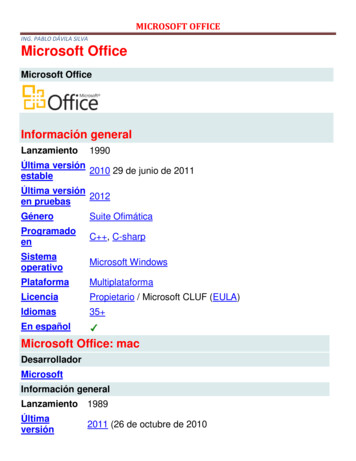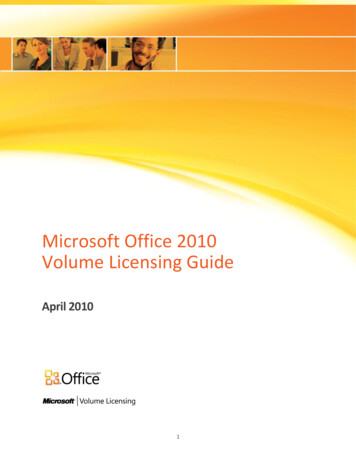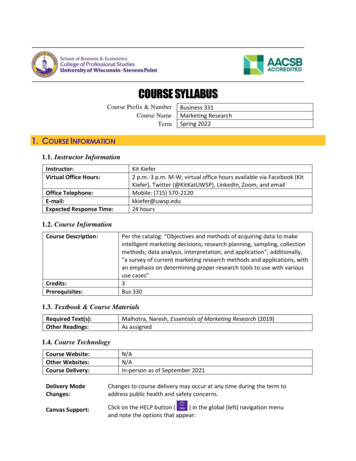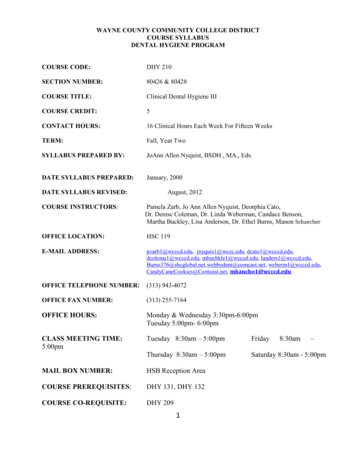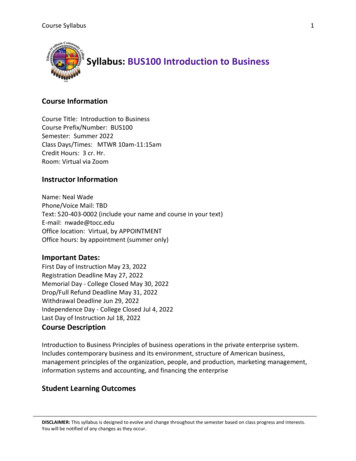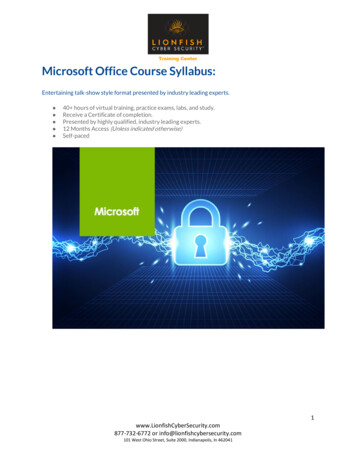
Transcription
Microsoft Office Course Syllabus:Entertaining talk-show style format presented by industry leading experts. 40 hours of virtual training, practice exams, labs, and study.Receive a Certificate of completion.Presented by highly qualified, industry leading experts.12 Months Access (Unless indicated 77-732-6772 or info@lionfishcybersecurity.com101 West Ohio Street, Suite 2000, Indianapolis, In 4620411
DescriptionMicrosoft Office is a suite of productivity applications that includes Microsoft Word, Microsoft Excel,Microsoft PowerPoint, and Microsoft Outlook. Additionally, this course provides training for the features ofMicrosoft Office 365. "Office 365" refers to subscription plans that include access to Office applicationsplus other productivity services that are enabled over the Internet (cloud services), such as Lync webconferencing and Exchange Online hosted email for business, and additional online storage with OneDrive.Many Office 365 plans also include the desktop version of the latest Office applications, which users caninstall across multiple computers and devices.Objectives Understand how to manipulate data within a spreadsheet.Develop and improve your Microsoft Word skills. Create, edit, save, and print presentations. Format presentations. Add a graphic to a presentation. Create and manipulate simple slide shows with outlines and notes. Manage your email messages, calendar, contacts, and tasks.Prerequisites Recognize the main components of a PC as well as storage media such as USB drives and DVD. Start the computer and navigate the operating system desktop. Use Windows Explorer to create directories and subdirectories and manage files. Use a web browser to view websites.Target Audience Anyone who has basic computer skills. Anyone who desires to expand their knowledge of Microsoft Office.www.LionfishCyberSecurity.com877-732-6772 or info@lionfishcybersecurity.com101 West Ohio Street, Suite 2000, Indianapolis, In 4620422
SyllabusPrepare for the Microsoft Office exams with the excellent practice performance-based learning tool.Practice performance-based learning enables you to practice on test questions and assess your skill andknowledge of the material. Includes multiple questions to test performance-and understandingRequires Windows, macOS, Chrome OS, or Linux (iOS and Android not supported)Single-user licenseMicrosoft Word Course OutlineDescriptionMicrosoft Word is an extremely popular word processing program that can be used for both personal andbusiness purposes. While already feature rich and critical for productivity, Microsoft continues to improveand enhance their software with each new release like the latest Microsoft Word. In this course, you willdevelop and improve your Microsoft Word skills, so that you are able to maximize this industry standardword processing system. This online training course will cover Basic Word, Intermediate Word, andAdvanced Word.Microsoft Word Certificate: Word ExpertWord Beginner1.1 Course Introduction1.3 Introduction to WordInterface Part 21.6 Typing Part 11.9 Typing Part 41.12 Bullet List1.4 Introduction to WordInterface Part 31.7 Typing Part 21.10 Resume Part 1Word Intermediate1.2 Menus and KeyboardShortcuts Part 21.5 Tables Part 21.8 Styles Part 21.11 Page Formatting Part 21.1 Creating an Outline1.4 Tracking Changes1.7 Large Documents Part 11.10 Other Word Functions Part21.3 Tabs Part 11.6 Tables Part 31.9 Styles Part 31.12 Page Formatting Part 31.2 Inserting Images Part 11.5 Mail Merge Part 11.8 Large Documents Part 21.11 Document Comparison1.2 Introduction to WordInterface Part 11.5 View1.8 Typing Part 31.11 Resume Part 21.1 Menus and KeyboardShortcuts Part 11.4 Tables Part 11.7 Styles Part 11.10 Page Formatting Part 1Word Advanced1.3 Inserting Images Part 21.6 Mail Merge Part 21.9 Other Word Functions Part 1www.LionfishCyberSecurity.com877-732-6772 or info@lionfishcybersecurity.com101 West Ohio Street, Suite 2000, Indianapolis, In 4620433
Microsoft PowerPoint Course OutlineDescriptionTake your PowerPoint presentations to the next level with our Microsoft PowerPoint online trainingcourse! Whether you are a beginner or have experience and want to sharpen your skills, this online coursewill help you create professional quality presentations that will grab your audience's attention and keepthem interested from start to finish. This course is separated in to three main sections covering BasicPowerPoint, Intermediate PowerPoint, and Advanced PowerPoint lessons, which will provide an in-depthreview of the presentation software included in the Office suite of applications. Learn to navigate theinterface effectively, insert a range of objects and how to create engaging presentations that will wowviewers. Topics will include design, customization and presentation of information using MicrosoftPowerPoint .Microsoft PowerPoint Certificate: PowerPointPowerPoint Beginner1.1 What Is PowerPoint Part 11.2 What Is PowerPoint Part 21.3 New Presentation1.4 Viewing Presentation1.5 Inserting Transitions1.6 More Visual Designs Part 11.7 More Visual Designs Part 21.8 More Visual Designs Part 31.9 More Visual Designs Part 41.10 NotesPowerPoint Intermediate1.1 Visual Designs with Logosand Animation Part 11.2 Visual Designs with Logosand Animation Part 21.3 Visual Designs with Logosand Animation Part 31.4 Visual Designs with Logosand Animation Part 41.5 Visual Designs with Logosand Animation Part 51.6 Exit Animation Part 11.7 Exit Animation Part 21.8 Exit Animation Part 31.9 Navigation Buttons1.10 Layout Options Part 11.11 Layout Options Part 2PowerPoint Advanced1.1 Master Pages Part 11.2 Master Pages Part 21.3 Software Simulation Part 11.4 Software Simulation Part 21.5 Setting Pictures to Music1.6 Advanced AnimationTechniques1.7 Triggers1.8 Motion Path Animation1.9 Video in PowerPoint1.10 PowerPoint Review Part 11.11 PowerPoint Review Part 21.12 Additional Optionswww.LionfishCyberSecurity.com877-732-6772 or info@lionfishcybersecurity.com101 West Ohio Street, Suite 2000, Indianapolis, In 4620444
Microsoft OutlookDescriptionMicrosoft Outlook is by far one of the most popular email applications used by millions of professionals andstudents all over the world. Microsoft Outlook provides better organization, search capabilities,communication, and social networking features. With this Microsoft Outlook training course, you will learnthe four major components of outlook including contacts, email, calendars, and tasks. This course will alsotouch on the OneNote application that provides a cross platform and cross application note taking tool.This course covers all the bases including Basic Outlook, Intermediate Outlook, and Advanced Outlook.Microsoft Outlook Certification: Microsoft OutlookOutlook Beginner1.1 Introduction Part 11.2 Introduction Part 21.3 Options for Displaying EmailMessages1.4 Create and Send an Email1.5 Receive an Email1.6 Calendar Part 11.7 Calendar Part 21.8 Contacts Part 11.9 Contacts Part 21.10 TasksOutlook Intermediate1.1 Folder Structure Part 11.2 Folder Structure Part 21.3 Multiple Email Accounts Part11.4 Multiple Email Accounts Part21.5 Create A New Email Part 11.6 Create A New Email Part 21.7 Signatures1.8 Calendars Part 11.9 Calendars Part 21.10 Contacts1.11 Outlook Settings Part 11.12 Outlook Settings Part 2Outlook Advanced1.1 One Note Introduction Part 11.2 One Note Introduction Part 21.3 One Note and PowerPoint1.4 One Note and Word1.5 One Note and Outlook1.6 Sharing Information1.7 One Note and MobileDevices1.8 Additional Elements Part 11.9 Additional Elements Part 2www.LionfishCyberSecurity.com877-732-6772 or info@lionfishcybersecurity.com101 West Ohio Street, Suite 2000, Indianapolis, In 4620455
Microsoft ExcelDescriptionMicrosoft Excel is the standard spreadsheet application for both personal and business use, so staying ontop of the latest version is especially important for anyone considering career advancement. Regardless ofyour level of understanding, you will benefit from this Microsoft Excel training course because it coversbasic, intermediate, and advanced competency levels. Our Microsoft Excel training course will help armyou with the knowledge to use it more effectively whether you are using it at home or in the workplace.Understand how to manipulate data within a spreadsheet, validate and present information using the builtin structure and functions of Microsoft Excel.Microsoft Excel Certification: Excel ExpertExcel Beginner1.1 Tabs and Ribbons Part 11.2 Tabs and Ribbons Part 21.3 Cells Part 11.4 Cells Part 21.5 Cells Part 31.6 Cells Part 41.7 Calculations Part 11.8 Calculations Part 21.9 Calculations Part 31.10 Printing Part 11.11 Printing Part 2Excel Intermediate1.1 Menus and KeyboardShortcuts Part 11.2 Menus and KeyboardShortcuts Part 21.3 Menus and KeyboardShortcuts Part 31.4 Tabs Part 11.5 Tabs Part 21.6 Formulas and CalculationsPart 11.7 Formulas and CalculationsPart 21.8 Formulas and CalculationsPart 31.9 Formulas and CalculationsPart 41.10 Importing Data Part 11.11 Importing Data Part 21.12 InvoicesExcel Advanced1.1 Advanced Invoice Part 11.2 Advanced Invoice Part 21.3 Advanced Invoice Part 31.4 Advanced Invoice Part 41.5 Number Crunching1.6 Creating A Pivot Table fromScratch1.7 Smaller Excel ComponentsPart 11.8 Smaller Excel ComponentsPart 21.9 Smaller Excel ComponentsPart 3www.LionfishCyberSecurity.com877-732-6772 or info@lionfishcybersecurity.com101 West Ohio Street, Suite 2000, Indianapolis, In 4620466
Office 365DescriptionThis exam is designed for IT professionals who take part in evaluating, planning, deploying, and operatingthe Office 365 services, including its dependencies, requirements, and supporting technologies. They shouldhave experience with the Office 365 Admin Center and an understanding of Exchange Online, Lync Online,SharePoint Online, Office 365 ProPlus, and Microsoft Azure Active Directory. This includes experience withservice descriptions, configuration options, and integrating services with existing identity management andon-premises infrastructure to support the business requirements of an organization.Introduction To 3651. A Little Background2. Office 365 Versions AndOn MS OfficeFeatures-Part13. Office 365 Versions And4. Online Sign Up5. Word Online OverviewFeatures-Part26. Starting A Document In7. Word Saved To One8. Navigating WordWord OnlineDrive9. Tools And Features10. Fonts Attributes11. Fonts Attributes-Part2Part112. Lines And Paragraphs-Part113. Lines And14. Bullets Numbering AndParagraphs-Part2Styles-Part115. Bullets Numbering And16. Inserts Pictures And17. Inserts Pictures AndStyles-Part2Tools-Part1Tools-Part218. Tables And Formatting-Part119. Tables And20. Sharing And TemplatesFormatting-Part2Part121. Sharing And Templates22. Excel Online23. Getting Started WithPart2OverviewExcel24. Data Entry And Navigation25. Data Entry-Part126. Data Entry-Part227. Data Entry And Formatting28. Data Entry And29. Intro To FormulasPart1Formatting-Part230. Formulas-Part131. Formulas-Part232. Formulas-Part333. Intermediate Formula And34. Surveys35. More Formula AndTable Format-Part1Charts-Part136. More Formula And Charts37. Charts38. Sheets And TemplatesPart239. What Is Powerpoint40. Screen Layout41. Entering And FormattingText42. Layouts And Designs Part 143. Layouts And44. Inserting ObjectsDesigns Part 245. Objects And Transitions46. Animations47. Smart Art48. Notes Printing And49. Intro To Outlook50. Intro To Email AccountsTemplatesOnlineScreen Layout51. Configuring Outlook Online52. Sending Emails53. Organization OutlookOutlook OnlineOnline54. Mail Rules In Outlook Online55. Additional Mail56. Spam And Junk OutlookOptions In OutlookOnlineOnline57. What Is OneNote58. OneNote Screen59. OneNote DesktopOverview60. Drawing Tools With61. Send To OneNote62. Media With -6772 or info@lionfishcybersecurity.com101 West Ohio Street, Suite 2000, Indianapolis, In 4620477
Practice, Labs, Flash Cards, Quizzes etc.Practice for the Accounting and Business certification exams include flashcards, quizzes, games and learningmodules. Prepare for Accounting and Business performance-based certification exam questions. Click! interactive graphical exercises.Type! interactive exercises.Challenge! interactive identification exercises.Prepare for the Accounting and Business exam with excellent practice tests. The 550 questions mirror thequestions you will see on the real exam; enabling you to practice on test questions and assess your skill andknowledge of the material. Includes over 550 questions.Requires Windows, macOS, Chrome OS, or Linux (iOS and Android not supported)Single-user licenseTesting FeaturesQuiz and Testing Modes Practice Mode: quizzes for each module. Exam Mode: just like the real thing, no help, just you and the questions.Quiz and Test History See the date you took each test. View final score for each test. Review each question, see your answer and the correct answer.www.LionfishCyberSecurity.com877-732-6772 or info@lionfishcybersecurity.com101 West Ohio Street, Suite 2000, Indianapolis, In 4620488
Sample Certificate upon completions of each courseTo learn more, contact us at 877-732-6772 or urity.com101 West Ohio Street,Suite 2000, Indianapolis,In 46204This institution is regulated by the Office forCareer and Technical Schools - 10 N SenateAvenue, Suite SE 308, Indianapolis 46204 AB Registered Provider Organization www.LionfishCyberSecurity.com877-732-6772 or info@lionfishcybersecurity.com101 West Ohio Street, Suite 2000, Indianapolis, In 4620499
101 West Ohio Street, Suite 2000, Indianapolis, In 46204 2 Description Microsoft Office is a suite of productivity applications that includes Microsoft Word, Microsoft Excel, Microsoft PowerPoint, and Microsoft Outlook. Additionally, this course provides training for the features of Microsoft Office 365.