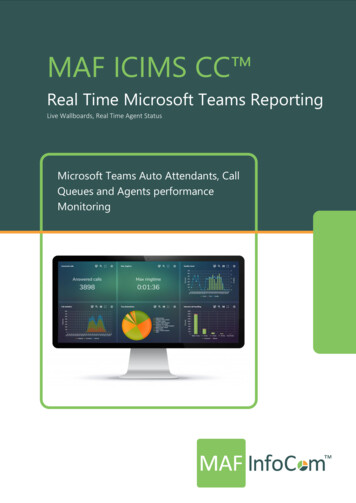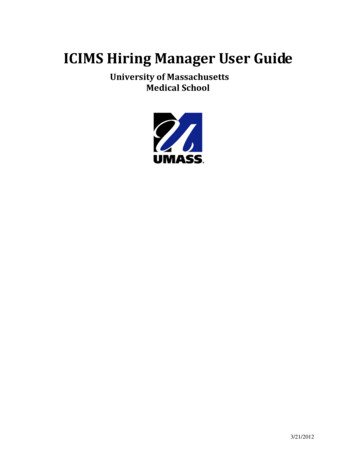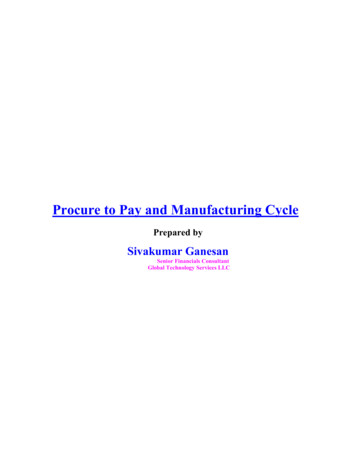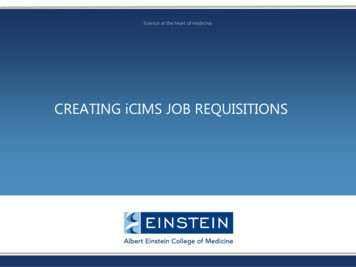
Transcription
Science at the heart of medicineCREATING iCIMS JOB REQUISITIONS
EMPLOYMENT LIFECYCLENeed for new orreplacement position isconveyed by departmentto Recruitment orCompensationEMPLOYMENT LIFECYCLEEPAF is applied andexiting process begins(includes system andsecurity deactivation)Requisition analysis andbudget approvalprocessed through iCIMSEnd of Assignment orTermination EPAF isinitiated by departmentRecruitment team sourcesand fills the position iniCIMSRecruitment sends HRTechnology (HRT) thenecessary hiring andonboarding informationWorkflow automaticallyactivates employee email. Credentials will besent to admin from MITHRT enters informationinto banner afterdepartment confirmsScience at the heart of medicine
LOGGING IN TO ICIMS Begin by accessing the new portal—using your Montefiore username and password credentials to log in athttp://portal.einsteinmed.yu.edu.Science at the heart of medicine
LOGGING IN TO ICIMS Click onto the third link to login to iCIMSScience at the heart of medicine
LOGGING IN TO ICIMS Click the Corporate Login Button (do not enter your credentials in the fields below)Science at the heart of medicine
LOGGING IN TO ICIMS You will be forwarded to the Single Sign On Access screen to login with your Montefiore AD credentialsScience at the heart of medicine
CREATING NEW REQUISITIONS Step 1: Create a new Requisition and route for approval 1. Click New Job on the top toolbar.Science at the heart of medicine
CREATING NEW REQUISITIONS Step 1: Create a new Requisition and route forapproval 2. Click in the Template field and type in key wordof Job Title, then hit enter. 3. Click on the drop down arrow and select theappropriate match from the Search Results. 4. Complete all required and relevant fields, thenclick the Next button. 5. Move to complete all required sections, thenclick the Finish button.Science at the heart of medicine
CREATING NEW REQUISITIONS Step 2: Initiate the Approval Process 1. Must search from the Global Lists firstfor the appropriate approval list.Science at the heart of medicine
CREATING NEW REQUISITIONS Step 2: Initiate the ApprovalProcess 2. From the Search Approversfield, select and add the mostsenior approver in yourdepartment. 3. Use the grip icon to the leftof the name to drag theapprover into the first line.Science at the heart of medicine
CREATING NEW REQUISITIONS Step 2: Initiate the Approval Process 4. Click the Save & Begin Approvals button at thetop of the Approval List sectionScience at the heart of medicine
ICIMS DASHBOARDOn the dashboard, there are these instructions as well incase you need to refer back to any of this informationScience at the heart of medicine
ICIMS DASHBOARDOn your dashboard, you will alsobe able to see your positions thatare pending, open, closed, etc. Ifyou do not see them, please clickon “view more positions” for afull list.Science at the heart of medicine
Questions?Please contact Human Resources Talent Acquisition718.430.3327Science at the heart of medicine
iCIMS. Recruitment sendsHR Technology (HRT)the. necessary hiring and onboarding information. HRT entersinformation into banner after departmentconfirms. Workflowautomatically activatesemployeee-mail. Credentialswill be sent to admin fromMIT. End of Assignment or Termination EPAF is initiated bydepartment. EPAF is applied and exiting processbegins