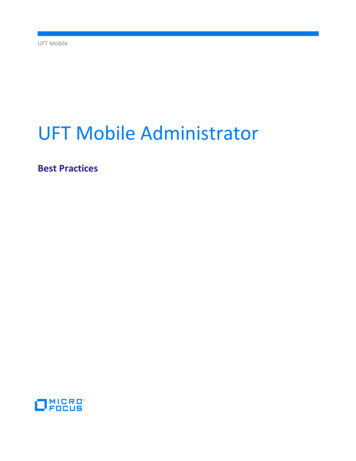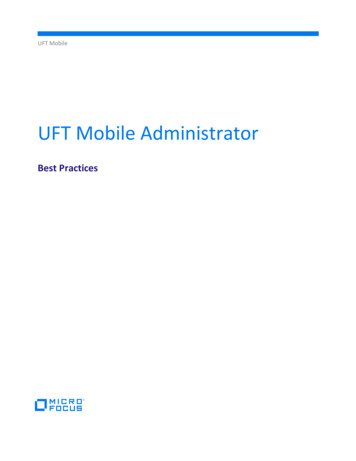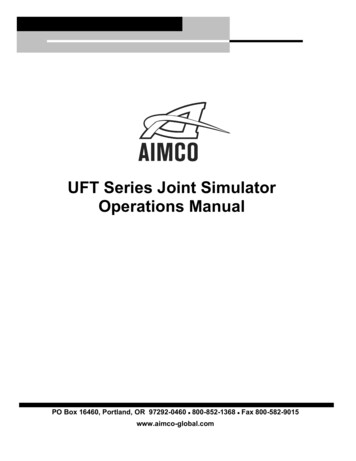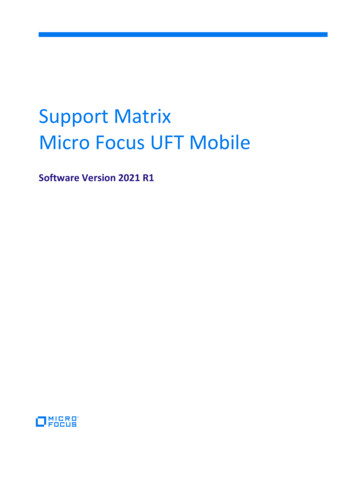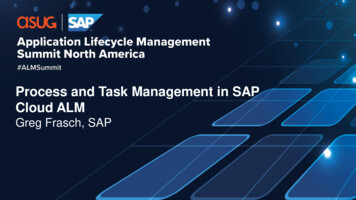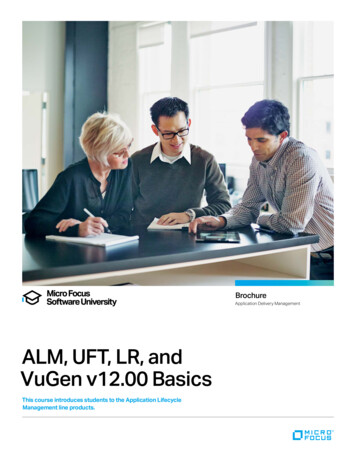
Transcription
BrochureApplication Delivery ManagementALM, UFT, LR, andVuGen v12.00 BasicsThis course introduces students to the Application LifecycleManagement line products.
BrochureALM, UFT, LR, and VuGen v12.00 BasicsALM, UFT, LR, andVuGen v12.00 BasicsThis course introduces students to the Application Lifecycle Management line products: UnifiedFunctional Testing (UFT) 12.00, Application Lifecycle Management (ALM) 12.00, LoadRunner (LR)12.00, and Virtual User Generator (VuGen) 12.00.The objective is to share the know-how to use the Micro Focus UFT12.00 application as an automated functional testing tool. You can usethe point and click interface to record and play back tests, add synchronization points and verification steps, and create multiple actiontests. Micro Focus ALM 12.00, on the other hand, educates students tomanage quality information throughout the development cycle—fromconstructing requirements, designing and executing tests, throughmonitoring defects. Micro Focus LR 12.00 is the tool used to test theperformance of the application. The course covers topics about theVuGen and Controller tools. You learn to work with the graphs to displaydata after a test is executed. Understand the difference between ALM clientsThis course is designed for: Assign scripts, run-time settings, performance monitors, Load Manual Testers who want to move to automated testing tools College studentsCourse ObjectivesAt the end of the course, you should be able to: Create basic scripts from a manual test case Enhance basic tests with synchronization and verification Create releases and cycles and construct requirements Analyze risks associated with requirements Organize subjects and tests in a test plan tree Design and create test plans Generate test scripts from design steps and create test sets Generate reports and graphs using the dashboard Identify the information that you need for load testing andcomponents of LoadRunner (LR) Apply the recommended workflow to create a basic LR scenarioGenerators (LGs), and Virtual User (Vusers) to a LR scenario basedon your load testing goals Perform a load test on your application by running a scenario Record scripts in the web environment using the Virtual UserGenerator (VuGen)Prerequisites/Recommended SkillsTo be successful in this course, you should have a working knowledge of: Parameterize tests to run with multiple sets of data Windows Create and reuse modular actions Program concepts Use the Object Repository Websites and browsers Define Application Lifecycle Management Testing concepts2
Course TopicsModulesObjectivesUnified Functional TestingModule 1—IntroductionIdentify the contents and objectives of the courseDefine the class schedules and class logisticsIdentify the related coursesDiscuss the lab environment detailsDescribe the advantages of UFT as a testing toolPreview the UFT Start Page and Help menusRecognize the sample applications used in the labsIdentify resources for getting assistanceModule 2—Prepare to RecordSummaryIdentify functional testing principles and the benefits of automated testingNavigate the typical GUI testing workflowDocument the steps of a business processPrioritize business processes using effective criteriaGather sufficient test dataPrepare the test environment for automated testingModule 3—Create a Basic TestSummaryCreate a basic test from a manual test caseRecord a testRun a test and check for errorsExplore the different debugging optionsWork with the Active Screen and understand its significanceRealize the benefits of screen captureSave a testView test resultsModule 4—Work with ObjectsSummaryIdentify objectsDefine a UFT for GUI Testing objectIdentify objects in UFT for GUI TestingUse the object repository to manage objects in UFT for GUI TestingAdd objects to the local object repositoryUpdate object properties in the local object repositoryModule 5—Add SynchronizationSummaryObjectivesUFT WorkflowUnderstand SynchronizationIdentify Visual CueExamine Way of SynchronizationInsert Synchronization PointObject SynchronizationSummaryContinued on the next pagewww.microfocus.com3
BrochureALM, UFT, LR, and VuGen v12.00 BasicsModulesObjectivesUnified Functional Testing continuedModule 6—Verify with Standard CheckpointsObjectivesUnderstand CheckpointsUse CheckpointsDefine Checkpoint typesDescribe Standard CheckpointInsert Standard Checkpoint during recordingExplain Standard Checkpoint propertiesInsert a Checkpoint after RecordingUse a regular expressionModule 7—Use ParametersSummaryObjectivesParameter typesParameterize steps for data table using a global sheet automaticallyReplace static data with input parametersSet the number of iterations output parametersInsert Output Parameters while recordingParameterize a CheckpointParameterize an objectRandomize number parameterExplain environment parameterSummaryApplication Life Cycle ManagementModule 1—IntroductionIdentify the contents and objectives of the courseDefine the class schedules and class logisticsIdentify the related coursesDiscuss the lab environment detailsDescribe the advantages of UFT as a testing toolPreview the UFT Start Page and Help menusRecognize the sample applications used in the labsIdentify resources for getting assistanceModule 2—Introduction to Application Lifecycle ManagementSummaryObjectivesDescribe Micro Focus Application Lifecycle Management (ALM)Describe the ALM hierarchy and roadmapNavigate through the ALM modulesDescribe the key features and benefits of ALMIdentify what’s new in ALM version 12.0Identify additional helpful resourcesModule 3—Work with ALM ClientsSummaryObjectivesIdentify the ALM clientsUse the ALM 12 web clientWork with requirementsContinued on the next page4
ModulesObjectivesApplication Life Cycle Management continuedModule 3—Work with ALM Clients ContinuedWork with defectsPerform web client customizationDesign and manage formsWork with business rulesModule 4—Work with ReleasesSummaryObjectivesWhat is a Release?Understand Release and CycleDescribe a sample Release TreeAccess Release ModuleExplain the tools for creating a Release TreeCreate a Release FolderDefine a ReleaseAdd a CycleSpecify Cycle DetailsAdd Attachments to a CycleDefine the type of attachmentsModule 5—Work with RequirementsSummaryObjectivesExplain Requirements ManagementDescribe Requirement TypeDescribe Requirements TreeBuild a Requirements TreeCreating a RequirementsExplain Requirements DetailDescribe Requirement Grid ViewAssign Requirements to ReleaseAssign Requirements to CyclesModule 6—Introduction to Test PlanningSummaryObjectivesExplain the Test Plan Module WindowCreate the Test Plan TreeConvert a requirements to a TestAdd a TestCall a TestDescribe Test ParametersCall a Test with ParametersExplain Test ConfigurationsDescribe Test AutomationGenerate a Test ScriptSummaryContinued on the next pagewww.microfocus.com5
BrochureALM, UFT, LR, and VuGen v12.00 BasicsModulesObjectivesApplication Life Cycle Management continuedModule 7—Introduction to Test ExecutionDefine Test ExecutionExplain how to run Test in ALMDescribe Test Execution WorkflowExplain the Test Sets TreeCreate a Test Set FolderCreate a Test SetAdd Test to Test setExplain Test Configurations based on Requirements CoverageDescribe Test Run SchedulesDefine Test Run Sequence and ConditionsRun TestsExplain Manual Test ExecutionModule 8—Define Defect TrackingSummaryObjectivesExplain how to check for defectsDescribe defectExplain how to track Defect in ALMDescribe Defects Module WindowExplain Defect Status – who does what?List a few similar DefectsExplain how to log a DefectAssociate Defect with other EntitiesExplain how to link DefectDescribe Defect Requirement Relationship Defect –Test RelationshipModule 9—Define Reporting and AnalysisSummaryObjectivesExplain the Dashboard ModulesPre-Define Reports and GraphsDescribe Custom Reports and GraphsAdd Sub-ReportsShare Graphs without ALM Client Creating a Dashboard PageSummaryLoadRunnerModule 1—Introduction to Load RunnerExplain the need for load testingDescribe various types of performance test objectivesIdentify the steps of the LR methodologyDefine a scenario in the context of LRIdentify strategies for creating effective scenariosContinued on the next page6
ModulesObjectivesLoadRunner continuedModule 2—Design a ScenarioObjectivesDefine a ScenarioCreate a New ScenarioExplain the differences between Manual and Goal-Oriented ScenarioSelect Vuser ScriptsChoose a Scenario TypeDescribe Vuser GroupsAdd a New Vuser GroupModify the Vuser Group settingsSelect Load Generators for your ScenarioAdd a New Load GeneratorModify the Vuser Group SettingAdd Vusers to an Existing GroupModule 3—Schedule ScenariosSummarySchedule a ScenarioConfigure Schedule NamesConfigure Scenario Start TimeSchedule by ScenarioSchedule by GroupSchedule by Real – World Schedule ModeSchedule by Basic Schedule ModeUse the interactive Schedule GraphPress the Stop ButtonView the Schedule Progress during a runModule 4—Introduction to Scenario ExecutionSummaryObjectivesRun ScenariosDefine Rendezvous PointAccess Rendezvous Point PolicyAdd Rendezvous Point in VuGenDefine Results DirectoryUnderstand the Scenario Status WindowInitialize Vuser GroupsView the Scenario ErrorsUnderstand Common Run Time errorSummaryVirtual User Generator CurriculumModule 1—Introduction to VuGenDefine Virtual User (Vuser) and VuGenExplore the new look and feel of the VuGen UIExplain how to use the step navigator and solution explorerDiscuss the script workflowCreate scripts using VuGenRecord business processes with VuGenContinued on the next pagewww.microfocus.com7
Contact us at:www.microfocus.comLike what you read? Share it.ModulesObjectivesVirtual User Generator Curriculum continuedModule 2—Record Scripts for Web ApplicationsAccess and use the protocol advisor for recordingCreate VuGen scripts by recording user stepsSave scripts in Micro Focus Application Lifecycle Management (ALM)Create a Vuser script templateModule 3—Replay the Vuser ScriptsCreate business process reportsRecognize the debugging tools available in VuGenIdentify and configure the appropriate web run-time settings for replaying scriptsModule 4—Insert Transactions into the ScriptsReplay and debug the script in VuGenExplain the use of transactions in a scriptAdd a transaction into a script during recordingModule 5—Parameterize the ScriptInsert a transaction into a script after recordingDefine parameterizationDetermine when to parameterize a scriptCreate and modify parameter listsCreate new parametersWork with parameter propertiesModule 6—Verify the Vuser ScriptsConfigure run-time settings for parametersIdentify the need to use verification in scriptsDefine verification for scriptsModule 7—Explain Auto Correlation after RecordingAdd text checkpoints during and after recording of scriptsDescribe correlationWork with the Correlation StudioCorrelate dynamic values after recording a scriptAbout Micro FocusMicro Focus is a global software company with 40 years of experiencein delivering and supporting enterprise software solutions that help customers innovate faster with lower risk. By applying proven expertise insoftware and security, we enable customers to utilize new technologysolutions while maximizing the value of their investments in critical IT infrastructure and business applications. As a result, they can build, operate and secure the IT systems that bring together current business logicand applications with emerging technologies–in essence, bridging theold and the new–to meet their increasingly complex business demands.163-000057-001 H 02/20 2020 Micro Focus or one of its affiliates. Micro Focus and the Micro Focus logo, among others, are trademarks orregistered trademarks of Micro Focus or its subsidiaries or affiliated companies in the United Kingdom, United States and other countries. All othermarks are the property of their respective owners.
Application Life Cycle Management Module 1—Introduction Identify the contents and objectives of the course Define the class schedules and class logistics Identify the related courses Discuss the lab environment details Describe the advantages of UFT as a testing tool Preview the UFT Start Page and Help menus