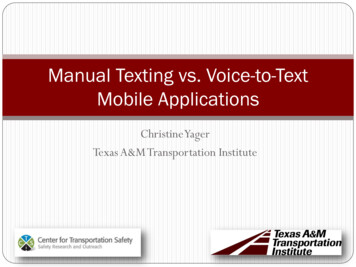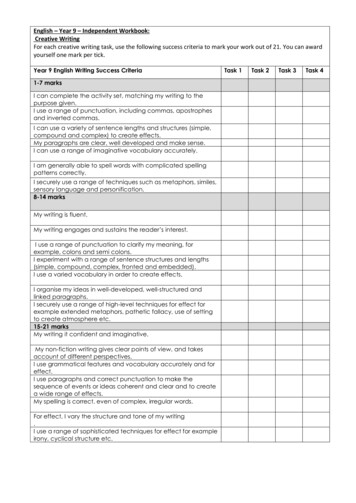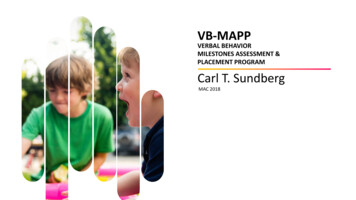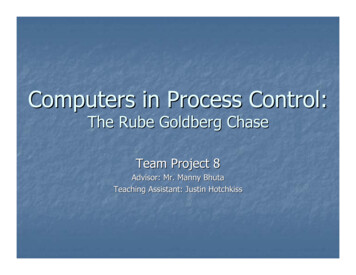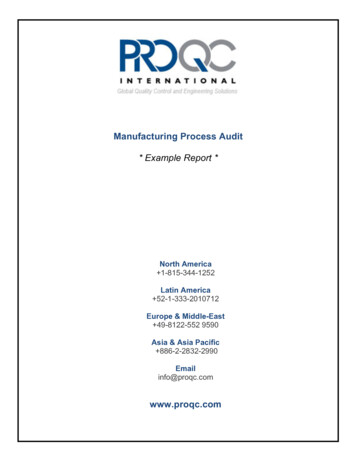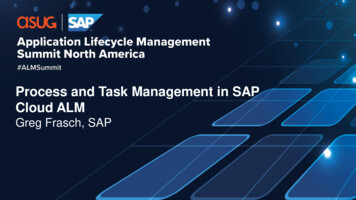
Transcription
Process and Task Management in SAPCloud ALMGreg Frasch, SAP
DisclaimerThe information in this presentation is confidential and proprietary to SAP and may not be disclosed without the permission of SAP.Except for your obligation to protect confidential information, this presentation is not subject to your license agreement or any other serviceor subscription agreement with SAP. SAP has no obligation to pursue any course of business outlined in this presentation or any relateddocument, or to develop or release any functionality mentioned therein.This presentation, or any related document and SAP's strategy and possible future developments, products and or platforms directions andfunctionality are all subject to change and may be changed by SAP at any time for any reason without notice. The information in thispresentation is not a commitment, promise or legal obligation to deliver any material, code or functionality. This presentation is providedwithout a warranty of any kind, either express or implied, including but not limited to, the implied warranties of merchantability, fitness for aparticular purpose, or non-infringement. This presentation is for informational purposes and may not be incorporated into a contract. SAPassumes no responsibility for errors or omissions in this presentation, except if such damages were caused by SAP’s intentional or grossnegligence.All forward-looking statements are subject to various risks and uncertainties that could cause actual results to differ materially fromexpectations. Readers are cautioned not to place undue reliance on these forward-looking statements, which speak only as of their dates,and they should not be relied upon in making purchasing decisions. 2020 SAP SE or an SAP affiliate company. All rights reserved. ǀ PUBLIC2
Agenda Introduction Task Management in Cloud ALM Process Management in Cloud ALM Q&A 2020 SAP SE or an SAP affiliate company. All rights reserved. ǀ PUBLIC3
Introduction
SAP Cloud ALM – A brand-new, cloud-based application lifecyclemanagement offeringSAP Cloud ALMis cloud-native and openFor the intelligent enterpriseIn the public cloud for cloud-centric customers manages cloud and hybrid solutions Rethought, newly designed, and builton modern cloud technology supports all components of the Intelligent Enterprise Ready for immediate consumption Cost-efficient for customers 2020 SAP SE or an SAP affiliate company. All rights reserved. ǀ PUBLIC5
SAP Cloud ALM – A brand-new, cloud-based application lifecyclemanagement offeringIntegrates with oringIntegration anduser monitoringBusiness processmonitoringBusiness processimprovementAPI stmanagementDeploymanagementIT service managementPeople enablementCollaborationTask managementDeployment toolsTest automationDocument managementSAP Cloud Platform 2020 SAP SE or an SAP affiliate company. All rights reserved. ǀ PUBLICPlatform services and data management6
Task Management in SAP Cloud ALM
CapabilitySAP Cloud ALM for ImplementationFunctionCapabilities & Functions MapAnalyticsProject Tracking &OverviewTraceability*Change &DeployTestTaskProcessProcess content viewerConsumption of SAP Activatebased roadmapsTest planning & preparationRequirements managementFit-to-Standard workshopexecutionTask based on scoping &requirementsManual testingDeployment orchestration*Process modelling*Task assignment anddistributionIntegration of test automationtools*Change management*Process documentation*Agile support*Defect management*Integration of deploymenttools*FoundationProjects & Solution*LandscapeUsers*Planned for future releases 2020 SAP SE or an SAP affiliate company. All rights reserved. ǀ PUBLICThis is the current state of future vision and may be changed by SAP at any time.8
SAP Cloud ALM Task ManagementOverviewSAP Cloud ALM Task Management Capability offers: Guided Implementation Pre defined content from SAP Activate Methodology Tasks organised by Phase and DeliverablesTask assignment and distribution Tasks distributed to pre delivered Project rolesTasks from Scoping and Requirements Tasks dynamically appear or disappear based on Scoping Approved requirements tracked to completion via Tasks Ability to create tasks manually 2020 SAP SE or an SAP affiliate company. All rights reserved. ǀ PUBLICThis is the current state of future vision and may be changed by SAP at any time.9
Task BasicsWhat are Tasks in SAP Cloud ALM? Tasks describe the work that is requiredfor a project to be completed. Users work on tasks assigned to themindividually or their role on a project Tasks offer a harmonized user experiencedespite coming from multiple sources FoundationTasksSAP ActivateCreated viaRequirementsCreatedManuallyEach task has a status and when all tasksare status “Done” the project iscompleted.Task Sources 2020 SAP SE or an SAP affiliate company. All rights reserved. ǀ PUBLIC10
Task BasicsTask List The task list provides an overviewof project tasks, task assignees,status and project due phase. Search and filtering options allowuser specific task views Some tasks allow forwardnavigation past the task detailsand into the application where thetask has to be executed throughthe “Open Application” link. Checkboxes on the task list allowfor mass editing of tasks 2020 SAP SE or an SAP affiliate company. All rights reserved. ǀ PUBLIC11
Task BasicsTask Details DemoThe task details can be edited by auser using the header area tochange task: Status Due Date AssignmentThe task description can only bechanged for tasks that have beencreated manually 2020 SAP SE or an SAP affiliate company. All rights reserved. ǀ PUBLIC12
Task BasicsTask Relations Some tasks coming from the SAPActivate Methodology have predecessorand successor information On the Task list, an icon will appearbeside a task status if its predecessortask is still in status open The relations section in task detailscontains predecessor and successorinformation If task has been created via arequirement, this is also reflected in therelations section 2020 SAP SE or an SAP affiliate company. All rights reserved. ǀ PUBLIC13
Task BasicsTask Accelerators Tasks that come from the SAP ActivateMethodology template also containdocuments or web links called Accelerators These accelerators provide the user withadditional assistance in completing this task The Accelerator section will only be visiblein a task if accelerators are available for thistask 2020 SAP SE or an SAP affiliate company. All rights reserved. ǀ PUBLIC14
Task BasicsTask Comments and History Team members can collaborate ona task without having to changethe task assignee Adding comments allows teammembers to indicate progress orshare information within a task Users can only edit or delete theirown comments 2020 SAP SE or an SAP affiliate company. All rights reserved. ǀ PUBLIC15
Task BasicsContent Update Task content may be updated toprovide customers with the latestinformation on how tasks should becarried out If a content update modified a task, anentry will be made in the task history An update could mean a task isrestructured, merged, split ordeprecated. If this happens A prefix [Obsolete] is added to the task Task attributes will no longer beeditable Comments are still permitted 2020 SAP SE or an SAP affiliate company. All rights reserved. ǀ PUBLIC16
Consumption of SAP Activate RoadmapsRoadmap Viewer vs SAP Cloud ALMRoadmap ViewerSAP Cloud ALMContent for both On Premise and cloud productsCurrently focused on Cloud contentTasks separated by WorkstreamsTasks distributed by rolesIs a guidance environmentIs a working environmentStatic contentContent reacts to customers scopePublic URLInvite OnlySAP Cloud ALM brings SAP Activate to life by allowing status updates and comments 2020 SAP SE or an SAP affiliate company. All rights reserved. ǀ PUBLIC17
Consumption of SAP Activate RoadmapsTask Content A task template must beselected by the user before thecontent created from the SAPActivate Methodology can beconsumed in SAP Cloud ALM. Filtering the task list by phaseor role helps the Project leadcommence team member taskassignment 2020 SAP SE or an SAP affiliate company. All rights reserved. ǀ PUBLIC18
Consumption of SAP Activate RoadmapsTask List by Deliverables The Activate Methodology contentfollows a 3 level hierarchy Phase Deliverable Tasks Phase can be used as a filteringcriteria using the header filters. Deliverable can also be used as afiltering criteria. The task list can alsobe grouped by deliverable 2020 SAP SE or an SAP affiliate company. All rights reserved. ǀ PUBLIC19
Consumption of SAP Activate RoadmapsRole List In the Project Setup, the list of roles androle definitions are delivered as part of theSAP Activate Methology The Project Lead is the only role that hasthe authorizations required to add users toa role All other roles only have project memberauthorizations 2020 SAP SE or an SAP affiliate company. All rights reserved. ǀ PUBLICDemo20
Tasks based on Scoping & RequirementsOverviewSAP Activate Methodology 2020 SAP SE or an SAP affiliate company. All rights reserved. ǀ PUBLICScoping and Business LogicActionable Task List21
Tasks Based on Scoping & RequirementsRequirement Based Tasks When a requirement has beenapproved, tasks can then begenerated in the requirementsoverview Requirements and their tasks havea 1:1 relationship The progress of a requirement ismeasured using the current statusof the corresponding task 2020 SAP SE or an SAP affiliate company. All rights reserved. ǀ PUBLICDemo22
Tasks Based on Scoping & RequirementsTasks Created Manually Manual tasks are created from thetask list view at the discretion ofthe project team The description of a manual taskcan be edited unlike tasks from theSAP Activate Content 2020 SAP SE or an SAP affiliate company. All rights reserved. ǀ PUBLIC23
Tasks Assignment and DistributionTask Assignment by Role Task content delivered by SAP Activate Methodology has a predefined distribution by project roleImplicit Assignment The project lead assigns a team member to a task, team member can then search for their assigned tasks Where large teams exist, the project lead can assign tasks to a role rather than an individual team memberExplicit Assignment Where multiple people are assigned to a role, team members can explicitly assign tasks to themselves Where small teams exist, tasks can be assigned to specific individuals 2020 SAP SE or an SAP affiliate company. All rights reserved. ǀ PUBLICThis is the current state of future vision and may be changed by SAP at any time.24
Tasks Assignment and DistributionTask Execution Users do not have to assignthemselves to a task before executionor completion The comments section can be used todocument progress in task completion Task history is always available toprovide transparency andaccountability 2020 SAP SE or an SAP affiliate company. All rights reserved. ǀ PUBLICThis is the current state of future vision and may be changed by SAP at any time.25
SAP Cloud ALMWhat’s new with 2008 Support for multiple parallel Projects Support for Workstreams and Deliverables Advanced filter capabilities 2020 SAP SE or an SAP affiliate company. All rights reserved. ǀ PUBLICThis is the current state of future vision and may be changed by SAP at any time.26
Process Management in SAP Cloud ALM
CapabilitySAP Cloud ALM for ImplementationFunctionCapabilities & Functions MapAnalyticsProject Tracking &OverviewTraceability*Change &DeployTestTaskProcessProcess content viewerConsumption of SAP Activatebased roadmapsTest planning & preparationRequirements managementFit-to-Standard workshopexecutionTask based on scoping &requirementsManual testingDeployment orchestration*Process modelling*Task assignment anddistributionIntegration of test automationtools*Change management*Process documentation*Agile support*Defect management*Integration of deploymenttools*FoundationProjects & Solution*LandscapeUsers*Planned for future releases 2020 SAP SE or an SAP affiliate company. All rights reserved. ǀ PUBLICThis is the current state of future vision and may be changed by SAP at any time.28
Process ManagementOverviewSAP Cloud ALM Process Management capability: Process Content Viewer Provides access to SAP reference and best practice processes Rich business process descriptions and diagramsScoping Enables definition scope/rollouts and business process scopeFit-to-Standard Workshop Execution Supports customers to run Fit-to-Standard workshops efficiently Take notes to add your own knowledge Determine business process fit and capture business requirements 2020 SAP SE or an SAP affiliate company. All rights reserved. ǀ PUBLICThis is the current state of future vision and may be changed by SAP at any time.29
Process Content ViewerProvides Access to SAP Reference and Best Practice Processes Review SAP reference and best practiceprocesses Access rich business process content Business process value flows BPMN process models Test Scripts Executables 2020 SAP SE or an SAP affiliate company. All rights reserved. ǀ PUBLICThis is the current state of future vision and may be changed by SAP at any time.30
Process Content ViewerRich Business Process Descriptions and DiagramsBusinessSolutionBusiness Process (Product agnostic)Scenario Implementation (Product Vector)Solution ProcessSolution Process (Exemplary Flow)*Planned for future releases 2020 SAP SE or an SAP affiliate company. All rights reserved. ǀ PUBLIC31
ScopingEnables Definition of Scopes/Rollouts and Business Process Scope Define your project scope Group business processes belongingtogether into rollouts Set business processes in scope foryour implementation project 2020 SAP SE or an SAP affiliate company. All rights reserved. ǀ PUBLICThis is the current state of future vision and may be changed by SAP at any time.32
ScopingMastering the Customers Process LandscapeScopes/Rollouts can be used to manageprocessesRollout: Global Processes e.g. Financial ConsolidationRollout: Regional Processes EMEA e.g. ATP processes The Business Process Scope is defined per rollout Key tasks such as conduct Fit-to-standardWorkshop are also generated rollout specific Criteria that drive the creation of independentscopes/rollouts are Separate system landscapes (e.g. if plantsoperate local systems) Country specifics (e.g. if processes are rolledout to multiple countries using own countrycodes) 2020 SAP SE or an SAP affiliate company. All rights reserved. ǀ PUBLICRollout: Plant A Processes e.g. production and warehousingRollout: Plant B Processes e.g. production and warehousingRollout: Regional Processes US e.g. ATP processesRollout: Plant A Processes e.g. production and warehousingRollout: Plant B Processes e.g. production and warehousing33
ScopingDemoScope driven project executionScope ACreate Rollouts anddefine BusinessProcesses ScopeSchedule Fit-tostandardConduct Fit-tostandardReview andcompleterequirements Schedule Fit-tostandardConduct Fit-tostandardReview andcompleterequirementsScope BProcessDefine RolloutPopulaterolloutsDefine BusinessProcess ScopePopulatebusiness processscope 2020 SAP SE or an SAP affiliate company. All rights reserved. ǀ PUBLICProcess ViewerCapture Notes andRequirementsChange &DeployRequirements Listand EditorPopulatebusiness requirements34
Fit-to-Standard Workshop ExecutionOverall Workshop ApproachEnable customerexecution of entify DeltaRequirementsConsultant explains thebusiness processes using therich process content.Review BestPractices ProcessFlowConsultant demonstrates thebusiness process using thestarter system and highlights theareas that require configurationdecisions. The process flow isused as a point of referencewhen transitioning in the usinessRequirementsTeam identifies and catalogs the deltarequirements for further analysis andclosure. Delta requirements are businessrequirements that cannot be satisfiedwith the standard scenarios.Business ProcessExpert6Consultant enables thebusiness process expert toexecute the process on theirown in the Starter system.The Team determines theconfiguration values required. Thecustomer is responsible for providingvalue lists. i.e. product group definition.ConsultantDiscuss how the processes fitwith the customer’srequirements2Team fosters discussion to better understandthe customer business requirements and toprovide understanding of how the solutionmeets these requirements.4 2020 SAP SE or an SAP affiliate company. All rights reserved. ǀ PUBLIC335
Fit-to-Standard Workshop ExecutionSupports Customers to Run Fit-to-Standard Workshops Efficiently Fit-to-Standard workshop tasks driven bydefined project scope Show and tell sessions based on richprocess content Built-in function to create notes to addyour own knowledge to provided processmodel Built-in function to capture businessrequirements and fit-to-standard results 2020 SAP SE or an SAP affiliate company. All rights reserved. ǀ PUBLIC(1 of 2)This is the current state of future vision and may be changed by SAP at any time.Demo36
Fit-to-Standard Workshop ExecutionSupports Customers to Run Fit-to-Standard Workshops Efficiently(2 of 2)NotesBusiness Requirement Notes are used to document any additionalknowledge or insight about a business processthat is useful to remember A Business Requirement details deltarequirements that the business process shouldfulfil to comply with the customer’s expectations. Notes are timeless and part of the processdocumentation Business Requirements are actionable and (afterapproval) turned into Tasks to facilitate thefulfilment. 2020 SAP SE or an SAP affiliate company. All rights reserved. ǀ PUBLIC37
Questions?For questions after this session, contact me atGregory.Frasch@sap.com
Join our social media familyFollow us on Twitter (#solman and#CloudALM), get the latest news,learn about support offerings andevents!Subscribe to WhatsApp SAP ProductSupport channels and receive updatesincluding KBAs, wiki's, guidedanswers, SAP Notes and “hot tips”.Search for “SAP Cloud ALM” onYouTube for product demos, expertinterviews and event insights!Join the SAP Digital BusinessServices LinkedIn group fornetworking and updates!
Thank you.Stay connected. Share your SAP experiencesanytime, anywhere. Join the ASUG conversationon social media: @ASUG365 #ASUG
Follow uswww.sap.com/contactsap 2019 SAP SE or an SAP affiliate company. All rights reserved.No part of this publication may be reproduced or transmitted in any form or for any purpose without the express permission ofSAP SE or an SAP affiliate company.The information contained herein may be changed without prior notice. Some software products marketed by SAP SE and itsdistributors contain proprietary software components of other software vendors. National product specifications may vary.These materials are provided by SAP SE or an SAP affiliate company for informational purposes only, without representation orwarranty of any kind, and SAP or its affiliated companies shall not be liable for errors or omissions with respect to the materials.The only warranties for SAP or SAP affiliate company products and services are those that are set forth in the express warrantystatements accompanying such products and services, if any. Nothing herein should be construed as constituting an additionalwarranty.In particular, SAP SE or its affiliated companies have no obligation to pursue any course of business outlined in this document orany related presentation, or to develop or release any functionality mentioned therein. This document, or any related presentation,and SAP SE’s or its affiliated companies’ strategy and possible future developments, products, and/or platforms, directions, andfunctionality are all subject to change and may be changed by SAP SE or its affiliated companies at any time for any reasonwithout notice. The information in this document is not a commitment, promise, or legal obligation to deliver any material, code, orfunctionality. All forward-looking statements are subject to various risks and uncertainties that could cause actual results to differmaterially from expectations. Readers are cautioned not to place undue reliance on these forward-looking statements, and theyshould not be relied upon in making purchasing decisions.SAP and other SAP products and services mentioned herein as well as their respective logos are trademarks or registeredtrademarks of SAP SE (or an SAP affiliate company) in Germany and other countries. All other product and service namesmentioned are the trademarks of their respective companies.See www.sap.com/copyright for additional trademark information and notices.
Task Basics Task List . SAP Cloud ALM brings SAP Activate to life by allowing status updates and comments SAP Cloud ALM Currently focused on Cloud content Tasks distributed by roles Is a working