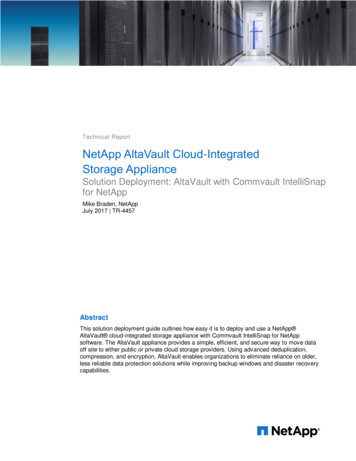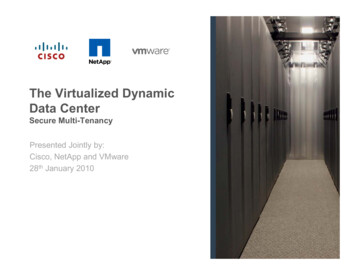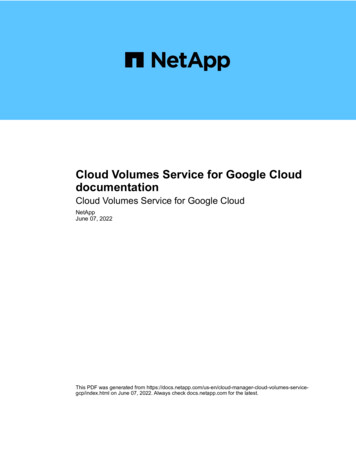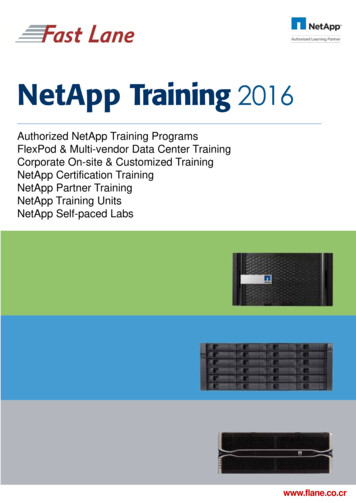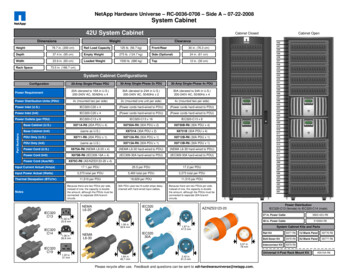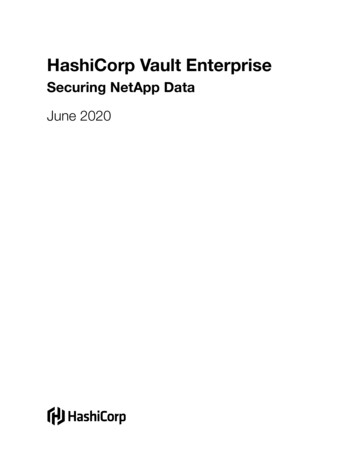Transcription
Technical ReportNetApp AltaVaultCloud-Integrated Storage AppliancesBest Practices for Disaster RecoveryChristopher Wong, NetAppNovember 2017 TR-4420AbstractThis guide outlines the considerations and best practices for using NetApp AltaVault cloudintegrated storage appliance appliances to prepare for and perform disaster recovery.AltaVault appliances provides a simple, efficient, and secure way to off-site data to eitherpublic or private cloud storage providers. Using advanced deduplication, compression, andencryption, AltaVault enables organizations to eliminate reliance on older, less reliable dataprotection solutions while improving backup windows and disaster recovery capabilities.
TABLE OF CONTENTS123AltaVault Overview and Disaster Recovery Introduction.41.1Executive Overview .41.2Disaster Recovery Planning .41.3Disaster Recovery Planning Terms and Definitions.41.4Tiers of Disaster Recovery .51.5Data Classification .61.6Costs Related to Disaster Recovery Solutions.71.7Infrastructure Preparation .7Comparing Disaster Recovery Processes .82.1Traditional Disaster Recovery Process.82.2Simplifying the Disaster Recovery Process with AltaVault Appliances.92.3Benefits of Using AltaVault Appliances for Disaster Recovery.102.4Disaster Recovery Timelines .11Disaster Recovery with AltaVault Appliances . 133.1Guidelines for Deploying AltaVault Appliances to Prepare for DR .133.2Production AltaVault Appliance Preparation .133.3Best Practices for Implementing Disaster Recovery with AltaVault .143.4Disaster Recovery Scenarios with AltaVault Appliances .153.5AltaVault Appliance Considerations for DR Testing.153.6Performing Disaster Recovery with AltaVault Appliances .163.7Prepopulation Using the AltaVault GUI.193.8Prepopulation Using the AltaVault Command Line Interface .203.9Post-DR Considerations .24Where to Find Additional Information . 24Version History . 25LIST OF FIGURESFigure 1) Traditional disaster recovery data flow. .8Figure 2) AltaVault disaster recovery data flow. .9Figure 3) Data Fabric Solution for Cloud Backup. .10Figure 4) AltaVault disaster recovery timeline. .12Figure 5) Traditional tape disaster recovery timeline. .12Figure 6) Setup wizard to export configuration.14Figure 7) Suspending replication.162NetApp AltaVault Cloud-Integrated Storage AppliancesBest Practices for Disaster Recovery 2017 NetApp, Inc. All rights reserved.
Figure 9) Setup wizard to import configuration.17Figure 13) DR example 1.21Figure 14) DR example 2.22Figure 15) DR example 3a.23Figure 16) DR example 3b.243NetApp AltaVault Cloud-Integrated Storage AppliancesBest Practices for Disaster Recovery 2017 NetApp, Inc. All rights reserved.
1 AltaVault Overview and Disaster Recovery Introduction1.1 Executive OverviewNetApp AltaVault storage enables customers to securely back up data to any cloud at up to 90% lowercost compared with on-premises solutions. AltaVault gives customers the power to tap into cloudeconomics while preserving investments in existing backup infrastructure and meeting backup andrecovery SLAs. AltaVault appliances simply act as a network-attached storage target within a backupinfrastructure, enabling organizations to eliminate their reliance on tape infrastructure and all of itsassociated capital and operational costs, while improving backup windows and disaster recoverycapabilities.It is simple to set up the AltaVault appliance and start moving data to the cloud in as quickly as 30minutes, compared to setting up tape or other disk replication infrastructures, which can take days.Leveraging industry-leading deduplication, compression, and WAN optimization technologies, AltaVaultappliances shrink dataset sizes by 10x to 30x, substantially reducing cloud storage costs, acceleratingdata transfers, and storing more data within the local cache, speeding recovery.Security is provided by encrypting data on site, in flight, as well as in the cloud using 256-bit AESencryption and TLS v1.1/1.2. AltaVault appliances provide a dual layer of encryption that makes sure thatany data moved into the cloud is not compromised, and it creates a complete end-to-end security solutionfor cloud storage.Because an AltaVault appliance is an asymmetric, stateless appliance, no hardware is needed in thecloud, and you can recover the last known good state of a broken or destroyed AltaVault appliance to anew AltaVault appliance. AltaVault appliances provide flexibility to scale cloud storage as the businessrequirements change. All capital expenditure planning required with tape and disk replication-basedsolutions is avoided, saving organizations up to 90%.1.2 Disaster Recovery PlanningDisaster recovery planning is a key component of the larger business continuity planning process, whichfocuses on establishing procedures and protocols for recovering business processes and systems in theevent of large, unplanned outages or disasters. Preparing for unplanned outages or disasters requires aprepared and consistently reviewed approach to how to identify tiers of data/process criticality (riskanalysis), services and processes that need to be implemented to react to drastic changes in availability(disaster planning), and evaluating and addressing weaknesses that could inhibit the ability to identify orrespond to disasters.1.3 Disaster Recovery Planning Terms and DefinitionsBusiness ContinuityBusiness continuity (BC) is the set of processes and procedures an organization implements to makesure that essential business functions can continue during and after a disaster.Business Continuity PlanningBusiness continuity planning (BCP) attempts to address and prevent interruption of mission-criticalservices and to reestablish full functioning as swiftly and smoothly as possible.Risk AnalysisRisk analysis identifies key functions and assets that are critical to an organization’s operations and theprobabilities of disruption to those functions and assets in the event of a disaster. Risk analysis is useful4NetApp AltaVault Cloud-Integrated Storage AppliancesBest Practices for Disaster Recovery 2017 NetApp, Inc. All rights reserved.
to understand what objectives and strategies must be employed to reduce avoidable risks and minimizeimpacts of unavoidable risks.Disaster Recovery PlanA disaster recovery plan (DRP) is a plan that is designed to help an organization’s IT infrastructure teamrestore service and operational abilities to one or more target systems, applications, or facilities in theevent of a disaster at a primary facility.Disaster Recovery SiteA disaster recovery site (DRS) is a location that is separate from the primary processing facility for anorganization that can house hardware, communications interfaces, and environmentally controlled spacecapable of providing backup data processing support: A DR hot site can typically deploy its resources to restore services within a very short time becauseproduction resources are replicated in almost immediate time to this type of site.A DR warm site can bring up services within a reasonably short time (but longer than a hot site canrestore services because replication of services may not be performed as regularly).A DR cold site is typically a preestablished space that may or may not have the necessary equipmenton site, but can be set up in the event of a disaster. High AvailabilityHigh availability (HA) describes the ability for a service of system to continue servicing functioning for acertain period of time, normally a very high percentage of time, for example, 99.99%. High availability caninclude redundant resources that can be implemented to eliminate single points of failure or clusteringservices or processes across two or more systems to provide distributed workload availability.Recovery Time ObjectiveRecovery time objective (RTO) is the duration of time that a business process or service must be restoredafter a disaster. RTO is typically established for services and processes within the scope of the BCP.Recovery Point ObjectiveRecovery point objective (RPO) describes the acceptable amount of data loss and is measured in timesuch as hours. Typically, RPO is used to describe the point in time to which an organization must recoverdata. BCP helps to establish guidelines for backups or replication of systems such that RPO can be metfor systems.1.4 Tiers of Disaster RecoveryIn 1992 the SHARE user group established seven tiers of disaster recovery, which describemethodologies for recovering mission-critical computer systems as required to support businesscontinuity. Commonly used today by the disaster recovery industry, the tiers are described next.Tier 0: Do NothingNo backups are taken, and no business continuity plan exists. This tier features the highest risk with astrong possibly of no ability to recover systems, data, or processes.Tier 1: Off-Site VaultingDescribes the method of transporting backups to a secure off-site location and typically describes a tapebased backup environment. This tier lacks systems on which to restore data and focuses on the transport5NetApp AltaVault Cloud-Integrated Storage AppliancesBest Practices for Disaster Recovery 2017 NetApp, Inc. All rights reserved.
of data at an off-site storage facility. This process requires minor operator involvement to generate andtransport tapes off a production site.Tier 2: Off-Site Vaulting with a HotsiteThis tier is similar to tier 1 in that backups are transported off site, but tier 2 includes an off-site facility andresources in which to recover data in the event of a disaster. These resources may or may not beenabled, but can be activated in the event of DR. This process requires minor operator involvement togenerate and transport tapes off a production site, but also additional involvement in preparing andmaintaining the DR facility in the event that it needs to be activated in an emergency.Tier 3: Electronic VaultingThis tier improves upon tier 2 capabilities by providing an electronic vault of a subset of backup data,such that some recovery processes can be implemented without the need to wait for backups to beprepared. A tier 3 environment may consist of VTL disk libraries, for example.Tier 4: Electronic Vaulting to DR HotsiteResources at the DR site are on and available, and backup copies are deployed typically to a disksubsystem that represents a point in time of the production dataset. Backups are also typically takenmore frequently, because the medium on which they are written is disk based.Tier 5: Two-Site Two-Phase CommitTier 5 requires that both the primary and secondary platforms’ data be updated before the update requestis considered successful. This satisfies the need for businesses that must have data consistency betweenproduction and DR sites.Tier 6: Zero Data LossTier 6 implements the highest level of data currency across production and DR facilities and typicallyneeds to be implemented without dependence on the application or application staff to provideconsistency. Examples include disk mirroring in either asynchronous or synchronous form, depending onthe RPOs and RTOs.1.5 Data ClassificationData classification is an important component of DRP, storage management planning, and backupapplication planning. Within every operating environment, various types of data exist and can beclassified into four tiers as shown in Table 1.Table 1) Data classification.Data ClassDescriptionCriticalApplication data critical for business processes that provide minimumacceptable levels of service in the event of a disaster or data that must beavailable for regulatory audits (for example, customer orders and financialdata).ImportantApplication data for standard business processes, which is impossible orextremely expensive to recreate, or data that has significant operating value(for example, classified data).Semi-importantApplication data for normal operational procedures, but can be cost effective inrecreating from original data sources at minimal to moderate costs (forexample, support documentation).6NetApp AltaVault Cloud-Integrated Storage AppliancesBest Practices for Disaster Recovery 2017 NetApp, Inc. All rights reserved.
Data ClassDescriptionNonimportantGeneral data that can easily be recreated from original source data (forexample, reports).By classifying business processes around their associated data, restore procedures (as documented inthe DRP and implemented by a backup policy) can be ordered to recover mission-critical servers,applications, and data first. Doing recovery of business resources based on priority helps maximize theuse of the limited computing and storage resources that may be available to do disaster recovery.1.6 Costs Related to Disaster Recovery SolutionsWhen disaster recovery objectives move toward the higher tiers, costs associated with providinghardware, staff, and maintenance grow exponentially. Examples of costs relating to a DR solution: A secondary site with operational equipment, software, software licenses, and standby IT resources Bandwidth connections over long distances between primary and recovery sitesAdditional backup software to support advanced features (such as add-ons for database applications)High availability or clustering equipment or software Hardware supporting replication and/or point-in-time Snapshot copies1.7 Infrastructure PreparationHaving highly available infrastructure and associated resources at both primary and disaster recoverysites is necessary to make sure that when a disaster strikes, an organization can bring back the criticalsystems necessary to restore and reliably run business services and processes. Preparing infrastructurecan be broken down into the following areas: Space. Production and disaster recovery sites must be capable of physically containing thenecessary infrastructure related to the business processes implemented or to be recovered. Bothshould take into consideration growth of infrastructure, technological density (virtualized systems vs.physical systems), cooling, power, and weight requirements. Power. Power infrastructure must provide redundancy and scalability without disruption. Every powermanagement device (transformers, systems, UPSs, and so on) must be built with redundancy inmind, just like high-availability systems architecture.Security. Controlling access to a data center is extremely important to help fortify operations againstmalicious behavior, while allowing access to the key personnel that are responsible for managing theinfrastructure resources.Hardware capacity planning. Plan for systems that can include redundant power supplies,redundant cooling devices, and hot-swappable internal disks. If virtualizing a physical productionenvironment at a disaster recovery site, carefully consider the resources and capabilities of thehardware deployed to make sure that it meets the expectations of the workload placed on it after theproduction system is recovered.WAN bandwidth. Sizing and establishing reliable access to the Internet are critical in making surethat replication of off-site backups can be performed and that those backups can be brought back to adisaster recovery site during a disaster.Software. Make sure that production operating system, virtualization, application software, upgrades,and patches are available at the off-site disaster recovery site. Software should be documented andcataloged for easy access. After data priority is established, a backup policy for the organization can be built by the backupadministrator to meet the objectives resulting from the planning phases.7NetApp AltaVault Cloud-Integrated Storage AppliancesBest Practices for Disaster Recovery 2017 NetApp, Inc. All rights reserved.
2 Comparing Disaster Recovery ProcessesA DR outage might require a significant restore action to be undertaken, which can include recovering thebackup infrastructure, in addition to the production business systems. These are typically true DRscenarios, in which the entire working infrastructure is lost, such as in a fire or flood. The effect to thebusiness is significant and includes impacts such as lost productivity, lost sales, and inability to generateproducts to market. In these scenarios, rapidly meeting a recovery time objective (RTO) and minimizingthe recovery point objective (RPO) are essential to successful business continuity.Efficiently restoring an enterprise environment after a disaster requires planning, which includesclassifying systems, data, and resources. Typically, DRP and storage management planning occur asseparate activities in many environments. Business continuity planning generally provides informationabout critical systems, their supporting systems, the value of each system to the business, risk analysis,and the recovery time objective for each system. These concepts can be associated to DRP and thentranslated into requirements for storage management planning.2.1 Traditional Disaster Recovery ProcessTypical backup applications consist of a client component installed on each production server, whichprocesses a copy of the active files or blocks of a server and sends them to a central backup servertarget that can service many client backups simultaneously. Backups are initially written to a disk storagetarget, which can handle the workload of several backups streaming through the backup server. Afterbackups are completed to the backup server, migration of the data usually occurs to move the backupdata from expensive disk to less costly tape storage on site. Additionally, a second copy of the backups iscreated to another set of tapes to be sent off site to a vault for disaster recovery purposes. When adisaster occurs, a request is made to the vaulting location to have the second copy of backups returnedto a disaster recovery facility, upon which a second set of resources is turned on to facilitate the disasterrecovery process.Figure 1) Traditional disaster recovery data flow.Modern backup applications all involve the use of policy management to help define data prioritizationinto storage and management planning. Backup applications are carefully configured through the use of8NetApp AltaVault Cloud-Integrated Storage AppliancesBest Practices for Disaster Recovery 2017 NetApp, Inc. All rights reserved.
backup schedules, versioning, and storage device tiering to effectively organize data availability relativeto the storage resources available. Because prioritization of critical and important data is first, it is desiredto maintain the data for these systems on storage mediums that are the quickest in recovering the data,usually disk. But because disk systems are a high-cost storage medium, less costly but more laborintensive tape system solutions are typically involved in order to hold old data or versions of critical orimportant data that has aged sufficiently.Defining the policy point in which data must be moved from one medium to another is often a difficultdecision, because financial, resource, and/or physical system or site limitations restrict solutions that canbest implement the business continuity and disaster recovery plans. Successfully implementing a storagemanagement policy within these bounds is further restricted by requirements to the data lifecycle, inwhich older data that has reached a sufficient age must be removed from the backup server and allsubsequent copy locations. System administrators in typical disk-to-tape backup environments mustmanage an increasing amount of operational overhead related to creating, storing, shipping, vaulting, andreclaiming tape volumes to and from the production and disaster recovery site facilities.2.2 Simplifying the Disaster Recovery Process with AltaVault AppliancesAltaVault appliances simplify the complex nature of traditional backup strategies. As a disk-baseddeduplication solution, AltaVault appliances accept backup streams from the backup, archive, ordatabase server into an AltaVault appliance, which serves as both the local disk storage target for localrestores and as the cloud storage gateway for the off-site DR copy of data to cloud storage.By leveraging highly efficient compression, deduplication, and encryption technologies on the incomingdata stream, AltaVault can replace on-site disk and tape storage systems for holding the most recentlocal backups for immediate restore operations. AltaVault appliances maintains a local cache size varyingfrom 8TB all the way up to 192TB of deduplicated compressed data, typically allowing a localizedrecovery to occur for data aged anywhere between one day to a couple of months. In addition, AltaVaultreplicates the backup data through encrypted TLS v1 to a cloud storage target, providing a cost-effective,secure, and fully automated process for disaster recovery copies of backups.Figure 2) AltaVault disaster recovery data flow.In the event that not all of the data is within the local cache when a restore is requested, an AltaVaultappliance recalls just the necessary segments of the missing data needed from the cloud provider to9NetApp AltaVault Cloud-Integrated Storage AppliancesBest Practices for Disaster Recovery 2017 NetApp, Inc. All rights reserved.
complete the recovery. Typically, these data segments are from 1MB to 4MB in size and thus save thecompany money by not having to recover unnecessary data from cloud storage to complete the restore.Because cloud storage providers build their sites on economy of scale and offer high durability protection,replicated copies of backup data stored at a cloud storage provider are even more protected from datacorruption than if they were still on local disk at the production facility and are protected much more sothan tape volumes, which are a highly exposed point of failure. AltaVault replication also eliminates thevarious system administration overhead and expense required to generate, collect, and ship volumes toand from the production and disaster recovery sites relative to the data lifecycle of storage management.At the disaster recovery site, AltaVault appliances can quickly be brought up and connected to the cloudstorage provider to begin restores. There is no downtime required as in the case when waiting for tapevolumes to be found, shipped, and loaded into a tape system. AltaVault virtual appliances can also bespun up in the Amazon EC2 and Microsoft Azure compute clouds to provide organizations the ability toperform DR recovery of data, processes, or applications to cloud compute instances, leveraging pay -asyou-go mechanics of cloud compute resources to deliver a cheaper alternative to costly DR sites, whichcan be heavily underutilized a majority of the time.With the addition of NetApp Snapshot support starting in AltaVault version 4.3, AltaVault can now beleveraged as an additional data protection tier for NetApp ONTAP Fabric-Attached Storage (FAS) and AllFlash FAS (AFF) systems. This reduces the complexity of protecting data by eliminating the requirementfor a traditional backup application to perform data backup, archive, and disaster recovery. The NetAppSnapMirror protocol is used by AltaVault to receive incremental snapshot backups of volumes, andAltaVault securely stores the data in the cloud for long term protection and disaster recovery .AltaVault appliance solutions cover tiers 1 through 4 of the seven disaster recovery tiers noted previously,replacing or consolidating multiple types of traditional data protection solutions, including tape libraries,vaulting, and disk-replicated solutions. When combined with an existing NetApp FAS or AFF infrastructureto create the Data Fabric Solution for Cloud Backup, users can seamlessly gain advantages of all 6disater recovery tiers.Figure 3) Data Fabric Solution for Cloud Backup.2.3 Benefits of Using AltaVault Appliances for Disaster RecoveryDeploying AltaVault appliances in a production environment can significantly reduce the amount ofresources and costs associated with protecting business processes and services, because it providesseveral capabilities found in higher disk-based tiered solutions but at 30% to 50% of the costs as would10NetApp AltaVault Cloud-Integrated Storage AppliancesBest Practices for Disaster Recovery 2017 NetApp, Inc. All rights reserved.
be required with implementing and supporting these tiers of solutions. Organizations that typically couldonly afford a tier 1 or 2 tape-based solution can now afford a tier 3 or 4 disk replication-based solutionwith improved recoverability across all their services and processes. The additional capabilities providedcan help an organization achieve much higher levels of business continuity and recoverability that theypreviously would be unable to achieve due to limits in capital or operational funding, physical and networkresources, and operational staff to service such a solution. Key benefits of an AltaVault appliance: Ease of use. Management of the appliance is achieved with a simple GUI interface accessed directlyfrom the appliance or through the network. Multiple appliances can be managed remotely.Reduction in administration. AltaVault appliances free up IT users from traditional backupmanagement time sinks such as tape vaulting and tape management. IT can now use that time tofocus on higher priority projects.Interoperability. The appliance is designed to drop into an organization’s existing backup andarchive environment seamlessly, as a standard network-attached storage target. It supports all of themajor backup applications currently available and in use by the top companies of the world and canalso serve as an archive target for long-term datasets.Storage optimization. Leveraging industry-leading compression and deduplication technologies thatare the cornerstone of current NetApp solutions, AltaVault appliances provide performance gainswhen replicating data to the cloud. By reducing the footprint of storage requirements significantly (upto 30x reduction), storage and access costs associated with protecting data
This guide outlines the considerations and best practices for using NetApp AltaVault cloud-integrated storage appliance appliances to prepare for and perform disaster recovery. AltaVault appliances provides a simple, efficient, and secure way to off-site data to either public or private cloud storage providers.