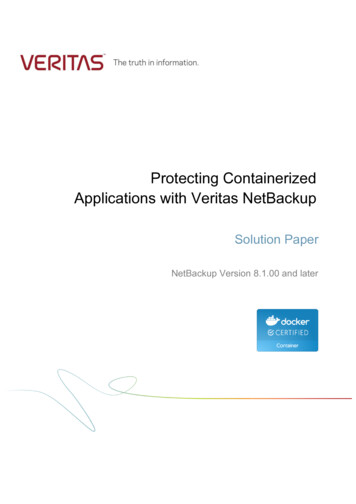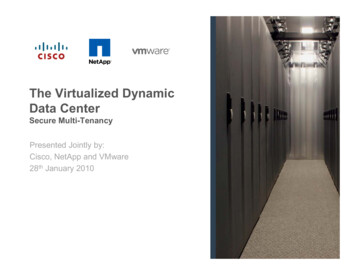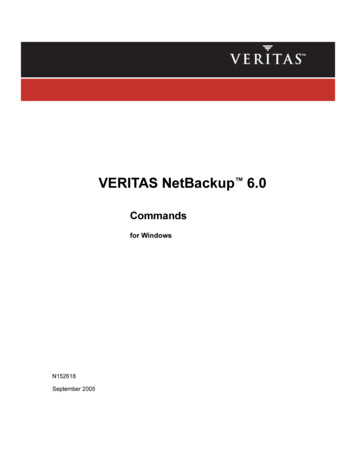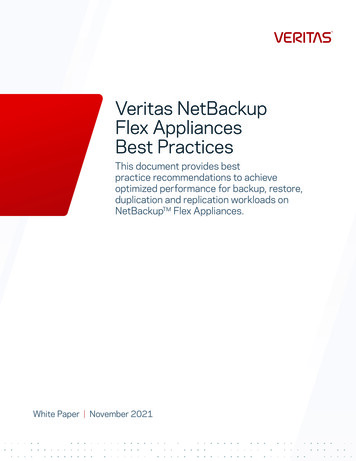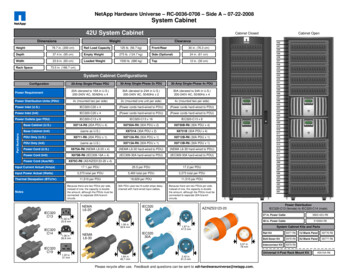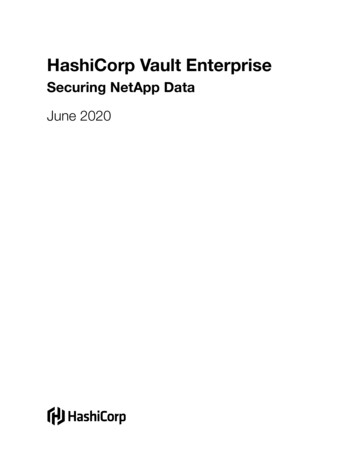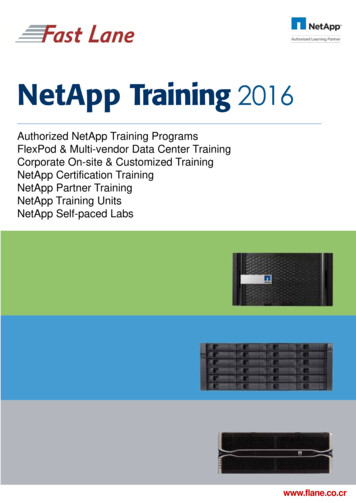Transcription
NetApp Verified ArchitectureNetApp AltaVault and Veritas NetBackupSolution with FlexPod DatacenterNVA DesignAaron Kirk, NetAppApril 2016 NVA-0024-DESIGN Version 1.0
TABLE OF CONTENTS1Executive Summary. 42Program Summary. 43Solution Overview . 5453.1Target Audience.53.2Solution Technology .53.3Use Case Summary .6NetApp AltaVault Appliance . 64.1AltaVault Deployment Scenarios .74.2AltaVault Architecture .94.3AltaVault Data Integrity and Security .104.4AltaVault Ecosystem Integration .124.5AltaVault Deduplication .124.6Additional AltaVault Features .164.7AltaVault Appliance Support .20FlexPod Datacenter with NetApp AFF . 215.1FlexPod Key Design Elements.215.2FlexPod Program Benefits .215.3FlexPod System Overview .225.4Validated System Hardware Components .235.5NetApp All Flash FAS .265.6VMware vSphere .285.7Domain and Element Management .286Veritas NetBackup Architecture . 307NetApp Plug-In for Symantec NetBackup . 31827.1Technology Requirements .317.2Hardware Requirements .317.3Software Requirements .32Solution Verification . 328.1Data Backup to AltaVault .328.2Data Restore from AltaVault .338.3On-Premises AltaVault Failure .338.4Disaster Recovery Using AltaVault .33NetApp AltaVault and Veritas NetBackup Solution with FlexPod Datacenter:NVA Design 2016 NetApp, Inc. All rights reserved.
9Conclusion . 33References . 34NetApp References . 34Cisco References . 34Symantec References . 35VMware References . 35Version History . 35LIST OF TABLESTable 1) Deduplication feature comparison. .16Table 2) Hardware requirements. .31Table 3) Software requirements. .32LIST OF FIGURESFigure 1) FlexPod infrastructure with virtualized AltaVault. .6Figure 2) General AltaVault deployment example. .7Figure 3) AltaVault appliance configured for data tiers. .8Figure 4 ) AltaVault appliances configured for different data retention periods. .8Figure 5) AltaVault appliance features. .10Figure 6) AltaVault encryption. .10Figure 7) AltaVault appliance data flow. .11Figure 8) AltaVault appliance ecosystem. .12Figure 9) AltaVault appliance inline deduplication. .13Figure 10) Postprocess deduplication. .14Figure 11) Original data segments. .15Figure 12) Fixed-length segments after a data change. .15Figure 13) Variable-length segments after a data change. .15Figure 14) Data segment size. .16Figure 15) Dynamic replication thread allocation. .17Figure 16) AltaVault appliance DR timeline. .19Figure 17) Traditional tape DR timeline. .19Figure 18) Backup and cold storage modes. .20Figure 19) FlexPod component families. .22Figure 20) NetApp disk options. .24Figure 21) Compute connectivity. .25Figure 22) FCoE connectivity: direct-attached SAN. .26Figure 23) NetBackup network tiers. .303NetApp AltaVault and Veritas NetBackup Solution with FlexPod Datacenter:NVA Design 2016 NetApp, Inc. All rights reserved.
1 Executive Summary1Forrester Research reports that the enterprise backup storage footprint is growing at over 40% per year,yet budgets and acquisition costs remain flat. Bandwidth costs and constraints become more acute with larger datasets. NetApp AltaVault cloud-integrated storage can help companies save time and moneyby simplifying business, speeding up data transfers, and freeing up IT personnel for other projects.Most backup and recovery solutions, such as tape libraries, are slow and waste time and resources.2According to Gartner, 67% of companies still use tape in their backup environment. Tape is expensive tomaintain, and every recovery effort risks data loss. By contrast, NetApp AltaVault storage offerscompanies the following benefits: Reduced overhead and less time required to manage data recovery A single appliance capable of scaling more than 28PB of data, with 5.6PB stored locally A 30-fold reduction in data volume, with restores that are four times as fast Ironclad security, compliance, and encryption of data on site, in transit, and within the cloudAltaVault appliances effortlessly integrate with preexisting backup software and support 95% of the cloudstorage solutions on the market today, including those of all leading cloud storage providers. AltaVault is easy to deploy and can be coupled with the FlexPod Datacenter with NetApp All Flash FAS (AFF) andVMware vSphere solution. This combination produces an architecture that is seamless, industry proven,and validated to industry best practices.2 Program SummaryThe NetApp Verified Architecture (NVA) program offers customers a verified architecture for NetAppsolutions. An NVA provides you with a NetApp solution architecture with the following benefits: Thoroughly tested Prescriptive in nature Minimized customer deployment risks Accelerated customer time to marketThis NVA design guide discusses the architectural considerations for determining the equipment andconfigurations that are appropriate for the deployment of AltaVault appliances with the FlexPodinfrastructure in particular environments. The guide addresses the following specific topics: Data center resiliency Fault tolerance High availability (HA) Performance expectations1Yamnitsky, Michael. Gillett, Frank E. “Hardware Trends 2013: Data-Intensive Firms Lead Adoption of NextGeneration Computing.” Forrester Research Report, February 23, 2015.2Rinnen, Pushan. “Magic Quadrant for Deduplication Backup Target Appliances.” Gartner, Inc., July 21, 2014.4NetApp AltaVault and Veritas NetBackup Solution with FlexPod Datacenter:NVA Design 2016 NetApp, Inc. All rights reserved.
3 Solution OverviewA cloud-based backup architecture can significantly reduce costs, increase business agility, and simplifydisaster recovery. However, developing a backup strategy for both on-premises and off-premises datacenters while incorporating a disaster recovery (DR) solution often creates a complex infrastructure that isdifficult to manage and scale.FlexPod Datacenter with NetApp AFF and the NetApp AltaVault cloud-integrated storage appliance is ashared, verified, and proven solution spanning private and public clouds. The solution is built on thepreviously validated FlexPod Datacenter with AFF design with the following additional components: AltaVault AVA-v8 virtual appliance. For a DR case study. Amazon S3 cloud storage. The cloud service used by AltaVault. Veritas NetBackup Catalog. Provides awareness of NetApp Snapshot copies and allows point-intime restore from AltaVault. Veritas NetBackup Replication Director. Cascades backups from primary storage to secondarystorage to the AltaVault virtual appliance.3.1 Target AudienceThis design guide is intended for NetApp and partner solution engineers and strategic customer decisionmakers, including the following audiences: Customer or partner architects Customer IT business leaders Private cloud and hybrid cloud architects3.2Solution TechnologyThis document focuses on the core technologies used by the AltaVault appliance to protect and securedata from end to end and to provide the highest level of integrity and recoverability. This document alsodiscusses deployment scenarios for the AltaVault appliance and the provisioning of AltaVault applianceson FlexPod Datacenter with AFF for backup, archiving, and disaster recovery.Figure 1 shows the architecture of FlexPod with AltaVault connectivity.5NetApp AltaVault and Veritas NetBackup Solution with FlexPod Datacenter:NVA Design 2016 NetApp, Inc. All rights reserved.
Figure 1) FlexPod infrastructure with virtualized AltaVault.3.3Use Case SummaryThe flexibility of AltaVault and the FlexPod infrastructure allow this solution to accommodate variousbusiness and technical needs, including validated use cases that use AltaVault virtual appliances. Testsfor these use cases have focused on the following aspects of seamless Snapshot replication betweenAltaVault and FlexPod Datacenter with AFF: Cascading replication of Snapshot copies from primary storage to secondary storage and then toNetApp AltaVault Recovery of data from an AltaVault virtual appliance to the primary site On-premises hardware appliance failure, including appliance replacement, the restoration of theprevious backup configuration, and the verification of data restored from the cloud (Amazon S3) Off-premises disaster recovery, including restoration of the failed appliance configuration on a remoteAVA-v8 virtual appliance with a new IP address and completion of the data restore from the cloud4 NetApp AltaVault ApplianceCompanies face continuing demand to maintain the highest levels of data integrity for increasingly largedatasets. Therefore, they must find effective data protection solutions that balance cost, protection, anddisaster recovery features. Historical approaches for protecting data and making sure of recoverability indisaster scenarios, such as tape backup and disk-to-disk replication, face significant constraints.Problems include the amount of human interaction, technical complexity, and costs that are involved inthe implementation of these solutions to meet recovery requirements.6NetApp AltaVault and Veritas NetBackup Solution with FlexPod Datacenter:NVA Design 2016 NetApp, Inc. All rights reserved.
NetApp AltaVault storage enables you to securely back up data to the cloud at costs that are up to 90%lower than the costs for on-premises solutions. With AltaVault, you have the power to tap into cloudeconomics while preserving your investments in backup infrastructure and meeting backup and recoverySLAs.The AltaVault appliance is a disk-to-disk data storage optimization system that can be integrated with avariety of class-leading cloud storage providers. AltaVault can also be integrated with backup and archiveapplications to protect critical production data off site. Integration can be achieved without the complexityof tape management solutions or the cost of in-house DR sites and services. When administrators add anAltaVault appliance as a target for their backup or archive infrastructure, the backup server connects tothe AltaVault appliance by using the CIFS or NFS protocols.AltaVault appliances ingest backup data or archive data through multiple 1GbE or 10GbE connectionsand perform inline, variable-length deduplication of the data in real time. Because the AltaVault applianceuses the local cache to store enough data for the recovery of recent information, it improves LANperformance for the most likely restores. The appliance then asynchronously replicates deduplicated,compressed, and encrypted backup data to public or private cloud storage through SSL connections.AltaVault appliances optimize replication restores from the cloud because they move only deduplicateddata over the WAN.AltaVault appliances are designed to maintain a high level of data integrity while delivering theperformance and cost that customers expect in a backup and DR solution. AltaVault appliances areavailable in a variety of sizes to scale with business requirements and growth. They are also available invirtual-format editions for environments that use hypervisors such as VMware vSphere and MicrosoftHyper-V or the Amazon EC2 Marketplace for cloud-to-cloud backups. This flexibility provides alternativemethods for data recovery in a disaster when infrastructure and resources might not be available in thesame manner as in the lost primary data center.4.1AltaVault Deployment ScenariosAltaVault appliances can be easily integrated into a backup application infrastructure. Depending on thescope and size of the environment being protected, they can be deployed in a number of scenarios. Forexample, a typical deployment scenario places an AltaVault appliance directly behind the backup orarchive application to protect the data to the cloud. Data is stored on the appliance cache for quickrestore of backups and maintained in cloud storage for long-term archiving, auditing, and compliance.Figure 2 shows the layout of a typical AltaVault deployment.Figure 2) General AltaVault deployment example.7NetApp AltaVault and Veritas NetBackup Solution with FlexPod Datacenter:NVA Design 2016 NetApp, Inc. All rights reserved.
Many organizations, however, have more complex environments. They might have a disk infrastructure ora deduplicated disk infrastructure for retaining data for short-term requirements and a tape infrastructurefor longer-term requirements. In these scenarios, companies are often constrained by cost from addinglocal infrastructure, or data growth might cause problems with off-site tape library management. TheAltaVault appliance can seamlessly serve as a lower tier of storage for offloading less critical data fromdisk storage so that disks can be reused for higher-priority data. AltaVault can also provide off-site dataprotection that replaces large tape infrastructure footprints in the data center. Figure 3 shows an AltaVaultconfiguration for data tiers.Figure 3) AltaVault appliance configured for data tiers.In addition to storage infrastructure requirements, some organizations require different retention rates. Insuch cases, multiple AltaVault appliances can be used to divide the storage for each retention tier. Forexample, in some scenarios, some data must be protected for long-term audits or governmentcompliance, whereas other data can follow normal retention policies. AltaVault appliances can beconfigured with backup or archive policies that keep different data types separated. Then each AltaVaultappliance can be pointed to its own cloud storage target. Figure 4 shows a layout in which AltaVaultappliances are configured for different retention periods.Figure 4 ) AltaVault appliances configured for different data retention periods.8NetApp AltaVault and Veritas NetBackup Solution with FlexPod Datacenter:NVA Design 2016 NetApp, Inc. All rights reserved.
Regardless of the deployment scenario, AltaVault appliances provide a flexible storage point for anorganization’s growing data requirements. Administrators can select the location and retention tier inwhich to use AltaVault appliances.4.2AltaVault ArchitectureAltaVault appliances are file-based appliances that provide flexible high-performance storage for backupapplications through the Windows CIFS protocol (also known as Small Message Block [SMB]) and theUNIX or Linux NFS protocol. Unlike block-level appliances, AltaVault appliances do not require extensiveIT architecture redesign, configuration, and implementation for integration into an existing storageinfrastructure. Organizations can connect AltaVault appliances directly to the network and quickly createshared storage folders to which backup and archive applications can be pointed for subsequent backupoperations.AltaVault appliances use proven NetApp enterprise-grade storage chassis engineered to rigorous designstandards. All AltaVault appliances use dual power supplies for redundancy to protect the appliance fromindividual power supply failures. Likewise, dual boot partitions enable AltaVault appliances to power onand boot properly in an unplanned power outage or failed software upgrade. To provide the horsepowerrequired for driving the inline deduplication functions so that data ingest rates are met, AltaVaultappliances have dual CPUs. Each CPU has multiple cores and up to 256GB of low-latency errorcorrecting code memory.The appliance shelves contain enterprise-grade near-line SAS disks. The disks are configured byhardware-based RAID controllers as RAID 6 groups for consistent, reliable data read and writeperformance and data integrity in the case of dual-disk failures. RAID controllers are protected by abattery-backed unit for uninterrupted operation when a power outage occurs. RAID 6 allows up to twodisk failures and prevents the time required to rebuild the array after a disk fails from affecting dataintegrity if a second disk fails during rebuilding. When a disk fails, RAID rebuilding can take as little as acouple of hours after a replacement disk is provided.Data connectivity is enabled through multiple 1GbE and 10GbE connections to deliver ingest rates of upto 8TB per hour from backup applications. In addition, the ports can be aggregated into virtual interfacesfor easier appliance manageability through the 802.3ad industry standard. The multiple 1GbE and 10GbEconnections provide accessibility for AltaVault management and for data leaving the AltaVault appliancefor public cloud storage. Users can select which interfaces to use, depending on the complexity of thenetwork environment in which the AltaVault appliance is placed.AltaVault also has significant expansion capability; it can support a total system capacity of up to 384TBof usable cache, which can manage up to 1.92PB of cloud storage. Assuming deduplication rates of up to30 times, a single AltaVault solution can support over 57PB of logical data in the cloud. By deliveringflexible expansion capabilities, AltaVault can grow as capacity requirements grow due to business needs.Finally, AltaVault appliances include a service processor card to perform platform management. Thisimportant feature provides access to AltaVault appliances with normal runtime problems that preventregular access through the GUI. The feature also helps administrators centrally manage and monitorAltaVault appliances that are located in remote sites. Figure 5 summarizes the features of AltaVaultappliances.9NetApp AltaVault and Veritas NetBackup Solution with FlexPod Datacenter:NVA Design 2016 NetApp, Inc. All rights reserved.
Figure 5) AltaVault appliance features.4.3AltaVault Data Integrity and SecurityAn important facet of a reliable data protection appliance is its ability to provide end-to-end data integrityand maintain a high level of internal security while it owns and manages the data. AltaVault applianceshave many layers of integrity checks, including transactional consistency logging and checksumverification at every stage of ingest and recovery.When data is ingested into an AltaVault appliance, it is segmented into small chunks in real time andplaced in the AltaVault memory. As the ingest proceeds, AltaVault creates fingerprint labels to individuallyidentify data chunks. It also generates the first checksum to verify that the data written to memoryrepresents the data streamed from the backup application over TCP/IP.The AltaVault appliance then hashes the fingerprint labels and compares these hashes to hashes thatwere previously written by AltaVault. Because AltaVault performs variable-length deduplication by usingone of the finest granularities in the industry, it can achieve the maximum level of data deduplication. If amatch does not occur, AltaVault compresses the data with the Lempel-Ziv compression algorithm andencrypts the new labels with 256-bit AES encryption. It then flushes the resulting new data segments todisk in a container called a slab. AltaVault generates a checksum against the data written to disk andchecks it when slabs are loaded for future comparisons. Figure 6 depicts the method for AltaVaultencryption.Figure 6) AltaVault encryption.At the same time that the new segments are written, AltaVault creates an entry, called a label map, inmemory. This entry enables the decoding of the data stored by the AltaVault appliance back to the source10NetApp AltaVault and Veritas NetBackup Solution with FlexPod Datacenter:NVA Design 2016 NetApp, Inc. All rights reserved.
application for restore requests. The label map entry is then flushed to disk, and the checksum is verified.At any point, the data accepted into an AltaVault appliance can be recovered to its original form.Slabs and the associated metadata written to the AltaVault appliance are asynchronously replicated tocloud storage through SSL 3 or TLS 1.3 connections for disaster recovery and long-term backup andarchiving. AltaVault validates replication consistency to the cloud by transferring the slab data and thenperforming a checksum to verify that the content has arrived. Next, AltaVault sends the correspondingmetadata for the slab and uses the checksum to verify the metadata.Performing replication in this controlled fashion offers crash consistency and rollback mechanisms ifreplication is interrupted while AltaVault is sending data to the cloud. AltaVault appliances can examineand confirm unfulfilled transactions and, in the event of partial slab synchronization, delete theproblematic data and resend it. Figure 7 summarizes the data flow process into the AltaVault appliance.Figure 7) AltaVault appliance data flow.All transactions performed on an AltaVault appliance are listed in a transaction log that records the stateof the data and the actions taken. The appliance asynchronously replays these same changes with cloudstorage through separate threads. This process allows the AltaVault appliance to be consistent intransactions and provides crash-consistent transactional recovery to the local storage and the cloudreplicated copy if power outages or unexpected hardware problems occur.In addition to the exhaustive set of mechanisms that protect the data written to the appliances and to thepublic cloud, AltaVault also provides tools for manual verification of the data. Those tools are MSFCK andVerify, which correspond to file system checks for local systems and for the cloud, respectively. MSFCKdiagnoses and checks the integrity of the disk storage file system that is used by the AltaVault appliance.It provides a thorough check of not only the metadata but also the data content. If damaged content isdiscovered, the data can be retrieved from the cloud copy. Verify checks replication consistency and isavailable to verify that the replicated data is in the cloud storage target specified by the AltaVaultconfiguration.AltaVault appliances can encode data to conform to the FIPS 140-2 level 1 of security. The NetAppCryptographic Security Module that AltaVault appliances use complies with the standard to prevent datafrom being compromised by insecure cryptographic algorithms. When the appliance is paired with a11NetApp AltaVault and Veritas NetBackup Solution with FlexPod Datacenter:NVA Design 2016 NetApp, Inc. All rights reserved.
compliant cloud storage provider, you can rest assured that your data is maintained under a high level ofsecurity. This capability is important for many business sectors, including governm
“Magic Quadrant for Deduplication Backup Target Appliances.” Gartner, Inc. , July 21, 2014. 5 NetApp AltaVault and Veritas