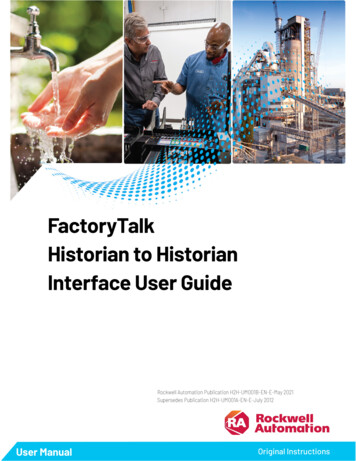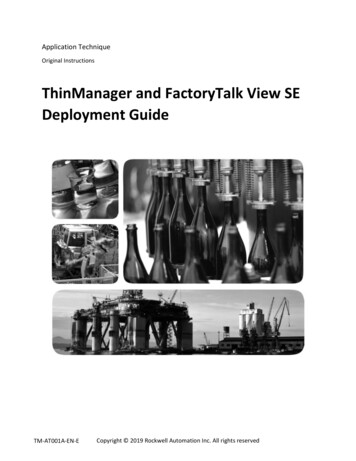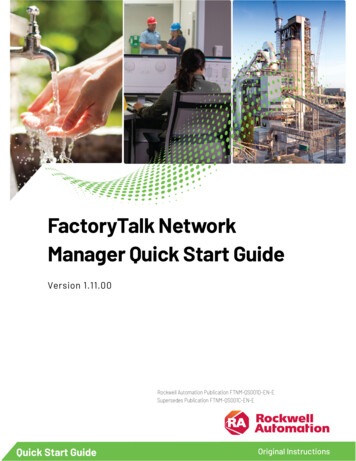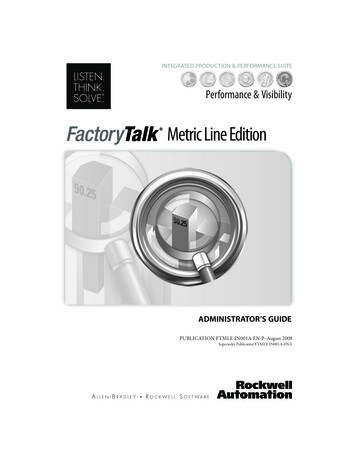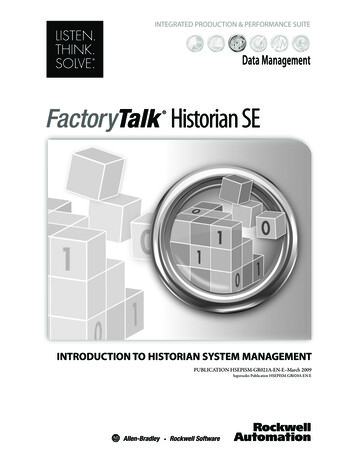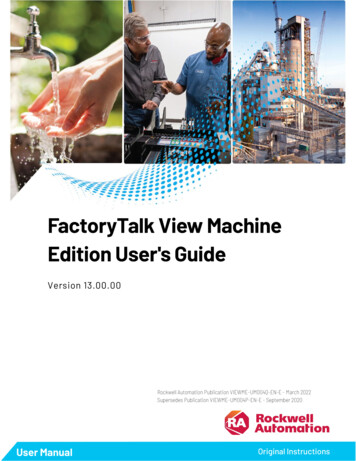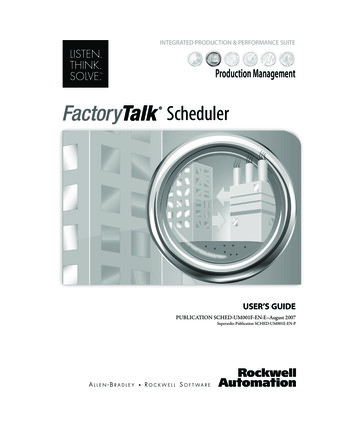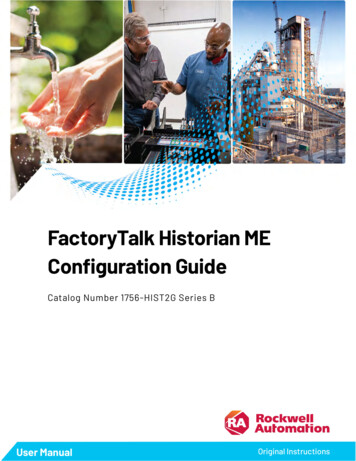
Transcription
FactoryTalk Historian MEConfiguration GuideCatalog Number 1756-HIST2G Series BUser ManualOriginal Instructions
Important User InformationRead this document and the documents listed in the additional resources section about installation, configuration,and operation of this equipment before you install, configure, operate, or maintain this product. Users arerequired to familiarize themselves with installation and wiring instructions in addition to requirements of allapplicable codes, laws, and standards.Activities including installation, adjustments, putting into service, use, assembly, disassembly, and maintenanceare required to be carried out by suitably trained personnel in accordance with applicable code of practice.If this equipment is used in a manner not specified by the manufacturer, the protection provided by theequipment may be impaired.In no event will Rockwell Automation, Inc. be responsible or liable for indirect or consequential damages resultingfrom the use or application of this equipment.The examples and diagrams in this manual are included solely for illustrative purposes. Because of the manyvariables and requirements associated with any particular installation, Rockwell Automation, Inc. cannot assumeresponsibility or liability for actual use based on the examples and diagrams.No patent liability is assumed by Rockwell Automation, Inc. with respect to use of information, circuits,equipment, or software described in this manual.Reproduction of the contents of this manual, in whole or in part, without written permission of RockwellAutomation, Inc., is prohibited.Throughout this manual, when necessary, we use notes to make you aware of safety considerations.WARNING: Identifies information about practices or circumstances that can cause an explosion in a hazardous environment, whichmay lead to personal injury or death, property damage, or economic loss.ATTENTION: Identifies information about practices or circumstances that can lead to personal injury or death, property damage, oreconomic loss. Attentions help you identify a hazard, avoid a hazard, and recognize the consequence.IMPORTANT Identifies information that is critical for successful application and understanding of the product.Labels may also be on or inside the equipment to provide specific precautions.SHOCK HAZARD: Labels may be on or inside the equipment, for example, a drive or motor, to alert people that dangerous voltagemay be present.BURN HAZARD: Labels may be on or inside the equipment, for example, a drive or motor, to alert people that surfaces may reachdangerous temperatures.ARC FLASH HAZARD: Labels may be on or inside the equipment, for example, a motor control center, to alert people to potential ArcFlash. Arc Flash will cause severe injury or death. Wear proper Personal Protective Equipment (PPE). Follow ALL Regulatoryrequirements for safe work practices and for Personal Protective Equipment (PPE).
PrefaceAbout this manualThis manual provides procedural instructions for the FactoryTalk Historian ME. It isone of a set of related manuals that describe installing, programming, and operatingthe FactoryTalk system.To review FactoryTalk Historian release notes and the latest information regardingproduct compatibility refer to the Product Compatibility and Download Center)(PCDC).Legal noticesRockwell Automation publishes legal notices, such as privacy policies, licenseagreements, trademark disclosures, and other terms and conditions on the LegalNotices page of the Rockwell Automation website.End User License Agreement (EULA)You can view the Rockwell Automation End-User License Agreement ("EULA") byopening the License.rtf file located in your product's installation folder on yourhard drive. The default location of this file is: C:\Program Files (x86)\CommonFiles\Rockwell\license.rtfOther licensesYou can view the Open-Source Software (OSS) licenses used in this product byaccessing the FactoryTalk Historian ME Online Help.
Summary ofchangesThis manual includes new and updated information. Use these reference tables tolocate changed information.Global changesNone for this release.New or enhanced featuresThis table contains a list of topics changed in this version, the reason for the change,and a link to the topic that contains the changed information.AdditionalresourcesTopic nameReasonSNMP community strings on page153New topic.Enable SNMP on page 154New topic.Create SNMP community strings onpage 154New topic.Delete SNMP community strings onpage 154New topic.Understand privileges for usergroups on page 143Table updated with SNMP access.These documents contain additional information concerning related products fromRockwell Automation.ResourceDescriptionFactoryTalk Historian MachineEdition Module, 1756-in106Installation instructions forFactoryTalk Historian ME Series B.
Table of ContentsChapter 1OverviewFeatures .13Benefits . 14Distributed FactoryTalk Historian architecture . 15FactoryTalk and Logix integration . 16FactoryTalk licensing . 16License points for the data transfer . 16FactoryTalk Historian ME product number. 17Hard disk . 17Additional resources . 17Chapter 2Get startedSystem connectivity . 19Software and hardware requirements for FactoryTalk Historian ME .20Upgrade or reinstall the firmware . 20Differences between upgrade and reinstallation . 21Collect the module-related information . 21Back up the module . 21Prepare the module for the upgrade or reinstallation . 21Upgrade or reinstall the firmware of your Historian module . 22(Optional) Download ControlFLASH .23(Optional) Install ControlFLASH .23Download the module firmware kit .23Upgrade or reinstall the module firmware . 24Updates and application notes.25Set up your ControlLogix environment . 26Install the module in the chassis .27Install FactoryTalk Historian ME Client Tools .27Install FactoryTalk Historian ME Management . 28Install FactoryTalk Historian ME Rule Editor . 30Install FactoryTalk Historian ME Logix Designer Module Profile . 31(Optional) Install FactoryTalk Historian SE patch . 31EDS files . 31Configure Internet Explorer for FactoryTalk Historian ME .32Internet Explorer configuration checklist .32Add the module site to Local intranet or Trusted sites . 33Add the module website to the Local intranet security zone. 33Add the module website to the Trusted sites security zone . 34Enable Active X controls . 35Enable Compatibility View . 35Rockwell Automation Publication 1756-UM106F-EN-E - February 20213
Table of ContentsDisable Pop-up Blocker . 36Disable ActiveX Filtering . 36Enable the XML DOM Document add-on . 36Enable TLS . 37Verify the browser configuration using the F12 developer tools . 37Install the module certificate in Internet Explorer .38Install the certificate using the Certificate Import Wizard . 39Verify the certificate . 39Verify the certificate on the security report . 40Verify the certificate on the System Security page . 40Clear the browser cache . 41Clear the browser cache manually . 41Clear the browser cache automatically. 41Add a registry entry for exporting files to Excel . 42Access the FactoryTalk Historian ME web page . 42Log on to FactoryTalk Historian ME . 42Log out of FactoryTalk Historian ME . 43Chapter 3View the module informationSystem status . 45Status . 46Module information.46System status . 47System utilization . 47Point statistics . 47Module identity . 48Module information. 48Network settings .49Security configuration . 50Client connections . 50System utilization . 51System statistics . 51Network manager .52Snapshot and archive . 53Snapshot and archive counters. 53Archive files . 56Chapter 4View data4Define search criteria . 59Export data . 61View current data . 62View archive data . 62Rockwell Automation Publication 1756-UM106F-EN-E - February 2021
Table of ContentsView trends . 63Display points on the trend .64Display the vertical bar on the trend . 65Zoom the trend . 65Reset the trend .66Remove points from the trend .66Change views . 67Filter search results data. 67Arrange columns . 67Refresh views . 68Set start and end times .69Bad quality data .69Chapter 5Manage pointsRecommendations related to managing points .71Add points using the Add Points Wizard page . 72Discover tags .72Create points . 74Review results . 75Add points using the Add Individual Points page . 76Manage individual points using the Edit Points page . 77Create points . 77Edit points .78Rename points.78Delete points . 79Define point attributes . 79General . 80Exception filtering . 82Compression filtering .83Snapshot value.83Configure scan types . 84Configure Trigger Input and Output points .85Configure Trigger Input points . 86Configuration example: Trigger Input points .87Configure Output points . 88Configuration example: Output points. 89Manage shortcuts . 90Create shortcuts to the local chassis . 90Create shortcuts to a remote controller . 91Edit shortcuts . 92Delete shortcuts. 93Tag naming conventions .94Rockwell Automation Publication 1756-UM106F-EN-E - February 20215
Table of ContentsUse scan classes .94Create scan classes .94Edit scan classes .94Delete scan classes . 95Chapter 6Collect and store dataCollect data . 97Access the data collection information . 98Start and stop the data collection . 98View the data storage information .99FactoryTalk Historian ME storage capacity . 100Filter data . 101Exception filtering . 103Compression filtering . 105Chapter 7Transfer data to FactoryTalkHistorian SE or PI serversData transfer prerequisites . 109Configure the data transfer . 110Start the data transfer . 112Stop the data transfer . 112View data transfer statistics . 112Add points to the data transfer . 112Remove points from data transfer . 113View the data transfer information .114Check the data transfer status in the system log .114Data transfer considerations.115Chapter 8Administer the module6Manage users . 117Create users . 117Modify users . 118Remove users . 118Change user passwords . 119Reset passwords . 119Reset the default admin password. 120View groups . 120Manage time . 121View and edit the current time . 122Considerations for using an NTP server as the time source . 123Verify time synchronization . 124Set the time zone . 125Clock drifts . 125Rockwell Automation Publication 1756-UM106F-EN-E - February 2021
Table of ContentsBattery clock . 126Chapter 9Configure system settingsChange the module name .127Configure network settings . 128Upload files to the module . 129File types . 130Manage the uploaded files . 131Back up and restore configuration files . 131View the backup status and perform backup. 131Download the backup file to a client computer . 132Upload the backup file to the module . 133Restore the module from the backup file . 133Why restoring PI Server ID? . 134Check and restore the module name . 135Use the system log . 135System log related issues . 136Repair archives using safe mode . 136Repair the time setting . 137Restore and reset module-related settings. 137Restore the module's defaults . 138Reset the security mode . 138Reset the Web Diagnostics password . 139Close and start the module . 139Shut down the module . 139Reboot the module . 140Restart the module . 140Chapter 10Manage securityConfigure security . 141Configure how to log on to the module . 141Log on using the FactoryTalk Directory with FactoryTalkHistorian ME . 142Understand privileges for user groups . 143Configure where to use the secure communication protocol(HTTPS). 144Manage security trusts . 146Default trusts . 147User-defined trusts . 147Create trusts for the data transfer . 147Create trusts for FactoryTalk Historian clients . 148Edit trusts . 149Rockwell Automation Publication 1756-UM106F-EN-E - February 20217
Table of ContentsDelete trusts. 150Integrate the module into a FactoryTalk environment with theFactoryTalk Directory . 150Integration prerequisites . 150Register the module in the FactoryTalk Directory . 150Add the Historian ME module in the PI SDK Utility . 150Register the Historian ME module in the FactoryTalkAdministration Console .151Create users in the FactoryTalk Administration Console . 152Configure secure groups in the FactoryTalk Administration Console. 153SNMP community strings . 153Enable SNMP . 154Create SNMP community strings . 154Delete SNMP community strings . 154Chapter 11Use the Rule EditorView the default point discovery rule file. 155Create point discovery rule files . 156Define point discovery rules . 157Change the point discovery limit . 159Edit point discovery rule files . 159Remove point discovery rule files . 160Create tag attribute files . 160Edit tag attribute files . 166Remove tag attribute files . 167Chapter 12Use Studio 5000 Logix Designer Configure your Historian module in the Module Profile .169Configure the module properties .169Module ProfileExample: Use the Module Profile. 171Add an Ethernet driver .171Add the module to Studio 5000 Logix Designer . 172Use output tags to start and stop the data collection . 174Use the input and output tags to read the Historian ME status . 175Chapter 13Define the server connection .178Create trends with theFactoryTalk Historian DataLink Insert trends in a Microsoft Excel workbook .178Create trends visualizing the data transfer . 179Add-in8Rockwell Automation Publication 1756-UM106F-EN-E - February 2021
Table of ContentsChapter 14Use Web DiagnosticsHome. 184Hardware . 184Overview . 184CPU, RAM . 185NAND . 186Controller statistics . 187ControlBus statistics . 188EtherNet/IP . 189Display LED . 189Time management . 190Firmware . 191Overview . 191Historian server. 192CIP . 192Data server . 193Data collection . 193Data transfer. 194Data storage . 194Web configuration server . 195Web diagnostics server . 196Startup log . 196Admin . 196Hosts . 197Restart services . 197Core dump directory . 198PI commands . 198Download logs . 198Change password . 198Chapter 15TroubleshootProvide issue information . 201Reboot the module .
You can view the Open-Source Software (OSS) licenses used in this product by accessing the FactoryTalk Historian ME Online Help. About this manual Legal notices . This manual includes new and updated information. Use these reference tables to . Add the module site to Local intranet or Trusted sites . 33 Add the module website to the Local .