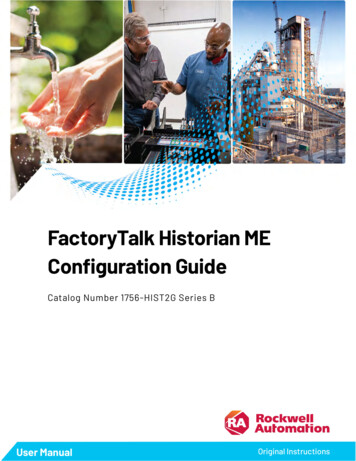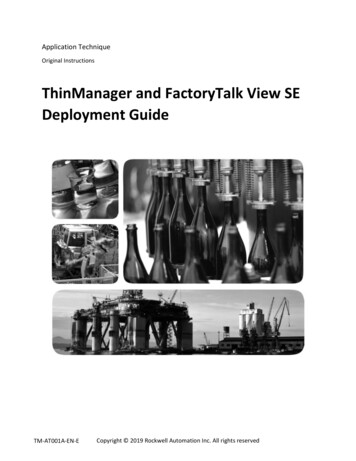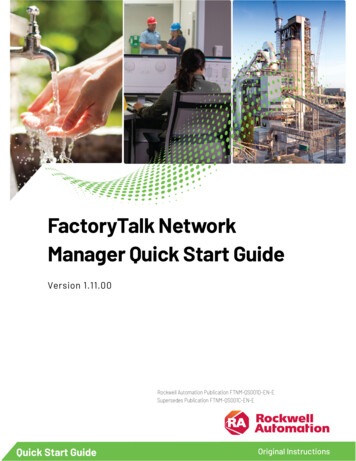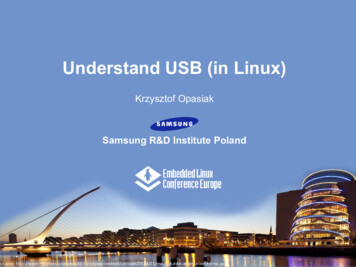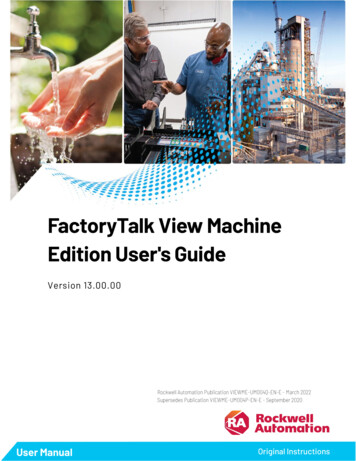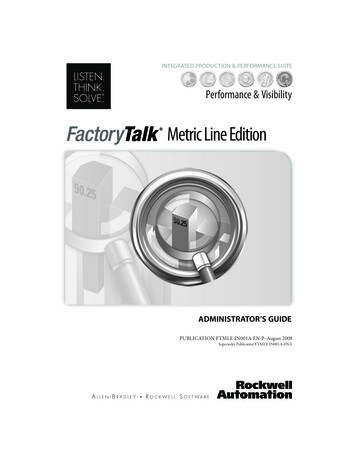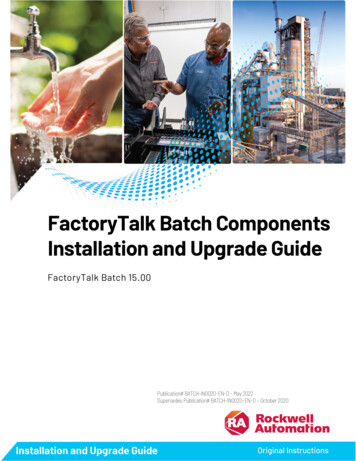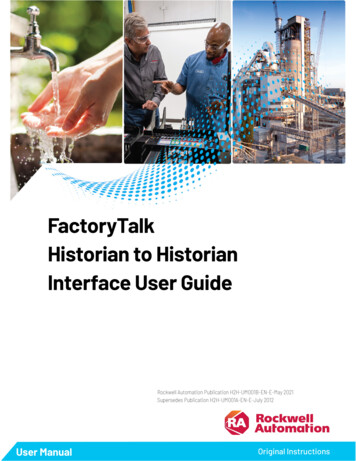
Transcription
FactoryTalkHistorian to HistorianInterface User GuideRockwell Automation Publication H2H-UM001B-EN-E-May 2021Supersedes Publication H2H-UM001A-EN-E-July 2012User ManualOriginal Instructions
FactoryTalk Historian to Historian Interface Users GuideImportant User InformationRead this document and the documents listed in the additional resources section about installation, configuration, andoperation of this equipment before you install, configure, operate, or maintain this product. Users are required to familiarizethemselves with installation and wiring instructions in addition to requirements of all applicable codes, laws, and standards.Activities including installation, adjustments, putting into service, use, assembly, disassembly, and maintenance are required tobe carried out by suitably trained personnel in accordance with applicable code of practice.If this equipment is used in a manner not specified by the manufacturer, the protection provided by the equipment may beimpaired.In no event will Rockwell Automation, Inc. be responsible or liable for indirect or consequential damages resulting from the useor application of this equipment.The examples and diagrams in this manual are included solely for illustrative purposes. Because of the many variables andrequirements associated with any particular installation, Rockwell Automation, Inc. cannot assume responsibility or liability foractual use based on the examples and diagrams.No patent liability is assumed by Rockwell Automation, Inc. with respect to use of information, circuits, equipment, or softwaredescribed in this manual.Reproduction of the contents of this manual, in whole or in part, without written permission of Rockwell Automation, Inc., isprohibited.Throughout this manual, when necessary, we use notes to make you aware of safety considerations.WARNING: Identifies information about practices or circumstances that can cause an explosion in a hazardous environment, which may lead topersonal injury or death, property damage, or economic loss.ATTENTION: Identifies information about practices or circumstances that can lead to personal injury or death, property damage, or economic loss.Attentions help you identify a hazard, avoid a hazard, and recognize the consequence.IMPORTANT Identifies information that is critical for successful application and understanding of the product.Labels may also be on or inside the equipment to provide specific precautions.SHOCK HAZARD: Labels may be on or inside the equipment, for example, a drive or motor, to alert people that dangerous voltage may be present.BURN HAZARD: Labels may be on or inside the equipment, for example, a drive or motor, to alert people that surfaces may reach dangeroustemperatures.ARC FLASH HAZARD: Labels may be on or inside the equipment, for example, a motor control center, to alert people to potential Arc Flash. Arc Flash willcause severe injury or death. Wear proper Personal Protective Equipment (PPE). Follow ALL Regulatory requirements for safe work practices and forPersonal Protective Equipment (PPE).2Rockwell Automation Publication H2H-UM001B-EN-E-May 2021
Table of ContentsChapter 1Introduction to the Historian toHistorian InterfaceReference manuals . 8Supported features . 8Diagram of hardware connection . 12Chapter 2Principles of operationInterface startup . 15How the Historian to Historian Interface finds source points . 15History recovery . 17Real-time data collection . 18Performance considerations . 19Data timestamps . 20Data type conversion. 20Interface status events . 20Error handling . 21Source Historian Data Archive level failover for Historian to Historian. 22Tracking interface status . 25UniInt interface failover support . 25Loss of connectivity to Data Archive . 26Chapter 3Installation checklistRead-only and read-write interfaces . 27Disable read-write interface updates to the data source . 27Data collection steps . 28Interface diagnostics (optional) . 29Advanced interface features (optional) . 29Chapter 4Installation instructionsName conventions and requirements. 31Interface directories .32PIHOME directory tree.32PIHOME64 directory tree .32Interface installation directory . 33Interface installation procedure . 33Silent installation procedure . 33Historian trust for interface authentication . 33Install interface as Windows service . 33Install interface service with Interface Configuration Utility (ICU). 34Install interface service manually .36Rockwell Automation Publication H2H-UM001B-EN-E-May 20213
Table of ContentsChapter 5Historian Point configurationPoint attributes .39Tag (Historian Point name) .39PointSource (point source). 40PointType (data type) . 40Location1 (interface instance) . 40Location2 (time stamp adjustment) . 41Location3 (status events, snapshot data, digital states, and pointlogging) . 41Location4. 42Location5. 43InstrumentTag .44ExDesc.45SourceTag . 46Scan .47Shutdown.47Bufserv and PIBufss .47DataSecurity . 48PtSecurity . 48ExcMax ExcMin and ExcDev (exception processing) . 48Interface status digital point configuration . 48Chapter 6Startup command fileConfigure the interface with ICU . 51Historian to Historian Interface . 53Historian to Historian General: scan classes, host information andinterface installation path . 53Required tab . 53History Recovery tab .54Debug tab . 57Location tab . 57Optional tab .59Opt Cont tab . 61Source PI Server Failover tab . 62Chapter 7Command line parameters4General interface operation parameters.65History recovery and archive data collection parameters . 68Point attribute override parameters . 70Source Historian Data Archive-level failover parameters. 70Sample PItoPI.bat file . 71Sample PItoPI configuration file . 72Rockwell Automation Publication H2H-UM001B-EN-E-May 2021
Table of ContentsChapter 8Specific considerations forHistorian to Historian Interface Push/pull configuration . 75Error and informationalChapter 9messages from the Historian to Message logs . 77Historian InterfaceChapter 10PI SDK optionsB - H. 81GlossaryI - N . 82Legal NoticesP . 83S - T . 85Legal Notices . 87Rockwell Automation Publication H2H-UM001B-EN-E-May 20215
Chapter 1Introduction to the Historian to HistorianInterfaceThe Historian to Historian Interface copies point data from one Data Archiveto another. Data is moved in one direction only, from the source to the targetData Archive. Typical applications for the interface include the following: Isolate users from the source Data Archive to increase security,improve load distribution, or resolve remote access issues. Maintain a copy of archive data on a secondary Data Archive, perhapsas a backup. Create a test copy of a production Data Archive. Aggregate data from many Data Archives in a single Data Archive.Note: You can also use the Historian to Historian interface for data replication in Historiancollectives, as an alternative to fanning data using buffering. Only use Historian to Historianfor data replication in a Historian collective if it is required for your system configuration orsecurity needs. For details about high-availability strategies, refer to the High AvailabilityAdministration Guide.Interface Historian Points are created on the target Data Archive. Eachinterface point is configured to receive either exception (snapshot) or archivedata for a unique source point. Historian Points receive archive or exceptiondata from the source point. Exception data is data that has not yet beensubjected to compression. By default, all points in scan class 1 receiveexception data. Historian Points assigned to any other scan class receivearchive data.The interface supports history recovery, which recovers data for time periodswhen the interface was not running or was unable to collect data. The historyrecovery period is configurable, and the default is eight hours.Both source Data Archive-level failover and UniInt phase 2 interface-levelfailover are supported. When running in source Data Archive-level failovermode, the interface obtains data from one of two available source DataArchives. To ensure that the interface obtains the same data regardless ofwhich source server is active, the source Data Archives must have identicalpoint definitions and data streams for all interface source points. In UniIntfailover mode, two copies of the interface are connected to the source DataArchive at the same time. If the primary interface stops collecting data, thebackup interface assumes the primary role and continues data collection.Failover maximizes interface data availability on the target Data Archive(s).Source Data Archive-level failover and UniInt Phase 2 interface level failovermodes can be run simultaneously.Rockwell Automation Publication H2H-UM001B-EN-E-May 20217
Chapter 1Introduction to the Historian to Historian Interface Note: The value of [PIHOME] variable for the 32-bit interface will depend on whether the interfaceis being installed on a 32-bit operating system (C:\Program Files\PIPC) or a 64-bit operatingsystem (C:\Program Files (x86)\RockwellSoftware\FactoryTak Historian\PIPC).The value of [PIHOME64] variable for a 64-bit interface will be C:\Program Files\RockwellSoftware\FactoryTalk Historian\PIPC on the 64-bit operating system.In this documentation, [PIHOME] will be used to represent the value for either [PIHOME] or[PIHOME64]. The value of [PIHOME] is the directory which is the common location for clientapplications. This interface has been built against a UniInt version (4.5.0.59 and later) which now writes all itsmessages to the local PI Message log.Please see the document UniInt Interface Message Logging for UniInt 4.5.0.x and later Interfacesin the %PIHOME%\Interfaces\UniInt directory for more details on how to access thesemessages.Reference manualsFor more information, refer to the following manuals.ContentSourcePI Data Archive documentationSee PI Data Archive in -GuideEN.pdf.PI API Installation InstructionsPI Universal Interface (UniInt)Framework User GuideHow to Read New UniInt InterfaceMessage LogsPI Interface Configuration Utility (ICU)User GuideLocationThe CommonFiles\Rockwell\Help\FactoryTalkAPI ser- Historian toGuide-EN.pdfHistorianKnowledgebase Document ID: QA61077 Interface 3.10.01How to read new UniInt Interface messagedirectory in thelogs?Program Files (32PI-Interface-Configurationbit operatingUtility 1.4.16.79.pdfsystem) orProgram Files(x86) (64-bitoperating system)folder.Supported features8FeatureSupportInterface Part NumberPI-IN-OS-PI-NTIAuto Creates Historian Points *APS ConnectorPoint Builder UtilityNoICU ControlYesHistorian Point TypesAll data types are supportedSub-second TimestampsYesSub-second Scan ClassesYesAutomatically Incorporates Historian Point AttributeChangesYesException ReportingYesInputs to Historian Data ArchiveScan-based onlyOutputs to source Historian Data ArchiveNoRockwell Automation Publication H2H-UM001B-EN-E-May 2021
Chapter 1Introduction to the Historian to Historian InterfaceSupports Questionable Bit *NoSupports Multi-character PointSourceYesMaximum Point Count *UnlimitedUses PI SDK *NoPINet String SupportNoSource of Timestamps *Source Historian Data ArchiveHistory Recovery *YesUniInt-based *Disconnected Startup *SetDeviceStatus *YesYesYesFailover *Source Historian Data Archive-Level; UniInt Phase 2Interface Level (Warm Only)Vendor Software Required on Interface Node /PINet NodeNoVendor Software Required on Data Source DeviceNoVendor Hardware RequiredNoAdditional PI Software Included with interfaceNoDevice Point Typesfloat16, float32, float64, int16,int32, digital, timestamp, string, andblobsSerial-Based interfaceNo* See paragraphs below for further explanation.APS ConnectorAutoPointSync is a product that synchronizes the point configuration ofHistorian Data Archives. The Historian to Historian APS Connector isrequired to use APS with this interface.Note: The Historian to Historian APS Connector contains a separate implementation of the procedureto identify the source point for an interface point. If an interface instance is registered with APS,consult the Historian to Historian APS Connector manual to confirm that the Historian to HistorianAPS Connector version implements the same procedure as the interface, which is required to ensurethat the Historian to Historian APS Connector synchronizes with the same source point as theinterface. For a detailed explanation of how the interface identifies source points, refer to How theHistorian to Historian Interface finds source points on page 15.Supports questionable bitThe interface copies questionable bit data for a given source point from oneHistorian Data Archive to another.Uses PI SDKThe PI SDK and the PI API are bundled together and must be installed on eachPI Interface node. This interface does not require the PI SDK.Rockwell Automation Publication H2H-UM001B-EN-E-May 20219
Chapter 1Introduction to the Historian to Historian InterfaceMaximum point countThe interface does not enforce a hard-coded maximum for the number ofpoints it can maintain, but it is a single-threaded process and its performanceis affected by hardware, network conditions, and workload. Forrecommendations about optimizing interface performance, see Performanceconsiderations on page 19. For details about monitoring interfaceperformance, refer to the PI Universal Interface (UniInt) User Guide in theCommon Files\Rockwell\Help\FactoryTalk Historian to Historian Interface3.10.01 directory in the Program Files (32-bit operating system) or ProgramFiles (x86) (64-bit operating system) folder.Source of time stampsThe source Historian Data Archive provides a time stamp for each data event.The interface can also adjust time stamps for clock drift, which is the timeoffset between Historian Data Archives after accounting for time zonedifferences. An offset of 30 minutes or less is considered clock drift. Adjustingfor clock drift means the time offset is added to the source time stamp,adjusting it to target Historian Data Archive time. Time stamp adjustment forindividual points is configured using the Location2 point attribute. Interfacenodes and the source and target Historian Data Archives must have thecorrect system time for their time zone.History recoveryHistory recovery enables you to recover archive data for time periods whenthe interface was not running or otherwise unable to collect data. Historyrecovery is performed on startup, after restoring a lost Historian Data Archiveconnection and after a disruption in exception data collection. In addition,when a new point is added to the interface, history recovery is performed onthat point. The history recovery period is configurable. The default is torecover data for the previous 8 hours. To disable history recovery, set the timeMaximum hours of history to recover /RH command line parameter equal to0. You can also recover data for a specified time period. If you specify a startand end time, the interface recovers data for the specified period, then exits.UniInt-basedUniInt stands for Universal Interface. UniInt is not a separate product or file;it is a Rockwell Automation-developed template used by developers and isintegrated into many interfaces, including this interface. The purpose ofUniInt is to keep a consistent feature set and behavior across as many ofRockwell Automation's interfaces as possible. It also allows for the very rapid10Rockwell Automation Publication H2H-UM001B-EN-E-May 2021
Chapter 1Introduction to the Historian to Historian Interfacedevelopment of new interfaces. In any UniInt-based interface, the interfaceuses some of the UniInt-supplied configuration parameters and someinterface-specific parameters. UniInt is constantly being upgraded with newoptions and features.Disconnected Start-UpThe Historian to Historian interface is built with a version of UniInt thatsupports disconnected start-up. Disconnected start-up is the ability to startthe interface without a connection to the Historian Data Archive. Thisfunctionality is enabled by adding /cachemode to the list of start-upparameters or by enabling disconnected startup using the ICU. Refer to the PIUniversal Interface (UniInt) User Guide for more details on UniInt disconnectedstartup.Enabling disconnected start-up not only creates cache files for the targetserver, but also for the source server with the following format:exename hostname id dgcache.dat and exename hostname id ptcache.datNote: If you are running multiple instances of the Historian to Historian interfaces, RockwellAutomation recommends that you use individual folders to create cache files for each instance toenable the various instances to access the cache files exclusively without any access violations.SetDeviceStatusThe health point with the point attribute ExDesc [UI DEVSTAT] representsthe status of the source device. The following events can be written into thispoint: 1 Starting: The interface is starting. Good: The interface is properly communicating and reading data fromthe server. The following events indicate a failure to communicate withthe server: 3 1 device(s) in error Network communication error to source PIserver 3 1 device(s) in error Unable to get archive data from source PIserver 3 1 device(s) in error Unable to obtain snapshot events from sourcePI server 3 1 device(s) in error Unable to register for snapshot updates onsource PI server 4 Intf Shutdown: The interface is stopped.Refer to the PI Universal Interface (UniInt) User Guide for more informationabout how to configure health points.Rockwell Automation Publication H2H-UM001B-EN-E-May 202111
Chapter 1Introduction to the Historian to Historian InterfaceFailover Source Historian Data Archive-level Failover SupportSource Historian Data Archive-level failover maximizes interface dataavailability on the target Data Archive(s). It enables the interface toobtain data from one of two source Historian Data Archives. Eachsource server must have identical point definitions and data streamsfor interface source points. The interface initiates failover if the activesource data becomes stale or is not available due to network issues. UniInt Failover SupportUniInt Phase 2 failover provides support for cold, warm, or hot failoverconfigurations. The Historian to Historian Interface only supportswarm failover. In warm failover configurations, you can expect a smallperiod of data loss during a single point of failure transition. Thisfailover solution requires that two copies of the interface be installedon different interface nodes with the primary collecting data and thebackup interface available on failure. Phase 2 failover requires eachinterface have access to a shared data file. Failover operation isautomatic and operates with no user interaction. Each interfaceparticipating in failover can monitor and determine liveliness andfailover status. To assist in administering system operations, theability to manually trigger failover to a desired interface is alsosupported by the failover scheme. The failover scheme is described indetail in the PI Universal Interface (UniInt) User Guide, which is asupplement to this manual. Details for configuring this interface touse failover are described in the *** section of this manual.Diagram of hardwareconnectionRockwell Automation recommends that you install the interface on the samecomputer as the source Historian Data Archive and push data to the pi buffersubsystem (which sends data to the Historian Data Archive) to reduce oreliminate arising from a network outage.Place the Historian to Historian interface as close to the source DataArchive as possibleThe source and target Historian Data Archives are established in theinterface's startup batch file. Whether the interface pushes or pulls datadepends on where the interface is installed. From a performance standpoint,Rockwell Automation recommends that the Historian to Historian Interfacepush data to the destination server and be installed on the same computer asthe source Historian Data Archive. The PI Buffer Subsystem should beenabled on the interface machine to push data to the destination HistorianData Archive, thus reducing network outage issues. If it is not possible for theHistorian to Historian Interface to be on the same computer as the sourceHistorian Data Archive, then it is preferable to place it as close as possible to12Rockwell Automation Publication H2H-UM001B-EN-E-May 2021
Chapter 1Introduction to the Historian to Historian Interfacethe source Historian Data Archive. If the interface is installed on the samecomputer as the destination Historian Data Archive and pulls data then thereis a greater chance for loss of connection issues.Rockwell Automation Publication H2H-UM001B-EN-E-May 202113
Chapter 114Introduction to the Historian to Historian InterfaceRockwell Automation Publication H2H-UM001B-EN-E-May 2021
Chapter 2Principles of operationYou can configure the interface to copy exception (snapshot) data or archivedata. For best performance, configure a separate instance of the interface foreach source Historian Data Archive. If you intend to copy both archive andexception data, configure separate instances of the interface for each type ofdata. Data throughput (events per second) can be limited by network qualityor system resources.Interface startupOn startup, the interface reads site-specific operating parameters such assource and target Historian Data Archive, data update rates, and historyrecovery settings, from its configuration file. Next, the interface connects tothe source and target Historian Data Archives. Each connection to a HistorianData Archive is associated with a specific PI user. On the source server, thisuser must have permission to read Historian Point attributes and data. On thetarget server, the user must have read access for point attributes and read andwrite data access for its points.Next, the interface builds a list of target Historian Points, grouping pointsinternally by scan class. Each target point must have a source point. If aninvalid point configuration is detected, the point is either rejected or added tothe point list and marked as erroneous, and the interface logs the error.After the interface builds its point lists, it calculates the time offset betweenHistorian Data Archives. Each participating node must be configured with thecorrect system time for its time zone. During operation, the offset is checkedevery two minutes. The offset is used for data time stamp adjustments (ifenabled) and to time stamp interface status events.Finally, the server performs history recovery and begins real-time datacollection.How the Historian toHistorian Interface findssource pointsWhen the FactoryTalk Historian to Historian Interface loads a point, theinterface must identify the source point from which data will be collected. Inother parts of this manual, this process is referred to as mapping the interfacepoint to a source point.The interface uses four receiving point attributes as possible links to thesource point: InstrumentTag, ExDesc, UserInt1, and Tag. However, theHistorian to Historian Interface /tn, /tnex , and /ptid parameters exclude oneor more of these attributes from mapping to the source point. For mostinterface instances, none of these parameters are used. The following tableRockwell Automation Publication H2H-UM001B-EN-E-May 202115
Chapter 2Principles of operationsummarizes the effect of these parameters on the search for either sourcepoint tag name or point ID. The actual implementation of the search isdescribed below the table.Interface command line parametersSearch order for attribute containing source pointtag name or ID/tn/tnex/ptidNoNoNo1. Non-empty InstrumentTag attribute is source pointtag name.2. ExDesc attribute that contains STAG specifiessource point tag.3. UserInt1 attribute greater than 0 contains sourcepoint ID. (Point rejected if source Historian DataArchive- level failover configured.)4. Tag of the interface point is also source point tagname.NoNoYesUserInt1 attribute contains source point ID. (Illegalconfiguration if source Historian Data Archive-levelfailover is configured.)NoYesNo 1. ExDesc attribute that contains STAG specifiessource point tag. 2. Tag of the interface point is also source point tagname.NoYesYesTag of the interface point is also source point tag name.YesNoNoThe interface performs the following steps to find the source point:1. If the /tn, /tnex, and /ptid command line parameters are not specified,and the InstrumentTag attribute is not a zero-length string, theInstrumen
See PI Data Archive in e-Guide-EN.pdf. The . Common Files\Rockwell\Hel p\FactoryTalk Historian to Historian Interface 3.10.01. directory in the . Program Files (32-bit operating system) or . Program Files (x86) (64-bit operating system) folder. PI API Installation Instructions. API_install.doc