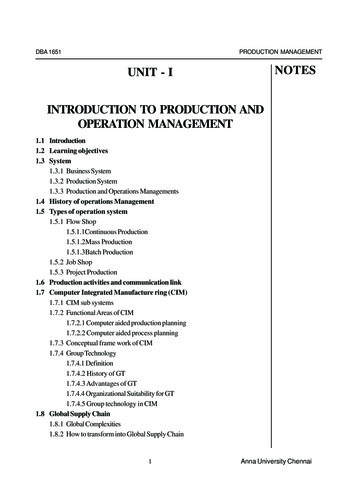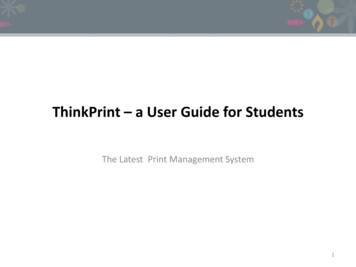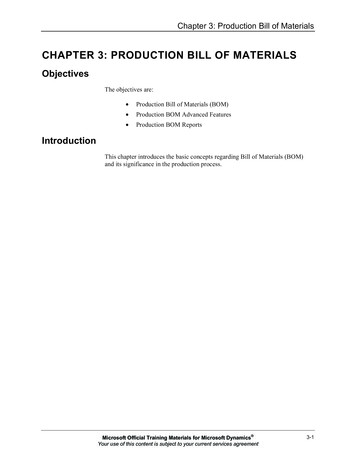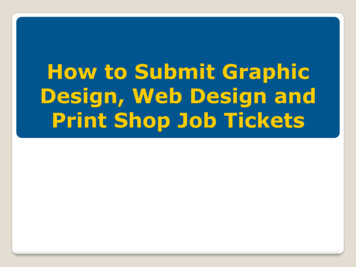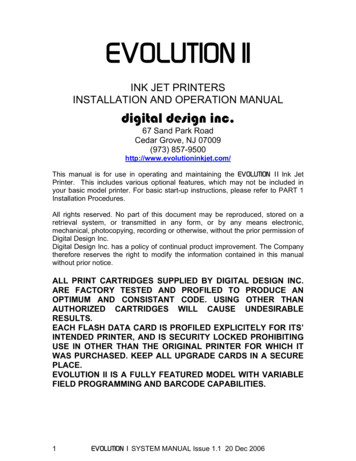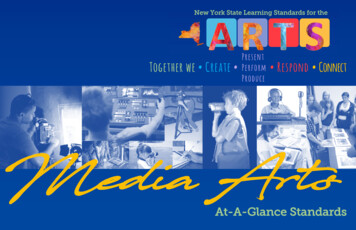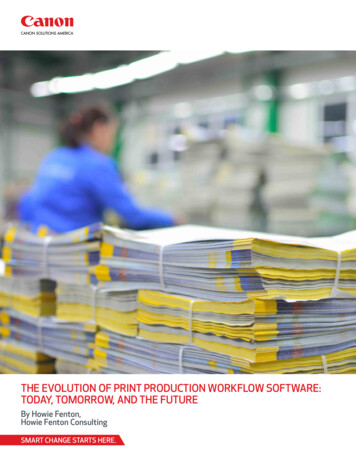
Transcription
THE EVOLUTION OF PRINT PRODUCTION WORKFLOW SOFTWARE:TODAY, TOMORROW, AND THE FUTUREBy Howie Fenton,Howie Fenton ConsultingSMART CHANGE STARTS HERE.
TABLE OF CONTENTSPART 1: WORKFLOW SOFTWARE TODAY.3EXECUTIVE SUMMARY. 3WHAT IS WORKFLOW?. 4Brief History of Print Production Workflow Software. 5Web to Print. 5Print MIS. 5PDF Workflow. 5JDF (Job Definition Format). 6Variable Data Printing. 6PART 2: IMMEDIATE CHALLENGES TO ADDRESS.7TOO MANY WORKFLOWS. 7INTEGRATION ISSUES. 7CRM INTEGRATION. 8JOB FLOOR TRACKING AND ACTIONABLE DATA. 8MAILING, FULFILLMENT, AND INVENTORY MANAGEMENT.10PART 3: THE FUTURE OF WORKFLOW SOFTWARE. 10Overcome Interoperability Issues.11Migration to Cloud Based Services.11New Direction.12OFFERING MARKETING SERVICES.13
PART 1: WORKFLOW SOFTWARE TODAYExecutive SummaryTraditionally, print production workflow software was designedto document, automate, streamline, and provide feedback aboutthe time and costs of print related products and services. Theseworkflow products are evolving in two very different ways: first,to address on-going issues in print production, and second, toincrease interoperability (information exchange) and provide aframework to support non-print related products and services.The goal of this white paper is not to review specific productsor features, but to;1) Discuss the state of the industry today.2) Identify issues that needs to be addressed.3) Provide a vision of how workflow products will evolve.Due to space constraints, we had to limit the number ofsubjects we could cover. For example, no specific productsare discussed, only typical feature sets. In addition, importantworkflow subjects such as digital press workflow software,in RIP workflow software, color management and finishing,and bindery automation are not included.Production workflow software today is focused on theproduction areas responsible for estimating, order entry,customer service, scheduling, prepress, and billing. The threeworkflow software categories include: web-to-print, PrintMIS (Management Information System) and PDF workflowsoftware. While these products have overcome bottlenecksand pain points in those areas, the lack of interoperabilityoften results in islands of automation.Limited manufacturers are talking about addressing theinteroperability, but most have identified user issues andare working to address them. These include: Too many workflows. Integration issues. CRM integration. Job floor tracking and actionable data. Mailing, fulfillment, and inventory management.The vision for the future workflow includes interoperability andsupport for new value-added products and services to supportdatabase services or marketing services.The issue of interoperability is only beginning to be addressed.There are a handful of companies that are beginning to envisionworkflow as an application environment, much like you candownload apps for your smartphone.Another way to address the interoperability issues is to createApplication Programming Interfaces (API), which is code thatallows two software programs to communicate with each other.Most legacy software does not offer this capability, whichcould mean that those companies would have to rewrite theprogram’s code to introduce APIs.Ultimately, we need workflow software that can communicateto non-traditional workflow software which may be managingnon-print services such as content or digital asset management,data or campaign analytics, and cross media production.3
What is Workflow?Generically, workflow is the linear sequence of events that produces a desired goal. Originally in printing, when software wasincluded with computer-to-plate (CTP) equipment to perform prepress tasks it was called workflow software. Therefore, the firstdefinition of workflow software was software used to perform the following prepress tasks.OPENFILESCONVERTTO en web-to-print and Print MIS workflow software were introduced, the definition of workflow software wasextended to include them and the CTP software was then referred to as prepress PDF workflow software, or simplyPDF workflow software.WEB TOPRINTPRINTMISPDFWORKFLOWThe expression workflow automation extends beyond the three print production workflow software tools and includes anytools that will automate any steps in the print production IPPINGThe analysis of a company’s production workflow includes all the steps above and will include more tasks as other print and nonprint products and services are introduced. The process improvement strategies known as Workflow Management, Lean, and SixSigma, study a company’s workflow in an attempt to identify opportunities for improvement often called bottlenecks and qualitycontrol issues.Quality control issues usually result in rework and can be identified either in an inspection step or when the work is reworked. Abottleneck is where the demand exceeds the capacity. Bottlenecks can be anywhere and are relatively easy to identify becausethere is usually a pile of work sitting in that area, which is also called work in process. The graphic below shows a pile of work inprocess in the customer service area, which would represent a OSTPRESSSHIPPINGIdentifying and measuring the impact of bottlenecks and quality control issues is critical in these process improvement efforts andis typically accomplished with shop floor collection data systems, which connect to Print MIS systems.4
Brief History of Print Production Workflow SoftwareThe term workflow software was first introduced withcomputer-to-plate equipment that eliminated the manualfilm workflow process that was required to make platesfor offset printing. Initially, two workflows competed to becomethe industry standard: 1-bit TIFF and PDF. After a few years,the PDF workflow became the de facto workflow and thefirst tasks to be automated were trapping and imposition.Today there are three major categories of software productsdesigned to streamline workflows and reduce or eliminate timeconsuming steps in the process. These include web-to-print,Print MIS systems, and prepress PDF workflow software.All are designed to automate tasks and reduce the numberof times files are “touched” by staff and how much time isrequired for each touch. There is a wide range of productivityimprovements from these solutions, but it is not uncommonto see 25-100% increases in productivity for that step.Web-to-printWeb-to-print is both a software product and a service.Commercial printer ABC Printing buys the software and cancreate a website for its customers called ABC Printing, andcan also build a website for a customer called XYZ FinancingCompany that is customized to match that company’s web page.The most basic features include ordering/reordering, filesubmission (document files and artwork files), proofing, creditcard payments, and shipping options. Some of the moreadvanced features include integrating shipping, templatebased design (inputting name, address, and phone number intobusiness cards), variable data printing (VDP), preflight, and theability to upload a database of names for VDP printing.Integration can be an issue with web-to-print and Print MISsoftware. Two examples are billing and estimating. Most webto-print software offers credit card billing which works well, butmay not share that information with the Print MIS system whichoften provides the balance of billing. In addition, the web-toprint software often requires data entry of pricing (i.e. 250 colorbusiness cards priced at 75.00 or 500 color business cards arepriced at 100.00). However, the Print MIS system is typicallyused to generate estimates and a more efficient workflowwould allow the estimating data to automatically populate theweb-to-print pricing.One solution is to find web-to-print and Print MIS softwareowned by the same company. Progress has been made withsome specific companies and products. If you are consideringweb-to-print and Print MIS software from two companies,request a site visit of the company that can show you howthe integration works.Some of these solutions also offer warehousing andfulfillment tracking.Print MISPrint MIS (Management Information System) is software thatwas originally designed to manage the company’s administrativetasks such as estimating, job ticketing, scheduling, and billing.Often the different tasks are modules that can be purchasedseparately or turned on when needed. The more advancedfeatures include job floor tracking, large-format estimating,fulfillment, shipping, and customer relationship management.Of all three of the workflow products, the Print MIS has beenavailable the longest and is considered the most controversial.Studies often describe it as a love-hate relationship. A numberof market research studies done by National Associationfor Printing Leadership (NAPL) between 2012-2015 quotedcustomers who said they love it when it works and when itprovides them with information that they need to manage theirbusiness, but hate it when the manufacturers discontinue theirproduct, discontinue support of their product, or ask for highfees to upgrade to the latest version of the Print MIS software.In addition, it is the Print MIS software that is most often homegrown. According to a Keypoint Intelligence/InfoTrends studyentitled US Production Software Investment Outlook (2014),companies reported that they created their own Print MISsolutions 27% of the time, compared to 20.5% of home-grownweb-to-print solutions and prepress workflow software with21% of the responses. Some companies customize spreadsheets(i.e. MS Excel) for estimating, scheduling, and billing.PDF WorkflowAs described earlier, prepress PDF workflow software wasintroduced with computer-to-plate (CTP) equipment andautomated prepress tasks such as color management, trapping,and imposition. Automated PDF workflows use hot folderstrategies that allow staff to automate each task and thentransfer the file to the next hot folder to perform the next taskwithout human intervention.Unlike web-to-print and Print MIS software, there is not muchnew product development with PDF workflow software. Onestrategy that was briefly tried was the creation of a universalworkflow that would allow files to be created in the prepressworkflow software and then used in both the CTP systems andthe digital printing presses.This was a good idea to address the multiple work issues wewill discuss later, but few companies are using this. One of theissues is that digital press workflow solutions typically offeradditional functionality when printing to the digital presses(mixing media from multiple trays, assigning in-line finishing,etc.) which is not included in the CTP workflow.5
JDF (Job Definition Format)No conversation about print production workflow is completewithout discussing JDF or Job Definition Format. JDF isnot a software like the previous three discussed, but is atechnical standard or common language that can be used tocommunicate across different manufacturers for everythingfrom equipment setup to confirmation of pages inserted andpieces mailed.Traditionally, operators used paper job tickets to transferspecifications and instructions to different operators inthe workflow. JDF is an XML-based file format used as anelectronic job ticket. JDF bridges the gap across the internallanguages used by different manufacturers to a commonlanguage used by everyone.For example, JDF information can be stored in a Print MIS andsent with a PDF file to a PDF workflow system to instruct thesoftware how to trap and impose the files.The JDF information could also be sent to the finishingequipment and used to instruct it how to cut and fold thesheets. If the finishing equipment has the capabilities to scanbarcodes, it could send feedback to the Print MIS system aboutindividual pages folding into envelopes or the total number ofenvelopes mailed.6Variable Data PrintingVariable data printing (VDP) is a form of on-demanddigital printing that produces customized or personalizeddocuments targeted to an individual or groups of people.Within a single document, elements such as text, graphicsand images are changed from one printed page to the nextbased on an individual’s information from a database. Thisis an effective way to increase response rates, sales, andcustomer engagement.There are different levels of complexities for VDP printing.The simplest would include name and address and the morecomplex may use demographic information, past purchases, andinformation from social media to create customized pieces.As discussed later, VDP is considered an important servicefor companies to master if they want to offer moremarketing services. Mastering web-to-print and VDP areconsidered stepping stones in the process of deliveringmore marketing services.
PART 2: IMMEDIATE CHALLENGES TO ADDRESSThe immediate goal is to overcome some of the existingissues such as: Too many workflows. Overall poor integration. The need for better floor tracking. T he need for better integration of the creation withinthose pages of additional modules to support CRM,mailing, fulfillment, and inventory management.Too Many WorkflowsAccording to the Keypoint Intelligence/InfoTrends study, NorthAmerican Production Software Investment Outlook, (2021),when participants were asked to name their top bottlenecks,22% said managing multiple workflows. Here is why: whenyou walk into any printing company and map out the differentworkflows, you will often see four or more different workflows.WEB TO PRINT WORKFLOWDIGITAL PRINT WORKFLOWOFFSET PRINT WORKFLOWLARGE FORMAT WORKFLOWIn fact, one of the toughest challenges with these differentworkflows is scheduling shared equipment. In cases where theweb-to-print solution does not integrate with the Print MISsystem for scheduling, you have problems in the finishing andmailing areas when the already scheduled offset and digitalpages arrive in the bindery at the same time the web-to-printpages arrive.Integration IssuesMany of these companies have worked hard to overcomethese integration issues, but integration issues still exist.Here is just a short list of some typical issues: W eb-to-print software does not share job data withthe Print MIS system for scheduling and billing. Print MIS software cannot update pricing in theweb-to-print storefront. W eb-to-print, Print MIS, and PDF workflow software oftencannot manage the job submission, transfer to outputdevices, and reporting for large format work. Job floor tracking information is typically not collectedor used to help identify bottlenecks and quality controlissues, or when the equipment is down and schedulesneed to be updated. R arely is integration available to support mailing,fulfillment, inventory, and CRM functions.The web-to-print workflow often drives the digital printingequipment but with a different job ticket than what is createdby the Print MIS system. In addition, scheduling and billing,typically a function of the Print MIS, is also different with theweb-to-print software.7
Most of the integration problems focus on four areas: W eb-to-print software that can communicate jobestimation, scheduling, inventory, and billing information toPrint MIS and corporate ERP systems. F inding data collection systems keypads and barcodingsoftware that can feed back data into Print MIS orcorporate ERP systems. F inding billing modules within Print MIS systems that canuse the JDF information from job floor collection modules. P ost-press equipment that can use the JDF informationfrom Print MIS and prepress systems.On the positive side, many of these software packages cando almost everything without other programs. For example,many of the web-to-print software can automatically bill tocredit cards.CRM IntegrationThe complaint we hear most from companies regarding missingfeatures is the lack of integration with CRM systems. Ironically,this is not new. In 2013, in a publication entitled NAQP Salesand Marketing Study (2013-2014), author Mitch Evans reportedresults from 207 participants. When companies were askedwhat their primary tool for maintaining a prospect list was, thenumber one answer with 44% of responses was a CustomerRelationship Management (CRM) system (32% on a localcomputer and 12% in the cloud). In the report Evans writes,“One of the most common complaints that I hear is that theywould love to have ONE integrated system that not onlymanages their print shop but also their sales contacts.”The most immediate use of a CRM system is for printingcompanies that want to integrate the Print MIS database of8customers to the CRM database of prospects. Another optionwould be for printing companies offering marketing services.In this case, the service provider would need to combinethe customer database to a CRM of prospects as well asinbound leads. Analytics would be used to identify most likelyprospects and cross media tools to deliver emails, direct mail,or banner ads.There are two options to add CRM functions: one is a direct APIlink to CRM products available in the marketplace. The otheroption is for Print MIS manufacturers to create their own CRMtool. The good news is that both options exist today.Job Floor Tracking andActionable DataIncreasing productivity has become a most importantinitiative for printing companies. In the KeypointIntelligence/InfoTrends report, US Production SoftwareInvestments (2015), when participants were asked, “Whichof the following initiatives best describes your strategicbusiness direction in the next five years?” the number oneanswer with 74% responses was “reducing production cost/improving efficiency.”While most companies take advantage of the estimating andbilling functions within Print MIS systems, they don’t utilizesome of the other important features such as identifyingand fixing bottlenecks and islands of automation, actual vs.estimated, and ongoing process improvement strategies.Some Print MIS systems have job floor tracking featuresusing either keypads or barcode readers.Barcode readers are more efficient because as the work istransferred from one step of the process to the next, thereis a barcode on the stack of pages, as well as barcodes thatidentify the staff member, materials, and time required for
the job. Measuring when jobs arrive and leave each step can help identify bottlenecks.Knowing when jobs enter and leave each department can also help identify islands of automation. An island of automation iswhen you improve a few steps in the process but still have bottlenecks or pain points. For example, let’s say you mapped out yourworkflow, performed time and motion studies on each step, and discovered a prepress OSTPRESSSHIPPINGInvesting in PDF workflow software could streamline that process, resulting in faster processed files. You measure the overallproductivity and see it has not improved much. The reason why is that there is a new bottleneck in STPRESSSHIPPINGOvercoming the largest bottleneck in the workflow does not always increase throughput because there may be another hiddenbottleneck. Focusing on any single step creates an island of automation that may not increase overall productivity.Knowing when jobs arrive and leave can also help determine if estimating and pricing is correct. There is an important analysis todetermine estimating accuracy known as the “actual vs. estimated” analysis.Most companies don’t pursue this because it is a cumbersome task that requires four to six hours to perform the postmortem ofjobs every month. If your estimated costs for all the jobs is within 5% of your actual costs, you are in good shape. If it is not, youhave a problem. The reason it is a manual process is because you need to know how long jobs were worked on. Job floor tracking canautomate that task.Ongoing process improvement is often discussed in programs such as Lean, Six Sigma, and ISO. The theory behind these effortsis simple. You want to improve something, so you choose a measurement. After measuring, you change something and thenmeasure again to find out if you improved or not. Without job floor tracking, the measurement task can be burdensome. Withtracking, it is easier.9
Mailing, Fulfillment, andInventory ManagementAs competition selling printing services gets tougher,companies are searching for products and strategies that arenot considered commodities, with less competition and morevalue-added opportunities. One of those strategies is offeringprint, mail, and fulfillment. The advantage of this strategy is toeliminate the use of multiple vendors, which should reduce timeand costs.There are two issues to consider. First, is there a Print MISsystem that offers mail processing, fulfillment, and inventorymanagement? Second, are there Print MIS systems that willcommunicate with dedicated mail processing, fulfillment, andinventory? The answer to both questions is yes.PART 3: THE FUTURE OF WORKFLOW SOFTWAREAs the industry changes, the goals of workflow softwarehave to change. The roadmap for workflow software includesaddressing the issues in the print production workflows,developing software with greater interoperability, offeringcloud-based services, and building a workflow infrastructureto support both print and non-print services.SUPPORTNON-PRINTSERVICESOFFER ONTHE CLOUDOVERCOMEINTEROPERABILITYCORRECTEXISTING ISSUES10
To fully understand the interoperability issues requires anexplanation of the history of software development within theprint industry. Before the open desktop publishing workflowsand CTP workflows, equipment manufacturers createdproprietary software that was tied to their hardware (i.e.Scitex, Linotype, Hell, Crossfield). Manufacturers claimed theirproprietary workflows had greater value because they addedtheir own “secret sauce.” There is evidence that same strategyremains today when we see Print MIS suppliers build their ownweb-to-print components and web-to-print manufacturers addscheduling, PDF workflow, and billing components totheir software.Overcome Interoperability IssuesWhile the single manufacturer software strategy worked “backin the day,” it is becoming less and less tenable every day. Thereason is that service providers are buying offset, digital, inkjet,and large format printing equipment from different companies,and service providers are offering an increasing array ofnon-print services such as digital asset management, data orcampaign analytics, and cross media production.As a result, it is unlikely that the production software productsthat are used today will exist in their same form in the future.The problem is a lack of interoperability because most softwaredoes not support APIs. If you took all the production workflowsoftware products, you could divide them into two groups: alarge group of tools that are older and don’t contain APIs, anda small group of products that are newer and do use APIs.The challenge for the workflow suppliers is what to dowith those legacy applications lacking interoperability. Thetraditional strategy would be to rewrite the code for thoseolder programs and in the rewrite, include APIs. The problemwith that strategy is that unless the product has a very largeinstalled base, this is often cost prohibitive. An alternative thatsome of the smaller companies are talking about is offeringsmaller, smartphone-like applications with APIs. There are ahandful of companies that are beginning to envision workflowproducts this way.Because of these driving factors, the workflow software in thefuture will communicate better with other applications.Migration to Cloud-Based ServicesMost workflow software can be offered as a cloud-basedservice as opposed to a traditional on-premise installation.SaaS (Software as a Service) is a software licensing anddelivery model in which software is licensed on a subscriptionbasis and is centrally hosted. Sometimes referred to as“on-demand software” or a cloud-based offering, it does notrequire software installation on a company’s server, upgradesto the server, or server maintenance, therefore reducingcapital investments.Despite concerns about security and data control, thecloud-based model has gained significant traction in theprinting industry and many web-to-print solutions arealready offered via the cloud.11
New DirectionWhile print and print related services remain the “cash cow”of the industry, most companies are diversifying and offeringnew products and services. At a 2017 print trade show,Andy Paparozzi made a presentation entitled CapitalInvestment: Where Companies are Planning toInvest and Why.SERVICECITINGSERVICECITINGFulfillment (all fulfillment services)42.6%Digital Catalogs, Newsletters, Books, etc.11.5%Mailing (all mailing services)36.9%Email Marketing9.8%Art/Design/Creative35.2%Mobile Advertising/Applications8.2%Web Storefronts33.6%Strategy & Planning of Marketing Campaigns8.2Web-to-Print32.8%Web Page Creation/Hosting7.4%1:1 Cross-Media Marketing Programs20.5%Inbound/Content Marketing5.7%Content Creation & Management19.7%Video of the Web4.9%Database Management & Analytics18.9%Search Engine Optimization4.1%Digital Asset Management16.4%3D Printing3.3%Social Media Marketing12.3%Other4.9%Source: The Idealliance 2017 Capital Investment StudyWhen talking about this table, Paparozzi said, “The diversity ofinvestments is very telling,” pointing out that they range fromtraditional prep-print-finish to capabilities such as mobile, video,and 3D printing “that would not even have been considered partof our industry a few years ago.” To highlight these new productsand services on the above table, the font was made bold.COMPANY TYPEPERCENTGeneral commercial printer60.6%Quick printer25.0%Provider of mailing services54.8%Niche printer20.2%Provider of fulfillment services43.3%Service bureau5.8%Wide format/grand format31.7%In-plant (including education)2.9%Provider of marketing services30.8%Other9.6%Source: The Idealliance 2017 Capital Investment Study12In fact, many of these companies that years ago calledthemselves print service providers are starting to describethemselves in new ways. As seen in this next table, when the100 participants were asked to choose all the different waysthey think of themselves, it was clear that they no longerconsider themselves to be one-dimensional.PERCENT
Offering Marketing ServicesOne of the most enduring recommended trends for printersto diversify is the trend called the PSP-MSP (print serviceprovider to marketing service provider) transition.In an InfoTrends study entitled US Software Investment Survey(2015) printers were asked if they need to transform into amarketing services provider. Two thirds said yes; 26% said yesbut they have not started; 29% said yes, they were makingthe transition; and 14% said yes, they have already madethe transition.During my tenure with NAPL, I worked on several researchprojects, including the Variable Data Printing White Paper thatstudied the best practices of leading companies. One bestpractice we discovered was a step-by-step journey that startedwith web-to-print services and VDP and ended with companiesoffering marketing services.The point is not the journey but the fact that offering marketingservices requires experience with a host of different softwaretools. In addition, this only describes the beginning of thejourney. Further down th
in RIP workflow software, color management and finishing, and bindery automation are not included. Production workflow software today is focused on the production areas responsible for estimating, order entry, customer service, scheduling, prepress, and billing. The three workflow software categories include: web-to-print, Print