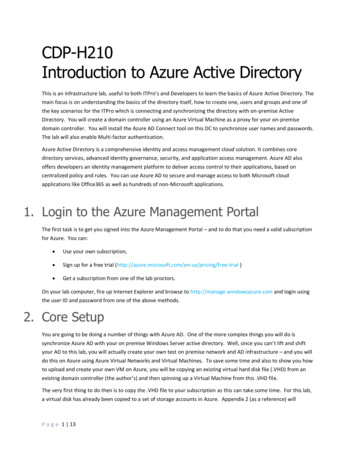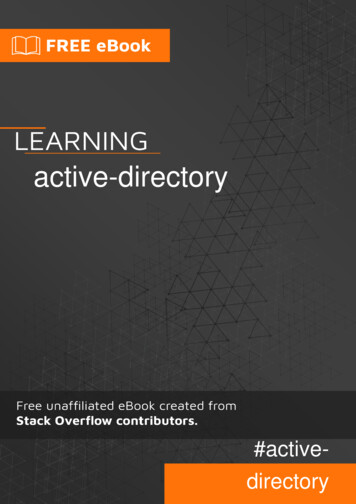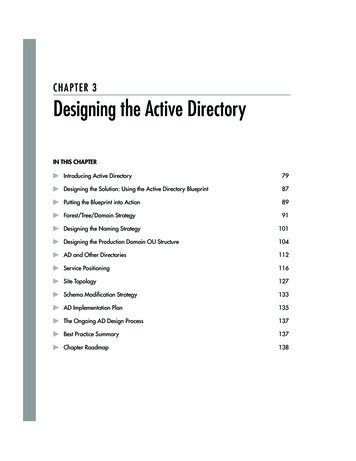Transcription
Azure Active Directory Identity Protection- AdoptionKitContentsAzure Active Directory Identity Protection- Adoption Kit . 1Awareness . 3Business Overview . 3Pricing and Licensing Requirements . 3Key Benefits . 3Detection . 3Investigation . 4Policies . 4Customer Stories/Case Studies . 4Announcements/Blogs . 5Training/Learning Resources . 5Level 100 Knowledge/Concepts . 5Role-Based Guidance . 6IT Administrator Staff . 6Help Desk Staff . 6Training . 6On-Demand Webinars . 6Videos . 6Online Courses . 7Books . 7Tutorial . 7Whitepaper . 7FAQ . 7End-user Readiness and Communication . 7Planning and Change Management . 8Deployment Plan . 8Architecture Plan/Topology . 8Testing . 9Deployment . 9Readiness Checklist . Error! Bookmark not defined.
Design Template . 9Operations . 10Operations . 10Monitoring . 10Troubleshooting. 10References . 10Support and Feedback . 11
AwarenessThis section helps you to analyze the benefits of Azure Active Directory (Azure AD) Identity Protection. You willlearn about the ease of use, pricing and licensing model, as well as customer stories about how it helped improvetheir business. You will also receive up-to-date announcements and access to blogs that discuss ongoingimprovements.Business OverviewMicrosoft has secured cloud-based identities for more than a decade. With Azure AD Identity Protection, you can usethe same protection systems Microsoft uses to secure identities, in your environment, to: Proactively prevent compromised identities from being abused Automatically mitigate risk when suspicious activity is detected Investigate risky users and sign-ins to address potential vulnerabilities Be alerted when a user’s risk reaches a specified thresholdThe Identity Protection experience has been improved over time to better protect your organization’s identities. Refer toWhat is Azure Active Directory Identity Protection (refreshed)? to learn about the new capabilities.Discovering compromised identities is no easy task. Azure Active Directory uses adaptive machine learning algorithms andheuristics to detect anomalies and suspicious incidents that indicate potentially compromised identities. Using this data,Azure AD Identity Protection generates reports and alerts that enable you to evaluate the detected issues and takeappropriate mitigation or remediation actions.Check out this video to learn more about this feature: Channel 9: Azure AD and Identity Show: Identity Protection PreviewRefer to Azure Active Directory Identity Protection FAQ for common questions.Pricing and Licensing RequirementsAzure AD Identity Protection capability requires you to use Azure Active Directory Premium P1, Premium P2. During publicpreview of Azure AD Identity Protection (refreshed), only Azure AD Premium P2 customers will have access to the riskyusers report and risky sign-ins report. Refer to Licensing.For more information on pricing, refer to Azure Active Directory pricing.Key BenefitsDetection Vulnerabilities detected by Azure Active Directory Identity ProtectionAzure AD Identity Protection analyzes your configuration and detects vulnerabilities that can have an impacton your user's identities. Azure Active Directory risk events
Azure AD uses adaptive machine learning algorithms and heuristics to detect suspicious actions that arerelated to your user's identities. The system creates a record for each detected suspicious activity. Theserecords are also known as risk events.InvestigationExploration of Identity Protection starts with the Identity Protection Dashboard. The dashboard gives you access to: Reports such as Users flagged for risk, Risk events, and Vulnerabilities Settings such as the configuration of your Security Policies, Notifications, and Multi-FactorAuthentication registrationPoliciesTo implement automated responses, Azure AD Identity Protection provides you with three policies: Multi-factor authentication registration policy User risk policy Sign-in risk policyCustomer Stories/Case StudiesDiscover how most organizations use Azure AD Identity Protection to help detect potential vulnerabilities affecting theirorganization’s identities. The following featured stories demonstrate these needs.
Hearst Corporation - Eight things this media giant likes about Microsoft EnterpriseMobility Security and Azure Active Directory. With Azure AD Identity Protection, Hearstcan monitor network vulnerabilities, secure compromised identities, and safeguardconfidential information.One Horizon Group – Optimized VoIP startup gains global markets with move to theMicrosoft cloud. The entire solution is secured by Azure AD Identity Protection andConditional Access, for its internal documentation repositories. This move immediatelylaunched the company into the global, agile, scalable world of doing business in thecloud.To learn more about customer and partner experiences with Azure AD Identity Protection, visit - See the amazing thingspeople are doing with Azure.Announcements/BlogsAzure AD receives improvements on an ongoing basis. To stay up to date with the most recent developments, refer toWhat's new in Azure Active Directory?Blogs by the Tech Community and Microsoft Identity Division: 29 January 2019, Four major Azure AD Identity Protection enhancements are now in public preview 06 September 2018, Azure AD Identity Protection is in public preview! 07 September 2018, Azure AD Identity Protection 26 September 2018, Secure your hybrid-cloud environments with Azure AD Identity Protection and Azure ATP 26 September 2018, Announcing password-less login, identity governance, and more for Azure ActiveDirectoryTraining/Learning ResourcesThe section provides concepts, role-based guidance, and lists the various training resources available for Azure ADIdentity Protection.Level 100 Knowledge/ConceptsFollow the links below to get an overview of how Azure AD Identity Protection functions. Watch “Channel 9: Azure AD and Identity Show: Identity Protection Preview” Watch “What is Identity Protection? Azure Active Directory” Learn “What is Azure Active Directory Identity Protection?” Know “Vulnerabilities detected by Azure Active Directory Identity Protection” Find “Azure AD Identity Protection Notifications” Learn “Sign-in experiences with Azure AD Identity Protection” Follow the “Azure Active Directory Identity Protection FAQ” for common questions
Learn “What is Azure Active Directory Identity Protection (refreshed)?” Know “Azure Active Directory Identity Protection - Security overview” Follow “FAQs and known issues with identity protection (refreshed) in Azure Active Directory”Role-Based GuidanceIT Administrator StaffTo load balance the management activities around your Identity Protection implementation, you can assign several roles.Azure AD Identity Protection supports 3 directory roles - Global Administrator, Security Administrator, and SecurityReader. See Identity Protection roles.Here are some useful links to help you get started: What is Azure Active Directory Identity Protection? What is Azure Active Directory Identity Protection (refreshed)? Azure Active Directory Identity Protection - Security overview Channel 9: Azure AD and Identity Show: Identity Protection Preview Enabling Azure Active Directory Identity Protection FAQs and known issues with identity protection (refreshed) in Azure Active Directory Azure Active Directory Identity Protection GlossaryHelp Desk Staff Typically, a blocked user contacts the help desk to be unblocked. See How To: Unblock users Refer to the FAQs and Known Issues with identity protection (refreshed) in Azure Active Directory for commonquestions.TrainingOn-Demand WebinarsRegister here – Azure AD Identity Protection and Privileged Identity ManagementVideos YouTube - Azure Friday Azure Active Directory Identity Protection Azure videos - Azure Active Directory: Overview Azure videos - Azure Active Directory Identity Protection YouTube - What is Identity Protection? Azure Active Directory YouTube - How to deploy Identity Protection Azure Active Directory YouTube - How to use Identity Protection Azure Active Directory Channel 9- Azure AD and Identity Show: Identity Protection Preview Azure videos - Securing your hybrid cloud environments with Azure ATP and AAD Identity Protection
Online Courses SkillUp.Online- Managing Identities“In this course, you are introduced to Azure AD Identity Protection, and learn how you can use it to protectyour organization from compromised accounts, identity attacks, and configuration issues.” PluralSight.com- Microsoft Azure Active Directory Managing Identities“In this course, you will learn the basics of Azure AD environment, including users, groups, devices andapplications. You will understand how you can detect risky behavior and vulnerabilities automatically.” AzureAD Identity Protection is covered in “Managing Access in Azure AD module.”BooksRefer to Active Directory Identity Protection Playbook. This playbook helps you to: Populate data in the Identity Protection environment by simulating risk events and vulnerabilities Set up risk-based conditional access policies and test the impact of these policiesTutorialQuickstart: Block access when a session risk is detected with Azure Active Directory Identity ProtectionThis quickstart shows how to configure a sign-in risk conditional access policy that blocks a sign-in when a medium andabove sign-in risk level has been detected.Whitepaper Published November 2017, Introduction to Azure SecurityThis whitepaper describes the collection of security controls implemented in Azure from both the customer'sand Microsoft operations' perspectives. Published December 2018, Advanced threat detectionThis whitepaper guides you through the Azure approaches towards threat vulnerability assessments,diagnostics, and analysis. It explains how Microsoft uses advanced threat detection mechanisms to secure theplatform. It also explains how Microsoft includes these mechanisms in public facing features and services.FAQ Azure Active Directory Identity Protection FAQ FAQ’s and known issues with identity protection (refreshed) in Azure Active DirectoryEnd-user Readiness and CommunicationThis section provides customizable posters and email templates to roll out Azure AD Identity Protection to yourorganization.
One of the consequences of implementing Azure AD Identity Protection is the need to configure Azure AD Self-ServicePassword Reset (SSPR), and Azure Multi-Factor Authentication (MFA). Refer to the following adoption kits for end-userreadiness material: Azure AD SSPR adoption kit Azure AD MFA adoption kitPlanning and Change ManagementThis section provides the resource links to Azure AD Identity Protection deployment plan and topologyDeployment PlanRefer to the following links: Deployment plan coming soon! Enabling Azure Active Directory Identity ProtectionArchitecture Plan/TopologyHow Identity Protection detects risksAzure AD uses machine learning to detect anomalies and suspicious activity, using both signals detected in real-timeduring sign-ins as well as non-real time signals related to users and their sign-in activities. Using this data, IdentityProtection calculates a real-time sign-in risk each time a user authenticates, as well as determining an overall user risk levelfor reach user. Identity Protection allows you to automatically take action on these risk detections by configuring IdentityProtection user risk and Sign-In Risk policies.
TestingThis section provides the plan to test the functionality of Azure AD Identity Protection in a sandbox or test labenvironment before the customer rolls it into production.To keep your environment protected, you might want to block suspicious users from signing in. Azure AD IdentityProtection analyzes each sign-in and calculates the likelihood that a sign-in attempt was not performed by the legitimateowner of a user account.To test this functionality in a test lab environment, follow Quickstart: Block access when a session risk is detected withAzure Active Directory Identity ProtectionDeploymentHow can I get Azure AD Identity Protection deployed in my environment? This section provides resource links tohelp with implementation of your solution.DeploymentIn this video, learn how to deploy Azure AD Identity Protection by configuring risk-based policies (user risk and sign-inrisk) in your organization. You’ll also learn best practices on how to gradually roll-out these policies and MFA registrationin your organization. Watch How to deploy Identity Protection Azure Active DirectoryDesign Template
This will be available in the deployment plan coming soon!OperationsHow do I manage and maintain Azure AD Identity Protection? This section provides troubleshooting info, AzureAD Identity Protection operation and management details, and other important references.OperationsWatch How to use Identity Protection Azure Active DirectoryRefer to the following links: How To: Configure the multi-factor authentication registration policy How To: Configure the sign-in risk policy How To: Configure the user risk policy How To: Configure risk policies in Azure Active Directory identity protection (refreshed)MonitoringRefer to the following links: How To: Close active risk events How To: Unblock users How To: Investigate risky users and sign-ins How To: Improve the detection accuracyTroubleshootingRefer to the following FAQs for common troubleshooting questions and known issues Azure Active Directory Identity Protection FAQ FAQs and known issues with identity protection (refreshed) in Azure Active DirectoryReferences Get started with Azure Active Directory Identity Protection and Microsoft GraphMicrosoft Graph is the Microsoft unified API endpoint and the home of Azure Active Directory IdentityProtection APIs. Azure Active Directory Identity Protection risk events referenceAzure Active Directory uses adaptive machine learning algorithms and heuristics to detect suspicious actionsthat are related to your user accounts. Each detected suspicious action is stored in a record called risk event. Security reportsLists the Azure AD anomalous activity security reports, and corresponding risk event types in the Azure portal.
Azure Active Directory Identity Protection GlossarySupport and FeedbackHow can we improve Azure AD Identity Protection? This section provides links to discussion forums and technicalcommunity support email IDs.We encourage you to join our Technical Community, a platform to Microsoft Azure Active Directory users and Microsoft tointeract. It is a central destination for education and thought leadership on best practices, product news, live events, androadmap.If you have technical questions or need help with Azure, please try StackOverflow or visit the MSDN Azure AD forums.Tell us what you think of Azure and what you want to see in the future. If you have suggestions, please submit an idea orvote up an idea at our User Voice Channel - feedback.azure.com.
Azure Active Directory Identity Protection - Security overview Channel 9: Azure AD and Identity Show: Identity Protection Preview . "In this course, you will learn the basics of Azure AD environment, including users, groups, devices and applications. You will understand how you can detect risky behavior and vulnerabilities .