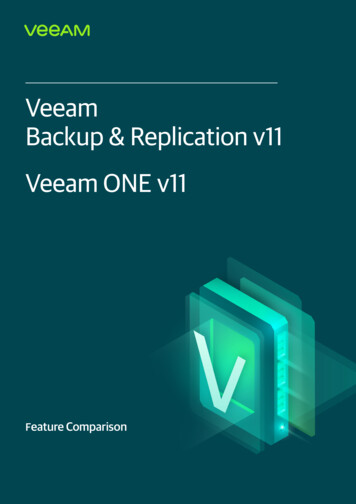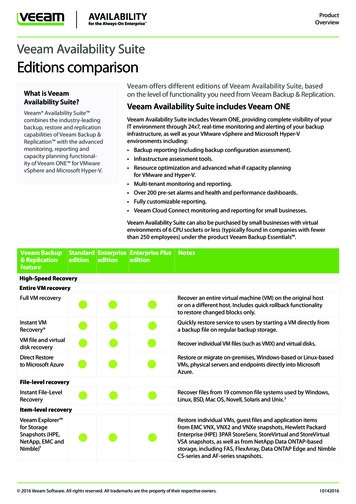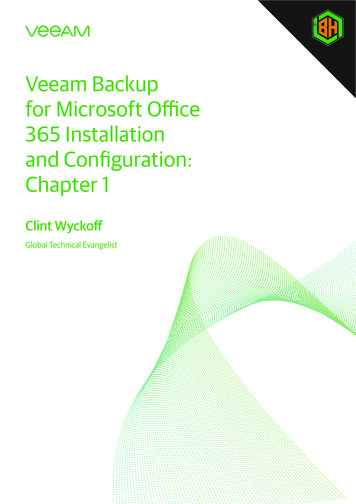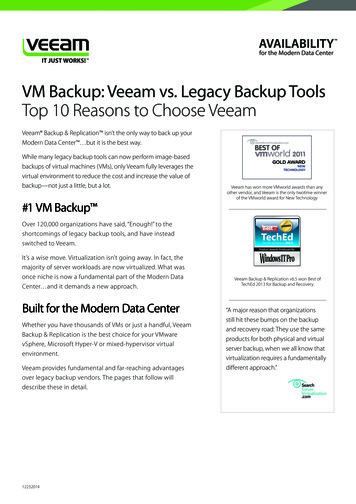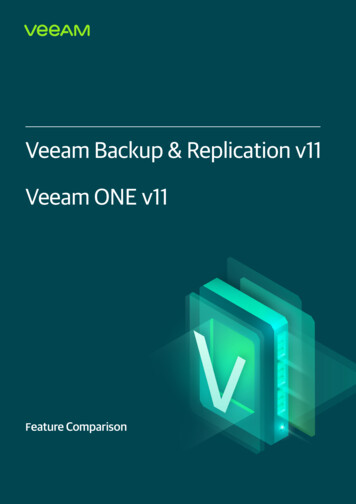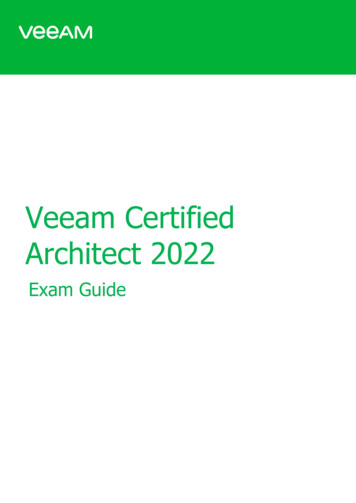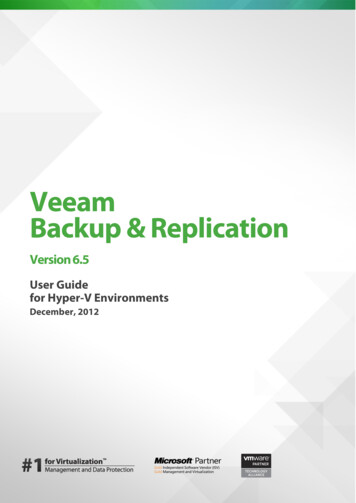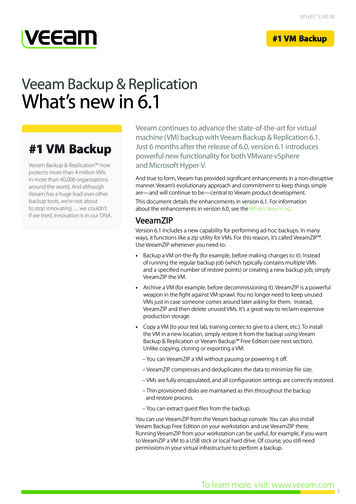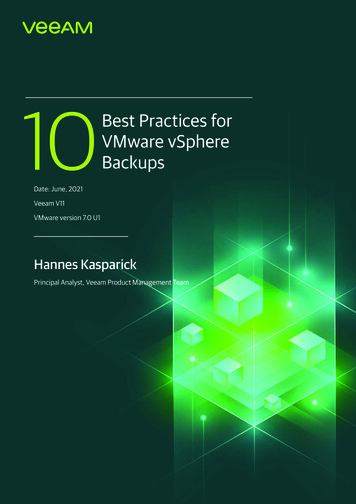
Transcription
10Best Practices forVMware vSphereBackupsDate: June, 2021Veeam V11VMware version 7.0 U1Hannes KasparickPrincipal Analyst, Veeam Product Management Team
10 Best Practices for VMware vSphere BackupsContentsExecutive summary. . . . . . . . . . . . . . . . . . . . . . . . . . . . . . . . . . . . . . . . . . . . . . . . . . . . . . . . . . . . . . . . . . . . . . . . . . . . . . . . 3Introduction . . . . . . . . . . . . . . . . . . . . . . . . . . . . . . . . . . . . . . . . . . . . . . . . . . . . . . . . . . . . . . . . . . . . . . . . . . . . . . . . . . . . . 4No. 1: Use current versions of Veeam and vSphere. . . . . . . . . . . . . . . . . . . . . . . . . . . . . . . . . . . . . . . . . . . . . . . . . . . . . . . 5No. 2: Choose your backup mode wisely. . . . . . . . . . . . . . . . . . . . . . . . . . . . . . . . . . . . . . . . . . . . . . . . . . . . . . . . . . . . . . . 6No. 3: Plan how to restore. . . . . . . . . . . . . . . . . . . . . . . . . . . . . . . . . . . . . . . . . . . . . . . . . . . . . . . . . . . . . . . . . . . . . . . . . . 9No. 4: Integrate Veeam Continuous Data Protection into your disaster recovery concept. . . . . . . . . . . . . . . . . . . . . . . . 11No. 5: Install VMware tools . . . . . . . . . . . . . . . . . . . . . . . . . . . . . . . . . . . . . . . . . . . . . . . . . . . . . . . . . . . . . . . . . . . . . . . . . 13No. 6: Integrate storage-based snapshots into your backup concept . . . . . . . . . . . . . . . . . . . . . . . . . . . . . . . . . . . . . . . . 14No. 7: VMware vSAN backup . . . . . . . . . . . . . . . . . . . . . . . . . . . . . . . . . . . . . . . . . . . . . . . . . . . . . . . . . . . . . . . . . . . . . . . . 16No. 8: Security . . . . . . . . . . . . . . . . . . . . . . . . . . . . . . . . . . . . . . . . . . . . . . . . . . . . . . . . . . . . . . . . . . . . . . . . . . . . . . . . . . . 17No. 9: Plan your Veeam Backup & Replication deployment with Veeam ONE. . . . . . . . . . . . . . . . . . . . . . . . . . . . . . . . . . 18No. 10: Application-aware backup via VIX API . . . . . . . . . . . . . . . . . . . . . . . . . . . . . . . . . . . . . . . . . . . . . . . . . . . . . . . . . . 19Conclusion. . . . . . . . . . . . . . . . . . . . . . . . . . . . . . . . . . . . . . . . . . . . . . . . . . . . . . . . . . . . . . . . . . . . . . . . . . . . . . . . . . . . . . . 21About the Author. . . . . . . . . . . . . . . . . . . . . . . . . . . . . . . . . . . . . . . . . . . . . . . . . . . . . . . . . . . . . . . . . . . . . . . . . . . . . . . . . 22 2021 Veeam Software. Confidential information. All rights reserved. All trademarks are the property of their respective owners.2
10 Best Practices for VMware vSphere BackupsExecutive summaryServer virtualization has seen extensive adoption globally and remains a foundation for cloud computing.VMware remains the most popular hypervisor and many Veeam customers use VMware vSphere as theirpreferred virtualization platform. This white paper describes the best practices that are specific to the backupand availability of VMware vSphere with Veeam Backup & Replication v11. In this guide, you will find tips andrecommendations regarding VMware backup from experienced Veeam community members, which shouldhelp you augment your backup strategy and ensure your data is protected. This paper does not address dataprotection recommended practices for hypervisors other than VMware or physical servers. 2021 Veeam Software. Confidential information. All rights reserved. All trademarks are the property of their respective owners.3
10 Best Practices for VMware vSphere BackupsIntroductionTo maintain service levels, performance and availability, backup and recovery of virtual machines (VMs) onvSphere is fundamental to avoiding and minimizing outages. The most important general best practice forbackups is the 3-2-1 Rule.This means having at least three copies of your data, including a first and second line of backup. This rulealso recommends storing backup copies on at least two independent types of media. The “independent”part of this cannot be overemphasized. Here, independent media means that these pieces of media have nodependency from a technology perspective. Finally, another copy should be off site and offline so it’s out ofreach of natural disasters, malicious software and unauthorized people. As an example, Veeam added supportfor S3 object lock in Veeam Backup & Replication v10 and Hardened (immutable) repositories in V11. Ofcourse, tape is still an option for off-site storage for backups.This document describes several best practices with Veeam Backup & Replication and VMware vSphere thathelp eliminate data loss and ransomware. These best practices are dedicated to Veeam and VMware only;other hypervisors are not covered in this document.These general best practices include: Having a backup and restore strategy that fits your business needs Having proper sizing Making sure VSS works within Windows machines Having enough backup spaceThese apply in any case, regardless of whether the backup is a VMware, Hyper-V, Nutanix AHV, cloud provideror physical server backup.The first and most important thing to do before planning or implementing any solution is to be certain aboutits requirements. In an ideal world, the business will create the requirements and tell IT which recoverypoint objective (RPO) and recovery time objective (RTO) is needed. For example, do they only need backup,or is disaster recovery (DR) also a requirement? Does a small RTO enforce additional configuration of Veeamreplication, Veeam Continuous Data Protection or storage snapshots?With this information, it is possible to better size the required hardware. That includes the number of CPUcores and the amount of memory and bandwidth requirements for WAN, LAN and SAN. Finally, you needa source and backup storage that is fast enough to achieve the required speed.The next step is the backup itself. Veeam’s application-aware image processing uses Microsoft VSS to achieveapplication-consistent backup of Windows VMs. This mechanism does not use VMware tools quiescing. Toensure application-aware image processing works reliably, it is necessary that the VSS writers located on theVMs are working properly. 2021 Veeam Software. Confidential information. All rights reserved. All trademarks are the property of their respective owners.4
10 Best Practices for VMware vSphere BackupsNo. 1: Use current versions of Veeam and vSphereThe latest versions of Veeam Backup & Replication improve performance and security along with VMwarevSphere.Veeam Backup & Replication v11 introduces asynchronous read everywhere and unbuffered writes for writingbackups to the storage system. Asynchronous read improves all kinds of reads. In version 10, Veeam alreadyused asynchronous read for Windows file-level restore, Instant VM Recovery and creating virtual syntheticfull backups for backup-to-tape jobs. In version 11, Veeam uses this for all other kinds of reads like backupcopy jobs and backup-to-tape jobs.Unbuffered writes help improve backup write performance. With version 10, we have seen around 4 GBbackup speed to a single server with 56 NL-SAS disks. With version 11, we more than doubled that speed againand maxed out 100 GB connections.Improving security is a permanent topic for VMware and Veeam. Using the latest version of the productsensures that security improvements are implemented.Your engineering did an amazing job with optimizing V11 code; with 10 GiB/s in a singleserver, Veeam on Apollo 4510 is a record-breaking solution. V10 was already one ofthe fastest data protection solutions, but V11 redefines the concept of enterprise-classperformance. I have never seen any company doubling its performance from one release tothe next.— Federico Venier, HPE EngineerThe best practice: Look out for improvements in the latest versions of Veeam Backup & Replication and vSphere. 2021 Veeam Software. Confidential information. All rights reserved. All trademarks are the property of their respective owners.5
10 Best Practices for VMware vSphere BackupsNo. 2: Choose your backup mode wiselyWith Veeam Backup & Replication, there are three different transport modes to back up VMs on vSphere.Starting with version 11, Veeam will support almost all backup modes for Linux proxies as well. If you preferLinux, then this is the first decision you’ll make. All backup modes have their own pros and cons and there isno general rule as to which is the best. Your environment and requirements will determine which one of thefollowing three modes you should choose:1. Network mode or NBD2. Direct storage access, including Backup from Storage Snapshots3. Virtual appliance or “Hot-Add”The properties of each proxy allow the configuration of the above options in the transport mode section.Figure 1: Transport mode optionsThe network mode or NBD mode is the easiest way to do VMware backups. Here, the Veeam proxy serverwill use the ESXi management port of each ESXi-host to transfer backup data. This makes setup very simpleas it requires no additional storage or VM configuration, plus it also scales with the number of ESXi hosts.Additionally, it has very low overhead, which is another advantage. Compared to Hot-Add mode, it does notneed any additional Hot-Add mount operations, which saves time. It also does not create additional storagesnapshots like Backup from Storage Snapshots with integrated storage systems. The coordination of VM andstorage snapshots takes time, so network mode can even be the fastest option for incremental backups inenvironments with many VMs and a low data change rate. 2021 Veeam Software. Confidential information. All rights reserved. All trademarks are the property of their respective owners.6
10 Best Practices for VMware vSphere BackupsThe ESXi management port can become a bottleneck, especially if it is only on a 1 Gbit interface. However,with 10 Gbit and better network interface cards this usually isn’t a problem.Direct storage access mode backup traffic goes directly from the storage system to the Veeam backup proxy.Here, the backup traffic does not need to go through the ESXi hypervisor, and the protocol depends on thestorage environment. Usually, this is FibreChannel or iSCSI. Direct storage access mode also has an advantageover Hot-Add as network mode; there’s no time-consuming Hot-Add operation. On the other hand, bothmodes use VMware vStorage API for Data Protection (VADP).VADP is VMware’s snapshot-based framework that enables backup and restore of VMs. As VADP can impactbackup performance, Veeam Backup & Replication does have the ability to bypass VADP in three scenarios.These three scenarios are: Backup from Storage Snapshots Direct NFS (like direct storage access) Virtual appliance/Hot-AddBy having the ability to bypass VADP, Veeam can significantly improve backup performance. This is one of thereasons why Hot-Add became popular. However, there are more advantages in using Hot-Add mode. WithHot-Add, the Veeam backup proxy runs as an additional VM for backups; it mounts the snapshots of the VMsto backup and sends the traffic over the normal VM network.This mode also does not use the ESXi management interface, resulting in Hot-Add as a great alternative,especially with 1 Gbit networks where direct storage access backup modes are not possible.The flexibility and wide range of transport modes make Veeam a perfect fit for all types ofVMware vSphere environments. The network mode for SMB, Hot-Add for HCI and generalpurposes, direct storage access and storage integration have huge change rates and minimizeimpact to the production environment.— Markus Kraus, Veeam Vanguard and VMware vExpertIn general, Hot-Add is not recommended when using NFS datastores. With NFS, the recommendation is touse direct storage access, which results in the direct NFS mode. Direct NFS has no separate option in the UI,it’s just a flavor of direct storage access. The reason for this recommendation is that Hot-Add often resultsin VM stuns if the Veeam proxy does not run on the same ESXi host as the VM. Veeam KB1681 provides moredetails in the section titled “For environments with NFS datastores.” However, if you do plan to use Hot-Addmode on NFS datastores, please apply the following rules and settings: One Hot-Add proxy per ESXi host Set EnableSameHostHotAddMode 1 in HKEY LOCAL MACHINE\SOFTWARE\Veeam\Veeam Backup andReplicationNote: Direct NFS backup can only back up VMs without existing snapshots. VMware recommends removingsnapshots as soon as possible. In case a VM snapshot is present, Veeam will failover to alternative backup modes. 2021 Veeam Software. Confidential information. All rights reserved. All trademarks are the property of their respective owners.7
10 Best Practices for VMware vSphere BackupsAs there are diverse options to do backups, you can use the following table to quantify the results of eachmode and decide which one is best for you.The best practice: Test which backup mode fits your environment best. 2021 Veeam Software. Confidential information. All rights reserved. All trademarks are the property of their respective owners.8
10 Best Practices for VMware vSphere BackupsNo. 3: Plan how to restoreAfter defining your optimal backup mode, it’s important to look at the restore mode too. No matter whatyour restore test results are, they need to satisfy the recovery time objective (RTO) and hardware with moreperformance capacity may be required. Veeam offers a variety of recovery scenarios to restore VMs from onpremises or cloud providers, physical machines, files and application objects. Since version 10, you can eveninstantly recover any image-based backup to VMware vSphere.First, it’s important to know that file and object restores differ from VM or disk restores. Veeam restores filesor objects like Microsoft Exchange emails or Microsoft Active Directory objects over the network. “Over thenetwork” means an RPC (i.e., Windows) or SSH (i.e., Linux) connection plus data mover ports are required totransfer the data into the VM. The reason behind this is that Veeam is agentless for VM backups per default.If you want to reduce port requirements for Windows backup and restore, then you can use the new Veeampersistent guest agent in version 11.Since backup is VM snapshot-based as a block-level backup, the restore of full VMs or virtual disks isalso block based. Depending on the restore mode, it makes a difference whether the VM is thick or thinprovisioned. The restore modes are the same as the ones for backup (i.e., direct storage access, virtualappliance and network). Additionally, there is Instant VM Recovery combined with Storage vMotion or quickmigration.Hot-Add and network mode can restore both thick- and thin-provisioned VMs. As already mentioned, thevirtual appliance or Hot-Add transport has very good performance for backup. This is also true for full VM ordisk restores with “Hot-Add.” In many scenarios, it makes sense to have at least one Hot-Add proxy availablefor VM or disk restores.Network mode is often the slowest way to restore.Direct storage access mode works very well, but it can only restore thick-provisioned disks. Thin-provisioneddisks would be converted on-the-fly to thick disks when using this option. Since direct storage access modeuses VADP for restores, this is usually not the fastest option. An exception is restoring with direct NFS whereVeeam Backup & Replication bypasses VADP.To restore a VM or virtual disk, you’re not required to fully transfer all data. If the change block trackinginformation on the production storage is correct, then a restore that’s based on change block trackingis possible. Setting this option can reduce restore time, and the quick rollback option to do this must bemanually enabled during restore. 2021 Veeam Software. Confidential information. All rights reserved. All trademarks are the property of their respective owners.9
10 Best Practices for VMware vSphere BackupsFigure 2: Quick rollback based on change block tracking informationInstant VM Recovery is an alternative way to perform a full VM restore (this is the same for instant VM diskrecovery instead of full disk recovery). Instant VM Recovery allows you to instantly boot a VM directly fromthe backup repository. The backup repository acts as an NFS datastore that is mounted to an ESXi host.Instant VM Recovery performance was massively improved in version 10. There are two options to transfer theVM data from the repository NFS datastore back to the production datastore: Veeam Quick Migration VMware Storage vMotionSince there are diverse options for full VM restores, you can use the following table to quantify the results ofeach mode and decide which one is best for you.The best practice: Plan and test restore options depending on your storage and transport modes. If you do notuse NFS datastores, have at least one “Hot-Add” proxy installed as a spare. 2021 Veeam Software. Confidential information. All rights reserved. All trademarks are the property of their respective owners.10
10 Best Practices for VMware vSphere BackupsNo. 4: Integrate Veeam Continuous Data Protectioninto your disaster recovery conceptWith Veeam Backup & Replication, you can replicate VMware VMs every few seconds without VMwaresnapshots. The feature is called Continuous Data Protection (CDP) and allows to reduce RPO and RTO timesfor disaster recovery. CDP is based on the vSphere APIs for I/O Filtering (VAIO) and can be used very similarlyto classic Veeam replication.When planning CDP, there are a few things you need to consider. As always, you need to allocate hardwareresources for the data transfer and for storing the changed data. While classic backups happen every eight,12 or 24 hours and only uses network bandwidth a few times per day, CDP has a constant stream of datato transfer. Estimations on the bandwidth can be done by monitoring the storage write traffic. Veeam willapply compression and filter out unnecessary blocks (i.e., only transfer the latest version of a block that waschanged multiple times within the RPO window). Because of this, the bandwidth required will be a little bitlower than what you see on the storage.For the VMware datastore destination, you need to have enough free space and I/O capacity for the restore points.The lower the RPO time and the longer the retention, the more disk space is required. We recommend using10 seconds and more RPO time. Two seconds of RPO time is possible, but it uses more disk space and creates moreI/O on the target datastore and writes to the target datastore are unthrottled. If there are also production VMs onthe target storage system, it is recommended that you use a dedicated datastore for the replica VMs.Depending on the IO load and RPO time, the network traffic for CDP can be significant. MTU 9000increases the performance about 25% in 10Gbit/s networks. A dedicated VMkernel adapter witha dedicated physical uplink (or multiple uplinks) is also recommended. This ensures that CDP traffic doesnot interfere with other traffic types (i.e., management traffic). No services need to be enabled on theseVMkernel adapters (see figure 3). Existing (distributed) virtual switches can be used, and there is no needto configure a dedicated vSwitch for CDP traffic.Figure 3: No services enabled for VMkernel port 2021 Veeam Software. Confidential information. All rights reserved. All trademarks are the property of their respective owners.11
10 Best Practices for VMware vSphere BackupsThe proxy design questions are similar for backup: Few big (physical) proxies Many small (virtual) proxiesThere should be at least two source and destination proxies for redundancy. If virtual proxies are used, oneproxy per ESXi is the best way to optimize network traffic flow. It is also recommended that you use dedicatedproxies for source and target. For the proxy cache, fast SSDs for mixed workloads are recommended.When implementing CDP, there are several important infrastructure requirements that apply only when CDPreplication is used. Specifically, backup server, CDP proxies, vCenter Server and ESXi hosts must be able toresolve each other’s DNS names. For additional requirements, please consult the Veeam Backup & ReplicationUser Guide for VMware vSphere.The best practice: Use Veeam Continuous Data Protection for disaster recovery if you do not have storagebased replication in place. 2021 Veeam Software. Confidential information. All rights reserved. All trademarks are the property of their respective owners.12
10 Best Practices for VMware vSphere BackupsNo. 5: Install VMware toolsIn many situations, Veeam Backup & Replication relies on the existence of VMware tools that run in the VMs.Without VMware tools, Veeam Backup & Replication cannot find out, for example, the IP addresses or theoperating system version. As a result, application-aware image processing will fail.This is because Veeam Backup & Replication cannot detect the IP address, and without the IP address, Veeamcannot connect to the VM over the network. The fallback mechanism VIX or vSphere API for guest interactionalso doesn’t work due to the lack of VMware tools (see No. 10 for more information on VIX). Figure 4 showsthis in an example of a failed guest credentials test because of missing VMware tools:Figure 4: Failed application-aware processing testThe second example is SureBackup tests. Heartbeat and ping tests will fail if VMware tools are not present.For VMware tools, the first rule applies: Keep them up to date.The best practice: Install VMware tools and keep them up to date. 2021 Veeam Software. Confidential information. All rights reserved. All trademarks are the property of their respective owners.13
10 Best Practices for VMware vSphere BackupsNo. 6: Integrate storage-based snapshots into yourbackup conceptStorage snapshots do not replace backup, but they can help minimize data loss in many situations. VeeamBackup & Replication has integrations with various storage vendors in conjunction with VMware vSphere.Storage integration adds more options for data protection. A list of storage systems with integration isavailable here.The first is that Veeam Backup & Replication can open storage snapshots and restore files and objects directlyfrom the storage snapshot. This allows you, for example, to schedule storage snapshots every 15 minuteswithout being required to create VM snapshots too. Although a snapshot every 15 minutes is not a real backupsince it does not meet the 3-2-1 Rule, it does help to decrease RPO times.Note: You can choose between crash-consistent and application-consistent snapshots. Only applicationconsistent snapshots create a VMware snapshot before the storage snapshot.Figure 5 shows Veeam Explorer for Storage Snapshots, which follows a similar concept. The left side shows thestorage snapshots (i.e., the LUNs and the snapshots of one LUN). The right side shows the VMs of each storagesnapshot. From there, you can restore VMs with Instant VM Recovery or restore files and application objects.Now imagine the storage does snapshots of critical LUNs or volumes every 15 minutes and deletes them afterfour hours. This means it’s possible to restore data from 15 minutes ago, instead of older data from the lastnight’s backup.I use storage integration with Veeam, combining storage snapshot orchestrations with mybackup jobs, in which I use Backup from Storage Snapshots. Enabling both features withinVeeam allows me to have a single-pane-of-glass for my storage snapshot managementand coincides storage snapshot retention with my backup schedule. This was crucial whenrecently I had to recover our most critical data that was deleted, allowing full restore of ourdata with minimal data loss.— Shane Williford, Systems Architect, North Kansas City School District 2021 Veeam Software. Confidential information. All rights reserved. All trademarks are the property of their respective owners.14
10 Best Practices for VMware vSphere BackupsFigure 5: Object restore from Storage SnapshotThe second advantage of having a storage integration is the possibility to back up from Storage Snapshots.Backup from Storage Snapshots allows you to back up highly transactional VMs like database servers withoutthe risk of VM stuns during VMware snapshot consolidation. Although the situation is much better withcurrent vSphere versions, it is still the main reason why you want to use storage snapshots.Finally, Backup from Storage Snapshots allows Veeam to use its proprietary data fetcher mechanisms tooutperform classic VADP backups. This is especially relevant for full backups or any backup that has highchange rates.The best practice: Use storage integration if you have a storage that has snapshot support for Veeam Backup& Replication. 2021 Veeam Software. Confidential information. All rights reserved. All trademarks are the property of their respective owners.15
10 Best Practices for VMware vSphere BackupsNo. 7: VMware vSAN backupAdoption of VMware vSAN continues to grow, and there are a few considerations when determining how tobest back up workloads residing on VMware HCI. VMware vSAN does not use traditional storage protocols,which means that there is no direct storage access or Backup from Storage Snapshots option available.The supported backup modes are virtual appliance/Hot-Add and network mode. Network mode isrecommended since the Hot-Add process isn’t required, which can result in faster incremental backups. WithHot-Add mode, Veeam Backup & Replication backs up VMs relative to the proximity to the VM data. Thatmeans the backups occur through the proxy on the host that has the most VM-specific data. To make thiswork properly, there must be one Hot-Add proxy per ESXi host. Host affinity for the proxy VM rules preventthe VMware Distributed Resource Scheduler (DRS) from moving those VMs to other ESXi hosts.That means shorter backup windows, since there is less network traffic and latency. If a VM was on one hostand the proxy on a different host, then there is more traffic over the network, which adds latency and reducesspeed. With version 10, Veeam has added support for Linux proxies that support Hot-Add mode. Version 11added support for new backup modes for Linux proxies, like: Network mode (NBD) that can be used with vSAN Direct SAN (NFS, iSCSI and FC) Backup from Storage Snapshot (iSCSI, FC)Veeam Backup & Replication is certified as VMware-Ready for vSAN within the Data Protection and FileServices category. The VMware Compatibility Guide (VCG) provides further information including support forvSAN in VMware Cloud on AWS.We are backing up our vSAN infrastructure with one dedicated virtual proxy for each ESXihost. There are many proxies because of this, but they’re quite small (4vCPUs). We also havea stretched VSAN cluster configuration with long distances between data centers. One proxyper ESXi host ensures that Veeam always assigns the “nearest” proxy to each VM that needsbacked up. This avoids unnecessary traffic on data center interconnects.— Manuel Aigner – Porsche InformatikThe best practice: Test which backup mode is fastest in your environment. One Hot-Add proxy per ESXireduces vSAN network traffic. Hot-Add in general has higher throughput and network mode has less overhead. 2021 Veeam Software. Confidential information. All rights reserved. All trademarks are the property of their respective owners.16
10 Best Practices for VMware vSphere BackupsNo. 8: SecurityVeeam Backup & Replication connects to VMware vCenter to manage backup and restores of VMs. Froma security point of view, it is recommended that you leverage the principle of least privilege. VMware vCenteroffers granular permissions for backups.The required permissions reference guide contains a detailed description of permissions necessary for eachbackup mode. Different backup modes require different permissions. A security-relevant permission for thevirtual appliance backup mode is that it requires the “remove disk” permission. Figure 6 shows a dedicatedrole that has limited permissions suitable for backup.Figure 6: Dedicated vSphere roles for Veeam Backup & ReplicationThese security considerations can influence the choice of the backup mode. It’s also possible to restrictspecific backup servers (if you have multiple) to specific locations or objects in vCenter.As attacks on the backup servers are becoming more and more popular, the backup environment itself shouldbe hardened by following the best practices guide. The Veeam Hardened Repository is also something toconsider for storing immutable backups.The best practice: Work within the boundaries of the principal of least privilege. 2021 Veeam Software. Confidential information. All rights reserved. All trademarks are the property of their respective owners.17
10 Best Practices for VMware vSphere BackupsNo. 9: Plan your Veeam Backup & Replicationdeployment with Veeam ONEVeeam Availabi
The latest versions of Veeam Backup & Replication improve performance and security along with VMware . vSphere . Veeam Backup & Replication v11. introduces asynchronous read everywhere and unbuffered writes for writing . backups to the storage system . Asynchronous read improves all kinds of reads . In version 10, Veeam already