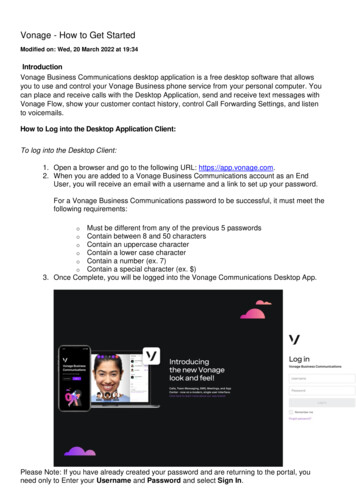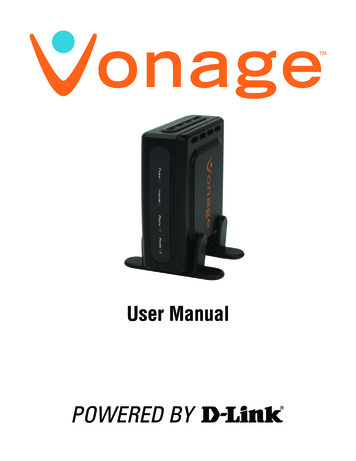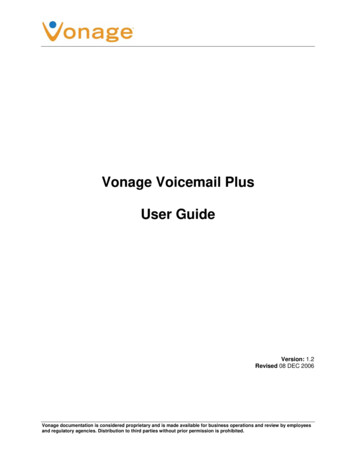Transcription
VONAGE BUSINESS COMMUNICATIONSThe Features You Need toDrive Business ForwardVonage Business Communications (VBC) offers an enterprise-gradecloud phone system with 40 built in features to enable your businessto thrive, whether using a VBC Desktop App, VBC Mobile App, orIP Phone. Additional features and third-party applications can beobtained from the Vonage App Center and facilitated by the VBCaccount administrator.VBCFeatureVBCFunctionMobility and OmnichannelThere are fiveextension typeswhich support VBCfeatures:Unlimited Extension Includes extension number Includes direct dial numberMobile Unlimited Extension IncludesIncludes all features ofUnlimited Extension SupportedSupported on mobile devices(cell phone, tablet and laptop)Metered Extension IncludesIncludes all features ofUnlimited Extension Usage-basedUsage-based pricingVirtual Extension Inbound-onlyInbound-only extension thatforwards calls to an alternatenumber on the desktop app,mobile app, or IP PhoneVirtual Mailbox Voicemail box extension onlyBusinessInboxSend and receive messagesfrom customers through SMS orSocial MediaCall FlipSeamlessly transfer calls frommobile to desk or desk to mobileCallForwardingForward calls to a number ofyour choice via the User Portal,Admin Portal, or VBC Mobile AppFollow MeA call-following feature enabledthrough the user portal, VonageAdmin Portal, or VBC Mobile AppMultipledevices/oneextensionA multi-line phone systemthat allows up to five differentphones on one VBC extension(included with some extensiontypes)MultiTaskingAccess any area on the appduring calls, like messaging, callnotes, voicemails, and othersPaperlessFaxSend and receive faxes on the gofrom a single, integrated portalShare viaVBCUpload and send images, videos,URLs, and files within the app byclicking the native share buttonon your deviceSMSSend and receive business textmessages via your VBC numberSMSMissedCallsIdentifies the availability statusof the call recipient to the callervia SMSVirtualVoicemailGives each extension its ownvirtual voicemail box, with theability to send voicemails toemail and play different messages for specific callersIncludedAppCenter
VBC FeatureVBC FunctionVoicemail to emailAllows users to listen to voicemail messages from their computeror phone, with recordings conveniently delivered to their emailinboxVonage VisualVoicemailTranscribe voicemail to text and send it straight to emailCollaboration and ProductivityCall AnnounceIdentifies who is calling in advance, giving users the option toanswer the call, send it to voicemail, or transfer it somewhere elseCall GroupsSend calls to multiple extensions and have them ringsimultaneouslyCall MonitoringMonitor calls, “whisper” to employees, or “barge” in to helpConference BridgeConnect up to 30 participants with the push of a buttonPaging GroupBroadcast an announcement to the entire team or specifiedgroupsTeam MessagingMessage, share files, and initiate video conferencing with one ormore colleagues from the VBC Desktop and Mobile AppVonage MeetingsVideo conference with up to 100 colleagues and customers fromthe VBC Desktop and Mobile AppCustomer and Employee ExperienceBusy Lamp FieldIdentifies which phones are in use on the user’s displayCall AnnounceIdentifies the caller and the purpose of the call through assignedtags, giving the recipient the option to answer, send to voicemail,or transfer before answering the callCall BlockingBlock inbound calls (area code, local or international number);block ability to make restricted outbound calls (411 or internationalcalls)Call ContinuityReroute calls to a back-up phone number as neededCall HoldPlace a call on hold from the VBC Desktop, Mobile App, ordesk phoneCall LogsAccess to detailed call records by extension or account on theVonage Admin PortalCall ParkPark a call on an extension that is available to additional parties toaccess as neededCall QueueCreate the option of remaining on the phone while waitingfor a representativeCompany CallRecordingRecord any phone call and manage call recordingsCall RecordingOn DemandLets employees decide when to record callsIncludedAppCenter
VBC FeatureVBC FunctionCall RecordingAdditional HoursIncrease the number of hours available to record callsCall ScreeningManage inbound calls by making callers record their name beforethe recipient answers—this determines whether the call is to berouted to voicemail, forwarded to another recipient, or answeredCall WaitingNotifies the recipient of an incoming call while on another line;incoming calls can be routed to voicemail or programmed toschedule a return call using SmartNumbersCaller IDAllows call recipients to identify incoming calls on thedesktop phonesClick to Call MeCreates the ability to add a calling link to any digital medium(i.e. website, email signature) so callers can easily connect with asingle clickClick to DialA browser-based plug-in that enables callers to dial any numberwith one click from an application (i.e. CRM)Custom Call TaggingEnables businesses to add a unique call tag to individualnumbers to identify the origin of incoming calls or track incomingcalls from campaignsCall DashboardProvides real-time status on the identity of a caller, the recipient’sidentity, and the duration of a call; it is configurable to determinewhich user types have access to view, which users can bedisplayed, and provides the option to display an active call;available for desktop app onlyDirectoryAssistance*Comprehensive directory assistance 411 serviceDo Not DisturbTemporarily stops incoming calls and sends directly to voicemail—easily program from the User PortalInternationalCompany Number*Add an international company number for global businessauthenticity. Also referred to as World Number.Main CompanyNumberDesignate a main company number for use in marketing materials;the number is attached to Virtual Receptionist so callers reachintended recipientsProfile PicturesUsers can add a profile picture to personalize the applicationReceptionist ConsoleAn add-on which enables an extension to handle up to50 concurrent callsShared LineAppearanceMonitor the extensions, and pick up or park those calls as desiredSimultaneous RingA call forwarding option that enables an incoming call to ring onmultiple numbers on a recipient’s desktop or mobile appToll-Free Numbers**Toll-free numbers and usage bundles for inbound calls in theU.S. and CanadaIncludedAppCenter
VBC FeatureVBC FunctionToll-Free FaxSend and receive faxes on the go from a single, integrated portalVonage Admin PortalEnables admins to manage and monitor activity on the VBCaccount; provides admins flexibility to self-serve and implementfeatures and applications as neededVonage Support PlusPersonalized and friendly remote IT support for technology issuesWorld Number***Localized number from 50 countries. See International CompanyNumberVonage World OfficeVBC global reach for US multinational companies that haveinternational locationsFlexibilityCaller ID BlockBlock identity of outbound calls from the VBC desktop, mobileapp, or desk phone keypad; calls will be flagged as “Unavailable”or “Blocked” to the recipientsDynamic Caller IDSwitch from one outbound number to another outbound numberwithin an account by entering a code combination on the phoneLocal Phone NumberFor U.S., Canada, and other North American regions, assign a localarea code to expand presence in a specific geographic marketMusic on HoldFour standard hold-music options when placing callers on hold—even upload company soundtrack to reinforce brand identityPhone NumberPortingNumber portability allows customers to retain their existing phonenumbers when migrating to VBCSet Caller IDSeveral caller ID customizations, including one number for allextensions, assigning a specific number, an alphanumeric name,company name, or show nothingSmart NumbersVBC numbers that can be programmed and routed intelligently tocustomize communication experiences for callersSingle Sign OnVBC applications integrated using the same authenticationworkflow. Enables end users to only need to log in once, whilebeing able to freely navigate to other apps.Virtual MailboxPrivately stores voicemail in a stand-alone voicemail mailboxVirtual ReceptionistAn automated receptionist that facilitates the processes foranswering calls; routes calls to departments or individuals;customizes routing for emergencies, holidays, lunch times; andafter-hour calls; and takes messagesVonage App CenterOffers a self-service ecosystem of valuable third-party,productivity tools and enhanced VBC features without the needfor professional services or development resources; accessiblefrom the VBC Desktop and Mobile App* 1.99 per call**Not included. Contact a Vonage Customer Success Manager for Vonage Sales***Not included. Add-on managed by VBC Administrator.IncludedAppCenter
The Vonage App Centeroffers a series of add-ons and integrations to third-party applicationsthat businesses use every day at no additional charge.ApplicationFunctionApptivoA stand-alone application used for sending quotes out to customersAuthviaGenerates a notification automatically for each customer that has a mobile phoneattached—(Resell: Does not sit in VBC interface)BullhornStreamline your calling, make staffing easier, find caller details, and add notes all with justone clickClioAutomatically log data from any device and make tracking billable hours simpleConnectWiseAutomatically log and record call data, while capturing user call notes from any deviceCoronetA stand-alone application that provides organizations with security for their cloudapplications and communications over public networksG-SuiteIntegrates your Gmail , Google Contacts, and more with your business phone system tomaximize your day-to-day business operationsHubspotIntegration helps enhance workflows and gains efficiencies with every inbound andoutbound callJobDivaClick-to-dial directly from your contacts, and improve customer interactions with clientinformation screen popsKrispA stand-alone application that mutes background noise during callsMicrosoft DynamicsCall directly from any contact; answer or send calls to voicemail to keep prospects engagedMicrosoft Office 365Help streamline business operations and improve real-time efficiencies with every callPhonewagonA stand-alone application that provides visibility into which marketing campaigns aredriving inbound phone calls toward conversionSalesforceView caller information from Salesforce before answering a call, create Salesforceactivities during and after calls, and view Salesforce activities associated with any call—allfrom within the VBC interfaceSpam ShieldOut-of-the-box application that blocks annoying spam calls with real-time identificationSugarCRMIntegrate customer information and increase productivity by easily creating and savingphone call activitiesSurflyA stand-alone application that enables advisors and agents to view the browser of thecustomer and help guide the customer to a quick resolution of their issueUnyTalkA stand-alone application that enables you to have context-rich conversations withvideo presence, voice, and text; upload documents, collaborate, and even concludetransactions using PCI-compliant payment linksVisuWellA stand-alone application that helps medical professionals with patients on virtually anydeviceVolusionA stand-alone application that builds an online store in minutes with our all-in-oneecommerce platformZohoImprove customer interactions by streamlining accounts with extensive reportingcapabilities—add contacts, add notes, track call duration, click-to-dial, and moreTo learn more, please visit vonage.com/supportDS-P-UC-VBCFEATURES 0920 2020 VONAGE.
Drive Business Forward Vonage Business Communications (VBC) offers an enterprise-grade cloud phone system with 40 built in features to enable your business to thrive, whether using a VBC Desktop App, VBC Mobile App, or IP Phone. Additional features and third-party applications can be obtained from the Vonage App Center and facilitated by the VBC