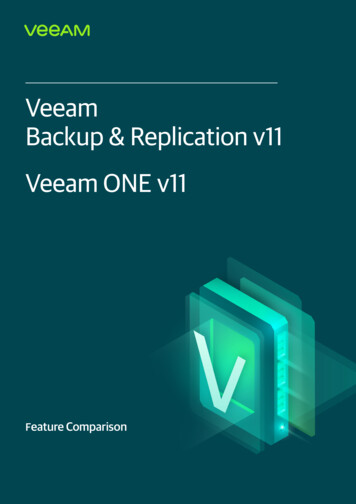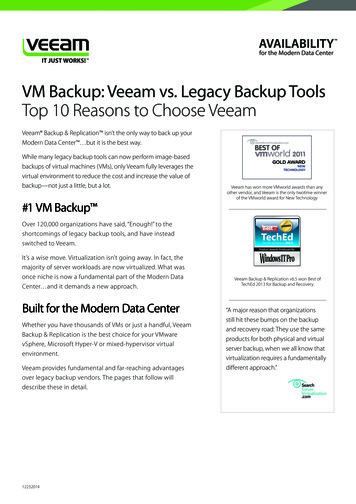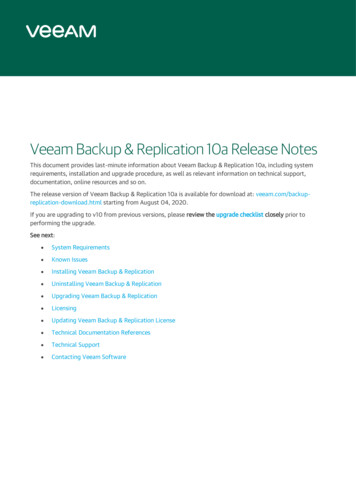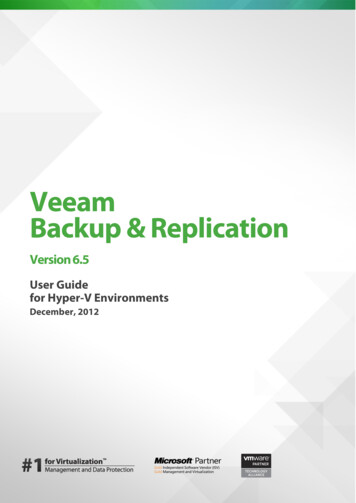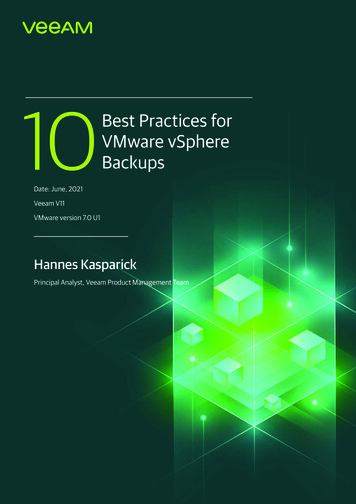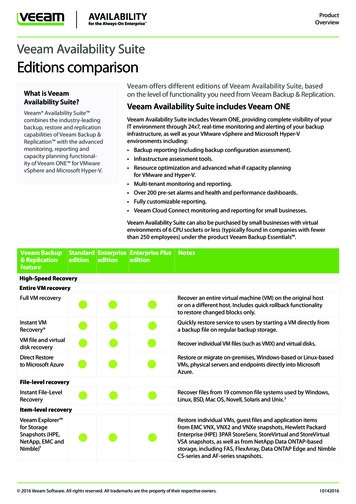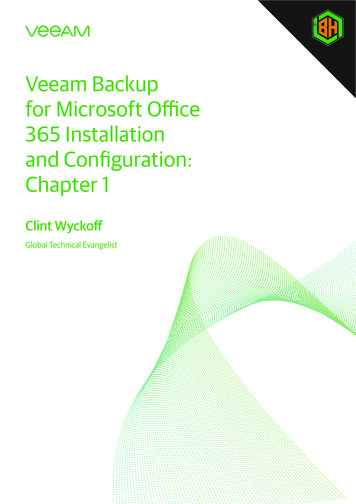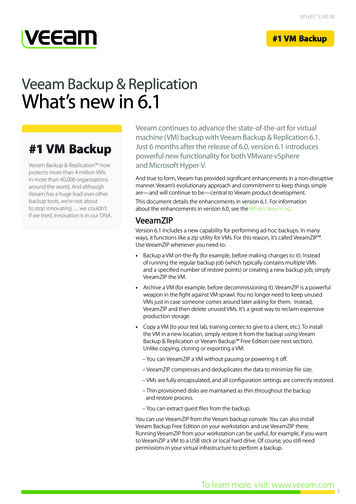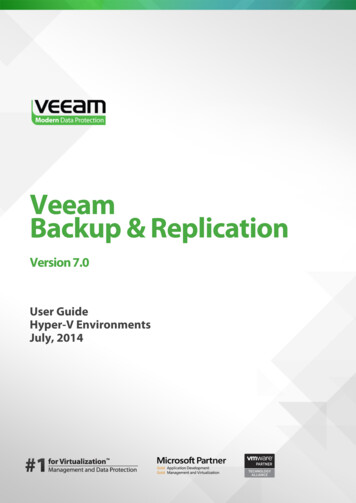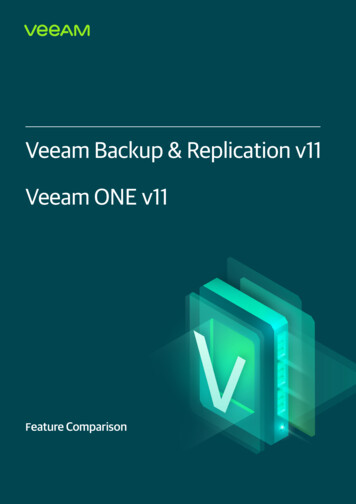
Transcription
FeatureComparisonVeeam Backup & Replication v11Veeam ONE v11Feature Comparison1 2021 Veeam Software. Confidential information. All rights reserved. All trademarks are the property of their respective owners.03242021
FeatureComparisonContentsLICENSING DETAILS. . . . . . . . . . . . . . . . . . . . . . . . . . . . . . . . . . . . . . . . . . . . . . . . . . . . . . . . . . . . . . . . . . . . . 3LICENSING CONSIDERATIONS. . . . . . . . . . . . . . . . . . . . . . . . . . . . . . . . . . . . . . . . . . . . . . . . . . . . . . . . . . . . 4VEEAM UNIVERSAL LICENSE (VUL) ALONG WITH A SOCKET LICENSE. . . . . . . . . . . . . . . . . . . . . . . . 4LICENSES FOR VEEAM CLOUD AND MANAGED SERVICE PROVIDERS (VCSP). . . . . . . . . . . . . . . . . . 4FEATURE COMPARISON . . . . . . . . . . . . . . . . . . . . . . . . . . . . . . . . . . . . . . . . . . . . . . . . . . . . . . . . . . . . . . . . . 5BACKUP. . . . . . . . . . . . . . . . . . . . . . . . . . . . . . . . . . . . . . . . . . . . . . . . . . . . . . . . . . . . . . . . . . . . . . . . . 5ENTERPRISE APP BACKUP PLUGINS . . . . . . . . . . . . . . . . . . . . . . . . . . . . . . . . . . . . . . . . . . . . . . . . . . 7STORING BACKUPS . . . . . . . . . . . . . . . . . . . . . . . . . . . . . . . . . . . . . . . . . . . . . . . . . . . . . . . . . . . . . . . . 7REPLICATION. . . . . . . . . . . . . . . . . . . . . . . . . . . . . . . . . . . . . . . . . . . . . . . . . . . . . . . . . . . . . . . . . . . . . 9RESTORE. . . . . . . . . . . . . . . . . . . . . . . . . . . . . . . . . . . . . . . . . . . . . . . . . . . . . . . . . . . . . . . . . . . . . . . . . 9INSTANT RECOVERY . . . . . . . . . . . . . . . . . . . . . . . . . . . . . . . . . . . . . . . . . . . . . . . . . . . . . . . . . . . . . . . 9FILE & ITEM LEVEL RECOVERY. . . . . . . . . . . . . . . . . . . . . . . . . . . . . . . . . . . . . . . . . . . . . . . . . . . . . . 10SELF-SERVICE . . . . . . . . . . . . . . . . . . . . . . . . . . . . . . . . . . . . . . . . . . . . . . . . . . . . . . . . . . . . . . . . . . . 12MANAGEMENT. . . . . . . . . . . . . . . . . . . . . . . . . . . . . . . . . . . . . . . . . . . . . . . . . . . . . . . . . . . . . . . . . . . 13VEEAM ONE . . . . . . . . . . . . . . . . . . . . . . . . . . . . . . . . . . . . . . . . . . . . . . . . . . . . . . . . . . . . . . . . . . . . . . . . . 14MONITORING AND REPORTING . . . . . . . . . . . . . . . . . . . . . . . . . . . . . . . . . . . . . . . . . . . . . . . . . . . . . 14MONITORING AND ALERTING FOR VIRTUAL INFRASTRUCTURE. . . . . . . . . . . . . . . . . . . . . . . . . . . 15REPORT CUSTOMIZATION AND AUTOMATION. . . . . . . . . . . . . . . . . . . . . . . . . . . . . . . . . . . . . . . . . 16GENERAL . . . . . . . . . . . . . . . . . . . . . . . . . . . . . . . . . . . . . . . . . . . . . . . . . . . . . . . . . . . . . . . . . . . . . . . 17INTELLIGENT AUTOMATION. . . . . . . . . . . . . . . . . . . . . . . . . . . . . . . . . . . . . . . . . . . . . . . . . . . . . . . . 17CAPACITY PLANNING . . . . . . . . . . . . . . . . . . . . . . . . . . . . . . . . . . . . . . . . . . . . . . . . . . . . . . . . . . . . . 18CHARGEBACK AND BILLING. . . . . . . . . . . . . . . . . . . . . . . . . . . . . . . . . . . . . . . . . . . . . . . . . . . . . . . . 182 2021 Veeam Software. Confidential information. All rights reserved. All trademarks are the property of their respective owners.03242021
FeatureComparisonVeeam Backup & Replication delivers powerful data protection across ALL cloud, virtual and physicalworkloads in a simple, flexible and reliable solution. Protect your data no matter the location orworkload type. The fully featured, portable Veeam Universal License (VUL) license is the best option forany environment, whether it be on-premises, or in hybrid- or multi-cloud deployments.Licensing detailsVeeam has previously offered socket-based licenses and have now pivoted to the feature-complete andportable VUL for full functionality across workloads and environments. This document will outline thefeatures that are available by license type.VUL is required for many features, so it is always recommended that you migrate your license to VUL forfull capability. A Veeam Universal License, VUL, is always required for NAS, all physical agents, NutanixAHV VMs, cloud-native workloads and much more.WorkloadsVeeam Universal LicensePer-socketEnvironmentsOn premises, cloud and hybridOn premises onlyVirtual Machines: VMware vSphere,Microsoft Hyper-V & Nutanix AHVVMware & Hyper-VENHANCED Physical Servers, Workstationsand Endpoints: Windows, Linux, NEW Macand Unix—ENHANCED Enterprise Apps for Microsoft,Oracle, SAP HANA and more—NEW Cloud-native: AWS EC2 & RDS,Microsoft Azure VMs and more—ENHANCED NAS File Shares—More to come!—3 2021 Veeam Software. Confidential information. All rights reserved. All trademarks are the property of their respective owners.03242021
FeatureComparisonLicensing considerationsVeeam Universal License (VUL) along with a Socket LicenseIf you still use a socket license, we recommend you talk to your sales representative about migrating itto VUL for the ultimate capability and flexibility. However, if you must continue using sockets, please beaware of the following limitations: When combining VUL with a legacy socket-based license in a merged and centrally managedenvironment, the socket edition and support level always takes precedence and dictates the featureedition level of the entire environment. Example: Combing a Standard legacy socket license with VUL will restrict certain platformcapabilities like the Scale-out Backup Repository. If a feature isn’t available with a socket license, like cloud machine protection for example, it will beavailable when a VUL is merged with socket licenses. In the presence of a socket license, all VMware vSphere and Microsoft Hyper-V VMs will consume thesocket license. In other words, you cannot use VUL to protect some of your VMs unless you migratethe socket licenses to VUL, which can freely protect all workloads regardless of hypervisor, workloador environment. VMs on hypervisor hosts that are licensed with a socket license can now be protected with any Veeamproduct without needing an additional VUL license, so long as the protection is managed by the samebackup server. For example, protecting a Windows failover cluster based on vSphere VMs with VeeamAgent for Microsoft Windows does not additionally consume a VUL license for the agent.Licenses for Veeam cloud and managed service providers (VCSP)VCSP Rental license functions in a similar fashion to the Subscription license, but uses a point-basedsystem with point consumption depending on capability levels. For more information, please refer toyour VCSP licensing documentation or speak with your Service Provider.4 2021 Veeam Software. Confidential information. All rights reserved. All trademarks are the property of their respective owners.03242021
FeatureComparisonFeature comparisonFully supportedBackup &ReplicationCommunity*Partially ptionBACKUPSupport forVMware vSphereand MicrosoftHyper-VhypervisorsComplete data protection with full spectrumrecovery for the market- leading hypervisors.Protect VMs, data, applications and more with theability to instantly recover complete VMs as wellas perform granular recovery of key applicationitems.Support forNutanix AHVhypervisorData protection and granular recovery for NutanixAHV hypervisor VMs, data and applications.Applicationaware, imagebased backupsCreate application-consistent, VMware, Hyper-Vimage-level VM backups with advanced,application-aware processing (transaction logbackup for Oracle and SQL Server requiresEnterprise or higher edition).AWS-nativebackup andrecoveryCreate AWS-native snapshots of Amazon ElasticCompute Cloud (Amazon EC2) and AmazonRelational Database Service (Amazon RDS)instances, including secure cross-account andcross-region configurations. Back up snapshotsto Amazon Simple Storage Service (AmazonS3) for cost-effective long-term retention andcompliance, or back up copy jobs to on-premisesstorage. Recovery options include full- and filelevel recovery in AWS, plus recovery on-premisesand to Microsoft Azure.Microsoft Azurenative backupand recoveryCreate Microsoft Azure-native snapshots of Azurevirtual machines (VMs), including secure crosssubscription and cross-region configurations.Back up snapshots to Azure Blob hot and cooltiers for cost-effective long-term retention andcompliance, or backup copy job to on-premisesstorage. Recovery options include full- and filelevel recovery in Azure, recovery on- premises,Instant VM Recovery and AWS.5 2021 Veeam Software. Confidential information. All rights reserved. All trademarks are the property of their respective owners.03242021
FeatureComparisonBackup PLUSVULDescriptionNAS BackupProtect and recover NAS file shares (SMB andNFS) effectively and at scale. Back up directlyto Veeam repositories for short and long-termstorage objectives. The first 500GB in each shareis free with additional capacity licensed with VULat 500GB per license. Long-term file versionarchival support for NAS data is not available withCommunity edition.Agents forMicrosoftWindows, Linuxand MacOSAgent-based backup for Windows, Linux andMacOS servers and workstations with automateddeployment and management directly within thebackup console.Agents for AIXand SolarisAgent-based backup for AIX and Solaris serversand workstations to Veeam backup repositories.Backup Copy jobsCopy any backups to your DR storage locationof choice automatically, including validation andremediation to ensure copies are available andreliable.End-to-endencryptionSecure the backup data and network transferswith end-to-end AES 256-bit encryption withoutany negative impact on built-in compressionand WAN acceleration data reduction ratios.All editions include at-source (during backup),in-flight (network traffic) and at-rest (tape)encryption. VUL, Enterprise Plus and Enterpriseeditions includes lost password protection.ROBO GuestInteraction ProxyReduce the load on the central backup server,improve scalability and simplify networking forenvironments with a large number of remoteoffice/branch offices (ROBOs) when performingapplication- aware processing and guest filesystem indexing.Proxy affinityAvoid cross-node network traffic across multipleall-in-one Veeam appliances by associatingbackup proxies and backup repositories locatedon the same appliance together.Storage latencycontrolSet the maximum acceptable I/O latency levelfor production datastores to ensure that backupand replication activities do not impact storageavailability to production workloads. Enterpriseedition includes a global latency setting. VULand Enterprise Plus edition enables settingcustomization on a per-datastore basis.Built-in WANAccelerationGet replicas and backup copy jobs off site up to50x faster and save bandwidth.Enterprise edition supports built-in WANAcceleration to Veeam Cloud Connect targetsonly. VUL and Enterprise Plus edition supportsbuilt-in WAN Acceleration to any target.6 2021 Veeam Software. Confidential information. All rights reserved. All trademarks are the property of their respective owners.03242021
FeatureComparisonBackup PLUSVULDescriptionBackup fromStorageSnapshotsCreate image-based backups and replicas asoften as necessary with little to no impact onproduction from the world’s leading storageproviders for backups from primary and secondarystorage snapshots. This includes a growing list ofstorage alliance and ecosystem partners.Primary SnapshotOrchestrationTo support customers in implementation ofbetter RTO and RPO windows, additional storagesnapshots, including the option for Oracle andSQL Server transaction log backup, can be createdon the primary storage arrays for a wide rangeof storage systems. Orchestration for secondarystorage snapshots is included for several storagevendors in VUL and Enterprise Plus edition.ENTERPRISE APP BACKUP PLUGINSVeeam Plug-infor Oracle RMAN,SAP HANA andSAP on OracleStream SAP HANA and Oracle RMAN backupsinto Veeam repositories and recover with ease,leveraging native SAP and Oracle backup andrestore capabilities, including simultaneousbackup copies to multiple backup targets forOracle Database Enterprise Edition Supportedplatforms for databases are Microsoft Windows,Linux, Solaris and AIX.STORING BACKUPSHardenedRepositoryKeep your backups safe in hardened, malwareand hacker-proof repositories, with immutablebackups preventing encryption and deletion byransomware and malicious actors.Veeam CloudConnect BackupGet your backups off site with fully integrated,fast and secure backup, and restore to thecloud with one of our Veeam-powered serviceproviders. This built-in capability makes it easy toestablish a connection with a Cloud Repository,target the repository for Backup Jobs, and evenbackup directly to the cloud.VMware CloudDirector BackupBack up vApp and VM metadata and attributesand restore vApps and VMs directly to vCloudwith full support for fast provisioned VMs.All editions include integrated visibility ofvCloud Director infrastructure, backup viaVeeamZIP (including backup of vApp and VMmetadata and attributes) and direct restore tovCloud. Enterprise edition supports scheduledincremental backup jobs of vCloud VMs, as wellas customer portal integrations via RESTful API.VUL and Enterprise Plus supports self-service,tenant managed backup and restore via enterprisemanager, as well as native vCloud Directorauthentication.7 2021 Veeam Software. Confidential information. All rights reserved. All trademarks are the property of their respective owners.03242021
FeatureComparisonBackup PLUSVULDescriptionScale-out BackupRepository (SOBR) withobject storagesupportProvide an abstraction layer across individualstorage devices to create a single virtualpool of backup storage for your backups,with Performance, Capacity and Archive Tiersautomating management for the entire backuplifecycle. With Enterprise edition, users cancreate two Scale-out Backup Repositories withthree active extents and unlimited inactiveextent (placed in maintenance mode). VUL andEnterprise Plus edition have no limitations on thenumber of repositories or extents.SOBR CapacityTierLeverage native object storage integration withAWS, Microsoft Azure, IBM Cloud, Google CloudStorage and most S3-compatible object storageofferings for on-premises and in the cloudwithout “cloud tax” and vendor lock-in associatedwith secondary storage appliances. Protect yourbackups against ransomware and malicious actorswith S3 Object Lock based immutability.SOBR ArchiveTierReduce the costs of long-term data archivaland retention by up to 20 times and replacemanual tape management with new nativesupport for Amazon S3 Glacier (including GlacierDeep Archive) and Microsoft Azure ArchiveStorage through end-to-end backup life cyclemanagement.Per-VM backupfilesStore each VM in a separate backup file toenhance backup performance when backing upto enterprise-grade storage and deduplicatingstorage appliances. This is accomplished byleveraging parallel VM processing to enablemultiple, concurrent write streams.De-duplicatingstorage applianceintegrationGet faster backup performance by backing up todeduplicating storage integrations (Dell EMC DataDomain Boost, HPE StoreOnce Catalyst, QuantumDXi and ExaGrid Accelerated Data Mover).Native tapesupportBack up files to any LTO compatible tape devices.All editions support File to Tape jobs. Enterpriseand above editions add Backup to Tape jobs fortighter integration with primary backup jobs,dedicated media pool type to simplify GFSretention and global media pools to simplifythe usage of multiple tape devices. VUL andEnterprise Plus also provide NDMP support forNAS device protection.Veeam ExternalRepositoryConnect to object storage repositories managed bycloud-native Veeam backups, offering to performrestores from those backups, or copy them out ofthe cloud to achieve the 3-2-1 rule compliance.File versionsarchivingArchive all or only specific file versions for alonger period of time with file share backup jobs.8 2021 Veeam Software. Confidential information. All rights reserved. All trademarks are the property of their respective owners.03242021
FeatureComparisonBackup PLUSVULDescriptionREPLICATIONVeeam CDP(Continuous DataProtection)1Eliminate downtime and minimize data loss forTier-1 VMware workloads with built-in CDP andachieve immediate recoveries to a latest state ordesired point in time providing the best recoverypoint objectives (RPOs).Image-based VMreplicationReplicate VMs periodically on site for HighAvailability or off site for DR.Assisted failoverand failbackReplica rollback and assisted failover and failback.Replication froma backupCreate replicas directly from backup files withoutimpacting production.Planned failoverFacilitate data-center migrations with zero dataloss.Veeam CloudConnectReplicationEnsure Availability of your mission-criticalapplications with fully integrated, fast and securecloud-based DR through a Veeam- poweredDisaster Recovery as a Service (DRaaS) provider.In the event of disaster or other use case, replicasstored in the repository can be used for partial- orfull-site failover.1-Click failoverorchestrationBuilt-in failover plan orchestration enablingeasy, 1-click-site failover to minimize unplanneddowntime.VMware CloudDirectorReplicationDedicated replication job type enables serviceproviders to perform vApp replication within andacross vCloud Director instances. The replicationjob processes vApp VMs and metadata (suchas networking or VM start order) to create aready-to-use replica vApp in the target vCloudDirector that can be leveraged instantly in case ofa disaster.RESTOREEntire VM restoreRestore selected VMs to the original or a newlocation.VM disks andfiles restoreRestore individual virtual disks and other VM files(such as VMX) from both backups and StorageSnapshots.Direct Restore toAWS and AzureRestore or migrate on-premises, Windowsbased or Linux-based VMs, physical servers andendpoints directly to AWS, Microsoft Azure andMicrosoft Azure Stack.INSTANT RECOVERYInstant VMRecoveryAccelerate DR and lower RTOs with Veeam’spatented instant recovery engine. Restore ANYbackup instantly to a VMware or MicrosoftHyper-V VM by running it directly from backup.9 2021 Veeam Software. Confidential information. All rights reserved. All trademarks are the property of their respective owners.03242021
FeatureComparisonBackup PLUSVULDescriptionInstant diskrecoveryReduce your instant recovery footprint byinstantly restoring only the required disks of largevSphere VMs, as opposed to restoring the entireVM (for example only OS disk, or only data disks).Instant databaserecoveryInstantly recover any Microsoft SQL Server andOracle database from backup to the latest stateor to an earlier point-in-time to any productiondatabase server or cluster (physical or virtual) inminutes regardless of its size.Instant file sharerecoveryPublish SMB file shares from backup to the lateststate, or to an earlier point-in- time, on theselected mounted server, and enable your usersto instantly access their data in this temporarySMB file share while you’re getting the problemfixed or data restored.FILE & ITEM LEVEL RECOVERYFile-LevelRecoveryRecover files from 19 common file systems usedby Windows, Linux, BSD, Mac OS, Novell, Solarisand AIX directly from image-level backup.VeeamExplorer for StorageSnapshotsRestore individual VMs, guest files and applicationitems from storage snapshots.Veeam Explorerfor MicrosoftActive DirectorySearch and restore for all Active Directory (AD)object types, such as users, groups, computeraccounts and contacts, including user andcomputer password recovery. All editions supportsingle user and computer account restore(including the ability to restore passwords) aswell as export into LDIFDE format. Enterprise andabove editions include multi-select restore andcontainer restore, Group Policy Objects (GPO)restore, AD-integrated DNS records restore andConfiguration Partition objects restore.Veeam Explorerfor MicrosoftExchangeGet instant visibility into Microsoft Exchangebackups for item recovery of individualExchange items (emails, appointments, notes,contacts, etc .), online archive mailboxes andhard-deleted items. Leverage comprehensivee-Discovery functionality, including query resultsize estimation and detailed export reports. Alleditions, including Community Edition, supportExchange mailbox item restore via save, send andPST export. VUL, Enterprise Plus and Enterpriseeditions support restoring back to the originalmailbox.10 2021 Veeam Software. Confidential information. All rights reserved. All trademarks are the property of their respective owners.03242021
FeatureComparisonBackup PLUSVULDescriptionVeeam Explorerfor Microsoft SQLServerRestore individual SQL databases with ease,without needing an extensive SQL background orhaving to search for database and transaction-logfiles. All editions support local, point-in-time SQLdatabase file restores. VUL, Enterprise Plus andEnterprise editions include agentless, transactionlog backup and replay, transaction-level recoveryof databases and SQL objects (tables, storedprocedures, views, etc .) back to the original ornew SQL server.Veeam Explorerfor MicrosoftSharePointGet instant visibility into SharePoint backupswith advanced search-and-browse capabilities forquick recovery of individual SharePoint items andentire sites. All editions support SharePoint itemrestore via save, send and export. VUL, EnterprisePlus and Enterprise editions also support entiresite restore, as well as restore to the originallocation.Guest file systemindexingA catalog of guest files enabling effortlesssearch of individual files to find and restore afile without knowing its precise location, or thetime when it was deleted. All editions providea catalog of guest files in backups currently ondisk. VUL, Enterprise Plus and Enterprise editionsalso provide a catalog of archived backup filesand integrate with one click to enable restoresdirectly from search results.Veeam Explorerfor OracleRestore individual Oracle databases with easewithout needing an extensive Oracle backgroundor having to search for database and transactionlog files. Includes agentless, transactionlog backup, archived log management andtransaction- level recovery of databases back tothe original or new Oracle Server, as well as theability to publish and export Oracle databases.VUL and Enterprise Plus edition also providesa simple user interface for database restores inemergency situations from native RMAN backups.DATALABSSecure RestoreIncrease security and reduce interruptionscaused by viruses and recover back to a safe,uncompromised restore point through optionalantivirus scan directly in backup files prior torecovery; agnostic support for Windows Defender,ESET, Kaspersky and Symantec Protection Engine,as well as the ability to extend to other thirdparty antivirus tools.11 2021 Veeam Software. Confidential information. All rights reserved. All trademarks are the property of their respective owners.03242021
FeatureComparisonBackup PLUSVULDescriptionSureBackup 2Automatically test and verify recoverabilityof every backup by running the VM directlyfrom a backup file in a fenced-off copy of yourproduction environment, including support forcustom application test scripts.SureReplica1Automatically test and verify recoverability ofevery replica by performing a failover to a fencedoff copy of your production environment, includingsupport for custom application test scripts.Staged RestoreClean up sensitive data from the selected restorepoint in a fenced-off copy of your productionenvironment before restoring the modified VMstate to production.On-DemandSandbox Run one or more VMs directly from a backup afenced-off copy of your production environmentto troubleshoot issues, test upgrades, train staffon a working copy of the production environment,without impacting business operations.On-DemandSandboxfrom StorageSnapshots1Use storage snapshots to quickly create fencedoff copies of your production environmentoperating at full I/O performance.Data IntegrationAPIPut your backups to work and reuse your data byenabling third-party applications and scripts toinstantly access the content of any Veeam backupfor data mining, security analysis, compliancechecks, and other data reuse scenarios.SELF-SERVICE1-Click File andVM recoveryportal for helpdesk operatorsRestore guest files and VMs with a single clickthrough a web UI.MicrosoftExchange itemrecovery portalfor help deskoperatorsRestore missing mailbox items back to the originalmailbox with a single click through a web UI.Microsoft SQLServer databaserecovery portalfor SQL DBAsRestore individual databases back to the originalserver or a new SQL server with a single clickthrough a web UI.Oracle databaserecovery portalfor Oracle DBAsRestore Oracle databases to the original serveror a new Oracle server with a single click througha web UI.Self-service filerestore portalFile-restore portal with automatic VM detectionand automatic delegation based on the LocalAdministrator group membership.12 2021 Veeam Software. Confidential information. All rights reserved. All trademarks are the property of their respective owners.03242021
FeatureComparisonBackup PLUSVULDescriptionRecoverydelegationEnable full self-service for all web UI recoveryfeatures by delegating recoveries for individualVMs and groups of VMs to specific users orgroups such as local IT staff, application owners,department members, etc.Native VMwareCloud Directorplug-inThis capability allows service providers to extendthe vCloud Director tenant UI to include VeeamBackup & Replication functionality, enablingtenants to manage their own backups andrestores without leaving the convenience of thevCloud Director web console. This integration isbased on Veeam’s existing vCloud Director SelfService Backup & Restore Portal.Role-BasedAccess Control(RBAC)1Allow users to securely manage and monitorbackups and restores of their own VMs throughthe self-service backup and restore portal forVMware vSphere with access delegation rulesbased on vSphere role, VM privilege or VM tags.MANAGEMENTBuilt-inmanagement forVeeam AgentsThe ability to organize, automate, and deployWindows, Linux and Mac agents with protectiongroups based on Active Directory containers orCSV files and configure custom automatic updateand deployment schedules.Veeam BackupEnterpriseManager —CentralizedManagementWeb UIGet a web-based, consolidated view of yourdistributed deployment in a single pane of glass,without having to login to individual backupservers, including federation of multiple backupservers, centralized reporting and consolidatedalerting. Paid editions include monitoring andreporting across multiple backup servers, aswell as the ability to start and stop jobs. VUL,Enterprise Plus and Enterprise editions alsoinclude full job management functionality and theability to perform restores.PowerShellmoduleUse PowerShell Cmdlets to create customworkflows and automate Veeam tasksRESTful APIIntegrate into existing systems and executeand automate Veeam tasks using the RESTfulAPI framework. Service Providers using rentallicenses have API access across all editions.1VMware only2VMware and Hyper-V Only* Community Edition is limited to 10 licensesLearn morewww.veeam.comDownload free trialvee.am/backup13 2021 Veeam Software. Confidential information. All rights reserved. All trademarks are the property of their respective owners.03242021
FeatureComparisonVeeam ONE Fully supportedVeeam ONEPartially supportedCommunitySocket-basedVULNotes/ descriptionMONITORING AND REPORTINGPerformance monitoringand alerting for backupactivityPerformance monitoring and alerting for backupactivity displays Veeam Backup & Replication jobs,including their latest state and performance statistics.Veeam ONE has no limitations on the number ofVeeam Backup & Replication servers that can bemonitored. Note that Veeam ONE Community Editionis limited to one server.Email notification andreportsYou can receive alarm notifications througha customizable email. Email customizations are notavailable in Veeam ONE Community Edition, andemails will not include all alarm details, such as timeand affected object.Veeam backup generalreportingVeeam ONE features several reports, includingoverviews of Veeam Backup & Replicationconfigurations, backup infrastructure audits,compliance reporting, protected virtual machines(VMs), capacity planning, tape reports and more.Veeam Backup for AWSand Veeam Backup forMicrosoft Azure Cloudnative data protectionsupportMonitoring and alerting: Veeam ONE users can nowmonitor the backup and snapshot job statuses ofcloud-based workloads through predefined alarmsand notifications.Backup status reporting: A predefined protectedVMs report now includes VMs that are hosted inAWS and Microsoft Azure public clouds. This helpsusers in verifying the data protection status of eachdiscovered VM, based on the agreed service levelagreement (SLA).Veeam Backupfor Nutanix AHVBackup status reporting: A predefined protect
VeeamZIP (including backup of vApp and VM metadata and attributes) and direct restore to vCloud. Enterprise edition supports scheduled incremental backup jobs of vCloud VMs, as well as customer portal integrations via RESTful API. VUL and Enterprise Plus supports self-service, tenant managed backup and restore via enterprise