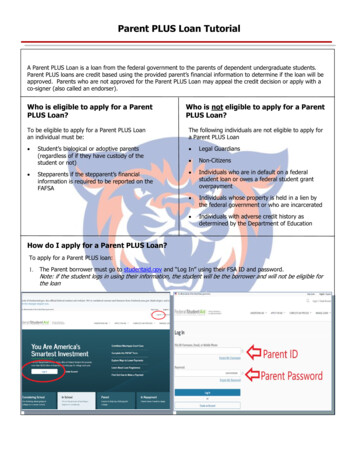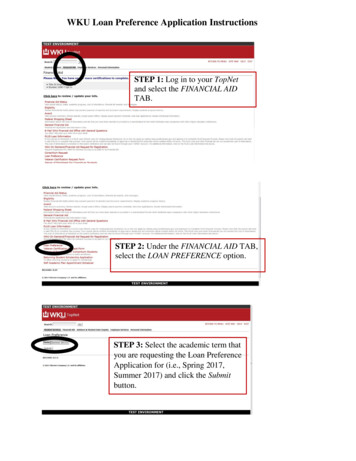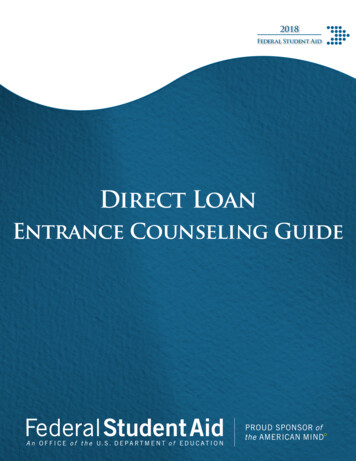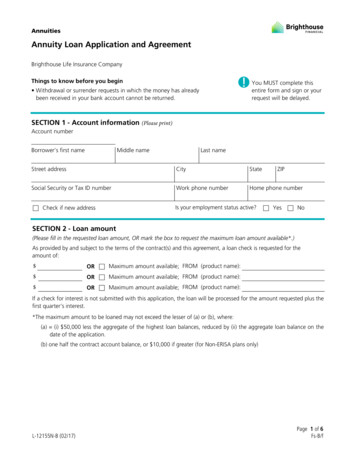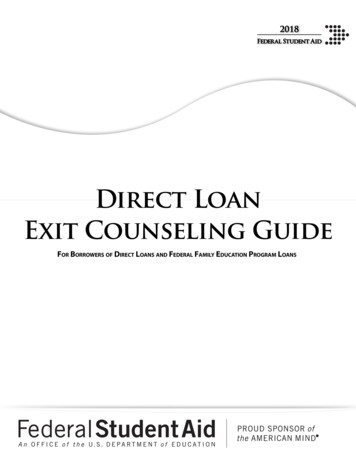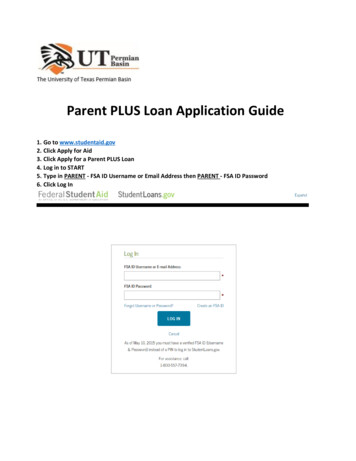
Transcription
Parent PLUS Loan Application Guide1. Go to www.studentaid.gov2. Click Apply for Aid3. Click Apply for a Parent PLUS Loan4. Log in to START5. Type in PARENT - FSA ID Username or Email Address then PARENT - FSA ID Password6. Click Log In
7. Click on Second Option: Direct PLUS Loan Application for Parents. Click on Start
8. Check to make sure that Parent is listed at the top of the application under Borrower Information.Begin completing Application. You will need Award Year, Student Information, Student Name, SocialSecurity Number, Date of Birth, Permanent Address, and Telephone Number.
9. The 2 next questions are regarding deferment of payment while student is enrolled in school. If youselect No, you may request a deferment at any time while the student remains enrolled on at least ahalf-time status. Select your preference on both questions.
10. The next question is regarding allowing the School to use the loan funds to satisfy other chargesthat may be added to a student’s account. The next question asks whether you would like anycredited amount to be mailed to the parent or student. Next is school information, Select Universityof Texas of the Permian Basin. If you have already completed a Direct PLUS Loan for another schoolyou must complete one for UTPB in order for the Loan to be awarded at UTPB
11. The next question is regarding the loan amount that you would like to request. You can select themaximum amount if you do not know your students remaining Cost of Attendance eligibility or youcan request a specific amount. Please note that if you ask for a specific amount and it is approved andyou later find that you need more funds you will need to complete a new application to request anadditional amount.12. The last question is regarding the loans period start date and end date. If you are trying to cover abalance for the entire school year you will need to enter August as the start date month and end datemonth with corresponding years. For just the Spring semester you will select the start date month:January and end date month will be May. For Summer attendance you will need to select May as thestart date month and August as the end date month with the corresponding year.13. Click the Continue Box14. Next you will enter Borrower Information: Social Security Number, Name, Date of Birth, andCitizenship Status. Loan The next questions is regarding borrower Default Status, Permanent Address,Mailing Address (if different) Telephone Number and Email Address.15. The next Information you will need to complete is regarding Employer Information and Address.
16. Next you will be provided with Privacy Notice Information that you can read and you must readboth and agree to both statements provided before you will be allowed to continue17. After you continue you will be Approved or Denied for the loan*** If Approved you will need to submit: A Direct Parent PLUS Loan Acceptance Form in order for the school to process the loan The approved parent will also need to complete a Master Promissory Note (MPN) at thewww.studentaid.gov**You can find the Parent PLUS loan Acceptance Form at the www.utpb.edu website under Admission &Aid Financial Aid Financial Aid Forms Parent Plus Loan FormThis is the form that our office needs in order to initiate the award of the approved Direct Plus Loan.The form can be sent via email, fax or mail. The email address you can forward the application to isfinaid@utpb.edu , fax it to (432)552-2621 and mailing address is:University of Texas of the Permian BasinAttn: Financial Aid Office #12254901 E. University Blvd.Odessa, Texas, 79762
The back page is a FERPA agreement to be completed by the student if the student would like our officeto release student account information to the borrower (PARENT). If the student has already completeda FERPA agreement with the Financial Aid Office it does not have to be re-submitted.
*** If your Application is Denied you need to contact the Financial Aid Office at (432)552-2620 or emailat finaid@utpb.edu so that we can add Additional Loan eligibility to the students account based onyour Direct PLUS application denial.Student will be eligible for an Additional Unsubsidized loan: Freshman and Sophomore students 4,000 for the year ( 2,000 per semester) Junior and Senior students 5,000 for the year ( 2,500 per semester).
**You can find the Parent PLUS loan Acceptance Form at the www.utpb.edu website under Admission & Aid Financial Aid Financial Aid Forms Parent Plus Loan Form This is the form that our office needs in order to initiate the award of the approved Direct Plus Loan. The form can be sent via email, fax or mail. The email address you can forward .