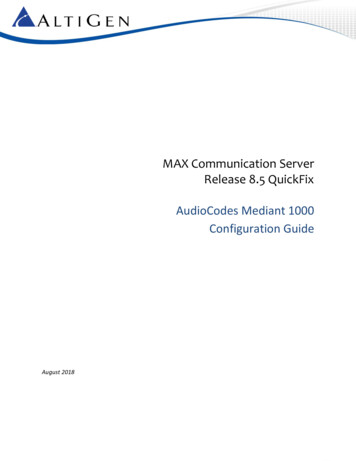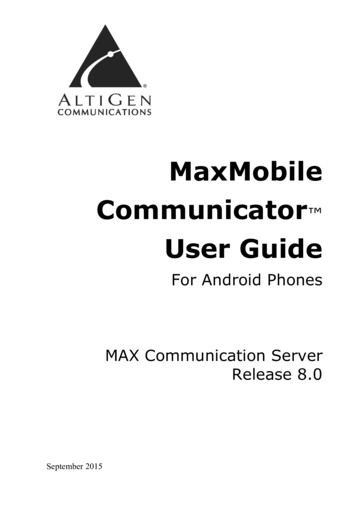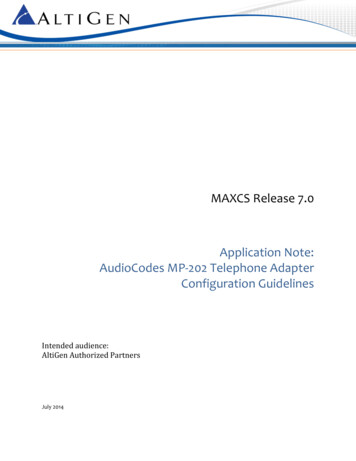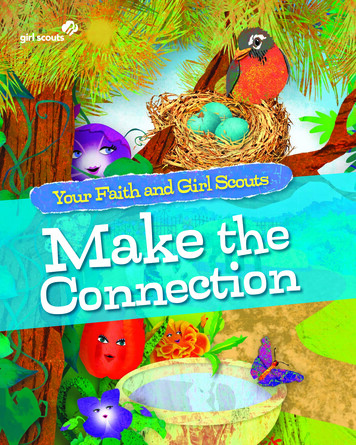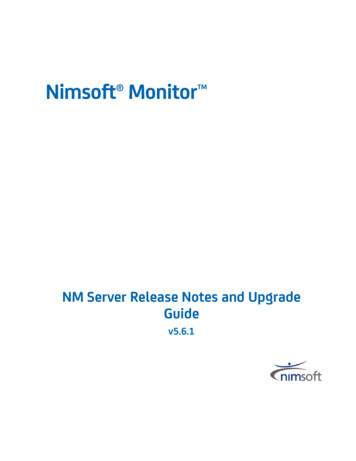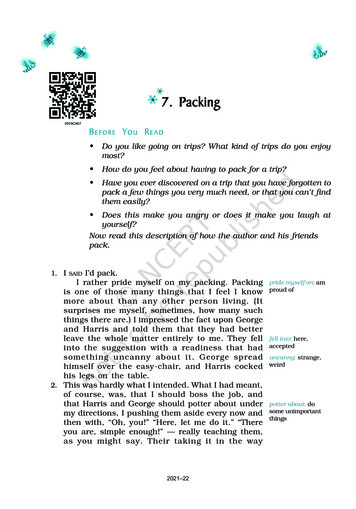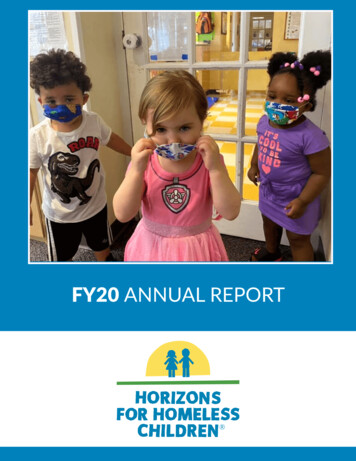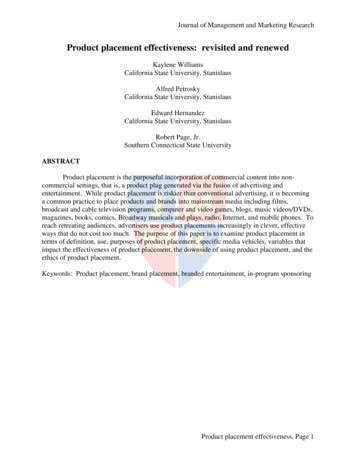Transcription
E1-R2 and E1 ISDN PRI InstallationsThis guide describes the configuration procedures necessary to implement E1 R2 digital signaling forEuropean, Pacific Rim, and other emerging markets. Please carefully follow the procedures step by step.1.Change the Configure Type to E1:a.From Boards view, double-click the board to be configured to open the Board Configurationwindow.b.In the window, click the Board Configuration button.c.In the next Board Configuration window, select E1 as the configure type, and click OK.Figure 289. The Board Configuration windowImportant: When changing from E1 to T1, then back to E1, trunk channel properties and channel groupproperties will be reset to default values. It is important to make sure the trunk channel propertiesare configured properly. Continue to follow the steps below to re-check your settings for thephysical layer, data link layer and signaling layer.2.In the Board Configuration window, double-click the channel group.MaxCS E1-R2 and E1 ISDN PRI Installations423
Figure 290. Physical LayerConsult your CO for “Frame Type,” “Line Code,” or “Zero Code Suppression.” Do not check the System Clock Master check box because the CO is a clock provider, and the Altigen system is synchronized to the CO. If all configurations are correct, the status should be shown as “OK,” as in Figure 290.3.Click the Protocol button in the Channel Group Configuration dialog box to open the ProtocolConfiguration window.Figure 291. Data Link Layer4.Select E1 CAS as the Span Type, and select the Switch Mode according to your country in the E1 R2Setting field, and click OK.5.In the Trunk Configuration window, click the Trunk Properties button to open the E1 ChannelConfiguration window.424MaxCS E1-R2 and E1 ISDN PRI Installations
Figure 292. Signaling Layer6.In the E1 Channel Configuration dialog box, configure the following fields: Set Calling Party Category to – the Calling Party Category indicates the type of calling party, (forexample, operator, pay phone, priority, ordinary subscriber). Select 1, 2 or 3 (for ordinary subscribers,refer to Table on page 426). If the subscribed line is intended for other purposes, contact your CO forthe proper value. Add extra digits before caller ID – consult your CO to find out if any extra digits are needed. Incoming sequences – select check box and configure the sequence according to Table on page426. In-call signaling – configure the in-call signaling value according to Table on page 426.The circled fields in Figure 292 represent values that depend on your country and its corresponding trunkproperty.Note:Consult your CO to find out if caller ID digits are provided in the lines.MaxCS E1-R2 and E1 ISDN PRI Installations425
Signaling Values, By CountryTable 1.Signaling values, by countryCountrySignaling ValuesSet calling part category: 1[Assume no caller ID provided]:Incoming sequence: DID/DNISIn-call signaling (depend on how many DID digits):For 3-digit DID, set to (113)6For 4-digit DID, set to (1113)6For 5-digit DID, set to (11113)6For 6-digit DID, set to (111113)6For 7-digit DID, set to (1111113)6Chile/Nacional MFC-R2For 8-digit DID, set to (11111113)6[Assume caller ID provided]:Incoming sequence (same as above shown): DID/DNIS * Caller IDIn-call signaling (depend on how many DID digits):For 3-digit DID, set to (115)*(K)36For 4-digit DID, set to (1115)*(K)36For 5-digit DID, set to (11115)*(K)36For 6-digit DID, set to (111115)*(K)36For 7-digit DID, set to (1111115)*(K)36For 8-digit DID, set to (11111115)*(K)36Set calling part category: 3[Assume no caller ID provided]:Incoming sequence: DID/DNISIn-call signaling (depend on how many DID digits):For 3-digit DID, set to (113)1For 4-digit DID, set to (1113)1For 5-digit DID, set to (11113)1For 6-digit DID, set to (111113)1For 7-digit DID, set to (1111113)1China MFC-R2For 8-digit DID, set to (11111113)1[Assume caller ID provided]:Incoming sequence (same as above shown):DID/DNIS * Caller IDIn-call signaling (depend on how many DID digits):For 3-digit DID, set to (116)*(K)31For 4-digit DID, set to (1116)*(K)31For 5-digit DID, set to (11116)*(K)31For 6-digit DID, set to (111116)*(K)31For 7-digit DID, set to (1111116)*(K)31For 8-digit DID, set to (11111116)*(K)31426MaxCS E1-R2 and E1 ISDN PRI Installations
CountrySignaling ValuesSet calling part category: 2[Assume no caller ID provided]:Incoming sequence: DID/DNISIn-call signaling (depend on how many DID digits):For 3-digit DID, set to (113)6For 4-digit DID, set to (1113)6For 5-digit DID, set to (11113)6For 6-digit DID, set to (111113)6For 7-digit DID, set to (1111113)6Colombia MFC-R2For 8-digit DID, set to (11111113)6[Assume caller ID provided]:Incoming sequence (same as above shown):DID/DNIS * Caller IDIn-call signaling (depend on how many DID digits):For 3-digit DID, set to (115)*(K)36For 4-digit DID, set to (1115)*(K)36For 5-digit DID, set to (11115)*(K)36For 6-digit DID, set to (111115)*(K)36For 7-digit DID, set to (1111115)*(K)36For 8-digit DID, set to (11111115)*(K)36Set calling part category: 1[Assume no caller ID provided]:Incoming sequence: DID/DNISIn-call signaling (depend on how many DID digits):For 3-digit DID, set to (113)6For 4-digit DID, set to (1113)6For 5-digit DID, set to (11113)6For 6-digit DID, set to (111113)6For 7-digit DID, set to (1111113)6Ecuador MFC-R2For 8-digit DID, set to (11111113)6[Assume caller ID provided]:Incoming sequence (same as above shown):DID/DNIS * Caller IDIn-call signaling (depend on how many DID digits):For 3-digit DID, set to (115)*(K)36For 4-digit DID, set to (1115)*(K)36For 5-digit DID, set to (11115)*(K)36For 6-digit DID, set to (111115)*(K)36For 7-digit DID, set to (1111115)*(K)36For 8-digit DID, set to (11111115)*(K)36MaxCS E1-R2 and E1 ISDN PRI Installations427
CountrySignaling ValuesSet calling part category: 2[The switch doesn't support caller ID transmission]:Incoming sequence: DID/DNISIn-call signaling (depend on how many DID digits):Ecuador MFC-LMEFor 3-digit DID, set to (113)1For 4-digit DID, set to (1113)1For 5-digit DID, set to (11113)1For 6-digit DID, set to (111113)1For 7-digit DID, set to (1111113)1For 8-digit DID, set to (11111113)1Set calling part category: 1[The switch doesn't support caller ID transmission]:Incoming sequence: DID/DNISIn-call signaling (depend on how many DID digits):Korea MFC-R2For 3-digit DID, set to (113)6For 4-digit DID, set to (1113)6For 5-digit DID, set to (11113)6For 6-digit DID, set to (111113)6For 7-digit DID, set to (1111113)6For 8-digit DID, set to (11111113)6Set calling part category: 2[Assume no caller ID provided]:Incoming sequence: DID/DNISIn-call signaling (depend on how many DID digits):For 3-digit DID, set to (113)1For 4-digit DID, set to (1113)1For 5-digit DID, set to (11113)1For 6-digit DID, set to (111113)1For 7-digit DID, set to (1111113)1Mexico / Teléfonos deMexicoFor 8-digit DID, set to (11111113)1[Assume caller ID provided]:Incoming sequence (same as above shown):DID/DNIS * Caller IDIn-call signaling (depend on how many DID digits):For 3-digit DID, set to (116)*(K)31For 4-digit DID, set to (1116)*(K)31For 5-digit DID, set to (11116)*(K)31For 6-digit DID, set to (111116)*(K)31For 7-digit DID, set to (1111116)*(K)31For 8-digit DID, set to (11111116)*(K)31428MaxCS E1-R2 and E1 ISDN PRI Installations
CountrySignaling ValuesSet calling part category: 1[Assume no caller ID provided]:Incoming sequence: DID/DNISIn-call signaling (depend on how many DID digits):For 3-digit DID, set to (113)6For 4-digit DID, set to (1113)6For 5-digit DID, set to (11113)6For 6-digit DID, set to (111113)6For 7-digit DID, set to (1111113)6Panamá / Nacional MFCR2For 8-digit DID, set to (11111113)6[Assume caller ID provided]:Incoming sequence (same as above shown):DID/DNIS * Caller IDIn-call signaling (depend on how many DID digits):For 3-digit DID, set to (115)*(K)36For 4-digit DID, set to (1115)*(K)36For 5-digit DID, set to (11115)*(K)36For 6-digit DID, set to (111115)*(K)36For 7-digit DID, set to (1111115)*(K)36For 8-digit DID, set to (11111115)*(K)36Set calling part category: 1[Assume no caller ID provided]:Incoming sequence: DID/DNISIn-call signaling (depend on how many DID digits):For 3-digit DID, set to (113)6For 4-digit DID, set to (1113)6For 5-digit DID, set to (11113)6For 6-digit DID, set to (111113)6For 7-digit DID, set to (1111113)6Venezuela / NacionalMFC-R2For 8-digit DID, set to (11111113)6[Assume caller ID provided]:Incoming sequence (same as above shown):DID/DNIS * Caller IDIn-call signaling (depend on how many DID digits):For 3-digit DID, set to (115)*(K)36For 4-digit DID, set to (1115)*(K)36For 5-digit DID, set to (11115)*(K)36For 6-digit DID, set to (111115)*(K)36For 7-digit DID, set to (1111115)*(K)36For 8-digit DID, set to (11111115)*(K)36MaxCS E1-R2 and E1 ISDN PRI Installations429
CountrySignaling ValuesSet calling part category: 3[Assume no caller ID provided]:Incoming sequence: DID/DNISIn-call signaling (depend on how many DID digits):For 3-digit DID, set to (113)1For 4-digit DID, set to (1113)1For 5-digit DID, set to (11113)1For 6-digit DID, set to (111113)1For 7-digit DID, set to (1111113)1China MFC-R2For 8-digit DID, set to (11111113)1[Assume caller ID provided]:Incoming sequence (same as above shown):DID/DNIS * Caller IDIn-call signaling (depend on how many DID digits):For 3-digit DID, set to (116)*(K)31For 4-digit DID, set to (1116)*(K)31For 5-digit DID, set to (11116)*(K)31For 6-digit DID, set to (111116)*(K)31For 7-digit DID, set to (1111116)*(K)31For 8-digit DID, set to (11111116)*(K)31Set calling part category: 2[Assume no caller ID provided] :Incoming sequence: DID/DNISIn-call signaling (depend on how many DID digits):For 3-digit DID, set to (113)6For 4-digit DID, set to (1113)6For 5-digit DID, set to (11113)6For 6-digit DID, set to (111113)6For 7-digit DID, set to (1111113)6Colombia MFC-R2For 8-digit DID, set to (11111113)6[Assume caller ID provided]:Incoming sequence (same as above shown):DID/DNIS * Caller IDIn-call signaling (depend on how many DID digits):For 3-digit DID, set to (115)*(K)36For 4-digit DID, set to (1115)*(K)36For 5-digit DID, set to (11115)*(K)36For 6-digit DID, set to (111115)*(K)36For 7-digit DID, set to (1111115)*(K)36For 8-digit DID, set to (11111115)*(K)36430MaxCS E1-R2 and E1 ISDN PRI Installations
CountrySignaling ValuesSet calling part category: 1[Assume no caller ID provided]:Incoming sequence: DID/DNISIn-call signaling (depend on how many DID digits):For 3-digit DID, set to (113)6For 4-digit DID, set to (1113)6For 5-digit DID, set to (11113)6For 6-digit DID, set to (111113)6For 7-digit DID, set to (1111113)6Ecuador MFC-R2For 8-digit DID, set to (11111113)6[Assume caller ID provided] :Incoming sequence (same as above shown):DID/DNIS * Caller IDIn-call signaling (depend on how many DID digits):For 3-digit DID, set to (115)*(K)36For 4-digit DID, set to (1115)*(K)36For 5-digit DID, set to (11115)*(K)36For 6-digit DID, set to (111115)*(K)36For 7-digit DID, set to (1111115)*(K)36For 8-digit DID, set to (11111115)*(K)36Set calling part category: 2[The switch doesn't support caller ID transmission]:Incoming sequence: DID/DNISIn-call signaling (depend on how many DID digits):Ecuador MFC-LMEFor 3-digit DID, set to (113)1For 4-digit DID, set to (1113)1For 5-digit DID, set to (11113)1For 6-digit DID, set to (111113)1For 7-digit DID, set to (1111113)1For 8-digit DID, set to (11111113)1Set calling part category: 1[The switch doesn't support caller ID transmission]:Incoming sequence: DID/DNISIn-call signaling (depend on how many DID digits):Korea MFC-R2For 3-digit DID, set to (113)6For 4-digit DID, set to (1113)6For 5-digit DID, set to (11113)6For 6-digit DID, set to (111113)6For 7-digit DID, set to (1111113)6For 8-digit DID, set to (11111113)6MaxCS E1-R2 and E1 ISDN PRI Installations431
CountrySignaling ValuesSet calling part category: 2[Assume no caller ID provided] :Incoming sequence: DID/DNISIn-call signaling (depend on how many DID digits):For 3-digit DID, set to (113)1For 4-digit DID, set to (1113)1For 5-digit DID, set to (11113)1For 6-digit DID, set to (111113)1For 7-digit DID, set to (1111113)1Mexico / Teléfonos deMexicoFor 8-digit DID, set to (11111113)1[Assume caller ID provided]:Incoming sequence (same as above shown):DID/DNIS * Caller IDIn-call signaling (depend on how many DID digits):For 3-digit DID, set to (116)*(K)31For 4-digit DID, set to (1116)*(K)31For 5-digit DID, set to (11116)*(K)31For 6-digit DID, set to (111116)*(K)31For 7-digit DID, set to (1111116)*(K)31For 8-digit DID, set to (11111116)*(K)31Set calling part category: 1[Assume no caller ID provided]:Incoming sequence: DID/DNISIn-call signaling (depend on how many DID digits) :For 3-digit DID, set to (113)6For 4-digit DID, set to (1113)6For 5-digit DID, set to (11113)6For 6-digit DID, set to (111113)6For 7-digit DID, set to (1111113)6Panamá / Nacional MFCR2For 8-digit DID, set to (11111113)6[Assume caller ID provided]:Incoming sequence (same as above shown):DID/DNIS * Caller IDIn-call signaling (depend on how many DID digits):For 3-digit DID, set to (115)*(K)36For 4-digit DID, set to (1115)*(K)36For 5-digit DID, set to (11115)*(K)36For 6-digit DID, set to (111115)*(K)36For 7-digit DID, set to (1111115)*(K)36For 8-digit DID, set to (11111115)*(K)36432MaxCS E1-R2 and E1 ISDN PRI Installations
CountrySignaling ValuesSet calling part category: 1[Assume no caller ID provided]:Incoming sequence: DID/DNISIn-call signaling (depend on how many DID digits):For 3-digit DID, set to (113)6For 4-digit DID, set to (1113)6For 5-digit DID, set to (11113)6For 6-digit DID, set to (111113)6For 7-digit DID, set to (1111113)6Venezuela / NacionalMFC-R2For 8-digit DID, set to (11111113)6[Assume caller ID provided]:Incoming sequence (same as above shown):DID/DNIS * Caller IDIn-call signaling (depend on how many DID digits) :For 3-digit DID, set to (115)*(K)36For 4-digit DID, set to (1115)*(K)36For 5-digit DID, set to (11115)*(K)36For 6-digit DID, set to (111115)*(K)36For 7-digit DID, set to (1111115)*(K)36For 8-digit DID, set to (11111115)*(K)36E1 ISDN PRI InstallationThis section describes the configuration procedures necessary to implement E1 ISDN PRI signaling forEuropean, Pacific Rim, and other emerging markets. Please carefully follow the procedures step by step.1.Change the Configure Type to E1:a.From Boards view, double-click the board to be configured to open the Board Configurationwindow.b.In the next window, click the Board Configuration button.c.In the next configuration window, select E1 as the configure type and click OK.Figure 293. The Board Configuration windowMaxCS E1-R2 and E1 ISDN PRI Installations433
Important: When changing from E1 to T1, then back to E1, channel group properties will be reset to defaultvalues. It is important to make sure the channel group properties are configured properly. Followthe steps below to re-check your settings for the physical layer and data link layer.2.In the Board Configuration window, double-click the channel group.Figure 294. Physical LayerConsult your CO for “Frame Type,” “Line Code,” or “Zero Code Suppression.” Do not check the System Clock Master check box because the CO is a clock provider, and our system is synchronized to theCO. If all configurations are correct, the status should be shown as “OK,” as in Figure 294.3.Click the Protocol button in the Channel Group Configuration dialog box to open the ProtocolConfiguration window.4.Select Regular ISDN PRI as the Span Type, and select the Switch Mode according to your country in theISDN PRI Setting field, and click OK.Figure 295. Data Link layerWhat you should select in the B Channel Maintenance Message list depends on what country you reside in(see Table 2 on page 435).434MaxCS E1-R2 and E1 ISDN PRI Installations
Protocol/B Channel Maintenance Message Settings, By CountryTable 2.Protocol & B Channel Maintenance Message Setting, by CountryCountryProtocol SupportedB Channel MaintenanceMessage SettingArgentinaETSIRestartAustraliaAustel TS014, a, HKETSIRestartCzechETSIRestartFranceETSI, IRestartJapanNTT artPolandETSIRestartRussiaETSIRestartSaudi ArabiaETSIRestartSingaporeETSIRestartSouth AfricaETSIRestartSpainETSIRestartTaiwanBellcore, ETSINoneThailandETSIRestartUKETSI (for DASS II/DPNSS)RestartUK, IrelandETSI, British Telecom ISDN 30NoneUSABellcore TR 1268Restart and ServiceUSA, CanadaAT&T TR 41449/41459RestartMaxCS E1-R2 and E1 ISDN PRI Installations435
436MaxCS E1-R2 and E1 ISDN PRI Installations
426 MaxCS E1-R2 and E1 ISDN PRI Installations Signaling Values, By Country Table 1. Signaling values, by country Country Signaling Values Chile/Nacional MFC-R2 Set calling part category: 1 [Assume no caller ID provided]: Incoming sequence: DID/DNIS In-call signaling (depend on how many DID digits): For 3-digit DID, set to (113)6