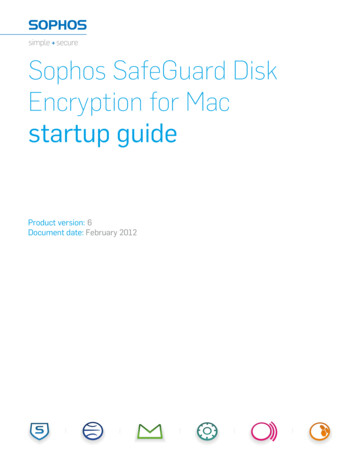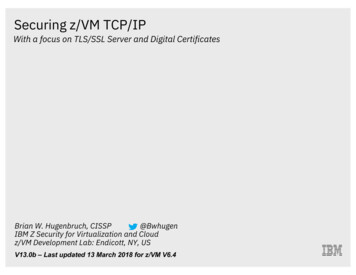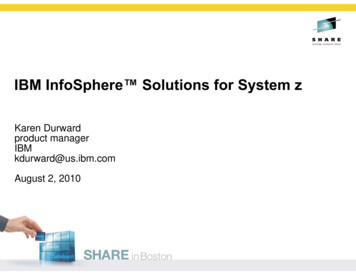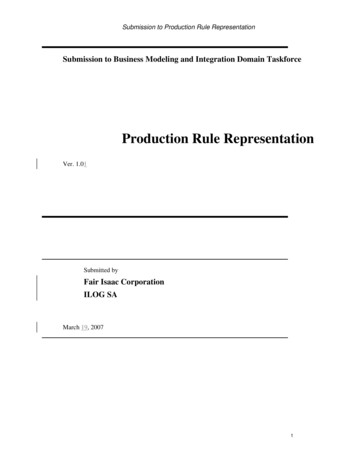Transcription
------ - --- ---------- ------.-Series/1SY34-0083-1,rIBM Series/14963 Disk Subsystemand Attachment FeatureMaintenance Information ManualI,
------- ------------- .-Series/1SY34-0083-1IBM Series/14963 Disk Subsystemand Attachment FeatureMaintenance Information Manual
TNL: SN34-1647 to SY34-0083-1 (February 27,l !H)SY34-0083iiFederal Communications Commission (FCC) StatementWarning: This equipment generates, uses, and can radiate radio frequency energyand if not installed and used in accordance with the instructions manual, may causeinterference to radio communications. It has been tested and found to complywith the limits for a Class A computing device pursuant to Subpart J of Part 15 ofFCC Rules, which are designed to provide reasonable protection against suchinterference when operated in a commercial environment. Operation of this equipment in a residential area is likely to cause interference in which case the user athis own expense will be required to take whatever measures may be required tocorrect the interference.Second Edition (May 1980)This is a major revision of, and obsoletes, SY34-0083-0. Information has been added and art updatedto show changes in the new-style disk unit. Changes or additions to the text and figures are indicatedby a vertical line to the left of the change.Use this publication only for the purpose stated in the Preface.Changes are periodically made to the information herein; any such changes will be reported insubsequent revisions or Technical Newsletters.It is possible that this material may contain reference to, or information about, IBM products(machines and programs), programming, or services that are not announced in your country.Such references or information must not be construed to mean that IBM intends to announcesuch IBM products, programming, or services in your country.Publications are not stocked at the address given below. Requests for copies of IBM publications should be made to your IBM representative or the IBM branch office serving your locality.This publication could contain technical inaccuracies or typographical errors. A form forreaders' comments is provided at the back of this publication. If the form has been removed,address YO,ur comments to IBM Corporation, Information Development, Department 27T, P.O.Box 1328, Boca Raton, Florida 33432. IBM may use and distribute any of the information yousupply in any way it believes appropriate without incurring any obligation whatever. You may,of course, continue to use the information you supply. Copyright International Business Machines Corporation 1979,1980
PrefaceThis book contains information required tomaintain the IBM Series/1 4963 Disk Subsystemand Attachment Feature. The information isintended for maintenance personnel who havebeen trained on the subsystem and its attachmentfeature.Chapter 2, "Illustrations and Locations," showsthe physical relationships of the various subsystemcomponents, identifies field replaceable units(FRUs), and points out the location of theattachment-card jumpers that are used to selectvarious options.The programs used to diagnose subsystemproblems are written for execution on an IBMSeries/1 processor; therefore, the reader shouldalso be familiar with Series/1 and its diagnosticprograms.Chapter 3, "Adjustments and Removal andReplacement Procedures," contains thestep-by-step instructions for making adjustmentsand replacing parts, as directed by the MAPs.Related PublicationsHow This Book is OrganizedEach procedure and major heading in this book ispreceded by a number for easy reference. Thetable of contents, the maintenance analysisprocedure (MAPs), and several individualprocedures within this book use these numbers tohelp the reader quickly locate related information.The material is presented in three chapters.Chapter 1, "General Maintenance Information,"describes the recommended approach tomaintenance and trouble analysis, and identifiesthe tools and test equipment required to maintainthe subsystem.Additional 4963 information can be found in:IBM Series/l 4963 Disk Subsystem andAttachment Feature Description, GA34-0051. IBM Series/l 4963 Disk Subsystem andAttachment Feature Theory Diagrams,SY34-0082.IBM Series/l 4963 Disk Subsystem PartsCatalog, S 134-0034.Additional Series/1 information can be found inpublications listed in IBM Series/l GraphicBibliography, GA34-0055.Prefaceiii
SY34-0083iv
ContentsSafety viiPersonal viiEquipment viiChapter 1. General Maintenance InformationIntrod uction 1-1Maintenance Tools 1-11.1 Customer Engineer Tool Kit 1-11.2 IBM General Logic Probe II 1-11.2.1 Description 1-21.2.2 Operation 1-41.3 Oscilloscope 1-51.4 Shipped Tools 1-51.5 Metric Considerations 1-51-1Chapter 2. Illustrations and Locations 2-12.1 4963 Disk Subsystem 2-12.2 Disk Storage Unit-Front View 2-22.3 Disk Storage Unit-Right Side View (Primary Unit) 2-32.4 Disk Storage Unit-Right Side View (Expansion Unit) 2-42.5 Disk Storage Unit-Rear View (Primary Unit) 2-52.6 Disk Storage Unit-Rear View (Expansion Unit) 2-62.7 Disk Storage Unit-Left Side View 2-72.8 4963 Disk Subsystem Attachment Feature Card 2-82.9 Power Supply Card 2-92.10 Disk Unit Controls-Gate A2 2-102.11 Disk Unit Controls, Gate A2-Service Position 2-112.124963 Disk Storage Unit-Drive Assembly 2-122.13 Disk Unit Controls-Channel Card 2-132.14 Disk Electronics-Gate Al (Card Side) 2-142.15 Disk Electronics-Gate Al 2-152.16 Drive Motor and Thermal Switch (Expansion Unit) 2-162.17 Component Locations and Reference Guide-PrimaryUnit 2-172.18 Component Locations and Reference Guide-ExpansionUnit 2-183.2.8 DC Distribution Cable (Primary Unit) Removal andReplacement 3-103.2.9 DC Distribution Cable (Expansion Unit) Removaland Replacement 3-123.2.10 Relay Rt;moval and Replacement 3-143.2.11 Motor Switch Removal and Replacement 3-143.3 Console 3-153.3.1 On/Off Switch Removal and Replacement 3-153.3.2 Power Good LED Removal and Replacement 3-153.4 Drive Assembly 3-163.4.1 Drive Motor Assembly Removal and Replacement 3-163.4.2 Driv: Motor Thermal Cutout 3-173.4.3 Antistatic Brush Removal and Replacement 3-183.4.4 Drive Belt Removal and Replacement 3-193.4.5 Drive Belt Tensioner Adjustment 3-203.4.6 Brake Assembly 3-213.5 Disk Enclosure 3-243.5.1 Removal 3-243.5.2 Replacement 3-243.5.3 Disk Enclosure Sub frame Assembly 3-26, 3.5.4 Shock Mount Removal and Replacement 3-273.6 Gate Al 3-283.6.1 Service Position 3-283.6.2 Gate Al Removal and Replacement 3-293.6.3 Board Al Removal and Replacement 3-293.6.4 Actuator Coil Driver Card Removal and Replacement3-303.6.5 Gate Al Fan Removal and Replacement 3-313.7 Gate A2 3-323.7.1 Service Po sition 3-323.7.2 Gate A2 Removal and Replacement 3-333.7.3 Gate A2 Fan Removal and Replacement 3-343.7.4 Board A2 Removal and Replacement 3-343.7.5 Thermal Switch Removal and Replacement 3-353.7.6 Board A2 Decoupling Capacitor 3-35Chapter 3. Adjustments, and Removal and ReplacementProcedures 3-1Introduction 3-13.1 Service Position; Cover, Unit, and Slide Removal andReplacement 3-13.1.1 Service Position 3-13.1.2 Cover Removal and Replacement 3-23.1.3 Unit Removal and Replacement 3-33.1.4 Slide Removal and Replacement 3-43.2 Power Supply 3-43.2.1 Removal and Replacement 3-43.2.2 Fuse Removal 3-53.2.3 AC Power Input Filter Removal and Replacement 3-53.2.4 Line Cord Removal and Replacement 3-63.2.5 AC Distribution Cable, Input Filter to Power On/OffSwitch, Removal and Replacement 3-63.2.6 AC Distribution Cable, On/Off Switch to Power SupplyRemoval and Replacement 3-83.2.7 AC Distribution Cable (to motor and fans) Removaland Replacement 3-10Contentsv
SY34-0083vi
SafetyPersonalDANGERResistors become extremely hot afterprolonged use, and motor temperatures mayexceed safe handling limits. Be certaincomponents have cooled before performingmaintenance in these areas: Disk enclosure removalBrake assembly adjustmentDrive motor removal and replacementPower supply removal and replacementPersonal safety cannot be overemphasized; it is avital part of customer engineering. To ensure yoursafety and that of co-workers, always observe thesafety training and observe the general safetypractices o.utlined in CE Safety Practices card,S229-1264.KNOWING SAFETY IS NOT ENOUGH. ANUNSAFE ACT INEVITABLY LEADS TO ANACCIDENT. USE GOOD JUDGMENT ELIMINATE UNSAFE ACTS.Machine Warning LabelsBe sure that your actions do not render theproduct unsafe or expose customer personnel tounsafe conditions. Practice the followingprecautions to protect customer personnel:Heed the warning labels placed in hazardous areasof the machine. Ground current may reach dangerous levels. Neveroperate a machine with the ground conductorremoved.Maintain good housekeeping in the machinearea during and after maintenance.Place removed machine covers in anout-of-the-way place where no one can tripover them.Place your tool kit away from walk areas(under a desk or table) so no one can tripover it.Make sure that fellow customer engineers andcustomer personnel are not in a hazardousposition before starting the equipment. . Replace all machine covers before returningthe machine to the customer.GroundingLine-Powered EquipmentGround all line-powered test equipment throughthe third-wire ground conductor in the power cordof the machine being tested and check periodicAllyfor safe and proper connection.MechanicalPractice these precautions when operating,replacing, and adjusting mechanical components:Do not operate machine under power when itis disassembled or maladjusted.EquipmentAfter making an adjustment, manually cyclethe mechanical components to be sure thereare no binds.ElectricalBe careful when grounding signal lines. Don't (1)apply a voltage instead of a ground or (2) groundthe output of an emitter-follower or driver circuit.Always replace fuses with correct size and type.Power SuppliesBefore working on any power supply, removepower from the machine and allow at least oneminute for capacitors to discharge.Environmental HazardsWhen entering any part of the customer's area,observe all safety precautions and regulations.Check the following items:The need for safety glasses, hard hats, orspecial clothing Particular route that should be taken to andfrom installation (Escort required?) Smoking restrictionsSafetyvii
SY34-0083 viiiRestrictions on use of electrical and otherspark-producing tools Exposure to splashing acids, molten metal, orhot liquidExposure to high voltages Exposure to toxic gases or vaporsExposure to heavy machinery or otherequipment Warning alarms and emergency exits.
Chapter 1. General Maintenance InformationIntroduction1.2There is no scheduled maintenance for the IBMSeries/l 4963 Disk Subsystem. To repair the diskstorage unit, adjust the internal components orreplace the field replaceable units (FRUs) asdirected by the maintenance analysis procedures(MAPs).The General Logic Probe II is a rectangular,hand-held unit used by maintenance personnel todetect logic signals for several technologies. Theprobe replaces the old SLT -type logic probes, andit is designed for use on all IBM machinesrequiring a logic probe for maintenance.Diagnosis, repairs, adjustments, service checks, orverification of a problem are done online (usingthe system). Verification of a repair should alwaysbe done using the system diagnostics.The probe can be used with the following logicfamilies:For proper use of the MAPs and diagnosticprograms, see the introductory pages of the IBMSeries/l Diagnostic Service Guide.The General Logic Proble II kit (part 453212)includes: The IBM General Logic Probe II UnitMaintenance Tools Standard accessories1.1Customer Engineer Tool KitThe basic Customer Engineer tool kit, the IBMvolt-ohmmeter, and the IBM General Logic ProbeII can be used to isolate most problems. Anoscilloscope may be required in some instanceswhen more than the basic tools are needed tosolve a problem.IBM General Logic Probe IIMST 1, MST 2, MST 4, SLT 700, SLT 100, SLD30, TTL (VTL), FET, Golf, and Dutchess.IBM General Logic Probe II Manual,SY34-0127Each of these components may be orderedseparately.Note: The general logic probe manual describesthe features of the probe and the functions andlimitations of each feature. Because all of theinformation is not duplicated here, refer to thatmanual.General Maintenance Information1-1
SY34-00831.2.11-2DescriptionThe description and operating procedure for thegeneral logic probe is keyed to Figure 1-1. Thegeneral logic probe is 155 mm (6.2 in.) long, 65mm (2.6 in.) wide, and 28 mm (1.2 in.) thick.D258826312-inchSLT jumper55009004/40 to 6/32ground lead453163SL T-typeprobe tip 453167SL T groundtips (3)Figure 1-1.IBM General Logic Probe II and accessories 461159alligatorclamps (2)LU Jnn1 5500901scope probeto 6/32 adapterw/gnd4610916/32 pintip272825912 V SLT gateresistor 5.1 Kohms
D Main input. The main input probe is similar toan oscilloscope probe tip, and it will acceptmost oscilloscope probe connectors. One ofthe following connector sets is normally usedhere:Connector setII Gating pins. The Gating pins (labelled and-) are recessed SLT -type pins. An SLTjumper (part 2588263) is provided for usewith the Gating pins.DI Power cable. The probe receives powerthrough a cable, which can be connected toany dc source that has a voltage difference of4-to-12 volts (maximum of 14 volts). If youare not sure where the power pins on theboard are located, use the a meter to verifyproper voltages before and after connectingthe general logic probe. When a voltagedifferential of 4 volts is used, the unit uses amaximum of 450 rnA; for a 12 voltdifferential, the unit uses a maximum of 150rnA.PartScope probe to 6-32 adapter w/gndGround lead 4-40 to 6-32SLT ground tipSLT-type probe tip55009015500900453167453163General logic probe extender cableSLT ground tipSLT-type probe tip453605453167453163*MST 4-probe tip adapter453888*May be ordered from IBM; not in the generallogic probe kitBecause both power cable leads are isolated fromthe main input probe ground, the main input probeground must be connected to the logic's ground.For your convenience and as a time saver, use theprobe extender cable; however, do not use thecable with FET circuits or while gating.Special accessories 6-32 pin tip (part 461091) andalligator clamps (part 461159) may, on occasion,be used with the scope probe to 6-32 adapterw / gnd (part 5500901).EI Technology switch. Set the Technology switchto the Multi position when troubleshooting the4963 Disk Subsystem.II Latch switch. The Latch switch keeps the Uplight or Down light on when the logical stateof the input matches the switch position; thelights become inactive when the switch is setto the None position.This feature can be employed to ' baby sit" for anintermittent error condition or to verify that applse occurred when the operator could notcontinuously see the probe.D Gate ref switch. The gate reference (Gate ref)switch controls the reference voltages for thelogic families to be connected to the probegate pins.The l.4-volt position allows TTL (VTL),Dutchess, SLT 3-volt, SLT /SLD 6-volt and12-volt logic families to be gated.Examples of power lead connection:Red lead (positive) to 12 volts }Black lead (negative) to groundSLT 12 VOrRed lead to groundBlack lead to -4 volts}MST 1Reverse power lead damage protection isguaranteed at up to IS-volts difference.D Sky hook. The sky hook may be used tosupport the general logic probe instead ofhanging the probe from a pin (which will bendthe pin and eventually break it). However, thehook's most common use is to providemechanical stress relief for the power lead thatis connected to the board pins.II Power lead ends. These 6-32 power leadscrew ends can be mated with severalconnectors. The most common connectors arethe SLT ground tips (part 453167). They areused to obtain power f om the board pins. Thealligator clamps (part 461159) can be usedwhen it becomes necessary to use other powersources.II Indicating lights. The Up and Down lights areused as indicators for four status conditions:ConditionUpProper logical up-levelProper logical down-levelPulsing between valid levelsInvalid signal levelsonoffonoffLightsDownoffononoffGeneral Maintenance Information1-3
SY34-00831.2.2Operation1.2.2.1Preliminary Steps for Analytical Probing1-4lInhibitedGated1.Connect one of the connector sets to thegeneral logic probe.2.Connect the power leads to a source that hasa voltage difference of 4-to-12 volts.3.Ensure that there are no inputs to the gates.4.Set the Gate ref switch to any position.5.Set the Latch switch to None.Do not connect a gate pin to an FET circuit.6.Connect the ground lead to the unit beingtested.The maximum and minimum voltage for a gate pinis 14 volts.7.Set the Technology switch to the positionrequired for the type of logic being probedand observe the specifications, given in theIBM General Logic Probe II Manual,SY34-0127, for that position.Note: Do not use the general logic probe extendercable when gating; the indications will not beaccurate.8.Probe the test points and observe the lights.1.2.2.2Latch Use1.Follow the above preliminary steps.2.If there is a valid static logic condition, onelight will be on.InhibitedB. Negative gatedA. Positive gatedFigure 1-2.Definition of gated conditionExample Problem:Determine the address at which the clock syncpulse occurs.Solution:There are eight points to probe, but all are similarto point A. Point B will be used for gating. Thelogic family is TTL or Dutchess.3. If the Up light is on, set the Latch switch tothe Down position.1.Connect power to the general logic probe.2.Set the Technology switch to Multi.4.If the Down light is on, set the Latch switch3.Set the Gate ref switch toto the Up position.4.Set the Latch switch to None.If a minimum detectable pulse occurs, the light5.Connect the ground lead of the main inputaccessories (parts 5500901,5500900,453167,and 453163) to the board ground pin.6.Connect the main input to point A. Both lightsshould be on.7.Connect one end of the 12-inch jumperaccessory (part 2588263) to the Gating pinand the other end to point B.5.that is off will come on, and both lights willremain on.1.2.2.3GatingGating is used to indicate the logical state of apulsing line at any particular instant in time, or toverify that two pulses are occurring at the sametime and within one pulse width.The Gate Ref switch and two recessed SLT -typepins are provided for gating the probe. If signalsare not applied to the gates, the probe operates inthe normal manner. If a signal is applied to eitherpin, the probe operation is inhibited, causing bothlights to go off until the proper conditions are met(see Figure 1-2).Gating example 1.4 volts.(-4oons-1Po i nt A 1Point B n---------------- -I ----------1-25nsResults:Only the Up light is on; therefore, point A has anaddress bit of 1. (If the Down light comes on, theaddress bit is a 0.)
1.2.2.4Probe Checkout Procedure1.Connect the general logic probe power leadsto a dc supply that has a voltage differential of4 to 12 volts (red lead positive, black lead negative). When the unit is connected,verify the dc voltage with a meter.2.Set the Latch switch to None.3.Set the Technology switch to Multi. Bothlights should be off.4.Connect the general logic probe ground tomachine ground; connect the main input toeither 3, 5, 6, or 12 volts. Only the Uplight should be on.5.Connect both the general logic probe groundand the main input to machine ground. TheDown light should be on.6.Set the Gate ref switch to 1.4 volts.7.Connect one end of the SLT jumper (part2588263) to the Gating pin and the otherend to machine ground. Both lights should be1.3OscilloscopeThe general logic probe is recommended for use,whenever possible, rather than an oscilloscope. Ifyou need to use an oscilloscope, the Tektronix*model 454 oscilloscope, or equivalent, should beused.1.4Shipped ToolsA jumper (part 8326945), that is included in theship group, must be used to disable the "brakeapplied" signal before the drive motor switch isturned off. If the jumper is not installed, thepower supply will be disabled with an active"brake applied" signal.1.5Metric ConsiderationsIf metric screws are used in the disk storage unit,they are colored blue. Consult the parts catalog, asnecessary, to determine the thread size.off·8.Move one end of the jumper to the - Gatingpin and the other end to either 3, 5, 6,or 12 volts. Both lights should be off.9.If any of the above conditions are not met, thegeneral logic probe, the probe tips, or thejumpers are defective and should be replaced.Be sure to check out the replacement generallogic probe, probe tips, or jumpers using theabove procedure.* Trademark of Tektronix,Inc.General Maintenance Information1-5
SY34-00831-6
Chapter 2. Illustrations and LocationsThis chapter contains the locations of the fieldreplaceable units (FRUs), the jumpers on the logiccards, and the terminal blocks (TBs) and theirterminal numbers.2.14963 Disk SubsystemDedicated cablesTo Attachmentfeature cardIllustrations and Locations2-1
SY34-00832.2Disk Storage Unit-Front ViewMotorswitch Cooling fangate A 1Gate A 1locking screw2-2
2.3Disk Storage Unit-Right Side View(Primary Unit)Cooling fanassemblyenclosureCardA2C2capacitorposition A2A2Illustrations and Locations2-3
SY34-00832.4Disk Storage Unit-Right Side View(Expansion ercord (ac)2-4
2.5Disk Storage Unit-Rear View(Primary Unit)CoolingfanassemblyMotorswitchFuse 1assembly(dc)capacitorside coverBoard A2Line filters (ac)mUltiplex cablesIllustrations and Locations2-5
SY34-00832.62-6Disk Storage Unit-Rear View(Expansion Unit)FanassemblyMotorassemblyDedicated andmUltiplex cablesDrivemotorLinefilters (ac)Powercord (ac)
2.7Disk Storage Unit-Left Side' ViewPowersupply (dc)Power supplyground (ac)MotorswitchPowerdistributioncable (dc)Disk enclosureidentification labelPowerswitch (a c)fan assemblyIllustrations and Locations2-7
SY34-00832.82-84963 Disk Subsystem AttachmentFeature CardAn "X" in the tables signifies that a ju-mperis installed. In the example, the primary diskstorage unit's device address is X'FO', unit 0is the primary IPL device, and four diskstorage units are installed.53IPL selectionPrimary and/or secondary IPL devicesJumper number8 9 10IPL not supportedUnit 0 primaryX81012Device address selection (Note 1)Jumper number0 1Logical address1 1 1 1 0 02 30 0X X X X Jumpers installedUnit 1 primaryXUnit 0 secondaryX XUnit 1 secondaryXJumper number1112Unit 0 primaryand unit 1 secondaryX X1 unit installedXXUnit 1 primaryand unit 0 secondaryX X XX4 5 6 7Number of disk storageunits installed2 units installed3 units installedXX4 units installedNotes:1. The base address is always divisible by 2. If more than two disk storage units are installed the base addressmust be divisible by 4.2. Pins for jumper number 7 are not present on the card.(Note 2)
2.9Power Supply CardTOP00B90Jloo000oB 900o00000A31DDV'; I K2o03o3o 1J000J2I0j100000000012J2000 }J6J5K203Power inputjumpers (ac)Note: See the power supplysection of the MLOs forjumpering of J5 and J6.0J8@ J3 OOoJ E§.5 IJn n1.0· *Oiagnosticpowergood LEDJ4D @D"000000003 6@ I UUI OCI El 101c:::JI.I TP2* Active only when the proper jumpers are installed, per the MAPs.Illustrations and Locations2-9
SY34-00832.10Disk Unit Controls-Gate A2ThermalswitchCooling fan assemblyVC3VC6VC2VC5VC1VC4Position A2D52-10
2.11Disk Unit Controls, GateA2-Service Position(service position)Position A2A5locking screwIllustrations and Locations2-11
SY34-00832.124963 Disk Storage pulleyDrivebeltBelttensionerAntistaticbrush armAntistaticbrush armBrake andcoil assemblyDE pulleyTB4Groundwire2-12
2.13Disk Unit Controls-Channel CardTop card connector positionszwDD DDDD!!DDD :DoCard inposition A2C2l r Jumper numberingModel designation (Note 1)60 1Jumper number200 300001200 300}}Disk unit 0Disk unit 160460 100260300Always installedfor the 4963}XModels 29A or 29BXXModels 58A or 58B(Note 2) Models 64A or 64BDisk unit not installedXX XAn "X" in the table signifies thata jumper is installed.1602 }0'0Disk unit 21 2 3Models 23A or 23BDisk unit 33In the above example disk unit 0 is a model 64A, diskunit 1 is a model 58B, disk unit 2 is a model 29B, anddisk unit 3 is not installed.Notes:1. Jumpers 1, 2, and 3 have the same significance for all disk units.2. If a disk unit is not installed it must be jumpered as shown.Illustrations and Locations2-13
SY34-00832.142-14Disk Electronics-Gate Al (CardSide)Position A 1Tl(Cable present if fixed heads are installed)MultiplexcableActuator coildriver cardDedicatedcablethis is thelast unit inthe subsystem)TB4
2.15Disk Electronics-Gate AlPin SideFuse 1FanMotorswitchShockPowerswitch (ac)mountsBoard A 1(gate A1)Illustrations and Locations2-15
I2.16Drive 1\fotor and Tltel1Dal SlVitclt(Expansion Unit)ThermalSWitchSY34--00832-16
2.17Component. Locations andGuide-PrImary UnitReference.3Thermal switch.7.5TB2\\Drive belt\3.4.4\Gate A2Belt tensioner3.7.2.----- Actuator coildriver card3.4.5\\3.6.4\\Motorstartrelay-------' TB3Antistaticbrush12Drive motorGate A 1 fan3.4.1Shock3.5.4. Antistatic b343rush.Line cord3.2.4\\Motormount ·6.5\\\\\\\\T1-TB1Illustrations and Locahons.2-17
SY34-00832-18ComponentLocatIons.Guide-ExpansionR eferenceU and.nIt2.18\\\\Drive belt\\\\3.4.4\\Subfr3 5 ame assembly. 3\\\\Belt tensioner\\ Actuator coil3.4.5\\driver card\\3.6.4\MotorstartrelayTB3- ---"MotorDrive motor3.4.1line cord3.2.4.\\\Power supply3.2.1\\------'po:
Chapter 3-. Adjustments, and Removaland Replacement ProceduresIntroductionThe 4963 disk storage unit requires no scheduledmaintenance. In the event of a failure, themaintenance aids are the maintenance analysisprocedure (MAP) charts and the diagnosticprograms. The diagnostic programs identify thecause of the failure. If the cause is located in the4963 or in the attachment, the diagnostics identifythe failing field replaceable unit (FRU).G3.1Service Position; Cover, Unit, andSlide Removal and Replacement3.1.1Service Position1.Turn off the power.2.Remove the front decorative cover by pullingit toward the front of the machine O.3.Remove the four screws4.Slide the unit forward to the fully extendedpositionSpring-loaded push buttonslocated on the slide rails lock the unit at thisposition.s.To return the unit to the normal operatingposition, press in on the two spring-loadedpush buttons G on the slide rails and slide theunit into the rack.G.e.eScrews (4)Push buttons (2)(one on each side)Adjustments, and Removal and Replacement Procedures3-1
SY34-00833.1.2Cover Removal and Replacement1. Turn off the power and place the unit in theservice position (see 3.1.1).2.Remove the 14 screws.3. Unfasten the ac line cord and the signal cablesfrom the clamps on the rear of the cover.4. Remove the two-piece cover.5. Replace the cover by reversing the removalprocedure.3-2
3.1.33.1.3.1Unit Removal and ReplacementDANGERIf the screws are not started into the baseRemoval1.Turn off the power and place the unit in theservice position (see 3.1.1).assembly, the weight of the unit may spreadthe slides far enough to allow the disk storageunit to slip through and fall.2.Remove the cover (see 3.1.2).DANGER3.Unplug the unit's external signal and powercables and tape them to the top of the unit.IDANGERThe 4963 disk storage Primary unit weighsapproximately 57 kg 126 Ib); do not attemptto lift it alone.4.Do not remove the screws 0 and washers. Ifthe screws are removed, the weight of the diskstorage unit may spread the slides apart andallow the unit to slip through and fall.Note: The following step requires two people.2.Lift the unit onto the slides. As the unit isbeing lowered, engage the tabs located on therear of the slides with the slots in the rear ofthe base assembly. Lower the front of the unitand engage the front screws with the tabs 0on the front of the slides.3.Tighten the screws4.Plug in the unit's external signal and powercables.5.Replace the cover (see 3.1.2).6.Turn on the power.Loosen but do not remove the two screws O.Note: The following step requires two people.II5.DANGERThe 4963 disk storage primary unit weighsapproximately 57 kg (126) Ib); do not attemptto lift it alone.Lift the front of the unit until the screws clearthe tabs; then lift the unit forward and up.The unit must be moved forward to disengagethe tabs located at the rear of the slides fromthe slots in the base assembly.3.1.3.21.O.ReplacementWhen replacing the unit, ensure that thescrews 0 have been started into the front ofthe base assembly.Adjustments, and Removal and Replacement Procedures3-3
SY34-00833.1.4Slide Removal and Replacement1.Remove the disk storage unit (see 3.1.3).2.Remove the three screws G that attach theslide support to the front cabinet frame.3.Remove the three screws. that atta h theslide support to the rear cabinet frame.4.Remove the slide.5.Replace the slide by reversing the removalprocedure.Slides3-42.Unplug the unit's ac line cord from the powersource.3.Remove the cover (see 3.1.2).4.Remove the ac distribution cable ground wiresfrom the power supply.5.Unplug the following:a. P2 from J2b. P4 from J4c. P7· from J7d. P8 from J86.Unscrew the two wing nuts that secure thepower supply to the base.7.Unfasten the signal and power cables from theclamps located on the side of the powersupply.8.Raise the front of the power supply, slide itforward, and lift it out of the unit.9.Replace the power supply by reversing theremoval procedure.CAUTION: If the ac input voltage is other thanthat which is marked on the power supply, TI-TBIwiring and/or the ac input voltage jumpers (J5 andJ 6) on the power supply card must be changed.Refer to the power supply section of themaintenance logic diagrams (MLDs), as necessary,and to section 2.8 "Power Supply Card", in Chapter2.10. Be
IBM Series/l 4963 Disk Subsystem and Attachment Feature Description, GA34-0051. IBM Series/l 4963 Disk Subsystem and Attachment Feature Theory Diagrams, SY34-0082. IBM Series/l 4963 Disk Subsystem Parts Catalog, S 134-0034. Additional Series/1 information can be found in publications listed in