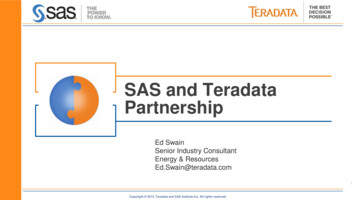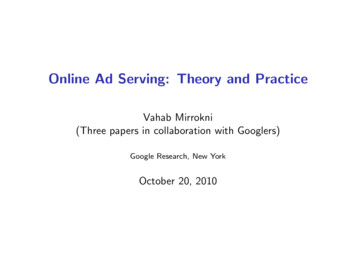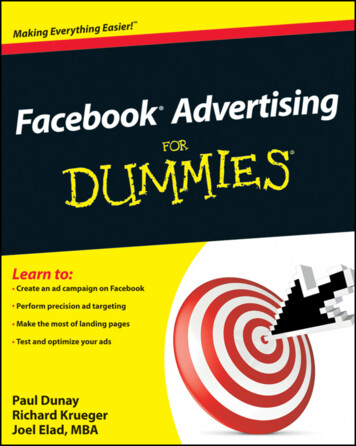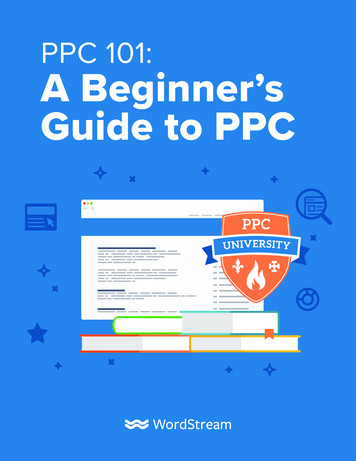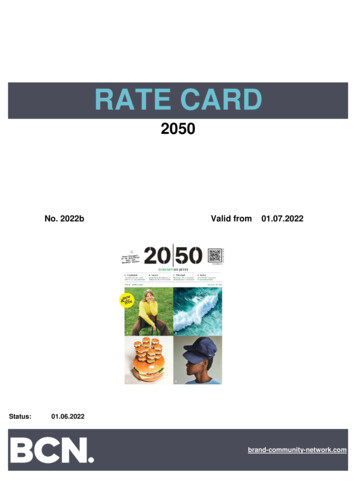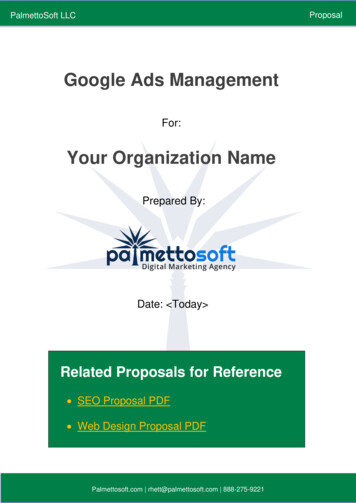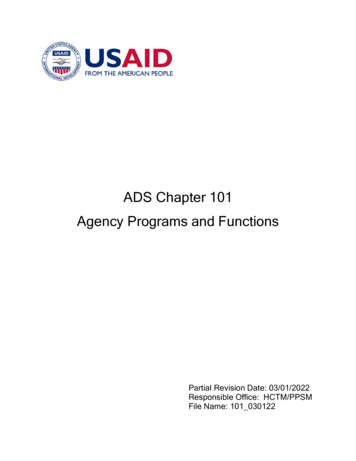Transcription
BackgroundApplication and Data Server (ADS) andExtended Application and Data Server(ADX) Product BulletinThe Application and Data Server (ADS) and Extended Application and Data Server (ADX) are optionalcomponents of the Metasys system that manage the collection and presentation of large amountsof trend data, event messages, operator transactions, and system configuration data. The ADS is anentry-level server that runs on personal computers and supports up to five concurrent users. TheADX is a larger scale system that runs on a server operating system to provide extended historicalarchiving and reporting capabilities. The ADX is offered in several models to support up to 10, 25,50, or 100 concurrent users. As Site Director, the ADS/ADX provides secure communication to anetwork of NAE, NIE, NCE, SNE and SNC series engines.The ADS/ADX supports robust features that continue to position the Metasys system as the leadingbuilding automation system in the industry, including: Fault detection: identifies and lists building system-related faults in order of severity to helpyou quickly fix issues and avoid equipment issues, energy waste, and comfort complaints. Fault triage: is an add-on to fault detection that provides fault duration, occurrenceinformation, and corrective action recommendations to improve fault prioritization thatassists less experienced building operators with problem solving. Building Network tree allows for faster delivery of the Metasys User Interface (UI) by enablingits deployment prior to the spaces and equipment configuration process. It also provides afamiliar navigation experience for Metasys operators who have previous experience using theAll Items tree of the Site Management Portal. Use Advanced Search and Reporting in the Metasys UI to find and report on operationaldata and make bulk commands to restore order more quickly. The Advanced Search andReporting feature provides the ability to quickly search Metasys objects by Building Network,equipment, equipment type, or space. Use Custom Dashboards for the Metasys User Interface to create dashboards that providethe most relevant and critical information to Metasys operators for enhanced productivityand creates an experience that mimics users operational styles for ease of use. Graphics Custom Behaviors provide the flexibility to use custom symbols that are required fortheir individual building or campus needs or their local standards. Use trend widget updates to identify patterns including outliers, using an intuitive candlestickchart that displays min, max, and averages. Cyber Health Dashboard provides a centralized view of potential security-related issues orsystem issues which are detectable by an ADS/ADXOAS, but which may not surface as part ofgeneral system alarms. User Management facilitates the creation and management of users and their roles,category-based permissions, and privileges directly in Metasys UI Online, without the need toinstall software on client machines. Historical data management, including an ODBC-compliant database package for storage oftrend data, event messages, operator transactions, and system configuration data.The Site Management Portal UI of the ADS/ADX provides a flexible system to change the onlineconfiguration of the Metasys system, optimize control strategies, and perform administrative tasks.LIT-12015252022-05-03Release 12.0MS-ADS05U, MS-ADX10U, MS-ADX10SQL, MSADXS25U, MS-ADX25SQL, MS-ADX50U, MSADX50SQL2
The ADS/ADX includes an Open Database Connectivity (ODBC) compliant database package forsecure storage of historical and configuration data.Note: SMP requires a license at Release 12.0. The license is only available for existing sitesupgrading to Release 12.0.The ADS and ADX support virtual environments, including VMware and Microsoft Hyper-V .Refer to the Network and IT Guidance Technical Bulletin (LIT-12011279) for more information.The Metasys system can communicate with cloud-based applications easily and securely. To makethis connection, the Metasys system requires minor programming and setup by Johnson Controls.When you are connected, you can access multiple cloud-based applications and features. To learnmore, visit the Building Management page located on the Johnson Controls website.Figure 1: Metasys UIFor the ADX, the Metasys Advanced Reporting System reports on system configurationperformance, energy usage, demand, and cost.Features and BenefitsFIPS 140-2 compliantThe ADS/ADX is FIPS 140-2 compliant. FIPS 140-2 uses cybersecurity techniques to preventunauthorized access to systems and data.Support of IT Standards and Internet TechnologiesEnables you to install the Application and Data Server on the existing IT infrastructure within thebuilding or enterprise and is compatible with industry-standard firewalls.Secure User AccessAuthenticates users and authorizes access privileges to protect system integrity.BACnet Secure ConnectIt is a secure, encrypted datalink layer that is specifically designed to meet the requirements,policies and constraints of IP infrastructures.Flexible System Navigation and Dynamic User GraphicsEnable customization of system presentation for different users to enhance information accessand facilitate system operation.2Application and Data Server (ADS) and Extended Application and Data Server (ADX) Product Bulletin
Alarm and Event ManagementRoutes event messages to building operators for rapid fault diagnosis and response. Creates anaudit trail for later detailed analysis.Long-Term Trend Data StorageEnables the analysis of building systems performance to identify opportunities for efficiencyimprovements and the development of predictive strategies.Optional Metasys Advanced Reporting SystemOffer a separate login and UI for running and viewing reports on system configuration,performance, energy usage, demand, and cost.RESTful APIsThe Metasys API provides easy access for you to pull raw data from the server into your ownprocessing and analytic mechanisms, such as PowerBI and Tableau , and supports bothhistorical data fetching and gathering information about the site and all of its child elements.Additionally, the new Metasys Monitoring and Commanding API enables reading, writing, andcommanding of one or more Metasys objects/properties to provide a secure and cost-effectiveway to bi-directionally integrate with third party applications.Application and Data Server PlatformADS/ADX IntroductionWith the ADS/ADX, Johnson Controls combines the latest industry-standard software with morethan 130 years of control experience to create a powerful information management tool. The ADS/ADX is the point of access into a building automation system (BAS) and archives historical andconfiguration data.The Metasys UI is designed to encourage system use and reduce training needs with intuitiveoperating procedures. You can quickly learn to use the system effectively and take full advantageof the ADS/ADX capabilities, which include user graphics, alarm and event management, trend datapresentation, system summaries, and reports.You can use the ADS/ADX within the existing networking infrastructure of buildings and enterprisesthrough the integration of IT and Internet communication and security technologies. You canaccess the ADS/ADX through multiple client computers, from any location on the network, canaccess the ADS/ADX and enterprise systems read the data in the ADS/ADX database for businessplanning and energy management purposes.The Metasys system bridges the gap between the building control systems and enterprise networksto provide a more integrated approach to facility management. The ADS/ADX and Metasys systemare wise investments that yield returns to the building owner and operator well into the future.The ADS and ADX connect to the Ethernet IP network running at the automation and enterpriselevel of your system and perform the role of the Site Director that coordinates access to the systemfor all users.The ADS and ADX communicate with supported network engines over the IP network. You can usea VPN over a WAN for communication to devices in other buildings or on remote sites. You canalso access remote sites through the Internet and an ISP, or by a leased line using Remote AccessService (RAS) or the Point-to-Point Protocol (PPP).Use this document to discover the capabilities of the ADS/ADX and its supported network engines.Application and Data Server (ADS) and Extended Application and Data Server (ADX) Product Bulletin3
Application and Data Server (ADS)The ADS platform provides basic historical data management, including an ODBC-compliantdatabase package for storage of trend data, event messages, operator transactions, andsystem configuration data. The ADS supports up to five concurrent users connected to the SiteManagement Portal UI or to the Metasys UI and provides manual archiving of historical dataand standard reporting capabilities. Multiple ADSs can be deployed for long-term, historical datastorage.The ADS supports the following Microsoft operating systems for installations: Windows 10 Pro and Windows 10 Enterprise Editions versions 2004, 21H1, and 21H2 (64bit). For all future Windows 10 updates after version 21H2, we will evaluate and certify thatMetasys software can support the updates before we provide guidance on support. Windows 10 Enterprise LTSC (21H2) (64-bit)It supports the following SQL Server software: SQL Server 2019 Express with CU14 (64-bit) SQL Server 2017 Express with CU27 (64-bit) SQL Server 2016 Express with SP2 CU17 (64-bit)It supports virtual environments, including VMware and Microsoft Hyper-V . For moreinformation, refer to the Network and IT Guidance Technical Bulletin (LIT-12011279).Extended Application and Data Server (ADX)The ADX provides more advanced historical data management. The ADX supports up to 10, 25,50, or 100 concurrent users connected to the Site Management Portal UI. The ADX offers manual,automatic, and scheduled archiving of historical data and offers extended reporting capabilitiesusing SQL Server software or third-party software. For more information on supported concurrentusers, see ADS/ADX concurrent usersNote: SMP requires a license at Release 12.0. The license is available to existing customersonly.The ADX supports the following Microsoft operating systems and SQL Server software versions: Microsoft operating systems: Windows Server 2019 (version 1809 or later) (64-bit)Windows Server 2016 (version 1607 or later) (64-bit). SQL Server software: SQL Server 2019 with CU14 (64-bit)SQL Server 2017 with CU27 (64bit), SQL Server 2016 with SP2 CU17 (64-bit), ADXs using SQL Server software with SQLServer Reporting Services installed also support the Metasys Advanced Reporting system. SeeADX with the Metasys Advanced Reporting System. Supports virtual environments, including VMware and Microsoft Hyper-V . Refer to theNetwork and IT Guidance Technical Bulletin (LIT-12011279) for more information.The ADX may be installed in a split configuration. Splitting provides enhanced security for historicaldata. The ADX software and Site Management Portal UI are installed on one computer (the web/application server computer), and the historical trend, audit, and event data on another computer(the database server computer) running Microsoft SQL Server software.4Application and Data Server (ADS) and Extended Application and Data Server (ADX) Product Bulletin
Metasys Network DiagramFigure 2: Metasys NetworkApplicationsUse an ADS in the following situations: When the number of network engines becomes larger than a single network engine canhandle efficiently as Site Director. The long-term historical data storage needs exceed the capacity of a typical network engine. The number of simultaneous users logging on to SMP or Metasys UI exceeds the capacity ofa single network engine. The ADS supports up to five simultaneous users, and up to 10 to 14SNx/NxE engines. Refer to the Metasys System Configuration Guide (LIT-12011832).Use an ADX when any of the following criteria apply: The Metasys Advanced Reporting System or the Metasys for Validated Environments (MVE),Extended Architecture application is required. You need to support more than five simultaneous users logging on to SMP or Metasys UI. TheADX supports up to 10, 25, 50, or 100 users, and up to 1,000 SNx/NxE engines. Refer to theMetasys System Configuration Guide (LIT-12011832). Any of your data storage or access requirements is not met by an ADS.To further help you decide whether an ADS or ADX is right for your facility, consider their respectivedata storage and data access capabilities.User experienceThe Metasys system user interface is a portal into a site that you can to fit the needs of all potentialsystem users. The UI can evolve and scale to match the needs of any single facility or campus ofmultiple buildings. The UI experience includes the Site Management Portal UI and the mobileoptimized Metasys UI.Note: Site Management Portal (SMP) requires a license at Release 12.0. The license is availablefor existing sites only.Application and Data Server (ADS) and Extended Application and Data Server (ADX) Product Bulletin5
Metasys UIThe Metasys UI is an HTML5-compliant web interface that provides device-agnostic access toMetasys from smartphones, tablets, and computers. The Metasys UI is an intuitive interfacethat reduces learning time, maximizes productivity of operators, and provides a seamless userexperience no matter what type of client device is used to access the system. The client devicedoes not require any additional software installation—no Java , Microsoft Silverlight , Adobe ,Flash or any other software from an online app store. The Metasys UI is included with any Metasysserver: ADS, ADX (unified and split), OAS, and ADS-Lite.Note: At Release 12.0, an NAE85/LCS85 can act as a Site Director only. Do not upgrade anychild NAE85/LCS85 to 12.0.Note: You must license the server software to log on to the Metasys UI.Dashboards and widgetsA dashboard organizes data in the Metasys UI to help you see a complete picture of what ishappening in a space, with a piece of equipment, or within a system such as a central plant.Within each dashboard, widgets provide specific operator interaction features. You can customizedashboards to suit specific needs by allowing the selection of viewable widgets, widget order, andwidget appearance, as well as assign by client device type.The Space Dashboard provides a cohesive summary of the selected space, including theequipment that serves the space and potential problem areas in the space. The Space Dashboardincludes the following widgets: Graphics provide a visual representation of the selected space, which you can use toquickly check the status of that space, uncover unusual system conditions, make relationalcomparisons between nearby spaces at-a-glance, and issue commands to improveperformance or restore order. The Graphics widget displays digital representations ofequipment or systems, with graphical symbols and animations created using the GraphicsManager. Equipment Serving Space identifies the equipment serving the selected space and thenprovides details about that equipment, including other equipment or systems that may beaffecting that piece of equipment. Potential Problem Areas provides a single display showing all items that are in alarm,warning, overridden, out of service, and offline statuses within a space. This display alsoenables you to filter and view data that is important to them. you can use the PotentialProblem Areas widget as a daily punch list to manage buildings more efficiently.Note: For an OAS, you require the Metasys Potential Problem Areas license to accessPotential Problem Areas Points. You require the Metasys Fault Detection and theMetasys Fault Triage licenses to access both Fault Detection and Fault Triage. You canuse Fault Detection without a Fault Triage license, but you require both licenses for FaultDetection and Fault Triage to use Fault Triage. 6Equipment Summary is a table view that lists all similar equipment that directly servesthe selected space, and any downstream spaces. The Equipment Summary shows the mostimportant information for each equipment and provides links to the equipment for evenmore detailed information. You can define which data to include in an Equipment Summarywith the new custom columns selection feature.Application and Data Server (ADS) and Extended Application and Data Server (ADX) Product Bulletin
Schedule widget lists all schedules affecting the selected space, and displays if the schedulesare enabled or disabled. You can then select, view, and edit specific schedules associated witha space. The Schedule widget summarizes how a space is affected by a scheduling strategyso that you can understand the complete picture. The Schedule widget also provides a way toview effective schedule information for a specific date in the future, so that you can ensure itis set up correctly. Furthermore, use the bulk scheduling feature to add exceptions to severalschedules at once and to assign weekly schedules in bulk.From Release 11.0, the Space Dashboard also supports the Trend widget. For details aboutthe Trend widget see the section below.The Equipment Dashboard provides a cohesive summary of a selected piece of equipment. Thewidgets shown in the Equipment Dashboard include the following: Graphics provide a visual representation of the selected space. You can quickly check thestatus of that space, uncover unusual system conditions, make relational comparisonsbetween nearby spaces at-a-glance, and issue commands to improve performance or restoreorder. The Graphics widget displays digital representations of equipment or systems, withgraphical symbols and animations created using the Graphics Manager. Trend widget is a chart that shows up to ten points of historical data for a single piece ofequipment at the same time. Use this widget to view historical equipment data, compareperformance changes over time, and easily create PDF or CSV reports. You can identifypatterns in equipment operation, including performance outliers using an intuitivecandlestick chart that displays min, max, and averages. From Release 11.0, you can also selectan un-trended point, and see its real-time present value plotted on a Trend chart. This featureis called Live trending. In addition, the Trend feature is enhanced from Release 11.0 to includethe ability to choose to view raw or aggregated data, regardless of duration. Furthermore,the sample limit is increased to 50,000 samples and the individual trend sample limit wasremoved. This provides you with more visibility into historical data. Equipment Activity enables you to view alarm activity, network controller offline events,user changes, and annotations made within a date range of up to one year within the lastfive years for the selected piece of equipment. This widget enables you to easily see andunderstand the correlation between disparate activities occurring within the system. Equipment Relationships identifies all relationships a piece of equipment has with otherequipment, spaces, and network field controllers. Equipment Data lists all points and their real-time values for the selected piece ofequipment, providing you with detailed information about the operational status of theequipment. Schedule widget lists all schedules affecting the selected equipment, and displays ifthe schedules are enabled or disabled. You can select, view, and edit specific schedulesassociated with a piece of equipment. The Schedule widget summarizes how a schedulingstrategy affects the equipment so that you can understand the complete picture. TheSchedule widget also provides a way to view effective schedule information for a specific datein the future, so that you can ensure it is set up correctly. Furthermore, the bulk schedulingfeature allows you to add exceptions to several schedules at once and to assign weeklyschedules in bulk.Application and Data Server (ADS) and Extended Application and Data Server (ADX) Product Bulletin7
Additional Metasys UI features are available that are not specifically located in the Space orEquipment Dashboard, including: Alarm Manager enables you to view and take action on Metasys system alarms. The AlarmManager rolls up occurrences of alarms to help you prioritize the most important alarmsand manage all occurrences of alarms in one operation. The Alarm Manager also displays anAlarm Summary that indicates how well the alarms are being managed. The Alarm Manageris accessible through the Metasys UI and full screen view, with a separate URL, well-suitedfor 24/7 operations centers. Spaces and equipment do not need to be configured for usersto take advantage of the Alarm Manager. You can navigate directly from the Alarm Managerto the Building Network through a link, without having to manually search the network treeafter finding the root cause of an alarm. Alarm Monitor provides a similar view as the Alarm Manager, but does not require the userto log into the Metasys system. The Alarm Monitor is well-suited for the types of users whodo not require or do not have authorization for full Metasys access, but who are responsiblefor viewing alarms from multiple integrated building systems. Spaces and equipment do notneed to be configured for users to take advantage of the Alarm Monitor. Custom Trend Viewer is a chart showing up to ten points of historical data from multiplepieces of equipment at the same time. Use this widget to see and compare performancechanges over time. You can identify patterns in equipment operation, including performanceoutliers using an intuitive candlestick chart that displays min, max, and averages. The Trend Study Manager is the single point of entry for creating and editing Metasys UItrend studies. With this feature, you can easily access custom trends configured in a previousMetasys UI session, and also view and manage space and equipment associations with allsupported trend studies. Cyber Health dashboard provides a Metasys administrator with a centralized view ofpotential security-related issues or system issues which are detectable by a Metasys Server,but which may not surface as part of general system alarms. You can also see out-of-datesoftware at one glance. The information is grouped into critical issues, potential risks, andinformational items. User Management facilitates the creation and management of users and their roles,category-based permissions, and privileges directly in Metasys UI, without the need to installsoftware on client machines. You can create and manage user details for Active Directory, andMetasys local users. This feature is also available in the SMP, but over time it will be availablein Metasys UI only. System Activity provides a combined view of Audits and Alarms, as well as disparate views ofAudits or Alarms for authorized users. Authorized users can filter, export, and act on Auditsand Alarms. Device Pairing provides you with the ability to pair supported engines to the Metasys serverfor additional security.BACnet/SC Management enables you to manage BACnet Secure Connect (BACnet/SC)certificates. BACnet/SC is a secure, encrypted datalink layer that is specifically designed tomeet the requirements, policies, and constraints of IP infrastructures.Certain widgets are connected with Advanced Search and Reporting, which you can use to quicklycreate even more powerful reports by leveraging the power of the dashboard with the AdvancedSearch feature. The widgets connected with Advanced Search include the Equipment Summarywidget, Equipment Serving Space widget, Equipment Data widget, Graphics widget, and theSummary View widget. See also Advanced Search and Reporting. 8Application and Data Server (ADS) and Extended Application and Data Server (ADX) Product Bulletin
Intuitive navigationThe Metasys UI provides the following methods for operators to find information easily and quicklyabout their system: Spaces Tree is a set of links to each Space Dashboard. These links are intuitively organized bythe site's physical hierarchy. Building Network Tree provides access to objects using an alternative navigation tree to theSpaces tree. Bookmarking provides a way for operators to quickly access favorite or most-frequentlyvisited dashboards simply by bookmarking each location in the browser. Search Bar enables operators to quickly access specific dashboards by entering the first fewletters of the name of the space or equipment. Views Tree provides access to objects using an alternative navigation tree to the Spaces Tree. Tailored Summaries are supported within Views to display user-defined tables of systemdata.Fault Detection and Fault TriageFault Detection Fault Detection is a licensed add-on feature to the Metasys Server software products,including ADS, ADX, and OAS.Note: At a minimum, you require 8 GB of RAM and four virtual cores to support theFault Detection and Fault Triage features on an OAS. This feature identifies building system-related faults and lists them in order of severity,whereby it leverages Johnson Controls-defined rules and a semantic data model to easeconfiguration. Fault Detection helps operators identify issues of building systems that are not operatingcorrectly, prevent energy waste, and avoid comfort complaints. The feature is delivered in away that minimizes configuration workflows.Fault Triage Fault Triage is a licensed add-on feature to Fault Detection and the Metasys Serversoftware products, including ADS, ADX, and OAS.Note: At a minimum, you require 8 GB of RAM and four virtual cores to support theFault Detection and Fault Triage features on an OAS. Fault Triage improves the fault list order by adding fault duration and occurrence to thesorting logic, which improves driving the biggest problems to the top of the list. Fault Triage leverages the Johnson Controls Field Support Knowledge Database to suggestpossible causes, their likelihood, and appropriate corrective actions. The feature captures corrective action activity that includes not tried, tried, and solvedissues with the ability to add notes. In addition, Fault Triage offers automatically generated, multi-stacked charting of faultdata for each fault occurrence. Fault Triage provides an assisted experience for less experienced HVAC controlstechnicians.Application and Data Server (ADS) and Extended Application and Data Server (ADX) Product Bulletin9
Note: No significant feature additions were made to Fault Detection and Fault Triage atRelease 12.0. The Metasys Fault Detection license and Metasys Fault Triage license remainat 11.x and continue to work at 12.x.The functionalities of Fault Triage and Fault Detection are documented in detail in the PotentialProblem Areas widget section of Metasys UI Help (LIT-12011953).Advanced Search and ReportingThe Advanced Search and Reporting feature brings powerful insights to all Metasys users byproviding an intuitive and easy method to gather and analyze data. You can quickly search for dataacross the Building Network tree or by spaces or equipment. Using a series of filters, that includeswildcards, you can refine your search results. For example, you can search for all zone temperaturepoints in a specific space.With the Advanced Search results, you can do the following: Create reports that shows historical activity, alarms, audits, and trend data based on adefined time range, or create reports that shows the present values of selected objects. Thisprovides Metasys administrators with real-time information without requiring a log in. Export report data to CSV or PDF file formats on an ad hoc basis or by scheduling a report. Issue bulk commands to selected points and bulk modify multiple objects or multipleattributes on a single object. Schedule the email delivery of reports to up to 10 specified recipients. Report templates canbe saved and be executed on-demand in the future. Filter an Advanced Search to only include specific Equipment Definition short names. Launch directly from certain widgets into a pre-populated Advanced Search. The filters arepopulated based on the equipment, space, and object information included in the widget.Users can launch Advanced Search from the following widgets:- Equipment summary widget- Equipment serving Space widget- Equipment data widget- Graphics widget- Summary view widgetImportant: You do not need to configure spaces and equipment for users to take advantageof the Advanced Search and Reporting feature. Advanced Search is available on computer andtablet platforms, but it is not available on phone platforms. Additionally, the Reporting, BulkCommanding, and Bulk Modifying features of Advanced Search are not available on tablet orphone platforms.From Release 12.0, you can use the Advanced Search and Reporting feature to run Base Reports.The reports show you a snapshot view of the current exception situations and summary data in theentire site or selected engines of the site, and locate points that might need attention.The following reports are available: Alarm: Lists all items with a non-Normal alarm state in the site or selected devices. Offline: Lists all items whose offline state is True in the site or selected devices. Disabled: Lists all items whose Enabled attribute value is set to False in the site or selecteddevices. Operator Override: Lists all items currently being written to at a command priority value of 8.10Application and Data Server (ADS) and Extended Application and Data Server (ADX) Product Bulletin
Supervisory Override: Lists all items whose Overridden attribute value is set to True. Themeaning of Overridden is dependent on the integration and point type. Trouble: Lists all items that have the Trouble attribute value set to True. Out of Service: Lists all items that have the Out of Service attribute value set to True.User ManagementThe User Manag
Application and Data Server (ADS) and Extended Application and Data Server (ADX) Product Bulletin Background . such as PowerBI and Tableau , and supports both historical data fetching and gathering information about the site and all of its child elements. Additionally, the new Metasys Monitoring and Commanding API enables reading, writing .