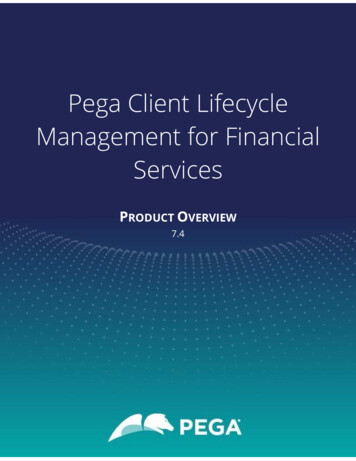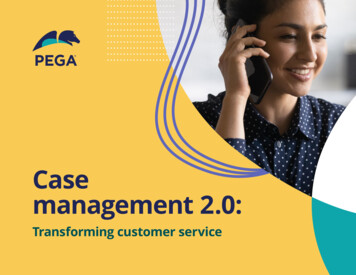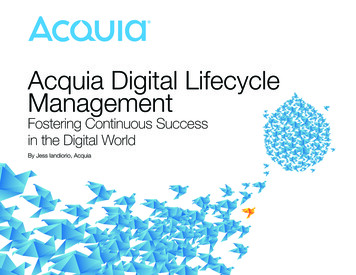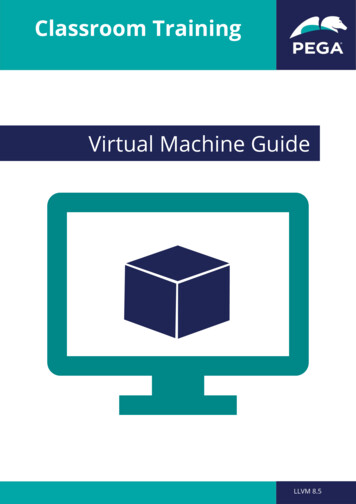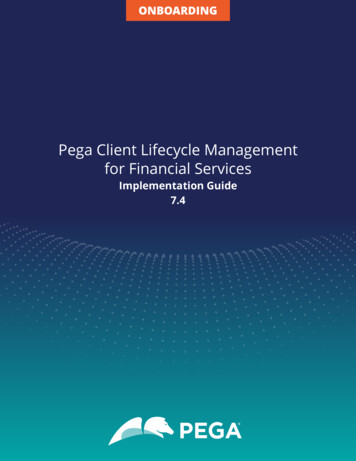
Transcription
ONBOARDINGPega Client Lifecycle Managementfor Financial ServicesImplementation Guide7.4
2018 Pegasystems Inc., Cambridge, MA. All rights reserved.TrademarksFor Pegasystems Inc. trademarks and registered trademarks, all rights reserved. All other trademarks orservice marks are property of their respective holders.For information about the third-party software that is delivered with the product, refer to the third-partylicense file on your installation media that is specific to your release.NoticesThis publication describes and/or represents products and services of Pegasystems Inc. It may containtrade secrets and proprietary information that are protected by various federal, state, and internationallaws, and distributed under licenses restricting their use, copying, modification, distribution, or transmittalin any form without prior written authorization of Pegasystems Inc.This publication is current as of the date of publication only. Changes to the publication may bemade from time to time at the discretion of Pegasystems Inc. This publication remains the propertyof Pegasystems Inc. and must be returned to it upon request. This publication does not imply anycommitment to offer or deliver the products or services described herein.This publication may include references to Pegasystems Inc. product features that have not been licensedby you or your company. If you have questions about whether a particular capability is included in yourinstallation, please consult your Pegasystems Inc. services consultant.Although Pegasystems Inc. strives for accuracy in its publications, any publication may containinaccuracies or typographical errors, as well as technical inaccuracies. Pegasystems Inc. shall not be liablefor technical or editorial errors or omissions contained herein. Pegasystems Inc. may make improvementsand/or changes to the publication at any time without notice.Any references in this publication to non-Pegasystems websites are provided for convenience only anddo not serve as an endorsement of these websites. The materials at these websites are not part of thematerial for Pegasystems products, and use of those websites is at your own risk.Information concerning non-Pegasystems products was obtained from the suppliers of those products,their publications, or other publicly available sources. Address questions about non-Pegasystemsproducts to the suppliers of those products.This publication may contain examples used in daily business operations that include the names ofpeople, companies, products, and other third-party publications. Such examples are fictitious and anysimilarity to the names or other data used by an actual business enterprise or individual is coincidental.This document is the property of:Pegasystems Inc.One Rogers StreetCambridge, MA 02142-1209, USAPhone: 617-374-9600 Fax: 617-374-9620www.pega.comDocument: Pega Client Lifecycle Management for Financial Services Implementation Guide 7.4FeedbackIf you have suggestions for how we can improve our materials, send an email to AppDocBug@pega.com.
ContentsContentsOverview. 5Implementation delivery methodology.5Initiation stage.5Delivery stage. 6Initiation stage. 7Creating your application. 7Generating specification documents.7Generating the Application profile. 8Generating the Application document. 8Generating the Specification document. 8Delivery stage.9Defining requirements. 9Mapping your application data.9Defining integration.10Defining the case type modifications and attributes. 10Application data model.11Defining the security model and organization structure.11Customizing the user experience.13Defining reporting requirements.14Building features. 15Overriding the application extension data transform.15Changing the field values for the customer journey types. 16Changing the field values for the customer journey subtypes. 16Updating the report definition for the work class.17Updating the the Skip synchronization requirements map rule. 17Configuring integration and security. 17Modifying the class structure. 18Implementing the security model. 18Modifying the user interface.18Modifying the welcome pack correspondence email.19Reports. 20Configuring business scorecard rules.20Configuring business map value and decision table rules.21Configuring dynamic system setting rules.22Configuring Markit integration.23Configuring Equifax integration.23Configuring Clarient integration. 23Configuring AVOX integration. 23Configuring World-Check integration.23Enhancing case searches.23Data traceability. 25Adding properties to customer risk assessment. 26Configuring the Case summary feature. 27Creating a new KYC due diligence case. 29Configuring event-driven architecture. 32Pega Client Lifecycle Management for Financial Servicesiii
Testing a new application. 33Testing your application in the Build environment. 34Testing in the Test or Production environments.34Testing in the UAT environment.35Packaging a new application.35Merging application changes. 35Packaging an application for migration. 36Importing the packaged application. 36Production maintenance and monitoring.37Business rule maintenance in the Production environment.37Application health monitoring. 37Identifying and reporting issues.37
OverviewOverviewApplication overviewPega Client Lifecycle Management for Financial Services is an application which accelerates the processof onboarding new customers at financial institutions while managing highly complex regulation with lesseffort. This application enables those involved in the onboarding process, including relationship managersand sales support, to capture customer and due diligence data more easily and accurately, resulting in thereduced turn-around time while onboarding new customers. Implementation delivery methodologyImplementation delivery methodologyIn most cases, use a scrum-based, Agile delivery model for a Pega application implementation. In the rarecases where a waterfall-based implementation methodology is better suited, use Pega’s Iterative Waterfallapproach. These two implementation methodologies help break down the work into manageablecomponents that you can deliver to production faster. The Pega delivery approach has the followingprimary stages: Initiation stage Delivery stageInitiation stageIn the Initiation stage, the implementation teams build the foundation or baseline of the application andprepare for the work that is necessary to configure the first production release and subsequent extendedproduction releases. Keep in mind that the first production release is the minimal required scope to golive into production. Other capabilities can be added as part of the extended production releases. Buildinga strong foundation to support expansion and reuse is key to the success of an implementation.The Initiation stage is further organized into the following sub-stages:PlanAlign the vision and roadmap to establish the foundation for the implementation. The Plan sub-stageincludes the following tasks: Defining the production release milestone Refining scope alignmentSet upValidate and review the Pega-provided features and capabilities to see if they meet your requirements andexpectations. This sub-stage includes the following tasks: Establishing environments and processes Reviewing application feature descriptions (in Designer Studio, click Application Overview) Reviewing Application Guides for first production release setup information (in Designer Studio, clickResources Application Guides) Creating the baseline application Loading customer dataPega Client Lifecycle Management for Financial Services5
Demonstrating the baseline application Reviewing artifacts from the solution assessment Reviewing business needs and outcomesPreparePrepare for the delivery of Pega Client Lifecycle Management for Financial Services by completing thefollowing tasks: Confirming resources Enabling team members Establishing governanceAt the conclusion of the Initiation stage, the scope of the work for the first production release is clearlydefined. For Scrum, the scope of the work is represented in an initial backlog. For Iterative Waterfall, aspecification list and schedule are prepared and finalized.Delivery stageThe Delivery stage is dependent on the methodology selected (Scrum or Iterative Waterfall). Duringthis stage, the delivery team designs, builds, configures, and tests the application by using the selectedimplementation methodology. The goal is to accomplish the tasks that are described in this documentby organizing the Application Feature backlog so that the delivery team can configure the applicationincrementally with the result being a fully tested and performance-tuned application in production.The Delivery stage is organized into the first production release and the extended production releasetypes.First production releaseThis release includes only the essential features that are defined during the solution proposal stage andare required for the first release into production. The first production release should be implemented in90 days or less, depending on the scope of the essential features. This release type includes the followingfeatures: Core Pega-provided features Extended features considered essential for your business Key integrations with your systems to get data that you requireExtended production releaseThis release includes the non-essential features that are defined during the solution proposal stage. Thefollowing features are implemented incrementally after the first production release: Non-essential Pega-provided features Extended features that you have identified as required for your businessThis guide provides information to support both Scrum and Iterative Waterfall implementationmethodologies during the first production release and the extended production release.
Initiation stageInitiation stageDuring this stage, the implementation teams build out the foundation or baseline of the application andprepare for the work that is necessary to configure the first production release and subsequent extendedproduction releases. For more information, see Implementation delivery methodology.The Initiation stage includes the following tasks: Creating your application Generating specification documentsCreating your applicationTo meet your organization needs, create your application on which your extended application will be built.Use the New Application wizard to create your new application.When you run the New Application Wizard for Pega Client Lifecycle Management for Financial Services,it creates a set of Pega-provided access groups. You are required to create your own operators and addthem to the required access groups.1. Log in by entering an administrator user name and password. If you have enabled a sampleadministrative operator for this application, optionally log in using that operator ID.2. In the Designer Studio header, click the name of your current application and click New Application tostart the wizard.3. Follow the New Application wizard instructions.For more information, see Creating an application.4. Enter the operator names or email addresses to invite users to work with your new application, andselect the corresponding role for each operator you set up.It is a best practice to create at least one operator in the application-specific administrator role for usein completing the implementation.5. Optional: To fully set up your application, in the upper-right corner of Designer Studio, clickResources Application Guides and follow the setup steps.The New Application wizard creates the application class structure for you. You can reuse the classesand rulesets that are created by the wizard in future applications that you create. As you implementthis application and future applications, you can apply class hierarchy and inheritance principles to helpyou decide where in the class structure to create your rules to improve the maintainability and overallefficiency of your application.For more information, see Class layers.Generating specification documentsTo avoid duplicating existing features, review the following documents to familiarize yourself with thedefault rules and rulesets of your application. During the solution assessment, a number of requirements,specifications, and other artifacts are captured to represent the scope of the work. If they are capturedin the Pega Platform, these artifacts can be reused to streamline the first production release scopeidentification.You can export application specification and requirements artifacts from the Pega Platform, and thenimport them into your new baseline application so that you can build on the content that has alreadyPega Client Lifecycle Management for Financial Services7
been created. For more information, see Exporting specifications and requirements and Importingspecifications and requirements.Follow these procedures to generate documents that define what is contained within your application: Generating the Application profile Generating the Application document Generating the Specification documentGenerating the Application profileThis document is created during the Sales stage and includes the process stages and steps, case types,reports, requirements, specifications, participants, collaborators, and actors that are associated with theimplementation of your application. It is a document that defines the scope of the application, and it alsoincludes the results of the presale gap analysis.When you generate this document, you can include process flow diagrams.To generate the document, log into your application by entering your newly created credentials, andfollow the procedure in Generating an application profile document.Generating the Application documentThis document and its associated controls provide the ability to customize the presentation of theapplication information based on the document's intended audience. When you run the ApplicationDocument tool, you can include or exclude content by selecting and clearing various options.During an implementation, this document reflects the current state of your application. The ApplicationDocument tool automatically updates the content of your document as you modify and extend yourapplication to reflect additional requirements. If you have not yet built anything, the content of thisdocument is the same as the application profile.To generate the document, log into your application by entering your newly-created credentials, andfollow the procedure in Generating an application document.Generating the Specification documentThis document shows all of the specifications and linked requirements associated with your applicationat the time that you generate the document. You can generate this document at any point during theimplementation life cycle to include any updates to the application's specifications and requirements.Review this document before and after each sprint by using the available filters to tailor the content tomeet the business requirements of your implementation.To generate the document, log into your application by entering your newly-created credentials, andfollow the procedure in Generating a specification document.
Delivery stageDelivery stageDuring this stage, the delivery team designs, builds, configures, and tests the application by using theselected implementation methodology. For more information, see Implementation delivery methodology.The Delivery stage includes the following tasks: Defining requirements Building features Testing a new application Packaging a new applicationDefining requirementsTo ensure that you stay on target for a successful deployment, use a structured approach for yourimplementation methodology. You will need to prepare for your implementation and determine keyaspects of the design that will affect the behavior of your application. Defining requirements for animplementation includes the following tasks: Reviewing extension requirements Refining customizations and determining the availability of required data and integrations Prioritizing, for example, revising the solution backlog, re-estimating the effort for extensions andcustomizations, and confirming the project scopeDefining your requirements also involves DCO sessions and incorporating those requirements into theapplication design. During these sessions, you review each of the case types and process flows that theapplication already provides.Update the Application Specifications with planned changes as described in Specifications.The Implementation Planning Workbook helps you capture decisions as you define your requirements.You can download the Implementation Planning Workbook from the Pega Client Lifecycle Management forFinancial Services product page. Mapping your application data Defining integration Defining the case type modifications and attributes Application data model Defining the security model and organization structure Customizing the user experience Defining reporting requirementsMapping your application dataThe application data types provide a default set of properties for your use. You can add or removeproperties from these data types depending on your requirements. You can also add new data types.Use the "Data model" worksheet in the Implementation Planning Workbook to record your decisions duringthis procedure.1. In the Designer Studio Explorer panel, click Data.Pega Client Lifecycle Management for Financial Services9
Delivery stage2. Click the data type that you want to modify.3. On the Data model tab, determine the properties to add, remove, or leave unchanged. For moreinformation about data types, see Viewing data type details. Repeat these steps for any other datatypes, as necessary.Defining integrationInventory the external applications that exist at your site and plan how to connect to them.Note: Identify integration points as early in your planning as possible. If a connection to anexternal data source is required and either the data does not exist or the interface to that datadoes not exist, you must account for the time to publish these data sources and the time toconfigure the interface for this application.The External Data Entities landing page lists the application data types and shows the source for that data.To record your decisions during this procedure, use the "Integration" worksheet in the ImplementationPlanning Workbook.1. Identify all integration points for your application.2. Identify which data is needed from each system of record, if you have not already done so.3. Determine whether an interface to that system of record already exists and how to connect to it.Note: For more information on customer synchronization, see the Pega Academy Pega ClientLifecycle Management for Financial Services course.Defining the case type modifications and attributesYour application includes a set of predefined case types. Each case contains one or more processes thatwill be extended or created to meet your business requirements. If you do not see an existing case type,you can create one during your planning process. Updating case types Adding case typesUpdating case typesIf an existing case type is close to meeting your business requirements, you can modify it and use it.1. In the Designer Studio Explorer panel, click Cases.2. Click the case type that you want to modify.3. Update the settings for a case type.4. Update the processes associated with the case type.In addition, you can add processes by using the Case Designer.5. Repeat these steps for any other case types, as necessary.Adding case typesIf you require a case type that is not similar to an existing case type, create a new one that meets yourbusiness requirements.1. In the Designer Studio Explorer panel, click Cases.2. Click Add a case type.Pega Client Lifecycle Management for Financial Services10
Delivery stage3. Enter the Name for the new case type.4. Click Advanced Settings.5. Select the Derived from (Directed) class.6. Select the Derives from (Pattern) class.7. Select the appropriate Ruleset and Ruleset version.8. Click Submit.9. Define a life cycle for the case type.10. Click Finish.Application data modelThe application provides a set of data types, data pages, and sample data, which you can use to beginimplementing your application.Data modeling involves creating a conceptual model of how data items relate to each other in anapplication. In the Pega Platform, the data model refers to a set of rules that work together to populatethe data in your application. The system displays this data to help you process the information and canhelp you make decisions in your sales processes. The following rule types constitute your data model:Data typesData type is another name for a class in your application. It holds data that the application uses. A datatype has one or more data pages and several property definitions associated with it.PropertiesProperties define the format and visual presentation of data in your application.Data pagesData pages define the content of a clipboard page. Data pages also control the loading of that data froma source system, as shown here.When planning your data model, work with the data modeling resource at your site to understand theattributes of the data types that need to be supported by your application.Note: To view the Pega Client Lifecycle Management for Financial Services data model, seeFinancial Services Industry Foundation data model.Defining the security model and organization structureSecurity planning involves defining authorization and authentication strategies for your application.AuthenticationPega Client Lifecycle Management for Financial Services11
Delivery stageProves to the application that you are who you say you are.AuthorizationDetermines the functions that you can perform in the application. This corresponds to access group androle configuration.Security planning also involves setting up the organiza
For information about the third-party software that is delivered with the product, refer to the third-party license file on your installation media that is specific to your release. . Pega Client Lifecycle Management for Financial Services Implementation Guide 7.4 Feedback If you have suggestions for how we can improve our materials, send an .