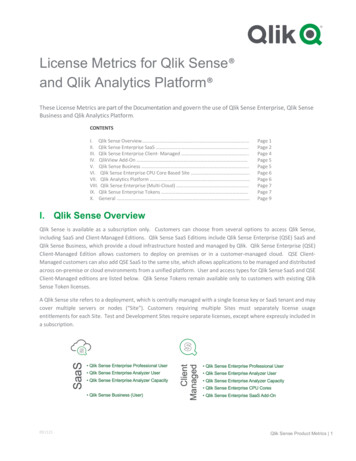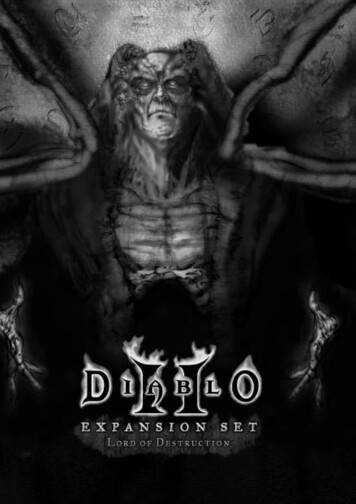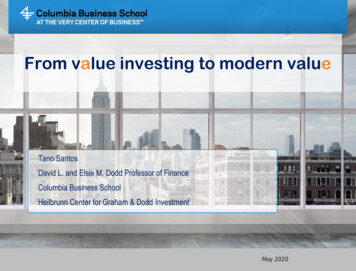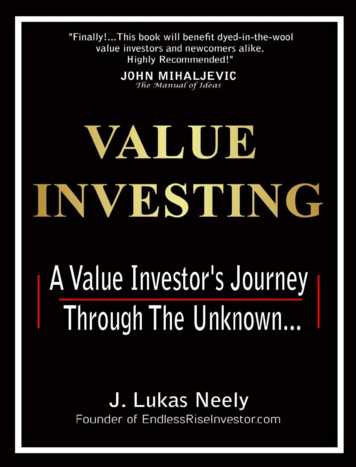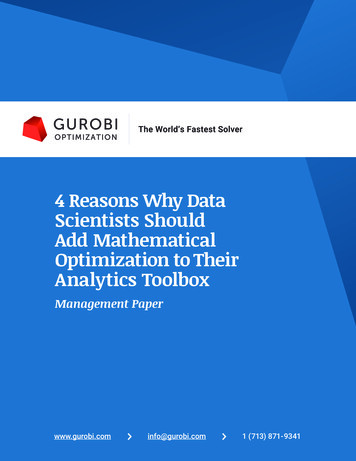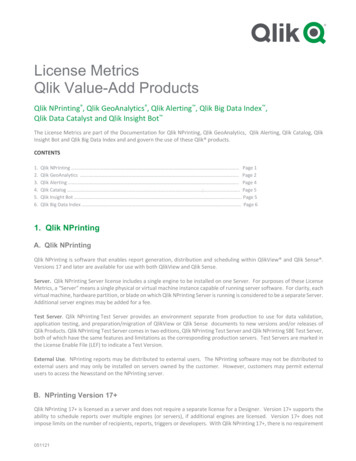
Transcription
License MetricsQlik Value-Add ProductsQlik NPrinting , Qlik GeoAnalytics , Qlik Alerting , Qlik Big Data Index ,Qlik Data Catalyst and Qlik Insight Bot The License Metrics are part of the Documentation for Qlik NPrinting, Qlik GeoAnalytics, Qlik Alerting, Qlik Catalog, QlikInsight Bot and Qlik Big Data Index and and govern the use of these Qlik products.CONTENTS1.2.3.4.5.6.Qlik NPrinting . . Page 1Qlik GeoAnalytics . . . . . Page 2Qlik Alerting . . . . . . Page 4Qlik Catalog . ; . . Page 5Qlik Insight Bot . . . . Page 5Qlik Big Data Index . . . Page 61. Qlik NPrintingA. Qlik NPrintingQlik NPrinting is software that enables report generation, distribution and scheduling within QlikView and Qlik Sense .Versions 17 and later are available for use with both QlikView and Qlik Sense.Server. Qlik NPrinting Server license includes a single engine to be installed on one Server. For purposes of these LicenseMetrics, a “Server” means a single physical or virtual machine instance capable of running server software. For clarity, eachvirtual machine, hardware partition, or blade on which Qlik NPrinting Server is running is considered to be a separate Server.Additional server engines may be added for a fee.Test Server. Qlik NPrinting Test Server provides an environment separate from production to use for data validation,application testing, and preparation/migration of QlikView or Qlik Sense documents to new versions and/or releases ofQlik Products. Qlik NPrinting Test Server comes in two editions, Qlik NPrinting Test Server and Qlik NPrinting SBE Test Server,both of which have the same features and limitations as the corresponding production servers. Test Servers are marked inthe License Enable File (LEF) to indicate a Test Version.External Use. NPrinting reports may be distributed to external users. The NPrinting software may not be distributed toexternal users and may only be installed on servers owned by the customer. However, customers may permit externalusers to access the Newsstand on the NPrinting server.B. NPrinting Version 17 Qlik NPrinting 17 is licensed as a server and does not require a separate license for a Designer. Version 17 supports theability to schedule reports over multiple engines (or servers), if additional engines are licensed. Version 17 does notimpose limits on the number of recipients, reports, triggers or developers. With Qlik NPrinting 17 , there is no requirement051121
to have a QlikView Local Client licensed on the same machine as the QlikView NPrinting Designer. However, the accountused for running Qlik NPrinting needs to be allocated a QlikView Local Client or a Named User CAL licensed through theQlikView Server. There is no requirement to allocate a Qlik Sense user license to the account used for running Qlik NPrinting.Qlik NPrinting SMB Server. The Qlik NPrinting SMB Server has the same functionality as the Qlik NPrinting 17 Server,except that it is limited to 250 named user recipients and 2 developers, with no ability to add engines. Mail groups ordistribution lists may not be designated as a single named user recipient.2. Qlik GeoAnalyticsOverview. Qlik GeoAnalytics enables geographical analysis with both Qlik Sense and QlikView. The product consists of (i)extensions that provide geographical visualizations, (ii) a Qlik GeoAnalytics Connector and (iii) for Qlik GeoAnalyticsEnterprise Server, a Qlik GeoAnalytics Server. The Connector is used to load data from supported data sources and enablesseveral analytical operations using a wizard that can be applied to external data or data that is already loaded in a Qlikapplication.Qlik GeoAnalytics & Geocoding ProductsPRODUCTDESCRIPTIONLICENSEQlik GeoAnalytics BaseThe Base Software1 consists of extension objectsused in the client and a connector. The connectorand the extensions communicate with an externalQlik-hosted server that does all lookups andoperations and sends back the results.Qlik GeoAnalytics Base is offered as asubscription.Qlik GeoAnalytics Base includes a user-selectablefeature, Qlik GeoAnalytics Plus, that can beinstalled to provide geo calculations on premise(except routing and location lookups) and accessto local resources.Qlik GeoAnalyticsEnterprise Server(includes a QlikGeoAnalytics TestServer)The Enterprise Server Software includes all of thefeatures of Qlik GeoAnalytics Base plus a localserver that provides background maps, locationlookups and geo-calculations (serving of satelliteimagery is performed remotely).Each Qlik GeoAnalytics Base license maybe used with multiple QlikView and/orQlik Sense servers.Qlik GeoAnalytics Enterprise Server isoffered as a subscription. Customerswith a perpetual license to GeoAnalyticsBase may upgrade their perpetuallicense to GeoAnalytics EnterpriseServer.Each Qlik GeoAnalytics Server isseparately licensed, but one QlikGeoAnalytics Enterprise Server canserve multiple QlikView and/or QlikSense servers.1GeoAnalytics data is included without additional charge for so long as i) Licensee maintains a subscription, or remains current onMaintenance with a perpetual license, and ii) Qlik continues to make such data generally available.Qlik Value Add Products License Metrics 2
Qlik GeoAnalytics TestServerThe Test Server Software includes all of thefeatures of Qlik GeoAnalytics Enterprise Serverbut is limited to use only in a Test Environment.Test Server is a server license thatprovides an environment separate fromproduction to use for data validation,application testing, andpreparation/migration of QlikApplications to new versions and/orreleases of QlikView or Qlik Sense.Qlik GeocodingAdd-on package for Qlik GeoAnalytics Base andGeoAnalytics Enterprise Server that providesconversion from street addresses to geographicalcoordinates, and vice versa.Qlik Geocoding requires QlikGeoAnalytics Base or Qlik GeoAnalyticsEnterprise Server, and is licensed as afixed quantity of geocoding lookups thatmust be exercised within one (1) year ofpurchase.Qlik GeoAnalytics forOEMSame as Qlik GeoAnalytics Base.Qlik GeoAnalytics for OEM is licensed asan annual subscription.Qlik GeoAnalyticsEnterprise Server forOEM (includes a QlikGeoAnalytics TestServer)Same as Qlik GeoAnalytics Enterprise Server.Qlik GeoAnalytics Enterprise Server forOEM is licensed as an annualsubscription.Qlik Geocoding forOEMSame as Qlik GeocodingQlik Geocoding for OEM requires QlikGeoAnalytics for OEM or QlikGeoAnalytics Enterprise Server for OEM,and is licensed as a fixed quantity ofgeocoding lookups that must beexercised within one (1) year ofpurchase.Test Environment. A Test Environment provides an environment separate from production to use for data validation,application testing, and preparation/migration of QlikView/Qlik Sense documents including geospatial information.Qlik GeoAnalytics Operations. Qlik GeoAnalytics includes geographic analysis operations when data is loaded into QlikSense or QlikView. Depending on the product, there are certain restrictions in the following categories: Data Source per Operation. This is related to the size of size of the input data to each operation call. The Connectorsupports different input data types, but the input data is typically a loaded table. Data Source for Route-Based Operations. The route operations are: “Route,” “TravelAreas” and “Closest” (alltransportation modes except “Bird”). Location Lookups. These are operations that use the included location database, such as “Standard Areas andPoints.” A lookup occurs when a place name is translated into an area or a point. A place name can, for instance,be a country, county, city, zip code or an airport. Map Views. Each Map View is a map transaction that is used to load a map image or tile into the browser window.A typical map consists of ten (10) tiles.Qlik Value Add Products License Metrics 3
PRODUCTMAXIMUM DATASOURCE PEROPERATIONMAXIMUM DATASOURCE FOR ROUTEBASED OPERATIONSLOCATIONLOOKUPSMAP VIEWSQlik GeoAnalytics Baseor Qlik GeoAnalytics forOEM20,000 rows400 rows50,000 rows1 million per month perCustomer or OEMPartnerQlik GeoAnalyticsEnterprise Server or QlikGeoAnalytics for OEM –Enterprise ServerUp to availablememoryUnlimited ed (availablememory)Qlik Geocoding Operations. Qlik Geocoding provides geographical (GPS) coordinates corresponding to a location, such asa street address and vice versa. Address and key information is sent to remote servers for each lookup request. Eachaddress or individual coordinate set sent to the Qlik Geocoding server constitutes a lookup request, regardless of the extentto which resulting data is returned (e.g. an invalid or incomplete street address or GPS coordinates may result in nondiscrete data or no data at all being returned). Up to five thousand (5,000) lookup requests may be sent in a single call tothe Geocoding server.Geocoding is sold as a fixed quantity of lookup requests, where such quantity of lookups must be used within one (1) yearfrom the date of purchase. Unused lookup requests remaining as of the date of expiration are forfeited.Cold Standby for Qlik GeoAnalytics Enterprise Server. Qlik GeoAnalytics Base and Enterprise Server licenses can beinstalled on as many servers as required for backup or disaster recovery purposes. However, no more than the licensednumber of GeoAnalytics Software may be running at any given time. Thus, a cold standby environment can be installed andready to run, but cannot be live (that is, the services cannot be started) and in use prior to the live environment being shutdown.3. Qlik AlertingOverview. Qlik Alerting is an intelligent alerting platform for Qlik Sense Enterprise on Windows. Qlik Alerting customersmust be utilizing Qlik Sense Enterprise on Windows, February 2019 release or later. Qlik Alerting capabilities are associatedwith the Qlik Sense Enterprise license as shown below.Qlik Sense Enterprise License TypeProfessional UserAnalyzer UserAnalyzer CapacityToken - User Access PassToken - Login Access PassCPU Core-based usersAny Recipient (No Qlik Sense License)Qlik Alerting CapabilitiesCreate/receive all alert typesCreate self-service alerts and receive all alert typesReceive broadcast and notification alerts only (via e-mail only)Create/receive all alert typesNot recommended as one Login Access Pass is consumed per eachalert generation, but can create/receive all alert types.Create/receive all alert typesReceive broadcast and notification alerts onlyAlert Types. Data Alerts: Alerts based on the data in Qlik Sense applications using simple or complex conditions, notifying userswhen data changes.Qlik Value Add Products License Metrics 4
Self-service alerts: A data-based individual alert created by a user for personal delivery and not enabled forsharing with other users.o Distributed alerts: A data-based alert created by a Professional User with one or multiple recipients:§ Broadcast: Every recipient receives the same alert message.§ Managed: Every recipient receives the alert based on their data privileges on the source application.System Alerts: Alerts that let users know about important system events that have taken place (unsuccessfulapplication reloads, etc.).Notifications: A notification whereby every recipient receives the same message created by an administrator.o Deployment Types. Single Deployment per Qlik Sense Enterprise Site: Each Qlik Alerting Server may be connected to one unique QlikSense Enterprise Site. For purposes of these License Metrics, a Qlik Sense Enterprise Site means deployment of a singleQlik Sense Enterprise license key within a single node or multi-node instance of Qlik Sense Enterprise on Windows.Deployment prerequisites are set forth in the Qlik Alerting Product Documentation at help.qlik.com.Test and Development Sites: Each Qlik Alerting Enterprise Server license for Professional, Analyzer or Analyzer Capacityusers includes one test site and one development site during the subscription period only. Test and Development Sitesfor Token or CPU Core sites are not included. Test and development sites may not be used for production purposes orfor disaster recovery.4. Qlik CatalogOverview. Qlik Catalog (formerly Qlik Data Catalyst) builds an enterprise-scale repository of data for analytics. It includesautomated data preparation and metadata tools to streamline the transformation of raw data into analytics-readyinformation assets. Qlik Catalog can be used with both Qlik Sense, QlikView or Qlik Data Integration. Minimum trainingand implementation services are required for new purchases.Metrics. Qlik Catalog is licensed per site and includes up to 1,000 Tables in a production environment with the option topurchase additional capacity in packs of 1,000 Tables. A test and development site is included with the same configurationas the production site. Test Sites may not be used for production purposes or for disaster recovery (DR). DR use requiresa license for a separate production instance. The DR instance may be installed and ready to run, but cannot be live and inuse prior to the production site being shut down.5. Qlik Insight BotQlik Insight Bot (“QIB”) enables users to engage in conversations with their data using Qlik Sense Enterprise on Windowsand certain third party messaging and collaboration tools. QIB is licensed on a subscription basis per Qlik Sense site or byCPU cores for a Qlik Sense core-based site. QIB can be accessed by named users in the Qlik Sense Enterprise ManagementConsole, so that Qlik Sense can authenticate users and manage permissions within the apps.QIB Site LicenseQIB CPU Cores* (4 Core min)AccessRequirementsInsight Bot may be accessed within the Senseclient or with supported third partycollabotation tools.Insight Bot may be accessed within the Senseclient only.Requires Qlik Sense Enterprise onWindows (April 2018 release or later)Requires Qlik Sense Enterprise onWindows (June 2019 release or later)*Refers to the same definition of a Core as set forth in the Qlik Sense License Metrics.Single Deployment per Qlik Sense Enterprise Site. Each Qlik Insight Bot Server may be deployed on one unique Qlik SenseEnterprise Site. For purposes of these License Metrics, a Qlik Sense Enterprise Site means deployment of a single Qlik SenseEnterprise license key within a single node or multi-node instance of Qlik Sense Enterprise on Windows. Deploymentprerequisites are set forth in the Qlik Insight Bot Product Documentation at help.qlik.com.Qlik Value Add Products License Metrics 5
Multiplexing. Multiplexing occurs when multiple users are able to simultaneously access a single system through a commonshared interface. Because QIB may assign a license to the shared interface rather than to each of the users accessing QIBvia the shared interface, multiplexing can result in more users having access to QIB than are licensed. It is customer’sresponsibility to ensure that if QIB is utilized with an interface that permits multiplexing to occur, each QIB user accessingQIB via the multiplexing front end is assigned a unique Qlik Sense user license.Test and Development Sites. Each QIB Server license includes one test site and one development site during thesubscripton period only. Test and development sites may not be used for production purposes or for disaster recovery.Third Party APIs. Use of QIB with third party messaging and collaboration tools may require customers to agree to, andcomply with, third party terms and conditions. Qlik has no control over any third party application programming interface(“API”) or any third party data which may be used in conjunction with QIB. Customers’ use of QIB may be affected by anychange or discontinuance of any APIs by the respective third parties.Concurrency and scale guidance is provided in the Qlik Insight Bot Product Documentation at help.qlik.com.6. Qlik Big Data IndexUnless otherwise set forth in an Order Form, the Qlik Big Data Index is licensed on an annual subscription basis only, andconsists of a base subscription plus a per terabyte (TB) subscription for the data to be indexed. The license is administeredusing a License Enabling File (LEF), which limits the maximum number of terabytes of data that may be indexed. Thecustomer selects the number of terabytes at the time of subscription. If during the subscription term, the customer exceedsthe number of terabytes included in the subscription, the customer will be invoiced for the amount of overage for theremainder of the current subscription term. Deployment prerequisites are set forth in the Qlik Big Data IndexDocumentation at help.qlik.com.7. Third Party APIsQlik Products may connect with or access third party web-based applications, including Geocoding and connectors. Thirdparty application programming interfaces (“API”) are not managed by Qlik, and Qlik cannot be responsible for disruptionsin connectivity, if any third-party APIs are changed or discontinued by the respective third parties.Qlik Value Add Products License Metrics 6
Versions 17 and later are available for use with both QlikView and Qlik Sense. Server. Qlik NPrinting Server license includes a single engine to be installed on one Server. For purposes of these License Metrics, a “Server” means a single physical or virtual machine instance capable of ru