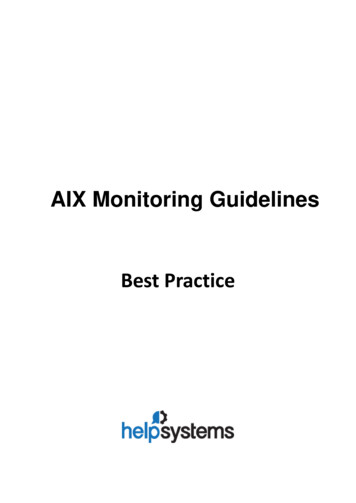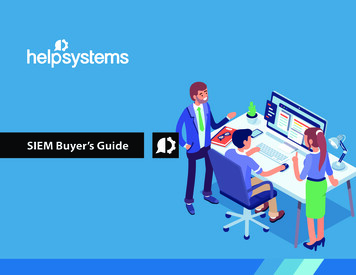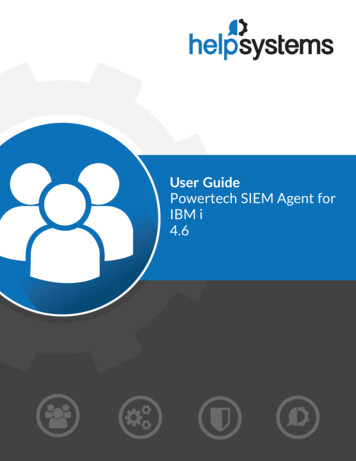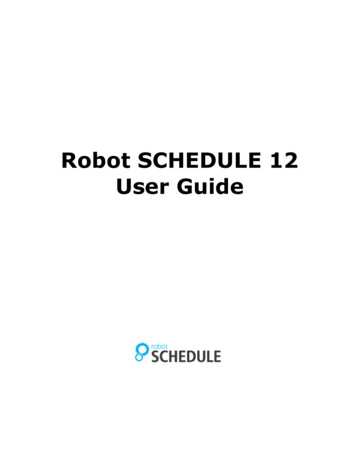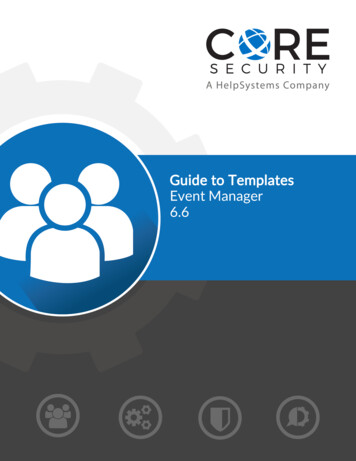
Transcription
Guide to TemplatesEvent Manager6.6
Copyright Terms and ConditionsCopyright Help/Systems LLC and its group of companies.The content in this document is protected by the Copyright Laws of the United States of America and other countries worldwide. Theunauthorized use and/or duplication of this material without express and written permission from HelpSystems is strictly prohibited.Excerpts and links may be used, provided that full and clear credit is given to HelpSystems with appropriate and specific direction to theoriginal content. HelpSystems and its trademarks are properties of the HelpSystems group of companies. All other marks are propertyof their respective owners.202206090204
Table of ContentsSQL Server Audit23Event Manager - Overview1Overview23What is Event Manager?1What does it do?1SQL Server Template SystemRequirements23How does it work?1Minimum User Profile Requirements24Ease of use2Grant Rights to Log On as a BatchJob26Which security protocols can bechecked for compliance?3Enabling the xp cmdshell StoredProcedure - SQL Server 200526Supported OS Versions3Enabling the xp cmdshell StoredProcedure - SQL Server 2008 (andhigher)26Windows AuditOverviewMinimum Requirements444Windows Administrative Tools6Types of Audit Policies7How to Enable Windows File SystemAuditing8IBM i Audit16Overview16IBM i Security Auditing17IBM i Auditing Issues17IBM i Auditing Planning17Deleting Traces27Deleting Traces in SQL Server 2005and 2008 (and higher)28Real-Time Events28Linux Audit29Overview29System Pre-requisites29Minimum Requirements29Linux SSH-based Event Managercollection technology29Action Auditing17Linux Syslog-based Event Managercollection technology30Object Auditing18Audit Daemon Installation30Activating the auditd daemon30Server Configuration31IBM i Template System Requirements 18IBM i Security Intrusion DetectionAuditOverview20AIX Audit3620Overview3620Configuring AIX Syslog3621Check Configuration37Overview21AIX Security Audit Configuration37Example IBM i Custom Application21ConfigurationIBM i Custom Application AuditGuide to Templateswww.helpsystems.compage: iii
Table of ContentsSolaris Audit42Overview42Audit Classes Overview44Configuring System and User Audit44Configuring Audit Policies45User Permissions46User Permissions For Solarisinstallations v11 and laterA Supported VMware HostAWS CloudTrail AuditOverviewSystem RequirementsMicrosoft Office 365 AuditOverviewOracle Database Audit6262626363Registering Event Manager withMicrosoft Azure63Certificates and secrets65API Permissions6648Content types6649Subscriptions6747Enabling Auditing on Solaris BSM (prev11)47User Permissions For Solaris BSMinstallations (pre v11)61Overview49Oracle Audit49Cisco PIX/ASA logging configurationConfigure Firewall Logging7171Entering Privileged Mode7149Entering Configuration Mode71Restarting the Database51Enabling Logging71Audit Options52Configuring Syslog Logging Output 72Auditing Examples54Adding Timestamp to Messages73Current Audit Status55Adding Device ID to Messages7356Viewing Logging Configuration73Ports56Logging Queue74Monitor Permissions56Filtering Messages Using Message ID74Connection Client/Server56Filtering Messages Using MessageClass75Defining Custom Messages List76Further Information76Enabling Auditing in Oracle 9i (andhigher)PermissionsSystem configuration ODBC DSN forOracle56TNSNames.ora59Environment Variables60VMware Audit61Overview61Guide to TemplatesCisco Routers and Switches AuditOverviewwww.helpsystems.com7878Enable logging of the command line 78page: iv
Table of ContentsConfigure sending to syslog78Messages by severity level78Filter messages79Hidekeys (Important!)79Filter messages (optional)79FortiGate Firewall AuditJuniper Firewall and VPN GatewayAuditOverviewfirewalld AuditOverviewImperva Web Application Firewall(WAF) AuditOverviewBarracuda Web Application Firewall(WAF) AuditConfiguring and Exporting theBarracuda WAF logs for use in EventManagerPalo Alto Firewall AuditOverview80828283OverviewConfigurationSIOPEL Audit88Overview88Processing events from SWIFT intoEvent Manager88Electronic Means of Payment(MEP) AuditOverviewPowertech Exit Point Manager ForIBM i AuditOverviewOverview90Network Security Events91Configuring System Values92Overview859191Authority Broker For IBM i EventsPowertech Identity and AccessManager (BoKS) 6Efficiency9687Security Auditor AuditOverviewGuide to Templates90Real-time processing of eventsPowertech Authority Broker For IBMiAudit8589Powertech SIEM Agent For IBM i Audit 91848489Configuring and Exporting the MEPlogs for use in Event Manager8983Configuring and Exporting the PaloAlto Firewall logs for use in EventManager85Check Point Firewall AuditSWIFT Audit818187Configuring the logs to send eventsto Event Manager8780Enabling Syslog Events Forwarding inFortiGate80Configuring through the FortiGateFirewall Network InterfaceOverviewwww.helpsystems.com9797page: v
Table of ContentsConfiguring syslogPowertech Anti-Virus for AIX/LinuxAuditOverview98Custom DatasourcesOverview9999Powertech Anti-Virus for AIX/LinuxFeatures99Templates108108109What are Templates?109How are templates applied?109System Pre-requisites99‘Out of the Box’ templates110AIX Syslog Configuration99Built-in Integrations110100Custom Collectors115100Filters116Logging levelsLinux Syslog ConfigurationLogging levels100Template Assignment117Possible Syslog Messages101Windows Templates118Powertech Antivirus For IBM i Audit 102Windows Templates118Overview102Tested OS Versions118Configuration on the IBM i102Pre-configured Datasources118Network Insight AuditOverviewProcessing events from NetworkInsight into Event ManagerIntermapper AuditOverview104Tested OS Versions125104IBM i Controls (Powertech SIEMAgent for IBM i)125105IBM i Controls (VMC)127105105Web Server105DB2 for i Audit106Overview106Powertech Database Monitor forIBM i106IBM i Security Intrusion DetectionTemplate130SQL Server Template131Tested SQL Versions131SQL Server Controls131Linux Template133Using the Linux Audit Datasource 133Using the Linux Syslog Datasource 134106AIX TemplateVISUAL Message Center InteractiveSQL Monitor106Guide to Templates125104Syslog NotifierVISUAL Message Center DataMonitorIBM i Templatewww.helpsystems.com136Tested AIX Versions136AIX Controls136page: vi
Table of ContentsSolaris Template137Tested Solaris Versions137Solaris Controls137Oracle Template138Tested Oracle Versions138firewalld Template174Using the Application StatusDatasource174Using the Rejected TransactionsDatasource174Imperva (WAF) Template174Oracle Controls138Using the Standard Datasource174VMware Template141Variable Selections and Mapping175VMware ControlsAWS CloudTrail TemplateAWS CloudTrail StandardDatasourceAzure Active Directory TemplateAzure Active Directory (StandardDatasource)141Barracuda (WAF) Template176143Using the Access Log Events176143Access Log Events VariableSelections and Mapping176145Using the Audit Logs178145Audit Logs Variable Selections andMapping178Microsoft Exchange Online Template 149Using the Network Firewall Logs179149Network Firewall Logs VariableSelections and Mapping180163Using the System Logs180163System Logs Variable Selectionsand Mapping181165Using the Web Firewall Logs181Tested Cisco PIX/ASA Versions165Cisco PIX/ASA Controls165Web Firewall Logs VariableSelections and Mapping181Exchange Online (StandardDatasource)Microsoft Teams TemplateMicrosoft Teams (StandardDatasource) ControlsCisco PIX/ASA TemplateCisco Routers and Switches Template 169Palo Alto Firewall Template183Tested Cisco Versions169Cisco Routers and SwitchesControlsUsing the Standard DatasourceEvents183169Standard Datasource EventsVariable Selections and Mapping184FortiGate Firewall Template171Juniper Firewall and VPN GatewayTemplate173Check Point Firewall TemplateJuniper Firewall and VPN GatewayControls173Guide to Templateswww.helpsystems.comUsing the Standard DatasourceEvents188188page: vii
Table of ContentsStandard Datasource EventsVariable Selections and MappingApache Web Server TemplateApache Web Server ControlsSIOPEL TemplateSIOPEL ControlsSWIFT TemplateSWIFT Controls188SAP ASE (Sybase) Template203Network Insight Template206190190Network Insight ControlsIntermapper Template191191193193MEP ControlsPowertech Exit PointManagerTemplatePowertech Exit Point ManagerControlsPowertech Authority BrokerTemplate209DB2 for i Controls210210196197Powertech Identity and AccessManager (BoKS) Template198Security Auditor ControlsIntermapper NotificationsDatasource196197Security Auditor Template209194Powertech Authority BrokerControlsPowertech Identity and AccessManager (BoKS) Controls209Assets Discovery DatasourceDB2 for i TemplateElectronic Means of Payment (MEP)Template194206198200200Powertech Anti-Virus for AIX/LinuxTemplate201Requirements201Powertech Anti-Virus for AIX/LinuxControls201Powertech Anti-Virus For IBM iTemplatePowertech Anti-Virus for IBM iControlsGuide to Templates202202www.helpsystems.compage: viii
Event Manager - Overview / What is Event Manager?Event Manager - OverviewOnline businesses have to deal with an ever increasing number of security threats and a lot ofregulations. Nowadays more and more systems and applications have to comply with severalcompliance regulations or best practices from certification authorities or governments such asPCI, SOX, Cobit, ISO and so on. The compliance or noncompliance of systems and applicationswith these regulations also has effects on business services. Even though a business service isavailable from the IT point of view, it may have security issues, such as unauthorized access.Event Manager keeps track of many different points of system access, activity and events andnotifies the appropriate security personnel or system administrators so that action can be takenbefore the business is impacted. Because it gathers audit information from multiple operatingsystems, applications, and devices, it keeps all of your security monitoring in a single location.What is Event Manager?Event Manager allows companies to establish this relationship between the security complianceand the business services and processes as well as providing an innovative tool for managing theprojects to the Information Security departments, for audits and key indicators.Event Manager is different from the other modules rather than monitoring business processes,services and applications, the configuration provides the auditing and verification of securityprotocols that need to be enforced across your business environment assets and a wide range ofoperating systems.What does it do?Event Manager bridges the gap between the system administrator(s) and the automated everydayprocesses within your business to ensure that the correct procedures and policies are followed. Itdoes this by deploying an extensive range of collectors across key servers or points of systemaccess and applying rules to key points of access and control within your systems so that securitypersonnel are promptly notified of any possible issues.How does it work?There are three areas of configuration within Event Manager that combine to produce your‘defense mechanism’ against security threats that originate from many different sources. That isthe key to using the software. All of your information, regardless of platform, can be viewed inone place in the same standardized format, reducing the skills and training expense associatedwith multiple systems.llAssets: These are the servers, applications, devices or anything from which audit data canbe retrieved can be configured for security monitoring purposes.Actions: Defines what happens in the event of, for example, unexpected system logons,deletion of critical system data, or repetitive or suspicious activity on a system.Guide to Templateswww.helpsystems.compage: 1
Event Manager - Overview / Ease of uselControls: Defines the criteria and rules by which the actions are generated and allows youto determine what is relevant and what is irrelevant from the thousands of security relatedevents that are generated everyday across your network enterprise.By using the three configuration areas above you can determine:lllThreats: Helps you identify the real security risks to the health of your business. Eventsthat are unexpected or unusual such as someone creating a user login in the middle-of-thenight or out of normal working hours.Highlighted Events: These are events that you are expecting, such as a systemadministrator creating and deleting user profiles, which you still want to keep a check on.Incidents: These are events that indicate that an organization's systems or data have beencompromised or that measures put in place to protect them have failed. It should bemanually categorized by the Security Analyst during the revision process.Ease of useEvent Manager can be quickly deployed by implementing pre-defined templates, available acrossthe major operating platforms used by many businesses. The templates allow you to apply an‘out-of-the-box’ solution that can then be fine-tuned to your specific business requirements andoperating environment.Guide to Templateswww.helpsystems.compage: 2
Event Manager - Overview / Which security protocols can be checked for compliance?Which security protocols can be checkedfor compliance?Event Manager is capable of auditing / checking compliance with the following security protocols:lllllllllllllllllllllllBCRA - Banco Central de la Republica ArgentinaC-TPAT - Customs Trade Partnership Against TerrorismCOBIT - Control Objectives for Information and Related TechnologyCOPPA - Childrens Online Privacy Protection ActDCGK - Deutsche (German) Corporate Governance KodexEFTA - Electronic Fund Transfer ActFACTA - Fair and Accurate Credit Transactions ActFAST - Free And Secure Trade ProgramFISMA - Federal Information Security Management ActFRCP - Federal Rules of Civil ProcedureGDPR - EU General Data Protection RegulationGLB - Gramm-Leach-Bliley ActHIPAA - Healthcare Insurance Portability and Accountability ActHITECH - Health Information Technology for Economic and Clinical HealthISO - Security RegulationLOPD - Ley Orgánica de Protección de DatosLSF - Loi de Sécurité FinancièreMaRisk - Security RegulationNERC - North American Electric Reliability CorporationPCI DSS - Payment Card industry Data Security StandardPSQIA - Patient Safety and Quality Improvement ActSOX - Sarbanes OxleyInternal Regulation - Bespoke Internal Compliance RequirementAny security protocol that applies to the asset can be applied through the Security Attributessetting.Supported OS VersionsThis product does not ensure the correct auditing of software versions that are not currentlysupported by the manufacturers.Guide to Templateswww.helpsystems.compage: 3
Windows Audit / OverviewWindows AuditOverviewEvent Manager utilizes the features of Windows Audit in order to provide information regardingWindows security events.The following section assumes an installation of Windows Server 2012. Screens andoptions may be different in later versions. Please refer to your Windows documentation oryour systems administrator for more information.NOTE:Minimum RequirementsllEvent Manager Windows Template requires a minimum of Windows Server 2008 orhigher.Permission to remotely read the eventlog (see below).Windows Event LogThe Event Log system service logs event messages that are generated by programs and by theWindows operating system. Event log reports contain information that you can use to diagnoseproblems. You view reports in Event Viewer. The Event Log service writes events that are sent tolog files by programs, by services, and by the operating system. The events contain diagnosticinformation in addition to errors that are specific to the source program, the service, or thecomponent.Event Manager can retrieve these logs programmatically through the event log APIs which havethe following requirements for accessing remote computers event logs:Remote computer should be available and the appropriate Windows Firewallrules must be enabled in remote computer.IMPORTANT:To enable these appropriate Windows Firewall rules on the remote computer, open the WindowsFirewall with Advanced Security snap-in and enable the following inbound rules:llCOM Network Access (DCOM-In)All rules in the Remote Event Log Management groupGuide to Templateswww.helpsystems.compage: 4
Windows Audit / OverviewThese rules correspond to the following Protocol and ports.Application ruleProtocolPortsCOM Network Access (DCOM-In)TCP135Remote Event Log Management (NP-In)TCP445Remote Event Log Management (RPC)TCPRPC Dynamic PortsRemote Event Log Management (RPCEPMAP)TCPRPC Endpoint MapperThe RPC Dynamic ports range usually goes from 49152 to 65535, but it maybedifferent depending on the Windows version you are running. Use command "netsh intipv4 show dynamicport tcp" to verify. RPC Endpoint Mapper dynamically assigns a portnumber to the client (in this case, Event Manager).NOTE:You can test these settings by using Event Viewer in an MMC snap-in from the EventManager system, because it has the same requirements. Open Event Viewer and use optionConnect to Another Computer. from the Action menu.TIP:Additional ConfigurationConfiguration is required to be able to use the User Inactivity Datasource on Windows servers.If you use this datasource for a Windows 2008 Server it is necessary to upgradeto a Powershell version 3 or greater in the remote Windows 2008 machine.IMPORTANT:Windows systemsValidate access to administrative shares in the Remote HostAdministrative shares are a special feature of Windows NT servers that allow access to localdrives as “hidden” shared resources by default, but they are limited only to administrativeaccounts. And for security policies, sometimes administrative shares are disabled.The remote command execution actions need access to the ADMIN share, which represents theWindows installation path on the remote machine (by default it is C:\Windows). To check if theadministrative share is enabled, try to log on to the remote admin folder from the Event Managerhost using Windows Explorer.Validate Remote Service Manager Access in the Remote HostThe Service Manager of the remote host needs to be accessed from the Event Manager host. Tocheck if the remote Service Manager is accessible, just open your local service manager from theEvent Manager host (you can do this by running the services.msc command), then right click onthe services tree and select “connect to another computer”.After entering the credentials, you should be able to see the services tree of the remote machine.Guide to Templateswww.helpsystems.compage: 5
Windows Audit / Windows Administrative ToolsWindows Administrative ToolsWhen logged onto the Windows Server as an administrator, select the Administrative Toolsoption. From the pop-up menu, select Group Policy Management.You can now view the individual security policies by expanding the Forest option and selecting adomain. This provides access to the Default Domain Policy.Guide to Templateswww.helpsystems.compage: 6
Windows Audit / Types of Audit PoliciesThere are two options available for Security Policies on the Domain Controller.llDomain Controller Security PolicyDomain Security PolicyThis is because the Server shown in the example is a Domain Controller Server (DC Server). If youwere on a Member Server, only the category called Local Security Policy. Both show the sameAudit categories as those in the screen shot below:Types of Audit PoliciesLocal Security Policy MMCThis interface is used to configure security settings that apply only to the local computer. It isaccessed via the Administrative Tools menu in the Control Panel.Local settings include: password policy, account lookout policy, audit policy, IPsec policy, userrights assignment as well as others. Local Security Policy is not used on domain controllers; theyare governed by the Domain Controller Security Policy.Default Domain Security SettingsThis interface is used to set security policies for all computers in a domain. These settingsoverride the Local Computer Policy settings for domain members if there is a conflict betweenthe two. This interface is accessed via the Group Policy tab in the Properties of the domain nodein Active Directory Users and Computers (administrative Tools menu).Guide to Templateswww.helpsystems.compage: 7
Windows Audit / Types of Audit PoliciesDomain Controller Security SettingsThis interface is used to configure security settings for the domain controllers in the domain.These settings take precedent over the Domain Security Policy for DCs. This interface is accessedby logging onto the domain controller as an admin user and selecting Domain Controller SecurityPolicy from the Administrative Tools menu.Regardless of the scope of the policy, the Audit Policy is the branch of the tree which allows theenabling of all the categories to be logged in the Event Log.For Event Manager to be fully operational, you will only need to enable certain audit policies onall DCs and on each important member server, such as a sensitive File Server.These audit policies are:llllAudit Account Management: Success/FailureAudit Logon Events: Success/FailureAudit Policy Change: Success/FailureAudit System Events: Success/FailureThere are two policies that Event Manager does not use. However, in order to getWindows to generate audit policy change events correctly, you must set these policies to NOAUDITING, leaving Audit Privilege Use and Audit Process Tracking set to Not DefinedWindows will inform you that these categories are enabled for both, success and failure,when an audit policy change event is generated.WARNING:How to Enable Windows File System AuditingStep 1: Enable the Audit Policy1. On the required Windows server, open the Domain Controller (DC) and update the GroupPolicy (GPO) to enable file auditing.Guide to Templateswww.helpsystems.compage: 8
Windows Audit / Types of Audit Policies2. Right click on the Group Policy you want to update or create a new GPO for file auditing. Inthe right-click menu, select edit to go to the Group Policy Editor.3. In the Group Policy editor, click through to Computer Configuration Policies WindowsSettings Local Policies. Click on Audit Policy.Guide to Templateswww.helpsystems.compage: 9
Windows Audit / Types of Audit PoliciesYou can add many auditing options to your Windows Event Log. The option for file auditingis the Audit object access option.4. Double-click Audit object access and set it to both success and failure.Guide to Templateswww.helpsystems.compage: 10
Windows Audit / Types of Audit Policies5. To enable your new GPO, go to a command line and run ‘gpupdate /force’.6. Verify that your policy is set correctly with the command ‘gpresult /r’ on the computer thatyou want to audit.Guide to Templateswww.helpsystems.compage: 11
Windows Audit / Types of Audit PoliciesStep 2: Apply Audit Policy to Files and/or FoldersYou now need to tell Windows exactly which files and/or folders that you want to audit. Here isthe procedure to set auditing up for your folders.1. Right-click the file or folder in Windows Explorer. Select Properties.Guide to Templateswww.helpsystems.compage: 12
Windows Audit / Types of Audit Policies2. Change to the Security tab and click Advanced.Guide to Templateswww.helpsystems.compage: 13
Windows Audit / Types of Audit Policies3. Click the Auditing tab and then Continue.4. Add the Users or Groups that you want to audit and check all of the appropriate boxes.Guide to Templateswww.helpsystems.compage: 14
Windows Audit / Types of Audit PoliciesStep 3: Open Event ViewerOnce you have enabled the Auditing GPO and set the file/folder auditing, you will see auditevents in the Security Event Log in Windows Event Viewer.The events can now be monitored with the appropriate Event Manager Windows templates.Guide to Templateswww.helpsystems.compage: 15
IBM i Audit / OverviewIBM i AuditOverviewUsually, security policies are implemented using the in-built IBM i tools, the most important ofthese being the embedded, object-based authorization system. Granting or revoking objectaccess to certain users can secure the system but nevertheless, there are many different ways inwhich the user can circumnavigate the authorization system. Here are some examples:lllllThe application can have undetected holes within its security authorization schemePrograms may inherit access privileges that are higher than the individual userA user can get access to an unsecured command that can grant them more privilegesA password for a powerful user profile can be obtained or left in use on an unattendedterminalA programmer may use an unauthorized interface as a Data File Utility (DFU) to modify asensitive fileNo matter how well designed and deployed you believe your security auditing schema to be, youmust verify that nothing can compromise it. For example, something a simple as a system valuechange may render your security schema useless. Modern hackers use various techniques to poseas employees, system administrators or help desk personnel to get user names and passwordsfrom innocent users. Also, consider the case of the dissatisfied employee who may be tempted todelete application objects or copy confidential data and publish it on a website.The Event Manager IBM i template uses IBM auditing mechanisms to provide you with real-timeand historical system auditing and detects any activity that you consider you be suspicious. Youcan set customized policies at a very detailed level, receive real-time alerts and automaticallyexecute actions when a problem arises (such as disabling access for a particular user). This helpsyou continuously evaluate your security planning and policies, identify weaknesses and coverlimitations, specifically:lllllllEnsure that your security policy adequately protects your company’s resourcesDetect unauthorized attempts to access your system and your company’s confidential dataDetect attempted security violations and application problems relating to authorizationsReduce average time for problem resolutionDetect system vulnerabilitiesPlan migration to a higher security levelMonitor the use of sensitive objects, such as confidential filesGuide to Templateswww.helpsystems.compage: 16
IBM i Audit / IBM i Security AuditingIBM i Security AuditingIBM i can log security events that occur on your system. These are recorded in special objectscalled journal receivers.The security auditing function is optional so you must take specific steps to set it up. Please referto your IBM i documentation for guidance on how to do this. System values and specificcommands control which events are logged.IBM i Auditing IssuesThe configuration of IBM i auditing is not an easy task. There are many commands, system values,and interrelations that need to be taken into consideration. Also, due to a lack of filter support,there is a large amount of raw data to deal with.There is also a lack of in-built real-time monitoring with only reporting being readily available andthis only at a periodic frequency of daily for the most up-to-date information.As auditing is not directly linked to any actions, it is often too late to resolve any problems oncethey have occurred.Using the Event Manager IBM i template removes the complexities of configuration, allows forcorrective actions to be taken in near real-time and provides an easy-to-use interface for workingwith IBM i auditing. The template provides:lllFilter options thus reducing the amount of data collected.Enrichment of auditing messages to provide more detailed information to systemoperators/administrators.Integration with the message console.IBM i Auditing PlanningWhen planning on what to audit on your IBM i, you can use two different areas:llAction auditing.Object auditing.Action AuditingAction auditing is the action to log system-wide, security-relevant events. Action auditing isavailable at system-level and/or user-level. Examples include:llllUser profile changed.User profile created.Object restore.Actions to spooled files.Guide to Templateswww.helpsystems.compage: 17
IBM i Audit / IBM i Template System RequirementsObject AuditingObject auditing is the action to log specific object-related, security-relevant events. Objectauditing is also available at system level and/or user-level. Examples include:llOnly for Object Changes.All Accesses to Object.IBM i Template System RequirementsThe following system requirements must be place in order for the Event Manager IBM i templateto operate correctly:Either:lPowertech SIEM Agent for IBM i installedlVMC IBM i Security Agent installed and the User Inactivity Monitors running.orThe minimum IBM i module entries to be configured are:EntryTypeConditionTypeFilter ExpressionCA*INCLUDETRIM(COPY(&JRNSTRING,21,8)) IN {‘*AUTL’}CO*INCLUDETRIM(COPY(&JRNSTRING,21,8)) IN {‘*AUTL’}CP*NONENo FilterDO*INCLUDETRIM(COPY(&JRNSTRING,21,8)) IN {‘*AUTL’,’*USRPRF’}DS*NONENo FilterJS*INCLUDE(TRIM(COPY(&JRNSTRING,2,1)) ‘I’) AND (TRIM(COPY(&JRNSTRING,1,1)) IN {‘S’,‘E’,’I’}NA*NONENo FilterPA*NONENo FilterPW*NONENo FilterRP*NONENo FilterST*NONENo FilterSV*NONENo FilterGuide to Templateswww.helpsystems.compage: 18
IBM i Audit / IBM i Template System RequirementslllClient Access (32-bit) installed at the Event Manager Monitoring NodeODBC access to the IBM iA user profile with permissions to query the B DETECTOR/BDHST02X must be availableGuide to Templateswww.helpsystems.compage: 19
IBM i Security Intrusion Detection Audit / OverviewIBM i Security Intrusion DetectionAuditOverviewThe intrusion detection and prevention system (IDS) notifies you of attempts to hack into,disrupt, or deny service to the system. IDS also monitors for potential extrusions, where yoursystem might be used as the source of the attack. These potential intrusions and extrusions arelogged as intrusion monitor audit records in the security audit journ
Manager(BoKS) Controls 195 SecurityAuditorTemplate 197 SecurityAuditorControls 197 PowertechAnti-VirusforAIX/Linux Template 198 Requirements 198 PowertechAnti-VirusforAIX/Linux Controls 198 PowertechAnti-VirusForIBMi Template 199 PowertechAnti-VirusforIBMi Controls 199 SAPASE(Sybase)Template 200