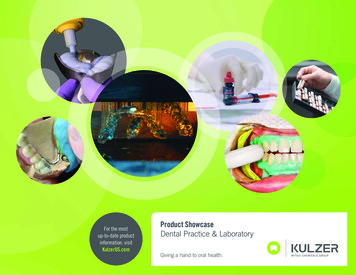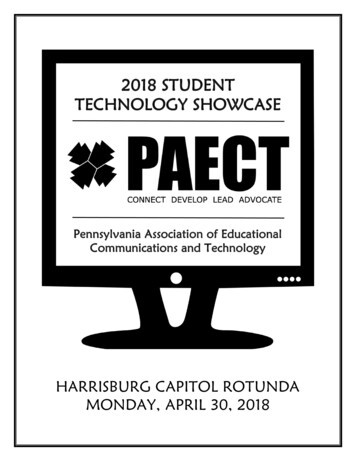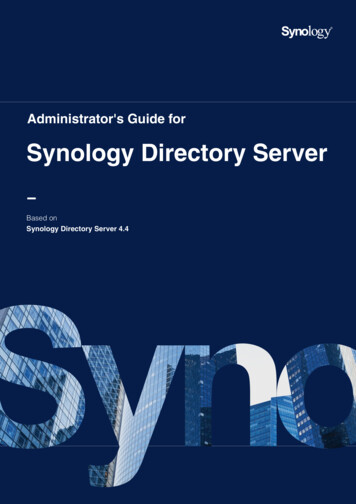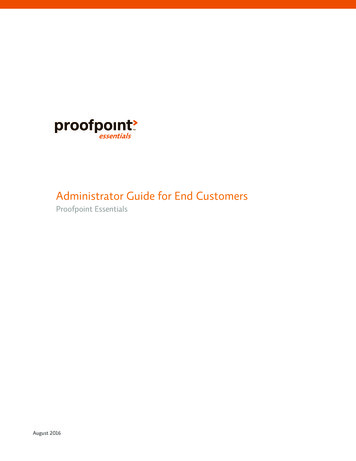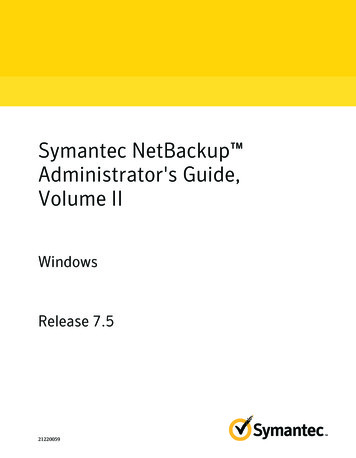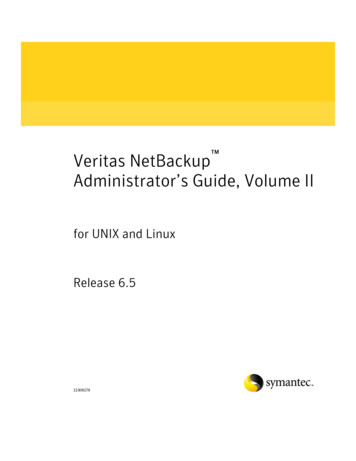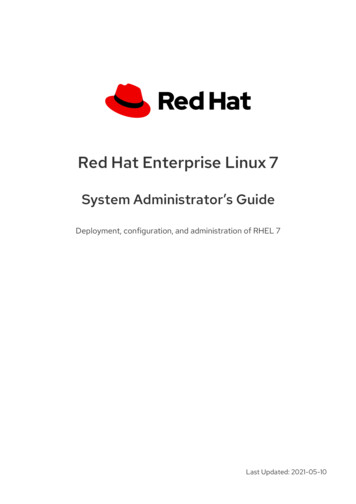Transcription
Administrator GuideShowcase 9
Copyright Terms and ConditionsThe content in this document is protected by the Copyright Laws of the United States of America and other countries worldwide. The unauthorized use and/or duplication of this material without express and written permission from HelpSystems isstrictly prohibited. Excerpts and links may be used, provided that full and clear credit is given to HelpSystems with appropriate and specific direction to the original content. HelpSystems and its trademarks are properties of the HelpSystems groupof companies. All other marks are property of their respective owners.201706022555www.helpsystems.comAbout HelpSystemsHelpSystems is a leading provider of systems & networkmanagement, business intelligence, and security & compliancesoftware. We help businesses reduce data center costs byimproving operational control and delivery of IT services. HelpSystems, LLC. All rights reserved. All trademarks and registered trademarks are the property of their respective owners.
PrefaceWelcome to the ShowCase 9 Administrator's Guide. This guide provides information about theadministration and maintenance of ShowCase 9 software. For information about installing the product, see the ShowCase 9 Installation Guide.About This Guide Chapter 1, "Technical Support," contains contact information. Chapter 2, "Starting and Stopping the Server," explains how to start and stop the server andhow to prepare the server for client connections. Chapter 3, "Controlling and Managing Performance," explains how to manage performanceto ensure successful deployment. Chapter 4, "Managing Data on the IBM i," describes how to maintain your server library,including backing up and restoring files and checking for usage. Chapter 5, "Server Maintenance," describes typical server maintenance procedures. Chapter 6, "Understanding Report Services," describes Report Services, which runs reportsand publishes results without requiring Enterprise Server. Appendix A, "Commands," contains a list of commands commonly used to maintain IBM ilibraries. Appendix B, "Sample Databases," describes the sample databases installed with the server. Appendix C, "Troubleshooting," lists common problems and questions regarding ShowCase 9applications and provides resolutions and answers.Additional Resources For information about installing and using IBM Collaboration and Deployment Services, see thedocumentation provided by IBM. For tasks and steps for ShowCase features unrelated to the installation and maintenance of IBM iserver software, see the online help in each application. For information on configuring TCP/IP, see the ShowCase 9 Installation Guide. For information on upgrading to ShowCase 9, see the ShowCase 9 Upgrade Guide.iii
iv ShowCase 9 Administrator’s Guide
Table of ContentsTechnical Support1Contacting Technical Support . . . . . . . . . . . . . . . . . . . . . . . . . . . . . . . . . . . . . . . . . . . . . . . . 1Technical Support Website . . . . . . . . . . . . . . . . . . . . . . . . . . . . . . . . . . . . . . . . . . . . . . . . . . 1Starting and Stopping the Server3Overview . . . . . . . . . . . . . . . . . . . . . . . . . . . . . . . . . . . . . . . . . . . . . . . . . . . . . . . . . . . . . . . . 3Starting the ShowCase Warehouse Manager Server . . . . . . . . . . . . . . . . . . . . . . . . . . . . . . . 3Stopping the ShowCase Warehouse Manager Server . . . . . . . . . . . . . . . . . . . . . . . . . . . . . . 3Starting and Stopping the Enterprise Server . . . . . . . . . . . . . . . . . . . . . . . . . . . . . . . . . . . . . 4Controlling and Managing Performance5Managing a Relational Database . . . . . . . . . . . . . . . . . . . . . . . . . . . . . . . . . . . . . . . . . . . . . . 5Planning Security . . . . . . . . . . . . . . . . . . . . . . . . . . . . . . . . . . . . . . . . . . . . . . . . . . 5Controlling ShowCase Query and ShowCase Report Writer System Usage . . . . 12Controlling Level of Parallelism . . . . . . . . . . . . . . . . . . . . . . . . . . . . . . . . . . . . . . 15Enabling Expert Cache . . . . . . . . . . . . . . . . . . . . . . . . . . . . . . . . . . . . . . . . . . . . . 16Tuning System Performance . . . . . . . . . . . . . . . . . . . . . . . . . . . . . . . . . . . . . . . . . 16DB2 Symmetric Multiprocessing for IBM i . . . . . . . . . . . . . . . . . . . . . . . . . . . . . 17Using Auditing to Understand Your Queries . . . . . . . . . . . . . . . . . . . . . . . . . . . . 17Improving Query Performance . . . . . . . . . . . . . . . . . . . . . . . . . . . . . . . . . . . . . . . 21Optimizing Performance for ShowCase Warehouse Builder . . . . . . . . . . . . . . . . 25Managing Data on the IBM i29Moving Data from a Test to a Production Environment . . . . . . . . . . . . . . . . . . . . . . . . . . . 29Saving and Restoring Data . . . . . . . . . . . . . . . . . . . . . . . . . . . . . . . . . . . . . . . . . . 29Redirecting Data . . . . . . . . . . . . . . . . . . . . . . . . . . . . . . . . . . . . . . . . . . . . . . . . . . 29Creating Custom Library Lists for Users . . . . . . . . . . . . . . . . . . . . . . . . . . . . . . . 30Restoring Data . . . . . . . . . . . . . . . . . . . . . . . . . . . . . . . . . . . . . . . . . . . . . . . . . . . . . . . . . . . 31Disaster Recovery Backups . . . . . . . . . . . . . . . . . . . . . . . . . . . . . . . . . . . . . . . . . 31Changing Physical Files That Have Dependent Data Views . . . . . . . . . . . . . . . . . . . . . . . 31Changing Data Views That Have Dependent Data Views . . . . . . . . . . . . . . . . . . . . . . . . . 32Managing IBM i Passwords . . . . . . . . . . . . . . . . . . . . . . . . . . . . . . . . . . . . . . . . . . . . . . . . 32Changing Passwords with an ShowCase Application . . . . . . . . . . . . . . . . . . . . . . 32Updating Passwords with the SCCHKPWD Command . . . . . . . . . . . . . . . . . . . . 32Managing Information Workflow . . . . . . . . . . . . . . . . . . . . . . . . . . . . . . . . . . . . . . . . . . . . 33Running Distribution Sets with STRDD and SBMDD . . . . . . . . . . . . . . . . . . . . . 33Running Distribution Sets from within IBM Collaboration and Deployment Services34Multiple QAQQINI File Support . . . . . . . . . . . . . . . . . . . . . . . . . . . . . . . . . . . . . 35ShowCase Integration with JD Edwards (JDE) . . . . . . . . . . . . . . . . . . . . . . . . . . . . . . . . . . 36Non-IBM i Profile Sign-On . . . . . . . . . . . . . . . . . . . . . . . . . . . . . . . . . . . . . . . . . 36Table of Contents v
User-Defined Codes (UDC) . . . . . . . . . . . . . . . . . . . . . . . . . . . . . . . . . . . . . . . . . 36JDE Security . . . . . . . . . . . . . . . . . . . . . . . . . . . . . . . . . . . . . . . . . . . . . . . . . . . . . 36JDE Multiple Library List Environments . . . . . . . . . . . . . . . . . . . . . . . . . . . . . . . 42JDE User Authentication in IBM Collaboration and Deployment Services . . . . . 45Server Maintenance47Using TCP/IP . . . . . . . . . . . . . . . . . . . . . . . . . . . . . . . . . . . . . . . . . . . . . . . . . . . . . . . . . . . . 47Configuring TCP/IP with STRSCSVR . . . . . . . . . . . . . . . . . . . . . . . . . . . . . . . . . . . . . . . . 47Finding Available Port Numbers . . . . . . . . . . . . . . . . . . . . . . . . . . . . . . . . . . . . . . 47Migrating Users to a New Server Library . . . . . . . . . . . . . . . . . . . . . . . . . . . . . . . 47Configuring Firewall Settings with ADDSCTCP . . . . . . . . . . . . . . . . . . . . . . . . . . . . . . . . 48Checking Server Library Usage . . . . . . . . . . . . . . . . . . . . . . . . . . . . . . . . . . . . . . . . . . . . . . 48Listing Connections to Relational Applications Only . . . . . . . . . . . . . . . . . . . . . . 48Listing All Connections to All Applications . . . . . . . . . . . . . . . . . . . . . . . . . . . . . 49Ending TCP/IP (Stopping the Server) . . . . . . . . . . . . . . . . . . . . . . . . . . . . . . . . . . . . . . . . . 49Uninstalling a Server Library . . . . . . . . . . . . . . . . . . . . . . . . . . . . . . . . . . . . . . . . . . . . . . . 49Reloading the Server Configuration . . . . . . . . . . . . . . . . . . . . . . . . . . . . . . . . . . . . . . . . . . 50Backing Up Server Information . . . . . . . . . . . . . . . . . . . . . . . . . . . . . . . . . . . . . . . . . . . . . . 51Saving Server Information . . . . . . . . . . . . . . . . . . . . . . . . . . . . . . . . . . . . . . . . . . 51Restoring Server Information . . . . . . . . . . . . . . . . . . . . . . . . . . . . . . . . . . . . . . . . . . . . . . . 52Restoring Server Information . . . . . . . . . . . . . . . . . . . . . . . . . . . . . . . . . . . . . . . . 52Detecting and Removing Obsolete Information . . . . . . . . . . . . . . . . . . . . . . . . . . 57Restricting Access to a Server Library . . . . . . . . . . . . . . . . . . . . . . . . . . . . . . . . . . . . . . . . 57Applying the Restricted State . . . . . . . . . . . . . . . . . . . . . . . . . . . . . . . . . . . . . . . . 57Removing the Restricted State . . . . . . . . . . . . . . . . . . . . . . . . . . . . . . . . . . . . . . . 58Unapplying Server Patches . . . . . . . . . . . . . . . . . . . . . . . . . . . . . . . . . . . . . . . . . . . . . . . . . 59Working with Server Logs . . . . . . . . . . . . . . . . . . . . . . . . . . . . . . . . . . . . . . . . . . . . . . . . . . 59Working with Journals . . . . . . . . . . . . . . . . . . . . . . . . . . . . . . . . . . . . . . . . . . . . . . . . . . . . . 60Single Sign-On Configuration (SSO) . . . . . . . . . . . . . . . . . . . . . . . . . . . . . . . . . . . . . . . . . 60Enterprise Identity Mapping (EIM) Configuration . . . . . . . . . . . . . . . . . . . . . . . . 60ShowCase Warehouse Manager Server Configuration . . . . . . . . . . . . . . . . . . . . . 61ShowCase IBM i Data Source Configuration . . . . . . . . . . . . . . . . . . . . . . . . . . . . 62ShowCase Warehouse Manager Server and IBM i Work Management . . . . . . . . . . . . . . . 62Work Management Controls . . . . . . . . . . . . . . . . . . . . . . . . . . . . . . . . . . . . . . . . . 62Security Issues . . . . . . . . . . . . . . . . . . . . . . . . . . . . . . . . . . . . . . . . . . . . . . . . . . . . . . . . . . . 65Command Authorities . . . . . . . . . . . . . . . . . . . . . . . . . . . . . . . . . . . . . . . . . . . . . . 65User Exit Programs . . . . . . . . . . . . . . . . . . . . . . . . . . . . . . . . . . . . . . . . . . . . . . . . 65Distributed Relational Database Architecture (DRDA) . . . . . . . . . . . . . . . . . . . . 67Understanding Report Services69Report Services for IBM Collaboration and Deployment Services . . . . . . . . . . . . . . . . . . . 69Process . . . . . . . . . . . . . . . . . . . . . . . . . . . . . . . . . . . . . . . . . . . . . . . . . . . . . . . . . . . . . . . . . 69Requirements . . . . . . . . . . . . . . . . . . . . . . . . . . . . . . . . . . . . . . . . . . . . . . . . . . . . . . . . . . . . 70Localization Settings . . . . . . . . . . . . . . . . . . . . . . . . . . . . . . . . . . . . . . . . . . . . . . . . . . . . . . 70Image and Chart Support . . . . . . . . . . . . . . . . . . . . . . . . . . . . . . . . . . . . . . . . . . . . . . . . . . . 70Data Sources . . . . . . . . . . . . . . . . . . . . . . . . . . . . . . . . . . . . . . . . . . . . . . . . . . . . . . . . . . . . 72vi ShowCase 9 Administrator’s Guide
Default Format Template Definition . . . . . . . . . . . . . . . . . . . . . . . . . . . . . . . . . . . . . . . . . . 72Overview . . . . . . . . . . . . . . . . . . . . . . . . . . . . . . . . . . . . . . . . . . . . . . . . . . . . . . . . 72Configuration . . . . . . . . . . . . . . . . . . . . . . . . . . . . . . . . . . . . . . . . . . . . . . . . . . . . 73XML Template Files . . . . . . . . . . . . . . . . . . . . . . . . . . . . . . . . . . . . . . . . . . . . . . . 73Sample Formats . . . . . . . . . . . . . . . . . . . . . . . . . . . . . . . . . . . . . . . . . . . . . . . . . . . 74Compatibility and Limitations . . . . . . . . . . . . . . . . . . . . . . . . . . . . . . . . . . . . . . . . . . . . . . . 77Appendix A - Commands81IBM i Commands . . . . . . . . . . . . . . . . . . . . . . . . . . . . . . . . . . . . . . . . . . . . . . . . . . . . . . . . 81ShowCase Warehouse Manager Server Commands . . . . . . . . . . . . . . . . . . . . . . . . . . . . . . 81SCCHKPWD Command Parameters . . . . . . . . . . . . . . . . . . . . . . . . . . . . . . . . . . . . . . . . . 85Appendix B - Sample Databases87Installing the Sample Databases . . . . . . . . . . . . . . . . . . . . . . . . . . . . . . . . . . . . . . . . . . . . . 87Contents of the SCSAMPLE90 Sample Database . . . . . . . . . . . . . . . . . . . . . . . . . . . . . . . 87SCSAMPLE90 Database . . . . . . . . . . . . . . . . . . . . . . . . . . . . . . . . . . . . . . . . . . . 88Installing the Sample Library after Installation with RSTSMPLB . . . . . . . . . . . . . . . . . . . 95Appendix C - Troubleshooting97Installation Troubleshooting . . . . . . . . . . . . . . . . . . . . . . . . . . . . . . . . . . . . . . . . . . . . . . . . 97ShowCase Query Troubleshooting . . . . . . . . . . . . . . . . . . . . . . . . . . . . . . . . . . . . . . . . . . . 97ShowCase Report Writer Troubleshooting . . . . . . . . . . . . . . . . . . . . . . . . . . . . . . . . . . . . . 99ShowCase Warehouse Builder Troubleshooting . . . . . . . . . . . . . . . . . . . . . . . . . . . . . . . . . 99ShowCase Warehouse Manager Server Troubleshooting . . . . . . . . . . . . . . . . . . . . . . . . . . 99Index101Table of Contents vii
viii ShowCase 9 Administrator’s Guide
Technical SupportContacting Technical SupportFor general ShowCase InformationHelp/Systems can be reached by calling 952-933-0609.For technical support or informationCall our general number 952-933-0609, and ask for technical support.-orSend an Email to showcase@helpsys
Technical Support 1 Technical Support Contacting Technical Support For general ShowCase Information Help/Systems can be reached by calling 952-933-0609. For technical support or information Call our general number 952-933-0609, and ask for technical support.-or-Send an Email to showcase@helpsystems.com.