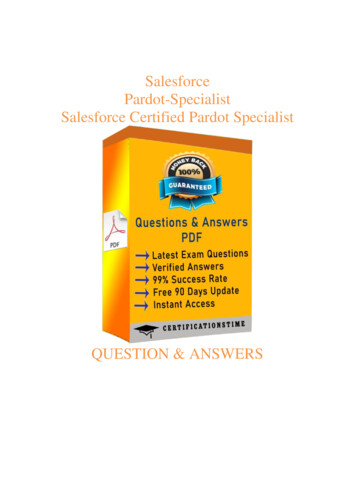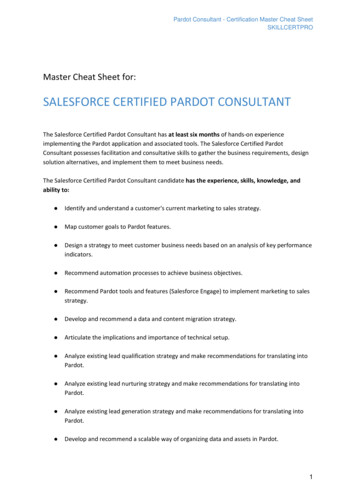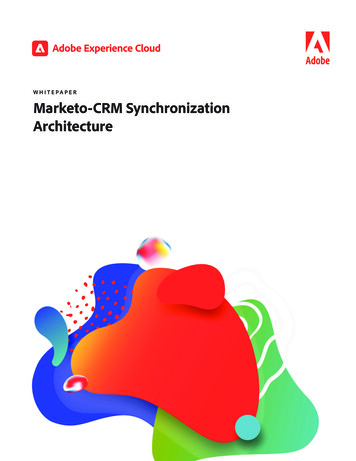Transcription
MIGRATIONCHECKLIST:Marketo to PardotMigrating from Marketo to Pardot can feel like a daunting task, but it doesn’t haveto be. With a knowledgeable support team and thoughtfully organized, step-bystep processes, you can make the transition to Pardot as efficient and seamlessas possible.This checklist will take you through each aspect of the migration process fromMarketo to Pardot and lay out the best practices for your transition.Before You BeginAs a rule of thumb, we recommend that you export and save all historical data from Marketo ifpossible.When naming your assets, we recommend the following naming conventions: Have a date at the beginning of the asset Use 3-4 words for a description, here are some examples: For Campaigns: 201910 Newsletter, 2019Q3 Prospect Nurturing, etc. For Emails: 20191015 Newsletter, 2019Q3 Prospect Nurturing Welcoming Email, etc. For files: Event Email Header, Facebook Logo for Footer, etc.PART1:Contacts Database & Lists1. I f you have lists or smart lists in Marketo, we recommend re-creating the lists in Pardot firstand then importing your contacts by list.2. P repare for your migration by recreating your lists in Pardot. Navigate to Marketing. Then clickSegmentation - Lists - Add List. (Screen 01, Screen 02)3. N ame your list.4. Then, in Marketo, go to Lead Database - System Smart List - All People - List Actions - Export List. (Screen 03)5. C hoose All Columns and CSV Format. Then export. (Screen 04)interruptmedia.com Copyright Interrupt Media
Screen 01Screen 026. Y ou may also want to write down any list filters used in Marketo so you can recreate them inPardot.7. I f you need to do any clean up or remove unnecessary fields, you can do this from the exportsheet before importing to Pardot.8. N ow navigate back over to Pardot.interruptmedia.com Copyright Interrupt Media
Screen 03Screen 049. C reate any custom fields you need in Pardot before importing your list. To do this, go to Admin- Configure Fields - Prospect Fields - Add Custom Field. Then click Create Custom Field tosave. (Screen 05)10. I mport your CSV to Pardot using the import wizard. (Screen 06)11. S can briefly to ensure everything mapped over correctly.interruptmedia.com Copyright Interrupt Media
Screen 05Screen 06PART2:Lead Scoring12. D ocument your criteria and point assignments from Marketo.13. D epending on how mature your scoring is, the scoring can live in the scoring page, completionactions, page rules, or automation rules.interruptmedia.com Copyright Interrupt Media
14. Y ou can customize the default prospect scoring system in Pardot so that you can recreate asimilar, or better, system. For best practices, you can use this template and modify it based onyour needs.Screen 07PART3:Email ContentScreen 08interruptmedia.com Copyright Interrupt Media
15. O pen both Marketo and Pardot.16. C reate your emails in Pardot under Marketing - Emails - Templates to use one of theirpremade templates to replicate your Marketo emails. (Screen 08)17. F or text, the solution is as simple as copying and pasting email text from Marketo into aPardot.18. F or images, you will need to save the asset to your computer and upload into Pardot.19. F or more complex emails, such as those with customizations or dynamic content, werecommend saving the HTML file and having someone with coding knowledge set it up inyour new system.PART4:Automation Campaigns20. I n Pardot, your automation capabilities consist of actions, triggers, and rules.a. Actions - tell the program to do something (i.e. send an email).a. Triggers - an action taken by the prospect that starts the automation (i.e. clicks a link).a. Rules - tells the program to check for a condition to see if it matches a criteria (i.e. is theprospect on a certain list).21. O pen both Marketo and Pardot side by side.22. R ecreate your automation sequences in Pardot by navigating to the Automation page - Add Automation Rule and carefully replicating your Marketo actions into your new Pardotautomations.Screen 0923. Y ou will not see a 1:1 equivalent in Pardot, but by having both programs open at the sametime you will be able to compare and find equivalent or better options.24. Test each of your campaigns fully to work out any bugs before terminating your Marketoservices.interruptmedia.com Copyright Interrupt Media
PART5:Landing Pages25. S imilar to your email migration, you will need to go into both programs at once and copy all ofyour content for each landing page that you wish to recreate in Pardot.26. I f using a template in Marketo, again you may not have a 1:1 equivalent in Pardot, but youcan get them fairly close with Pardot templates. To begin, go to the Marketing Tab - LandingPages - New Landing Page.Screen 10Screen 11interruptmedia.com Copyright Interrupt Media
27. F or more complex landing pages, such as those with customizations or dynamic content, werecommend saving the HTML file and having someone with coding knowledge set it up inyour new system.PART6:FormsScreen 12Screen 13interruptmedia.com Copyright Interrupt Media
28. T ake note of your form fields you’re using in Marketo and recreate them in Pardots formbuilder. Navigate to the Marketing tab - Forms - New form. (Screen 12)29. R ecreate the automation activities for each form after it is submitted by a prospect. In Pardot,these are “completion actions.” (Screen 13)30. Y ou will do this on the Thank You Content tab by entering the content that is displayed afterthe prospect submits the form.31. Then enter the code that you want to run after form submission.32. Then click completion actions - Next - Confirm and save your form.PART7:Files33. S ave your gated content/images in Marketo to an external folder.34. U pload the folder to Pardot under Marketing - Content - Files.35. A ll images and files that were hosted in Marketo and will now be in Pardot will need to berelinked in all emails and landing pages that use them or they will appear broken.Screen 14We hope that you have found this checklist to be a useful tool for your transition from Marketo toPardot. It’s important to note that depending on your level of expertise with automation tools andthe amount of data your current tool contains, migration can take anywhere from a few days to afew weeks.If this checklist has left you feeling overwhelmed and out of your wheelhouse, we’d love toschedule a chat with you to discuss how we at Interrupt Media can use our marketing automationexpertise to assist you with a major migration from one tool to another.interruptmedia.com Copyright Interrupt Media
4. Then, in Marketo, go to Lead Database - System Smart List - All People - List Actions - Export List. (Screen_03) 5. Choose All Columns and CSV Format. Then export. (Screen_04) As a rule of thumb, we recommend that you export and save all historical data from Marketo if possible. When naming your assets, we recommend the following naming .