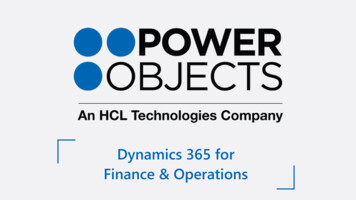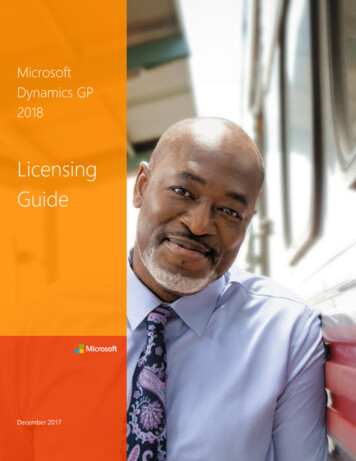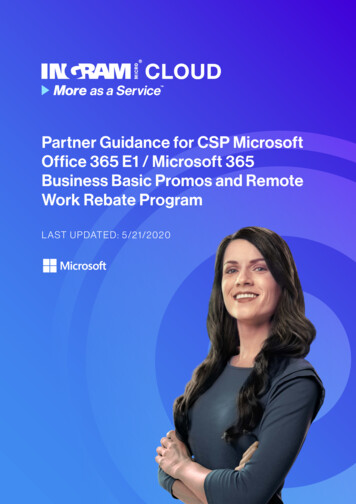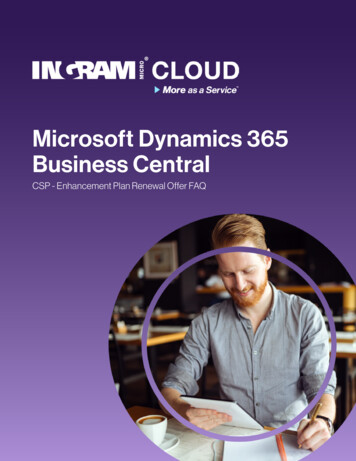Transcription
Power Bi In Dynamics 365 For FinanceAnd Operations
About the SpeakerScott FrappierPre-sales ArchitectEmail: scottf@stoneridgesoftware.comMore about ppier/Scott Frappier is a Pre-sales Architect atStoneridge Software with experience inDynamics AX/NAV and Dynamics 365. Hehas over 18 years of experience withDynamics, serving as a developer, projectmanager and vice president at SymbiantTechnologies, Inc. He also founded hisown Dynamics NAV/BC company, Helios.Scott is well known for his technicaldepth and ability and has worked onmany high-profile implementationsacross the country.
Session Learning ObjectivesAt the end of this session, you will be better able to Use and extend the out of the box analytics in D365 FinOps Customize PowerBI integration in D365FinOps Understand scenarios and possibilities with Entity store and BYOD Prepare for what’s coming in the Fall and beyond Future: Understand how D365FinOps will leverage Azure Data Lake
Analytics & Reporting in Dynamics 365 FinOps
Customer Journey From Reports to Intelligence
Financial Reporting and CFO OverviewCFO and Manager overviewExploring exceptions with Financial statementsFinancial overview at a glanceFinancial analysis starting from familiar statementsDetails from Ledger as well as source documents/ sub ledgersReal-time reports, produced using Entity store and embedded Power BIUpdated real-time, within minutes of transactionsIdentify trends, relationships, and anomalies expressed thru data visualizationsEasily personalize to your needs – share with peers or within the OrganizationMonitor and navigate at a high-level, then take action on the detailsSave hundreds of hours of analyzing massive amounts of data
Staying on Top of Work with WorkspacesInquiries and alertsData exploration & strategic decisionsManage your daily tasks and track things requiring attentionProvide real-time insights into business processesQuickly navigate to actions, drill through to detailsUser friendly views with data summarized in charts, KPIs, and specialized visuals80 ready-made workspaces that cover most Business processesIdentify trends, relationships, and anomalies expressed thru data visualizationsEasily personalize to your needs – share with peers or within the OrganizationMonitor and navigate at a high-level, then take action on the detailsCreate inquiries, Tiles, Alerts and links to commonly used actionsSave hundreds of hours of analyzing massive amounts of data
Use & Extend out of the box AnalyticsLeverage out of the box Analytics first Power user(s) or Business Analysts to extend reports with Web edit Modifying gestures, adding new data requires developer helpMore reports from Microsoft and your partner(s) coming soon Cost Management in 8.0, Expense Analytics in 8.1 Let us know what areas to prioritize in the ideas site. Ask your ISV/partner about AnalyticsReady made reports can be extended, new Reports can be built (next )
Web Edit for Analytical WorkspacesAvailable in Platform update 20 Previews in App fall-18 update (ver. 8.1) Can be enabled with 8.0, 7.3, 7.2Who can edit? Access to Analytical workspaces controlledvia Dyn365F&O security “Web edit” is controlled using a security role– choose who can edit reports in yourorganizationApplication versionHow to enableApp 10.1 (Apr-19)App 10.0 (Apr-19)App 8.1 (Oct-18)PreviewPreviewPreviewApp 8.0 (Apr-18)KB4463018, KB4458180App 7.3KB4458178, KB4463017App 7.2KB4458179, KB4463015 Changes made apply to all usersUpgrading to new versions Your edits are saved
Entity Store and/or Data warehouse with BYOD?Analytical workspaces built-on Entity storeData warehouse with Bring your own DB (BYOD)Operational Analytics with embedded Power BIData warehouse with PowerBI.com or other BI toolsReporting on Data from Dyn365FOMash-up Dyn365FO data with other data sourcesDeeply embedded into Dyn365FO including security, contextualactions and drill thru to formsUse as stand-alone reports/ dashboards – can also be “pinned”into Dyn365 F&O
Entity storeAn extensible data store for advanced analyticson operational data - included with Dynamics365 for Finance & OperationsAuto provisioned with Dyn365FO – no need for separate VMs/DBsContains Aggregate measurements: star schemas modeled using Dyn365FOmetadata with detailed dataAccessible only via Power BI (embedded in Dyn365FO or PowerBI.com)Data for Analytical workspaces - Reports embedded into Dyn365FOworkspaces including Security, contextual drill downsEntity store refresh schedule managed by IT AdminPreview on invitation with PU18 – System managed Real-time data sync
Export data to your ownData warehouse (BYOD)Build your own data warehouse or extract datato integrate with your existing Data warehouseBring your own SQL Azure DB – export data into your Data warehouseNear real-time data sync from Dyn365FOExtract data using over 1700 EntitiesEnables integration with ISV tools or a BI tool of your choiceIntegrate with external data for mash-ups
Building New Reports with Entity Store Entity store is the recommended approach to build high volume Analytics in Dyn365F&O Aggregate measurements contain de-normalized, detailed transactional data Analytics built with Entity store can use the embedded PowerBI as well as integrated security and drillthrus Use and extend ready-made Aggregate measurements or create your own Use BYOD to extract data to your own Data warehouse Both approaches are complementary
Real-Time Entity StorePreviews in Platform update 20 Private Previews ongoing Looking for early adopters, we areinviting high volume customers first Eventually all customers will get thisEntity store refresh managed by Microsoft Admin does not have to manage refresh Admin does get a knob – to influence Models updated full or incrementally,depends on how it was builtHow can you get ready Enable BP warnings when building orextending aggregate measurements
PowerBI.com Integration Improvements Simplified PowerBI.com integration experience for Admins Pin PowerBI tiles, Reports New in PU20 - Pin PowerBI dashboards
Use Entity Store and/or Data Warehouse with BYOD?Analytical workspaces built-on Entity storeData warehouse with Bring your own DB (BYOD)Operational Analytics with embedded Power BIData warehouse with PowerBI.com or other BI toolsReporting on Data from Dyn365FOMash-up Dyn365FO data with other data sourcesDeeply embedded into Dyn365FO including security, contextualactions and drill thru to formsUse as stand-alone reports/ dashboards – can also be “pinned”into Dyn365 F&O
Feedback From the Field Usage of Operational analytics withEntity store is growing1. Significant report renders/week (incoming largecustomers)2. Increased reporting content with each release3. Fall-18: Real-time update of Entity store4. Fall-18: Web edit – modify reports without involvingdevelopers2July-2017 (7.2)Dec-2017 (7.3)Apr-2018 (8.0)Actual vs budgetCash overviewCompensation and benefitsCredit and collections managementEmployee competencies and developmentFinancial performanceFixed asset managementOrganizational trainingProduction performancePurchase spend analysisRecruitingSales and profitability performanceVendor paymentsWorkforce metricsPractice managerCFO OverviewWarehouse performanceCost accounting analysisCustomers also use BYOD to extract datafor reporting5.6.7.8.Some of the largest tables exported dailyAdmin overhead to schedule and monitor ETLpipelines that transport data into DBsMostly reporting – often combine with legacy dataand (re)build same reportsLarge exports impact system performance Escalations from some large customers
Extending Entity Store with PowerBI DataflowsApplicationsSelf Service CustomizationsCloud Analytics and AIApp WorkspaceApplicationsDataHDInsight, Machine Learning and ,moreDynamics 365 for Finance &Operations DataAzure Data Lake Gen2 withCommon Data Model
Dyn365 F&O Data in Power BI Dataflows and ADLS Gen2 Mash-up of Entity store data will be enabled with ADLS Gen2 Private Previews in fall – more announcements to timelines to follow Leverage Entity store, reduce major BYOD investments if you can
Session Takeaways Use ready-made Analytics as a starting point – extend as you go Roadmap of investments from Microsoft, ISVs and partners Key limitations with Entity store are going away with Fall release andbeyond Web edit enables Power users to make report changes Real-time update enables Operational reporting Limit BYOD investments if you can use Entity store Plan to “expose” Entity store via Power BI Dataflows in the future –enables Data mash-up scenario without using BYOD
Dynamics AX/NAV and Dynamics 365. He has over 18 years of experience with Dynamics, serving as a developer, project manager and vice president at Symbiant Technologies, Inc. He also founded his own Dynamics NAV/BC company, Helios. Scott is well known for his technical depth and ability and has worked on many high-profile implementations