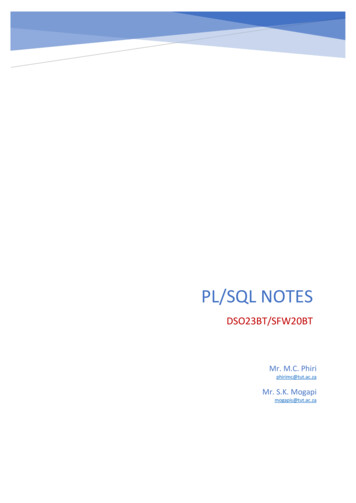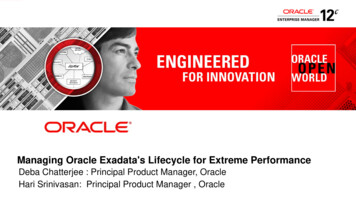Transcription
SQL Extension for Exploring Multiple Tables Sung Jin KimJunghoo ChoDepartment of Computer Science, UCLALos Angeles, CA 90095, USADepartment of Computer Science, UCLALos Angeles, CA 90095, sThe standard SQL assumes that the users are aware of alltables and their schemas to write queries. This assumptionmay be valid when the users deal with a relatively smallnumber of tables, but writing a SQL query on a large number of tables is often challenging; (1) the users do not knowwhat tables are relevant to their query, (2) it is too cumbersome to explicitly list tens of (or even hundreds of) relevanttables in the FROM clause and (3) the schemas of those tables are not identical. In this paper, we propose an intuitiveyet powerful extension to SQL that helps users explore andaggregate information spread over a large number of tables.With our extension, users can declaratively specify the tables of interest using the concept of tablesets, as they candeclaratively specify the rows of interest by boolean conditions with the standard SQL. Seven primitive operators ontablesets are investigated for creating, manipulating, andaggregating data for tablesets. Our user study shows thatthe proposed SQL extension is very useful, allowing users towrite queries more quickly and succinctly with fewer errors.tableset, sql extension, sensor data retrieval1.INTRODUCTIONOver the last decade, a lot of sensors have been deployedubiquitously in a range of application areas, from educationand science to military and industry. As sensornets becomemore numerous and their data more valuable, it becomes increasingly important to have common means to share dataand search information over the sensornets. We built thesensorbase as a repository for sensor data [13], where scientists and casual users publish and share sensor data (sensormeasurement readings and any information about sensorssuch as sensor id, weight, color, owner, and so on). Userseasily obtain a variety of sensor data without any extra expense through the sensorbase.The sensorbase is a relational database, where users createtables and upload their own sensornet data to the tables.Letting users create separate table for each of their sensordata makes it easier for users to have control over their owndata, because privilege can be easily controlled at the tableCategories and Subject Descriptorslevel in SQL. Once the data are uploaded to tables, otherH.3.3 [INFORMATION STORAGE AND RETRIEVAL]: users can run queries on the tables (as long as the uploadermade it publicly accessible), and leverage on the work ofInformation Search and Retrieval—sensor data search andexisting sensornet deployment to investigate the propertiesretrieval ; H.2.3 [DATABASE MANAGEMENT]: Lanof physical world.guages—SQL extension; H.5 [INFORMATION INTERRunning Example: Figure 1 shows a small subset of senFACES AND PRESENTATION]: Miscellaneous—Sensorbase tables that will be used throughout this paper. Insor data representation; K.6 [MANAGEMENT OF COMPUTING AND INFORMATION SYSTEMS]: MiscellaneousGeneral TermsDatabase, SQL This research is supported by NSF NeTS- FIND program,award number CNS-0626702.Figure 1: Sensor Database ExamplePermission to make digital or hard copies of all or part of this work forpersonal or classroom use is granted without fee provided that copies arenot made or distributed for profit or commercial advantage and that copiesbear this notice and the full citation on the first page. To copy otherwise, torepublish, to post on servers or to redistribute to lists, requires prior specificpermission and/or a fee.WOODSTOCK ’97 El Paso, Texas USACopyright 200X ACM X-XXXXX-XX-X/XX/XX . 5.00.this example, three users A, B, and C share their sensordata. User A deployed one temperature sensor in Washington, another temperature sensor in Los Angeles, and onehumidity sensor in Washington. To share these sensor data,he created three tables, SensorATW, SensorATL, and SensorAHW, where the first “A” stands for the user, the second“T” or “H” stands for temperature or humidity, respectively,
and the third “W” or “L” stands for Washington or Los Angeles, respectively. (In sensorbase, users are free to nametheir tables as they like, but we assume this nomenclaturefor ease of reference.) User B also deployed three sensorslike User A, but differently from A, he created one table persensor type. That is, he created SensorBT to share the datafrom the two temperature sensors and SensorBH for the humidity sensor. User C deployed temperature, humidity, andrainfall sensors in Kansas, and decided to put all data in asingle table, SensorCHRT.2In this paper, we assume that all table columns have beennormalized, meaning that the columns with the same datatype have identical names (e.g., all temperature columnshave the name “temperature”) and their data units are thesame as well (e.g., temperature values are all in “Fahrenheit”). We assume that this column normalization is donewhen the user creates the table based on sensorbase “recommendations” on common sensor data types or throughexisting schema matching tools [3][12] by the sensorbase administrator.Now consider another user D who wants to write a queryfor “what is the average temperature of Washington? ”. Evenif the user may know that all temperature readings are storedin the columns named “temperature” and all city names arestored in the “city” columns, very likely, the user D does notknow what tables are available in sensorbase and which ofthem are relevant to the query because tables are independently created and uploaded by other users. Furthermore,when there are tens of (or hundreds of) tables relevant tothe query, even if the user knows what tables to look up,it is just too cumbersome to explicitly list all tables in theFROM clause.This simple scenario shows that the current SQL is notsuitable for running queries on a large number of tables.The main problem of current SQL may be summarized asfollows: there is no easy way to “declaratively specify” the setof tables to be used for a query. The user D has to be awareof all tables and their schemas to write queries and she hasto list all relevant tables explicitly in the FROM clause.In this paper, we introduce the concept of tableset as anelegant way to specify the tables of interest to run querieson. To write a query on a large number of tables, usersfirst create a tableset composed of relevant tables, run SQLqueries on the tables in the tableset, and aggregate the results to obtain the final answer. As we will show in moredetail later, our user study on 16 volunteers shows that thissimple extension significantly reduces the time to write thefinal query, the length of the query, and the number of mistakes made by the users.The rest of this paper is organized as follows. Section2 describes the concept of tableset and the basic tablesetoperators. Section 3 describes the SQL extension for tableset operations together with the concept of table properties.Section 4 shows the results from our experimental user studywith our prototype implementation. Section 5 discusses related work. Section 6 concludes the paper.For example, we can construct a tableset TS composedof two tables, SensorATW and SensorBT, like TS {SensorATW, SensorBT }. Of course, constructing a tablesetby listing all tables explicitly is not very helpful. The truepower of a tableset comes when we can “select” the tables ofinterest by specifying the set of conditions that they have tosatisfy and run queries on them. This way, users can issuequeries on the database even without knowing all tables inthe database.To support this mechanism, we now introduce seven basic tableset operators: rename (ρ), project (π), select (σ),merge (Σ), set union ( ), set difference ( ), and Cartesianproduct ( ). The first four operators are unary operatorswhose input is a single tableset. The last three operators arebinary operators that take two input tablesets. The outputof all the tableset operators, except the merge operator, is atableset. The output of the merge operator is a table, not atableset. We also use the special symbol υ to represent thetableset with all tables in the database. For instance, forour running example, υ contains all six tables in Figure 1.We start our discussion of tableset operators with the rename operator.2.1 Rename operator: ρT S′ (T S)The rename operator is used to change the name of an existing tableset:Definition 2 ρT S ′ (T S) T S ′ {T T T S}2That is, ρT S ′ (T S) changes the name of the tableset from T Sto T S ′ .2.2Select operators:TσC (T S) and σC(T S)The select operator allows users to keep only those tuplesand/or tables in a tableset that satisfy a certain condition.The condition can be specified either at the tuple level orat the table level. We first look at the tuple-level selectoperator.Tuple-level select operator Let us suppose a user whois interested in all sensor measurements made at ‘2007-1101 00:00:05 ’ to learn the exact state of the physical worldat the time. A “tuple-level” select operator, denoted asσC (T S), can be used for this task. Roughly, σC (T S) selectsall tuples from each table in TS that satisfy the conditionC. More precisely,Definition 3 σC (TS ) {σC (T ) T TS, σC (T ) 6 },where C is a condition and σC (T ) {t t T, t satisfiesC}2Here, the condition C can be a combination of sub-conditionsconcatenated with logical operators (i.e., , , and ).2. TABLESETA tableset is our mechanism to allow users to declarativelyspecify the set of tables to run queries on. Simply put, atableset is a set of tables:Definition 1 A tableset is a set of tables.2Figure 2: Tuple-level select operator, σC (T S)For example, in Figure 2, we show the output ofσtime ′ 2007 11 01 00:00:05′ (υ) on our example database from
Figure 1 (again, υ is the tableset with all tables in thedatabase). Note the output contains only two tables becauseonly two tuples, one in SensorATW and the other in SensorBT, satisfy the condition time ’2007-11-01 00:00:05’.Table-level select operator In certain cases, users maywant to select the whole table as opposed to a few tuples froma table. For example, suppose a user who wants to selectthe tables that has at least one tuple with time ‘2007-11-01T00:00:05’. The table-level select operator, σC(T S), can beused for this purpose, whose definition is given below:TDefinition 4 σC(TS ) {T T TS, T satisfies C }2Here C is a condition that is evaluated against each table TTin T S. For example, the result of σany(time) ′ 2007 11 01 00:00:05′ (υ)Figure 4: Handling missing-column tables in a selectis shown in Figure 3, which selects all tables that has at leastoperatorone tuple with time ‘2007-11-01 00:00:05’.similar problem. In particular, note the second output tablein the tableset. Even though this table does not have thetemperature column and thus temperature 73 is evaluatedto FALSE, the condition sid p310h is evaluated to TRUEfor the tuple, so the tuple is returned in the output.2.3 Project operator: πE (T S)The project operator on a tableset TS, denoted as πE (T S),is used to keep only certain columns:TFigure 3: Table-level select operator, σC(T S)Since a table-level condition is performed over the entiretable, a column specified in C is often bound to a set of values, not a single value. Therefore, a table-level select condition typically comes with set operators (e.g., in, any, all,exists) or aggregate functions (e.g., min, max, avg, stddev,Tvar). σtime ′ 2007 11 01 00:00:05′ (υ) is not allowed, becausethis operator has a tuple-level condition on the time column. Other possible table-level conditions include the hascolumn(X) function, which is evaluated to TRUE if the tableThas the column X. For example, σhascolumn(temperature)(υ)will select only those tables that have the temperature column.Dealing with missing columns The traditional relational operators postulate that users already know all tableschemas and will not specify conditions on columns that donot exist. However, when users use tableset operators, theyare unlikely to know the exact schemas of all tables in thedatabase. Therefore, tableset operators should deal withconditions on missing columns “gracefully”.For example, consider the tuple-level select operatorσtemperature 73 (υ) on our running example. Very likely, theuser is looking for all temperature sensor tuples whose valueis below 73. When this select condition is evaluated for alltables in υ, note that two tables in our database, SensorAHW and SensorBH, do not have the temperature column. We deal with conditions on “missing” columns by assuming that they are evaluated to FALSE. For example,σtemperature 73 (υ) returns FALSE for every tuple in SensorAHW and SensorBH because they do not have the temperature column. We show the result of σtemperature 73 (υ)based on this interpretation in Figure 4.Figure 4 also shows the result of σsid p310h temperature 73 (υ)that has multiple sub-conditions, one of which encounters aDefinition 5 πE (TS ) {πE (T ) T TS }2Here, E is the list of columns to keep in the output.For example, consider a user who wants to obtain the listof all sensor identifiers. For this task, she can use πsid (υ)to remove all columns other than sid from six tables in thedatabase. The result is given in Figure 5.Figure 5: Project operator, πE (T S)Dealing with missing columns A column listed in Eof πE (T S) may not exist in some tables in T S. For example, consider πsid,temperature (υ). Two tables SensorAHWand SensorBH in our database does not have the columntemperature.Potentially, there are three ways to deal with the tableswith missing columns:1. All tables with missing columns are dropped in the output. That is, if a table T is missing any column in E,we do not include T in the result. Note that this interpretation can be enforced using the hascolumn() condition that we introduced before. For example, to include only the tables with the temperature column, weTcan write πsid,temperature (σhascolumn(temperature)(υ)).2. For missing-column tables, we project only on the columnsthat exist in the tables. For example, the result fromπsid,temperature on SensorAHW will have just one column sid because the temperature column is missing in
SensorAHW. We choose to use this interpretation asthe default semantic of the tableset project operatorwith missing columns. For instance, Figure 6 showsthe result of πsid,temperature (υ) on our running example.3. For all tables in the output tableset, we add all missingcolumns and fill in the value NULL for those columns.We use the symbol “ ” to denote the column that mustbe added to the output. For example, Figure 6 showsthe result of πsid,temperature (υ), where the temperature column is added to the output from the SensorAHW and SensorBH with NULL values. Note thatwe can guarantee that all tables in the result tablesethave exactly the same schema using this option.Figure 7: Schema function in ProjectFor example, let us suppose a tableset HumiditiesOfAB {SensorAHW, SensorBH } and the following union-mergeoperator:Definition 6 Σ (T S) {t t T, T TS }2This operator unions all tuples in the tables in T S. Forexample, Σ (HumiditiesOf AB) returns a single table thathas all tuples from SensorAHW and SensorBH, as shownin Figure 8. After merging them, users can compute theFigure 6: Handling missing-column tables in aproject operatorFigure 8: Union-merge operatorFrom our user survey, we also find that users often wantto project on the intersection of common columns and theunion of all columns. To support this, we introduce twospecial column functions: commoncolumns and allcolumns.For example, given TemperatureSensors {SensorATW,SensorBT, SensorCHRT }, all output tables fromπcommoncolumns (TemperatureSensors) have the columns thatare common among all three tables, sid, city, time, and temperature, as we show in Figure 7.Allcolumns unions the columns of all tables in a tableset.For example, given WashingtonSensors {SensorATW, SensorAHW, SensorBH }, the output of πallcolumns (WashingtonSensors) is shown in Figure 7. From the output, userscan see all types of sensors deployed in Washington.2.4 Merge operators:Σ (T S), Σ (T S), Σ (T S)Merge operator on a tableset TS merges all tables in thetableset into a single table. The merge operation is usefulto compute aggregated values from multiple tables. Sincethe merge operator returns a single table, users can applythe conventional relational operators to its output.average of all humidity values in the tableset by using therelational project operator and the avg() aggregate functionlike πavg(humidity) (Σ (HumiditiesOf AB).In general, we define three types of merge operator: unionmerge (Definition 6), intersect-merge (Definition 7), andproduct-merge (Definition 8).Definition 7 Σ (T S) {t t T, T TS }2 Σ (T S) creates the output table by intersecting the tuplesfrom all tables in TS. Both Σ (T S) and Σ (T S) operatorsrequire that all tables in TS have the same schemas. Ifdifferent, the schemas should be normalized first, with theπE (T S) operator.The third merge operator Σ (T S) merges all the tablesin a Cartesian product manner.Definition 8 Σ (T S) {t t T, T T1 · · · Tn },where n is the number of tables in T S {T1 , . . . , Tn }.2For example, the result of Σ (HumiditiesOf AB) is shownin Figure 9. We find that (1) the product-merge operator
3.Figure 9: Product-merge operatordoes not often generate semantically meaningful output, (2)name-conflicts in the output table are hard to handle because the users usually do not know the schema, and (3)the number of tables in the result is very large. For thisreason, we believe that the product-merge operator is lesslikely to be useful in practice, but we introduce this operatorfor completeness.2.5 Binary operators: set union ( ), set difference ( ), and Cartesian product ( )Binary tableset operators receive two tablesets as the input, and return a single tableset as the output. There arethree types of binary tableset operators: set union ( ), setdifference ( ), and Cartesian product ( ).2Definition 10 T S1 T S2 {T T T S1 T / T S2 }2Definition 11 T S1 T S2 {T T Ti Tj , Ti T S1 , Tj T S2 }2Given two tablesets T S1 and T S2 , T S1 T S2 returns a tableset including all tables in either T S1 or T S2 . The set difference operator, T S1 T S2 , returns a tableset with tablesin T S1 but not in T S2 . Cartesian product on two tablesets,T S1 T S2 , returns a tableset composed of the Cartesianproduct of all pairs of tables from T S1 and T S2 .A binary operation between a table T and a tableset TS isnot directly permitted. For example, SensorCHRT WashHumiditySensors is not allowed, because SensorCHRT is atable and WashHumiditySensors is a tableset. Instead, userscan merge all tables in TS into a single table, and then canapply the conventional binary relational operators to themerged table and T. For example, users can create a tableWashHumidity by Σ (W ashHumiditySensors), and unionSensorCHRT and WashHumidity by a relational union operator: SensorCHRT WashHumidity. Or, users can createa tableset that has the table T, and then can apply the tableset binary operators to the newly created tableset andTS.In Table 1 we summarize the definition of all tableset operators that we introduced in this section.Table 1: Summary of tableset operatorsMergeUnionDifferenceProductNotationρT S ′ (TS)πE (TS )σC (TS )TσC(TS )Σ (T S) Σ (T S)T S1 T S2T S1 T S2T S1 T S2OutputTS ’ {T T TS }{πE (T ) T TS }{σC (T ) T TS, σC (T ) 6 },σC (T ) {t t T, t satisfies C }{T T TS, T satisfies C }{t t T, T TS}{t t T, T TS}{T T T S1 T T S2 }{T T T S1 T / T S2 }{T T Ti Tj , Ti T S1 , Tj T S2 }We now describe our SQL extension to support the tablesetoperators described in the previous section. The extensionis very similar to the conventional SQL, and easy to understand and use. In the description of query syntax, weuse bracket symbols (i.e., “[” and “]”) to indicate optionalquery blocks and use curly brace symbols (i.e., “{“ and “}”)and vertical bars (i.e., “ ”) to indicate selective query blocks.Reserved keywords are represented in upper-case letters.3.1CREATE TABLESET statementALLTABLES is a predefined tableset that includes all tables in a database. Users can create their own tablesets byCREATE TABLESET statement whose syntax is shown inFigure 10.CREATE TABLESET tableset name AS{table name, . . . };CREATE TABLESET tableset name AStableset {UNION INTERSECT DIFFERENCE} tableset;CREATE TABLESET tableset name ASselect statement;Figure 10: CREATE TABLESET statementDefinition 9 T S1 T S2 {T T T S1 T T S2 }OperatorsRenameProjectSelectSQL EXTENSIONThere are three ways to create a tableset. First, users candirectly specify the tables that should belong to a tableset,which is useful when users know the exact tables of interest and the number of the tables is reasonably small. Forexample, let us say that a user is interested in Washingtonhumidity sensors and he knows SensorAHW and SensorBHare tables to query. Then, he can make a tableset by issuing a query of “create tableset WashHumiditySensors AS{SensorAHW, SensorBH};”. Second, users can also createa tableset from two existing tablesets by set intersection,set union, and set difference operations. Third, users cancreate a tableset from the result tableset from a SELECTstatement. We now discuss how we interpret select statements when a tableset is used as part of the statement.3.2SELECT statementFigure 11 shows the syntax of SELECT statement to repreTsent σC (T S), σC(T S), and πE (T S) operators.SELECT columns FROM tableset[WITH TABLE condition][WHERE conditions];[MERGED [BY {UNION INTERSECT}]]Figure 11: SELECT statementIn our extended syntax, a SELECT statement may havea tableset in the FROM clause. In this case, the conditionsin the WHERE clause is interpreted as a tuple-level selectcondition. For example, “select * from alltables where time ‘2007-11-01 00:00:05’;” is interpreted as σtime ‘2007 11 0100:00:05′ (υ) whose result was given in Figure 2. Note thatwhen a tableset is used in the FROM clause the result ofthe SELECT statement is also a tableset.WITH TABLE clause The optional WITH TABLE clauseis used to specify a table-level select condition. For example,“select * from alltables with table any(time) ‘2007-11-01T00:00:05’;” is equivalent to σany(time) ‘2007 11 0100:00:05′ (υ).The WITH TABLE clause can appear only when a tableset
appears in the FROM clause. Both WHERE and WITHTABLE clauses can be specified simultaneously.SELECT clause A project operation can be performedusing the SELECT clause. For example, “select time, temperature from alltables;” is equivalent to πsid,temperature (υ).Users can also specify COMMONCOLS or ALLCOLS in theSELECT clause (See Section 2.2). For example, “select commoncols from alltables;” returns the tables having the threecommon columns, sid, city, and time, among all tables inour example database as we show in Figure 7.MERGED option When the MERGED option is specified, all tuples in the output is merged into a single table either using union or intersection (the default is UNION). Forexample, “select * from HumiditiesOfAB merged by union;”is equivalent to Σ (HumiditiesOfAB) and generates a single table with all tuples from the tables in HumiditiesOfAB.Once all tuples are merged into a single table, the user canuse the standard relational operators.Example: Assume that a user wants to compute the average temperature in Washington from all tables in sensorbase.To compute the average, the user first issues the CREATETABLESET statement, “create tableset WashTemperatureas select temperature from alltables where city ‘Washington’;”and then issue the select statement on this tableset, “selectavg(temperature) from WashTemperature merged by union;”.Note that in the first create statement, we keep only thosetuples with the temperature column from the city ‘Washington’ and in the second select statement, we merge all tuplesinto a single table and compute the average of the temperature.2It is also possible that the user lists more than one tablesets in the FROM clause. In this case, Cartesian productoperator on the tablesets are applied. For example, “select* from WashTemperature, HumiditySensors;” is equivalentto WashTemperature HumiditySensors.3.3 DROP TABLESET statementDROP TABLESET drops an existing tableset (e.g., drop tableset TS1;). Dropping a tableset does not mean droppingtables in the tableset. For example, given WashHumiditySensors {SensorAHW, SensorBH }, “drop tableset WashHumiditySensors” does not drop SensorAHW or SensorBH.ated from the dropped tableset. For example, “drop tablesetTS1 restricted;” prevents TS1 from being dropped, becausethere is a tableset TS2 created from TS1. The CASCADEoption drop all tablesets that are dependent on the droppedtableset. For example, “drop tableset TS1 cascade;” will dropTS2 and TS3 as well. The default is CASCADE.Note that similar issues exist when users create multipleviews on base tables and the same set of options are used inSQL92 to control the view dropping behavior.3.4Table propertyIn sensorbase, when all tuples in a table share the same value(e.g., one table may contain temperature measurements inWashington, so the ’city’ column of all tuples may have thesame value ’Washington’), we observe that most sensorbaseusers do not create a separate column for such data. Instead,they typically associate the value as the “metadata” of thetable, that is assumed to be shared by all tuples in the table.Figure 13: Sensor tables with table propertiesTo accomodate this general tendancy of the users, we introduce the concept of table property, which can be considered as a “virtual column” whose value is shared by everytuple. Examples of table properties are shown in Figure 13,where all table properties are enclosed in curly braces. Table properties make it possible to efficiently store redundantdata. When new metadata come up, users can simply addone more table properties without changing the actual table structure. When the table is referenced in SELECTstatements, its table properties work exactly like a regularcolumn with identical values, so whether a particular datais represented as a table property or as a regular columnis transparent to other users who are simply interested inlooking up the tuples in the table.SYNTAX:CREATE TABLE tablename (column definitions)[WITH PROPERTIES (property definitions)][AS select statement];Figure 12: Tableset dependenciesWhen a tableset is dropped, there may exist a chain ofdependency that may force other tablesets to be droppedas well. For example, suppose that there are four tablesetsTS1 to TS4,where TS2 is created from TS1, and TS3 iscreated from TS2 and TS4 as we show in Figure 12. In thiscase, if the user wants to drop TS1, the system may have todrop T2 and T3 as well, because their definition is dependent on TS1. To allow controlling what happens in this scenario, we allow RESTRICTED and CASCADE options forthe DROP TABLE statement. The RESTRICTED optionprevents dropping a tableset if there is another tablset cre-EXAMPLE:(a) CREATE TABLE SensorATH(time datetime, temperature float)WITH PROPERTIES(sid varchar(10) default “p310h”,city varchar(10) default “Wash”);(b) CREATE TABLE SensorATCWITH PROPERTIES sid, city ASSELECT * FROM SensorATW;Figure 14: CREATE TABLE statementFigure 14 shows how table properties can be defined witha CREATE TABLE statement. First, users can create an
empty table with property definitions. WITH PROPERTIES keyword is used to specify table properties (see Figure 14(a)). Table properties are defined like column definitions. Second, a user can also create a table based on theresult of querying to other tables (see Figure 14(b)).4. EXPERIMENTSThe main premise of this paper is that our proposed SQLextension allows users to issue queries much more easily ona large number of tables. To evaluate the validity of thispremise, we recruited 16 volunteers and observed their behavior in two conditions: one in which the they used our SQLextension and the other in which they used only the standard SQL. In particular, we compared (1) how much time auser spent formulating a query given its English description,(2) how many iterations the user went through to arrive atthe final query, (3) how succinct the final formulated querywas, and (4) how many errors the user encountered duringthis iteration.4.1 Experimental SetupIn order to compare these numbers, we first had to educateeach volunteer about our SQL extension and to provide ashort exercise to remind them of the standard SQL. Forthis training storage, we used the practice database that wascompletely separate from the main test database that wasused for the actual evaluation.The main test database has 10 tables picked from the sensorbase as follows:- SensorAT (sid, city, time, temperature)- SensorAI (sid, city, time, image, description)- SensorAH (sid, city, time, humidity)- SensorBH (sid, city, time, voltage, humidity)- SensorBT (sid, city, time, voltage, temperature)- SensorCHRT (sid, city, time, humidity, rainfall, temperature)- SensorDH (sid, city, time, humidity)- SensorDT (sid, city, time, voltage, temperature)- SensorEI (sid, city, time, image, description)- SensorET (sid, city, time, temperature, description)Each of the 16 volunteers was asked to follow the steps inFigure 15 twice; once for the standard SQL and the othertime for our SQL extension. To minimize bias, we askedhalf of the volunteers to go through the steps with our SQLextension first and then with the standard SQL and askedthe other half of the volunteers to follow the steps with thestandard SQL first. We constructed a web interface for theexperiment. Users issued queries (the SQL extension or theSQL queries) via the
This simple scenario shows that the current SQL is not suitable for running queries on a large number of tables. The main problem of current SQL may be summarized as follows: there is no easy way to"declaratively specify"the set of tables to be used for a query. The user D has to be aware of all tables and their schemas to write queries and .