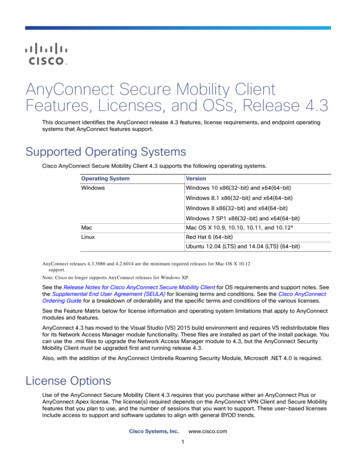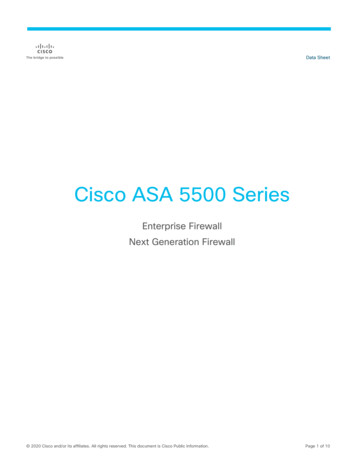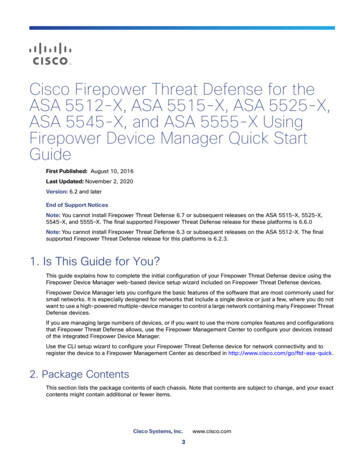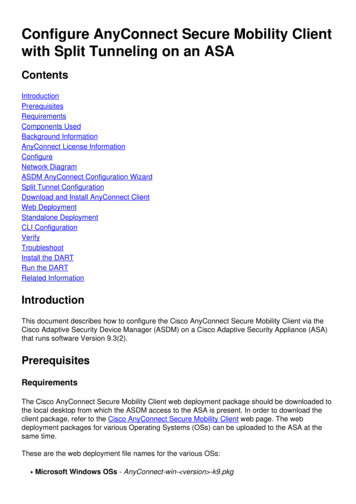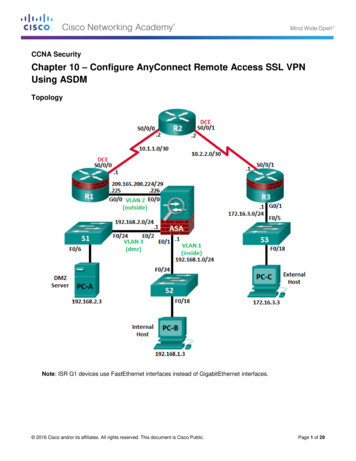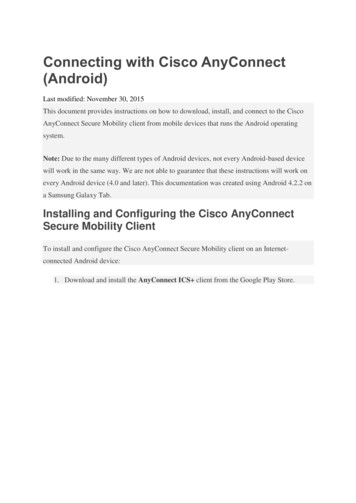Transcription
ASA AnyConnect Double Authentication withCertificate Validation, Mapping, and Pre FillConfiguration GuideDocument ID: 116111Contributed by Michal Garcarz, Cisco TAC Engineer.Jun 13, omponents UsedConfigureCertificate for AnyConnectCertificate Installation on ASAASA Configuration for Single Authentication and Certificate ValidationTestDebugASA Configuration for Double Authentication and Certificate ValidationTestDebugASA Configuration for Double Authentication and Pre FillTestDebugASA Configuration for Double Authentication and Certificate MappingTestDebugTroubleshootValid Certificate Not PresentRelated InformationIntroductionThis document describes a configuration example for Adaptive Security Appliance (ASA) Cisco AnyConnectSecure Mobility Client access that uses double authentication with certificate validation. As an AnyConnectuser, you must provide the correct certificate and credentials for the primary and secondary authentication inorder to get VPN access. This document also provides an example of certificate mapping with the pre fillfeature.PrerequisitesRequirementsCisco recommends that you have knowledge of these topics: Basic knowledge of ASA command line interface (CLI) configuration and Secure Socket Layer(SSL) VPN configuration
Basic knowledge of X509 certificatesComponents UsedThe information in this document is based on these software versions: Cisco Adaptive Security Appliance (ASA) software, version 8.4 and later Windows 7 with Cisco AnyConnect Secure Mobility Client 3.1It is assumed that you used an external Certificate Authority (CA) in order to generate: A public key cryptography standard #12 (PKCS #12) base64 encoded certificate for ASA(anyconnect.pfx) A PKCS #12 certificate for AnyConnectConfigureNote: Use the Command Lookup Tool (registered customers only) in order to obtain more information on thecommands used in this section.Certificate for AnyConnectIn order to install an example certificate, double click the anyconnect.pfx file, and install that certificate as apersonal certificate.Use the Certificate Manager (certmgr.msc) in order to verify the installation:By default, AnyConnect tries to find a certificate in the Microsoft user store; there is no need to make anychanges in the AnyConnect profile.Certificate Installation on ASAThis example shows how ASA can import a base64 PKCS #12 certificate:BSNS ASA5580 40 1(config)# crypto ca import CA pkcs12 123456
Enter the base 64 encoded pkcs12.End with the word "quit" on a line by IsDCCBa8GCSqGSIb3DQEH. output ommitted vSvBAhu0j9bTtZo3AICCAA quitINFO: Import PKCS12 operation completed successfullyUse the show crypto ca certificates command in order to verify the import:BSNS ASA5580 40 1(config)# show crypto ca certificatesCA CertificateStatus: AvailableCertificate Serial Number: 00cf946de20d0ce6d9Certificate Usage: General PurposePublic Key Type: RSA (1024 bits)Signature Algorithm: SHA1 with RSA EncryptionIssuer Name:cn TACou RACo TACl Warsawst Mazc PLSubject Name:cn TACou RACo TACl Warsawst Mazc PLValidity Date:start date: 08:11:26 UTC Nov 16 2012enddate: 08:11:26 UTC Nov 16 2013Associated Trustpoints: CACertificateStatus: AvailableCertificate Serial Number: 00fe9c3d61e131cda9Certificate Usage: General PurposePublic Key Type: RSA (1024 bits)Signature Algorithm: SHA1 with RSA EncryptionIssuer Name:cn TACou RACo TACl Warsawst Mazc PLSubject Name:cn IOSou UNITo TACl Wast Mazc PLValidity Date:start date: 12:48:31 UTC Nov 29 2012enddate: 12:48:31 UTC Nov 29 2013Associated Trustpoints: CA
Note: The Output Interpreter Tool (registered customers only) supports certain show commands. Use theOutput Interpreter Tool in order to view an analysis of show command output.ASA Configuration for Single Authentication and Certificate ValidationASA uses both authentication, authorization, and accounting (AAA) authentication and certificateauthentication. Certificate validation is mandatory. AAA authentication uses a local database.This example shows single authentication with certificate validation.ip local pool POOL 10.1.1.10 10.1.1.20username cisco password ciscowebvpnenable outsideanyconnect image disk0:/anyconnect win 3.1.01065 k9.pkg 1anyconnect enabletunnel group list enablegroup policy Group1 internalgroup policy Group1 attributesvpn tunnel protocol ssl client ssl clientlessaddress pools value POOLtunnel group RA type remote accesstunnel group RA general attributesauthentication server group LOCALdefault group policy Group1authorization requiredtunnel group RA webvpn attributesauthentication aaa certificategroup alias RA enableIn addition to this configuration, it is possible to perform Lightweight Directory Access Protocol (LDAP)authorization with the username from a specific certificate field, such as the certificate name (CN). Additionalattributes can then be retrieved and applied to the VPN session. For more information on authentication andcertificate authorization, refer to "ASA Anyconnect VPN and OpenLDAP Authorization with Custom Schemaand Certificates Configuration Example."TestNote: The Output Interpreter Tool (registered customers only) supports certain show commands. Use theOutput Interpreter Tool in order to view an analysis of show command output.In order to test this configuration, provide the local credentials (username cisco with password cisco). Thecertificate must be present:
Enter the show vpn sessiondb detail anyconnect command on the ASA:BSNS ASA5580 40 1(config tunnel general)# show vpn sessiondb detail anyconnectSession Type: AnyConnect DetailedUsernameAssigned IPProtocolLicenseEncryptionBytes TxPkts TxPkts Tx DropGroup PolicyLogin TimeDurationInactivityNAC ResultVLAN Mapping::::::::::::::ciscoIndex: 1010.1.1.10Public IP: 10.147.24.60AnyConnect Parent SSL Tunnel DTLS TunnelAnyConnect PremiumRC4 AES128Hashing: none SHA120150Bytes Rx: 2519916Pkts Rx: 1920Pkts Rx Drop : 0Group1Tunnel Group : RA10:16:35 UTC Sat Apr 13 20130h:01m:30s0h:00m:00sUnknownN/AVLAN: noneAnyConnect Parent Tunnels: 1SSL Tunnel Tunnels: 1DTLS Tunnel Tunnels: 1AnyConnect Parent:Tunnel ID: 10.1Public IP: 10.147.24.60Encryption: noneTCP Dst Port : 443and userPasswordIdle Time Out: 30 MinutesClient Type : AnyConnectClient Ver: 3.1.01065Bytes Tx: 10075Pkts Tx: 8Pkts Tx Drop : 0SSL Tunnel:TCP Src Port : 62531Auth Mode: CertificateIdle TO Left : 28 MinutesBytes Rx: 1696Pkts Rx: 4Pkts Rx Drop : 0
Tunnel ID: 10.2Assigned IP : 10.1.1.10Public IP: 10.147.24.60Encryption: RC4Hashing: SHA1Encapsulation: TLSv1.0TCP Src Port : 62535TCP Dst Port : 443Auth Mode: Certificateand userPasswordIdle Time Out: 30 MinutesIdle TO Left : 28 MinutesClient Type : SSL VPN ClientClient Ver: Cisco AnyConnect VPN Agent for Windows 3.1.01065Bytes Tx: 5037Bytes Rx: 2235Pkts Tx: 4Pkts Rx: 11Pkts Tx Drop : 0Pkts Rx Drop : 0DTLS Tunnel:Tunnel ID: 10.3Assigned IP : 10.1.1.10Encryption: AES128Encapsulation: DTLSv1.0UDP Dst Port : 443and userPasswordIdle Time Out: 30 MinutesClient Type : DTLS VPN ClientClient Ver: 3.1.01065Bytes Tx: 0Pkts Tx: 0Pkts Tx Drop : 0NAC:Reval Int (T): 0 SecondsSQ Int (T): 0 SecondsHold Left (T): 0 SecondsRedirect URL :Public IP: 10.147.24.60Hashing: SHA1UDP Src Port : 52818Auth Mode: CertificateIdle TO Left : 29 MinutesBytes Rx: 21268Pkts Rx: 177Pkts Rx Drop : 0Reval Left(T): 0 SecondsEoU Age(T): 92 SecondsPosture Token:DebugNote: Refer to Important Information on Debug Commands before you use debug commands.In this example, the certificate was not cached in the database, a corresponding CA has been found, thecorrect Key usage was used (ClientAuthentication), and the certificate has been validated successfully:debugdebugdebugdebugdebugaaa authenticationaaa authorizationwebvpn 255webvpn anyconnect 255crypto ca 255Detailed debug commands, such as the debug webvpn 255 command, can generate many logs in a productionenvironment and place a heavy load on an ASA. Some WebVPN debugs have been removed for clarity:CERT API: Authenticate session 0x0934d687, non blocking cb 0x00000000012cfc50CERT API thread wakes up!CERT API: process msg cmd 0, session 0x0934d687CERT API: Async locked for session 0x0934d687CRYPTO PKI: Checking to see if an identical cert isalready in the database.CRYPTO PKI: looking for cert in handle 0x00007ffd8b80ee90, digest ad 3d a2 da 83 19 e0 ee d9 b5 2a 83 5c dd e0 70 . .*.\.pCRYPTO PKI: Cert record not found, returning E NOT FOUNDCRYPTO PKI: Cert not found in database.CRYPTO PKI: Looking for suitable trustpoints.CRYPTO PKI: Storage context locked by thread CERT APICRYPTO PKI: Found a suitable authenticated trustpoint CA.CRYPTO PKI(make trustedCerts list)CRYPTO PKI:check key usage: ExtendedKeyUsageOID 1.3.6.1.5.5.7.3.1
CRYPTO PKI:check key usage:Key Usage check OKCRYPTO PKI: Certificate validation: Successful, status: 0. Attempting toretrieve revocation status if necessaryCRYPTO PKI:Certificate validated. serial number: 00FE9C3D61E131CDB1, subject name:cn test1,ou Security,o Cisco,l Krakow,st PL,c PL.CRYPTO PKI: Storage context released by thread CERT APICRYPTO PKI: Certificate validated without revocation checkThis is the attempt to find a matching tunnel group. There are no specific certificate mapping rules, and thetunnel group that you provide is used:CRYPTO PKI: Attempting to find tunnel group for cert with serial number:00FE9C3D61E131CDB1, subject name: cn test1,ou Security,o Cisco,l Krakow,st PL,c PL, issuer name: cn TAC,ou RAC,o TAC,l Warsaw,st Maz,c PL.CRYPTO PKI: No Tunnel Group Match for peer certificate.CERT API: Unable to find tunnel group for cert using rules (SSL)These are the SSL and general session debugs:%ASA 7 725012: Device chooses cipher : RC4 SHA for the SSL session with clientoutside:10.147.24.60/64435%ASA 7 717025: Validating certificate chain containing 1 certificate(s).%ASA 7 717029: Identified client certificate within certificate chain. serialnumber: 00FE9C3D61E131CDB1, subject name: cn test1,ou Security,o Cisco,l Krakow,st PL,c PL.%ASA 7 717030: Found a suitable trustpoint CA to validate certificate.%ASA 6 717022: Certificate was successfully validated. serial number:00FE9C3D61E131CDB1, subject name: cn test1,ou Security,o Cisco,l Krakow,st PL,c PL.%ASA 6 717028: Certificate chain was successfully validated with warning,revocation status was not checked.%ASA 6 725002: Device completed SSL handshake with client outside:10.147.24.60/64435%ASA 7 717036: Looking for a tunnel group match based on certificate maps forpeer certificate with serial number: 00FE9C3D61E131CDB1, subject name: cn test1,ou Security,o Cisco,l Krakow,st PL,c PL, issuer name: cn TAC,ou RAC,o TAC,l Warsaw,st Maz,c PL.%ASA 4 717037: Tunnel group search using certificate maps failed for peercertificate: serial number: 00FE9C3D61E131CDB1, subject name: cn test1,ou Security,o Cisco,l Krakow,st PL,c PL, issuer name: cn TAC,ou RAC,o TAC,l Warsaw,st Maz,c PL.%ASA 6 113012: AAA user authentication Successful : local database : user cisco%ASA 6 113009: AAA retrieved default group policy (Group1) for user cisco%ASA 6 113008: AAA transaction status ACCEPT : user cisco%ASA 7 734003: DAP: User cisco, Addr 10.147.24.60:Session Attribute aaa.cisco.grouppolicy Group1%ASA 7 734003: DAP: User cisco, Addr 10.147.24.60:Session Attribute aaa.cisco.username cisco%ASA 7 734003: DAP: User cisco, Addr 10.147.24.60:Session Attribute aaa.cisco.username1 cisco%ASA 7 734003: DAP: User cisco, Addr 10.147.24.60:Session Attribute aaa.cisco.username2 %ASA 7 734003: DAP: User cisco, Addr 10.147.24.60:Session Attribute aaa.cisco.tunnelgroup RA%ASA 6 734001: DAP: User cisco, Addr 10.147.24.60, Connection AnyConnect: Thefollowing DAP records were selected for this connection: DfltAccessPolicy%ASA 6 113039: Group Group1 User cisco IP 10.147.24.60 AnyConnect parentsession started.ASA Configuration for Double Authentication and Certificate ValidationThis is an example of double authentication, where the primary authentication server is LOCAL, and the
secondary authentication server is LDAP. Certificate validation is still enabled.This example shows the LDAP configuration:aaa server LDAP protocol ldapaaa server LDAP (outside) host 10.147.24.60ldap base dn DC test cisco,DC comldap scope subtreeldap naming attribute uidldap login password *****ldap login dn CN Manager,DC test cisco,DC comserver type openldapHere is the addition of a secondary authentication server:tunnel group RA general attributesauthentication server group LOCALsecondary authentication server group LDAPdefault group policy Group1authorization requiredtunnel group RA webvpn attributesauthentication aaa certificateYou do not see 'authentication server group LOCAL' in the configuration because it is a default setting.Any other AAA server can be used for 'authentication server group.' For'secondary authentication server group,' it is possible to use all AAA servers except for a Security DynamicsInternational (SDI) server; in that case, the SDI could still be the primary authentication server.TestNote: The Output Interpreter Tool (registered customers only) supports certain show commands. Use theOutput Interpreter Tool in order to view an analysis of show command output.In order to test this configuration, provide the local credentials (username cisco with password cisco) andLDAP credentials (username cisco with password from LDAP). The certificate must be present:
Enter the show vpn sessiondb detail anyconnect command on the ASA.Results are similar to those for single authentication. Refer to "ASA Configuration for Single Authenticationand Certificate Validation, Test."DebugDebugs for WebVPN session and authentication are similar. Refer to "ASA Configuration for SingleAuthentication and Certificate Validation, Debug." One additional authentication process appears:%ASA 6 113012: AAA user authentication Successful : local database : user cisco%ASA 6 302013: Built outbound TCP connection 1936 for outside:10.147.24.60/389(10.147.24.60/389) to identity:10.48.67.153/54437 (10.48.67.153/54437)%ASA 6 113004: AAA user authentication Successful : server 10.147.24.60 :user cisco%ASA 6 113009: AAA retrieved default group policy (Group1) for user cisco%ASA 6 113008: AAA transaction status ACCEPT : user ciscoDebugs for LDAP show details that might vary with the LDAP Session StartNew request Session, context 0x00007ffd8d7dd828, reqType AuthenticationFiber startedCreating LDAP context with uri ldap://10.147.24.60:389Connect to LDAP server: ldap://10.147.24.60:389, status SuccessfulsupportedLDAPVersion: value 3Binding as ManagerPerforming Simple authentication for Manager to 10.147.24.60LDAP Search:Base DN [DC test cisco,DC com]Filter [uid cisco]Scope [SUBTREE]
[34]User DN [uid cisco,ou People,dc test cisco,dc com]Server type for 10.147.24.60 unknown no password policyBinding as ciscoPerforming Simple authentication for cisco to 10.147.24.60Processing LDAP response for user ciscoAuthentication successful for cisco to 10.147.24.60Retrieved User Attributes:cn: value John SmithgivenName: value Johnsn: value ciscouid: value ciscouidNumber: value 10000gidNumber: value 10000homeDirectory: value /home/ciscomail: value jsmith@dev.localobjectClass: value topobjectClass: value posixAccountobjectClass: value shadowAccountobjectClass: value inetOrgPersonobjectClass: value organizationalPersonobjectClass: value personobjectClass: value CiscoPersonloginShell: value /bin/bashuserPassword: value {SSHA}pndf5sfjscTPuyrhL /QUqhK i1UCUTyFiber exit Tx 315 bytes Rx 911 bytes, status 1Session EndASA Configuration for Double Authentication and Pre FillIt is possible to map certain certificate fields to the username that is used for primary and secondaryauthentication:username test1 password ciscotunnel group RA general attributesauthentication server group LOCALsecondary authentication server group LDAPdefault group policy Group1authorization requiredusername from certificate CNsecondary username from certificate OUtunnel group RA webvpn attributesauthentication aaa certificatepre fill username ssl clientsecondary pre fill username ssl clientgroup alias RA enableIn this example, the client is using the certificate: cn test1,ou Security,o Cisco,l Krakow,st PL,c PL.For primary authentication, the username is taken from the CN, which is why local user 'test1' was created.For secondary authentication, the username is taken from the organizational unit (OU, which is why user'Security' was created on the LDAP server.It is also possible to force AnyConnect to use pre fill commands in order to pre fill the primary andsecondary username.In a real world scenario, the primary authentication server is usually an AD or LDAP server, while thesecondary authentication server is the Rivest, Shamir, and Adelman (RSA) server that uses token passwords.In this scenario, the user must provide AD/LDAP credentials (which the user knows), an RSA token password(which the user has) and a certificate (on the machine that is used).
TestObserve that you cannot change the primary or secondary username because it is pre filled from thecertificate CN and OU fields:DebugThis example shows the pre fill request sent to AnyConnect:%ASA 7 113028: Extraction ofrequested. [Request 5]%ASA 7 113028: Extraction of[Request 5]%ASA 7 113028: Extraction ofsuccessfully. [Request 5]%ASA 7 113028: Extraction of[Request 5]%ASA 7 113028: Extraction ofrequested. [Request 6]%ASA 7 113028: Extraction of[Request 6]%ASA 7 113028: Extraction ofsuccessfully. [Request 6]%ASA 7 113028: Extraction of[Request 6]username from VPN client certificate has beenusername from VPN client certificate has started.username from VPN client certificate has finishedusername from VPN client certificate has completed.username from VPN client certificate has beenusername from VPN client certificate has started.username from VPN client certificate has finishedusername from VPN client certificate has completed.Here you see that authentication is using the correct usernames:%ASA 6 113012: AAA user authentication Successful%ASA 6 302013: Built outbound TCP connection 2137(10.147.24.60/389) to identity:10.48.67.153/46606%ASA 6 113004: AAA user authentication Successful: local database : user test1for outside:10.147.24.60/389(10.48.67.153/46606): server 10.147.24.60 :
user SecurityASA Configuration for Double Authentication and Certificate MappingIt is also possible to map specific client certificates to specific tunnel groups, as shown in this example:crypto ca certificate map CERT MAP 10issuer name co tacwebvpncertificate group map CERT MAP 10 RAThis way, all user certificates signed by the Cisco Technical Assistance Center (TAC) CA are mapped to atunnel group named 'RA.'Note: Certificate mapping for SSL is configured differently than certificate mapping for IPsec. For IPsec, it isconfigured using 'tunnel group map' rules in global config mode. For SSL, it is configured using'certificate group map' under webvpn config mode.TestObserve that, once certificate mapping is enabled, you do not need to choose tunnel group anymore:DebugIn this example, the certificate mapping rule allows the tunnel group to be found:%ASA 7 717036: Looking for a tunnel group match based on certificate maps forpeer certificate with serial number: 00FE9C3D61E131CDB1, subject name: cn test1,ou Security,o Cisco,l Krakow,st PL,c PL, issuer name: cn TAC,ou RAC,o TAC,l Warsaw,st Maz,c PL.%ASA 7 717038: Tunnel group match found. Tunnel Group: RA, Peer certificate:
serial number: 00FE9C3D61E131CDB1, subject name: cn test1,ou Security,o Cisco,l Krakow,st PL,c PL, issuer name: cn TAC,ou RAC,o TAC,l Warsaw,st Maz,c PL.TroubleshootThis section provides information you can use in order to troubleshoot your configuration.Valid Certificate Not PresentAfter you remove a valid certificate from Windows7, AnyConnect cannot find any valid certificates:On the ASA, it looks like the session is terminated by the client (Reset I):%ASA 6 302013: Built inbound TCP connection 2489 for outside:10.147.24.60/52838(10.147.24.60/52838) to identity:10.48.67.153/443 (10.48.67.153/443)%ASA 6 725001: Starting SSL handshake with client outside:10.147.24.60/52838 forTLSv1 session.%ASA 7 725010: Device supports the following 4 cipher(s).%ASA 7 725011: Cipher[1] : RC4 SHA%ASA 7 725011: Cipher[2] : AES128 SHA%ASA 7 725011: Cipher[3] : AES256 SHA%ASA 7 725011: Cipher[4] : DES CBC3 SHA%ASA 7 725008: SSL client outside:10.147.24.60/52838 proposes the following 8cipher(s).%ASA 7 725011: Cipher[1] : AES128 SHA%ASA 7 725011: Cipher[2] : AES256 SHA%ASA 7 725011: Cipher[3] : RC4 SHA%ASA 7 725011: Cipher[4] : DES CBC3 SHA%ASA 7 725011: Cipher[5] : DHE DSS AES128 SHA%ASA 7 725011: Cipher[6] : DHE DSS AES256 SHA%ASA 7 725011: Cipher[7] : EDH DSS DES CBC3 SHA%ASA 7 725011: Cipher[8] : RC4 MD5%ASA 7 725012: Device chooses cipher : RC4 SHA for the SSL session with clientoutside:10.147.24.60/52838%ASA 6 302014: Teardown TCP connection 2489 for outside:10.147.24.60/52838 toidentity:10.48.67.153/443 duration 0:00:00 bytes 1448 TCP Reset I
Related Information Configuring Tunnel Grouips, Group Policies, and Users: Configuring Double Authentication Configuring an External Server for Security Appliance User Authorization Technical Support & Documentation Cisco SystemsUpdated: Jun 13, 2013Document ID: 116111
Cisco Adaptive Security Appliance (ASA) software, version 8.4 and later Windows 7 with Cisco AnyConnect Secure Mobility Client 3.1 It is assumed that you used an external Certificate Authority (CA) in order to generate: A public key cryptography standard #12 (PKCS #12) base64 encoded certificate for ASA (anyconnect.pfx)