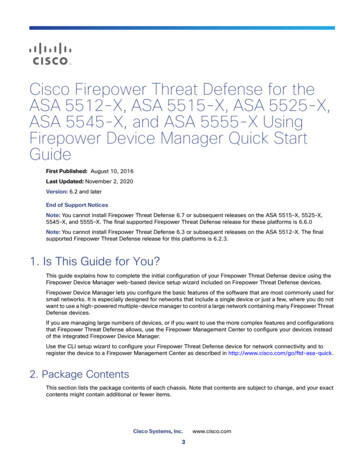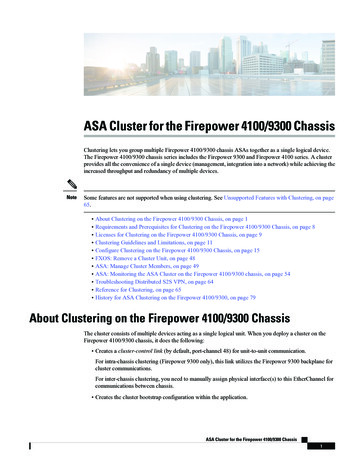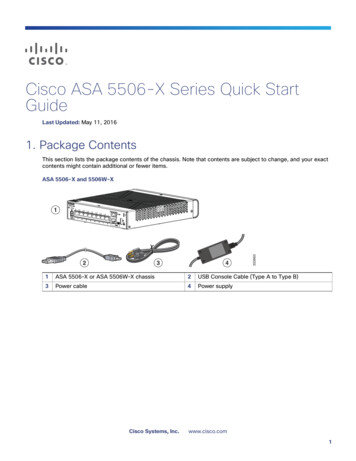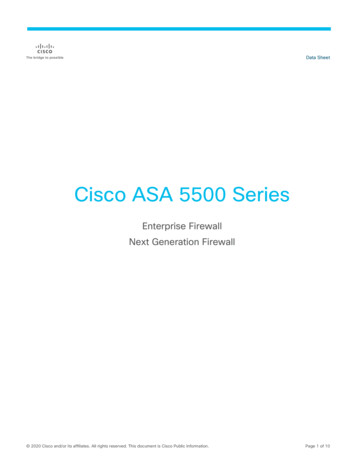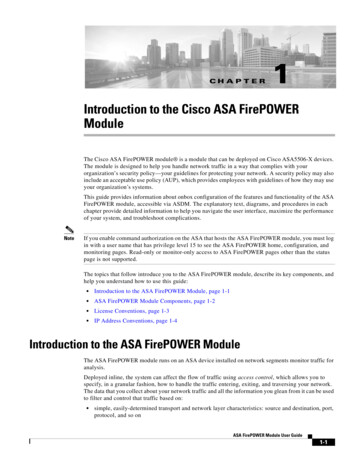Transcription
CH A P T E R24ASA FirePOWER (SFR) ModuleThis chapter describes how to configure the ASA FirePOWER module that runs on the ASA. The ASA FirePOWER Module, page 24-1 Licensing Requirements for the ASA FirePOWER Module, page 24-5 Guidelines and Limitations, page 24-6 Default Settings, page 24-7 Configuring the ASA FirePOWER Module, page 24-7 Managing the ASA FirePOWER Module, page 24-21 Monitoring the ASA FirePOWER Module, page 24-27 Configuration Examples for the ASA FirePOWER Module, page 24-31 Feature History for the ASA FirePOWER Module, page 24-32The ASA FirePOWER ModuleThe ASA FirePOWER module supplies next-generation firewall services, including Next-GenerationIPS (NGIPS), Application Visibility and Control (AVC), URL filtering, and Advanced MalwareProtection (AMP).You can use the module in single or multiple context mode, and in routed ortransparent mode.The module is also known as ASA SFR.Although the module has a basic command line interface (CLI) for initial configuration andtroubleshooting, you configure the security policy on the device using a separate application, FireSIGHTManagement Center, which can be hosted on a separate FireSIGHT Management Center appliance or asa virtual appliance running on a VMware server. (FireSIGHT Management Center is also known asDefense Center.) How the ASA FirePOWER Module Works with the ASA, page 24-2 ASA FirePOWER Management Access, page 24-4 Compatibility with ASA Features, page 24-5Cisco ASA Series Firewall CLI Configuration Guide24-1
Chapter 24ASA FirePOWER (SFR) ModuleThe ASA FirePOWER ModuleHow the ASA FirePOWER Module Works with the ASAYou can configure your ASA FirePOWER module using one of the following deployment models: Inline mode—In an inline deployment, the actual traffic is sent to the ASA FirePOWER module, andthe module’s policy affects what happens to the traffic. After dropping undesired traffic and takingany other actions applied by policy, the traffic is returned to the ASA for further processing andultimate transmission. Inline tap monitor-only mode (ASA inline)—In an inline tap monitor-only deployment, a copy ofthe traffic is sent to the ASA FirePOWER module, but it is not returned to the ASA. Inline tap modelets you see what the ASA FirePOWER module would have done to traffic, and lets you evaluate thecontent of the traffic, without impacting the network. However, in this mode, the ASA does applyits policies to the traffic, so traffic can be dropped due to access rules, TCP normalization, and soforth.Be sure to configure consistent policies on the ASA and the ASA FirePOWER. Both policies shouldreflect the inline or monitor-only mode of the traffic.The following sections explain these modes in more detail.ASA FirePOWER Inline ModeIn inline mode, traffic goes through the firewall checks before being forwarded to the ASA FirePOWERmodule. When you identify traffic for ASA FirePOWER inspection on the ASA, traffic flows throughthe ASA and the module as follows:1.Traffic enters the ASA.2.Incoming VPN traffic is decrypted.3.Firewall policies are applied.4.Traffic is sent to the ASA FirePOWER module.5.The ASA FirePOWER module applies its security policy to the traffic, and takes appropriate actions.6.Valid traffic is sent back to the ASA; the ASA FirePOWER module might block some trafficaccording to its security policy, and that traffic is not passed on.7.Outgoing VPN traffic is encrypted.8.Traffic exits the ASA.The following figure shows the traffic flow when using the ASA FirePOWER module in inline mode. Inthis example, the module blocks traffic that is not allowed for a certain application. All other traffic isforwarded through the ASA.Cisco ASA Series Firewall CLI Configuration Guide24-2
Chapter 24ASA FirePOWER (SFR) ModuleThe ASA FirePOWER ModuleFigure 24-1ASA FirePOWER Module Traffic Flow in the ASAASAMain kASA FirePOWERinspectionASA FirePOWERNote371444Diverted TrafficIf you have a connection between hosts on two ASA interfaces, and the ASA FirePOWER service policyis only configured for one of the interfaces, then all traffic between these hosts is sent to the ASAFirePOWER module, including traffic originating on the non-ASA FirePOWER interface (because thefeature is bidirectional).ASA FirePOWER Inline Tap Monitor-Only ModeThis mode sends a duplicate stream of traffic to the ASA FirePOWER module for monitoring purposesonly. The module applies the security policy to the traffic and lets you know what it would have done ifit were operating in inline mode; for example, traffic might be marked “would have dropped” in events.You can use this information for traffic analysis and to help you decide if inline mode is desirable.NoteYou cannot configure both inline tap monitor-only mode and normal inline mode at the same time on theASA. Only one type of security policy is allowed. In multiple context mode, you cannot configure inlinetap monitor-only mode for some contexts, and regular inline mode for others.The following figure shows the traffic flow when operating in inline tap mode.Cisco ASA Series Firewall CLI Configuration Guide24-3
Chapter 24ASA FirePOWER (SFR) ModuleThe ASA FirePOWER ModuleFigure 24-2ASA FirePOWER Inline Tap Monitor-Only ModeASAMain SystemFirewallPolicyinsideVPNDecryption outsideCopied TrafficASA FirePOWER371445ASA FirePOWERinspectionASA FirePOWER Management AccessThere are two separate layers of access for managing an ASA FirePOWER module: initial configuration(and subsequent troubleshooting) and policy management. Initial Configuration, page 24-4 Policy Configuration and Management, page 24-5Initial ConfigurationFor initial configuration, you must use the CLI on the ASA FirePOWER module. For information on thedefault management addresses, see Default Settings, page 24-7.To access the CLI, you can use the following methods: ASA 5585-X:– ASA FirePOWER console port—The console port on the module is a separate external consoleport.– ASA FirePOWER Management 1/0 interface using SSH—You can connect to the default IPaddress or you can use ASDM to change the management IP address and then connect usingSSH. The management interface on the module is a separate external Gigabit Ethernet interface.Note You cannot access the ASA FirePOWER hardware module CLI over the ASA backplaneusing the session command.ASA 5512-X through ASA 5555-X:– ASA session over the backplane—If you have CLI access to the ASA, then you can session tothe module and access the module CLI.– ASA FirePOWER Management 0/0 interface using SSH—You can connect to the default IPaddress or you can use ASDM to change the management IP address and then connect usingSSH. These models run the ASA FirePOWER module as a software module. The ASAFirePOWER management interface shares the Management 0/0 interface with the ASA.Separate MAC addresses and IP addresses are supported for the ASA and ASA FirePOWERCisco ASA Series Firewall CLI Configuration Guide24-4
Chapter 24ASA FirePOWER (SFR) ModuleLicensing Requirements for the ASA FirePOWER Modulemodule. You must perform configuration of the ASA FirePOWER IP address within the ASAFirePOWER operating system (using the CLI or ASDM). However, physical characteristics(such as enabling the interface) are configured on the ASA. You can remove the ASA interfaceconfiguration (specifically the interface name) to dedicate this interface as an ASAFirePOWER-only interface. This interface is management-only.Policy Configuration and ManagementAfter you perform initial configuration, configure the ASA FirePOWER security policy usingFireSIGHT Management Center. Then configure the ASA policy for sending traffic to the ASAFirePOWER module using ASDM or Cisco Security Manager.Compatibility with ASA FeaturesThe ASA includes many advanced application inspection features, including HTTP inspection.However, the ASA FirePOWER module provides more advanced HTTP inspection than the ASAprovides, as well as additional features for other applications, including monitoring and controllingapplication usage.To take full advantage of the ASA FirePOWER module features, see the following guidelines for trafficthat you send to the ASA FirePOWER module: Do not configure ASA inspection on HTTP traffic. Do not configure Cloud Web Security (ScanSafe) inspection. If you configure both ASAFirePOWER inspection and Cloud Web Security inspection for the same traffic, the ASA onlyperforms ASA FirePOWER inspection. Other application inspections on the ASA are compatible with the ASA FirePOWER module,including the default inspections. Do not enable the Mobile User Security (MUS) server; it is not compatible with the ASAFirePOWER module. If you enable failover, when the ASA fails over, any existing ASA FirePOWER flows are transferredto the new ASA. The ASA FirePOWER module in the new ASA begins inspecting the traffic fromthat point forward; old inspection states are not transferred.Licensing Requirements for the ASA FirePOWER ModuleModelLicense RequirementASAvStandard or Premium License.All other modelsBase License.The ASA FirePOWER module and FireSIGHT Management Center require additional licenses. See theLicensing chapter of the FireSIGHT System User Guide or the online help in FireSIGHT ManagementCenter for more information.Cisco ASA Series Firewall CLI Configuration Guide24-5
Chapter 24ASA FirePOWER (SFR) ModuleGuidelines and LimitationsGuidelines and LimitationsContext Mode GuidelinesSupported in multiple context mode.Firewall Mode GuidelinesSupported in routed and transparent firewall mode.Failover GuidelinesDoes not support failover directly; when the ASA fails over, any existing ASA FirePOWER flows aretransferred to the new ASA. The ASA FirePOWER module in the new ASA begins inspecting the trafficfrom that point forward; old inspection states are not transferred.You are responsible for maintaining consistent policies on the ASA FirePOWER modules in thehigh-availability ASA pair (using FireSIGHT Management Center) to ensure consistent failoverbehavior.ASA Clustering GuidelinesDoes not support clustering directly, but you can use these modules in a cluster. You are responsible formaintaining consistent policies on the ASA FirePOWER modules in the cluster using FireSIGHTManagement Center. Do not use different ASA-interface-based zone definitions for devices in thecluster.IPv6 GuidelinesSupports IPv6.Model Guidelines Supported on the ASA 5585-X (as a hardware module) and 5512-X through ASA 5555-X (as asoftware module). See the Cisco ASA Compatibility Matrix for more ty/asa/compatibility/asamatrx.html For the 5512-X through ASA 5555-X, you must install a Cisco solid state drive (SSD). For moreinformation, see the ASA 5500-X hardware guide.Additional Guidelines and Limitations See Compatibility with ASA Features, page 24-5. You cannot change the software type installed on the hardware module; if you purchase an ASAFirePOWER module, you cannot later install other software on it. You cannot configure both normal inline mode and inline tap monitor-only mode at the same timeon the ASA. Only one type of security policy is allowed. In multiple context mode, you cannotconfigure inline tap monitor-only mode for some contexts, and regular inline mode for others.Cisco ASA Series Firewall CLI Configuration Guide24-6
Chapter 24ASA FirePOWER (SFR) ModuleDefault SettingsDefault SettingsThe following table lists the default settings for the ASA FirePOWER module.Table 24-1ASA FirePOWER Default Network ParametersParametersManagement IP addressDefault System software image: 192.168.45.45/24 Boot image:– ASA 5585-X: Management 1/0 192.168.8.8/24– ASA 5512-X through ASA 5555-X: Management 0/0192.168.1.2/24Gateway System software image: none Boot image:– ASA 5585-X: 192.168.8.1/24– ASA 5512-X through ASA 5555-X: 192.168.1.1/24SSH or session UsernamePasswordadmin System software image: Sourcefire Boot image: Admin123Configuring the ASA FirePOWER ModuleThis section describes how to configure the ASA FirePOWER module. Task Flow for the ASA FirePOWER Module, page 24-8 Connecting the ASA FirePOWER Management Interface, page 24-9 (ASA 5512-X through 5555-X) Installing or Reimaging the Software Module, page 24-11 Changing the ASA FirePOWER Management IP Address, page 24-15 Configuring Basic ASA FirePOWER Settings at the ASA FirePOWER CLI, page 24-16 Adding ASA FirePOWER to the FireSIGHT Management Center, page 24-17 Configuring the Security Policy on the ASA FirePOWER Module, page 24-18 Redirecting Traffic to the ASA FirePOWER Module, page 24-19Cisco ASA Series Firewall CLI Configuration Guide24-7
Chapter 24ASA FirePOWER (SFR) ModuleConfiguring the ASA FirePOWER ModuleTask Flow for the ASA FirePOWER ModuleConfiguring the ASA FirePOWER module is a process that includes configuration of the ASAFirePOWER security policy on the ASA FirePOWER module and then configuration of the ASA to sendtraffic to the ASA FirePOWER module. To configure the ASA FirePOWER module, perform thefollowing steps:Step 1Cable the ASA FirePOWER management interfaces and optionally, the console interface. SeeConnecting the ASA FirePOWER Management Interface, page 24-9.Step 2(ASA 5512-X through ASA 5555-X) Install the software module. See (ASA 5512-X through 5555-X)Installing or Reimaging the Software Module, page 24-11.Step 3(ASA 5585-X) Configure the ASA FirePOWER module management IP address for initial SSH access.See Changing the ASA FirePOWER Management IP Address, page 24-15.Step 4On the ASA FirePOWER module, configure basic settings. See Configuring Basic ASA FirePOWERSettings at the ASA FirePOWER CLI, page 24-16.Step 5Identify the FireSIGHT Management Center that will manage the device. See Adding ASA FirePOWERto the FireSIGHT Management Center, page 24-17.Step 6On the ASA FirePOWER module, configure the security policy using FireSIGHT Management Center.See Configuring the Security Policy on the ASA FirePOWER Module, page 24-18.Step 7On the ASA, identify traffic to divert to the ASA FirePOWER module. See Redirecting Traffic to theASA FirePOWER Module, page 24-19.Cisco ASA Series Firewall CLI Configuration Guide24-8
Chapter 24ASA FirePOWER (SFR) ModuleConfiguring the ASA FirePOWER ModuleConnecting the ASA FirePOWER Management InterfaceIn addition to providing management access to the ASA FirePOWER module, the ASA FirePOWERmanagement interface needs access to an HTTP proxy server or a DNS server and the Internet forsignature updates and more. This section describes recommended network configurations. Your networkmay differ.ASA 5585-X (Hardware Module)The ASA FirePOWER module includes a separate management and console interface from the ASA. Forinitial setup, you can connect with SSH to the ASA FirePOWER Management 1/0 interface using thedefault IP address. If you cannot use the default IP address, you can either use the console port or useASDM to change the management IP address so you can use SSH. (See Changing the ASA FirePOWERManagement IP Address, page 24-15.)ASA 5585-XASA FirePOWER SSPASA FirePOWER Management ASA Management 0/0Default IP: 192.168.1.1SSP3714461If you have an inside routerIf you have an inside router, you can route between the management network, which can include boththe ASA Management 0/0 and ASA FirePOWER Management 1/0 interfaces, and the ASA insidenetwork for Internet access. Be sure to also add a route on the ASA to reach the Management networkthrough the inside router.Proxy or DNS Server (for example)ASA gateway for ManagementASARouterOutsideInsideASA FirePOWERDefault GatewayInternetFPManagementASA Management 0/0Management PC371447ASA FirePOWER Management 1/0Cisco ASA Series Firewall CLI Configuration Guide24-9
Chapter 24ASA FirePOWER (SFR) ModuleConfiguring the ASA FirePOWER ModuleIf you do not have an inside routerIf you have only one inside network, then you cannot also have a separate management network, whichwould require an inside router to route between the networks. In this case, you can manage the ASA fromthe inside interface instead of the Management 0/0 interface. Because the ASA FirePOWER module isa separate device from the ASA, you can configure the ASA FirePOWER Management 1/0 address tobe on the same network as the inside interface.ASA FirePOWER Default GatewayManagement PCLayer 2SwitchASAOutsideInsideInternetProxy or DNS Server(for example)ASA FirePOWER Management 1/0ASA Management 0/0 not used371448FPASA 5512-X through ASA 5555-X (Software Module)These models run the ASA FirePOWER module as a software module, and the ASA FirePOWERmanagement interface shares the Management 0/0 interface with the ASA. For initial setup, you canconnect with SSH to the ASA FirePOWER default IP address. If you cannot use the default IP address,you can either session to the ASA FirePOWER over the backplane or use ASDM to change themanagement IP address so you can use SSH.ASA 5545-X371449ASA FirePOWER Management 0/0ASA Management 0/0Default IP: 192.168.1.1Cisco ASA Series Firewall CLI Configuration Guide24-10
Chapter 24ASA FirePOWER (SFR) ModuleConfiguring the ASA FirePOWER ModuleIf you have an inside routerIf you have an inside router, you can route between the Management 0/0 network, which includes boththe ASA and ASA FirePOWER management IP addresses, and the inside network for Internet access.Be sure to also add a route on the ASA to reach the Management network through the inside router.Proxy or DNS Server (for example)ASA gateway for ManagementASARouterOutsideInsideASA FirePOWERDefault GatewayInternetFPManagement371450Management 0/0Management PCIf you do not have an inside routerIf you have only one inside network, then you cannot also have a separate management network. In thiscase, you can manage the ASA from the inside interface instead of the Management 0/0 interface. If youremove the ASA-configured name from the Management 0/0 interface, you can still configure the ASAFirePOWER IP address for that interface. Because the ASA FirePOWER module is essentially a separatedevice from the ASA, you can configure the ASA FirePOWER management address to be on the samenetwork as the inside interface.ASA FirePOWER Default GatewayManagement PCLayer 2SwitchASAOutsideInsideInternetProxy or DNS Server(for example)NoteManagement 0/0(ASA FirePOWER only)371451FPYou must remove the ASA-configured name for Management 0/0; if it is configured on the ASA, thenthe ASA FirePOWER address must be on the same network as the ASA, and that excludes any networksalready configured on other ASA interfaces. If the name is not configured, then the ASA FirePOWERaddress can be on any network, for example, the ASA inside network.(ASA 5512-X through 5555-X) Installing or Reimaging the Software ModuleIf you purchase the ASA with the ASA FirePOWER module, the module software and required solidstate drives (SSDs) come pre-installed and ready to configure. If you want to add the ASA FirePOWERsoftware module to an existing ASA, or need to replace the SSD, you need to install the ASAFirePOWER boot software, partition the SSD, and install the system software according to thisprocedure.Cisco ASA Series Firewall CLI Configuration Guide24-11
Chapter 24ASA FirePOWER (SFR) ModuleConfiguring the ASA FirePOWER ModuleReimaging the module is the same procedure, except you should first uninstall the ASA FirePOWERmodule. You would reimage a system if you replace an SSD.For information on how to physically install the SSD, see the ASA hardware guide.Prerequisites The free space on flash (disk0) should be at least 3GB plus the size of the boot software. In multiple context mode, perform this procedure in the system execution space. You must shut down any other software module that you might be running; the device can run asingle software module at a time. You must do this from the ASA CLI. For example, the followingcommands shut down and uninstall the IPS software module, and then reload the ASA; thecommands to remove the CX module are the same, except use the cxsc keyword instead of ips.hostname# sw-module module ips shutdownhostname# sw-module module ips uninstallhostname# reloadNoteIf you have an active service policy redirecting traffic to an IPS or CX module, you mustremove that policy. For example, if the policy is a global one, you would use noservice-policy ips policy global. You can remove the policies using CLI or ASDM. When reimaging the module, use the same shutdown and uninstall commands to remove the oldimage. For example, sw-module module sfr uninstall. Obtain both the ASA FirePOWER Boot Image and System Software packages from Cisco.com.Detailed StepsStep 1Download the boot image to the device. Do not transfer the system software; it is downloaded later tothe SSD. You have the following options: ASDM—First, download the boot image to your workstation, or place it on an FTP, TFTP, HTTP,HTTPS, SMB, or SCP server. Then, in ASDM, choose Tools File Management, and then choosethe appropriate File Transfer command, either Between Local PC and Flash or Between RemoteServer and Flash. Transfer the boot software to disk0 on the ASA. ASA CLI—First, place the boot image on a TFTP, FTP, HTTP, or HTTPS server, then use the copycommand to download it to flash. The following example uses TFTP; replace TFTP Server withyour server’s IP address or host name.ciscoasa# copy tftp:// TFTP SERVER -boot-5.3.1-58.imgStep 2Download the ASA FirePOWER system software from Cisco.com to an HTTP, HTTPS, or FTP serveraccessible from the ASA FirePOWER management interface.Step 3Set the ASA FirePOWER module boot image location in ASA disk0 by entering the following command:hostname# sw-module module sfr recover configure image disk0:file pathCisco ASA Series Firewall CLI Configuration Guide24-12
Chapter 24ASA FirePOWER (SFR) ModuleConfiguring the ASA FirePOWER ModuleNoteIf you get a message like “ERROR: Another service (cxsc) is running, only one service isallowed to run at any time,” it means that you already have a different software moduleconfigured. You must shut it down and remove it to install a new module as described in theprerequisites section above.Example:hostname# sw-module module sfr recover configure imagedisk0:asasfr-5500x-boot-5.3.1-58.imgStep 4Load the ASA FirePOWER boot image by entering the following command:hostname# sw-module module sfr recover bootStep 5Wait approximately 5-15 minutes for the ASA FirePOWER module to boot up, and then open a consolesession to the now-running ASA FirePOWER boot image. You might need to press enter after openingthe session to get to the login prompt. The default username is admin and the default password isAdmin123.hostname# session sfr consoleOpening console session with module sfr.Connected to module sfr. Escape character sequence is 'CTRL- X'.Cisco ASA SFR Boot Image 5.3.1asasfr login: adminPassword: Admin123TipStep 6If the module boot has not competed, the session command will fail with a message about notbeing able to connect over ttyS1. Wait and try again.Use the setup command to configure the system so that you can install the system software package.asasfr-boot setupWelcome to SFR Setup[hit Ctrl-C to abort]Default values are inside []You are prompted for the following. Note that the management address and gateway, and DNSinformation, are the key settings to configure.Step 7 Host name—Up to 65 alphanumeric characters, no spaces. Hyphens are allowed. Network address—You can set static IPv4 or IPv6 addresses, or use DHCP (for IPv4) or IPv6stateless autoconfiguration. DNS information—You must identify at least one DNS server, and you can also set the domain nameand search domain. NTP information—You can enable NTP and configure the NTP servers, for setting system time.Install the System Software image using the system install command:system install [noconfirm] urlInclude the noconfirm option if you do not want to respond to confirmation messages. Use an HTTP,HTTPS, or FTP URL; if a username and password are required, you will be prompted to supply them.Cisco ASA Series Firewall CLI Configuration Guide24-13
Chapter 24ASA FirePOWER (SFR) ModuleConfiguring the ASA FirePOWER ModuleWhen installation is complete, the system reboots. Allow 10 or more minutes for application componentinstallation and for the ASA FirePOWER services to start. (The show module sfr output should showall processes as Up.)For example:asasfr-boot system install ExtractingPackage DetailDescription:Cisco ASA-FirePOWER 5.3.1-44 System InstallRequires reboot:YesDo you want to continue with upgrade? [y]: yWarning: Please do not interrupt the process or turn off the system.Doing so might leave system in unusable state.UpgradingStarting upgrade process .Populating new system imageReboot is required to complete the upgrade. Press 'Enter' to reboot the system.(press Enter)Broadcast message from root (ttyS1) (Mon Feb 17 19:28:38 2014):The system is going down for reboot NOW!Console session with module sfr terminated.Step 8Open a session to the ASA FirePOWER module. You will see a different login prompt because you arelogging into the fully functional module.asa3# session sfrOpening command session with module sfr.Connected to module sfr. Escape character sequence is 'CTRL- X'.Sourcefire ASA5555 v5.3.1 (build 44)Sourcefire3D login:Step 9Log in with the username admin and the password Sourcefire.Step 10Complete the system configuration as prompted.You must first read and accept the end user license agreement (EULA). Then change the adminpassword, then configure the management address and DNS settings, as prompted. You can configureboth IPv4 and IPv6 management addresses. For example:System initialization in progress. Please stand by.You must change the password for 'admin' to continue.Enter new password: new password Confirm new password: repeat password You must configure the network to continue.You must configure at least one of IPv4 or IPv6.Do you want to configure IPv4? (y/n) [y]: yDo you want to configure IPv6? (y/n) [n]:Configure IPv4 via DHCP or manually? (dhcp/manual) [manual]:Enter an IPv4 address for the management interface [192.168.45.45]: 10.86.118.3Enter an IPv4 netmask for the management interface [255.255.255.0]: 255.255.252.0Enter the IPv4 default gateway for the management interface []: 10.86.116.1Enter a fully qualified hostname for this system [Sourcefire3D]: asasfr.example.comEnter a comma-separated list of DNS servers or 'none' []: 10.100.10.15,10.120.10.14Enter a comma-separated list of search domains or 'none' [example.net]: example.comIf your networking information has changed, you will need to reconnect.Cisco ASA Series Firewall CLI Configuration Guide24-14
Chapter 24ASA FirePOWER (SFR) ModuleConfiguring the ASA FirePOWER ModuleFor HTTP Proxy configuration, run 'configure network http-proxy'(Wait for the system to reconfigure itself.)This sensor must be managed by a Defense Center. A unique alphanumericregistration key is always required. In most cases, to register a sensorto a Defense Center, you must provide the hostname or the IP address alongwith the registration key.'configure manager add [hostname ip address ] [registration key ]'However, if the sensor and the Defense Center are separated by a NAT device,you must enter a unique NAT ID, along with the unique registration key.'configure manager add DONTRESOLVE [registration key ] [ NAT ID ]'Later, using the web interface on the Defense Center, you must use the sameregistration key and, if necessary, the same NAT ID when you add thissensor to the Defense Center.Step 11Identify the FireSIGHT Management Center appliance that will manage this device using the configuremanager add command.You come up with a registration key, which you will then use in FireSIGHT Management Center whenyou add the device to its inventory. The following example shows the simple case. When there is a NATboundary, the command is different; see Adding ASA FirePOWER to the FireSIGHT ManagementCenter, page 24-17. configure manager add 10.89.133.202 123456Manager successfully configured.Step 12Log into the FireSIGHT Management Center using an HTTPS connection in a browser, using thehostname or address entered above. For example, https://DC.example.com.Use the Device Management (Devices Device Management) page to add the device. For moreinformation, see the online help or the Managing Devices chapter in the FireSIGHT System User Guide.TipYou also configure NTP and time settings through FireSIGHT Management Center. Use theTime Synchronization settings when editing the local policy from the System Local SystemPolicy page.Changing the ASA FirePOWER Management IP AddressIf you cannot use the default management IP address, then you can set the management IP address fromthe ASA. After you set the management IP address, you can access the ASA FirePOWER module usingSSH to perform additional setup.If you already configured the management address during initial system setup through the ASAFirePOWER CLI, as described in Configuring Basic ASA FirePOWER Settings at the ASA FirePOWERCLI, page 24-16, then it is not necessary to configure it through the ASA CLI or ASDM.NoteFor a software module, you can access the ASA FirePOWER CLI to perform setup by sessioning fromthe ASA CLI; you can then set the ASA FirePOWER management IP address as part of setup. For ahardware module, you can complete the initial setup through the Console port.Cisco ASA Series Firewall CLI Configuration Guide24-15
Chapter 24ASA FirePOWER (SFR) ModuleConfiguring the ASA FirePOWER ModuleGuidelinesIn multiple context mode, perform this procedure in the system execution space.Detailed StepsCommandPurposesession {1 sfr} do setup host ipip address/m
Cisco ASA Series Firewall CLI Configuration Guide 24 ASA FirePOWER (SFR) Module This chapter describes how to configure the ASA FirePOWER module that runs on the ASA. The ASA FirePOWER Module, page 24-1 † Licensing Requirements for the ASA FirePOWER Module, page 24-5 † Guidelines and Limitations, page 24-6 † Default Settings, page 24-7