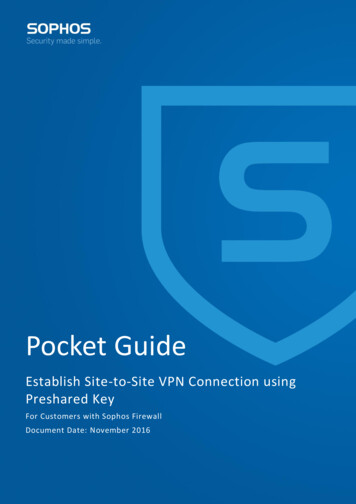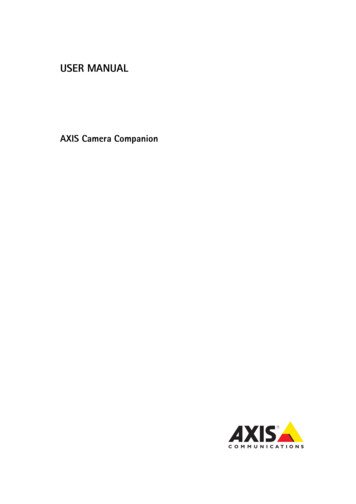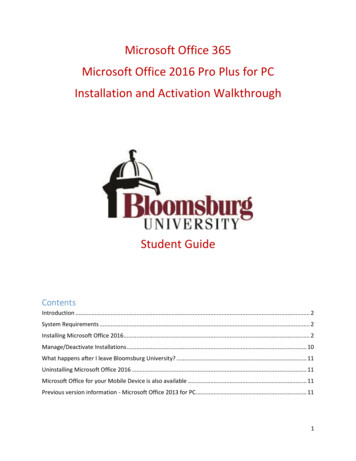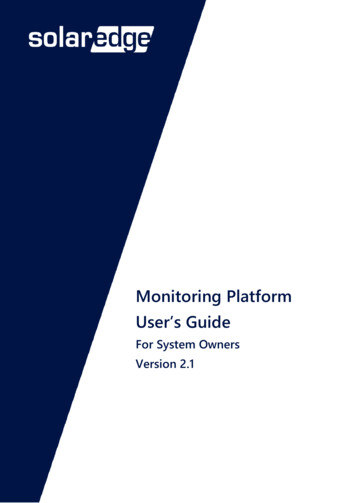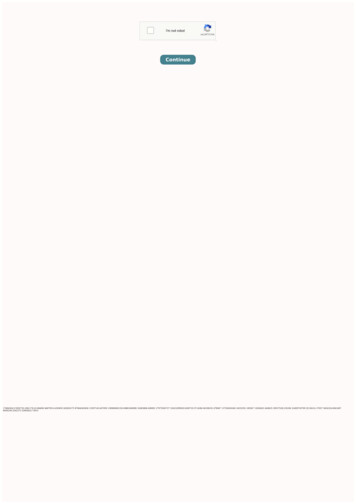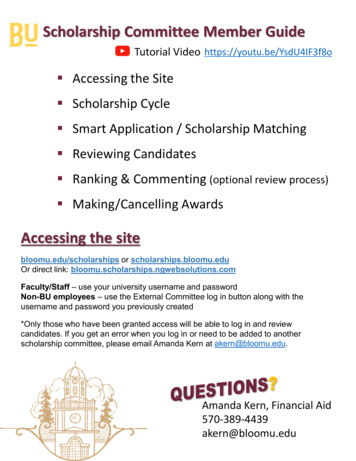
Transcription
Scholarship Committee Member GuideTutorial Video https://youtu.be/YsdU4IF3f8o Accessing the Site Scholarship Cycle Smart Application / Scholarship Matching Reviewing Candidates Ranking & Commenting (optional review process) Making/Cancelling AwardsAccessing the sitebloomu.edu/scholarships or scholarships.bloomu.eduOr direct link: f – use your university username and passwordNon-BU employees – use the External Committee log in button along with theusername and password you previously created*Only those who have been granted access will be able to log in and reviewcandidates. If you get an error when you log in or need to be added to anotherscholarship committee, please email Amanda Kern at akern@bloomu.edu.Amanda Kern, Financial Aid570-389-4439akern@bloomu.edu
January 1stApplicationAvailable OnlineMarch 10thApplicationDueMarch 21stCommittees StartSelectingDisbursementSummer – JulyFall – SeptemberSpring – FebruaryScholarship Cyclefor Current StudentsMay 23rdAward Emails areSent toRecipientsApril 15thCommitteeSelections DueMay 13thScholarshipsPosted onMyHuskyMay 1st ApplicationDue (January 15th forPriorityConsideration)October 1stApplicationAvailable OnlineAdmission’s Cyclefor IncomingSelections are made byStudentsAdmissionsthroughout the SpringAwards posted onMyHusky & AdmissionAward Letter mailedthroughout the SpringJuneFoundation SendsEmails toRecipientsDisbursementFall – SeptemberSpring – FebruaryJuneFoundation SendsLettersMay 23rd AwardEmails are sent
Smart OLAQuestionsHistoryEssayMyHuskyStudentDataThe application has over 60 sections.Using this information the systemdisplays only the relevant applicationsections to a rt Scholarship MatchingScholarshipCriteriaHistory CommitteeMary A. Moore Taubel ScholarshipErma M. Hefferan ScholarshipCOLA CommitteeApplicationAnswersMyHuskyStudentDataUsing this information the systemmatches students to the scholarshipsthey meet the qualifications for.O.H. & S.H. Bakeless ScholarshipFinancial Aid CommitteeClass of 1941 ScholarshipMark S. Schweiker ScholarshipResidence Life CommitteeBill Bauman/ARAMARK ScholarshipUnder the Description tab of a scholarship, you can viewwhat requirements the system is using to match students.
Reviewing CandidatesClick here to toggle back andforth between full screen!Click any field to sort by itStudent Name012345Hover over the award tosee what the student hasbeen awardedHover over any magnifyingglass icon to view thestudents answerUnder the Candidates Actions menu you can:Set Display Preferences – hide or add field columns, also sort by fieldsExport Data – exports the candidates and their information to excelShow or Hide Evaluation Info – to score/rank or comment on each studentDo you wish to: View the students full application on one page Read essays one student at a time Review letters of recommendations Click the PDF icon (to view a PDF of the students application)or click the students name to view the application as well as the ability to rank/scoreDo you wish to: Score/rank each student or write a comment See which student your committee ranked the highest Click on the students name to rank/score or comment while viewing the full applicationor underselect Show Evaluation Info to display the rank and comment column
Ranking or Commenting (optional review process)Underand/or comment.select Show Evaluation Info, this will add 4 blue columns for you to rankIgnore these 2columns, they onlyreflect your scoreProvide a rankingand/or commentStudent Name012345Don’t forget to save!!Alternatively you canclick on the studentname to review the fullapplication on one pagewhile providing arank/comment.Student NameDon’t forget to save!!012345To view the committees ranking result or committee member comments:underselect Show Chairperson Data, this will add 4 pink columns thatwill display the committees overall ranking result. You may find it helpful to hide yourblue Evaluation Info columns, you can also click on the ranking column to sort.*By default everyone can access the Chairperson Data, if you want only 1 person inyour committee to be able to view everyone's input please let me know*This is the average rank basedon all committee membersranking. Hover over to seeeach members input.Student Name012345
Making AwardsTo make an award check thebox next to the studentname(s) and then clickAward Selected CandidatesStudent Name012345On the awarding screen enter in thescholarship amount under either the AnnualAmount (award split between fall & spring) ORa specific semester DO NOT ENTER CENTS!Student NameDon’t forget to save!Cancelling Awards under the Awarded tab you can cancel or modify awardsStudent NameTo modify the award check thebox next to the student and thenclick Modify Selected AwardsStudent NameClick here to modifyor cancel an awardTo cancel the awardclick here
*By default everyone can access the Chairperson Data, if you want only 1 person in your committee to be able to view everyone's input please let me know* Student Name. 012345. This is the average rank based on all committee members ranking. Hover over to see each members input. 012345. Student Name. Alternatively you can click on the student