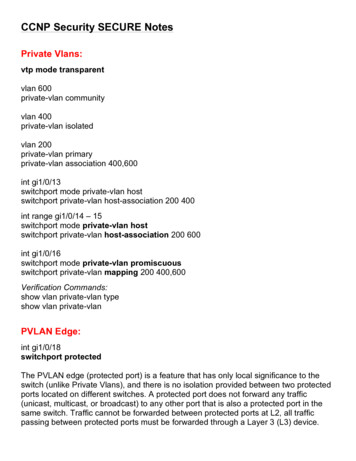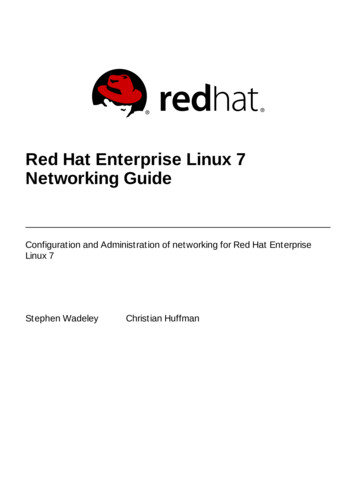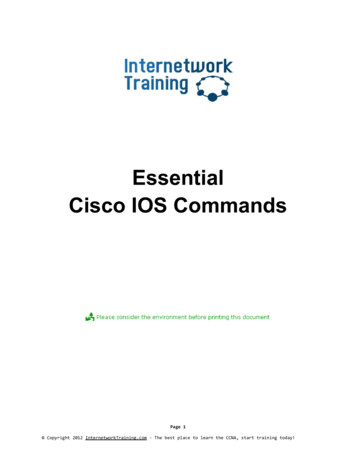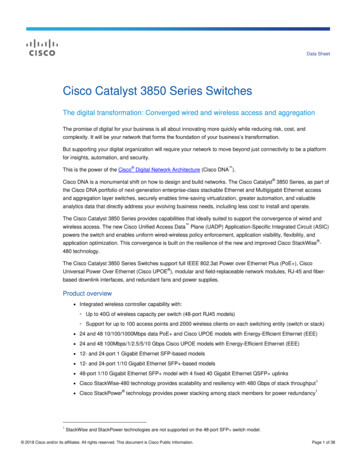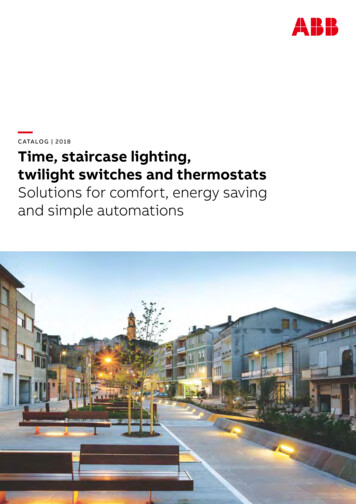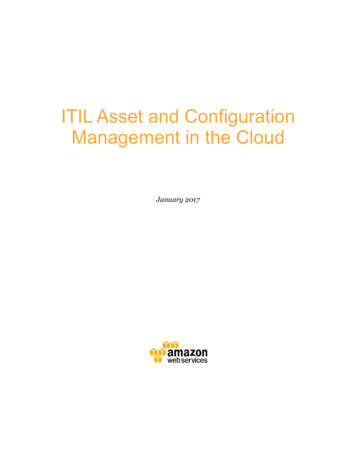Transcription
L2 / L3 SwitchesVLANConfiguration GuideRevision 1.0
VLAN Configuration GuideThe information in this USER’S MANUAL has been carefully reviewed and is believed to be accurate. The vendorassumes no responsibility for any inaccuracies that may be contained in this document, makes no commitment toupdate or to keep current the information in this manual, or to notify any person or organization of the updates.Please Note: For the most up-to-date version of this manual, please see our web site at www.supermicro.com.Super Micro Computer, Inc. (“Supermicro”) reserves the right to make changes to the product described in thismanual at any time and without notice. This product, including software, if any, and documentation may not, inwhole or in part, be copied, photocopied, reproduced, translated or reduced to any medium or machine withoutprior written consent.IN NO EVENT WILL SUPERMICRO BE LIABLE FOR DIRECT, INDIRECT, SPECIAL, INCIDENTAL, SPECULATIVE ORCONSEQUENTIAL DAMAGES ARISING FROM THE USE OR INABILITY TO USE THIS PRODUCT OR DOCUMENTATION,EVEN IF ADVISED OF THE POSSIBILITY OF SUCH DAMAGES. IN PARTICULAR, SUPERMICRO SHALL NOT HAVELIABILITY FOR ANY HARDWARE, SOFTWARE, OR DATA STORED OR USED WITH THE PRODUCT, INCLUDING THECOSTS OF REPAIRING, REPLACING, INTEGRATING, INSTALLING OR RECOVERING SUCH HARDWARE, SOFTWARE, ORDATA.Any disputes arising between manufacturer and customer shall be governed by the laws of Santa Clara County inthe State of California, USA. The State of California, County of Santa Clara shall be the exclusive venue for theresolution of any such disputes. Super Micro's total liability for all claims will not exceed the price paid for thehardware product.FCC Statement: This equipment has been tested and found to comply with the limits for a Class A digital devicepursuant to Part 15 of the FCC Rules. These limits are designed to provide reasonable protection against harmfulinterference when the equipment is operated in a commercial environment. This equipment generates, uses, andcan radiate radio frequency energy and, if not installed and used in accordance with the manufacturer’s instructionmanual, may cause harmful interference with radio communications. Operation of this equipment in a residentialarea is likely to cause harmful interference, in which case you will be required to correct the interference at yourown expense.California Best Management Practices Regulations for Perchlorate Materials: This Perchlorate warning applies onlyto products containing CR (Manganese Dioxide) Lithium coin cells. Perchlorate Material-special handling mayapply. See http://www.dtsc.ca.gov/hazardouswaste/perchlorate/ for further details.Manual Revison 1.0Release Date: January 07, 2013Unless you request and receive written permission from Super Micro Computer, Inc., you may not copy any part ofthis document.Information in this document is subject to change without notice. Other products and companies referred toherein are trademarks or registered trademarks of their respective companies or mark holders.Copyright 2013 by Super Micro Computer, Inc.All rights reserved.Printed in the United States of AmericaSupermicro L2/L3 Switches Configuration Guide2
VLAN Configuration GuideContents1VLAN Configuration Guide . 41.1VLAN Basics . 51.2VLAN Support . 51.3VLAN Numbers . 71.4VLAN Defaults . 81.5Creating VLANs. 91.6Modifying VLANs . 101.7Removing VLANs . 101.8VLAN Name . 101.9Port Based VLANs . 121.9.1Access Ports . 131.9.2Trunk Ports . 151.9.3Hybrid Ports . 211.9.4Acceptable Frame Types . 241.10MAC Based VLAN . 261.11Protocol Based VLAN . 281.12VLAN Configuration Example . 32Supermicro L2/L3 Switches Configuration Guide3
VLAN Configuration Guide1 VLAN Configuration GuideThis document describes the Virtual Local Area Network (VLAN) feature supported in Supermicro Layer 2/ Layer 3 switch products.This document covers the VLAN configurations for the below listed Supermicro switch products.Top of Rack Switches SSE-G24-TG4 SSE-G48-TG4 SSE-X24S SSE-X3348S SSE-X3348TBlade Switches SBM-GEM-X2C SBM-GEM-X2C SBM-GEM-X3S SBM-XEM-X10SMThe majority of this document applies to all the above listed Supermicro switch products. In anyparticular sub section however, the contents might vary across these switch product models. In thosesections the differences are clearly identified with reference to particular switch product models. If anyparticular switch product model is not referenced, the reader can safely assume that the content isapplicable to all the above listed models.Throughout this document, the common term “switch” refers to any of the above listedSupermicro switch product models unless a particular switch product model is noted.This document covers only Layer 2 Static VLANs. Dynamic VLAN features are explained in theDynamic VLAN Configuration Guide.Supermicro L2/L3 Switches Configuration Guide4
VLAN Configuration Guide1.1 VLAN BasicsA Virtual LAN (VLAN) is a logical switched LAN formed by segmenting physical Local Area Networks(LANs).Segmenting a switched LAN as one or more VLANs provides the following advantages: Limits multicast and broadcast flood only to the required segments of the LAN to save LANbandwidth Provides secured LAN access by limiting traffic to specific LAN segments Eases management by logically grouping ports across multiple switchesFigure VLAN-1: VLANs on a Switched LANSwitchVLAN 2062.10.0.0 IP SubnetVLAN 20VLAN 4044.23.0.0 IP SubnetVLANs work in same way as physical LANs. The packets from the end stations of a VLAN are switchedonly to other end stations or network devices inside that VLAN. To reach devices in another VLAN, thepackets have to be routed from one VLAN to another. Supermicro L2/L3 switches support suchInterVLAN Routing to route packets across different VLANs. InterVLAN Routing is done by creating“Layer 3 Interface VLANs”.This document covers only Layer 2 VLANs. The Layer 3 Interface VLAN feature is explained inthe IP Configuration Guide.1.2 VLAN SupportSupermicro switches support the three types of VLANs – MAC Based VLANs, Protocol Based VLANs andPort Based VLANs.Supermicro L2/L3 Switches Configuration Guide5
VLAN Configuration GuideFigure VLAN-2: Types of VLANs SupportedMAC BasedVLANProtocolBased VLANPort BasedVLANOnce a packet is received, a switch tries to identify the VLAN for the received packet. This VLANidentification is done according to the procedure below.If the incoming packet has a VLAN tag and the VLAN ID in the tag is not equal to zero, then this VLAN IDis used as the VLAN for this packet.If the incoming packet does not have a VLAN tag (untagged packet) or if the VLAN ID in the VALN tag isequal to zero (priority tagged packet), the packet is considered as untagged/priority tagged and thebelow steps are used to identify the VLAN for this untagged/priority tagged packet.Step 1: Use the source MAC of the incoming packet and check the MAC VLAN mapping. If the VLAN isfound for this source MAC, that VLAN ID is used as the VLAN for this packet. If the MAC VLAN is notfound, proceed to the next step.Step 2: Use the protocol field from the incoming packet layer 2 header and check the protocol VLANtable. If a protocol VLAN is found, that VLAN ID is used as the VLAN for this packet. If a protocol VLAN isnot found, proceed to the next step.Step 3: Use the PVID from the port on which the packet is received as the VLAN ID for this packet.This VLAN identification procedure is shown in Figure VLAN-3: VLAN Identification Procedure.Once the VLAN is identified for the received packet, it will be forwarded to any other member port ofthis VLAN based on the forwarding logic. If there are no other member ports for this VLAN, the packetwill most likely be dropped unless it was routed or sent to the CPU or redirected by an ACL rule.Supermicro L2/L3 Switches Configuration Guide6
VLAN Configuration GuideFigure VLAN-3: VLAN Identification ProcedurePacket hasVLAN tag?NoYesVLAN IDNoCheck Src MAC forMAC VLANFound MACVLAN ?! 0 ?YesUse VLAN IDfrom VLAN tagYesUse MACVLAN IDYesUse ProtocolVLAN IDNoCheck Protocol VLANFound ProtoVLAN ?NoUse PVID asVLAN IDUse PVIDFound VLAN1.3 VLAN NumbersSupermicro switches support VLAN identifiers from 1 to 4069 for user created VLANs. VLAN identifiers4070 to 4094 are reserved for internal use.The number of supported VLANs differs among different models of Supermicro switch products asshown in the table below.Switch ProductNumber of VLANS SupportedSSE-G24-TG41024Supermicro L2/L3 Switches Configuration Guide7
VLAN Configuration GuideSSE-G48-TG4SBM-GEM-X2CSBM-GEM-X2C SBM-GEM-X3S SSE-X24S4094SBM-XEM-X10SMSSE-X3348SSSE-X3348TThe command “show vlan device info” displays the maximum VLAN identifiers and totalnumber of VLANs supported by the switch.All the above switch models support 1024 MAC based VLANs.Supermicro switches support 16 protocol groups for protocol based VLANs. These 16 protocol groupscan be mapped to different VLANs in every port. Same protocol group can be associated with differentVLAN in different port.1.4 VLAN DefaultsSupermicro switches boot up with VLAN 1, which is a default Layer 2 VLAN. The switchable ports of allswitches are added to this default VLAN 1 as access ports. This default setup helps switch forwardingtraffic across all the ports without the need of any user configuration.Users can modify the port members of this VLAN 1 by adding or removing any ports to this VLAN 1 aseither tagged or untagged ports.VLAN 1 cannot be deleted by the user. Instead, a user can remove all the ports from VLAN 1to make it nonfunctional. This can be done by using the “no ports” command in VLAN theconfiguration mode in CLI.The port based VLAN identifier (PVID) for all the switch ports is set to 1 by default. The PVID is used toassociate incoming untagged packets to port based VLANs. Users can modify the PVID for switch ports toany VLAN identifier.The switch port mode is set to “hybrid” for all switch ports by default. Users can change the port modeas explained in the Port Based VLAN Section.Supermicro L2/L3 Switches Configuration Guide8
VLAN Configuration GuideVLAN 1 is configured as the default native VLAN for all trunk interfaces. Users can change the nativeVLANs for trunk interfaces as explained in section Native VLAN on Trunk.Protocol based VLAN is enabled by default.Supermicro switches do not create VLANs by default except for VLAN 1. Users need tocreate all the VLANs used on their network in Supermicro switches. Trunk ports will be ableto carry only VLANs created in Supermicro switches.1.5 Creating VLANsFollow the steps below to create VLANs in Supermicro switches.StepCommandDescriptionStep 1Step 2configure terminalvlan vlan-list Enters the configuration modeCreates a VLAN using vlan command.vlan-list – may be any vlan number orlist of vlan numbers. Multiple vlannumbers can be provided as commaseparated values. Consecutive vlannumbers can be provided as a range,such as 5-10.Step 3Step 4User can configure VLANs withidentifiers 1 to 4069.Displays the configured VLANsOptional step – Save these VLANconfiguration to be part of startupconfiguration.show vlanwrite startup-configThe examples below show various ways of creating VLANs.Create a VLAN with identifier 10SMIS# configure terminalSMIS(config)# vlan 10SMIS(config-vlan)# exitCreate VLANs with identifiers 20 to 30, 50 and 100SMIS# configure terminalSMIS(config)# vlan 20-30,50,100SMIS(config-vlan)# exitSupermicro L2/L3 Switches Configuration Guide9
VLAN Configuration Guide1.6 Modifying VLANsTo modify a configured VLAN, follow the same steps used to create a VLAN as explained in the CreatingVLANs section.1.7 Removing VLANsFollow the steps below to remove VLANs from Supermicro switches.StepCommandDescriptionStep 1Step 2configure terminalno vlan vlan-list Enter the configuration modeRemove VLANs using the no vlancommand.Step 3Step 4vlan-list – may be any vlan number orlist of vlan numbers. Multiple vlannumbers can
Supermicro switch product models unless a particular switch product model is noted. This document covers only Layer 2 Static VLANs. Dynamic VLAN feature s are explained in the Dynamic VLAN Configuration Guide. Top of Rack Switches SSE-G24-TG4 SSE-G48-TG4 SSE-X24S SSE-X3348S SSE-X3348T Blade Switches SBM-GEM-X2C SBM-GEM-X2C SBM-GEM-X3S SBM-XEM