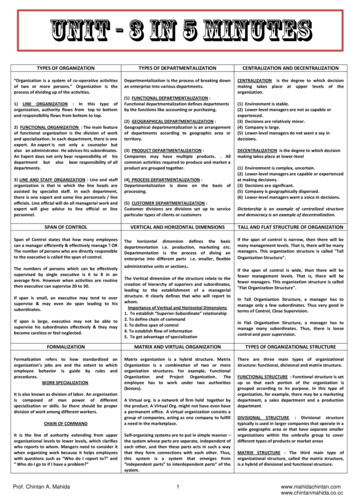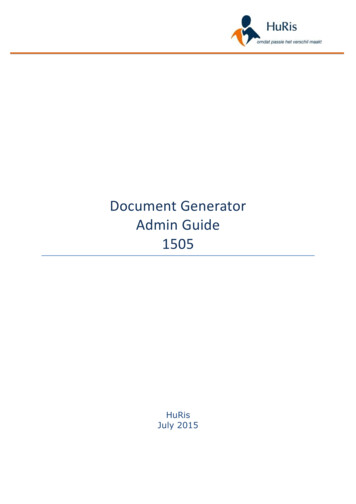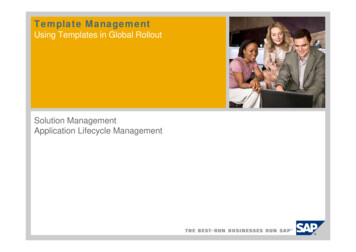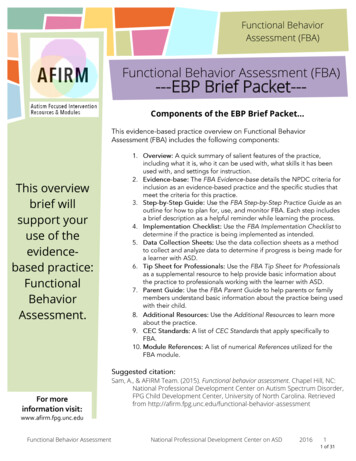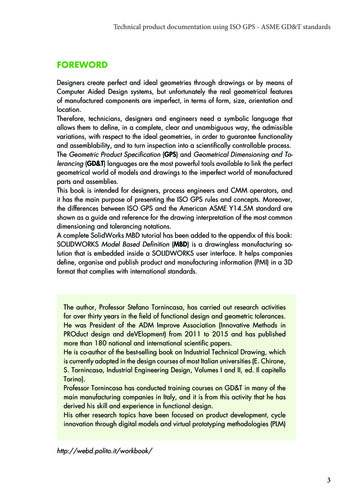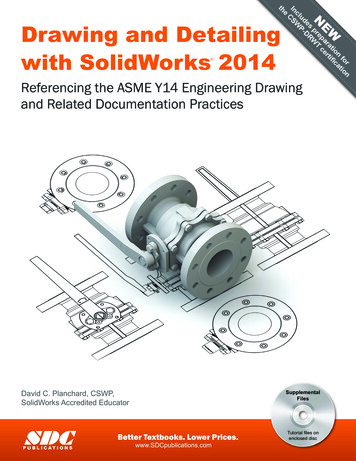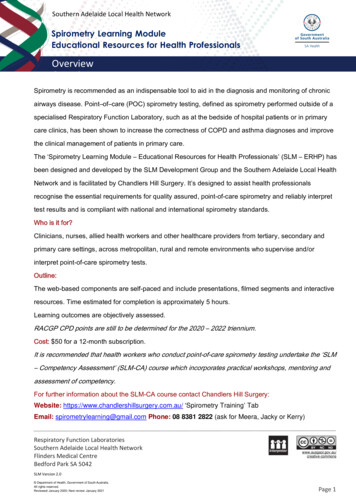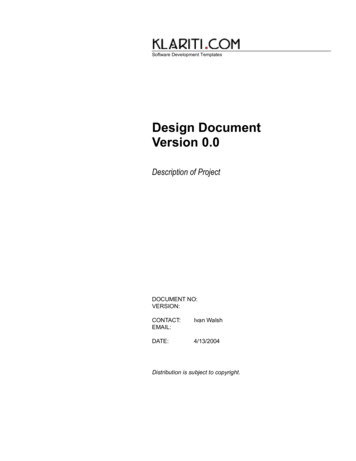Transcription
PMP NextGenFunctional Requirements
Functional SpecificationTABLE OF CONTENTSPage #12GENERAL INFORMATION . 41.1Statement of Purpose. 41.2General Overview . 41.3User Groups . 4SYSTEM OVERVIEW . 52.1Executive Highlights . 52.2Web Portal . 62.2.1Home Dashboard . 62.2.1.1Data Submitters . 62.2.1.2Requestors . 72.2.1.3PMP Administrators . 82.2.2Rx Data Collection and Processing . 82.2.2.1Data Submitter . 82.2.2.2PMP Administrator . 92.2.3RxSearch . 92.2.3.1Requestor. 92.2.3.2PMP Administrator . 92.2.4PMP Insight . 92.2.4.1PMP Administrator . 102.2.5Web Portal Administration . 102.2.5.1PMP Administrator . 102.2.6System Settings . 102.2.6.1Data Submitter . 112.2.6.2Requestor. 112.2.6.3PMP Administrator . 112.2.7Help . 112.2.8User Profile . 112.2.9Logon/Registration Screen . 112.2.9.1Logon . 122.2.9.2Registration . 122.3System Services . 122.3.1Authentication. 122.3.2Password Expiration Notification . 122.3.3Authorization . 122.3.4Auditing . 122.3.5Data Collection . 122.3.5.1Receive Prescription Data . 122.3.5.2External Application Support Data . 132.3.5.3Data Cleansing . 13
2.3.5.4Data Validation . 132.3.5.5Error Reporting . 132.3.5.6Process Error Corrections . 132.3.5.7Test Files . 132.3.6Person Consolidation . 132.3.7Cryptography Service . 132.3.8Reporting Engine . 132.3.9Archive and Data Removal . 132.3.10Backup and Recovery . 142.3.11HIE Integration . 142.3.12PMPInterconnect Service . 143SYSTEM ARCHITECTURE . 144SUPPORT . 144.1.14.1.25FUTURE ENHANCEMENTS . 2.55.2.65.2.75.2.85.2.95.35.3.15.3.26Training and Documentation . 14Ongoing Support . 14Web Portal . 15User-submitted Alerts . 15Compliance Fine Report . 15Flex Report . 15Wholesale Reports . 15System Services . 15Translation Service . 15Batch RxSearch . 15NARxCheck . 15Person Notes . 153rd Party Authentication . 16Advanced Data Analytics . 16Wholesale Data Collection . 16Export De-Identified Data . 16Death Master Comparison . 16Support . 16Data Submission Compliance . 16Registration Administration . 16PRICING AND DELIVERY ESTIMATES . ERROR! BOOKMARK NOT DEFINED.6.1Pricing.Error! Bookmark not defined.6.2Delivery.Error! Bookmark not defined.
1 GENERAL INFORMATION1.1 Statement of PurposeThe purpose of the PMP software is to provide states’ PMPs with a quality, intuitive,comprehensive solution to their controlled substance prescription reporting needs in aneconomically sustainable model. The PMP software will be used by clients to securely receiverequired data and to provide reporting on that data to various users as needed. With the PMPsoftware, NABP will be able to offer its clients a secure solution that substantially improves theadministration and functionality of PMPs, aiding PMP personnel in the performance of their duties.1.2 General OverviewThe PMP software’s primary function is to facilitate the required prescription drug tracking of stateprescription monitoring program authorities. This is accomplished via secure communicationcapabilities to accept the required data, along with a secure Web Portal to allow the reporting,processing, and correction of various data submission errors. The Web Portal also allowsdesignated client users to interact with the PMP software and report to various authorities in orderto help curtail the prescription drug diversion and abuse problems so prevalent today.1.3 User GroupsThese are the Users or groups of Users who will be interested in the PMP software and Web Portal.1NameSuper Users2PMP Administrators3RequestorsAuthorized staff responsible forrequesting data from the PMPsoftware.4Data SubmittersDispenserstaffortheirrepresentatives responsible forsubmitting prescription data tothe PMP.5System UsersSpecialized accounts used onlybycomputersystemstocommunicate with the PMPsoftware.Functional SpecificationRoleAuthorized PMP and Apprissstaffresponsibleforadministering, supporting, andmaintaining the PMP software.PMP staff responsible forreporting on and administeringthe data contained in the PMPsoftware.InterestUses the Web Portal toconfigure and troubleshootPMP software behavior.Uses the Web Portal toperform day-to-day reportingandadministrativeworknecessary in order to facilitatethe running of a state’s PMP.This includes full access to thedata and functions theRequestorsandDataSubmitters use.Uses the Web Portal to requestand view reports on data thathas been processed by thePMP software.Uses the Web Portal to submitdata, correct errors, and trackthe overall status of thepharmacy’s PMP softwarereporting.None. There are no humanusers for these accounts.4
2 SYSTEM OVERVIEWThe PMP software is a comprehensive software solution for state PMPs. It provides for data collection,searching, reporting, and administration. Human interaction with the hosted PMP software takes placevia a secure Web Portal. Automated interaction takes place via web services.2.1 Executive HighlightsThe
The PMP software will be used by clients to securely receive required data and to provide reporting on that data to various users as needed. With the PMP software, NABP will be able to offer its clients a secure solution that substantially improves the administration and functionality of PMPs, aiding PMP personnel in the performance of their .File Size: 596KBPage Count: 16