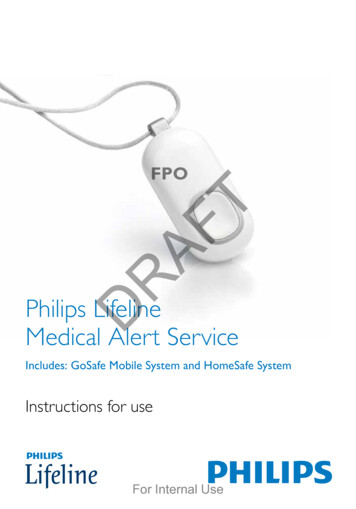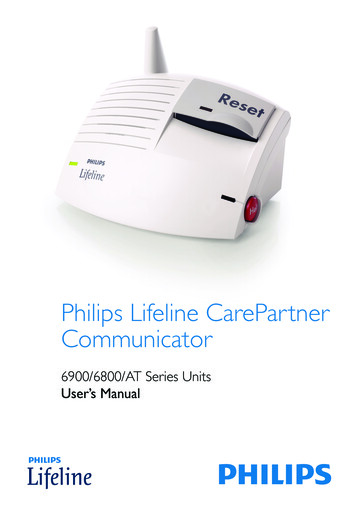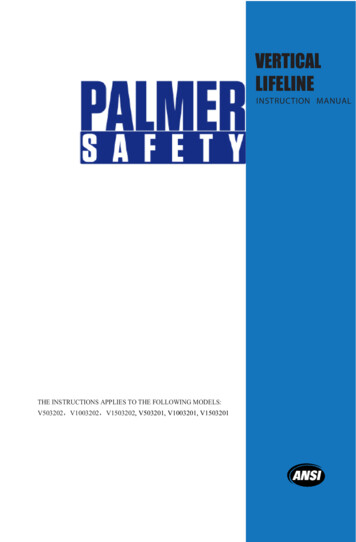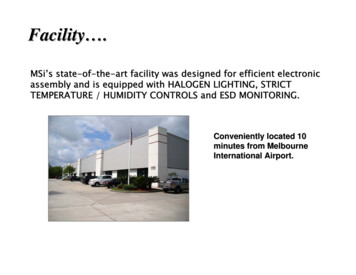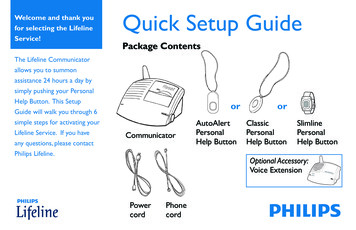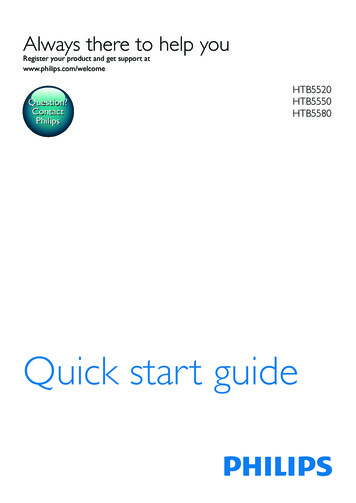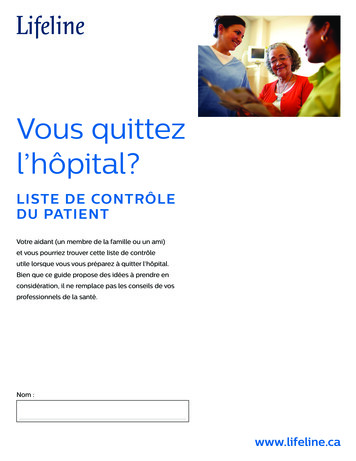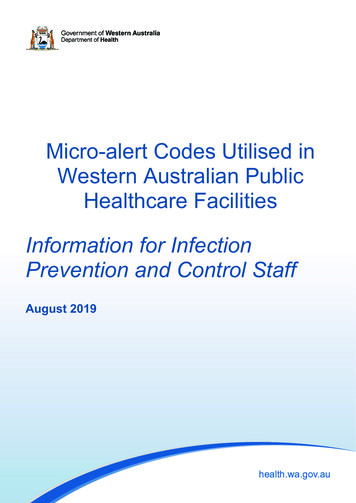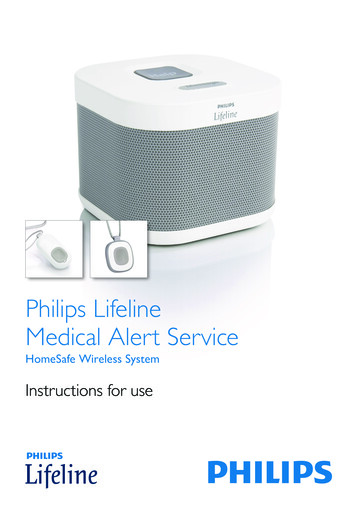
Transcription
Philips LifelineMedical Alert ServiceHomeSafe Wireless SystemInstructions for use
ContentsPhilips Lifeline Service . . . . . . . . . . . . . . . . . . . . . . . . . . . . . . . 4Welcome to Philips LifelineSetting up your Lifeline ServiceResponders and People to NotifyCalling for helpSignal rangeBattery informationEquipment serviceContact Lifeline or their representativeHomeSafe Wireless Communicator (7000C) . . . . . . . . . . . 12DescriptionSafety informationCleaningBackup batteryHomeSafe Help Buttons– General Information . . . . . . . . . . . . . . . . . . . . . . . . . . . . . . 17Warnings and CautionsCompatible Home CommunicatorSetting up a replacement Help ButtonCleaningRecommended usageHomeSafe Personal Help Button (7000PHB) . . . . . . . . . . . 22FeaturesUsing the wristbandAdjusting the neck cord2
HomeSafe AutoAlert Button (7000AHB) . . . . . . . . . . . . . . 25CautionsFeaturesWhat to expect if you fallBatterySafety and Regulatory Compliance. . . . . . . . . . . . . . . . . . . . 30Safety standardsRecommended environmental conditionsIEC regulationsSystem classificationRadio specificationsFCC Notice to UsersIndustry Canada Notice to UsersClass B digital device noticeUL1635 and UL1637 Compliance3
Philips Lifeline ServiceWelcome to Philips LifelineThank you for choosing the Philips Lifeline Medical Alert Service.Please refer to the Quick Setup Guide provided with this equipment forinstructions on setting up the HomeSafe Wireless System.These Instructions for Use will provide you with information about yourequipment and the Lifeline Medical Alert Service. Please read the manualcarefully, and if you have questions, call Lifeline at any time. Please savethis manual to refer to later.This document covers the following:HomeSafe Wireless Communicator (7000C)The communicator connects to Lifeline using a wireless network, nophone line is required. Wireless service is provided as part of your LifelineService, no additional wireless equipment is needed.Help call inprogress.Please wait.4HeDo
HomeSafe Help ButtonsHomeSafePersonal HelpButtonWorks inside your homeCan be worn as a pendantCan be worn on a wristbandDetects falls* in your homeHelp call inHelp call inprogress.progress.Please wait.Please wait. HomeSafeAutoAlertButton Hello, Mrs. Smith.Hello,Do youneedMrs.help?Smith.Do you need help? * The AutoAlert Help Button provides an added layer of protection by placing a Help Call if a fallis detected and you can’t push the button. Not all falls can be detected. If you fall and need help,press your Help Button.Setting up your Lifeline ServiceBefore you can use your system, your communicator must be properly setup, and the coverage range of your Help Button must be determined foryour Lifeline Service. Please see the Quick Setup Guide for instructionson how to set up your system and test the coverage range of your HelpButton. If you have any questions, please contact Philips Lifeline oryour representative.5
Responders and People to NotifyWhat is a “Responder”?As a Lifeline subscriber, you should have designated people who haveagreed to be “Responders.” These are people whom Lifeline should callin an emergency, when appropriate. Examples include: neighbors, friends,relatives, your current nursing aide, etc.Choosing a ResponderIt is best to choose a Responder who: Has a key to your home or knows where one is located(perhaps in a key lockbox) Could come to help you at different times of the day or night Lives or works within 10 minutes of where you live Has a phone, preferably a cell phone Ideally has a driver’s license and access to a vehicleInformation Lifeline needs about RespondersPlease ensure that Lifeline has the following information about eachperson acting as a Responder: Name Phone numbers – home, work and cell phone. Whether or not the Responder has a key to your home.It’s very important that you keep your Responders and their contactinformation up to date. Remember to contact Lifeline if one ofyour Responders is no longer able to assist you or if they get a newtelephone number.Please contact Lifeline for any questions about selecting or being aResponder.6
Who are “People to Notify”?If you call for help, Lifeline will contact the “People to Notify” to let themknow that you received assistance once we receive confirmation. “Peopleto Notify” will not be contacted to help you, unless they are also on yourlist of “Responders.”Calling for help1. Press the Help Button that you wear or the gray Help Button on thetop of your Home Communicator. You can press either button, butyou do not need to press both. The Home Communicator will beepand dial the Lifeline Response Center.Note: The Response Center is available 24 hours a day, 365 days a year.A trained Personal Response Associate is always available to assist you.Help call inprogress.Please wait.Hello, Mrs. Smith.Do you need help?7
2. The Home Communicator calls the Response Center. When it dialsthe Response Center, the Home Communicator will repeatedly say:“Your Help Call is in progress; please wait.” Once it connects with theResponse Center, it will say: “Your call has been connected; Lifeline willbe right with you.”3. The Response Center will answer the call. A Response Associatewill speak to you through the Home Communicator’s built-in speakerand hear you through the Home Communicator’s highly sensitivemicrophone. He/she will ask if you need help. If you do not need help,just tell the Response Associate that help is not needed.Note: If you cannot speak or be heard, the Response Associate will trycalling you back. If you cannot answer or if the Response Associate cannothear you, Lifeline will contact your Responder or emergency services.4. The Response Center will assess the situation. If help is needed, ourresponse associate will contact your list of Responders (i.e., a caregiver,neighbor, loved one) or emergency services in accordance with yourrequest.5. Once your Responder or the emergency service arrives, they shouldpress your Help Button to let Lifeline know that help has arrived. TheResponse Associate will contact the household to confirm that youreceived the help that you needed.6. Once Lifeline confirms that you have been assisted, a ResponseAssociate will contact the “People to Notify” you’ve designated,letting them know you needed and received help.8
Accidental help calls: If you accidentally press your Help Button, aResponse Associate will respond to your call and ask if you need help.Just tell them that it was pressed accidentally and that you do not needassistance. Don’t be concerned that you are bothering Lifeline; we justwant to be sure that you are all right.Signal rangeCAUTIONPlease see the Quick Setup Guide included in the box for instructions onhow to set up your system and test the range of your Help Button. TheHome Communicator must be properly set up, and the coverage rangeof the Help Button must be tested prior to use. The Help Button is aradio frequency (RF) device that transmits a signal to a compatible LifelineHome Communicator.Your Help Button and Home Communicator provide coverage insideyour home and may provide coverage in the area immediately outside (inthe yard, etc.). If you live in an apartment building or condominium, youmay have coverage in areas immediately outside your apartment (e.g., thehallway, stairway, or another floor of the building). A Signal Range Test isrequired to determine which areas are covered. Be sure to thoroughlytest the coverage range of the system in all areas of your home.The signal range may be affected by environmental factors, includingbuilding materials, large masses covering the AutoAlert Help Button(e.g. a person falling on top of it) and submersion in liquid.9
A Signal Range Test will determine your coverage range, which is thedistance you can move away from your Home Communicator and stillcall for help. If you press your Help Button outside of your apartment,but still in range of the Home Communicator, help will be sent to thelocation of the Home Communicator (i.e., your apartment).Signal Range TestYou should conduct a Signal Range Test during initial installationand, if you move your Home Communicator to a different location inyour home.1. Make sure that your Home Communicator is ON and that you haveyour Help Button in hand.2. PRESS and HOLD DOWN the Message button. The HomeCommunicator will beep and announce: “Continue to hold theMessage button for AutoLearn. When you are ready for Range Test,please release the Message button.”3. Release the Message button. The Home Communicator will announce:“Please press the flashing orange Message button after you havecompleted the range test. Begin Signal Range Test.”4. Press your Help Button. The Home Communicator will beep and thelight on your Help Button will flash green to indicate that the HomeCommunicator has received the signal.5. Move to other parts of your home and press your Help Button again.Listen for the beep and check to see if the green light is flashing.6. Once you have tested different locations in your home andimmediately outside your home, return to the Home Communicatorand press the flashing orange Message button.10
Battery informationAll Philips Lifeline equipment contains batteries that can only be replacedby Philips Lifeline in the factory. The equipment will automatically send asignal to Lifeline when the battery needs to be replaced. Philips Lifelineor your representative will contact you directly to make arrangements fora replacement.Equipment serviceEvery Home Communicator and Help Button is manufactured to highquality standards. Philips Lifeline equipment can only be factory-servicedby Philips Lifeline. If you need service or a repair, please contact PhilipsLifeline or your representative.Contact Lifeline or their representative If you would like to transfer your service to a new or second home. If your Responder or People to Notify list needs to be updated. Itis important that your list is up to date with the correct people andtelephone numbers. If someone else in your home needs to use the Lifeline Service. Morethan one person living in the same household can have the service.11
HomeSafe WirelessCommunicator (7000C)DescriptionHelp buttonMicrophone Used to talkto Lifeline Press to send a Help Callto the Response Center Flashes red while aHelp Call is connecting Steady red when aHelp Call is connectedMessage button Used during the setupprocess When the button isflashing orange, press tohear a status messageGreen status light Steady green when theCommunicator is ON Flashes green when thecommunicator is runningon battery (AC power loss)12
Volume control Controls the volumeof the speaker on theCommunicatorSignal strength Indicates the strengthof the wireless signal*Power switch Used to turn theCommunicator ON orOFF. The power switchmust be ON at all timesfor your Lifeline serviceto work.* Signal strength may vary.13
Safety informationThe Wireless Communicator (7000C) uses a wireless network* tocommunicate with the Lifeline Response Center.1. The strength of the wireless signal maybe stronger in some areas of your homethan others. When you set up ourHome Communicator, look at the signalstrength indicator on the back of theHome Communicator. The number ofgreen bars that are glowing indicate signalstrength, the more bars you see, the stronger the signal. Place yourHome Communicator in a location where you spend the majority ofyour time, and the signal strength indicator shows two or more bars.2. If the wireless network experiences an outage or the HomeCommunicator loses its signal, the Message button on top of theHome Communicator will flash and it will not be able to send aHelp Call to Lifeline. If you press your Button and the wirelessnetwork is not available, you will hear a message saying: “Your callcannot be connected. There is no signal strength. Move your HomeCommunicator to a different location.” Try moving the HomeCommunicator to a different location in your home. Once the signalis restored, you will hear a message saying: “Connection has beenrestored.” Your Help Call will then be dialed.Help call inprogress.Please wait.3. The Home Communicator must be placed in an indoor living area.Please keep in mind that direct sunlight may make it difficult to see thestatus lights.* The HomeSafe Wireless Communicator uses the AT&T wireless network.14
4. Make sure that you do not plug your Home Communicator into apower outlet that is controlled by a switch because someone couldaccidentally turn off the switch and shut off the power to your HomeCommunicator.5. Do not place anything on top of the Home Communicator. The HelpButton and the Message button must always be visible and accessible.6. The Home Communicator contains a speaker and microphone. Takecare not to block these, since doing so will make it difficult for you tocommunicate with Lifeline.7. Make sure your Home Communicator is away from any clutter orany object that might block its ability to receive a signal from the HelpButton. The Home Communicator should not be placed on or nearyour refrigerator or any type of metal cabinet or bookcase, since thismay limit the overall range of the System.8. To reduce the risk of electrical shock or fire, do not place the HomeCommunicator in or near water or other liquids.9. Do not abuse the cords. Never carry the Home Communicator by thecord or yank the cord to disconnect it from a power outlet. Instead,grasp the plug and pull to disconnect.15
CleaningKeep the Home Communicator free of dust by wiping it with a softcotton cloth. If additional cleaning is required, follow the steps below:1. Move the power switch on the back of the Home Communicator tothe OFF position and unplug the power cord from the power outlet.Note: You cannot call for help while the Home Communicator isoff. Accordingly, you may wish to have a family member or caregiverpresent while you are cleaning your Home Communicator.2. Slightly dampen a soft cloth with a mild soap and water and gently wipethe surfaces clean. Do not use detergent or abrasive cleanerson your Home Communicator.3. Reconnect the power cord to the power outlet. Move the powerswitch on the back of the Home Communicator to the ON position.4. Test your system by pressing your Help Button. Tell the ResponseAssociate that you are just testing your equipment after cleaning it.Caution: Do not spray water or cleaners directly on your HomeCommunicator. Excessive moisture could get inside the HomeCommunicator and cause damage.Backup batteryYour Home Communicator uses a factory-installed battery for back-up.If you lose power, the back-up battery begins to work automatically.16
HomeSafe Help Buttons –General InformationWarnings and CautionsWarnings are:Potentially hazardous situations which could result in injury,death, or other serious adverse reactions if these instructions82358235are not followed.Model: 7000AHBModel: 7000AHB2000148235-YYYYMMDDFCC: BDZ7000AHBIC: 655C-7000AHB2000148235-YYYYMMDDFCC: BDZ7000AHBIC: 655C-7000AHBWARNING Any cord worn around the neck can pose a strangulation risk, includingthe possibility of death and serious injuries. This may be of moreconcern to wearers in wheelchairs, using walkers, using beds with guardrails, or who might encounter other protruding objects upon which thecord can become tangled. Philips Lifeline neck cords contain a special fusedesigned to breakaway under certain conditions8235to reduce the remote risk of strangulation. If theneck cord breaks apart, contact Philips Lifeline oryour representative for a replacement.Model: 7000PHB2000148235-YYYYMMDDFCC: BDZ7000PHBIC: 655C-7000PHB Do not use any neck cord other than the one provided by PhilipsLifeline or your representative. Other neck cords may not provide thefeature to break apart therefore increasing the risk of strangulation. Do not tie a knot in your neck cord since this may prevent the breakaway feature from working properly.17
CAUTION indicates the potential of device malfunctions,device failures, damage to the device, or damage to otherproperty. And if these instructions are not followed mayresult in minor or moderate injury.CAUTIONThere are no user-serviceable parts inside the Help Button. Do notattempt to open or modify the device.The Help Button contains a lithium battery that must be disposed ofproperly. Do not discard the Help Button in the trash or expose it toflames or intense heat.The Help Button is not suitable for use in the presence of flammablemixtures.Do not put your Help Button through the dishwasher, clothes washeror dryer. Please be sure to remove your Help Button from articles ofclothing that are being dry-cleaned.Do not leave your Help Button on the dashboard of your car or ona windowsill that receives direct sunlight since the excessive heat maydamage it. Likewise, do not wear your Help Button into a whirlpool bath,hot tub or sauna.Compatible Home CommunicatorThe HomeSafe Personal Help Button and the HomeSafe AutoAlertButton are only compatible with the following Philips Lifeline HomeCommunicator: HomeSafe Wireless Communicator (7000C)18
Setting up a replacement Help ButtonIf you receive a replacement Help Button, you will need to set it up towork with your Home Communicator. You’ll need to be within arm’sreach of the Home Communicator to set up your replacement HelpButton.If more than one Help Button is used in your home, gather them all forthis process. You will need to reprogram them all, even if you are onlyreplacing one of them.1. Make sure that your HomeCommunicator is ON and that you haveyour replacement Help Button in hand.2. PRESS and HOLD DOWN the Messagebutton on the Home Communicator.The Home Communicator will beepand announce: “Continue to hold theMessage button for AutoLearn. Whenyou are ready for Range Test, please release the Message button.”Do not release the Message button until you get to Step 5.3. Continue to hold down the Message button on your HomeCommunicator. With your other hand, press the Help Button until youhear a long beep and a voice announcement saying: “Your Lifeline HelpButton is now auto-learned and ready to use.” This will indicate thatthe Help Button is working with the Home Communicator.4. After you’ve heard the announcement, release the Help Button.5. Repeat steps 3 and 4 to reprogram all the other Help Buttons in yourhome. Then, release the Message button on the Home Communicator.The Home Communicator will announce: “Please press the flashing19
orange Message button after you have completed the range test. BeginSignal Range Test.”6. Press your Help Button. The Home Communicator will beep and thelight on your Help Button will flash green to indicate that the HomeCommunicator has received the signal.7. Move to other parts of your home and press your Help Button again.Listen for the beep and check to see if the green light is flashing.8. Once you have tested different locations in your home andimmediately outside your home, return to the Home Communicatorand press the flashing orange Message button.CleaningYour Help Button is waterproof (IPX7 or up to 1 meter or 3 feet), so youcan submerge it in warm water for easy cleaning.1. Wash your neck cord with a mild liquid dishwashing detergent.2. Wash the Help Button under warm running water, being carefulnot to accidentally press the Help Button. You may also gently wipeyour AutoAlert Help Button with an isopropyl (rubbing) alcohol wipeor a cotton pad moistened with alcohol. However, do not soak it inthe alcohol.3. Blot excess moisture with a towel and allow the Help Button to finishair-drying while you’re wearing it.4. If you accidentally push your Help Button during cleaning and a HelpCall is placed, please simply tell the Personal Response Associate thatyou accidentally pressed the button.20
Recommended usage Wear your Help Button in your home at all times, especially whilesleeping and bathing. The bathroom is often a place where people falland need help. Your Help Button is waterproof and should be worn in the showeror bath. Press your Help Button any time you need help. Your Help Button does not contain a microphone, so you don’t needto talk into it. Press the Help Button and speak in the direction of yourHome Communicator when talking to Lifeline. Do not throw or toss the Help Button onto a bed, table, or othersurface because it may accidentally send a Help Call. You may continue to wear your Help Button when leaving your home.However, the Help Button will not provide coverage outside of therange determined by the Signal Range Test. Please remember to contact Lifeline before moving the HomeSafeWireless System to a new address. If you are traveling on an airplane and need to bring your HomeSafeWireless System with you, do not take it into the cabin of the airplane.Instead, pack your Help Button and Home Communicator in yourchecked luggage. Make sure that the Home Communicator’s powerswitch is turned off.21
HomeSafe Personal Help Button(7000PHB)Features82358235 The HomeSafe Personal Help Buttonis waterproofModel: 7000AHBModel: 7000AHB2000148235-YYYYMMDDFCC: BDZ7000AHBIC: 655C-7000AHB The HomeSafe Personal Help Buttoncan be worn on the neck or wrist2000148235-YYYYMMDDFCC: BDZ7000AHBIC: 655C-7000AHBThe Help Button allows you to summonassistance anytime. When you press your Help Button, it transmits asignal to your Home Communicator. The Home Communicator then callsthe Lifeline Response Center for you. You must be in the range of theHome Communicator for your Help Call to be placed.Front viewConfirmation light – Flashes green duringrange testing. Flashes red when an alarm isreceived8235by the Communicator.Button – Press here to send a Help Callto the Lifeline Response Center.Model: 7000PHB2000148235-YYYYMMDDFCC: BDZ7000PHBIC: 655C-7000PHB22
Explanation of symbolsProduct code: Reportthis code if you ever haveto replace the unitAttention: Read theInstructions for Use forimportant informationType BF applied partSerial number anddate of manufactureFederal CommunicationsCommission ID8235Model: 7000PHB2000148235-YYYYMMDDFCC: BDZ7000PHBIC: 655C-7000PHBIndustry Canada IDModel NumberInterference to electronicequipment may occurin the vicinity of devicesmarked with this symbolBarcode23
Using the wristbandTo wear the HomeSafe Personal Help Button on your wrist place it onyour wrist and adjust the strap so that it is snug and comfortable.Adjusting the neck cordTo shorten: With a tab between yourfirst finger and thumb of each hand,slide both tabs apart in line with yourshoulders.To lengthen: Pull one strand of theneck cord while sliding the tab to theback. Repeat on the other side.24
HomeSafe AutoAlert Button(7000AHB)CautionsCAUTION indicates the potential of device malfunctions,device failures, damage to the device, or damage to otherproperty. And if these instructions are not followed, mayresult in minor or moderate injury.CAUTIONIn certain situations, the HomeSafe AutoAlert Button may not detect afall. A gradual slide from a seated position – such as from a wheelchair –may not register as a fall and would not be detected. If you fall and needhelp, always press the Help Button if you are able to.The vent located on the back of the HomeSafe AutoAlert Button ispart of the fall detection sensor system and needs to remain clear ofobstructions (e.g., lint or food products). A continuous flow of water (e.g.,a shower) hitting the vent directly may also temporarily obstruct the vent.However, your HomeSafe AutoAlert Button is waterproof and should beworn at all times – even when bathing or showering.The HomeSafe AutoAlert Button may interfere with certain medicalequipment, such as magnetic resonance imaging (MRI), X-raymachine as well as metal detectors. It may also interfere with aircraftcommunications, so do not take the HomeSafe AutoAlert Button aboardan airplane.25
To conserve battery power for Help Calls, the sensors that are usedto detect falls will be disabled when there are approximately 7 days ofbattery life remaining. During this time, the HomeSafe AutoAlert Buttonwill not detect falls. But, it will continue to function as a Help Button,which you can press if you need help. See battery information section formore on battery life and replacements.The HomeSafe AutoAlert Button may not detect every fallIn certain situations, the HomeSafe AutoAlert Button may not detecta fall. Some movements may not register as a fall and would not bedetected. Examples include, but are not limited to: A gradual slide such as from a seated position Lowering oneself slowing to the ground (to brace the impact of a fall) A fall from a height of less than 20 inches (0.5 meters)Certain conditions can affect the ability of the HomeSafe AutoAlertButton to detect a fall: If you live at an altitude above 6,600 feet (2000 meters) If you are less than 4 feet 6 inches in height (1.4 meters) If you weigh less than 88 pounds (40 kilograms)However, the ability to send a Help Call by pressing the button is notaffected by such conditions.26
Features The HomeSafe AutoAlert Button allows you to summon assistanceanytime, day or night. When you press your Help Button, it transmitsa signal to your Home Communicator. The Home Communicator thencalls the Lifeline Response Center for you. You must be in the range ofthe Home Communicator for your Help Call to be placed. The HomeSafe AutoAlert Button provides an added layer ofprotection by automatically calling for help if it detects you have fallen.The HomeSafe AutoAlert Button does not detect 100% of falls. If youare able, you should always press your Button when you need help.Front view8235Button – Press here to send a Help Callto the Lifeline Response Center.8235Model: 7000AHBModel: 7000AHB2000148235-YYYYMMDDFCC: BDZ7000AHBIC: 655C-7000AHB2000148235-YYYYMMDDFCC: BDZ7000AHBIC: 655C-7000AHBConfirmation light – Flashes green duringrange testing. Flashes red when an alarm isreceived by the Communicator.Back view8235Model: 7000AHB2000148235-YYYYMMDDFCC: BDZ7000AHBIC: 655C-7000AHBImportant: The vent hole located on theback of the HomeSafe AutoAlert Button ispart of the fall detectionsensor system and8235needs to remain clear of obstructions (e.g.,lint or food products).Model: 7000AHB2000148235-YYYYMMDDFCC: BDZ7000AHBIC: 655C-7000AHB8235Model: 7000PHB2000148235-YYYYMMDDFCC: BDZ7000PHBIC: 655C-7000PHB27
Explanation of symbolsProduct code: Reportthis code if you ever haveto replace the unitAttention: Read theInstructions for Use forimportant informationModel number8235Model: 7000AHBType BF applied partSerial number anddate of manufactureFederal CommunicationsCommission IDIndustry Canada IDInterference to electronicequipment may occurin the vicinity of devicesmarked with this symbolBarcode282000148235-YYYYMMDDFCC: BDZ7000AHBIC: 655C-7000AHB
What to expect when the AutoAlert Button detects a fall A Help Call is automatically generated after approximately 30 secondsof a fall being detected If the Help Button detects that you have gotten up withinapproximately 30 seconds of a fall being detected, a Help Callwill not be generated. Do not attempt to stand if you feel unable to. If you think you need assistance, push your Help Button immediatelyto initiate the Help Call. Pushing the Help Button generates theHelp Call immediately.False “fall detected” alarms may occasionally occur While the AutoAlert Help Button is designed to have very few falsealarms, it might occasionally trigger a fall detected alarm when therewas not a fall (i.e., a false alarm). If this occurs, please simply tell the Response Associate that it was afalse alarm. Occasional false alarms do not indicate that the AutoAlert Help Buttonis malfunctioning.BatteryThe HomeSafe AutoAlert Button has a non-rechargeable battery thatcan only be replaced at the factory. The HomeSafe AutoAlert Buttonwill send a low battery signal to Lifeline when there are approximately30 days of battery life remaining. Philips Lifeline or your representative willcontact you to arrange for a replacement.29
Safety and RegulatoryComplianceSafety standardsThe HomeSafe Help Buttons and Home Communicator comply with the followingsafety standards for medical devices and home healthcare equipment:Safety StandardsUL1637Home Healthcare Signaling EquipmentCSA C22.2 NO 205-M1983Signal EquipmentIEC60601-1:2005(3rd Edition)Medical Electrical EquipmentGeneral Requirements for Basic Safety andEssential Performance (CA/EN/US NationalDifferences)IEC60601-1-2Electromagnetic CompatibilityIEC62133Safety requirements for portable sealedsecondary cells, and for batteries made fromthem, for use in portable applicationsRSS-GENGeneral Requirements and Information for theCertification of Radio ApparatusRSS-210Licence-exempt Radio Apparatus (All FrequencyBands): Category I EquipmentISO10993-1Biological evaluation of medical devices30
Recommended environmental conditionsAltitude6,600 feet (2 km) maximum*Operating Temperature41 F (5 C) to 113 F (45 C)Storage Temperature-4 F (-20 C) to 140 F (60 C)Humidity10% to 90%* AutoAlert button onlyIEC regulationsThe HomeSafe Help Buttons and Home Communicator are medical electrical (ME)equipment.Medical electrical equipment can either generate or receive electromagneticinterference. This product has been evaluated for electromagnetic compatibility(EMC) with the appropriate accessories according to IEC 60601-1-2:2007, theinternational standard for EMC for medical electrical equipment.The HomeSafe Help Buttons and Home Communicator must emit electromagneticenergy in order to perform its intended function. Nearby electronic equipment maybe affected. Medical Electrical Equipment needs special precautions regarding EMCand needs to be installed and put into service according to the EMC informationp
Welcome to Philips Lifeline Thank you for choosing the Philips Lifeline Medical Alert Service. Please refer to the Quick Setup Guide provided with this equipment for instructions on setting up the HomeSafe Wireless System. These Instructions for Use will provide you with information about your equipment and the Lifeline Medical Alert Service .