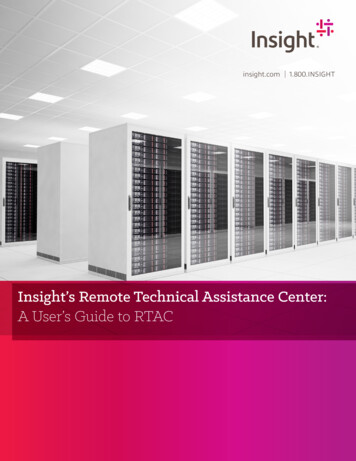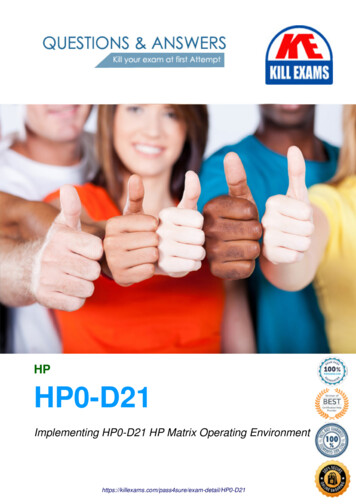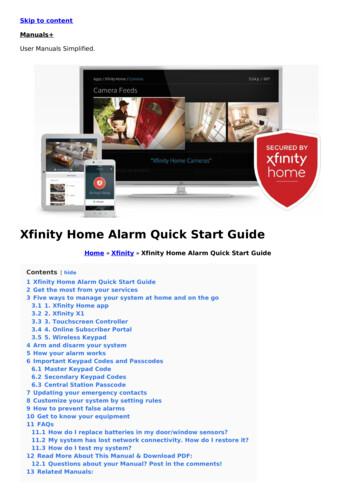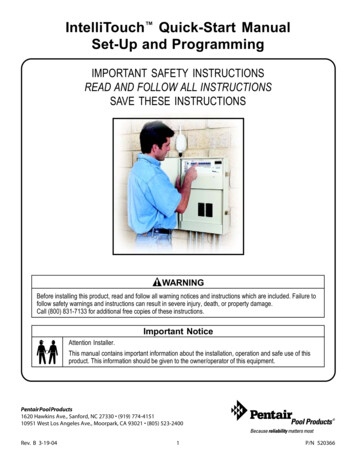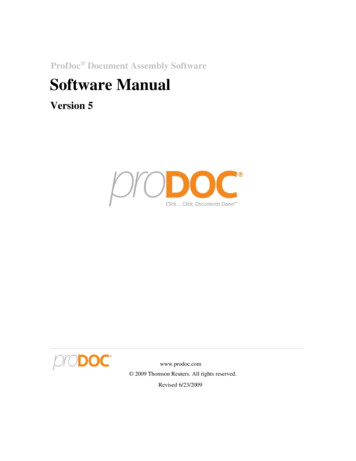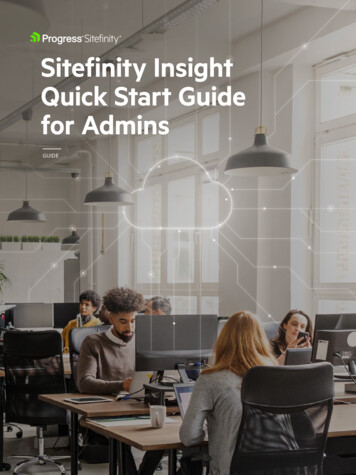
Transcription
Sitefinity InsightQuick Start Guidefor AdminsGUIDE
IntroductionProgress Sitefinity Insight is a multi-tenant SaaS analytics system that helpsorganizations collect data from web-based and other channels, merge userinteraction histories across multiple data sources and provide data-driven insightsand recommendations to optimize the customer experience.This guide will help website and marketing administrators set up Sitefinity Insightto work with Sitefinity websites as well as sites hosted by other systems, collectdata from non-web channels and import data from external sources. Includedexamples will illustrate typical deployment scenarios and help you choose theappropriate configurations and data-tracking options that map to your specificcontext.The main concepts and factors when planning your tracking setup are: Business goalsSites and domainsData sourcesData centers Visitor dataThird-party systemsDeployment setup 2020 Progress. All Rights Reserved.In the following sections, you will see how these interrelated factors may affect orinfluence your tracking setup.Progress/Sitefinity2
The process of setting up Sitefinity Insight can be broken down into six mainareas:1. Data collection plan /42. Administration of user accounts /53. Data sources and data centers /64. Connecting Sitefinity sites and Sitefinity Insight /75. Data tracking on non-Sitefinity sites and other channels /86. Data import from external CRMs or other sources of visitor data /9 2020 Progress. All Rights Reserved.As these areas are related to each other, you may want to approach themsequentially—especially in the planning phase. You can then refine your setupand expand the coverage of Sitefinity Insight as dictated by the needs of yourmarketing organization and your business.Progress/Sitefinity3
Data collection planSitefinity Insight setup, selected options, and reports produced need to reflectand support your company’s marketing goals and digital strategy. Work withyour stakeholders to develop a common understanding and, ideally, create arequirements document that defines your key performance metrics, approach tolead funnel stages and personas and desired main sources of data collection, as wellas all user roles that will need access to information in Sitefinity Insight. This will helpdevise a Sitefinity Insight setup that provides the proper datasets and reports to theright types of users.READ MORE Introduction to Sitefinity InsightPlan data collectionVisitor dataVisitor data in Sitefinity Insight is tracked and collected via cookies. Allinteractions of a visitor with the same cookie comprise that visitor’s journey.To get uniform tracking across sessions and domains, you need to make sureyou properly configure Sitefinity Insight cookies to be visible to the relevantapplications. Once users log in, their data from different sessions or throughmultiple channels is aggregated into a single user profile.Sitefinity Insight is fully compliant with the European Union GDPR regulation,so Sitefinity Insight admins can export and delete personal data as per visitors’requests. Additionally, any visitor can opt out and not consent to provide theirtracking data when browsing Sitefinity sites, so that their interactions are notreported to Sitefinity Insight.READ MORE 2020 Progress. All Rights Reserved. Progress/SitefinityPlan the collection of visitor dataConfigure Sitefinity Insight cookies for sub-domainsManage personal dataSet up tracking consent4
Administration of user accounts1. Activate the admin user account of the license holderAs a new customer, you have a customer tenant account and an admin accountcreated for the license holder. The license holder will get an invitation email fromSitefinity Insight with directions on how to activate their account.As Sitefinity Insight uses Microsoft Azure AD for user management andauthentication, be aware that some of the activation steps will be Microsoftbranded.2. Invite other usersTo work with Sitefinity Insight, a user needs to have an account. A new useraccount can be created by a Sitefinity Insight administrator, and Sitefinity Insightwill automatically send an invitation email to the user with instructions on how toactivate his or her account. A Sitefinity Insight administrator can further configure thepermissions of each Sitefinity Insight user, including giving them full admin access ifneeded. Full admin access enables a user to create other users’ accounts, along witha number of other privileges. Having more than one user with full admin access helpsmanage Sitefinity Insight without single-threading through one person.How to invite a user to Sitefinity Insight:1. Log into Sitefinity Insight via insight.sitefinity.com.2. In your account, open the Administration panel and go to Users.3. Click on Invite a User.4. Enter the email of the user you want to give Sitefinity Insight access to.5. Select the appropriate level of access and permissions.Please note that you can always change a user’s access level and permissions bygoing to Administration Users and clicking on the gear icon to the right of theuser entry. 2020 Progress. All Rights Reserved.You may want to delay adding specific users and permissions until after you setupyour data centers. At that point, it may be easier to determine whether particularusers need global administrative access on an account or data center level or justlimited permissions to view reports and data.READ MORE Progress/SitefinityHow to access Sitefinity InsightInvite users5
Data sources and data centersThe next step in your web tracking setup is identifying where your visitor datacomes from (data sources) and where you store that data (data temSales ActivitiesImport datavia CSV fileCRMSystemLeadsDatacenter 1Import datavia CSV fileDatacenter 2Datacenter 3Real-timedata trackingSitefinitysite AMobile appSitefinitysite BNon-SitefinitysiteA data source is any website, web or mobile application, or chat application thatcontains or can provide visitor demographic or interaction data. As illustratedby the diagram above, Sitefinity Insight tracks this data in real time (take notethat for non-Sitefinity data sources, tracking and timing depend on the specificimplementation in place). This data, collected from one or more data sources, isstored into specific data centers. 2020 Progress. All Rights Reserved.A data source can also be a CRM or marketing automation system, from which youcan export/import data via a generic CSV file. You can do scheduled or triggerbased imports of data from certain systems, such as Salesforce and Eloqua, to bestored in a specific Sitefinity Insight data center.A data center in Sitefinity Insight is a single logical data store that can accumulatevisitor interaction data from one or more data sources (websites, applications orsystems) as pictured on the diagram above. A Sitefinity Insight data center can becreated by any user with admin privileges, who can then give other users access tothe data center. Once user data is captured, marketers can leverage that data to betterProgress/Sitefinity6
focus their personalization campaigns and generate qualified leads for the sales team tofollow up with. Sitefinity Insight can accommodate an unlimited number of data centers.However, reports, data operations, and available analytics are tied to a single datacenter at a time.How to create a data center:1. In Sitefinity Insight, open the Administration panel.2. Click Data Centers.3. Under the Data Centers section, click on Create Data Center and fill out thename and description of the new data center.The new data center is now added to the list under your account. The next twosections of this guide provide details on how to map data sources to data centersbased on your organization’s marketing requirements.READ MORE Data centers and data sources overviewData sourcesManage users in data centers and accountsConnect your Sitefinity sites to Sitefinity Insight 2020 Progress. All Rights Reserved.Sitefinity CMS and Sitefinity Insight are tightly integrated by a built-in connector,which securely sends data to Sitefinity Insight from the websites managed bySitefinity. It also provides various configuration options in Sitefinity to personalizethe websites based on the data available in Sitefinity Insight. When setting up theconnector within Sitefinity, you map a website, i.e. a data source, to a specific datacenter in Sitefinity Insight and specify what kind of data you want collected. Thisconfiguration supports secure data transmission and uses an API key specific tothe data center to get personalization information, create content touchpoints,and so on. You will need to set up the Sitefinity Insight connector for each of thewebsites managed by Sitefinity.How to set up the Sitefinity Insight connector for a Sitefinity site:1. In Sitefinity Insight, open the Administration panel.2. Click Data Centers.3. Click on Access Keys.4. Generate an access key for your data center(s) and copy the key.Progress/Sitefinity7
5. In Sitefinity, open the Administration panel and then Connector for SitefinityInsight.6. Paste the access key.7. Connect your website to Sitefinity Insight.Depending on your scenario, you can configure the connector to track websites,domains and sub-domains together or separately. We will cover different scenariosof website mapping to data centers later in the Setup Scenarios section.Important connection settings Make sure the proper Sitefinity Insight deployment URL is configured in theAdvanced Settings of the Sitefinity Insight connector.Details Firewall configurationMake sure the access to the Sitefinity Insight deployment URLs is notrestricted.Details Track specific sites in multisite environment (Sitefinity Insight connector)Tracking Add Tracking map sites to a specific data center in SitefinityInsight.Details Track specific sub-domains (Sitefinity Advanced Settings)Administration Advanced Settings DigitalExperienceCloudConnector.DetailsREAD MORE 2020 Progress. All Rights Reserved. Connect to Sitefinity InsightAccess keysTracking setup of sites and domainsTrack data from non-Sitefinity sites and otherchannelsMost modern customer journeys extend beyond a single website or channel,spanning non-Sitefinity sites, mobile apps and possibly other channels. AcquiringProgress/Sitefinity8
visitor interaction data from these channels is essential for building comprehensivevisitor profiles in support of effective digital marketing. This composite data canbe used for marketing analytics within Sitefinity Insight, for personalization withinSitefinity websites or via other channels using Sitefinity Insight personas.Typically, tracking interactions outside of Sitefinity-managed websites requiresimplementing custom code with the help of the Sitefinity Insight SDKs. SitefinityInsight SDKs enable you to collect data from non-Sitefinity websites, mobileapplications and other interaction-based systems to report interactions to a specificdata center. You can capture client-side data with the JavaScript SDK and server-sidedata with the .NET SDK.READ MORE Capture client-side data with JavaScript SDKCapture server-side data with .NET SDKImport data from other systemsSitefinity Insight enables you to import data from other martech systems,including CRM systems and marketing automation systems, and mergeand centralize visitor data to a dedicated data center for further analysis andreporting. Sitefinity Insight comes with pre-built, configurable connectors forSalesforce and Eloqua that enable direct data import from these systems. Forother systems, data is exported using a CSV file and loaded into Sitefinity Insight.In case you need to build a custom automated integration with these or othersystems, you can leverage the Sitefinity Insight SDKs and REST API. You can alsobenefit from Google services to collect data via the Google Tag Manager.READ MORE 2020 Progress. All Rights Reserved. Progress/SitefinityData integration and data importsUpload data with CSV filesHow to use Google Tag Manager with Sitefinity InsightSitefinity Insight developer docs9
Example setup scenariosThis section provides a few example scenarios to illustrate different configurationoptions for Sitefinity Insight. These scenarios are built around the types ofpresumed audiences and typical visitor journeys, as well as common websitestructure and setup.Scenario 1: Track a single website 2020 Progress. All Rights Reserved.A company has a single Sitefinity website. The website is the only source ofaudience interaction data. This scenario has two variations, depending on thedeployment model and number of environments used. For this scenario, it isgenerally recommended to use a dedicated data center for each environment toavoid data pollution. However, there are use cases when a single data center can dothe job, as pointed out in the table below.Use caseData sourcesKey factorsSitefinity Insight setupA simple deployment modelwith two environments:one live and one for testing.Each update gets tested onthe test environment beforepromoting it to the live site.Single Sitefinitywebsite Multipleenvironments Filter unwanteddataSetup a single data center and then:1. Connect to Sitefinity Insight.2. Configure IP filtering.You thus exclude the test interactionson the website that would createnoticeable “noise” in the data resultsset. You specify IP address ranges ofservers used for testing or the domainsof your teammates’ emails that are usedfor testing. For the latter, contact oursupport for help.A deployment model withstaging/UAT and productionenvironment, on which thecode gets promoted.Single Sitefinitywebsite Multipleenvironments Filter tracked data Disable trackingInitially two data centers – one fortesting and one for the production.When the site goes live:1. Connect the production site to theproduction data center.2. Reconnect the staging/test siteto the production data centerin read-only mode.You need to testpersonalization settings onthe UAT environment, yetnot pollute the real audiencedata with test data.Progress/SitefinityThus, the test site can use all productionconfigurations but does not contributeto recorded site traffic.10
Scenario 2: Tracking multiple websitesIn case of multisite websites, you need to decide on how many data centers tocreate and how to map various sites (whether hosted on Sitefinity or not) to them.This decision usually boils down to whether sites have overlapping audiences,content and, ultimately, data.If you expect your audience to visit all your sites and you want to track the journeysacross all of them, you usually connect all your sites to one data center. If there aredistinct expected audiences that visit different sites, create a different data center toroughly match all sites for each distinct audience to one data center.Same goes for non-Sitefinity managed channels, such as other websites,ecommerce portals, mobile applications and so on. It is best to map thesechannels in a way that a data center accumulates the data for the majority ofaudience journeys you are interested in.Scenario 3: Tracking multiple websites and other data sourcesLet’s look at a fictional portal for international students, which has a good number ofsites for different purposes and audiences. The university websites play a vital rolein attracting prospects, keeping the alumni community alive, sharing success stories,promoting events and providing access to valuable third-party resources via its library. 2020 Progress. All Rights Reserved.Technically speaking, this example illustrates a “multiple sites” scenario with multipledomains and sub-domains. We assume that sites are running on a single multisiteSitefinity instance, but the whole university online experience also includes a mobileapp, some non-Sitefinity sites and audience databases.Use caseData SourcesThe university graduateprograms website isaccessible in differentlanguages to appeal toscholars around the globeand provide success stories.The goal is to increaseengagement and traffic.SinglemultilingualSitefinity siteProgress/SitefinityKey FactorsSingle site anddomains Global overlappingaudience Same businessfocus 11Sitefinity Insight setupSingle data center.1. Connect to Sitefinity Insight2. Configure IP filtering to exclude theinteractions from the university staffmembers.
Use caseData sourcesKey factorsEach regional campusof the university has adedicated site with adifferent business focusto attract prospects to thesites and on the campusfor events and increasingthe awareness for newcampuses.DifferentSitefinity sites Multiple sites anddomains Audience does notoverlap Marketing goalsare different for eachsite Differing sitestructure andcontent The university has starteda campaign to popularizethe in-house library amongstudents and faculty.The book catalogue andonline publications are ona separate, non-Sitefinityportal and books can beaccessed and reservedboth via the desktop site orthe mobile app.Cross-trackingof data across aSitefinity site,non-Sitefinity site,and a mobile app Multiple sites anddomains Audiences overlap Same marketing goal The university is revampingits Applications section.Development and designteams are working andtesting the new design in astaging environment.Multipleenvironmentswith internal andexternal visitors 2020 Progress. All Rights Sitefinity Insight setupMultiple data centers. Each site’s data is tracked in adedicated data center, so that datafor different expected audiences iskept separateSingle data center. Custom code in thenon-Sitefinity website to track theinteractions using the .NET SDKand/or JavaScript SDK. Custom code using theAPI endpoints to track theinteractions on the mobile app andthe non-Sitefinity site.Multiple data centers. To avoid having test data inthe production data center,configure dedicated data centersfor each environment.
Use caseData sourcesKey factorsThe Applications section isundergoing lots of contentmodifications, done in aninternal content staginginternal environment.The environment allowsfor content editors totest out personalizationconfigurations or A/Btesting, as well as contentpreview.Multipleenvironmentswith internal andexternal visitors Content-stagingenvironment Disable datacollection but keepSitefinity Insightconfiguration optionsactive To register for a specificclass, students need tocomplete an online formprovided by Eloqua.Student information isstored in a custom studentdatabase. Third-partymarketingautomationsystem Importstudent datavia CSV file Systems and data Offline dataSingle data center.1. Connect Sitefinity to Eloqua.2. Import data from Eloqua via importdata queries.3. Import excel data via CSV file.The university has acustom Webinar modulein their Sitefinity websitewhich is not tracked out-ofthe-box. The Admissionsdepartment need to trackaudience engagementwith the viewers, as well asquestions they are posting.Custom modulein Sitefinitywebsite Custom trackingSingle data center. Stop tracking internal traffic andinteractions by disabling SitefinityInsight tracking on the contentstaging environment, while keepingSitefinity Insight tracking enabledon live environment. 2020 Progress. All Rights Reserved.Progress/SitefinitySitefinity Insight setup13Single data center.Implement custom code to trackthe interactions using the .NETSDK and/or JavaScript SDK.
Sitefinity Insight setup checklistBy now you should be acquainted with the key concepts and factors to takeinto account when planning your Sitefinity Insight data tracking setup. Use thischecklist to guide you while setting up Sitefinity Insight:Decide on web tracking setupBased on marketing requirements, plan how data sources and data centers should beconnectedConnect your site(s) to Sitefinity Insight via the Sitefinity Insight connector Create data centers (Sitefinity Insight)Get access keys (Sitefinity Insight)Sitefinity Insight connector configurations – deployment URL configuration,firewall settings based on deployment (Sitefinity)Connect websites and domains to data centers via the Sitefinity Insightconnector (Sitefinity)Configure external visitor data tracking Data integration – Salesforce, Eloqua, CSV (Sitefinity Insight)Non-Sitefinity data sources (Sitefinity Insight) REST API and SDKs Google Tag ManagerRefine and enhance tracking Custom tracking client-side and server-side (Sitefinity Insight)Custom widgets (Sitefinity)Iterate 2020 Progress. All Rights Reserved.Based on your marketing team’s feedback and requirements, always make room formodifications and iterations of your visitor data collection setup.Progress/Sitefinity14
ResourcesHere are all resources referenced in this paper along with a brief description of each resource:TerminologyRefer to this list of terms you may need to better understand Sitefinity Insight.Start tracking your sitesGives a detailed overview of the setup planning process, along with examples of how to translatebusiness and marketing requirements into Sitefinity Insight specifics.Connect to Sitefinity InsightUnderstand how to configure your connection to Sitefinity Insight and how to define which sitesand domains to track.Manage users in data centers and accountsAssign users in your account to data centers and grant users different levels of access rights.Data centers: Manage and administer dataProvides information about how to manage your account and its data centers and maintain thesystem.Sitefinity Insight Development docsUnderstand how to work with the Sitefinity Insight API and .NET and JavaScript SDKs.Sitefinity Insight training classesClick the North America or EMEA links to check for online classes in your region.Learn moreAbout ProgressProgress (NASDAQ: PRGS) offers the leading platform for developing and deploying strategic businessapplications. We enable customers and partners to deliver modern, high-impact digital experiences with afraction of the effort, time and cost. Progress offers powerful tools for easily building adaptive user experiencesacross any type of device or touchpoint, the flexibility of a cloud-native app dev platform to deliver modern apps,leading data connectivity technology, web content management, business rules, secure file transfer, networkmonitoring, plus award-winning machine learning that enables cognitive capabilities to be a part of any application.Over 1,700 independent software vendors, 100,000 enterprise customers, and two million developers rely onProgress to power their applications. Learn about Progress at www.progress.com or 1-800-477-6473. 2020 Progress Software Corporation and/or its subsidiaries or affiliates. All rights reserved.Rev 2020/04 RITM0077221
1. Activate the admin user account of the license holder As a new customer, you have a customer tenant account and an admin account created for the license holder. The license holder will get an invitation email from Sitefinity Insight with directions on how to activate their account.