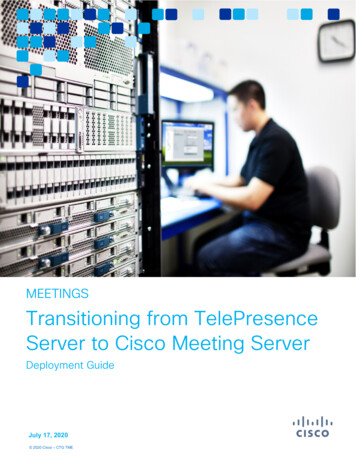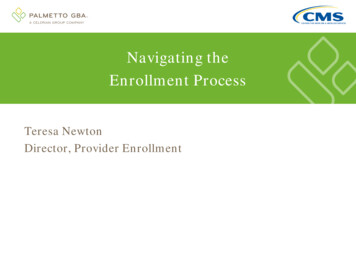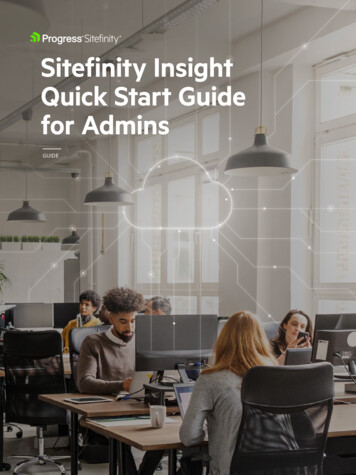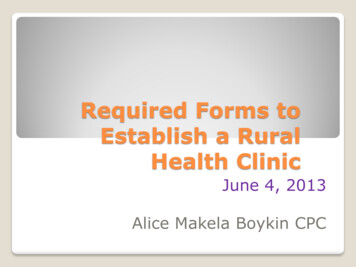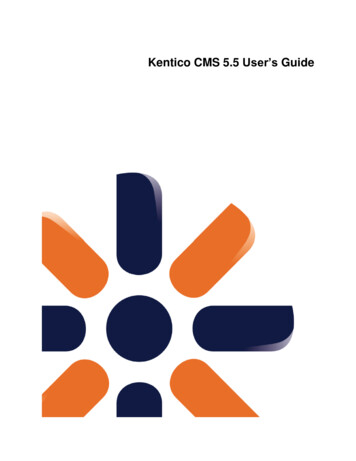Transcription
20202018 Progress.Progress. All Rights Reserved.SITEFINITY CMSSECURITY AND BESTPRACTICESWHITEPAPER
Table of ContentsAbstract / 3Executive Summary / 4Software Assurance Maturity Model (SAMM) / 5Team / 5Secure Product Development / 5Process / 5Standards, certificates, and compliance / 6Trainings / 7Progress Sitefinity CMS Release Cycle / 7Product Architecture / 8Data encryption / 8Authentication mechanisms / 9Permissions, users, roles / 9Site Shield / 9Sanitizing / 10Audit Trail / 10Securing configuration files / 10Web security module / 10Top Ten Most Critical Security Risks / 11Injection / 11Broken authentication / 12Sensitive data exposure / 12XML External Entities (XXE) / 13Broken access control / 13Security misconfiguration / 13Cross-Site Scripting (XSS) / 14Insecure deserialization / 15Using components with known vulnerabilities / 15Insufficient logging and monitoring / 15Best Practices / 16Securing your network / 16Web server security / 17Other countermeasures / 18Conclusion / 19License & Copyright / 19About Progress / 19
AbstractThis document provides information about the security aspects of Progress Sitefinity CMS.PurposeTo help in the decision-making process.To provide an overview for software engineers and site administrators of theavailable security configurations in the product.ScopeProgress Sitefinity CMS on premise – security aspect of the:Progress Sitefinity organizationProcessesProduct featuresDisclaimer 2020 Progress. All Rights Reserved.Progress Sitefinity does not protect from poor implementation or misconfiguration of theproduct. It cannot protect from infrastructure issues. Although the CMS may protect your sitefrom some attacks, it cannot protect from each vulnerability type (e.g. social engineering attacks).We strongly recommend providing proper and regular security trainings for each person thatbuilds, maintains and uses the site.Progress / Sitefinity CMS3
Executive SummaryMany large organizations rely on Progress Sitefinity CMS for delivering their web presence—from government agencies, financial institutions and Fortune 500 companies to variousbusinesses all over the world.Security is not open to compromise and this is reflected in the CMS evaluation process. We oftenreceive a great spectrum of questions about security in Progress Sitefinity CMS.This whitepaper addresses those questions by listing the most common threats that organizationsface today, explaining what they are, what Progress Sitefinity CMS is doing to prevent them andwhat extra steps are available to make your environment more secure.The document explains the most important security aspects of Progress Sitefinity CMS:The organization’s commitment to security and how this affects the securesoftware development lifecycle, team structure and trainings.Security features of the product.OWASP Top 10 – 2017 most common threats that any web application faces andhow Progress Sitefinity CMS handles these kinds of threats to ensure the securityof your system. 2020 Progress. All Rights Reserved.Best practices to secure your website on a production environment.Progress / Sitefinity CMS4
Software AssuranceMaturity Model (SAMM)Progress Sitefinity CMS uses OWASP SAMM framework to implement a strategy for softwaresecurity. This model helps organizations identify the areas in a web content management systemwhich have higher risk, and to focus resources to deliver a secure product that each customercan rely on.TeamThere is a cross function team at Progress - Sitefinity Security Group. The team has engineersfrom different teams and positions, including the following:Software architectsTeam managersSoftware engineersQA engineersSupport engineersThe team conducts regular meetings and all security related issues are discussed, planned andexecuted to maintain the high security standard of the product. 2020 Progress. All Rights Reserved.Secure Product DevelopmentProcessEach release of Progress Sitefinity CMS goes through several phases from planning, design andimplementation to testing and maintaining the released version. Security is an important partof the entire system development lifecycle of the CMS. There are security review proceduresin the design and implementation phases that include highly qualified security experts whocheck for security vulnerabilities. All external libraries integrated in the product are regularlychecked. Testing of a new feature includes specific security scans (static and dynamic) to preventProgress / Sitefinity CMS5
vulnerabilities in the product. During the maintenance phase of the product, security relatedreports are considered and handled with highest priority.Standards, Certificates and ComplianceProgress Sitefinity CMS platform is certified by an independent service auditor tocomply with the Service Organization Control Standards (SOC 2) developed by theAssociation of International Certified Professional Accountants (AICPA).Compliance with SOC 2 is a testament that Progress has established a comprehensive set ofinternal procedures and controls to ensure the security, processing integrity, confidentialityand availability of software development infrastructure. This increases the confidence thatorganizations have when choosing to rely on Progress services and products for their business.The Progress SOC 2 certification report covers the following areas of internal controls:Security – helps protect against unauthorized access, use, or modificationAvailability – ensures service is available for operation and use as committed oragreed uponConfidentiality – ensures confidential information is well protected 2020 Progress. All Rights Reserved.GDPR – Progress also operates a GDPR Office that conducts a range of activitiesthat address GDPR regulatory requirements. Administrative, technical andoperational capabilities are in place that can assist customers with GDPR questions,needs and requirements.Progress / Sitefinity CMS6
TrainingsEach year, engineers on the Progress Sitefinity CMS team participate in at least two different inat least two different platforms for security trainings - Veracode and Wombat.Some of the security experts on the team take additional SANS training. There are also internaltrainings and knowledge sharing sessions and events to keep knowledge in the field of softwaresecurity up-to-date.Progress Sitefinity CMSRelease CycleThere are several types of releases of Progress Sitefinity CMS:Major version - 2-4 times a year (e.g. versions 10.0, 10.1, 10.2). They contain newfeatures and improvements in old features. Contains fixes from previous releases.It is extensively tested in all aspects with diverse types of tests.Service packs - cumulative update of critical issue fixes only. Security matters withCVSS rating of High and Critical are included.Internal build - each week. Contains the Service Pack fixes (if any) and less criticalfixes. They contain latest fixes including but not limited to security no matter of theCVSS score (even the one with lower ratings). 2020 Progress. All Rights Reserved.Critical and High security issues are fixed and backported to supported older versions of theproduct. This leads to new Service Pack versions.Progress / Sitefinity CMS7
Product ArchitectureSitefinity CMS has many protection layers to ensure data integrity, confidentiality and availability.Appropriate checks are executed on different layers to prevent security attacks on the system.In the following diagram, you will find the different tiers and their respective modules.Product Architecture and SecurityData Encryption 2020 Progress. All Rights Reserved.Sensitive data is encrypted with appropriate algorithms depending on the risk profile –for example, data at rest or data in transit. Progress Sitefinity CMS offers encryption atapplication level and database level. Sensitive information is encrypted or hashed - forexample, passwords are hashed.Sitefinity is FIPS compliant. Therefore, running Sitefinity CMS on servers that require FIPScompliance is safe, except for the following optional, non-default or external areas: Ecommerce’s World Pay Provider integration. POP3 client is not compliant, unless the authentication mode is AuthenticationMethod.APOPor USERPASS. In the LibrariesConfig, only the default ImageUrlSignatureHashAlgorithm.SHA1 algorithm iscompliant for ImageUrlSignatureHashAlgorithm. Export and import functionality.Progress / Sitefinity CMS8
Authentication MechanismsProgress Sitefinity CMS offers three major types of authentication out-of-the-box:Default authentication is based on OAuth 2.0 and OpenID Connect protocols. Itgives flexibility and out-of-the-box integration with many third-party providers,such as ADFS, Windows, LDAP, Facebook, Google, Twitter, Microsoft, etc. In addition,the protocols are designed with security in first place. The implementation isbased on certified libraries, such as IdentityServer3 – Certified OpenID Connectimplementation.WRAP/SWT implementationForms authenticationPermissions, Users, RolesProgress Sitefinity CMS comes with Role providers and Membership providers that help manageusers in the system and assign them different roles. This helps to configure proper permissionsfor managing different types of content. The product also has a flexible system for defininggranular permissions per item. The constrained or allowed principals are Roles and individualUsers. Permissions are applied on different types or items for the variety of operations, such asView, Create, Delete, Modify, etc. Depending on the type of object, permissions are verified on thelevel of different system layers and on different modules level.API level checks: Permissions for content items, such as news, events, dynamic content itemsetc., are verified on a lowest API level - providers.Reading items from the database can have filtering by view permissions to prevent unauthorizedread access. 2020 Progress. All Rights Reserved.Sitemap filters: Pages with restricted access have specific checks to prevent unauthorizedaccess. Sitemap filters are responsible for this protection. For more information about configuringpage permissions, see Sitefinity CMS official documentation: Grant permissions for pages.Site ShieldYou can use the Site shield feature to protect a website that is under development fromunauthorized access. You use it to allow users without backend permissions to view the sitewhile it is developed. For example, when stakeholders want to evaluate the progress of a website,but they do not have backend permissions. For more information, see Sitefinity CMS officialdocumentation: Site shield: View unpublished websites.Progress / Sitefinity CMS9
SanitizingHTML sanitization: Progress Sitefinity CMS has an out-of-the-box HTML Sanitizer that preventsdangerous HTML and possible XSS attacks. For more information, see Sitefinity CMS officialdocumentation: HTML sanitization.SVG sanitization: The product has a built-in file processor that sanitizes the SVG images onupload. It uses a whitelist to prevent dangerous user input.Audit TrailEnterprise systems that have to conform to the security standards must have an Audit Trail thatpreserves the log of the user actions. Progress Sitefinity CMS provides a module that persist thistype of information. For more information, see Sitefinity CMS official documentation: Audit Trailmodule.Securing Configuration FilesIn Progress Sitefinity CMS, config files may contain sensitive data that should not be visible bydefault – for example, credentials to external systems, connection strings, etc. For this purpose,there is an option to encrypt values in the configuration files. Moreover, they could be stored inexternal key management service, such as Azure Key Vault or AWS Key Management Service.Web Security Module 2020 Progress. All Rights Reserved.Progress Sitefinity CMS has an additional layer of protection to your site – the Websecurity module. It prevents from different types of web attacks and can be configured onlyby the website administrator.Security HTTP headers – As of Sitefinity CMS 11.0 the system can send HTTPheaders to configure web clients (browsers) and turn on their build-in securityfeatures. There are various types of attacks that can be prevented – XSS,clickjacking, code injection, MTM – stealing or modifying data in transit.Open redirect protection – As of Sitefinity CMS 11.1 the system comes with builtin Open Redirect protection that notifies the user when she is leaving the siteand is being redirected to an external domain. This can prevent phishing attacksand stealing of end-user data.Cross-Site Request Forgery (CSRF) prevention – As of Sitefinity CMS 12.1,the Web security module enables IT Administrators to configure a centralizedProgress / Sitefinity CMS10
mechanism that helps secure the website cookies, thus preventing CSRFvulnerability. Website administrators can set a minimum-security policy for allwebsite cookies by configuring the SameSite, HttpOnly, and Secure attributes.For more information about different types of protections and how to configureyour site see Web security module official documentation.Top Ten Most CriticalSecurity RisksThe following list discusses the OWASP Top 10 Application Security Risks - 2017 and the actionsthat Progress Sitefinity CMS made in response to these risks.In general, any web application can expose many ways for attackers to get unauthorized accessor compromise its integrity. Some of those threats have become widely popular and discussed– the top ten security risks have been compiled in an extensive list provided by the Open WebApplication Security Project (OWASP). Following is a summary of those threats and vulnerabilitiesin the context of Progress Sitefinity CMS security.InjectionSecurity risk: There are several types of injections flaws – SQL, OS Command, LDAP. Theattacker’s hostile data can trick the interpreter to execute unintended commands or accessdata without proper authorization. For more information, see OWASP Top 10-2017 A1-Injection. 2020 Progress. All Rights Reserved.The most common one is SQL injection, because the product uses database to store mostof its data. A SQL injection is often used to attack the security of a website by inserting SQLstatements in a web form. The main purpose of a SQL injection is to get a badly designedwebsite to perform operations on the database that were not intended by the designer of thesystem - for example to dump information stored in the database and expose it to an attacker.An application is vulnerable when data provided by user input can be executed.Progress Sitefinity CMS responseTo prevent SQL injection, the applications should provide an API that either avoidsthe use of the interpreter or exposes an entirely parameterized interface. ProgressSitefinity CMS is a combination of these two. It does not execute a single nativeSQL statement. It calls the underlying provider that manages data access throughData Access ORM – an enterprise level object relational mapping tool. In addition,Data Access internally provides an entirely parameterized interface.Progress / Sitefinity CMS11
Furthermore, the security API is on the provider level, ensuring that not a singlemethod can be executed without privileges.Broken AuthenticationSecurity risk: Application functions related to authentication and session management canbe implemented incorrectly, allowing attackers to compromise passwords, keys, or sessiontokens, or to exploit other implementation flaws to assume other users’ identities temporarilyor permanently.Progress Sitefinity CMS responseSitefinity CMS provides an extensive set of measures to prevent such attacks. Theapplication provides three authentication models that comply with high securitystandards. The default authentication mode is based on OAuth 2.0 and OpenIDConnect protocols and it uses IdentityServer3 - a product that has a certificate forOpenID Connect implementation.Passwords are stored in an encrypted format. The default settings in ProgressSitefinity CMS require a minimum of 7 characters per password and securetimeout settings. These settings can be overridden to enforce a stricter securityand password policy.Sensitive Data Exposure 2020 Progress. All Rights Reserved.Security risk: Many web applications and APIs do not properly protect sensitive data, suchas financial, healthcare and PII. Attackers may steal or modify such weakly protected data toconduct credit card fraud, identity theft, or other crimes. Sensitive data may be compromisedwithout extra protection, such as encryption at rest or in transit, and requires specialprecautions when exchanged with the browser.Progress Sitefinity CMS responseProgress Sitefinity CMS stores the minimal set of sensitive data that is required forthe functionality of the product.To protect data at rest there is a cryptographic API that uses strong standardalgorithms. It is used by all internal sensitive data. For example, by default, theCMS stores password hashes. All custom sensitive data, depending on the siteimplementation, can use the same API to persist it securely.Progress / Sitefinity CMS12
To protect data in transit, we strongly recommend using an encrypted transportlayer security - TLS protocol. You can enforce it by configuring strict transportsecurity header (HSTS) and public key pins header (PKP) in the Web securitymodule of Progress Sitefinity CMS.XML External Entities (XXE)Security risk: Many older or poorly configured XML processors evaluate external entityreferences within XML documents. External entities can be used to disclose internal filesusing the file URI handler, internal file shares, internal port scanning, remote code executionand denial of service attacks.Progress Sitefinity CMS response: There are several layers of protection and each of themcan prevent XXE attack:Sitefinity CMS is built on top of the Microsoft .NET Framework. There are severalplaces with XML processing in the system. They all rely on .NET Framework parsers.The product regularly updates all libraries and frameworks it uses. According toOWASP XML External Entity (XXE) Prevention Cheat Sheet, the latest versions of.NET Framework (4.5.2 and above) are safe by default. However, .NET Frameworkversion older than 4.5.2 also have XSS protection.The XML files, which the system processes, come from trusted sources – forexample, generated by the system itself. There is one exception – SVG images,which can be uploaded by end-users, but they are explicitly protected by removingthe XmlResolver to disable the DTD processing and no XML External Entities areallowed. 2020 Progress. All Rights Reserved.Broken Access ControlSecurity risk: Restrictions on the actions allowed to authenticated users can often be poorlyenforced. Attackers can abuse these flaws to access unauthorized functionality or data,such as accessing other users’ accounts, viewing sensitive files, modifying other users’ data,changing access rights, etc.Progress Sitefinity CMS response: Progress Sitefinity CMS checks for authenticationpermissions for each create, retrieve, update and delete operation. Bypassing security checksis impossible externally through any mechanism – URL, service call, or API.Progress / Sitefinity CMS13
Security MisconfigurationSecurity risk: Security misconfiguration is the most commonly seen issue. This is usually aresult of insecure default configurations, incomplete or ad hoc configurations, open cloudstorage, misconfigured HTTP headers and verbose error messages that contain sensitiveinformation. In addition to securely configuring all operating systems, frameworks, librariesand applications, you must also patch and upgrade them in a timely fashion.Progress Sitefinity CMS response: While some aspects of security configurations are inthe scope of system administrators and not the application itself, Progress Sitefinity CMSprovides an easy infrastructure for deploying and applying updates to a secured environment.The system also runs on the latest security features provided by the .NET Framework.Furthermore, to ensure top-line security standards and best practices, the application is runthrough independent audits - Veracode static and dynamic security scans.Cross-Site Scripting (XSS)Security risk: XSS flaws occur whenever an application includes untrusted data in a newweb page without proper validation or escaping, or updates an existing web page with usersupplied data, using a browser API that can create HTML or JavaScript. XSS allows attackersto execute scripts in the target’s browser that can hijack user sessions, deface web sites, orredirect the user to malicious sites.Progress Sitefinity CMS response: There are several layers of protection build into theproduct: 2020 Progress. All Rights Reserved.Sanitizers. Progress Sitefinity CMS has HTML sanitizers that prevent dangerouscontent to be rendered in the browser. It uses a whitelist with the allowed HTML tagsand attributes. This is the most strict and recommended approach for protectionagainst XSS. For more information, see Sitefinity CMS official documentation:HTML sanitization.Encoding. All out-of-the-box widgets use the appropriate encoding and sanitization.Depending on the context - HTML, JavaScript, URL, etc., appropriate encoding isapplied to prevent rendering potentially dangerous content.HTTP security headers. The system sends HTTP headers to configure web clients(browsers) and turn on their built-in security features.Content-Security-Policy header. This is one of the most powerful weapons forprotection against XSS. To mitigate the risk, a web application can declare that itonly expects to load script from specific, trusted sources. This declaration allowsthe client to detect and block malicious scripts injected in the application by anProgress / Sitefinity CMS14
attacker. For more information about configuring it, see the official Sitefinity CMSdocumentation. For more information about the Content-Security-Policy header,see n header. Prevents reflected cross-site scripting attacks. Thedefault value (1; mode block) prevents rendering the page, if an attack is detected.For more information, see Headers/X-XSS-Protection.Insecure DeserializationSecurity risk: Applications and APIs will be vulnerable if they deserialize hostile or tamperedobjects supplied by an attacker. Insecure deserialization often leads to remote code execution.Even if deserialization flaws do not result in remote code execution, they can be used toperform attacks, including replay attacks, injection attacks and privilege escalation attacks.Progress Sitefinity CMS response: Progress Sitefinity CMS uses Json.NET, JavascriptSerializerand DataContractJsonSerializer. By default, .NET serializers are protected, unless they areconfigured with non-default settings or the user controls the deserialized type. There are nosuch use cases in Progress Sitefinity CMS. The CMS uses the serializers securely - with defaultconfiguration or by specifying the type that is deserialized.Using Components with Known Vulnerabilities 2020 Progress. All Rights Reserved.Security risk: Components, such as libraries, frameworks and other software modules run withthe same privileges as the application. If a vulnerable component is exploited, such an attackcan facilitate serious data loss or server takeover. Applications and APIs using componentswith known vulnerabilities may undermine application defenses and enable various attacksand impacts.Progress Sitefinity CMS response: The CMS product is built on top of the .NET Frameworkand uses many external libraries and services. They are strictly checked for updates andespecially for security patches. If such are available, they are applied in the product and a newversion of Progress Sitefinity CMS is released.Insufficient Logging and MonitoringSecurity risk: Insufficient logging and monitoring, coupled with missing or ineffectiveintegration with incident response, allows attackers to further attack systems, maintainpersistence, pivot to more systems and tamper, extract, or destroy data. Most breach studiesreveal that time to detect a breach is over 200 days. Usually, breaches are detected by externalProgress / Sitefinity CMS15
parties, rather than internal processes or monitoring.Progress Sitefinity CMS response: Progress Sitefinity CMS provides a logging mechanismthat is extensible and can be used to persist information in different auditing systems. Bydefault, the product provides error logging and audit trail functionalities that persist their datato the file system or can be sent to Elastic for further analysis and monitoring.Best PracticesThe whitepaper discusses the top ten most common attacks that target web applications andthe countermeasures that Progress Sitefinity CMS takes to prevent them. There are a lot of otherlayers, devices and systems where you would have to enforce security. We recommend beingaligned with latest security best practices. Most of those countermeasures deal with lower levelsoftware and protocols. The list of possible software and network vulnerabilities is long and thefirst and most important task that any attacker would have is to learn as much as possible aboutyour system, specifics and topology.Following is a summary of the most common attacks and respective best practices.Securing Your NetworkNetwork security has various aspects – computer systems, access control, preventingunauthorized information gathering, firewalls, physical security, detection and response tounwanted incursions. The most common attacks that physical networks face are informationgathering, sniffing, spoofing and session hijacking. Multiple vulnerabilities enable these kindof attacks, including exposed ports, services, protocols, poorly encrypted data, weak physicalsecurity, and the inherently insecure nature of the TCP/IP protocol. 2020 Progress. All Rights Reserved.Below is a checklist of best practices that you can follow to build a more solid defense:1.Enforce strong physical security of your network – this is in broad topic andmeasures could vary from locking machines that are not in use, to access cardsor biometric access.2.Do not give out custom errors, configuration information, and software versions.3.Apply the latest patches and updates to your OS, routers, switches and firewalls.4.Disable ports and services that are not used.5.Use firewalls between your DMZ and the public network and between yourinternal LAN network and your DMZ that mask all internal services.Progress / Sitefinity CMS16
6.Encrypt credentials and application traffic over the network.7.Apply ingress and egress filtering on perimeter routers to prevent from spoofing.8.Apply inspection at the firewall. Distributed Denial of Service (DDoS) attackshave become a powerful weapon in any attacker’s toolset. While many preventionmethods exist, the best way to handle those attacks is at a firewall level.9.Filter broadcast and ICMP requests.10.Apply strong password policies.11.Centralize logging on all allowed and denied activities and have auditing againstunusual patterns in place.Web Server Security 2020 Progress. All Rights Reserved.A secure IIS instance can provide a solid foundation to hosting your Progress Sitefinity CMSapplication. While there are many considerations, measures and resources on the topic of IISsecurity, this checklist once again aims to give you a summary of the best practices that help youprevent some of the most common attacks and vulnerabilities. The main threats that your servercan face include profiling, unauthorized access, elevation of privileges, viruses and worms, etc.1.Block all unnecessary ports, ICMP traffic and unnecessary protocols and services.This will prevent port scans and ping sweeps that may give out information orlocate doors open for attacks.2.Apply the latest system patches and updates frequently.3.Use separate application pool identities for each instance of Progress SitefinityCMS you are hosting.4.Do not give administrative rights to the application pool identity. It must haveaccess only to the web application files, rather than the entire server.5.Reject URLs with ./ to prevent path traversal.6.Run processes using least privileged accounts.7.Remove unnecessary file shares.8.Disable unused ISAPI filters.Progress / Sitefinity CMS17
9.Properly configure the UrlScan tool, if you are utilizing it.10.Carefully analyze the default and the installed IIS services and disable those thatare not needed by the system, as defined by our installation guide. Disable FTP,SMTP and NNTP, unless you require them.11.Install the SQL Server (or any of the other supported databases) on a separate,dedicated, physically secured, patched and updated server. Do not installunnecessary tools and debug symbols on the production server.Other Countermeasures 2020 Progress. All Rights Reserved.Other good practices should be considered when you deploy Progress Sitefinity CMS.1.Give out as little information about your system as possible. The first step priorto deploying your system, is enabling friendly error pages. Attackers love asmuch information as they can get their hands on.2.Monitor the Progress Sitefinity CMS logs for any unusual patterns and errors.3.We always recommend upgrading to the newest version of the softwareincluding Progress Sitefinity CMS itself.4.Look at our hosting recommendations and setup to review some of the bestpractices for infrastructure and deployment on highly secure and highly scalableenvironments.5.Think about the password policy that you want to apply to both frontend andbackend CMS users. Progress Sitefinity CMS enables a wide set of measuresincluding minimal password length, validating against a regular expression andmaximal password attempts, to ma
- As of Sitefinity CMS 11.1 the system comes with built-in Open Redirect protection that notifies the user when she is leaving the site and is being redirected to an external domain. This can prevent phishing attacks and stealing of end-user data. Cross-Site Request Forgery (CSRF) prevention- As of Sitefinity CMS 12.1,