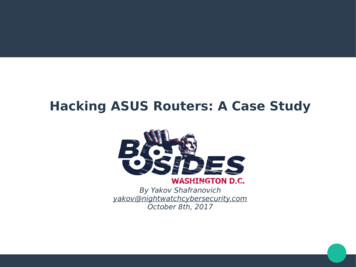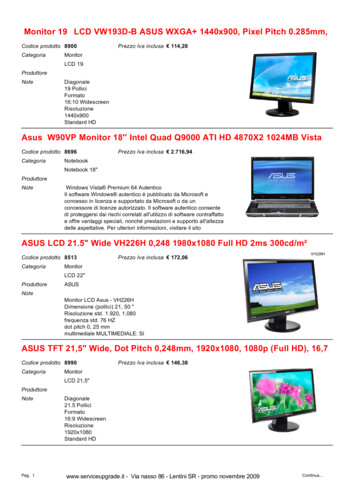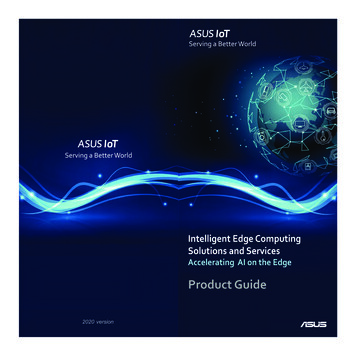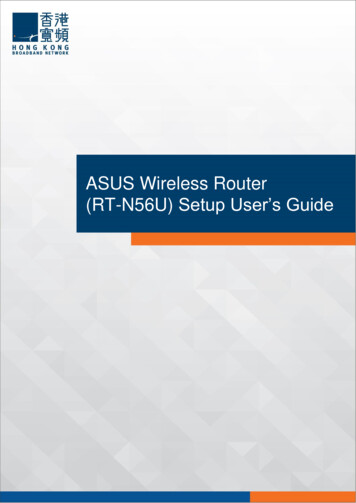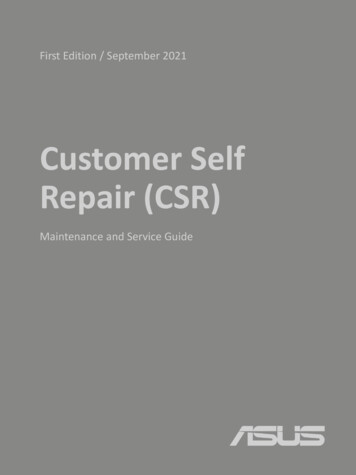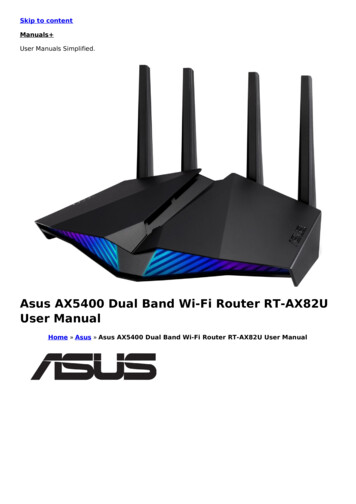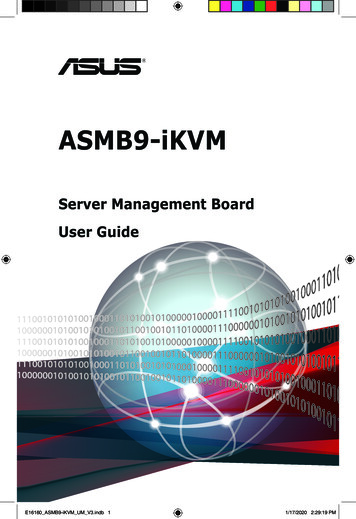
Transcription
ASMB9-iKVMServer Management BoardUser GuideE16160 ASMB9-iKVM UM V3.indb 11/17/2020 2:29:19 PM
E16160Revised Edition V3January 2020Copyright 2020 ASUSTeK COMPUTER INC. All Rights Reserved.No part of this manual, including the products and software described in it, may be reproduced, transmitted,transcribed, stored in a retrieval system, or translated into any language in any form or by any means,except documentation kept by the purchaser for backup purposes, without the express written permissionof ASUSTeK COMPUTER INC. (“ASUS”).Product warranty or service will not be extended if: (1) the product is repaired, modified or altered, unlesssuch repair, modification of alteration is authorized in writing by ASUS; or (2) the serial number of theproduct is defaced or missing.ASUS PROVIDES THIS MANUAL “AS IS” WITHOUT WARRANTY OF ANY KIND, EITHER EXPRESSOR IMPLIED, INCLUDING BUT NOT LIMITED TO THE IMPLIED WARRANTIES OR CONDITIONS OFMERCHANTABILITY OR FITNESS FOR A PARTICULAR PURPOSE. IN NO EVENT SHALL ASUS, ITSDIRECTORS, OFFICERS, EMPLOYEES OR AGENTS BE LIABLE FOR ANY INDIRECT, SPECIAL,INCIDENTAL, OR CONSEQUENTIAL DAMAGES (INCLUDING DAMAGES FOR LOSS OF PROFITS,LOSS OF BUSINESS, LOSS OF USE OR DATA, INTERRUPTION OF BUSINESS AND THE LIKE),EVEN IF ASUS HAS BEEN ADVISED OF THE POSSIBILITY OF SUCH DAMAGES ARISING FROM ANYDEFECT OR ERROR IN THIS MANUAL OR PRODUCT.SPECIFICATIONS AND INFORMATION CONTAINED IN THIS MANUAL ARE FURNISHED FORINFORMATIONAL USE ONLY, AND ARE SUBJECT TO CHANGE AT ANY TIME WITHOUT NOTICE,AND SHOULD NOT BE CONSTRUED AS A COMMITMENT BY ASUS. ASUS ASSUMES NORESPONSIBILITY OR LIABILITY FOR ANY ERRORS OR INACCURACIES THAT MAY APPEAR IN THISMANUAL, INCLUDING THE PRODUCTS AND SOFTWARE DESCRIBED IN IT.Products and corporate names appearing in this manual may or may not be registered trademarks orcopyrights of their respective companies, and are used only for identification or explanation and to theowners’ benefit, without intent to infringe.iiE16160 ASMB9-iKVM UM V3.indb 21/17/2020 2:29:19 PM
ContentsNotices . viiSafety information. ixAbout this guide. xASMB9-iKVM specifications summary. xiiChapter 1: Product Introduction1.1Welcome!. 1-21.2Package contents. 1-21.3Features. 1-31.4System requirements. 1-41.5Network setup. 1-5Chapter 2: Hardware Information2.1Before you proceed. 2-22.2Hardware installation. 2-22.32.4Firmware update and IP configuration. 2-32.3.1Firmware update. 2-32.3.2Configure BMC IP source static IP. 2-42.3.3Configure BMC IP source DHCP. 2-5BIOS configuration. 2-62.4.12.52.6Running the BIOS BMC configuration. 2-6Server Mgmt menu. 2-72.5.1System Event Log. 2-82.5.2BMC network configuration. 2-92.5.3View System Event Log. 2-10Running the ASMC8 utility. 2-112.6.1Configuring the LAN controller. 2-132.6.2Configuring the user name and password. 2-14Chapter 3: Web-based User Interface3.1Web-based user interface. 3-23.1.1Logging in the utility. 3-33.1.2Using the utility. 3-33.2Dashboard. 3-43.3Sensor. 3-43.4FRU Information. 3-5iiiE16160 ASMB9-iKVM UM V3.indb 31/17/2020 2:29:19 PM
Contents3.53.63.7Logs & Reports. 3-53.5.1IPMI Event Log. 3-63.5.2System Log. 3-73.5.3Audit Log. 3-83.5.4Video Log. 3-8Settings. 3-93.6.1Date & Time. 3-93.6.2External User Services. 3-103.6.3KVM Mouse Setting. 3-113.6.4Log Settings. 3-113.6.5Media Redirection Settings. 3-123.6.6Network Settings. 3-133.6.7Platform Event Filters . 3-143.6.8Services. 3-153.6.9SMTP. 3-153.6.10SSL Settings. 3-163.6.11System Firewall. 3-173.6.12User Management. 3-173.6.13Video Recording. 3-183.6.14Web Server Instances. 3-18Remote Control. 3-193.7.1Console Redirection. 3-193.8Image Redirection. 3-223.9Power Control. 3-223.10Maintenance. 3-23Chapter 4: Redfish Technology Pack4.14.24.3Redfish introduction. 4-2Redfish API. 4-34.2.1Redfish API List. 4-34.2.2Redfish API defnition. 4-64.2.3Requests. 4-74.2.4Responses. 4-9Redfish Resources. 4-114.3.1ODATA properties. 4-114.3.2User Configurable Properties. 4-124.3.3Resource. 4-124.3.4Service Root. 4-16ivE16160 ASMB9-iKVM UM V3.indb 41/17/2020 2:29:19 PM
Contents4.3.5Computer System Collection. 4-184.3.6Computer System. 4-194.3.7Memory Collection. 4-314.3.8Memory. 4-324.3.9ProcessorCollection. 4-394.3.10Processor. 4-404.3.11Ethernet Interface Collection. 4-434.3.12EthernetInterface. 4-444.3.13SimpleStorageCollection. 4-514.3.14SimpleStorage. 4-524.3.15LogServiceCollection. 4-534.3.16Log Service. 4-544.3.17LogEntryCollection. 4-584.3.18Log Entry. 4-594.3.19VLAN Network Interface Collection. 4-624.3.20VLANNetworkInterface. 4-634.3.21Chassis Collection. 4-644.3.22Chassis. 4-644.3.23Power. 4-704.3.24Thermal. 4-754.3.25Manager Collection. 4-784.3.26Manager. 4-794.3.27ManagerNetworkProtocol. 4-844.3.28SerialInterfaceCollection. 4-884.3.29SerialInterface. 4-884.3.30VirtualMediaCollection. 4-904.3.31Account Service. 4-914.3.32ManagerAccountCollection. 4-934.3.33Manager Account. 4-944.3.34Role Collection. 4-964.3.35Role. 4-974.3.36Event Service. 4-994.3.37Event SubscriptionCollection. 4-1024.3.38Event Subscription. 4-1034.3.39Task Service. 4-1054.3.40Task Collection. 4-106vE16160 ASMB9-iKVM UM V3.indb 51/17/2020 2:29:19 PM
Contents4.44.54.3.41Task. 4-1074.3.42JSON Schema file collection. 4-1094.3.43JsonSchemaFile. 4-1094.3.44SessionCollection. 4-1114.3.45Session Service. 4-1124.3.46Session. 4-1134.3.47Message Registry File Collection. 4-1144.3.48MessageRegistryFile. 4-1154.3.49NetworkInterfaceCollection. 4-1164.3.50NetworkAdapterCollection. 4-1164.3.51NetworkAdapter. 4-1164.3.52Storage Collection. 4-1204.3.53SecureBoot. 4-120Redfish AMI OEM Entities. 4-1224.4.1Configurations. 4-1224.4.2PAM Configuration. 4-1234.4.3Manager Factory Reset – [DEBUG ONLY FEATURE]. 4-124Known Limitations. 4-1254.5.1NULL Value. 4-1254.5.2GET Request BODY. 4-125AppendixA.1LAN ports for server management. A-2A.2Troubleshooting. A-3A.3Sensor Table. A-4A.4Redfish Assigned Privileges. A-12A.5Redfish Reference documents. A-14Simplified EU Declaration of Conformity. A-15ASUS contact information. A-16viE16160 ASMB9-iKVM UM V3.indb 61/17/2020 2:29:19 PM
NoticesFederal Communications Commission StatementThis device complies with Part 15 of the FCC Rules. Operation is subject to the following twoconditions: This device may not cause harmful interference, and This device must accept any interference received including interference that may causeundesired operation.This equipment has been tested and found to comply with the limits for a Class B digitaldevice, pursuant to Part 15 of the FCC Rules. These limits are designed to providereasonable protection against harmful interference in a residential installation. This equipmentgenerates, uses and can radiate radio frequency energy and, if not installed and usedin accordance with manufacturer’s instructions, may cause harmful interference to radiocommunications. However, there is no guarantee that interference will not occur in a particularinstallation. If this equipment does cause harmful interference to radio or television reception,which can be determined by turning the equipment off and on, the user is encouraged to tryto correct the interference by one or more of the following measures: Reorient or relocate the receiving antenna. Increase the separation between the equipment and receiver. Connect the equipment to an outlet on a circuit different from that to which the receiver isconnected. Consult the dealer or an experienced radio/TV technician for help.The use of shielded cables for connection of the monitor to the graphics card is requiredto assure compliance with FCC regulations. Changes or modifications to this unit notexpressly approved by the party responsible for compliance could void the user’s authorityto operate this equipment.Compliance Statement of Innovation, Science and EconomicDevelopment Canada (ISED)This device complies with Innovation, Science and Economic Development Canada licenceexempt RSS standard(s). Operation is subject to the following two conditions: (1) this devicemay not cause interference, and (2) this device must accept any interference, includinginterference that may cause undesired operation of the device.CAN ICES-3(B)/NMB-3(B)Déclaration de conformité de Innovation, Sciences etDéveloppement économique Canada (ISED)Le présent appareil est conforme aux CNR d’Innovation, Sciences et Développementéconomique Canada applicables aux appareils radio exempts de licence. L’exploitation estautorisée aux deux conditions suivantes : (1) l’appareil ne doit pas produire de brouillage,et (2) l’utilisateur de l’appareil doit accepter tout brouillage radioélectrique subi, même si lebrouillage est susceptible d’en compromettre le fonctionnement.CAN ICES-3(B)/NMB-3(B)viiE16160 ASMB9-iKVM UM V3.indb 71/17/2020 2:29:19 PM
REACHComplying with the REACH (Registration, Evaluation, Authorization, and Restriction ofChemicals) regulatory framework, we published the chemical substances in our products atASUS website at http://csr.asus.com/english/REACH.htm.ASUS Recycling/Takeback ServicesASUS recycling and takeback programs come from our commitment to the highest standardsfor protecting our environment. We believe in providing solutions for you to be able toresponsibly recycle our products, batteries, other components as well as the packagingmaterials. Please go to http://csr.asus.com/english/Takeback.htm for detailed recyclinginformation in different regions.DO NOT throw the motherboard in municipal waste. This product has been designed toenable proper reuse of parts and recycling. This symbol of the crossed out wheeled binindicates that the product (electrical and electronic equipment) should not be placed inmunicipal waste. Check local regulations for disposal of electronic products.DO NOT throw the mercury-containing button cell battery in municipal waste. This symbolof the crossed out wheeled bin indicates that the battery should not be placed in municipalwaste.viiiE16160 ASMB9-iKVM UM V3.indb 81/17/2020 2:29:19 PM
Safety informationElectrical safety To prevent electrical shock hazard, disconnect the power cable from the electrical outletbefore relocating the server. When adding or removing devices to or from the server, ensure that the power cablesfor the devices are unplugged before the signal cables are connected. If possible,disconnect all power cables from the existing server before you add a device. Before connecting or removing signal cables from the server, ensure that all powercables are unplugged. Seek professional assistance before using an adapter or extension cord. These devicescould interrupt the grounding circuit. Make sure that your power supply is set to the correct voltage in your area. If you arenot sure about the voltage of the electrical outlet you are using, contact your local powercompany. If the power supply is broken, do not try to fix it by yourself. Contact a qualified servicetechnician or your retailer.Operation safety Before installing any component to the server, carefully read all the manuals that camewith the package. Before using the product, make sure all cables are correctly connected and the powercables are not damaged. If you detect any damage, contact your dealer immediately. To avoid short circuits, keep paper clips, screws, and staples away from connectors,slots, sockets and circuitry. Avoid dust, humidity, and temperature extremes. Do not place the product in any areawhere it may become wet. Place the product on a stable surface. If you encounter technical problems with the product, contact a qualified servicetechnician or your retailer.ixE16160 ASMB9-iKVM UM V3.indb 91/17/2020 2:29:19 PM
About this guideThis user guide contains the information you need when installing and configuring the servermanagement board.How this guide is organizedThis guide contains the following parts: Chapter 1: Product IntroductionThis chapter describes the server management board features and the newtechnologies it supports. Chapter 2: Hardware InformationThis chapter provides instructions on how to install the board to the server system andinstall the utilities that the board supports. Chapter 3: Web-based user interface (ASMB9-iKVM only)This chapter tells you how to use the web-based user interface that the servermanagement board supports. Chapter 4: Redfish Technology PackThis chapter provides you with information on the Redfish APIs supported. AppendixThe Appendix shows the location of the LAN ports for server management and BMCconnector on server motherboards. This section also presents common problems thatyou may encounter when installing or using the server management board.Where to find more informationRefer to the following sources for additional information and for product and software updates.1.ASUS websitesThe ASUS website provides updated information on ASUS hardware and softwareproducts. Refer to the ASUS contact information.2.Optional documentationYour product package may include optional documentation, such as warranty flyers,that may have been added by your dealer. These documents are not part of thestandard package.xE16160 ASMB9-iKVM UM V3.indb 101/17/2020 2:29:19 PM
Conventions used in this guideTo ensure that you perform certain tasks properly, take note of the following symbols usedthroughout this manual.DANGER/WARNING: Information to prevent injury to yourself when trying tocomplete a task.CAUTION: Information to prevent damage to the components when trying tocomplete a task.IMPORTANT: Instructions that you MUST follow to complete a task.NOTE: Tips and additional information to help you complete a task.TypographyBold textIndicates a menu or an item to select.ItalicsUsed to emphasize a word or a phrase. Key Keys enclosed in the less-than and greater-than signmeans that you must press the enclosed key.Example: Enter means that you must press the Enteror Return key. Key1 Key2 Key3 If you must press two or more keys simultaneously, thekey names are linked with a plus sign ( ).Example: Ctrl Alt Del CommandMeans that you must type the command exactly asshown, then supply the required item or value enclosedin brackets.Example: At DOS prompt, type the command line:format A:/SxiE16160 ASMB9-iKVM UM V3.indb 111/17/2020 2:29:19 PM
ASMB9-iKVM specifications summaryChipsetAspeed 2500Internal RAM384 MB for system64 MB for videoInternal ROM32 MBTimers32-bit Watchdog TimerMain featuresIPMI 2.0-compliant and supportsKVM over LANWeb-based user interface (remote management)Virtual mediaNetwork Bonding supportForm factor22 mm x 17 mm* Specifications are subject to change without notice.xiiE16160 ASMB9-iKVM UM V3.indb 121/17/2020 2:29:19 PM
Chapter 1: Product IntroductionProduct Introduction1This chapter describes the server management board featuresand the new technologies it supports.E16160 ASMB9-iKVM UM V3.indb 11/17/2020 2:29:19 PM
1.1Welcome!Thank you for buying an ASUS ASMB9-iKVM server management board!The ASUS ASMB9-iKVM is an Intelligent Platform Management Interface (IPMI) 2.0-compliantboard that allows you to monitor, control, and manage a remote server from the localor central server in your local area network (LAN). With ASMB9-iKVM in your servermotherboard, you can completely and efficiently monitor your server in real-time. The solutionallows you to reduce IT management costs and increase the productivity.Before you start installing the server management board, check the items in your packagewith the list below.1.2Package contentsCheck your server management board package for the following items. Support CD User guideIf any of the above items is damaged or missing, contact your retailer.1-2E16160 ASMB9-iKVM UM V3.indb 2Chapter 1: Product Introduction1/17/2020 2:29:19 PM
1.31.2.FeaturesIPMI 2.0 System interface (KCS) LAN interface (supports RMCP ) System Event Log (SEL) Sensor Data Record (SDR) Field Replaceable Unit (FRU) Remote Power on/off, reboot Serial Over LAN (SOL) Authentication Type: RAKP-HMAC-SHA1 Encryption (AES) Platform Event Filtering (PEF) Platform Event Trap (PET) Watchdog TimerPrivate I2C Bus 3.PMBus* 4.6.Supports power supply for PMBus devicePSMI* 5.Auto monitoring sensors (temperature, voltage, fan speed and logging events)Supports power supply for PSMI bus deviceWeb-based GUI Monitor sensors; show SDR, SEL, FRU; configure BMC, LAN Supports SSL (HTTPS) Multiple user permission level Upgrade BMC firmware GUI remote management interface with web management capabilities (requires asystem that can display the Web-based GUI, a keyboard, and a mouse) SSH (Secure Shell) Allows up to 20 administrators to simultaneously perform remote maintenanceand recovery via the Web-based GUI during an operating system failure Remotely control and monitor your system over the web Supports Directory Integration – AD, LDAP Supports up to 2 administrators to simultaneously operate the remote server viathe Web-based GUIUpdate Firmware DOS Tool Web GUI (Windows XP/Vista/2003/2008, RHEL5.2, SLES10SP2)ASUS ASMB9-iKVME16160 ASMB9-iKVM UM V3.indb 31-31/17/2020 2:29:19 PM
7.8.Notification PET SNMP Trap e-Mail Self diagnosing LED indicators to display hardware status Supports damage monitoring for CPU, RAM, storage device, etc.KVM over Internet 9.Web-based remote consoleRemote Update BIOS Use Remote floppy to update BIOS10. Remote Storage (Virtual Media) Support two remote storage for USB/CD-ROM/DVD and image11. Remote Install OS Use remote storage to remote install OS Web-based GUI supports virtual drive, virtual directory, mounting ISO disc imageand remote installation12. Supports SNMB MIB file A management information base (MIB) is a database used for managing theentities in a communications network. Most often associated with the SimpleNetwork Management Protocol (SNMP).13. User interface CIM SMASH-CLP WSMAN* A power supply supported PMBus and PSMI is necessary.** Specifications are subject to change without notice.1.4System requirementsBefore you install the ASMB9-iKVM board, check if the remote server system meets thefollowing requirements: ASUS server motherboard with Baseboard Management Controller (BMC) connector* LAN (RJ-45) port for server management** Microsoft Internet Explorer 5.5 or later; Firefox*Visit www.asus.com for an updated list of server motherboards that support theASMB9-iKVM.**See the Appendix for details.1-4E16160 ASMB9-iKVM UM V3.indb 4Chapter 1: Product Introduction1/17/2020 2:29:20 PM
1.5Network setupThe ASMB9-iKVM server management board installed on the remote server connects toa local/central server via direct LAN connection or through a network hub. Below are thesupported server management configurations.Direct LAN connectionRJ-45 cableRemote console with webbased browserRemote serverwith ASMB9-iKVMLAN connection through a network hubHub or routerRemote serverwith ASMB9-iKVMASUS ASMB9-iKVME16160 ASMB9-iKVM UM V3.indb 5Remote console with webbased browser1-51/17/2020 2:29:20 PM
1-6E16160 ASMB9-iKVM UM V3.indb 6Chapter 1: Product Introduction1/17/2020 2:29:20 PM
Chapter 2: Hardware InformationHardware Information2This chapter provides instructions on how to install the board tothe server system and install the utilities that the board supports.E16160 ASMB9-iKVM UM V3.indb 11/17/2020 2:29:20 PM
2.1Before you proceedTake note of the following precautions before you install the server management board to theremote server system.2.2 Unplug the server system power cord from the wall socket before touchingany component. Use a grounded wrist strap or touch a safely grounded object or to a metalobject, such as the power supply case, before handling components toavoid damaging them due to static electricity. Hold components by the edges to avoid touching the ICs on them. Whenever you uninstall any component, place it on a grounded antistaticpad or in the bag that came with the component. Before you install or remove any component, ensure that the power supplyis switched off or the power cord is detached from the power supply. Failureto do so may cause severe damage to the motherboard, peripherals, and/orcomponents.Hardware installationTo set up the server system for server management:1.Insert the LAN cable plug to the LAN port for server management.Refer to the Appendix for the location of the LAN port for server management.2.For direct LAN configuration, connect the other end of the LAN cable to the local/centralserver LAN port.For connection to a network hub or router, connect the other end of the LAN cable tothe network hub or router.3.Ensure the VGA, USB, PS/2 cables are connected, then connect the power plug to agrounded wall s
Product warranty or service will not be extended if: (1) the product is repaired, modified or altered, unless such repair, modification of alteration is authorized in writing by ASUS; or (2) the serial number of the product is defaced or missing. ASUS PROVIDES THIS MANUAL "AS IS" WITHOUT WARRANTY OF ANY KIND, EITHER EXPRESS