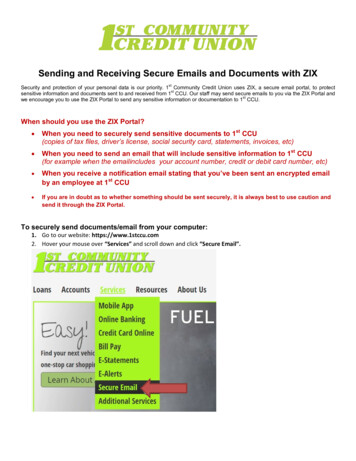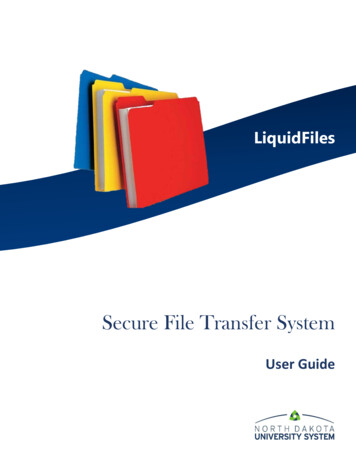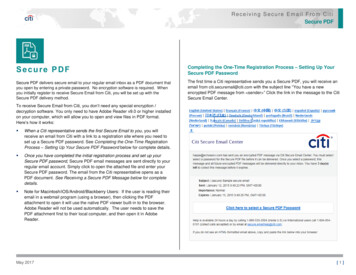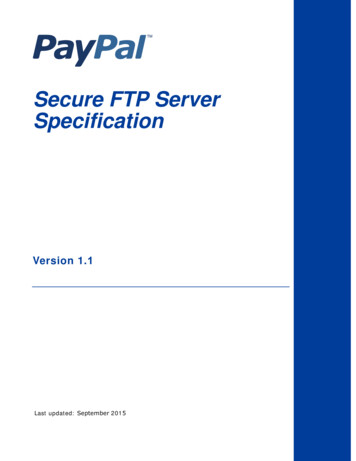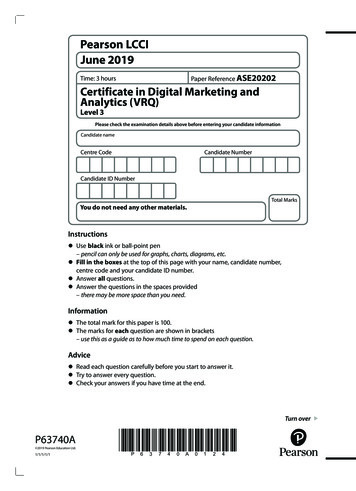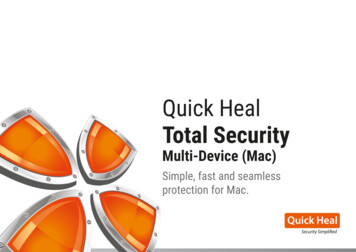Transcription
ST COMMUNITYCREDIT UNIONSending and Receiving Secure Emails and Documents with ZIXstSecurity and protection of your personal data is our priority. 1 Community Credit Union uses ZIX, a secure email portal, to protectstsensitive information and documents sent to and received from 1 CCU. Our staff may send secure emails to you via the ZIX Portal andstwe encourage you to use the ZIX Portal to send any sensitive information or documentation to 1 CCU.When should you use the ZIX Portal? When you need to securely send sensitive documents to 1st CCU(copies of tax files, driver’s license, social security card, statements, invoices, etc) When you need to send an email that will include sensitive information to 1st CCU(for example when the email includes your account number, credit or debit card number, etc) When you receive a notification email stating that you’ve been sent an encrypted emailby an employee at 1st CCU If you are in doubt as to whether something should be sent securely, it is always best to use caution andsend it through the ZIX Portal.To securely send documents/email from your cell phone:1. Go to our website: https://www.1stccu.com2. Click the three bar menu symbol.,u venzon '?"1'31 PMc!J1stccu.com Forgot You Pas \\ r r New Ll:!e Sign pSun-sati1onal rates fo new or used cars,truciks, !boats, campers, motorcvcles . and 0.0
3. Hover your mouse over “Services” and scroll down and click “Secure Email”.111 verizon ?1:34 PM921'.- i 1stccu.comMENULoansAccountsServicesMobile Api,Online BankingCredit Card OnlineBill PayE-StatementsE-AlertsSecure EmailAdditional ServicesResourcesAbout Us4. Click “Zix Secure Email Portal” located near the middle of the web page.1,35 PMi h,tccu.comHerneServicesSecure EmailZI)( Secu e Ema,I Por1aIUse our ZIX Secure Ema,I whenever you needto securely send messages or documents todn en,ployee d-l l l Community Credit Union.Al 1nformt1tion sent -J'la ZIX Secure Ema I 1sencrypted, so your social securrty number,account numbers. and other sensitivepttsonal 1dentrflcatIon information will bewrely tr.in lerred It easy to use, JU t clickthe button above 10 go to the ZIX Ponal andregister (or sign In ,r you a eitdy have a ZIXaccount) co get started.
5. If you have a Zix account already, you can skip to step 9. If this is your first time using Zix, click the “Register”button located near the bottom of the login page.Welcome to the 1st Community CreditUnion Message CenterEmail Address:Password:-Remember MeForgot your password?New to secure email?-Need moro assistance?6. Enter the email address you would like to use for this account. venzon ?1:41 PMiweb 1.zixmail. netc!)Register AccountEnter your email address and a password toregister and begin sending and receivingsecure messages.Email Address:memberemail@website.co rrjPassword:Re-enter Password:
7. Enter the password you would like to use for this account, twice. Following the rules outlined on the screen.11 Verizon ?i web1.zixmail. netc!JEmail Address:memberemail@website.comPassword: Re-enter Password : Password RulesPasswords must be at least 6 characters inlength, and meet 2 of the following conditions: Contain both alphabetic and numericcharacters Contain uppercase and lowercasecharacters8. Click “Register”.1:51 PM " ven:zon ?iweb1.zixmail.netsecure messages.Email Address:memberemail@website.comPassword: Re-enter Password: Password RulesPasswords must be at least 6 characters inlength, and meet 2 of the following conditions: Cootain both alphabetic and numericcharacters Cootain both uppercase and lowercasecharacters Cootain at least one special character,such as: -!@# % &Passwords cannot match email address.
9. You will be brought to a new page. You will need to log in to your personal email account that you entered forcreating this account. This email will contain a link that you will need to click in order to confirm your access tothe account.Account Change ConfirmationA confirmation email has been sent to your email address for this 1st Community Credit Union mailbox. After you receive the confirmation email,please follow the instructions to activate the changes.10. Log into your Zix Portal account by entering your credentials and clicking “Sign In” ,11 vemon 'i"i web1 .zixmail.netUnion Message CenterEmail Address:membersemail@website.oomPassword: , 1Remember Me11. Click the “ ” symbol and select “Compose”.111 Vernon 'i"1:43 PMi web1 .zixmail.net rCOJrWI rrr CREDIT IJNIONlnboxSent MailSign Outly du HI u,g, all.com·-
12. Click the “To” drop down menu and select the 1st Community Credit Union employee that you are sending thedocument or information too.11 Vertz.on "71:43 PMc!Ji web1.zixmail.netrawirvNWNDH@iiihlll Las! Sign In: Apr 26, 201912:21 PMTo:Member Service RepresentativeSubj ect:)Attachments:v7DoneMember Service RepresentativeA r 'lBub B rnt"t m13. Enter a subject into the “Subject:” field.11 Verizon ?1:44 PMi web1.zixmail.netc!JUIN!iid fM·@!f -- Las, Slgn In: Apr 26, 201912:21 PMTo:Subject:Attachments:IMember Service Representative Sensitive Dat;,f
14. If an attachment is needed, click the “Attach File” button located along the top bar.11vertzon '?1:44 PMi web1 .zixmail.netLast Slgn In : Apr 26, 2019 12:21 PMTo:Member Service RepresentativeSubject: Sensitive Oat Attachments:7a. Find and select the document you wish to attach. If you need to take a photo of something, select“Take Photo or Video”. If you have taken the photo already, select “Photo Library”. If the document isstored on your phone device, select “Browse”. a"11111111 I7pup fHfTake Photo or VideoIDl't oto Libra,yDBrowseCancel
15. Write the text of your email in the box provided.11 Verizon '?1:45 PMc!Ji web1.zixmail.netiil&Hi IIII DLaso Sign In: Apr 26, 2019 12 21 PMTo:Member Servioe RepresentativeSubject: :) s Is Sensitive Data.Attachments:Hey MQII!,·-.I'm sending you some really sensitive data.Thanks,Josh Lydon 0.016. Hit “Send” to deliver the message to the recipient.a web1.zixmail.netne,11 Dlast Sign In Apr 28 , 2019 12 21 PMFLMecrber Se vloo Rl)l)l'esenla!Ne17. You should see a “Message Sent” bar across the top of the screen if the message was sent successfully.lnbox-Message sentSent MailII
A confirmation email has been sent to your email address for this 1st Community Credit Union mailbox. After you receive the confirmation email, please follow the instructions to activate the changes . ,11 vemon 'i" i web1 .zixmail.net Union Message Center Email Address: membersemail@website.oom Password: , 1