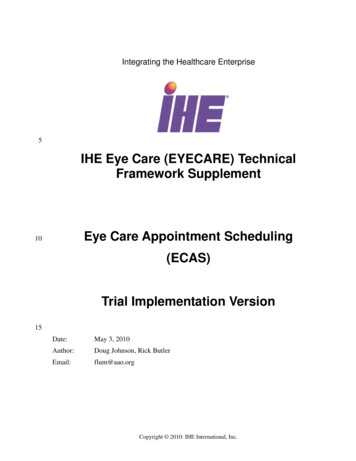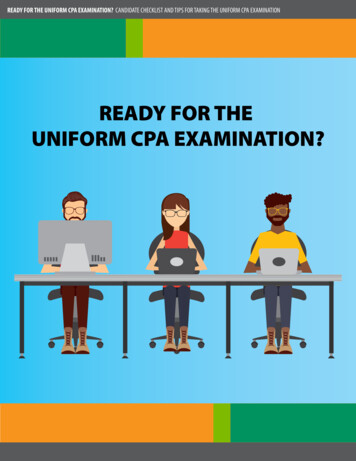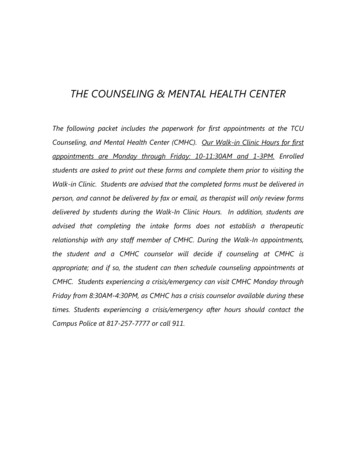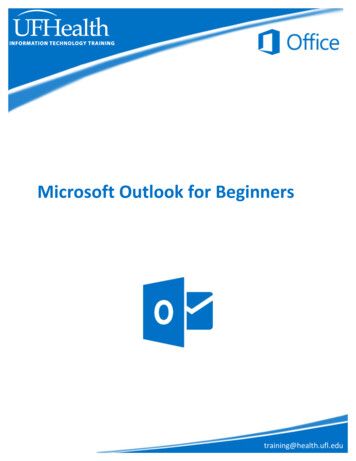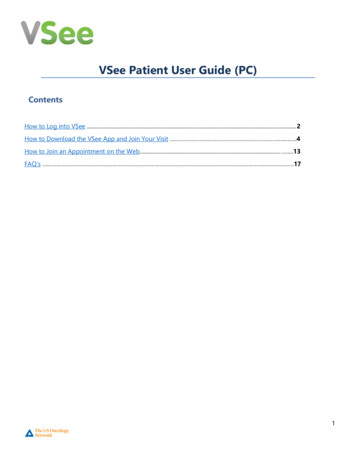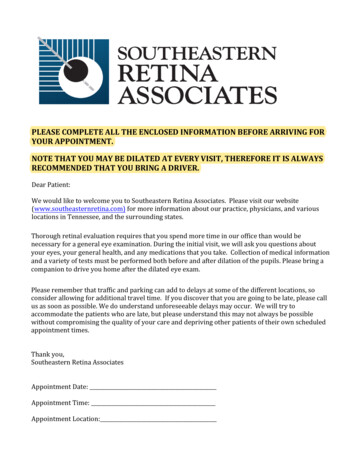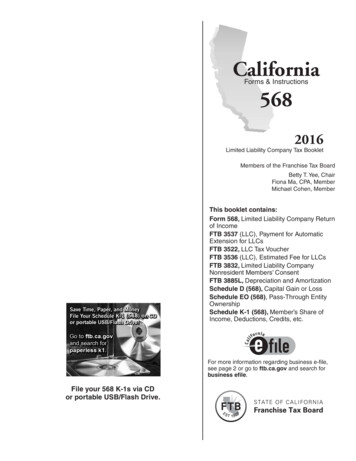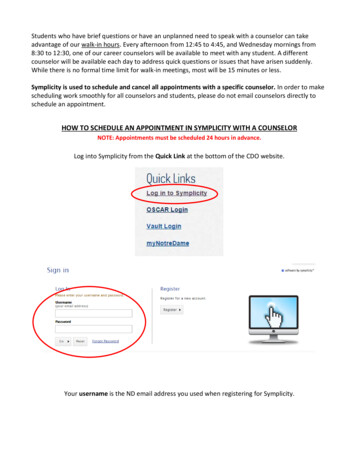
Transcription
Students who have brief questions or have an unplanned need to speak with a counselor can takeadvantage of our walk-in hours. Every afternoon from 12:45 to 4:45, and Wednesday mornings from8:30 to 12:30, one of our career counselors will be available to meet with any student. A differentcounselor will be available each day to address quick questions or issues that have arisen suddenly.While there is no formal time limit for walk-in meetings, most will be 15 minutes or less.Symplicity is used to schedule and cancel all appointments with a specific counselor. In order to makescheduling work smoothly for all counselors and students, please do not email counselors directly toschedule an appointment.HOW TO SCHEDULE AN APPOINTMENT IN SYMPLICITY WITH A COUNSELORNOTE: Appointments must be scheduled 24 hours in advance.Log into Symplicity from the Quick Link at the bottom of the CDO website.Your username is the ND email address you used when registering for Symplicity.
Click “Request a Counseling Appointment” on the home screen under Shortcuts (right side of screen).Start by choosing a type of appointmentfrom the drop-down listCUSTOMIZE YOUR REQUEST Select a specific date/date range when you hope to schedule the appointment.** If you have specific time of day that you want to come in, input that information. Select the amount of time you would like to spend with a counselor. A “regular” appointment is30 minutes, but if it’s going to be a quicker conversation or a longer one, feel free to customize. Select the counselor(s) with whom you would like to meet. We do not have assigned counselors,so we hope you will meet with everyone. Get multiple viewpoints.** HINT: You can skip the date range and just select a day of the week, if you like.Once you have selected all of your desired options, click.
A list of available times based on your filters will appear on the right side of your screen. Click on thecounselor’s name corresponding to the date & time slot you want for your appointment.A new window will pop up confirming your choice. You may enter a message for the counselor if youwish, then click Submit Request.Enter a note in this space if you want thecounselor to know something beforeyour appointment. If you are requestinga mock interview, please note that here!
Your appointment has been requested and is pending approval by the counselor. You should receive aconfirmation email indicating that your appointment request has been sent to your counselor. Whenyour counselor approves/declines your appointment request, you will be notified by email.Once your appointment has been approved, it will be listed under Approved Appointments on yourCounseling Appointments page (in the Calendar section).
HOW TO RESCHEDULE OR CANCEL A COUNSELING APPOINTMENTNOTE: Appointments must be cancelled/rescheduled at least 24 hours prior to yourscheduled appointment time.Click on the three dots to the far right of your appointment date/time (circled above) to reveal a newmenu of options relating to your approved appointment. Click Reschedule in order to reschedule your appointment. You will follow the exact sameprocess to reschedule as you did to originally set your appointment. An email will be sent to yourcounselor to notify him/her that you have rescheduled your appointment. You will receive anemail confirmation when your appointment request has been approved/declined by thecounselor. Your appointment will change accordingly. Click Cancel in order to cancel your appointment. Follow the prompts and confirm yourcancellation. A cancellation email will be sent to your counselor to notify him/her that you havecancelled your appointment. Your appointment will be removed from the ApprovedAppointments section.If you must cancel or reschedule within 24 hours of the appointment time, please contact the counselordirectly via telephone or email.If you have any questions or experience any trouble, please contact theCareer Development Office at 631-7542 or hbaguer@nd.edu.Thank you!
Select a specific date/date range when you hope to schedule the appointment. If you have specific time of day that you want to come in, input that information. Select the amount of time you would like to spend with a counselor. A "regular" appointment is 30 minutes, but if it's going to be a quicker conversation or a longer one, feel free to customize.