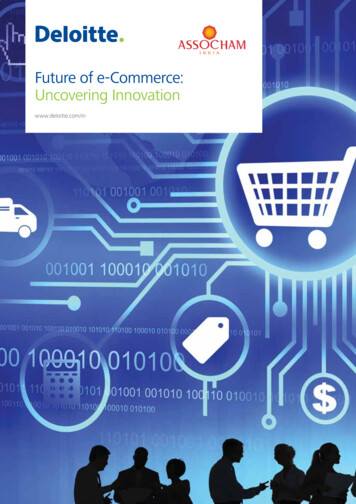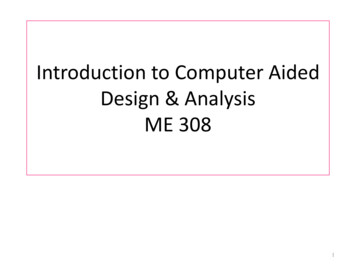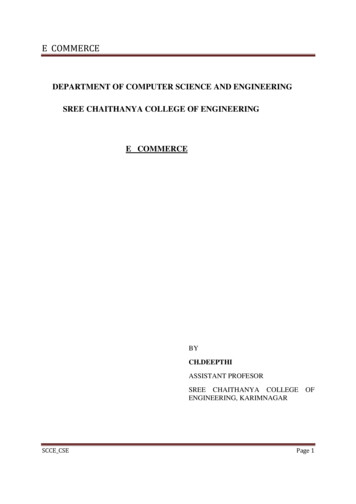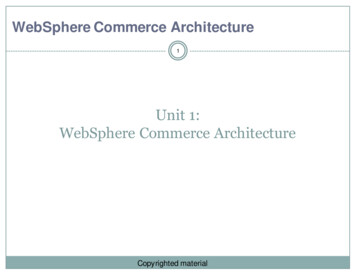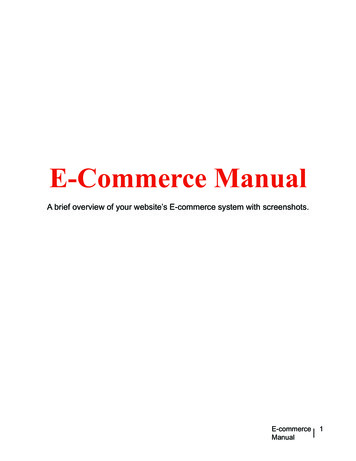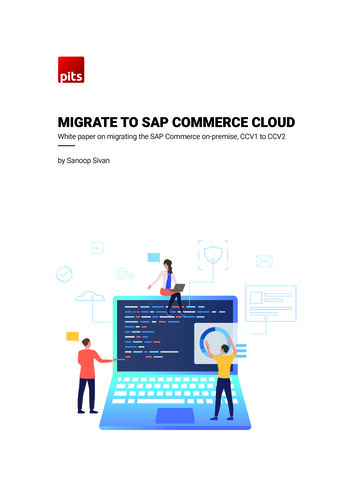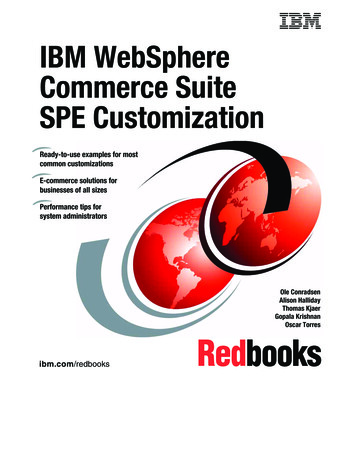Transcription
mmercesolutionsFull ERP/ CRMCALL CENTRE MANAGER
Introduction“A new generation of contactmanagement software to manage bothsales prospecting and servicing existingcustomers.”Call Centre Manager is the only fully featured, enterpriselevel CRM package to incorporate: Fully featured contact management systemAutomated customer servicesIntegrated call scriptingBusiness process mapping and workflow automationFully integrated with a multi-channel business systemImportantly, this is an Enterprise Level solution with no limits on the number of simultaneoususers or transaction volumes.Call Centre Manager provides a single repository for all customer information across the entireorganisation.MULTI-CHANNELBUSINESSSOFTWARE
OverviewCall CentreManager isthe only fullyfeatured,enterprise levelCRM package toincorporate:Contact Management Prospects or Customers, B2B/B2CIntelligent searchingNested database e.g. companywith contacts, with branches who havecontacts etc Full audit trail of all customer events Letter templates, email clientAutomated Customer Services Automated definable actionsCustomer services interface to actionsTriggers from ERP to actionsEscalations and authorisationsComprehensive reporting on allcustomer eventsIntegrated Call Scripting User definable scriptingBrowser basedTelephony integrationFull integration to back office businesssystemWorkflow Management Workflow managementBusiness process mappingFull ERP Business System Fully integrated multi-channelbusiness systemMarketing, order processing, stock,financialsE-commerce and content managementCredit card handlingQuick addressingIntegrated courier links
Contact ManagementClient Details Records name and address detail, with full integration with quick addressingsoftware and de-duplication functionalityProvides user definable fields for contact details to record telephone, fax, mobilephone, email address, web address and other detailsArea defined either geographically or by for example industry sectorAccount type e.g. major account, education sector (again all definable)Allows for multiple contracts for the head officeAllows for multiple branches and within each branch multiple contactsMULTI-CHANNELBUSINESSSOFTWARE
Contact ManagementCustomer Processing and EventsCustomer processing and events provide the customer service agent with a complete picture /audit trail of the client’s details and history.Events allow the agent to drill down into the PRIAM database to display all transactions relatingto a client.Customer processing provides access to all of the transaction processing screens contained withthe PRIAM ERP system.The eventswindow displaysall of thedealings thathave takenplace againsta customerrecord.Examples of events are any type of transaction that occurs against the customer record. Thisincludes: When the record was first createdWhen a letter or email has been sentWhen a document or note has been addedDetails (drill down) of sales orders, despatches or sales invoicesCustomer processing allows the operator to open any of the transactional based processingscreens available within the PRIAM ERP system. This includes Scripting, Order Processing,Returns Processing, Catalogue Requests and many more. Access to these screens can becontrolled and restricted by user or user group.
Contact ManagementContactsCall Centre Manager allows you to createan unlimited number of contact recordsor to link existing contact records into thecurrent company. One contact can belongto multiple companies / individuals.Allows you to capture: User definable additional details and profiles Single shot or template letters Multiple documents to be stored in a single area Comprehensive free format notes Single shot or template emails Create tasks automatically or manually and assign goalsand results Events – links to the PRIAM back office systemMULTI-CHANNELBUSINESSSOFTWARE
Contact ManagementAdditional DetailsCall Centre Manager allowsyou to create and maintainyour own tables and datafields within those tables.Each table can contain asmany data fields as you wantand these can allow formultiple predefined responsese.g. area of business above.Behind each response is aprofile that is added to thecontact detail so the detail isnot just memo. The databasecan now be segmented bythe profile added from theresponse so the mailingprogram can select all retailcustomers for example.It is also possible to haveview only fields which arecalculations based on theback-office database recordfor the contact e.g. ordervalue divided by ordersover time. This is achievedthrough a calculator thatreferences all of the ERPdatabase!
Contact ManagementLetters and EmailsCall Centre Manager allows you to automate the process of creating and maintaining, receivingand sending letters and emails.Letters and emails can be created on an ad-hoc basis or via existing templates.Templates are created using the template editor or imported from existing documents.The PRIAM database can be accessed to mail merge any existing data into single shot ortemplate letters.Pool your incoming emails and allocate them to customer service operators or groups.Links to any email server.MULTI-CHANNELBUSINESSSOFTWARE
Contact ManagementDocuments and NotesCall Centre Manager allows you to create and record comprehensive notes for each customerinteraction: Create an unlimited number of customer notesDifferent types of notes can be created by the user for example complaint, queryor customer serviceNotes can be filtered according to the type, date created or authorCall Centre Manager will store and retrieve any type of document in a single, easily accessiblearea.Different document types can be stored, for example Word, PDF, Excel spreadsheet, JPG.Documents can be filtered and viewed by date, author or whether they are incoming oroutgoing.
Automated Customer ServicesThe CustomerServices Editorallows operatorsto create andrecord customerservice events oramend d Customer Services Automate definable actions Create tasks for individual or groups withgoals and results Define triggers from within ERP to createuser tasks Full customer services functionalityinterfaced to task creation Create escalations and authorisations Attrition rate reporting Customer services centred on customer orshop / location
Automated Customer ServicesCustomer Services EditorA unique call reference number isallocated to every call. Each call istreated as a unique event with anassociated audit trail which providesthe basis of reporting and analysis.A customer services event can becreated against an existing customerrecord or against an anonymousaccount. For example the service callmight be to enquire on shop openingtimes and customer details need notbe recorded.The Customer Services Editor allows you to record: The original source of the call i.e. phone, email or letterThe status of the call i.e. pending, urgent, closed etcThe nature of the customer service event and a sub reason. For example if the reasonfor the call is a customer complaint this may be analysed as a sub reason of productmalfunction, incorrect goods or late deliveryThe customer details or if an anonymous accountRecord sales orders, product information, store details or notes without having tomove from the primary screenAccess user definable knowledge base
Automated Customer ServicesTime Tracking – Customer Services HistoryCall Centre Manager gives an activity breakdown for every customer service event. This providesthe audit trail for a customer service event and the basis of reporting and analysis.The time tracker screen records: The date and time when an activity startedThe date and time when an activity endedThe name of the operatorWhat the activity wasMULTI-CHANNELBUSINESSSOFTWARE
Automated Customer ServicesTriggersMaintaining contact and responding tocustomer requests quickly and efficientlyare the issues in today’s customer serviceenvironment. Ensuring that the customeralways receives a response, is both timeconsuming and difficult to achieve.Call Centre Manager enables you toautomate the processes that maintainsand controls customer contact. Triggersallow tasks to be created depending onevents that occur within the PRIAM ERPsystem. These are called triggering events.Examples of triggering events are thecreation of a customer name and addressrecord or the raising of a sales order.A triggering event can initiate an actionor series of actions. This could be afollow up call to a customer or a letter /email in response to a customer enquiry.Actions are allocated as tasks to customerservice agents or used to create (predefined) letters and emails. Tasks canbe chained so that the telephone callcan be followed by a letter or email.Triggers can be applied to any transactionalevent within the PRIAM ERP system and canhave many different uses. For example atrigger could be associated with a stocklevel falling below a pre-determinedminimum level and actioning an email tobe sent to an account manager or supplier.Without a doubt this facility will beof enormous benefit to companieswishing to automate and controltheir business processes, particularlyin a customer service environment.
Automated Customer ServicesAutomated Definable Actions (Tasks)Call Centre Manager allows you toinitiate activities or tasks. Thesetasks may involve sending a letteror email, or an agent calling thecustomer.They may also involve a seriesof tasks where the completionof one task initiates a secondor subsequent tasks e.g. thecustomer service letter followedup by a call back one weeklater, followed by an email in sixmonths.Call Centre Manager willautomate and control all of theseprocesses.It allows users to: Define and diarize tasksLink tasks to actions and goalsAutomate task creation through triggers in the ERP systemChain tasks together so that depending on the result another task is initiatedRequire authorisation for certain tasksEscalate tasks that are not completed on timeAssociate profiles with results to automatically capture a record of the outcomeMULTI-CHANNELBUSINESSSOFTWARE
Integrated Call ScriptingCRMagic Browser Based Call Centre ScriptingWeb enabled, telephony integrated with user definable scripting linked to anenterprise level multi-channel business system. Define operator scripts, prompts and help messages that guide the operatorthrough the processCreate scripts for inbound and outbound campaigns or data captureIncorporate images, graphics, hyperlinks and web contentEnsure complete quality control of response by your operatorsSimple intuitive interface – make rapid changes to your existing campaignsquickly and easily
Integrated Call ScriptingCRMagic Browser Based Call Centre Scripting Allows you to wrap a script around the ordering taking processIntegrates with your telephone system to automate the process of in-bound callhandlingAutomatically launch scripts via CTILinks seamlessly to the full PRIAM Business system for picking, distribution andaccountingUse the powerful profiling functionality to record customer responses and reactionsMULTI-CHANNELBUSINESSSOFTWARE
Workflow ManagementBusiness Process Mapping / Workflow ManagementThe Business Process Editor allows you to automate your business processes within a powerfulworkflow management tool.Create workflow templates that can then be activated to create a series of tasks that can becombined into a business processes. Each task is completed in the order of priority and when the task is due for completionTasks may be allocated to individuals or groupsTasks may require authorisation and can be escalated to a supervisor or managerOther business processes can be added to the workflow template
PRIAM SoftwareDemonstrations:To book a demonstration, please contact our main office.Demonstrations can be held at our offices in Rugby, Warwickshire and are on an individual basis.Contact Details:PRIAM SOFTWAREThe Old telephone Exchange32-42 Albert StRugbyCV21 2SATel: 44 (0) 1788 558000 44 (0) 1788 558001Fax:Email: sales@priamsoftware.comor visit our SOFTWARE
Call Centre Manager allows you to automate the process of creating and maintaining, receiving and sending letters and emails. Letters and emails can be created on an ad-hoc basis or via existing templates. Templates are created using the template editor or imported from existing documents.