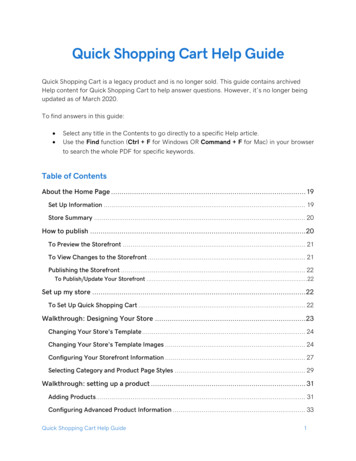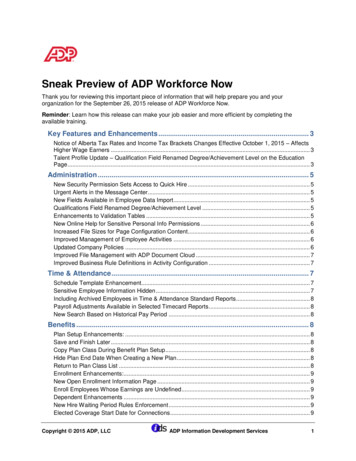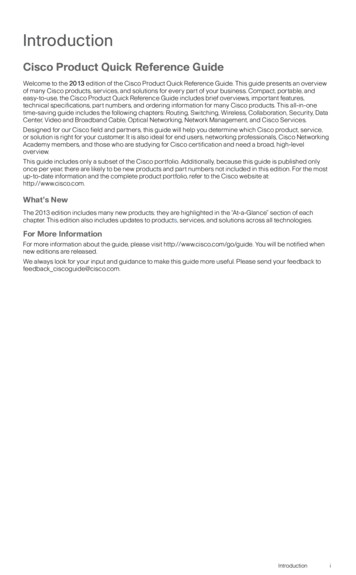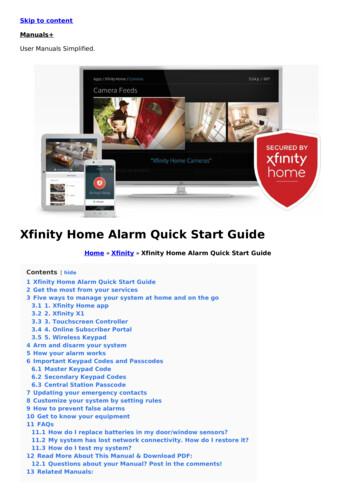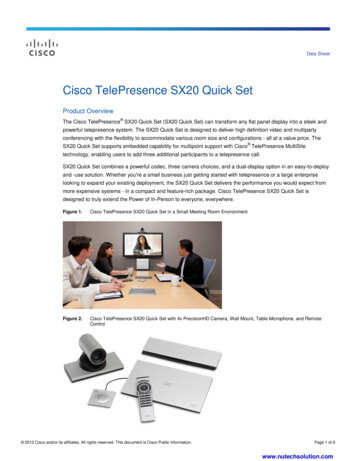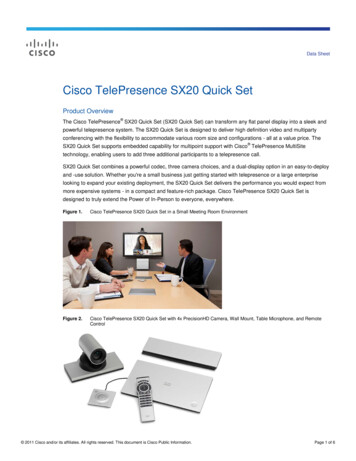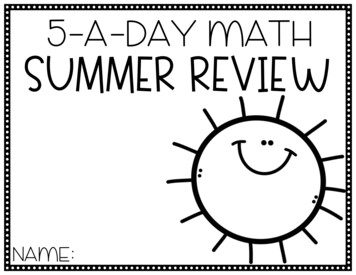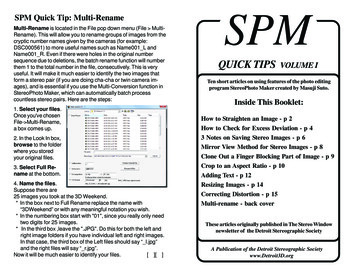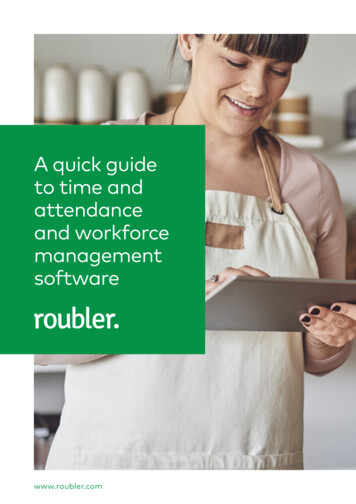
Transcription
A quick guideto time andattendanceand workforcemanagementsoftwarewww.roubler.com
The challenge of effectivetime and attendanceTime is precious make the most of every minuteAccurately recording the hours your employees work mightsound simple enough, but if you’re working in HR andpayroll, you’ll know that without the right system, thingscan quickly get complicated.Missing data, lost timesheets and messy softwareintegrations can result in payroll errors, leaving employeesfrustrated and your business out of pocket.Challenge 1: Inaccurateattendance dataAccurately recording staffworking hours is easier saidthan done.Clunky, inefficient systemsinevitably increase the likelihoodof timesheet errors – spellingLuckily, all-in-one workforce management softwaredisaster when it comes tostreamlines the entire process, ensuring attendance dataprocessing payroll.is captured easily and accurately, and that staff are paidfor the hours they work: no more and no less.There are so many factorsat play: from employees whoMobile technology also means you can provide a seamless,forget to clock in, to reliancehygienic clocking experience for employees, streamliningon paper-based processes, totheir day and safeguarding their health and wellbeing.managers who are consumedIn this guide we will walk you through the essentialswith manual data entry.of choosing time and attendance and workforceThe result is time wastedmanagement software. We’ll show you which features tochasing attendancelook out for, and what you should consider when choosinginformation, incorrect payroll,a software provider to partner with.and unnecessary overtime billsthat cost businesses thousands.
Challenge 2: Manualdata entry and messyintegrationsChallenge 3: Time theftfinancial burden on employers,On top of the myriad challengesOnce captured, time andwith the average employeraround time and attendancepaying their staff thousands ofmanagement, the Covid-19dollars annually for hours thatpandemic has added a host ofstaff are paid accurately.weren’t worked.new considerations, especiallyWithout a means of cleanlyIt can be easy for anattendance data should be sentseamlessly to payroll to ensuretransferring this data, payrollteams end up relying onmanual entry or exporting anduploading data, which can takea significant amount of timeand leave them open to error.Worse still are messy APIs thatdo an imperfect job of sendingdata between systems, resultingin the need to double checkevery last detail.Time theft can create a hugeemployee who’s running lateChallenge 4: Safe andhygienic clock-inwhen it comes to goodhygiene practice.to get a colleague to clock inBusinesses using one clock-inon their behalf.kiosk for the whole team haveIf this happens regularly,the hours soon add up, andyour business could end upsignificantly out of pocket.You need to ensure that staffcan’t bend the rules when itcomes to clocking in, andare only paid for hoursthey’ve worked.had to rethink their processesto ensure they are not puttingstaff at risk.Thanks to Covid-19, it is nowessential that employees don’tshare the same clock-in device,and are not required to gatherin a small space just to recordtheir attendance.
Powerful all-in-one softwareThankfully, all-in-one workforce managementThis works by capturing a photograph of thesoftware is helping businesses to stay on top of theiremployee and comparing it to the one on file.time and attendance.As a result, staff are paid accurately, they aren’tGone are the days of paper timesheets or trackingpressured to ‘buddy punch’ and the business doesn’tattendance in an Excel spreadsheet. Here are somelose out.of the features to look out for when choosing theright solution for your business.Automate payroll data entryCapture accurate dataPerhaps the most significant time-saving featureManaging time and attendance starts withpayroll integration.capturing the right data. Attendance softwarewill record clock in/clock out times, as well as anybreaks or missed shifts, and update timesheetsautomatically so they are ready for payroll.Maintaining accurate records helps reduce the riskof unnecessary overtime costs, underpayments andtime theft, instead ensuring staff are paid fairly forthe hours they’ve worked.Look for intelligent features like attendancedashboards and alerts for management when anemployee works additional hours or forgets toof time and attendance software is effectiveBy automatically producing online timesheets,then populating payroll software with time andattendance data, you don’t need to waste timewith data entry or clunky APIs.Be sure to double check exactly how time andattendance data is sent to payroll, as not allsystems are born equal.Ensure Covid-19 best practiceYour employees’ health and safety is paramount,clock off.but with many businesses using a single kiosk orStop time theftmaintain stringent hygiene standards.The right time and management software willeliminate time theft, as well as making the processsimpler for employees.There are solutions on the market that usebiometrics such as facial verification to ensure thecorrect employee is clocking in.device where all staff clock in, it can be difficult toMobile clock-in lets employees use their own mobiledevice to record their attendance, helping preventthe spread of Covid-19 and other illnesses.
Enhanced employee experienceAccurately tracking hours worked is vital forNo more filling out paper forms or submittingemployers, but it’s important for employees too.requests to HR via email: they crave the convenienceAfter all, people want to be paid correctly for thehours they’ve worked, and they certainly don’t wantto have to chase up the payroll team because theirpay has been miscalculated.A hassle-free approachAn effective time and attendance solution shouldnot just make clocking in completely seamlessfor staff, it should make it easy for them to doeverything from swapping shifts, to requestingleave, to viewing their payslips.of having everything in one place.User experience employee experienceAs consumer tech grows ever more slick, employeesexpect the same experience from the technologythey use at work: fast, user-friendly and bug-free.By considering the needs of your entire workforceand understanding what’s important to them,you’ll start to understand what system is rightfor your business.Empower your team witha mobile appNot all employees are desk-jockeys. Insectors where shift work is common –such as retail, hospitality or manufacturing –staff are constantly on their feet or movingbetween locations.That’s why a mobile app is a must; it givesyour team the flexibility to manage theirworking lives, wherever they are. It’s neverbeen easier to check rosters, set availaibility,claim expenses and more.A mobile app will also help maintain goodhygiene and social distancing by allowingemployees to clock in on their mobile phone.
One seamless systemMake your systems work for youWorking with multiple software platforms canbe an ongoing challenge (and the costs can quicklyadd up too!).Choosing your time and attendance software is agood time for a wider audit: why not look at whichof your workforce management systems are nolonger serving you, and whether these could bebrought together to make your entire businessmore efficient.Consider the benefits of an all-in-oneHaving an all-in-one system is an attractiveproposition, particularly when you’re time poor andyour resources are overstretched.An effective solution will eliminate the needWhy true SaaS is bestfor laborious and often manual data transferIn recent years the software as abetween platforms, maintain data security, andservice (SaaS) model has increasinglyautomatically sync when details change – forbecome the preferred choice forexample if a new employee is added.businesses of all sizes.But be careful! Many systems that claim to haveSince they don’t require on-premisefull integrations are actually an administrativeinstallation, cloud-based SaaSnightmare – particularly if they’ve been bundledsystems like Roubler are quicker andtogether from multiple legacy solutions and weren’tcheaper to set up, and accessibledesigned to work together.anywhere, including on mobile devices.Of particular importance is the link between timeMake sure you take into accountand attendance and payroll – is it a full integration,whether a vendor is truly SaaS basedor a clunky API?when you’re deciding which rosteringAlways check exactly how these systems interactand update, and make sure you get a demo toassess usability.and workforce management softwareis right for you.
A well-aligned partnershipWhen choosing time and attendance and workforceprotects you from currency fluctuation and offermanagement software, it’s not only the features ofsupport in your language and timezone.the software itself you need to take into account.Implementing core operational software is toTraining processesembark on a lasting partnership with the vendor,In order to maximise the value you realise fromand you’ll want to make sure it’s a partnership that’syour new system, it’s important to empower yourwell-aligned.workforce to use it effectively, and this is whereIndustry and size matterstraining comes in, be that self-serve or personalised.Find out what training will be available, both at theMany vendors will have designed their applicationsonboarding stage, for new employees, and on anto suit specific industries, so be sure to understandad-hoc basis.if they address your specific business challenges, orif you’re paying for features which aren’t relevant.Personalised supportIt’s not all about industry either; software designedThe level and quality of support – good or bad – willto meet the needs of small or medium sizeddefine your experience with a vendor.businesses may be different to those suited toenterprise customers.Check factors like; the hours their support team isYou can get a good sense of a vendor’s typicalemail), and what the expected response time is.customers and whether these are a fit with yourbusiness through their website or speaking to theirsales teams (use our checklist on the next page!).Local knowledgeOpening up your search to vendors abroad willgive you more choice and potentially access tocheaper options.While it’s not always necessary for a vendor to bebased in the same region as your business, bear inmind that being local can have its advantages.Local suppliers will bill in your currency, whichavailable, the channels they cover (web chat, phone,Does this align with the needs of your team? If not,they may not be the right software provider for you.
Questions to taketo your demoNow that you know what to consider when choosing your time and attendance and workforce managementsoftware, here’s a handy list of questions to take to your demo. How exactly would an employee use this software to clock in? Can employees clock in on their mobile phone? If so, what security measures are in place to ensure theycan’t clock in from home? Can employees clock in and out of their breaks, as well as their shifts? Is it possible to perform employee health checks as they clock in? What’s the process for approving timesheets? What happens if employees work less or more than their rostered hours? If an employee makes a mistake clocking in or out, will the system alert managers? Are there auto-rounding rules I can set at an administrator level? Do you offer any kind of biometrics (i.e. facial verification) to ensure the correct employee is clocking in? How does the data get from the time and attendance system to payroll? Is the system an all-in-one or a standalone? Other than time and attendance, what other aspects of workforce management can the system support(such as onboarding, rostering, payroll, employee benefits)? What data (if any) would I have to input manually? Is it a true SaaS (cloud-based) system? How does the system support compliance with relevant workforce regulations? What reporting and analytics will I have access to? Is the pricing transparent and easy to understand? Are there any hidden costs? Will you hold me to a lock-in contract? Do you have an outsourced payroll service to make my life easier? What support is available (chat, email, phone)? What is the support in my timezone? Is someone instantly available or would I have to send an email andwait for a response? How long will it take for my system to get set up? Do you offer training? What other customers in my sector or of a similar size do you work with? How have other customers of yours used this software to make their processes more efficient?
Seamless workforce managementRoubler is South Africa’s leading cloud-basedworkforce management software.We make managing your workforce simple,through smart, seamless software.We’ll help you to onboard, roster, manageand pay your staff from one cloud-basedsystem, all the while ensuring compliance.Thanks to our built-in time and attendancefeature, our clients spend less time onmanual processes, freeing them up to workmore strategically.Roubler is designed especially for shift-basedteams, bringing all data together in onesoftware package that employees love.Say goodbye to messy integrations andmultiple platforms, and hello to Roubler.Sound good? We’d love to hear from you.Call us on 27 10 500 2223or email info@roubler.comOnboardRosterManagePay
Find outmoreWant to learn more about choosing the right timeand attendance software for your business?Call us on 27 10 500 2223or email info@roubler.com
device to record their attendance, helping prevent the spread of Covid-19 and other illnesses. Powerful all-in-one software Thankfully, all-in-one workforce management software is helping businesses to stay on top of their time and attendance. Gone are the days of paper timesheets or tracking attendance in an Excel spreadsheet. Here are some