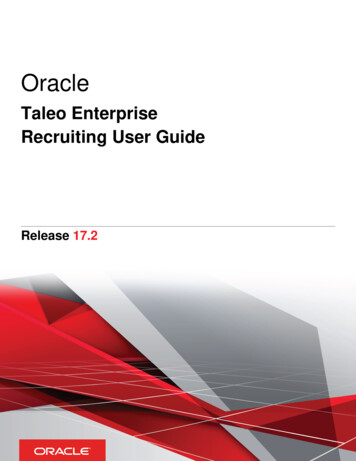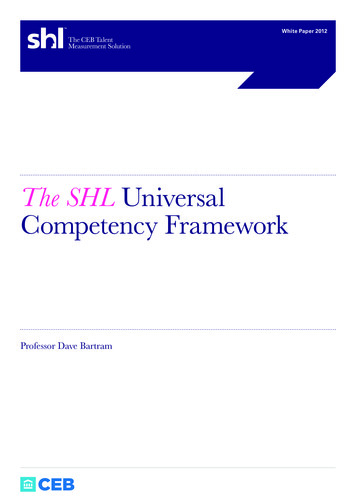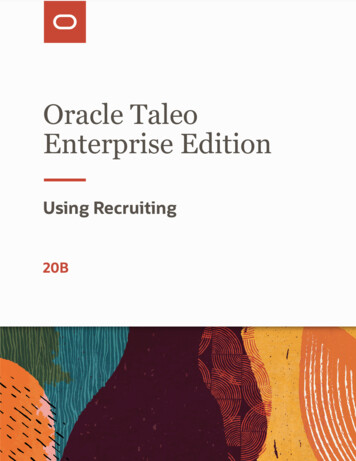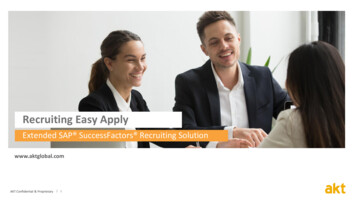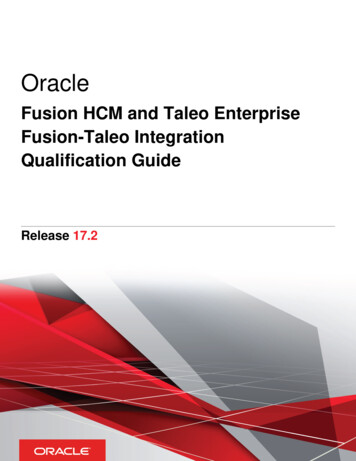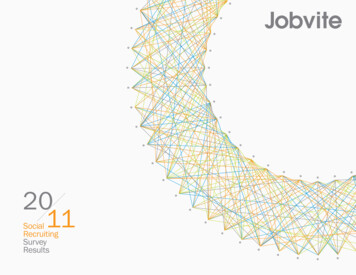Transcription
Integration GuideSAP SuccessFactors Recruiting ManagementQ4 2016 Release – December 9CUSTOMERRecruiting Management and PeopleAnswers/SHLSAP HANA Cloud Platform, integration service
Typographic ConventionsType StyleDescriptionExampleWords or characters quoted from the screen. These include field names, screen titles,pushbuttons labels, menu names, menu paths, and menu options.Textual cross-references to other documents.2ExampleEmphasized words or expressions.EXAMPLETechnical names of system objects. These include report names, program names,transaction codes, table names, and key concepts of a programming language when theyare surrounded by body text, for example, SELECT and INCLUDE.ExampleOutput on the screen. This includes file and directory names and their paths, messages,names of variables and parameters, source text, and names of installation, upgrade anddatabase tools.ExampleExact user entry. These are words or characters that you enter in the system exactly as theyappear in the documentation. Example Variable user entry. Angle brackets indicate that you replace these words and characterswith appropriate entries to make entries in the system.EXAMPLEKeys on the keyboard, for example, F 2 or E N T E R .CUSTOMER 2016 SAP SE or an SAP affiliate company. All rights reserved.Recruiting Management and PeopleAnswers/SHLTypographic Conventions
Document HistoryWhat's NewDescriptionMore InfoUpdated section FeaturesummaryAdded a note regarding supportingplatforms.Feature SummaryUpdated section Value MappingSettingsReplaced old screenshots with new.Value Mapping SettingsUpdated section RecruitingManagement to SHL OutboundFlowAdding new screenshots and alsoupdated configuration parameters.Recruiting Management to SHLOutbound FlowUpdated section SHL toRecruiting ManagementInbound FlowReplaced old screenshot with new.SHL to Recruiting ManagementInbound FlowReplaced old screenshots with new.Value Mapping SettingsTo include new labor level fieldsConfiguration of SAP HANACloud Platform, integrationservice for SHLTo integrate PeopleAnswers and SHLto perform candidate assessmentsRecruiting ManagementConfigurationDecember 9, 2016May 18, 2016Updated section Value MappingSettingsDecember 10, 2014Added information on SAPHANA Cloud Platform,integration serviceJanuary 11, 2014Added information onintegrating with PeopleAnswersand SHLRecruiting Management and PeopleAnswers/SHLDocument HistoryCUSTOMER 2016 SAP SE or an SAP affiliate company. All rights reserved.3
Contents1Feature Summary . 522.1Prerequisites . 6Quick Facts . 633.13.23.33.4Recruiting Management Configuration . 7General . 7Manage Vendors. 7Manage Assessment Packages . 7Configure Assessment Field and Permissions . 83.4.1Configure Hard Stop Field . 103.4.2Configure Reinitiate Assessment . 1144.14.2SAP HANA Cloud Platform, integration service Configuration . 13Creating an Environment. 13Configuring SAP HANA Cloud Integration for Assessment Integration . 134.2.1SAP Credential Deployment . 134.2.2Value Mapping Maintenance . 14Configuration of SAP HANA Cloud Platform, integration service for PeopleAnswers . 144.3.1Web Services . 144.3.2Recruiting Management to PeopleAnswers Outbound Flow . 144.3.3PeopleAnswers to Recruiting Management Inbound Flow . 15Configuration of SAP HANA Cloud Platform, integration service for SHL . 184.4.1Web Services . 184.4.2Recruiting Management to SHL Outbound Flow. 184.4.3SHL to Recruiting Management Inbound Flow.204.34.44CUSTOMER 2016 SAP SE or an SAP affiliate company. All rights reserved.Recruiting Management and PeopleAnswers/SHLContents
1Feature SummaryClients can integrate with the third-party vendors PeopleAnswers and SHL to perform candidate assessments.Using this integration, customers can: Assign assessments to job requisitions Prompt applicants to fill out the corresponding assessment View assessment statuses and results in the assessment portlet within the applicationUse of this integration requires a separate third-party contract with PeopleAnswers or SHL. If the client opts in tothe assessment integration and configures it, recruiting users will see a section on the requisition that allows themto assign an assessment package to the requisition. Multiple assessment packages on one requisition are notsupported.NoteThis integration supports both TC and S2P platforms for SHL integration.Recruiting Management and PeopleAnswers/SHLFeature SummaryCUSTOMER 2016 SAP SE or an SAP affiliate company. All rights reserved.5
2Prerequisites1.The customer must have the appropriate licensing to use the assessment integration.2.The customer’s SAP HANA Cloud Integration account must be provisioned for access to integration flows.3.The customer account must have an environment created and attached to SAP HANA Cloud Integration.4.The recruiting management system must be configured for assessment integration before configuring thethird-party integration via SAP HANA Cloud Integration.2.1Quick Facts1.You cannot configure the same assessment package for different application statuses.2.Do not edit the assessment package after the job requisition is approved. When associating a newassessment with a job requisition, be sure to fill out all the required assessment fields, or you may havetrouble saving the requisition information.6CUSTOMER 2016 SAP SE or an SAP affiliate company. All rights reserved.Recruiting Management and PeopleAnswers/SHLPrerequisites
3Recruiting Management Configuration3.1GeneralProvisioning Company Settings Enable Assessment Integration3.21.Manage VendorsFor recruiting users who need to upload vendor packages, the admin user can grant them ManageAssessment Vendors permission as follows:oRBP: Admin Tools Set User Permissions Manage Permission Roles Select Role RecruitingPermissionsoNon RBP: Admin Tools Managing Recruiting Recruiting Permissions2.Users with Manage Assessment Vendors permission can upload vendors by navigating to Admin Tools Import/Export Assessment Vendors.3.Upload the assessment vendor in Provisioning Import/Export Assessment Vendor.For the first vendor import/export, export the CSV file to generate a sample CSV file with required fields. Thefollowing fields are mandatory:oexternalPartnerCode (SHL or PeopleAnswers)oclientId (corresponds to the client being implemented and comes from the assessment vendor)oactive (Y/N)NoteThe import/export assessment vendor must be completed before the import/export assessment vendorpackages, or an error will occur. Sample CSV files for both imports are generated in Provisioning.3.3Manage Assessment PackagesUpload the assessment vendor packages in Provisioning Import/Export Assessment Vendor Packages.Assessment vendor packages are provided by the third-party vendor.For the first vendor package import/export, export the CSV file to get a sample CSV file with required fields. Thefollowing fields are mandatory:FieldDescriptionvendorIdIdentifies the assessment vendor used by the package.The only supported values are PA (PeopleAnswers)Recruiting Management and PeopleAnswers/SHLRecruiting Management ConfigurationCUSTOMER 2016 SAP SE or an SAP affiliate company. All rights reserved.7
FieldDescriptionand SHL (SHL).packageCodeID that identifies an assessment solution to use for theorder. Generated by PeopleAnswers or SHL.shortNameShortened name of the package for use on thecandidate summary page. Everywhere else thecomplete label appears.label for each localeCombination of the country and location code for eachlanguage in which the assessment is displayed, forexample, en US, fr FR.The following columns/fields are included in the template, but not used for PeopleAnswers or SHL. They may beleft empty. Reportpackagecode ComparisongroupIDNoteThe import/export assessment vendor must be completed before the import/export assessment vendorpackages, or an error will occur. Sample CSV files for both imports are generated in Provisioning.3.4Configure Assessment Field and Permissions1.Configure the assessment field ID in the job requisition XML. The assessment field ID can be permissioned inthe same way as all other job requisition fields. The field will display on the job requisition page in the sameorder it is configured on the template. For an example of how to declare the assessment field and grantfeature permissions, see the XML sample below.2.Configure the alert subscription.1.Grant user permissions for the SFAPI dummy integration user as follows:o RBP: Admin Tools Set User Permissions Administrator Permissions Manage Integration Tools.Enable Access to Alert Subscription.o Non- RBP: Admin Tools Manage Security Administrative Privileges. Enable Access to AlertSubscription.2.8Navigate to Admin Tools Event Notification Subscription. To configure a new subscription, click Add.CUSTOMER 2016 SAP SE or an SAP affiliate company. All rights reserved.Recruiting Management and PeopleAnswers/SHLRecruiting Management Configuration
3.To add the SAP HANA Cloud Integration process as a subscriber, enter the following information:Alert Typercm assessment alertSubscriber IDEither PA Assessment Subscriber for PeopleAnswers orSHL Assessment Subscriber for SHLProtocolSOAP OVER HTTP HTTPSEndpoint URLHCI web service URLIf the SAP HANA Cloud Integration web service needs authentication, enter the username and password.XML SampleThe following XML shows two configurations: Field declaration with permissions Feature permission to view the assessment portlet in the applicant profile. In this example, the assessmentportlet is visible only when the application is in Phone Screen status. field-definition id "assessment" type "derived" required "true" custom "false" fieldlabel ![CDATA[Assessment assocication]] /field-label fielddescription ![CDATA\[Assessmentasso]] /field-description /field-definition field-permission type "write" description ![CDATA[job code permissions]] /description role-name ![CDATA[R]] /role-name status ![CDATA[pre-approved]] /status field refid "assessment"/ /field-permission feature-permission type "assessmentIntegration" description \!\[CDATA\[Operators with below roles can see Assessment detail report for the applicant whenthe application is in Phone Screen Status\]\] /description role-name \!\[CDATA\[S\]\] /role-name role-name \!\[CDATA\[T\]\] /role-name rolename \!\[CDATA\[O\]\] /role-name role-name \!\[CDATA\[R\]\] /role-name role-name \!\[CDATA\[G\]\] /role-name status \!\[CDATA\[Phone Screen\]\] /status /feature-permission feature-permission type "assessmentIntegration" Recruiting Management and PeopleAnswers/SHLRecruiting Management ConfigurationCUSTOMER 2016 SAP SE or an SAP affiliate company. All rights reserved.9
description \!\[CDATA\[Operators with below roles can see Assessment detail report for the applicant whenthe application is in New Application Status \]\] /description role-name \!\[CDATA\[S\]\] /role-name role-name \!\[CDATA\[T\]\] /role-name rolename \!\[CDATA\[O\]\] /role-name role-name \!\[CDATA\[R\]\] /role-name rolename \!\[CDATA\[G\]\] /role-name status \!\[CDATA\[Default\]\] /status /feature-permission NoteYou can edit the assessment after the job requisition is posted, but this configuration is notrecommended. If a recruiting user edits the assessment field after candidates have applied for the job (forexample, requiring a more rigorous skills screening than was previously asked), two sets of candidateswith different assessment criteria will be created. Permissions for the assessment field are the same asany other field-lever permission.3.Grant feature permissions for the assessment integration feature. Feature permissions define operatoraccess to certain special functionalities. An unlimited number of feature-permission elements can be includedin the requisition XML. For information about granting feature permissions, see the Recruiting ManagementImplementation Guide on SAP Help Portal at http://help.sap.com/cloud4hr.4.Grant user permissions for the SF API dummy integration user as follows. For more information about settingup an SF API user and accessing the SF API, see the SF API User Guide on SAP Help Portal athttp://help.sap.com/cloud4hr.o RBP: Admin Tools Set User Permissions Manage Permission Roles Select Role RecruitingPermissions. Grant the user the SFAPI Retrieve Assessment Order permission and the SFAPI UpdateAssessment Report permission.o Non RBP: Admin Tools Managing Recruiting Recruiting Permissions. Grant the user the SFAPIRetrieve Assessment Order permission and the SFAPI Update Assessment Report permission.5.For users who need to upload vendor packages, the user can grant them the Manage Assessment Vendorspermission.NoteA user only needs these permissions to access the SF API, but may need additional system permissionsto perform other actions such as updating a job requisition.6.The admin can also create an email template for assessments using the same procedure for all recruitingemail templates. For more information, see the Recruiting Management Implementation Guide on SAP HelpPortal at http://help.sap.com/cloud4hr.3.4.1Configure Hard Stop FieldA hard stop status ensures that the applicant may not proceed in the application pipeline past a certain statusuntil the results for that assessment order are returned on the applicant record.A hard stop status field is configured in the job requisition template as a standard field.10CUSTOMER 2016 SAP SE or an SAP affiliate company. All rights reserved.Recruiting Management and PeopleAnswers/SHLRecruiting Management Configuration
On the job requisition detail page, the hard stop status dropdown consists of a list of active default, in progress ,and onboarded statuses available in the application status set associated with the job requisition.Once configured, when the recruiter moves the applicant to a status past the hard stop status, the system checksfor any assessment triggers for the applicant, and whether all of them are completed. If yes, the status change isallowed; otherwise, the candidate cannot move past the status until all assessments are complete.Template ConfigurationThe assessment hard stop field can be configured in the job requisition template, and permissioned the same asall other job requisition fields. This field is configured as a standard picklist field, as shown below. field-definition id "hardstopStatus" type "picklist" required "false" custom "false" fieldlabel ![CDATA[Hardstop Status]] /field-label field-description ![CDATA[Hardstop status forassessments]] /field-description picklist-id jobReqStatus /picklist-id /field-definition NoteAlthough this standard field is configured as a picklist, and picklist ID is provided, the field behaves as aderived field and displays the default, onboarded, and in progress statuses of the job requisition,according to the application status set ID associated with the requisition.NoteThe system does not check the selection of the hard stop status against the status configured for theassessment. Users should not configure a hard stop status that would exist in the workflow before thestatus associated with the assessment. This would prevent the candidate from moving through thesystem without being sent an assessment.3.4.2Configure Reinitiate AssessmentIf an assessment is initiated for an applicant and the acknowledgment is not received, you can configure anassessment reinitiation after a certain amount of time. To enable this feature, navigate to Admin Tools Managing Recruiting Manage Recruiting Settings. If not configured, the default value is 24 hours.NoteThis scenario only applies for cases where acknowledgment is not received. If an initiation request isacknowledged as an error, the Initiate Assessment button is shown to the recruiter immediately, and thisconfiguration won’t apply.If an error occurs while initiating an assessment and is acknowledged as an error, the candidate summary appearsas in the screenshot below.Recruiting Management and PeopleAnswers/SHLRecruiting Management ConfigurationCUSTOMER 2016 SAP SE or an SAP affiliate company. All rights reserved.11
Now on the applicant profile page, the Initiate Assessment button appears. After the recruiting user clicks thisbutton, one of the below could happen: The assessment initiation request is lost. The request is not acknowledged. The acknowledgment is delayed due to issues such as network problems.Then the applicant profile will not be able to reinitiate the assessment until the configured number of hours haspassed. If one hour is the configured time period, the Initiate Assessment button won’t reappear for one hour.12CUSTOMER 2016 SAP SE or an SAP affiliate company. All rights reserved.Recruiting Management and PeopleAnswers/SHLRecruiting Management Configuration
4SAP HANA Cloud Platform, integrationservice Configuration4.1Creating an EnvironmentSAP HCI Spaces is a web-based application that helps you to access the integration content that is available for aparticular tenant on an OnDemand integration infrastructure. You can access integration packages with artifactssuch as value mappings, integration flows, and files in the SAP HCI Spaces application.To view the available content in SAP HCI Spaces, see Viewing Integration Flow Configurations in the SAP HANACloud documentation.You can edit and configure a package as follows:1.On the Discover tab, click the integration package to be configured.2.Choose Copy.3.On the Design tab in SAP HCI Spaces, you should find the copied package.4.To configure and edit the package, follow Editing Integration Flow Configurations in the SAP HANA Clouddocumentation.4.24.2.1Configuring SAP HANA Cloud Platform, integrationservice for Assessment IntegrationSAP Credential DeploymentIn the Operations Guide for SAP HANA Cloud Platform, integration service, see Deploying an Artifact.To deploy the below mentioned artifacts, see Deploying and Editing a User Credentials Artifact in the same guide. SFSF RCM CredentialsRecruiting Management and PeopleAnswers/SHLSAP HANA Cloud Platform, integration service ConfigurationCUSTOMER 2016 SAP SE or an SAP affiliate company. All rights reserved.13
These credentials are used to connect to the SuccessFactors Recruiting Management system.4.2.2Value Mapping MaintenanceA value mapping project is delivered along with the iFlows in this integration. It must be deployed in the customerlandscape so that the iFlows can refer to them. For general information about value mappings, see DevelopingValue Mappings in the Developer’s Guide: Managing Integration Content on SAP Help Portal athttp://help.sap.com/cloudintegration. To edit an existing value mapping, see Editing the Value Mapping Project inthe above guide.4.3Configuration of SAP HANA Cloud Platform, integrationservice for PeopleAnswers4.3.1Web ServicesThe integration is implemented by two web services. Both of these services are hosted on the client’s SAP HANACloud Platform, integration service cloud space.PA Assessment Order Request Process (createRcmAssessmentRequest)This is called by Recruiting Management to create the assessment order. This process transforms the request tocall a PeopleAnswers hosted web service. The connectivity to this web service is configured by PeopleAnswers.PA Assessment Result Update Process (createAssessmentResult)This is called by PeopleAnswers to update the order status in Recruiting Management. This process transformsthe order status sent by PeopleAnswers to the appropriate SF API transaction. The connectivity to this webservice is configured by SuccessFactors.4.3.2Recruiting Management to PeopleAnswers OutboundFlowThe following screens show the steps needed to configure the Recruiting Management to PeopleAnswers iFlowbefore deploying in the customer landscape.1.14In the Discover section, click the SuccessFactors RCM to PeopleAnswers integration process and select theRCM to PA Assessment integration flow.CUSTOMER 2016 SAP SE or an SAP affiliate company. All rights reserved.Recruiting Management and PeopleAnswers/SHLSAP HANA Cloud Platform, integration service Configuration
2.Configure the following parameters. These parameters are provided by pleAnswers partner codePAUserNamePeopleAnswers username for sendingassessment order details to PeopleAnswersPAPartnerCompanyCodePeopleAnswers partner company codePAPartnerLocationCodePeopleAnswers partner location codePAPasswordPeopleAnswers password for sendingassessment order details to wers partner location description4.3.3PeopleAnswers to Recruiting Management InboundFlowThe following screen shows the steps needed to configure the PeopleAnswers to Recruiting Managementassessment result iFlow before deploying in the customer landscape.Recruiting Management and PeopleAnswers/SHLSAP HANA Cloud Platform, integration service ConfigurationCUSTOMER 2016 SAP SE or an SAP affiliate company. All rights reserved.15
FieldDescriptionReceiverDetails required for connecting to the SuccessFactorsRecruiting Management systemAddressURL to the SuccessFactors Recruiting ManagementsystemCredential NameName of the artifact that was deployed in 4.2.14.3.3.1Value Mapping SettingsFollowing are the fields that have been mapped via a value mapping project in SAP HANA Cloud Platform,integration service.The entries can be modified in this project to suit the needs of the customer. For more information about thecontent of these maps, see FAQs — Functionality in Assessments Integration.For general information about value mappings, see Developing Value Mappings in the Developer’s Guide:Managing Integration Content on SAP Help Portal at http://help.sap.com/cloudintegration. To edit an existingvalue mapping, see Editing the Value Mapping Project in the above guide.16CUSTOMER 2016 SAP SE or an SAP affiliate company. All rights reserved.Recruiting Management and PeopleAnswers/SHLSAP HANA Cloud Platform, integration service Configuration
4.3.3.2Deploying and Running the ProcessFor deploying and running the integration processes, see the following sections in the SAP HANA CloudIntegration documentation for process integration: Managing Integration Content Packaging Integration Content in SAP HCI Spaces Working with anIntegration Package Operating and Monitoring SAP HCI4.3.3.3PeopleAnswers Assessment Results Field SummaryRecruitingManagement FieldNameRecruitingManagement FieldValue(s)TranslatedPeopleAnswers FieldNamesVisible OnRecommendationRecommendedYes — value istranslatedRecommendationCandidateSummary PageRecommended withQualificationsIndividualApplication PageRecommended withReservationsNot RecommendedScoreNumeric value, forexample, 20Yes — field name istranslatedScoreCandidateSummary PageIndividualApplication PageRecruiting Management and PeopleAnswers/SHLSAP HANA Cloud Platform, integration service ConfigurationCUSTOMER 2016 SAP SE or an SAP affiliate company. All rights reserved.17
4.4Configuration of SAP HANA Cloud Platform, integrationservice for SHL4.4.1Web ServicesThe integration is implemented by two web services. Both of these services are hosted on SAP HANA CloudPlatform, integration service.iFlow: Recruiting Management to SHL— AssessmentOrder Process(createRcmAssessmentRequest)This is called by Recruiting Management to create the assessment order. This process transforms the request tocall an SHL hosted web service. The connectivity to this web service is configured by SHL.iFlow: SHL to Recruiting Management — AssessmentResult Process (createAssessmentResult)This is called by SHL to update the order status in Recruiting Management. This process transforms the orderstatus sent by SHL to the appropriate SF API transaction. The connectivity to this web service is configured bySuccessFactors.4.4.2Recruiting Management to SHL Outbound FlowThe following screens show the steps needed to configure the Recruiting Management to SHL iFlow beforedeploying in the customer landscape.1.18In the Discover section, click the Successfactors RCM to SHL integration process and select the SF RCM toSHL Assessment integration flow.CUSTOMER 2016 SAP SE or an SAP affiliate company. All rights reserved.Recruiting Management and PeopleAnswers/SHLSAP HANA Cloud Platform, integration service Configuration
2.Configure the following parameters.ParameterDescriptionAddressEndpoint URL provided by SHL to send theassessment order details from RecruitingManagement.This endpoint must correspond to either TC orS2P based on the option you chose forparameter TalentCentralStatus.SHL User CredentialsTalentCentralStatusThis is the ClientId and Password, which youreceived from SHL. For creating credentials,refer section, SAP Credential Deployment. Configure value as 1 If the integration has to communicate with SHL’sTalent Central platform. Configure value as 0 If the integration has to communicate with SHL’sS2P platform.ExampleRecruiting Management and PeopleAnswers/SHLSAP HANA Cloud Platform, integration service ConfigurationCUSTOMER 2016 SAP SE or an SAP affiliate company. All rights reserved.19
4.4.3SHL to Recruiting Management Inbound FlowThe following screen shows the steps needed to configure the SHL to Recruiting Management assessment resultiFlow before deploying in the customer landscape.FieldDescriptionReceiverDetails required for connecting to the SuccessFactorsRecruiting Management systemAddressURL to the SuccessFactors Recruiting ManagementsystemCredential NameName of the artifact that was deployed in 4.2.14.4.3.1Value Mapping SettingsFollowing are the fields that have been mapped via a value mapping project in SAP HANA Cloud Platform,integration service.The entries can be modified in this project to suit the needs of the customer. For more information about thecontent of these maps, see FAQs — Functionality in Assessments Integration.20CUSTOMER 2016 SAP SE or an SAP affiliate company. All rights reserved.Recruiting Management and PeopleAnswers/SHLSAP HANA Cloud Platform, integration service Configuration
For general information about value mappings, see Developing Value Mappings in the Developer’s Guide:Managing Integration Content on SAP Help Portal at http://help.sap.com/cloudintegration. To edit an existingvalue mapping, see Editing the Value Mapping Project in the above guide.4.4.3.2Deploying and Running the ProcessFor deploying and running the integration processes, see the following sections in the SAP HANA CloudIntegration documentation for process integration: Managing Integration Content Packaging Integration Content in SAP HCI Spaces Working with anIntegration Package Operating and Monitoring SAP HCIRecruiting Management and PeopleAnswers/SHLSAP HANA Cloud Platform, integration service ConfigurationCUSTOMER 2016 SAP SE or an SAP affiliate company. All rights reserved.21
4.4.3.3SHL Assessment Results Field SummaryRCM Field NameRCM FieldValue(s)TranslatedSHL FieldNameStandard(In EveryAssessmentResult Set)OptionalVisible OnRecommendationRecommendedYes — valueis endedField nameis eric valueexpressed geBandHighNoBandNoYesIndividualApplicationPageYes — fieldname wScoreNumeric value,for example,20IndividualApplicationPageNoteIf SHL sends a field and data, the field and data are mapped and displayed. If the field is blank, it does not display.In the above
Updated section Recruiting Management to SHL Outbound Flow Adding new screenshots and also updated configuration parameters. Recruiting Management to SHL Outbound Flow Updated section SHL to Recruiting Management Inbound Flow Replaced old screenshot with new. SHL to Recruiting Management Inbound Flow May 18, 2016 Updated section Value Mapping