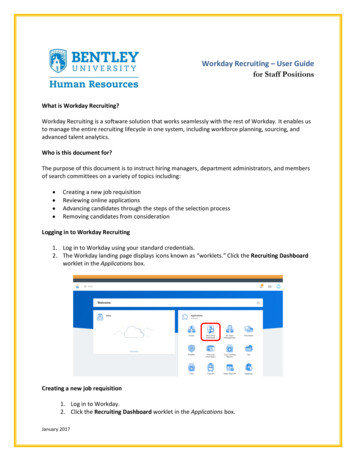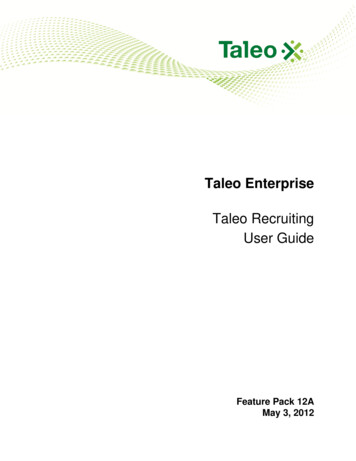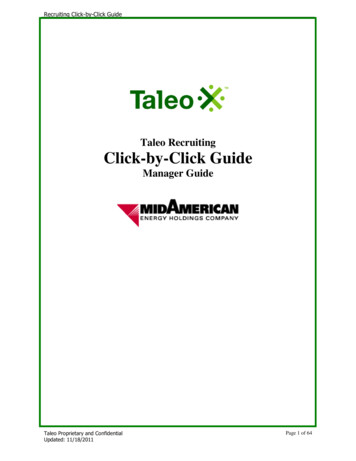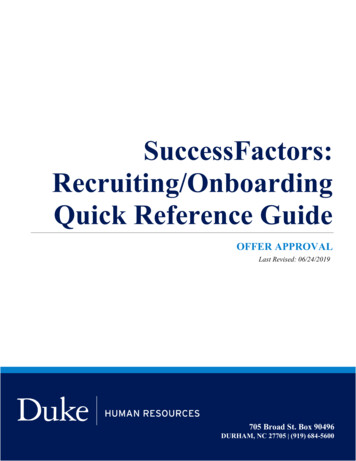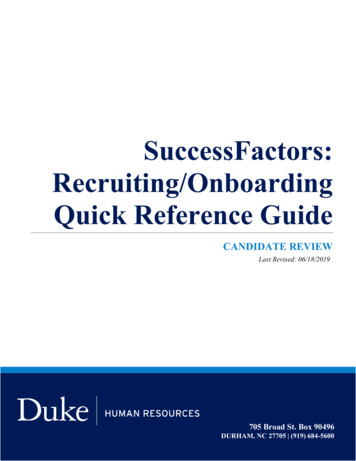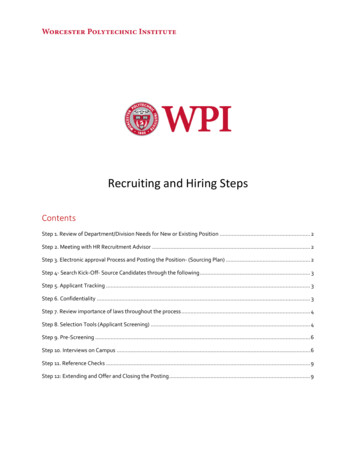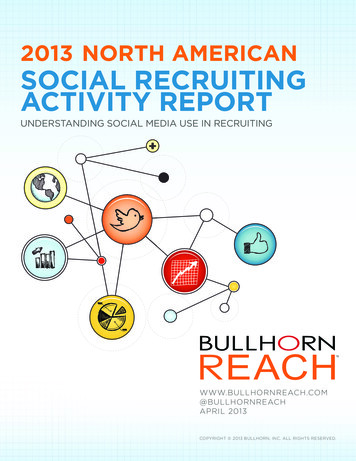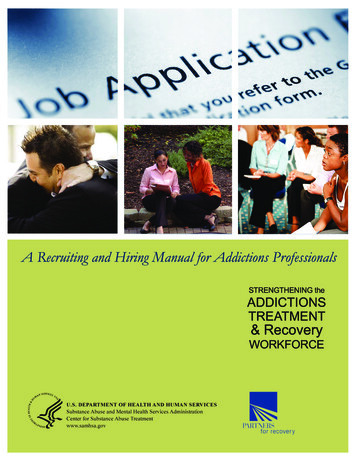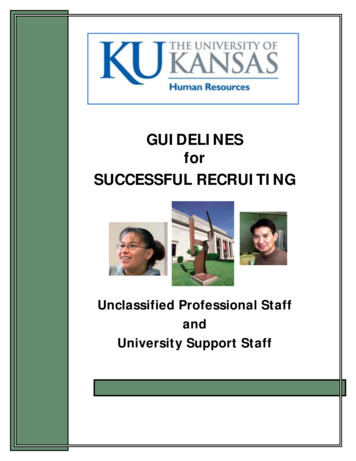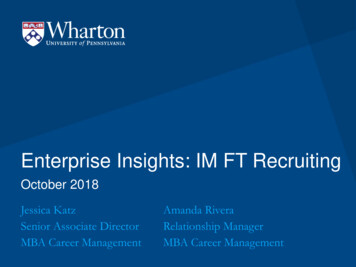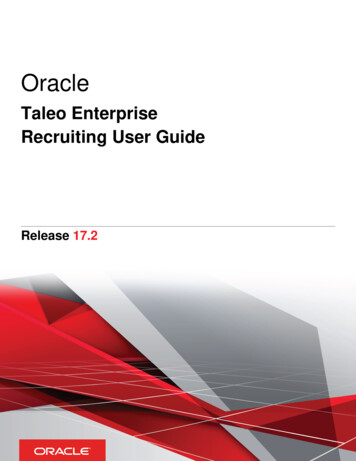
Transcription
OracleTaleo EnterpriseRecruiting User GuideRelease 17.2
Taleo Enterprise Recruiting User GuidePart Number: E92679-02Copyright 2017, Oracle and/or its affiliates. All rights reservedAuthors: Taleo Information Development TeamThis software and related documentation are provided under a license agreement containing restrictions on use and disclosure and are protected byintellectual property laws. Except as expressly permitted in your license agreement or allowed by law, you may not use, copy, reproduce, translate,broadcast, modify, license, transmit, distribute, exhibit, perform, publish, or display in any part, in any form, or by any means. Reverse engineering,disassembly, or decompilation of this software, unless required by law for interoperability, is prohibited.The information contained herein is subject to change without notice and is not warranted to be error-free. If you find any errors, please report themto us in writing.If this is software or related documentation that is delivered to the U.S. Government or anyone licensing it on behalf of the U.S. Government, thefollowing notice is applicable:U.S. GOVERNMENT END USERS: Oracle programs, including any operating system, integrated software, any programs installed on the hardware,and/or documentation, delivered to U.S. Government end users are "commercial computer software" pursuant to the applicable Federal AcquisitionRegulation and agency-specific supplemental regulations. As such, use, duplication, disclosure, modification, and adaptation of the programs, includingany operating system, integrated software, any programs installed on the hardware, and/or documentation, shall be subject to license terms and licenserestrictions applicable to the programs. No other rights are granted to the U.S. Government.This software or hardware is developed for general use in a variety of information management applications. It is not developed or intended for use inany inherently dangerous applications, including applications that may create a risk of personal injury. If you use this software or hardware in dangerousapplications, then you shall be responsible to take all appropriate fail-safe, backup, redundancy, and other measures to ensure its safe use. OracleCorporation and its affiliates disclaim any liability for any damages caused by use of this software or hardware in dangerous applications.Oracle and Java are registered trademarks of Oracle Corporation and/or its affiliates. Other names may be trademarks of their respective owners.Intel and Intel Xeon are trademarks or registered trademarks of Intel Corporation. All SPARC trademarks are used under license and are trademarks orregistered trademarks of SPARC International, Inc. AMD, Opteron, the AMD logo, and the AMD Opteron logo are trademarks or registered trademarksof Advanced Micro Devices. UNIX is a registered trademark of The Open Group.This software or hardware and documentation may provide access to or information about content, products, and services from third parties. OracleCorporation and its affiliates are not responsible for and expressly disclaim all warranties of any kind with respect to third-party content, products, andservices unless otherwise set forth in an applicable agreement between you and Oracle. Oracle Corporation and its affiliates will not be responsiblefor any loss, costs, or damages incurred due to your access to or use of third-party content, products, or services, except as set forth in an applicableagreement between you and Oracle.The business names used in this documentation are fictitious, and are not intended to identify any real companies currently or previously in existence.Oracle customers that have purchased support have access to electronic support through My Oracle Support. For information, visit http://www.oracle.com/pls/topic/lookup?ctx acc&id info or visit http://www.oracle.com/pls/topic/lookup?ctx acc&id trs if you are hearing impaired.
Oracle Taleo EnterpriseRecruiting User GuideContentsPreface1234iRecruiting Overview1Recruiting Process1Typical Recruiting Workflow1Getting Started3Login3Getting Help6Navigation Tools and Page Layout8My Setup and Personal Preferences13Languages16Lists and Filters21Basic Concepts41Requisition Management63Requisitions List63Requisition File63Requisition Creation66Requisition Approval70Requisition Search81Requisition Actions83Requisition Types98Requisition Ownership and Collaboration99Prescreening104Candidate Prescreening Process104Requisition Prescreening Section104Competencies in the Requisition105Required, Asset, and Weight Criteria107Competency Assessment Definitions110
Oracle Taleo EnterpriseRecruiting User Guide56ACE Candidate Filtering111Requisition Prescreening Section - Competencies and Questions Actions112ACE Candidate Alert117Posting and Sourcing120Requisition Posting Process120Posting a Requisition on a Career Section121Requisition Posting via eQuest Job Boards122Posting a Requisition via eQuest Job Board123Posting a Requisition on a Job Board with a Future Start Date123Requisition Posting via Certified Job Posting Distribution Suppliers124Posting a Requisition on a Certified Job Posting Distribution Supplier126Requisition Posting via Staffing Agents126Inviting an Agent to Refer Candidates127Posting a Requisition to a Non-Electronic Media128Requesting Resume Searching128Requesting Sourcing Strategy129Emailing Candidates Matched to a Requisition129Candidate Information Import from USAJOBS130Requisition Posting Actions132Unposting a Requisition from a Career Section132Unposting a Requisition from a Job Board133Unposting a Requisition from all Job Boards133Unposting a Requisition from a Non-Electronic Media133Allowing the Posting of a Requisition134Preventing the Posting of a Requisition134Preventing an Agent from Referring Candidates135Asking Someone to Do the Posting and Sourcing of a Requisition135Social Job Invite - Sharing Jobs with Social Network or Email135Sharing a Requisition Posting through Social Networks137Sources and Events137Adding a Source to a Requisition137Removing a Source from a Requisition138Creating an Event138Modifying an Event139Deleting an Event139Candidate Management140
Oracle Taleo EnterpriseRecruiting User Guide7Candidate File140Candidate List144Candidate Search144Candidate Folders172Candidate Creation175Candidate Actions179Viewing Completed Submissions in Lists192Candidate Email Address Verification192Candidate Duplicate Check193Candidate File Merge194Candidate Comparison196Candidate Sharing199Candidate Matching to Requisitions202Candidate Original Submission Medium and Latest Submission Medium204Candidate Interview206Candidate Autopooling210Candidate Referral214LinkedIn215Merge Form/Fill Out Form218Talent Pools219Employee Metrics220Evaluation Management222Evaluation Management Process222Creating Evaluation Categories222Creating Evaluation Questions223Creating Evaluation Skills224Creating Evaluation Questionnaires226Adding Evaluation Questionnaires to Requisition Templates228Adding Evaluation Questionnaires to Requisitions229Asking Evaluators to Evaluate Candidates230Viewing Completed Evaluation Questionnaires231Creating Interviews233Viewing Interviews and Evaluations Details235Responding to Interview Invitations238Managing Expired Evaluation Requests240Evaluation Management - Other Actions241Evaluation Questionnaires Displayed in a Single Page Format246
Oracle Taleo EnterpriseRecruiting User Guide891011Candidate Selection Workflows248Candidate Selection Workflow248Candidate Selection Workflow Example248Step249Status250Action251Updating Steps and Statuses for Submissions on Different Requisitions251Bulk Move to the Hire Step/Status252Sharing a Candidate while Moving him in the Candidate Selection Workflow252Sharing a Candidate in a Selection Workflow253Candidate Progression Status253Step/Status Change in One Click255Selecting the Candidate Selection Workflow for a Requisition255Automatically Rejecting Candidate Submissions When Requisitions are Filled and/or Canceled256Offer Management257Offer Process257Offers and Candidate Selection Workflows257Offer Form258Offer Statuses258Offer Actions - CSW and Offer Step259Offer Actions - CSW and RSOffer Step261Other Offer Actions274Offer Approvals277Onboarding (Transitions) Processes in the Recruiting Center288Onboarding (Transitions) Processes in the Recruiting Center288Pre-Hire and New Hire Processes289E-Offer Processes291Offboarding Processes291Candidate Hiring and Onboarding292Candidate Hiring292Contingent Hiring294Hourly Hiring300New Hire Onboarding302
Oracle Taleo EnterpriseRecruiting User Guide12131415Pipeline ManagementPipeline Management304Using Pipeline Management304Libraries17307Libraries307Requisition Templates Library307Questions Library310Disqualification Questions Library322Competencies Library329Evaluation Management Categories, Questions, Skills, Questionnaires Libraries335Tasks337Task337Columns in the Tasks List339Quick Filters in the Tasks List340Delegating Tasks342Self-assigned Task342Duplicate Check Task344Confirm Employee Presence Task344CorrespondenceCorrespondence16304Screening Services346346350Screening Services350Taleo Assessments352Reports358Daily Recruiting Report358Embedded Reporting359Generated Reports359Scheduling Reports360
Oracle Taleo EnterprisePrefacePrefaceRecruiting User GuidePrefaceThis preface introduces information sources that can help you use the application and this guide.Oracle Applications GuidesTo find guides for Oracle Applications, go to the Oracle Help Center at http://docs.oracle.com/.Documentation AccessibilityFor information about Oracle's commitment to accessibility, visit the Oracle Accessibility Program website at http://www.oracle.com/pls/topic/lookup?ctx acc&id docacc.Access to Oracle SupportOracle customers that have purchased support have access to electronic support through My Oracle Support. Forinformation, visit http://www.oracle.com/pls/topic/lookup?ctx accid info or visit http://www.oracle.com/pls/topic/lookup?ctx accid trs if you are hearing impaired.Comments and SuggestionsWe welcome your comments and suggestions to improve the content of our documentation. Please send us yourfeedback at talent acquisition doc feedback ww grp@oracle.com.Thank you for helping us improve our documentation.i
Oracle Taleo EnterpriseChapter 1Recruiting User Guide1Recruiting OverviewRecruiting OverviewRecruiting OverviewRecruiting ProcessOracle Taleo Recruiting is a solution that helps enterprises source, assess, and hire the best talent.The Oracle Taleo Enterprise suite includes several core products used for the recruiting process.The Career Sections allows candidates to visit corporate websites, search for and apply to jobs. These Career Sectionscan be used for both external and internal candidates. An organization can create different Career Sections to meet theirunique hiring processes and needs.Once candidates have applied for jobs, the Recruiting Center is used by anyone in a full or partial recruiting role, includingRecruiters, HR, Staffing Managers, Support Staff and Hiring Managers. The Recruiting Center provides requisitionmanagement to track and manage job openings, an advanced search tool to find candidates in your talent pools,candidate screening to improve the quality of hires, candidate submission tracking to track candidate progress throughthe recruiting process, interview management, offer management, etc. Many functionalities of the Recruiting Center canbe configured for users in different roles. The eShare response center is another way for external users to get involvedwithout actually having to log into an application. This is great for people who just need to review or approve offers orrequisitions. All of the activity takes place with emails and links. A user can be both a Recruiting Center and an eShareuser if he or she is given those permissions.The Onboarding (Transitions) product provides a unified, automated and customizable system for transitioningcandidates, new hires and employees.The final piece to the core set of products is the Configuration module. This is where administrators can work withsettings, permissions and tools to configure the Recruiting Center and the Career Sections as well as other Taleoproducts.Typical Recruiting WorkflowThe table represents a typical recruiting workflow and the roles and products used in the process.The table shows a typical recruiting workflow and the roles and products used in the process.TaskTask DescriptionRoleProductCreate a requisitionIn typical scenarios, a Recruiter and HiringManager collaborate during the requisition creationprocess. The Recruiting Center is used to createthe requisition from standardized templates or fromscratch.Recruiter, HiringManagerRecruiting CenterUse questions and competencies in When creating the requisition, recruiters usethe requisitionquestions, skills, and prescreening tools to find theideal candidates.Recruiter, HiringManagerRecruiting Center1
Oracle Taleo EnterpriseChapter 1Recruiting User GuideRecruiting OverviewTaskTask DescriptionRoleProductApprove the requisitionHR users can easily be set up for limited activitiessuch as approving requisitions.HRRecruiting Center oreSharePost and source the jobOnce approved, Recruiters can post jobs toRecruitercorporate career sections as well as job boards anduse other sourcing tools from Posting and Sourcingin the Recruiting Center.Recruiting CenterCandidates apply onlineCandidates can apply to jobs online by accessing aTaleo-powered career section. Employees can alsoapply to jobs through the Intranet.CandidatesCareer SectionManage candidatesRecruiters can then view and manage candidatesas well as share top candidates with the HiringManager.Recruiter, HiringManagerRecruiting Center oreShareSource more candidatesAt any time in the process, Recruiters can sourcemore candidates by conducting an AdvancedSearch in the Recruiting Center. Candidatessourced
Oracle Taleo Enterprise Recruiting User Guide Chapter 1 Recruiting Overview 1 1 Recruiting Overview Recruiting Overview Recruiting Process Oracle Taleo Recruiting is a solution that helps enterprises source, assess, and hire the best talent. The Oracle Taleo Enterprise suite includes several core products used for the recruiting process.