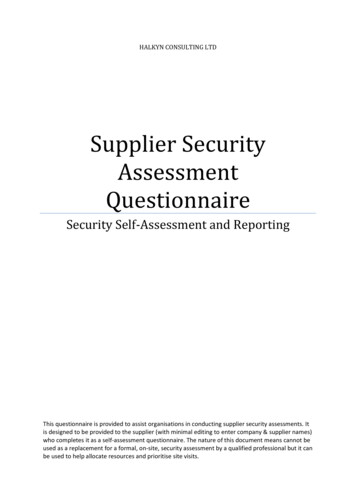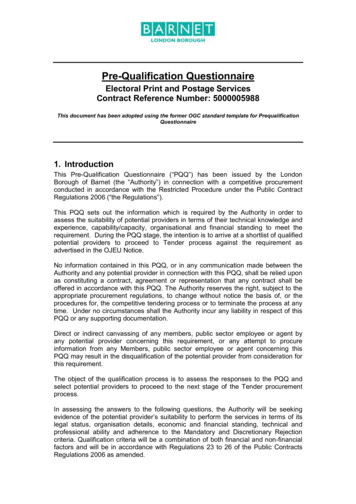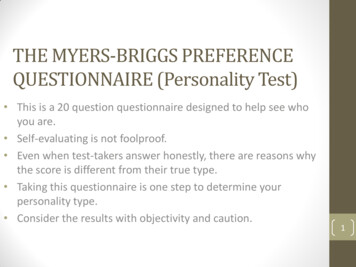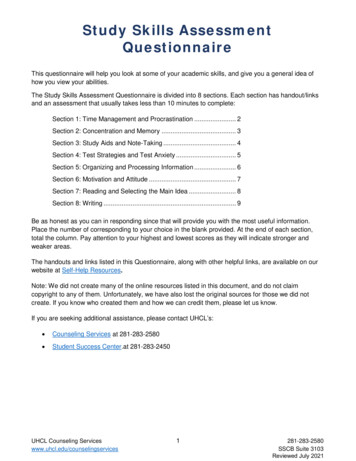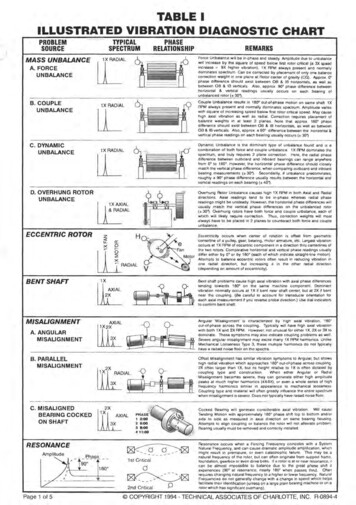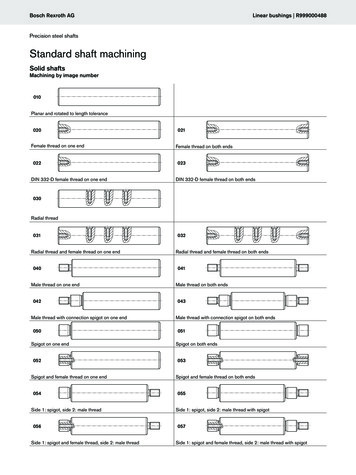Transcription
EXCHANGETECHNICAL QUESTIONNAIRE
Technical Questionnaire ExchangeLegal Notice:RadialSM and the RSM logo are trademarks or service marks of Radial, Inc., or its subsidiaries or affiliates. Other trademarks orservice marks contained in this presentation are the property of the respective companies with which they are associated.This presentation is for informational and discussion purposes only and should not be construed as a commitment of Radial.While we attempt to ensure the accuracy, completeness and adequacy of this presentation, Radial is not responsible for anyerrors nor will be liable for the use of, or reliance upon, this presentation or any of the information contained in it.The information contained in this presentation is subject to change without notice. This presentation contains proprietaryand/or confidential information of Radial and is released only under the terms of the non-disclosure agreement between ourrespective organizations. Unauthorized use, disclosure or dissemination of this information is expressly prohibited.ii
Technical Questionnaire ExchangeTable of Contents1Preface .11.11.22Supplier Basic Account Information (Exchange Buyer to Complete) .22.12.22.32.42.52.62.73Intended Audience . 1Related Documents . 1Supplier Name, Address, Vendor Codes and Terms . 2Exchange Buyer Information . 3PO Box / APO / FPO Shipments . 3Exchange Paid (3rd Party) Ship Method for FOB Origin Vendors (Must be Pre-Approved and Negotiated withthe Exchange Buyer) . 3Freight Charges for FOB Origin Vendors (Must be Pre-Approved and Negotiated with the Exchange Buyer . 3Handling Charges for FOB Origin Vendors (Must be Pre-Approved and Negotiated with the Exchange Buyer) 4Gift Wrap (Must be Pre-Approved and Negotiated with the Exchange Buyer) . 4Technical Questionnaire (Exchange Supplier to Complete) .53.1Assigned Technical Contact . 54Timeline .65Automated Processing (Exchange Supplier to Complete) .75.16File Format, Layout, & Transmission (Exchange Supplier to Complete).86.16.26.36.47Packing Slips (Exchange Supplier to Complete) . 8File Transmission. 8File Format and Layout . 9Ship Methods . 10Technical Questions . 11Test Data (Supplier to Complete) . 127.17.2Test Orders . 12Important Order Information . 138Training (Supplier to Complete) . 139Glossary of Terms . 14iii
Technical Questionnaire ExchangeRevision HistoryDateAuthorRevision04/26/2017ZRogginInitial upload for release11/25/2017ZRogginFormatting and setup option updates1/18/2018DAthertonCombine vendor set up form with Technical Questionnaire2/23/2018ZRogginOnboarding timeline, technical questions, shipping table5/8/2018DAthertonFreight charges5/9/2018DAthertonGift wrap5/9/2018ZRogginFormatting5/16/2018ZRogginTest Data requirement5/16/2018DAthertonGift Message Test PO5/22/2018ZRogginGift Wrap update, required fields3/28/2019ZRogginSupported EDI transactions updated for ESD updates5/30/2019ZRogginESD file format6/13/2019DDavisAlias Vendor Code8/27/2019PBussanmasUpdated EDI requirements1/22/2020JMorganReferences to FTP removed as it is no longer acceptedShip methods updatedSEKO ship method replaced with FragilePak4/13/2020CBufeUpdated RMS codes, added verbiage re: inventory exempt itemsSPECIAL NOTE:In an effort to avoid data errors and ensure accuracy of the information on this form, please complete electronically. Printedand handwritten technical questionnaires will not be accepted.Once this form is completed, please send to your Exchange Buyer. The approved “Exchange Technical Questionnaire”form will be forwarded by the Exchange buyer to the Exchange Online Drop Ship Support team (DSSupport@aafes.com)for coordination with Radial/VendorNet team. The Drop Ship Support Team will review the Exchange TechnicalQuestionnaire form and forward to Radial/VendorNet. Radial/VendorNet will then contact the supplier directly to discussRadial/VendorNet fees and account set up options.iv
Technical Questionnaire Exchange1PrefaceRequired supplier discovery information is documented with this questionnaire and used in the onboarding process as wellas for configuration archival purposes.1.1 Intended AudienceThis questionnaire is intended to gather and confirm requirements and provide assistance to client service technicians whoare configuring a new supplier within Dropship Manager (VendorNet).1.2 Related DocumentsRadial Supplier Access AgreementExchange Drop Ship Supplier Guide Click Here for LinkExchange Drop Ship Supplier Compliance Click Here for LinkDoing Business with the Exchange eCommerce Click Here for LinkProprietary and Confidential1
Technical Questionnaire Exchange2Supplier Basic Account Information (Exchange Buyer to Complete)Please note, that all of the questions in Section 2 are required. Failure to completely and accurately fill in this informationwill result in rejection of the form.2.1 Supplier Name, Address, Vendor Codes and TermsSupplier InformationeCommerce ProcurementVendor CodePayment Vendor CodeAlias Vendor CodeSupplier NamePrimary Contact Name(to receive the Radial SupplierService Agreement)Primary Contact PhonePrimary Contact EmailSecondary Contact NameSecondary Contact PhoneSecondary Contact EmailCorporate AddressCityStateZipShip From (City/State)FOB TermsClick here to choose an item.Lead Days (Note: Suppliersare Expected to Ship WithinTwo Business Days ofReceiving PO)Click here to select number of days.Primary RMS DeptClick here to choose an item.New Set Up or Change toExisting?Click here to choose an item.Target Rollout DateClick here to select a date.Is this vendor a SpecialtyStore?Click Here for SpecialtyStoresInventory Exempt? (Note:Only made-to-order andspecialty suppliers areinventory exempt)Proprietary and ConfidentialClick here to choose an item.Click here to choose an item.2
Technical Questionnaire Exchange2.2 Exchange Buyer InformationBuyer InformationBuyer NamePhoneEmailBuyer’s AssistantEmailPOD Email2.3 PO Box / APO / FPO ShipmentsPO Box / APO / FPO InformationDoes the supplier ship to aPO Box?Does the supplier ship APO /FPO?Click here to choose an item.Click here to choose an item.2.4 Exchange Paid (3rd Party) Ship Method for FOB Origin Vendors (Mustbe Pre-Approved and Negotiated with the Exchange Buyer)Note: to use Exchange 3rd party shipping accounts the supplier is required to be FOB Origin and must be authorized/setup by the buyer and Exchange Logistics (LG) prior to before Go Live with Radial/VendorNet. Please contact theExchange buyer for more information.Exchange 3rd Party Shipping InformationWill the supplier useExchange FedEx account (forCONUS shipments only)Will the supplier useExchange stamps.com(USPS) account? (for PO Boxand APO Shipments only)Will the supplier useExchange FragilePakaccount? (Freight shipmentsfor CONUS only)Click here to choose an item.Click here to choose an item.Click here to choose an item.2.5 Freight Charges for FOB Origin Vendors (Must be Pre-Approved andNegotiated with the Exchange BuyerFreight Charge InformationDoes the supplier invoice forfreight?If “Yes” what is themaximum amount allowed?Proprietary and ConfidentialClick here to choose an item.3
Technical Questionnaire Exchange2.6 Handling Charges for FOB Origin Vendors (Must be Pre-Approvedand Negotiated with the Exchange Buyer)Handling Charge InformationDoes the supplier invoice forhandling fees?If “Yes” is the fee per order orper item?If “Yes” what is amount ofthe fee?Click here to choose an item.Click here to choose an item.2.7 Gift Wrap (Must be Pre-Approved and Negotiated with theExchange Buyer)Will the supplier providegift wrap services?Proprietary and ConfidentialYes or No4
Technical Questionnaire Exchange3Technical Questionnaire (Exchange Supplier to Complete)Thank you for your interest in the Exchange Dropship Program. Please engage the necessary people at your company or 3rdparty provider to accurately and fully complete this technical questionnaire, including any systems or EDI personnel.The Exchange has partnered with Radial for managing all Dropship order processing. The purpose of this document is toprovide a broad overview of the Dropship Manager requirements for B2B data transmissions as well as ensure that all partiesunderstand the requirements.If you have questions while completing this document, please reach out to your Exchange Buyer or the Drop Ship SupportTeam (DSSupport@aafes.com).3.1 Assigned Technical ContactYour Radial Technical contact is responsible for seeing the system to system testing process through to the end and will beassigned to you once this completed document has been submitted by the Exchange and Radial has received a completedSupplier Access Agreement.This technical contact will be your point person for testing and answering questions and/or concerns regarding systems, fileformats, and file transmissions. This support contact will also arrange training for your personnel on usage of your RadialDropship Manager account via the web portal, and will include handling order cancellations and exceptions.Proprietary and Confidential5
Technical Questionnaire Exchange4 TimelineMilestone/DeliverableSetup Form/TQCompletionExchange DropshipTeam ApprovalSupplier changeBuyerVariableForms are completed and sent to Exchange Dropship TeamExchangeVariableExchange team approves Dropship setup based on setup form and technical informationRadial1-2 weeksSupplier receives the Welcome Packet with all of the necessary information to move forwardwith onboarding including the Supplier Access Agreement. The agreement must be faxed oremailed in executed with payment information.Setup and Testing BeginsResource AssignmentRadialThe assigned Radial Client Services Technician will reach out to the Supplier to initiate kickoff.Configure Supplier intest and productionenvironmentsRadialThe assigned Radial technical contact or Client Services Technician (CST) will create the initialSupplier setup and apply pre-existing data maps to any transactions required by the retailer.5 business daysCreate and Import TestOrder(s)RadialRadial CST will create test and import order(s) based on information in the TechnicalQuestionnaire.Send Test Order(s) toSupplierRadialThe assigned resource will send test order(s) to the Supplier in their requested file formatbased on pre-existing data maps and specifications*. Non-Radial hosted connection methodsmay extend timeline.Packing Slip Creationand ValidationSupplierVariableSupplier works internally to develop packing slip based on the order file and sends toExchange for approval.Return Shipment andother requiredtransactions to RadialSupplier5 business daysThe Supplier will send shipment, invoice, inventory files and any other required returntransactions for the test order(s) back to Radial.Review returntransactions for datamap compatibilityRadialVariable dependingon accuracy of dataThe assigned Radial CST will review the return transactions from the Supplier for data mapcompatibility and work through any mapping discrepancies or data issues.Complete productionSupplier configurationand QC signoffRadial5 business daysThe assigned Radial technical contact or Client Services Technician will complete anyadditional steps required before going “live” including sending and receiving of transactions.Supplier TrainingRadial/SupplierOn-demandSupplier Services Specialist enrolls supplier contacts listed in the Technical Questionnaire inweb based on-demand training.CutoverRadial/Supplier/Exchange2 business daysSupplier Services send a cutover report to the Exchange every Wednesday. Once cutover iscomplete the Exchange will notify the supplier via email. Products will be live onshopmyexchange.com following cutover.Proprietary and Confidential6
Technical Questionnaire Exchange5Automated Processing (Exchange Supplier to Complete)Radial has a built-in mapping utility (Dropship Manager) that will utilize standard X12 v4010 EDI documents.If your order management system or accounting system already has a custom file format that it can import and export,Dropship Manager may be able to reproduce those formats to your specs.Exchange’s Radial site currently supports the following standard EDI and file formats: 850 Purchase Order (Exchange to supplier) - contains all the necessary Dropship Manager order data, includingrequested shipment date for all items on the order. 856 Ship Notice (supplier to Exchange) - used to update the status of the order/item to “shipped” and triggers thebilling of the customer. This file should be sent within 24 hours of the shipment. Tracking numbers are required onevery shipment update. For FragilePak shipments, the tracking number should be provided. For all other LTLshipments, the PO number or the bill of lading number should be sent, and if there is no tracking number availablesuch as for USPS packages, the tracking number value provided should include the Customer Order number. 810 Invoice (supplier to The Exchange) - used to update the status of the order/item to ‘invoiced’ and triggerspayment to you. It must include your Terms in the ITD segment.o Example: ITD**01***35****NET 35 DAYS***If you are charging freight and/or handling, it must be included in the SAC segment.o Handling fee Example: SAC*C*D500***550o Freight Charge Example: SAC*C*D240***2850846 Inventory (supplier to Exchange) - used to update current vendor inventory at The Exchange. This file isrequired at minimum once daily, however can be sent at max of one per hour. The products provided in the fileshould be limited to only those that are a part of the Exchange product assortment.870 Order ESD Updates (supplier to AAFES) – can be used to update the Estimated Ship Date on an order. (notrequired, carries add-on fee of 200)997 Functional Acknowledgement - used to provide receipt of successful file transmission.**Any standard EDI transactions must include a standard asterisk “*” element separator and a standard tilde “ ” segmentterminator. If an exception is needed, please reach out to your Radial technical contact.**Proprietary and Confidential7
Technical Questionnaire Exchange5.1 Packing Slips (Exchange Supplier to Complete)Exchange’s packing slip must be included with each Dropship Manager order. You can either print the packing slips fromDropship Manager or create them from your own system.*all asterisks denote required information*How will you produce packing slips (choose one)?Click here to enter text.If creating, what is the estimated timeframe for creating the packing slip per The Exchnage’s specifications?Click here to enter # of days Packing slips must meet Exchange’s requirements and are subject to approval prior to use.All of the necessary data that you need for creating the packing slip is contained in the order file.To submit your packing slip for approval, please e-mail Exchange DS Support Team at 'Drop Ship Support'DSSupport@aafes.com with the subject of “SUPPLIER NAME – Packing Slip Approval”.Please provide your estimated timeframe for creating the packing slip for review - Click here to select number of days6 File Format, Layout, & Transmission (Exchange Supplier toComplete)Radial Dropship Manager will transmit new order files to the supplier as they are provided to Radial Dropship Manager fromExchange, unless otherwise requested by the supplier. Dropship Manager will retrieve files throughout the day on a periodic,batch basis.6.1 File TransmissionThe standard supported transmission method is SFTP. As a preference, Radial will host the SFTP site, but can also connectto a supplier or 3rd-party hosted SFTP site. Radial may be able to connect to an SFTP site hosted by a VAN, provided thatthere are no additional fees assessed to Radial or Exchange for such a connection.Please note Radial does not subscribe to a VAN. If you plan to connect via a VAN, you must provide SFTP credentialsthat are unique to the connection for Exchange transactions.*How will you transmit files with Dropship Manager (chose one)?Supplier/3rd Party Connection DetailsSFTP hostnameProprietary and Confidential8
Technical Questionnaire ExchangeSFTP IP addressUsernamePasswordVAN Connection Details for Exchange transactions onlyVAN Provider NameSFTP hostnameSFTP IP addressUsernamePasswordContact details for your VAN or EDI providerNamePhone NumberE-mail Address*For supplier or VAN hosted sites, please provide the date in which you expect the mailbox or SFTP site to be enabledand available for testing.Click here to select a date.6.2 File Format and Layout*The Exchange requires all order file formats to be 4010 X12 EDI formatFile IESD UPDATES (optional, 200)EDI*Please indicate your EDI qualifier and ID:EDI QualifierEDI IDPRODUCTIONTEST (if different)Please note the EDI Qualifier and ID used in Exchange’s EDI transactions are as below:EDI Qualifier:ZZEDI ID:VNEXCHANGEProprietary and Confidential9
Technical Questionnaire Exchange6.3 Ship MethodsDropship Manager expects the following ship method codes in the EDI 856 (TD503 or TD505 elements) document orshipment notification documents as required. These are the ship methods that will be sent in the Order File (850), if yourequire custom codes, please indicate here. Failure to do so will incur additi
Dropship Manager may be able to reproduce those formats to your specs. Exchange’s Radial site currently supports the following standard EDI and file formats: 850 Purchase Order (Exchange to supplier) - contains all the necessary Dropship Manager order data, including requested