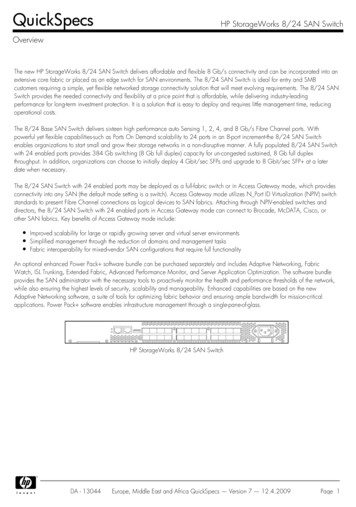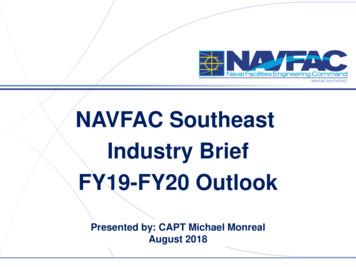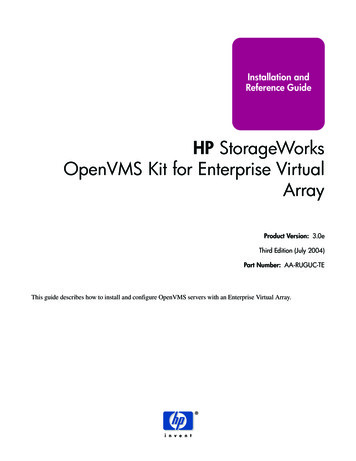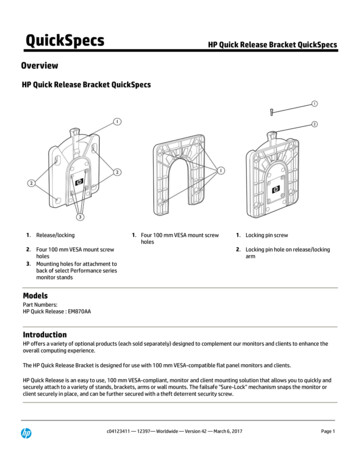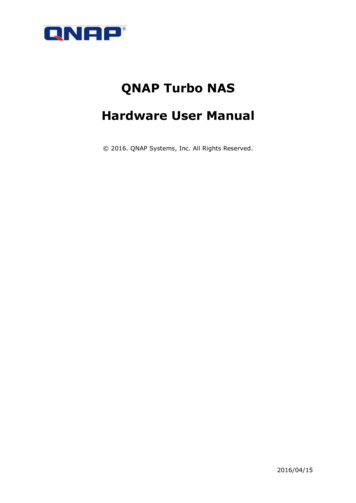Transcription
QuickSpecsHP StorageWorks NAS 8000OverviewHP StorageWorks NAS 8000 solutions provide easily managed network-attached storage (NAS) solutions in dedicated storage and SAN configurations forcustomers that require file-sharing flexibility. With an HP operating system optimized for file serving, NAS 8000 solutions attach directly to Ethernet networks,and deliver- low maintenance and high uptime. Cluster technology is available for environments requiring mission-critical access to data.The NAS 8000 solutions support Windows , UNIX , and Linux. They allow IT managers to increase departmental and site storage quickly and easily withoutbringing down servers or disrupting client access to network data. The solutions scale easily to tens of TBs. They use hot swap fans, memory, and powersupplies for increased availability. Network administration, user access, and storage configurations are all easily managed through the Command View NASor command line interfaces. The NAS Data Path Manager software enables management and control of the data paths.HP NAS 8000 Solution Feature SetAn operating system optimized for storage and file serving.The Command View NAS web interface for server and array management.A Configuration Wizard that helps you set up your system.NAS Data Path Manager (Optional Software)Support for EVA 5000 arraysFor Fiber Channel Management for all Supported Arrays:Load Balancing featuresPerformance Monitoring of host bus adapter (HBA) throughputData Path failoverData Path control and status though the Command View NASContext-sensitive online help.On-line file system expansionPerformance Monitoring ToolMetrics for overall NFS reads and writes, CPU loadReal-time ChartsHistory Charts (up to 2-weeks)Print ChartExport Data into Spreadsheet-friendly FormatOptional high availability system.Backup and disaster recovery options.Dynamic file system expansionNetwork configuration support for:SNMP and SMTP notification of critical eventsRemote system log capabilitiesUPS connectionUser and group mappingSnapshots for quick retrieval of data that is inadvertently lost or deletedQuota managementSolution monitoringFully integrated virus protectionHP support and diagnostic toolsServer and array software upgradesThe NAS 8000 is structured to be Configure To Order. Each of the models is designed to be as flexible and complete as possible. The top level part numbers(A7414B, A7415B, A7416B, A7417B) are only use to setup configuration rules and signal the HP ordering systems to configure the parts as a completesolution, racking it if requested. Each of the part numbers can be ordered in many different configurations to meet customers' needs. This document showsthe major different configurations for each model. However there are options within each of the configurations provided. See the min and max columns inthe Configuration Tables at the end of this document. The best way to order these solutions is to use the Sales Builder for Windows sales tool.DA - 11511Worldwide — Version 4 — August 18, 2003Page 1
QuickSpecsHP StorageWorks NAS 8000OverviewModelsProduct Family ModelsSingle server NAS solution in front of dedicated VA array(sTwo server clustered NAS solution in front of dedicated VA array(s)NAS for SAN environments with two clustered NAS servers in front of XP, VA, EVA 5000, EMA & MA arraysNAS 8000 cluster upgrade for transition from single server configuration to cluster configurationThese two models are not configurable and do not support HA. They are intended primarily for the channelpartners:NAS 8000 Dedicated Storage Server – NAS 8000 Server with no storage, includes CPUs, NICs, HBAs & SoftwareNAS 8000 SAN Server – NAS 8000 Server with no storage, includes CPUs, NICs, HBAs & e ListCONTROLLABLE:complete:complete provides command line and Web interfaces – HP StorageWorks Command View NASmanageable:manageable provides control and status of the data paths between the NAS server and the storageRESILIENT:comprehensive:comprehensive ensures data availability with basic and enhanced network backup and local backupreliable:reliable provides high uptime with available 24 x 7 x 365 telephone and Web supportadaptable:adaptable failures in the data path are detected and failover occurs without disruptionavailable:available maximizes uptime with clustering and redundant, hot-swappable componentssecure:secure has native UNIX and Windows security, universal file locking, integrated virus protectionEXTENSIBLE:integrated:integrated functions with popular system management applications and backup solutionsextensive:extensive operates with a wide range of applications for databases, Web serving, and e-mailflexible:flexible operates with Windows 98/XP/NT/2000, UNIX, and Linux clientsscalable:scalable extends storage to 30TB attached to VA arrays, even more with SAN (EVA 5000, XP, VA & EMA arrays)The NAS 8000 is structured to be Configure To Order. Each of the models is designed to be as flexible and complete as possible. The top level part numbers(A7414B, A7415B, A7416B, A7417B) are only use to setup configuration rules and signal the HP ordering systems to configure the parts as a completesolution, racking it if requested. Each of the part numbers can be ordered in many different configurations to meet customers' needs. This document showsthe major different configurations for each model. However there are options within each of the configurations provided. See the min and max columns inthe Configuration Tables at the end of this document. The best way to order these solutions is to use the Sales Builder for Windows sales tool.Included in the all configurationNAS 8000 server- base configurationOperating SystemIntegrated SoftwareProcessorCache MemoryMemoryNetwork ControllerStorage ConnectivityManageabilityA7418BHP NAS O/S with Command View NAS management softwareHP Virus Guard, HP OpenView Storage Data Protector Agent, and NDMP server support2 Intel Xeon Processors at 1.9 GHz standard (up to 4 supported)1 MB Integrated Level 3 Cache2048 MB PC1600 registered ECC SDRAM (4x1 interleaved memory)HP NC3134 Dual 10/100 Tx Server Adapter2 FCA2101 2 Gb FC HBAsIntegrated Lights-Out (iLO) Standard managementDA - 11511Worldwide — Version 4 — August 18, 2003Page 2
QuickSpecsHP StorageWorks NAS 8000OverviewSSP for non-HA dedicated storageEntry option for NAS file servingDedicated storage managed completely by the NAS serverSelf contained solution easily managed from the graphical user interfaceSingle pool of storage for file serving onlyConfiguration 1: non-HA dedicated storage with va7110 arrayConfiguration 2: non-HA dedicated storage with va7410 arrayA7414BSSP for HA dedicated storageDedicated storage managed completely by the NAS serverFull integration with MC/ServiceGuard with IP address and file system fail overConfigurable for Active/Active or Active/Passive 2-way clustersCluster synchronization and setup is built in to the Command View NAS Configuration WizardAutomatic and manual (for maintenance) fail-over and fail-backSelf contained solution that is easily managedSingle pool of storage for file serving onlyConfiguration 1: HA dedicated storage with single va7410 arrayConfiguration 2: HA dedicated storage with dual va7410 arraysA7415BA7414BA7414BA7415BA7415BSSP for SAN attached solutionsA7416BHA and non-HA configurationsSupported arrays (VA7100, VA7110, VA7400, VA7410, EVA 5000, XP, MA, or EMA)EVA 5000 support requires HP StorageWorks NAS Data Path Manager. However, the operating system solution kit for the EVA is NOT required.NAS server is a consumer of LUNs, but the storage pool is managed by SAN managementSingle pool of storage used for application servers and NAS serversFull integration with MC/ServiceGuard with IP address and file system fail overConfigurable for Active/Active or Active/Passive 2-way clustersCluster synchronization and setup is built in to the Command View NAS Configuration WizardAutomatic and manual (for maintenance) fail over and fail-backHP StorageWorks NAS Data Path Manager required HA configurationsA7416BConfiguration 1: non-HA SAN solutionA7416BConfiguration 2: HA SAN solutionOther solutions are available. See Sales Builder for Windows for complete configuration possibilities.DA - 11511Worldwide — Version 4 — August 18, 2003Page 3
QuickSpecsHP StorageWorks NAS 8000Software FeaturesSoftware FeaturesSnapshot functionality, quota management (default, soft, and hard quotas), Windows NT pass-through authentication,NAS disaster recovery protection, NIC channel bonding, telnet, e-mail alerts, SNMP, NDMP, Web browser management;supports Windows 98/XP/NT/2000, HP-UX, SUN Solaris, Red Hat Linux, SCO UnixWare, and IBM AIX; all software factorypre-configured; typical system startup in minutes.ClusterThe HP NAS 8000 cluster has two NAS servers that function as one complete system to provide fail over services for eachother. The HA configuration uses fully integrated MC/ServiceGuard functionality to provide two-way clustering, SMB/CIFSand NFS fail-over, active/active and active/passive, automatic and manual fail over. Cluster management allows the NASservers to be managed as one device through the Command View NAS interface.The main purpose of high-availability clusters is to provide a higher degree of storage availability to client systems than ispossible with a single server. This is accomplished by eliminating single points of failure and providing functionalredundancy. Uninterrupted service is provided by failing over file serving capabilities to a secondary NAS server when one ofthe clustered NAS servers fails.Operating SystemThe HP NAS 8000 operating system is optimized for file serving in heterogeneous (CIFS and NFS) network environments.The appliance-like nature of the OS ensures robustness, manageability and efficiency for the IT Administrator. The NAS8000 OS provides the base feature set for robust, high performance file serving in UNIX, Windows, and mixedUNIX/Windows environments from either a dedicated storage array or a SAN. It supports NFSv2 (UNIX clients), NFSv3(UNIX clients), and CIFS (Window clients) file serving protocols. For Windows clients, the NAS 8000 OS implements acomplete Windows ACL (Access Control List) implementation, modeled from Windows 2000 semantics.Administration InterfaceHP Command View NAS management software is a graphical user interface that runs in a web browser. This softwareprovides an easy-to-use interface for configuring, managing, and monitoring the NAS 8000. Some of the highlights ofCommand View NAS are:A Configuration Wizard, which leads the installer or administrator through the NAS 8000 configuration tasks. Thesesame tasks are available outside of the Wizard format for post-installation changes.A status page that provides quick access to the NAS server status, clustering status (for high-availabilityconfigurations), and array status for any dedicated arrays.A storage management page that facilitates the setup and management of user storage, including the creation offile volumes, SMB shares, NFS exports, snapshots and user/group quotas.An applications page, which allows easy access to the graphical user interfaces associated with the Anti-Virus,OpenView Storage Data Protector, NDMP and snapshot applications.A support page that provides access to system logs, logs and diagnostics for dedicated arrays, software licenses, andlinks to HP's support Web site and the NAS O/S upgrades.Context-sensitive help, installation and user guides, and command reference.Access to Command View SDM is provided for configurations with dedicated arrays to allow advanced arraymanagement.Performance monitoring tool provides chart, graphs and spreadsheet friendly data of the NFS performance andCPU utilization.HP Command View NAS supports all of the NAS 8000 configurations: dedicated arrays, high availability, and SAN.File SizeMaximum file system size is 2 TB; Maximum file size is 2 TB; Supports up to 250 File SystemsDiagnostics andPredictive MonitoringIntegrated-Lights-Out (iLo) Card support – enables secure remote access to the console for diagnostics, boot from virtualfloppy capability.Environmental and system monitoring with SNMP alerts, performance monitoring.Network Interface andProtocolsDHCP, TCP/IP, NFS v2 and v3, CIFS/SMB, SMTP, DNS, NIS, Multiple Master Domain, NDMP (v2 and v3), Dual-port10/100 Base-T standard; additional 10/100 Base-T and Gigabit NICs optional.DA - 11511Worldwide — Version 4 — August 18, 2003Page 4
QuickSpecsHP StorageWorks NAS 8000Tools FeaturesSystem Management Tools Functions with popular systems management applications, including HP OpenView Network Node Manager, HP Toptools,CA Unicenter TNG, IBM Tivoli NetView, and BMC PatrolOptional SoftwareHP StorageWorks NAS Data Path Manager (A7423A) – Provides the administrator with control and status of thedata paths between the NAS server and the storage device.Data path failures are detected and failover will occur internal to the NAS 8000 server without disruption. Load balancingis provided to maximize the data path routes. A graphical user interface has been developed for administrative control andstatus. This interface allows routes to be designated as active or failover paths. It will also report failures and display currentstatus of the operational paths. This optional software activates the performance monitoring of the host bus adaptersthroughput.ApplicationsCompatible with MS SQL2000, MS Exchange 5.5, and Lotus Domino R5 mail servers, and Microsoft IIS (4.0 and 5.0) andApache Web servers.Virus Detection andProtectionFully integrated virus protection with HP Virus Guard. A one-year license to upgrade the virus signatures is included withthe HP NAS 8000 system. HP Virus Guard removes the burden and the need for an external virus-scanning tool to scan NAS8000 storage giving you the confidence of virus-free storage by providing real-time protection for the storage on the NAS8000 with no additional hardware requirements.With CIFS real-time protection guarding the NAS 8000, the storage is protected. Any virus that is written to the storage willimmediately be detected. Administrators may choose to automatically and immediately delete, quarantine, or clean thevirus based on their specific requirements.HP Virus Guard also provides everything needed to schedule updates of virus-signature files so that it will always be able todetect the latest viruses. HP Virus Guard also provides the ability to schedule periodic virus scans.BackupHP OpenView Data Protector 5.0 (full agent integration), NDMP certification for VERITAS NetBackup and NDMP supportand network backup for Legato NetWorker; Computer Associates Intl. BrightStor ARCserve (basic network only), VERITASBackup Exec (basic network only), IBM Tivoli Storage Manager (basic network only).Support3-year on-site parts and labor, next-business day delivery of customer-replaceable parts and on-site support; optionalinstallation, 24 x 7 support available in selected regions.See http://www.hp.com/go/nas.NOTE: This Web site is available in English only.Globalization andLocalizationCIFS and NFS unicode data; English manuals and Web interface.DA - 11511Worldwide — Version 4 — August 18, 2003Page 5
QuickSpecsHP StorageWorks NAS 8000Hardware Features - NAS ServerProcessors2 Intel Xeon Processor MP at 1.90 GHz/1 MB in the base server (A7418B)A7398B and A7399B ship with 4 processorsCache Memory1 MB Integrated Level 3 CacheUpgradabilityUpgradable to quad processingChipsetServerWorks Grand Champion-HE chipsetNOTE: For more information regarding ServerWorks, please see the following tmlNOTE: This Web site is available in English only.MemoryStandard2048 MB 200-MHz Double Data Rate (DDR) SDRAM (PC1600 Registered SDRAM Memorywith Advanced ECC functionality). Recommendation: only 2GB of memory (either standalone or mirrored)OptionalHot plug mirrored memory - 2048 MB 200 MHz Double Data Rate (DDR) SDRAM(PC1600 Registered SDRAM Memory with Advanced ECC functionality) via 2nd memoryexpansion board and 4x512 memory modulesNOTE: Advanced ECC Memory Technology protects the data even in the event of an entire SDRAM component failure.Embedded in the chipset design, this feature allows the use of Industry-Standard Registered DIMMs.Network ControllerNC3134 expandable Dual-port 10/100TX server adapter in a slotManageabilityIntegrated Lights-Out (iLO) Standard ManagementInternal StorageControllerSmart Array 5i Plus Controller, Ultra3 SCSI (set up as RAID 1 across 2 internal hard drives).64 MB total memory for code, transfer buffers, and read/write cache on the 5i Plus Memory ModuleThe Battery-Backed Write Cache (BBWC) Enabler protects write cache memory from hard boot, power, controller, orsystem board failures.Internal Storage Devices(Service Use Only)Form FactorDiskette Drive1.44 MB (slim line) – ejectable for security and serviceabilityCD-ROM24x IDE CD-ROM Drive (slim line) – ejectable for security and serviceabilityHard Drives2 x 36.4 GB SCSI drivesRack (4U 7 inches), ships with sliding rails and cable management systemSpace saving 4U form factor provides space efficiencies while providing maximum deployment flexibilityDA - 11511Worldwide — Version 4 — August 18, 2003Page 6
QuickSpecsHP StorageWorks NAS 8000Hardware Features - NAS ServerIntelligent Manageability Integrated Lights-Out (iLO) Standard ManagementVirtual Text Remote ConsoleVirtual Power Button ControlDedicated LAN ConnectivityAutomatic IP Configuration via DHCP/DNS/WINSIndustry Standard 128-bit Secure Sockets Layer (SSL) SecurityIML and iLO Event LoggingSupport for 12 user accounts with customizable access privilegesIntegrated Lights-Out (iLO) Advanced Pack (supports Advanced features such as Graphical Remote Console and VirtualFloppy - Standard)Automatic Server Recovery-2 (ASR-2)AvailabilitySmart Array 5i Plus Controller with standard Battery Backed Write Cache (BBWC) Enabler provides transportabledata protection and increases overall controller performance. 64 MB Battery Backed Write Cache protectionRedundant Cooling Zones across major server subsystems (Memory, I/O, CPU) provide 7x24 cooling. Each zone isindependent of each other and is able to support n 1 redundancy, as indicated below:PCI-X expansion zone is 1 1 redundant (fans 1 and 2)Memory zone is 1 1 redundant (fans 3 and 4)CPU zone is 2 1 redundant (fans 5, 6, and 7)This zone configuration enables the server to withstand up to three fan failures, provided that they are not within the samezone. Each fan is hot plug redundant and individually removable.Advanced Memory Protection Technology – delivers unsurpassed memory protection and server availability:Online Spare MemoryOffers a higher level of memory protection than Advanced ECC alone. If the number of single-bit correctable errors on abank exceeds the pre-defined error threshold, that bank will fail over to the online spare bank without intervention or serverinterruption. Online spare memory can be configured across one or two memory cards. The failed memory can then bereplaced at the user's convenience during a scheduled maintenance window.Single-Board Mirrored MemorySingle-board mirrored memory provides a higher level of availability than Advanced ECC and Online Spare Memorybecause it protects against multi-bit errors. Single-board Mirrored Memory uses mirrored banks on a single memory boardthat is configured with one redundant bank of memory. The system writes to both banks, but reads from one. If a DIMM(s)has a multi-bit error, the system simply reads from the mirrored bank instead. This process occurs without intervention orserver interruption, and the failed DIMM can be replaced during a regularly scheduled shutdown.Hot Plug Mirrored MemoryHot Plug Mirrored Memory is a fault-tolerant memory feature that provides a higher level of availability than AdvancedECC, Online Spare Memory, or Single-Board Mirrored Memory because it protects against multi-bit errors and does notrequire any server downtime to replace failed DIMMs. Hot Plug Mirrored Memory requires that two memory boards beinstalled, one an exact mirror of the other, which run in parallel and provide protection against multi-bit memory errors.When configured for Hot Plug Mirrored Memory, the system writes to both memory boards, but reads from one. If a readerror occurs, the system fails over to the redundant memory board. At that point the memory board containing the failedDIMMs can be hot replaced. Once the failed DIMMs are replaced and the memory board is re-installed into the server, thesystem goes back to full mirrored status. All this occurs without bringing the server down.NOTE: Hot Plug Mirrored Memory and Dual-Board Online Spare Memory require the use of two memory boards. AllDL580 G2 servers ship standard with a single memory board. The second memory board is optional (P/N 203320-B21).NOTE: All HP Advanced Memory Protection modes are user configurable through the ROM-Based Setup Utility (RBSU)and viewable through HP Insight Manager 7 (CIM 7) and the Integrated Management Log (IML.).Four Hot Plug Drive Bays (Two Left open)Duplex SCSI BackplaneDual Hot Plug Redundant Power SuppliesDA - 11511Worldwide — Version 4 — August 18, 2003Page 7
QuickSpecsHP StorageWorks NAS 8000Hardware Features - NAS ServerServiceabilityInnovative Diagnostic LightingQuickFind Diagnostic Display – precisely depicts all major subsystems of the server (PCI-X I/O, Memory, CPU,Redundant Cooling, Interlock, Thermtrip) and gives instant visual indication of fault status. Located on top front ofserver.LED display on front panel indicates power, internal health, external health, Unit ID light.LED display on Memory board indicates Memory status, health, and protection mode.Tool-less, virtually cable-less interior designTool-less access to interior of serverTwo ejectable, slim line media drives (diskette and CD-ROM standard with support for optional DVD-ROMdrives) are removable without the use of toolsFront access power suppliesSpring-loaded memory board release latches prevent unseating incidentsPCI Card Guides locks full length PCI cards in place during transitSCSI Duplex/Simplex Drive Cage connects directly to system board – no cables.Seven individually removable fans connect without cables to the system boardProcessor/VRM Retention Cage securely locks both processor and VRM into their respective socketsTool-less removal of system boardQuick Deploy RailsTool-less design "snap in" raiPower Supply800 Watt (low line or high line) Hot Plug Power SupplyNOTE: Two 800 Watt Hot Plug Power Supplies ship standardSystem FansStandard7 Hot plug, redundant fans (individually removable)Maximum7 Hot plug, redundant fans (individually removable)Redundant Cooling Zones across major server subsystems (Memory, I/O, CPU) provide 7x24 cooling. Each zone isindependent of each other and is able to support n 1 redundancy, as indicated below:PCI-X expansion zone is 1 1 redundant (fans 1 and 2)Memory zone is 1 1 redundant (fans 3 and 4)CPU zone is 2 1 redundant (fans 5, 6, and 7)This zone configuration enables the server to withstand up to three fan failures, provided that they are not within thesame zone. Each fan is hot plug redundant and individually removable.ADiskette Drive eject buttonBEjectable: 24x IDE CD-ROM (Slimline)CEjectable: 1.44-MB Diskette Drive (Slimline)DCD-ROM Drive eject buttonE800-Watt (low line or high line) Redundant Hot Plug Power SupplyF800-Watt (low line or high line) Primary Hot Plug Power Supply0-1Wide Ultra3 ready Drive Cage Duplex is the shipping configurationDA - 11511Worldwide — Version 4 — August 18, 2003Page 8
QuickSpecsHP StorageWorks NAS 8000Hardware SpecificationsSystem Unit RackChassis Footprint (HxWxD) 6.94 x 19 x 26.5 in (17.6 x 48.3 x 67.3 cm)Weight81 lb/36.7 kgInput RequirementsRated Input Voltage100 to 120 VAC/200 to 240 VACRated Input Frequency50 to 60 HzInput Power1135W @ 110 VAC/1125W @ 220 VACRated Input Current12A (100 VAC), 9.8A (120 VAC), 4.9A (220 VAC)Max BTU Rating4000 BTUPower Supply OutputPower (per power supply)Rated Steady-State Power800W/800W (lowline/highlineMaximum Peak Power800W/800W (lowline/highline)Temperature RangeOperating50 to 95 F (10 to 35 C)Non-operating-20 to 140 F (-29 to 60 C)Shipping-22 to 122 F (-30 to 50 C)Relative Humidity(non-condensing)Operating20% to 80%Non-operating5% to 90%Maximum Wet BulbTemperature101.7 F/38.7 CAcoustic NoiseIdle(Fixed Disk Drives Spinning)L WAd (BELS)7.24L pAm (dBA)60.7Operating(Random Seeks to Fixed Disks)DA - 11511L WAd (BELS)7.25L pAm (dBA)60.8Worldwide — Version 4 — August 18, 2003Page 9
QuickSpecsHP StorageWorks NAS 8000Power SpecificationsPower SpecificationsPower Supply Part Number192147-001Power Supply Spare Kit278535-B21Operational Input Voltage Range (V rms)90 to 264Frequency Range (Nominal) (Hz)47 to 63 (50/60)Nominal Input Voltage (Vrms)Max Rated Output Wattage RatingNominal Input Current (A rms)Max Rated Input Wattage Rating (Watts)Max. Rated VA (Volt-Amp)Efficiency (%)Power FactorLeakage Current (mA)Maximum Inrush Current (A peak)Maximum Inrush Current duration 81.0025202408004.510531074760.981.042520System SpecificationsNAS Server Fully ConfiguredUp to 4 Processors, 16 Memory Slots, 4 Hard Drives, 6 PCI Slots, and 2 Hot Plug Power SuppliesNominal Input Voltage (Vrms)Fully Loaded System Input Wattage (W)Fully Loaded System Input AMPs (A rms)Fully Loaded System Thermal (BTU-Hr)Fully Loaded System VA (Volt-Amp)System Leakage with all power supplies loaded (mA)System Inrush Current with all power supplies loaded (A)Power cord 871.005050Nema 5-15P to IEC320-C19PDU Jumper Cord IEC320-C19 09505050Option no./Spare no: 235603-001/237457001Option no./Spare no: 295633-B21/295508001NOTES:NOTESActiveAnswers Power Calculation.Power calculator is LIVE on ActiveAnswers Web alcs.aspNOTE: This Web site is available in English only.To drill down to calculators:- Click on: "ProLiant Servers"Click on the Server of interest. Example: DL580 G2Click on: "Power Calculator" link (You may need to scroll down to see it.)DA - 11511Worldwide — Version 4 — August 18, 2003Page 10
QuickSpecsHP StorageWorks NAS 8000Service, Support, and Warranty InformationSoftware Product ServicesStandalone telephone supportRights to new license versionMedia and documentation updatesHardware Product Services Installation servicesOn-site maintenance (includes warranty support)Response time upgrades during the warranty periodPost-warranty coveragePerformance consulting via statement of workWarranty UpgradeOptionsResponse - Upgrade on-site response from next business day to same day 4 hoursCoverage - Extend hours of coverage from 9 hours x 5 days to 24 hours x 7 daysDuration - Select duration of coverage for a period of 1, 3, or 5 yearsSee http://www.hp.com/go/nas for details.NOTE: This Web site is available in English only.DA - 11511Worldwide — Version 4 — August 18, 2003Page 11
QuickSpecsHP StorageWorks NAS 8000OptionsTape Library and Required HP tape libraries can be directly connected to HP NAS 8000 and operated by the HP OpenView Storage Data ProtectorHBAs(Omniback II) agents or the NDMP server running on HP NAS 8000.The libraries supported are: HP Tape Libraries with Ultrium 230 and DLT 8000 tape drives. Connections can be either LVDS(SCSI) or Fibre Channel.Also supported HP ESL and MSL Tape Libraries with SDLT and Ultrium drives.The solution requires for two of either of these cards to be used for directly attaching the Tape Library or to a Tape Library onthe SANFC HBA – PCI-FCH HBA 2 GB W2K ALLSCSI Adapter – Ultra 3 HBA Dual Channel ALLNDMP Fiber Channel SCSINAS 8000 1.6.0 and1.6.1Tape ChangerDLT8000LTOSDLTHP Tape Library 2/20YesYesYesN/AHP Tape Library 4/40YesYesYesN/AHP Tape Library 6/60YesYesYesN/AHP Tape Library 10/100YesYesYesN/AHP Tape Library 10/180YesYesYesN/AHP Tape Library 20/700YesYesYesN/AMSL 5000 seriesYesYesYesN/AESL 9000 seriesYesN/AYesYesData Protector 5.0 Fiber Channel SCSINAS 8000 1.6.0 and1.6.1Tape ChangerDLT8000LTOSDLTHP Tape Library 2/20NOTE 1YesYesN/AHP Tape Library 4/40NOTE 1YesYesN/AHP Tape Library 6/60NOTE 1YesYesN/AHP Tape Library 10/100NOTE 1YesYesN/AHP Tape Library 10/180NOTE 1YesYesN/AHP Tape Library 20/700NOTE 1YesYesN/AMSL 5000 seriesNOTE 2, 3YesYesN/AESL 9000 seriesNOTE 2, 3N/AYesYesThe following restrictions exist:1. The Data Protector NAS agent for the NAS 8000 can not be used to control the Pre-merger HP Tape Librarychangers when connected via FC. This includes (2/20, 4/40, 6/60, 10/180, 20/700). The Tape Library changer mustbe controlled from a NT or HPUX node (also running Data Protector), when FC connected libraries are used. DataProtector with SCSI connected 2/20, 4/40, 6/60 is the preferred configuration.2. When configuring the MSL/ESL with Data Protector, the add device must be used. The "auto configure" mode willnot correctly associate the tape changer with its tape devices, and the SuperDLT device type is not recognized by theNAS 8000 automatic device configure module.3. When the MSL/ESL bridge (E1200 firmware versions 4.03.14 and 4.03.16.) is configured with direct ( FC LOOPmode) connections to the NAS 8000 tape HBAs, the bridge should be configured in "Auto Select" mode, with "2G"link speed. Refer to the MSL configuration guides for setup of the E1200. The Switch Fabric mode is preferred, usingeither McData or Brocade switches using either a Data Protector agent or NDMP service with NetBackup orNetWorker.DA - 11511Worldwide — Version 4 — August 18, 2003Page 12
QuickSpecsHP StorageWorks NAS 8000OptionsBackup Topo
Performance monitoring tool provides chart, graphs and spreadsheet friendly data of the NFS performance and CPU utilization. HP Command View NAS supports all of the NAS 8000 configurations: dedicated arrays, high availability, and SAN. . CA Unicenter TNG, IBM Tivoli NetView, and BMC Patrol QuickSpecs HP StorageWorks NAS 8000.