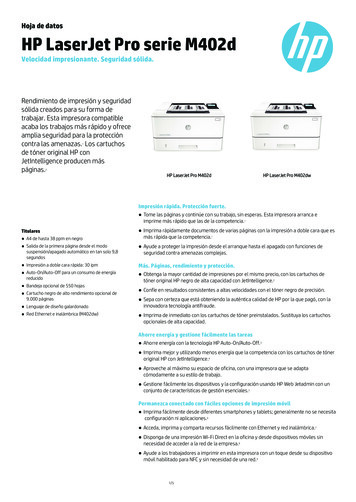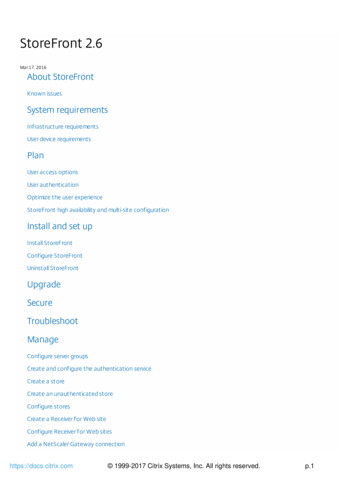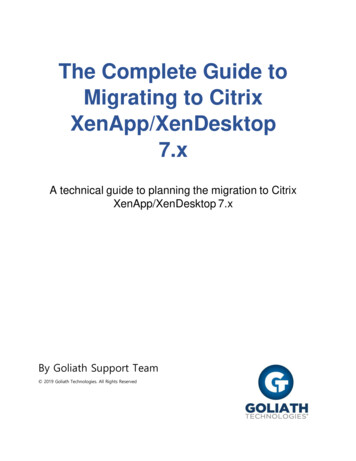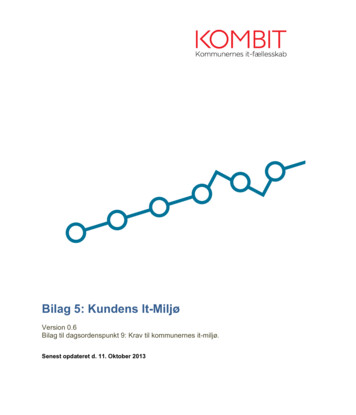Transcription
StoreFront 3.9Feb 22, 20 17About StoreFrontFixed issuesKnown issuesT hird party noticesSystem requirementsPlan your StoreFront deploymentUser access optionsUser authenticationOptimize the user experienceStoreFront high availability and multi-site configurationInstall, set up, upgrade, and uninstallCreate a new deploymentJoin an existing server groupMigrate Web Interface features to StoreFrontConfigure server groupsConfigure authentication and delegationConfigure the authentication serviceXML service-based authenticationConfigure Kerberos constrained delegation for XenApp 6.5Configure smart card authenticationConfigure the password expiry notification periodConfigure and manage storesCreate or remove a storeCreate an unauthenticated storeExport store provisioning files for usersAdvertise and hide stores to usershttps://docs.citrix.com 1999-2017 Citrix Systems, Inc. All rights reserved.p.1
Manage the resources made available in storesManage remote access to stores through NetScaler GatewayIntegrate Citrix Online applications with storesConfigure two StoreFront stores to share a common subscription datastoreAdvanced store settingsManage a Citrix Receiver for a Web siteCreate a Citrix Receiver for Web siteConfigure Citrix Receiver for Web sitesSupport for the unified Citrix Receiver experienceCreate and manage featured appsConfigure workspace controlConfigure Citrix Receiver for HT ML5 use of browser tabsConfigure communication time-out duration and retry attemptsConfigure user accessConfigure high availability for storesIntegrate with NetScaler and NetScaler GatewayAdd a NetScaler Gateway connectionImport a NetScaler GatewayConfigure NetScaler Gateway connection settingsLoad balancing with NetScalerConfigure two URLs for the same NetScaler GatewayConfigure NetScaler and StoreFront for Delegated Forms Authentication (DFA)Configure beacon pointsAdvanced configurationsConfigure Desktop Appliance sitesCreate a single Fully Qualified Domain Name (FQDN) to access a store internally and externallyConfigure Resource FilteringConfigure using configuration filesConfigure StoreFront using the configuration filesConfigure Citrix Receiver for Web sites using the configuration fileshttps://docs.citrix.com 1999-2017 Citrix Systems, Inc. All rights reserved.p.2
Secure your StoreFront deploymentStoreFront SDKTroubleshoot StoreFrontCitrix SCOM Management Pack for StoreFrontCitrix SCOM Management Pack for License Serverhttps://docs.citrix.com 1999-2017 Citrix Systems, Inc. All rights reserved.p.3
About StoreFrontFeb 22, 20 17StoreFront manages the delivery of desktops and applications from XenApp and XenDesktop servers, and XenMobileservers in the data center to user devices. StoreFront enumerates and aggregates available desktops and applications intostores. Users access StoreFront stores through Citrix Receiver directly or by browsing to a Citrix Receiver for Web orDesktop Appliance site. Users can also access StoreFront using thin clients and other end-user-compatible devices througha XenApp Services site.StoreFront keeps a record of each user's applications and automatically updates their devices. Users have a consistentexperience as they roam between their smartphones, tablets, laptops, and desktop computers. StoreFront is an integralcomponent of XenApp 7.x and XenDesktop 7.x but can be used with several versions of XenApp and XenDesktop.StoreFront includes the following new features and enhancements:SAML aut hent icat ion t hrough St oreF ront . Administrators can configure StoreFront to integrate with a SAMLIdentity Provider in Manage Aut hent icat ion Met hods SAML Aut hent icat ion. SAML (Security Assertion MarkupLanguage) is an open standard used by identity and authentication products such as Microsoft AD FS (Active DirectoryFederation Services). With the integration of SAML authentication through StoreFront, administrators can allow usersto, for example, log on once to their corporate network and then get single sign-on to their published apps. SAMLauthentication is currently supported for users accessing apps and desktops with Citrix Receiver for Windows (4.6 andhigher) or Citrix Receiver for Web sites. T his feature requires the implementation of the Citrix Federated AuthenticationService. In this release, Citrix supports the following SAML 2.0-compliant identity providers (IdPs):Microsoft AD FS v4.0 (Windows Server 2016) using SAML bindings only (not WS-Federation bindings)Microsoft AD FS v3.0 (Windows Server 2012 R2)Microsoft AD FS v2.0 (Windows Server 2008 R2)NetScaler Gateway (configured as an IdP)For more information, see User authentication and Configure the authentication service.Import mult iple Net Scaler Gat eway vServer conf igurat ions . Administrators can import multiple vServerconfigurations from the StoreFront management console (Manage NetScaler Gateways imported from file) or usingPowerShell. T his simplifies the gateway configuration in StoreFront when NetScaler and StoreFront are used togetherto provide remote access to published resources. For more information, see Import a NetScaler Gateway.Conf igure t wo URLs f or t he same Net Scaler Gat eway using t he St oreF ront P owerShell SDK . In StoreFront,you can add a single NetScaler Gateway URL from the StoreFront management console in Manage NetScaler Gateways Add or Edit. It is also possible (since StoreFront 3.6) to add both a public NetScaler Gateway URL and a GSLB (GlobalServer Load Balancing) URL in Manage NetScaler Gateways imported from file. In 3.9, using StoreFront PowerShell SDK,you can set a new optional parameter, -gslburl, on the GslbLocation attribute. T his simplifies the NetScaler Gatewayadministration in StoreFront for the following scenarios:Large global deployments where the Citrix administrator wants to use GSLB and multiple NetScaler gateways to loadbalance remote connections to published resources in two or more locations.Accessing the same NetScaler gateway externally using a public URL or internally using a private URL.For more information, see Configure two URLs for the same NetScaler Gateway.https://docs.citrix.com 1999-2017 Citrix Systems, Inc. All rights reserved.p.4
Support f or adapt ive t ransport . StoreFront 3.9 supports adaptive transport. In XenApp and XenDesktop, this featureis enabled by using the policy setting, HDX Adaptive T ransport (off by default). T here is no additional configuration inStoreFront. For more information about adaptive transport, see the XenApp and XenDesktop article Adaptive T ransport.Cust omer Experience Improvement P rogram (CEIP ). You are now automatically enrolled in the Citrix CustomerExperience Improvement Program (CEIP) when you install StoreFront. If you participate in CEIP, anonymous statisticsand usage information are sent to Citrix to improve the quality and performance of Citrix products. No data is sent toCitrix until approximately seven days after install. You can change your participation in CEIP at any time using a registrysetting. For more information about what data is collected, see Install StoreFront.https://docs.citrix.com 1999-2017 Citrix Systems, Inc. All rights reserved.p.5
Fixed issuesMar 31, 20 17T he following issues have been fixed since version 3.8:StoreFront management console displays Internal Only. When you enable remote access and register a Gateway with astore, the StoreFront management console indicates only internal access, but remote access is also available.[#654561]StoreFront installation enables the Management Service server role. When using the XenApp and XenDesktop fullproduct installer, StoreFront installation enables the Management Service server role, which allows the web server to bemanaged remotely from another computer using IIS Manager. From a security perspective, if this server role is notrequired for any third-party components or you don't need to manage IIS remotely, use the Server Manager orPowerShell to remove this role to minimize the network attack surface of the StoreFront server.[#658056]StoreFront management console cannot change Delivery Controller type from XenDesktop to XenApp 6.5. On WindowsServer 2016, changing a XenDesktop Delivery Controller type to a XenApp 6.5 controller type fails, even if the ManageDelivery Controller screen displays the change.[#658595]T he second attempt to import a StoreFront configuration might fail. T he issue occurs when there is an orderingmismatch of features in the framework.xml file during the second export operation. T his mismatch can cause thefeatures not to be imported in dependency order.[#LC6123]When using a Microsoft browser, there might be a delay in the appearance of text you type in the browser's Search box.[#LC6324]Even with Citrix Receiver for HT ML5 enabled in Citrix StoreFront, the StoreFront console might display "Not Used"instead of displaying the HT ML version.[#LC6626]https://docs.citrix.com 1999-2017 Citrix Systems, Inc. All rights reserved.p.6
Known issuesMar 0 8 , 20 17T he following issues are known to exist in this release.On upgrade, StoreFront forgets the default IIS website setting. T o work around this issue:1. Click Stores Set Default Website.2. Select the check box, Set a Receiver f or Web sit e as t he def ault page in IIS .3. Set the St ore and Receiver f or Web Sit es selections.4. Click OK .T his issue applies to upgrades from versions 3.5, 3.6, 3.7, or 3.8[#DNA-22721]Cannot log on to Citrix Receiver for Web site using domain pass-through in a shared authorization service environment. Ifyou have multiple stores sharing an authorization service and then create a new, dedicated authentication service forone of the stores, it is not possible to log on to the Citrix Receiver for Web site while using domain pass-through. T owork around this issue, manually enable Federated Authentication Service on any store that has a dedicatedauthentication service. Perform an IIS reset. For more information, see CT X221001.[#DNA-34238]StoreFront does not upgrade with a large (over 2 GB) subscription database. T o work around this issue, see CT X219529.[# DNA-27194]If the Citrix SCOM Management Pack Agent service is installed on the StoreFront server, StoreFront cannot upgrade. T owork around this issue, disable the SCOM service before attempting the StoreFront upgrade. For more information, seeCT X220935.[# DNA-34792]Users cannot log on to Citrix Receiver for Web if a custom authentication form contains an element withID confirmBtn. Users are unable to log on to Citrix Receiver for Web if a StoreFront authentication extension generatesa custom authentication form containing an element with ID conf irmBt n . Workaround: T he authentication extensionshould use a different ID value in the custom form.[# 603196]Studio console crashes with an MMC error after clicking StoreFront node for the first time. After the XenDesktopinstallation completes and you open the Studio console (and do not close it) and click the StoreFront node in the leftpane for the first time, the MMC snap-in might crash. Workaround: Reopen Studio.[#655031]Reconnecting apps in the Chrome browser might fail. When using the Chrome browser and reconnecting to publishedapplications from XenApp and XenDesktop servers, clicking Connect for the applications might only reconnect the firstsession when more than one session is being used. Workaround: Click Connect again to reconnect each additionalsession being used.https://docs.citrix.com 1999-2017 Citrix Systems, Inc. All rights reserved.p.7
[# 575364]Apps in AppController. Apps published in AppController might not start. Workaround: Use the StoreFront PowerShellcommands to manually create a store with an authentication service located atht t p:// sfserver/Cit rix/Aut hent icat ion.[# 599292]Configuration of Optimal HDX routing with old PowerShell cmdlet fails. When attempting to configure Optimal HDXrouting with the old PowerShell cmdlet using Set -DSOpt imalGat ewayF orF arms , the command fails.Workaround:1. Configure a global gateway with the settings you want for Optimal HDX routing using the AddDSGlobalV10Gat eway command and provide default values for the authentication settings.2. Use the Add-DSSt oreOpt imalGat eway command to add the optimal gateway configuration.Example:Add-DSGlobalV10Gateway -Id 2eba0524-af40-421e-9c5f-a1ccca80715f -Name LondonGateway -Address"http://example" -Logon Domain -SecureT icketAuthorityUrls @("http://staurl1", "http://staurl2")Add-DSStoreOptimalGateway -SiteId 1 -VirtualPath /Citrix/Store1 -GatewayId 2eba0524-af40-421e-9c5fa1ccca80715f -Farms @("Controller") -EnabledOnDirectAccess true[# 624040]Authentication Service problems after upgrade. Upgrades from StoreFront 2.x to 3.x followed by a propagation to theserver group might result in an entry for the pnaAut hent icat ionSt art upModule being added to the authenticationconfiguration file. Because entries can be added only to authentication services that have been enabled for PNAauthentication services and PNA password change, the authentication service cannot start, as it's missing the namedstart-up module. Workaround: Remove the entry from the authentication configuration file. By default, theconfiguration file resides at C:\inet pub\wwwroot \Cit rix\ Your Aut h Service \web.conf ig .[# 640644]https://docs.citrix.com 1999-2017 Citrix Systems, Inc. All rights reserved.p.8
Third party noticesFeb 24 , 20 17StoreFront might include third party software licensed under the terms defined in the following document:StoreFront Third Party Noticeshttps://docs.citrix.com 1999-2017 Citrix Systems, Inc. All rights reserved.p.9
System requirementsFeb 22, 20 17When planning your installation, Citrix recommends that you allow at least an additional 2 GB of RAM for StoreFront overand above the requirements of any other products installed on the server. T he subscription store service requires a minimumof 5 MB disk space, plus approximately 8 MB for every 1000 application subscriptions. All other hardware specifications mustmeet the minimum requirements for the installed operating system.Citrix has tested and provides support for StoreFront installations on the following platforms:Windows Server 2016 Datacenter and Standard editionsWindows Server 2012 R2 Datacenter and Standard editionsWindows Server 2012 Datacenter and Standard editionsWindows Server 2008 R2 Service Pack 1 Enterprise and Standard editionsUpgrading the operating system version on a server running StoreFront is not supported. Citrix recommends that you installStoreFront on a new installation of the operating system. All the servers in a multiple server deployment must run the sameoperating system version with the same locale settings. StoreFront server groups containing mixtures of operating systemversions and locales are not supported. While a server group can contain a maximum of six servers, from a capacityperspective based on simulations, there is no advantage of server groups containing more than three servers. All servers in aserver group must reside in the same location.Microsoft Internet Information Services (IIS) and Microsoft .NET Framework are required on the server. If either of theseprerequisites is installed but not enabled, the StoreFront installer enables them before installing the product. WindowsPowerShell and Microsoft Management Console, which are both default components of Windows Server, must be installedon the web server before you can install StoreFront. T he relative path to StoreFront in IIS must be the same on all theservers in a group.T he StoreFront installer will add the IIS features it requires. If you pre-install these features, below is the required list:On all ConsoleWeb-Scripting-T oolsWeb-Windows-AuthWeb-Basic-AuthWeb-AppInitOn Windows Server 2008 R2:Web-Asp-NetAs-T cp-PortSharingOn Windows Server 2012 R2:https://docs.citrix.com 1999-2017 Citrix Systems, Inc. All rights reserved.p.10
Web-Asp-Net45Net-Wcf-T cp-PortSharing45On Windows Server 2016Web-Asp-Net45Net-Wcf-T cp-PortSharing45StoreFront uses the following ports for communications. Ensure your firewalls and other network devices permit access tothese ports.T CP ports 80 and 443 are used for HT T P and HT T PS communications, respectively, and must be accessible from bothinside and outside the corporate network.T CP port 808 is used for communications between StoreFront servers and must be accessible from inside the corporatenetwork.A T CP port randomly selected from all unreserved ports is used for communications between the StoreFront servers in aserver group. When you install StoreFront, a Windows Firewall rule is configured enabling access to the StoreFrontexecutable. However, since the port is assigned randomly, you must ensure that any firewalls or other devices on yourinternal network do not block traffic to any of the unassigned T CP ports.T CP port 8008 is used by Citrix Receiver for HT ML5, where enabled, for communications from local users on the internalnetwork to the servers providing their desktops and applications.StoreFront supports both pure IPv6 networks and dual-stack IPv4/IPv6 environments.Citrix has tested and provides support for StoreFront when used with the following Citrix product versions.Citrix server requirementsStoreFront stores aggregate desktops and applications from the following products.XenDesktopXenDesktop 7.13XenDesktop 7.12XenDesktop 7.11XenDesktop 7.9XenDesktop 7.8XenDesktop 7.7XenDesktop 7.6XenDesktop 7.5XenDesktop 7.1XenDesktop 7XenDesktop 5.6 Feature Pack 1XenDesktop 5.6XenDesktop 5.5XenAppXenApp 7.13XenApp 7.12XenApp 7.11https://docs.citrix.com 1999-2017 Citrix Systems, Inc. All rights reserved.p.11
XenApp 7.9XenApp 7.8XenApp 7.7XenApp 7.6XenApp 7.5XenApp 6.5 Feature Pack 2XenApp 6.5 Feature Pack 1 for Windows Server 2008 R2XenApp 6.5 for Windows Server 2008 R2XenApp 6.0 for Windows Server 2008 R2XenMobileXenMobile 9.0/App Controller 9.0NetScaler Gateway requirementsT he following versions of NetScaler Gateway can be used to provide access to StoreFront for users on public networks.NetScaler Gateway 11.xNetScaler Gateway 10.5NetScaler Gateway 10.1Access Gateway 10 Build 69.4 (the version number is displayed at the top of the configuration utility)Citrix Receiver for HTML5 requirementsIf you plan to enable users to access desktops and applications using Citrix Receiver for HT ML5 running on Receiver forWeb sites, the following additional requirements apply.For internal network connections, Citrix Receiver for HT ML5 enables access to desktops and applications provided by thefollowing products.XenDesktop 7.13XenDesktop 7.12XenDesktop 7.11XenDesktop 7.9XenDesktop 7.8XenDesktop 7.7XenDesktop 7.6XenDesktop 7.5XenDesktop 7.1XenDesktop 7XenApp 7.13XenApp 7.12XenApp 7.11XenApp 7.9XenApp 7.8XenApp 7.7XenApp 7.6XenApp 7.5XenApp 6.5 Feature Pack 2https://docs.citrix.com 1999-2017 Citrix Systems, Inc. All rights reserved.p.12
XenApp 6.5 Feature Pack 1 for Windows Server 2008 R2 (requires Hotfix XA650R01W2K8R2X64051, which is available athttp://support.citrix.com/article/CT X135757)For remote users outside the corporate network, Citrix Receiver for HT ML5 enables access to desktops and applicationsthrough the following versions of NetScaler Gateway.NetScaler Gateway 11.xNetScaler Gateway 10.1Access Gateway 10 Build 71.6014 (the version number is displayed at the top of the configuration utility)For users connecting through NetScaler Gateway, Citrix Receiver for HT ML5 enables access to desktops and applicationsprovided by the following products.XenDesktopXenDesktop 7.13XenDesktop 7.12XenDesktop 7.11XenDesktop 7.9XenDesktop 7.8XenDesktop 7.7XenDesktop 7.6XenDesktop 7.5XenDesktop 7.1XenDesktop 7XenDesktop 5.6XenDesktop 5.5XenAppXenApp 7.13XenApp 7.12XenApp 7.11XenApp 7.9XenApp 7.8XenApp 7.7XenApp 7.6XenApp 7.5XenApp 6.5 Feature Pack 2XenApp 6.5 Feature Pack 1 for Windows Server 2008 R2XenApp 6.5 for Windows Server 2008 R2XenApp 6.0 for Windows Server 2008 R2Updated: 2017-02-22StoreFront provides a number of different options for users to access their desktops and applications. Citrix Receiver userscan either access stores through Citrix Receiver or use a web browser to log on to a Citrix Receiver for Web site for thestore. For users who cannot install Citrix Receiver, but have an HT ML5-compatible web browser, you can provide access todesktops and applications directly within the web browser by enabling Citrix Receiver for HT ML5 on your Citrix Receiver forWeb site.https://docs.citrix.com 1999-2017 Citrix Systems, Inc. All rights reserved.p.13
Users with non-domain-joined desktop appliances access their desktops through their web browsers, which are configuredto access Desktop Appliance sites. In the case of domain-joined desktop appliances and repurposed PCs running the CitrixDesktop Lock, along with older Citrix clients that cannot be upgraded, users must connect through the XenApp ServicesURL for the store.If you plan to deliver offline applications to users, the Offline Plug-in is required in addition to Citrix Receiver for Windows. Ifyou want to deliver Microsoft Application Virtualization (App-V) sequences to users, a supported version of the MicrosoftApplication Virtualization Desktop Client is also required. For more information, see Managing Streamed Applications. Userscannot access offline applications or App-V sequences through Citrix Receiver for Web sites.It is assumed that all user devices meet the minimum hardware requirements for the installed operating system.Requirements for Citrix Receiver-enabled storesT he following Citrix Receiver versions can be used to access StoreFront stores from both internal network connections andthrough NetScaler Gateway. Connections through NetScaler Gateway can be made using both the NetScaler GatewayPlug-in and/or clientless access. Citrix Receiver for Windows 4.3 is the minimum version required to receive the fullStoreFront unified Citrix Receiver experience. See Support for the unified Citrix Receiver experience.Citrix Receiver for Chrome 2.xCitrix Receiver for HT ML5 2.xCitrix Receiver for Mac 12.xCitrix Receiver for Windows 4.xCitrix Receiver for Linux 13.xRequirements for access to stores through Citrix Receiver for Web sitesT he following Citrix Receiver, operating system, and web browser combinations are recommended for users to accessCitrix Receiver for Web sites from both internal network connections and through NetScaler Gateway. Connectionsthrough NetScaler Gateway can be made using both the NetScaler Gateway Plug-in and clientless access.Citrix Receiver for Windows 4.7, Citrix Receiver for Windows 4.6, Citrix Receiver for Windows 4.5, Citrix Receiver forWindows 4.4, Citrix Receiver for Windows 4.3, and Citrix Receiver for Windows 4.2.xWindows 10 (32-bit and 64-bit editions)Microsoft EdgeInternet Explorer 11Google ChromeMozilla FirefoxWindows 8.1 (32-bit and 64-bit editions)Internet Explorer 11 (32-bit mode)Google ChromeMozilla FirefoxWindows 8 (32-bit and 64-bit editions)Internet Explorer 10 (32-bit mode)Google ChromeMozilla FirefoxWindows 7 Service Pack 1 (32-bit and 64-bit editions)Internet Explorer 11, 10, 9https://docs.citrix.com 1999-2017 Citrix Systems, Inc. All rights reserved.p.14
Google ChromeMozilla FirefoxWindows Embedded Standard 7 Service Pack 1 or Windows T hin PCInternet Explorer 11, 10, 9Citrix Receiver for Windows 4.0 and Citrix Receiver for Windows 3.4Windows 8 (32-bit and 64-bit editions)Internet Explorer 10 (32-bit mode)Google ChromeMozilla FirefoxWindows 7 Service Pack 1 (32-bit and 64-bit editions)Internet Explorer 11, 10, 9Google ChromeMozilla FirefoxWindows Embedded Standard 7 Service Pack 1 and Windows T hin PCInternet Explorer 11, 10, 9Citrix Receiver for Mac 12.0Mac OS X 10.11 El CapitanSafari 9Google ChromeMozilla FirefoxMac OS X 10.10 YosemiteSafari 8Google ChromeMozilla FirefoxMac OS X 10.9 MavericksSafari 7Google ChromeMozilla FirefoxCitrix Receiver for Linux 12.1 and Citrix Receiver for Linux 13.xUbuntu 12.04 (32-bit) and 14.04 LT S (32-bit)Google ChromeMozilla FirefoxRequirements for access to desktops and applications through Receiver for HTML5T he following operating systems and web browsers are recommended for users to access desktops and applications usingReceiver for HT ML5 running on Receiver for Web sites. Both internal network connections and connections throughNetScaler Gateway are supported. However, for connections from the internal network, Receiver for HT ML5 only enablesaccess to resources provided by specific products. Additionally, specific versions of NetScaler Gateway are required toenable connections from outside the corporate network. For more information, see Infrastructure requirements.BrowsersMicrosoft EdgeInternet Explorer 11 and 10 (HT T P connections only)Safari 7Safari 6https://docs.citrix.com 1999-2017 Citrix Systems, Inc. All rights reserved.p.15
Google ChromeMozilla FirefoxOperating systemsWindows RTWindows 10 (32-bit and 64-bit editions)Windows 8.1 (32-bit and 64-bit editions)Windows 8 (32-bit and 64-bit editions)Windows 7 Service Pack 1 (32-bit and 64-bit editions)Windows Vista Service Pack 2 (32-bit and 64-bit editions)Windows Embedded XPMac OS X 10.10 YosemiteMac OS X 10.9 MavericksMac OS X 10.8 Mountain LionMac OS X 10.7 LionMac OS X 10.6 Snow LeopardGoogle Chrome OS 48Google Chrome OS 47Ubuntu 12.04 (32-bit)Requirements for access to stores through Desktop Appliance sitesT he following Citrix Receiver, operating system, and web browser combinations are recommended for users to accessDesktop Appliance sites from the internal network. Connections through NetScaler Gateway are not supported.Citrix Receiver for Windows 4.5, Citrix Receiver for Windows 4.4, Citrix Receiver for Windows 4.3, and Citrix Receiver forWindows 4.2.x, and Citrix Receiver for Windows 4.1Windows 8.1 (32-bit and 64-bit editions)Internet Explorer 11 (32-bit mode)Windows 8 (32-bit and 64-bit editions)Internet Explorer 10 (32-bit mode)Windows 7 Service Pack 1 (32-bit and 64-bit editions), Windows Embedded Standard 7 Service Pack 1, or WindowsT hin PCInternet Explorer 9 (32-bit mode)Internet Explorer 8 (32-bit mode)Windows Embedded XPInternet Explorer 8 (32-bit mode)Citrix Receiver for Windows 4.0 or Citrix Receiver for Windows 3.4Windows 8 (32-bit and 64-bit editions)Internet Explorer 10 (32-bit mode)Windows 7 Service Pack 1 (32-bit and 64-bit editions), Windows Embedded Standard 7 Service Pack 1, or WindowsT hin PCInternet Explorer 9 (32-bit mode)Internet Explorer 8 (32-bit mode)Windows Embedded XPInternet Explorer 8 (32-bit mode)Citrix Receiver for Windows Enterprise 3.4Windows 7 Service Pack 1 (32-bit and 64-bit editions), Windows Embedded Standard 7 Service Pack 1, or Windowshttps://docs.citrix.com 1999-2017 Citrix Systems, Inc. All rights reserved.p.16
T hin PCInternet Explorer 9 (32-bit mode)Internet Explorer 8 (32-bit mode)Windows Embedded XPInternet Explorer 8 (32-bit mode)Citrix Receiver for Linux 12.1Ubuntu 12.04 (32-bit)Mozilla Firefox 27Requirements for access to stores through XenApp Services URLsAll the versions of Citrix Receiver listed above can be used to access StoreFront stores with reduced functionality throughXenApp Services URLs. In addition, you can use the older client that does not support other access methods - Citrix Receiverfor Linux 12.0 (internal network connections only) - to access stores through XenApp Services URLs. Connections throughNetScaler Gateway, where supported, can be made using both the NetScaler Gateway Plug-in and clientless access.Smart card requirementsRequirement f or using Cit rix Receiver f or Windows 4 .X wit h smart cardsCitrix tests for compatibility with the U.S. Government Dept. Of Defense Common Access Card (CAC), U.S. National Instituteof Standards and Technology Personal Identity Verification (NIST PIV) cards, and some USB smart card tokens. You can usecontact card readers that comply with the USB Chip/Smart Card Interface Devices (CCID) specification and are classified bythe German Zentraler Kreditausschuss (ZKA) as Class 1 smart card readers. ZKA Class 1 contact card readers require thatusers insert their smart cards into the reader. Other types of smart card readers, including Class 2 readers (which havekeypads for entering PINs), contactless readers, and virtual smart cards based on Trusted Platform Module (T PM) chips, arenot supported.For Windows devices, smart card support is based on Microsoft Personal Computer/Smart Card (PC/SC) standardspecifications. As a minimum requirement, smart cards and card readers must be supported by the operating system andhave received Windows Hardware Certification.For more information about Citrix-compatible smart cards and middleware, see Smart cards in the XenApp and XenDesktopdocumentation, and http://www.citrix.com/ready.Requirement s f or using Deskt op Appliance sit es wit h smart cardsFor users with desktop appliances and repurposed PCs running the Citrix Desktop Lock, Citrix Receiver for WindowsEnterprise 3.4 is required for smart card authentication. On all other Windows devices, Citrix Receiver for Windows 4.1 canbe used.Requirement s f or aut hent icat ion t hrough Net Scaler Gat ewayT he following versions of NetScaler Gateway can be used to provide access to StoreFront for users on public networksauthenticating with smart cards.NetScaler Gateway 11.xNetScaler Gateway 10.5NetScaler Gateway 10.1Access Gateway 10 Build 69.4 (the version number is displayed at the top of the configuration utility)https://docs.citrix.com 1999-2017 Citrix Systems, Inc. All rights reserved.p.17
https://docs.citrix.com 1999-2017 Citrix Systems, Inc. All rights reserved.p.18
Plan your StoreFront deploymentFeb 23, 20 17StoreFront employs Microsoft .NET technology running on Microsoft Internet Information Services (IIS) to provideenterprise app stores that aggregate r
Language) is an open standard used by identity and authentication products such as Microsoft AD FS (Active Directory Federation Services). With the integration of SAML authentication through StoreFront, administrators can allow users . Server Load Balancing) URL in Manage NetScaler Gateways imported from file. In 3.9, using StoreFront .