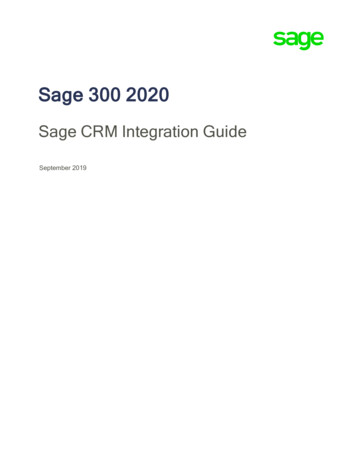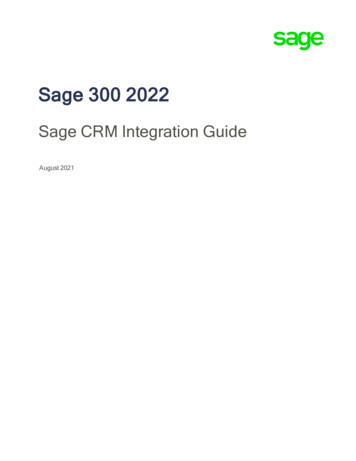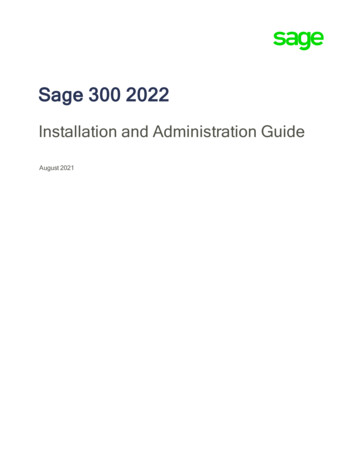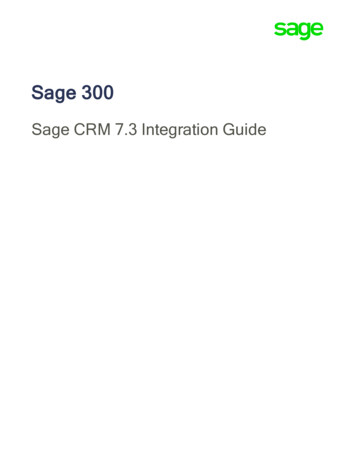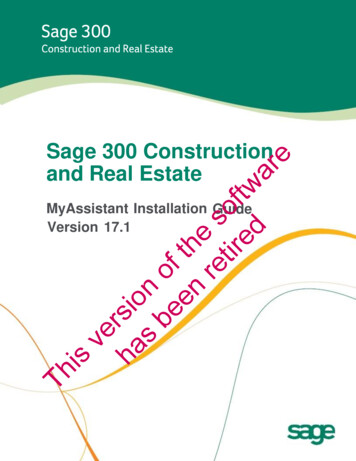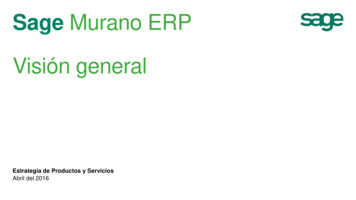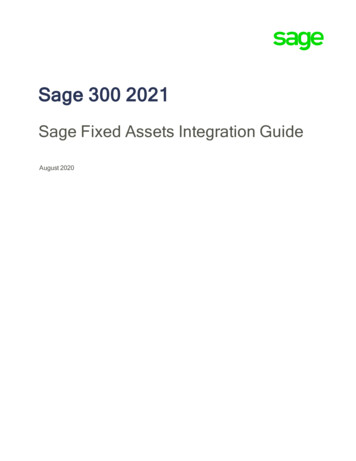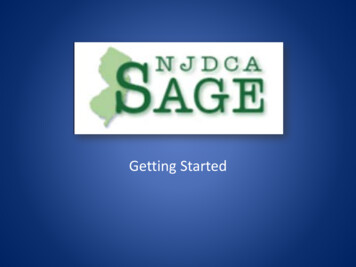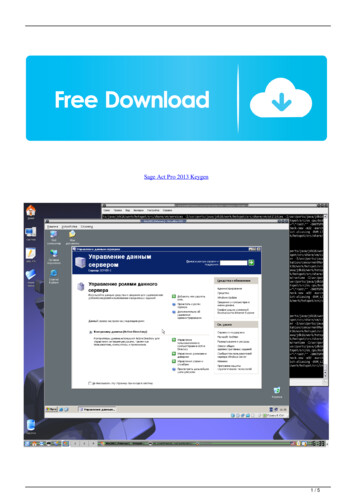Transcription
Gain deeper insight into yourbusiness with Sage 300Construction and Real Estate
Your employees face issues that impact your company’s profitabilityon a daily basis. These issues include controlling project schedules andbudgets, managing labor, and minimizing risk. In order to make the bestdecisions for your business, they need access to meaningful informationin your project accounting system. How can you provide them with realdecision-making data?Sage 300 Construction and Real Estate provides you with the insightyou need—when it’s needed most. You get quick access to critical dataand the ability to make informed decisions to keep projects moving andprofits improving. This book explores some of the many ways Sage 300Construction can help you gain deeper insight into your business.www.Sage300CRE.com2
See your business at a glanceThe Executive Dashboard provides immediate access to the critical information you need to make informed decisions. Withintuitive graphical reports, you can easily monitor trends such as project profitability, property occupancy, or cash flow andidentify potential issues before they arise.Use the Sage 300 Construction and Real Estate Executive Dashboard to drive the decision-making process anddeliver the right information to the right people at the right time. Export dashboard informationto PDF or Excel so you canshare across departments. Leverage prebuilt dashboardviews including cash snapshot,company overview, job profit,and property overview. Export to Powerpoint so youcan bring key performanceindicator information to life andeffectively communicate what’sgoing on in the business. See trends at a glance acrossprojects and dates.www.Sage300CRE.com3
Executive Dashboard Secure company informationby setting up data views byorganizational role. Customize your dashboard soyou only see the informationyou need. View data across multiplecompanies when applicable. Use Executive Dashboardstandalone or in conjunctionwith Sage 300 Constructionand Real Estate.www.Sage300CRE.com4
Get clear, effective reports on the health of your businessSage 300 Construction and Real Estate offers more than 1,400 prebuilt report formats plus the ability to create your owncustom reports. Here are some of the essential reports you will need to run your business efficiently and effectively.Keep your fingers on the pulse of profitability, cash flow, and billing for your jobs directly from the Sage 300Construction and Real Estate Desktop. Cash flow is negative—take immediate steps toimprove. The actual cost per squarefoot is higher than the originalestimate—make a note toincrease future estimates. This project has used 99% ofestimated equipment costs—isa change order needed?www.Sage300CRE.com5
Get a concise summary of change requests for any job from the Project Management module. The ChangeRequest Log with Detail report provides an overview of where individual change requests stand, enablingproactive change management. Use the report to view details for each change request, as well as the overallcontractual and profitability status of a job. Choose the report that bestfits your company’s needsfrom a selection of 1,400prebuilt templates. See how project scopechanges impact the schedule. Get updates on changeorder status. Understand the impact ofcontract changes on costsand profits.www.Sage300CRE.com6
Keep tabs on your subcontracts for any job from Project Management by using the Subcontract Log with Detailreport. See a complete breakdown by cost code to see real-time progress of your committed cost. Keep up to date on progressof committed costs Quickly compare up-todate invoice and paymentinformation against originalsubcontracts’ contracts. Avoid surprises! Get aholistic overview of all ofyour committed costs bytype to help manage projectprogress proactively.www.Sage300CRE.com7
Compare your estimated labor units (how much time it will take to perform a task) to what is actually happeningwith the required labor production report. Make course corrections to stay on budget. For each cost code, know theestimated hours, units, andproductivity factor and thejob-to-date hours, units,and factors. See the remaining hours, units,and required productivity factorto meet estimates. Spot and correct potentiallycostly production problemsbefore they develop intooverruns. Learn the exact productivityrequired to complete the jobwithin estimates.www.Sage300CRE.com8
Find the information you needInquiries give you instant onscreen access to the information you need to make more informed decisions. Use one of themany prebuilt inquiries to quickly search for specific data or create your own customized inquires using the Inquiry Designer.Job Overview InquirySee your projected cost at complete and projected profit for any job. It’s easy to search, select, and filter byjob code, description, percent complete, and more. Drill down to the level of detailthat you need to see. Print or send to Excel directlyfrom Inquiry window. Compare original and revisedcontract amounts againstcommitted costs in easy-toview columns. Adjust your views and savethem for future use.Job Overview Inquiry—Cost Code Detailwww.Sage300CRE.com9
Profit Summary InquirySee your projected cost at complete and projected profit for any job. It’s easy to search, select, and filter by jobcode, description, percent complete, and more. Click on a specific job so youcan drill down to detailedestimates and job-to-dateinformation for each cost code. Drill down to a particular costcode to get the categorydetail; click a cost code toshow individual transactions. Drill down further to viewdistributions for eachtransaction. Keep tabs on your total coststo date so you can proactivelymanage your jobs.Profit Summary Inquiry—Cost Code DetailMonitor job activity with simple navigation from the job to the cost codes and detailed transactions.www.Sage300CRE.com10
Vendor Compliance Inquiry Minimize your exposure torisk of subcontractor andvendor noncompliance withthe powerful Vendor and Jobcompliance inquiries (availablein the Accounts Payable andProject Management modules). Drill down to get a quickview of insurance certificates,expected lien waivers, certifiedreports, and other complianceitems across your jobs or fora specific vendor andsecondary vendors.www.Sage300CRE.com11
Design the reports you need—using skills you already haveReport DesignerWith Sage 300 Construction Report Designer, you can get started right away using prebuilt reports—no changes areneeded to get up and running. To meet changing requirements, you can easily modify these prebuilt reports or createyour own. Simply point, click, drag, and drop fields to create your own customized reports. Plus, you can give eachperson in your organization a personalized report menu containing the reports he or she needs for the job. Choose from a list of includedformulas or create your own. Use quick and intuitive dragand-drop tools to modify orcreate Sage 300 Constructionand Real Estate reports. With minimal training anddocumentation you can takecontrol of your data and getthe reports you need the wayyou want to see them.Information can be accessed from multiple data areas including accounts receivable, billing, and job cost.www.Sage300CRE.com To select additional fields,use the Index button and alist of Sage 300 Constructionand Real Estate recordsused by the report appearsonscreen.12
SAP Crystal ReportsIf you have in-house SAP Crystal Report design skills, you can use or modify reports to suit your needs. Use SAP Crystal Reportsto create and customizepresentation-qualityreports from your Sage 300Construction and Real Estatesystems data. Get one-click access to Sage300 Construction and RealEstate data and built-in orcustomized formulas.www.Sage300CRE.com13
Consolidate organizational dataConsolidate data from multiple company sources using Sage SQL Gateway so you can see a more holistic view of yourorganization. If you have in-house SQL skills, you can develop reports using SAP Crystal Reports or SQL Server ReportingServices, or you can modify Sage 300 Construction reports to use SQL data when desired. Copy and maintain your Sage300 Construction and RealEstate data in a synchronizedSQL database by using theSage SQL Gateway. See reports across yourentire organization whenusing multiple companies. Secure your data throughoutyour organization by role.www.Sage300CRE.com14
Proactive alertsYour employees spend a lot of time entering many details, documents, and data into your business management system.How do you get this information out of the system in a way that automatically informs people what they need to do everyday? Sage MyAssistant automatically generates reports, spreadsheets, documents, and email alerts, proactively distributinginformation to those who need it so they can keep all phases of a project or property on time and on budget.Create alerts with Sage MyAssistant Create tasks to automaticallygenerate and send reportsinside and outside of yourorganization. Attach reports from Sage 300Construction and Real Estateor SAP Crystal Reports andspecify the information thatshould be included. Drag and drop data fieldsto include in the body ofthe email.www.Sage300CRE.com15
Proactively distribute reports by schedule, task, or on demand Generate reports using Sage300 Construction and RealEstate and SAP Crystal Reports.Attach them to notifications thatcan be sent throughout yourorganization.www.Sage300CRE.com16
Easy reports and financials using ExcelMicrosoft Excel is an easy-to-use tool with which most of your office personnel will have experience. Using Sage OfficeConnector, you can create reports and analyze data in Excel including real-time information from Sage 300 Constructionand Real Estate. Office Connector allows you to query, report, and move data back and forth between Excel and Sage 300,ensuring you always have the most up-to-date information. Harness the power ofMicrosoft Excel and theextensive data in Sage 300Construction and Real Estateto analyze, forecast, andupdate your data directlyfrom Excel. Record or update all of yourjob-level projections usingactual to-date values andforecasts in Excel. Get insight into current andfuture trends and use datato make financial and projectmanagement decisions. Store future projectionsin Sage 300 Constructionand Real Estate and makechanges from within Excel.www.Sage300CRE.com17
If you’d like to learn how to create and analyze reportsand hear best practices, check out the many trainingoptions at Sage University. For a demo, contact yourauthorized Sage business partner or call 800-628-6583. 2014 Sage Software, Inc. All rights reserved. Sage, the Sage logos and the Sage product and service names mentioned herein are registered trademarks or trademarksof Sage Software, Inc., or its affiliated entities. All other trademarks are the property of their respective owners. SPK 14-03986 11/14
in Sage 300 Construction and Real Estate and make changes from within Excel. Microsoft Excel is an easy-to-use tool with which most of your office personnel will have experience. Using Sage Office Connector, you can create reports and analyze data in Excel including real-time information from Sage 300 Construction and Real Estate.