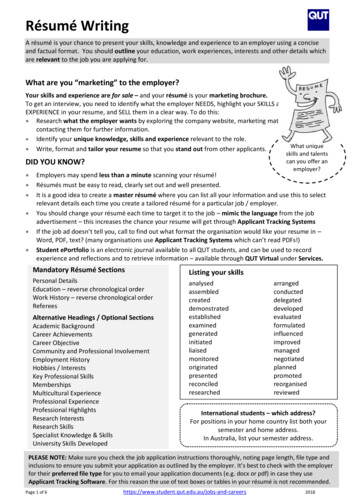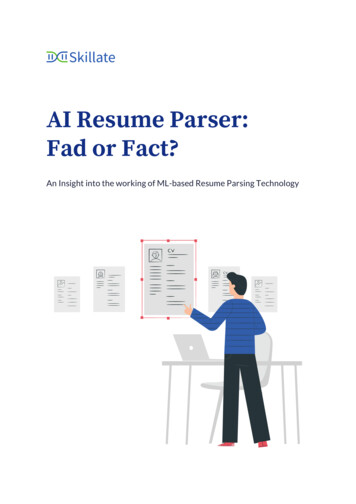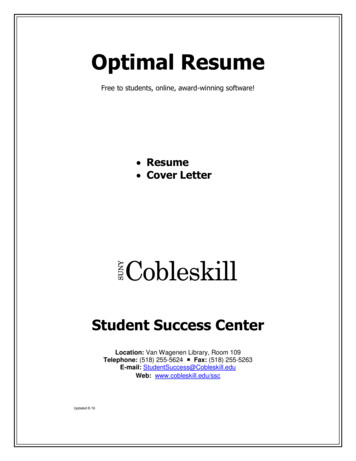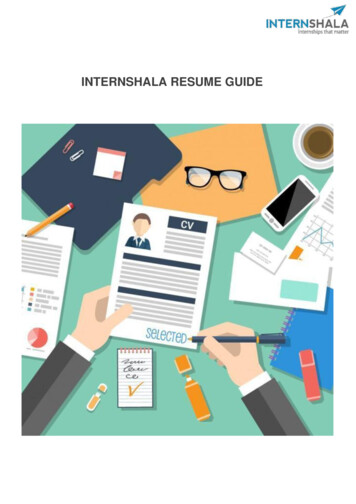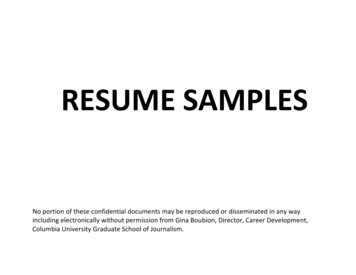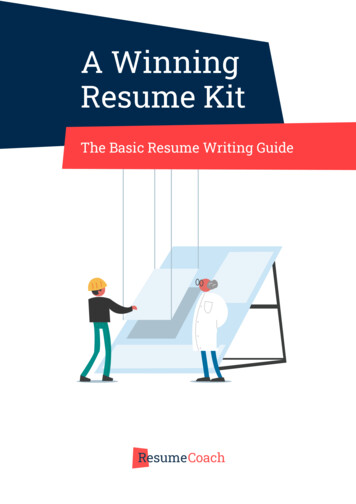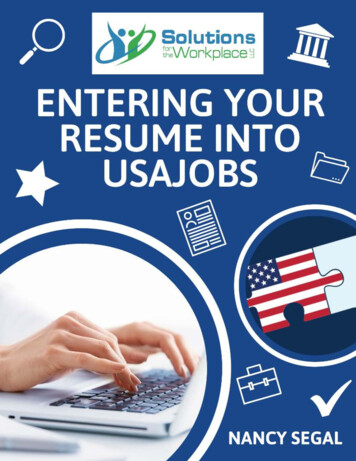
Transcription
Solutions: Entering your resume into USAJOBSCongratulations on preparing your federal resume! Now that you have a federal-style resume, thenext step is to put that resume into USAJOBS. Because the federal resume format is likely to bedifferent from anything you are accustomed to dealing with, this eBook provides tips andinstructions for building, uploading, and saving your resume on USAJOBS.PREFACETWO WAYS TO ENTER YOUR RESUMEThere are actually two ways to get your resume into USAJOBS; the first is to upload it, andcertainly that is the simplest. However, we recommend entering your resume in the USAJOBSResume Builder, as not every agency/announcement accepts an uploaded application – evenwithin the same agency, you are likely to see variations in what is accepted. Resumes in thebuilder can always be edited – a great feature if your supervisor changes or you need to makeanother simple edit. Further, human resources managers will more likely be able to find pertinentinformation in a USAJOBS builder-created resume versus the upload due to their familiaritywith the format. Putting your resume into the USAJOBS resume builder should take less than anhour.TECHNOLOGY NOTESUSAJOBS is compatible with Mac and PC platforms; however, users report the best ease of usewith Internet Explorer or Firefox browsers rather than Apple’s Safari. We encourage you to use aPC and Word rather than open source software or Apple-based products for USAJOBS.As of this writing, USAJOBS apps for iPhone and iPad can be used for browsing announcementsand checking application status, but not for submitting job applications. There is no mobile appfor Android at this time. If you plan to enter your resume into USAJOBS, or apply to anannouncement, you must do so using a computer browser. Uploading a Mac-based file(including one created in Microsoft Office for Mac) could mean that fonts, formatting, andspecial characters might not print or be viewed correctly when retrieved by the agency, as mostfederal agencies use PC-based Microsoft products. If you must apply to jobs using a Mac, ensurethat any files you upload are in PDF format. Also, consider that using the copy/paste feature totransfer data into USAJOBS’ online builder will be easier if the source document is a PC-basedfile.2
CHAPTER 1CREATE A USAJOBS ACCOUNTVirtually all positions in the competitive service, and many in the excepted service, require thatyou apply through USAJOBS. So if you do not already have a USAJOBS account, you will needto create one before you can create or upload resumes.Access USAJOBS by placing this address in your browser bar: www.usajobs.gov. Log in byclicking the “SIGN IN” button at the top right of the screen or “CREATE AN ACCOUNT” linkunder the USAJOBS logo.Once you click ‘SIGN IN’ you’ll be redirected to Login.gov.3
Scroll down on this page and you’ll see the fields to fill in your email address and password tosecurely login.If you have not already completed your “Profile” information in USAJOBS, please do so beforebeginning your resume entry. Ensure that you complete all required fields (marked with an *). Ifyou are a military veteran, be sure to retain your user name and password in a safe place. Onceyour profile and biographical data is complete in the system, you can move on to buildingresumes and applying to jobs. There is no need to complete fields that are not required such asyour objective or geographic preferences.4
CHAPTER 2START BUILDING A RESUMEFrom the “My Profile” menu, choose “Documents”.You will see that you may have as many as five resumes in USAJOBS at once. This is helpfulbecause you should create different resume versions focused on the various jobs (e.g. ProgramManagement vs Training Specialist) for which you might qualify and apply. Whether uploaded,or build in the Resume Builder, each resume saved in the system counts toward the total of fiveallowed.You have a choice to either build or upload a new resume. If you decide to build your resume(which, again, we strongly recommend), click the blue “Upload or Build Resume” button inorder to begin using the USAJOBS Resume Builder. The USAJOBS builder has five sections:Experience, Education, Other, References, and Finish. We will discuss each section in turn.5
RESUME NAMEThis will be seen only by the USAJOBS account holder (you). Name your resume in a way thatis descriptive enough for you to identify it (e.g. Program Management resume). Your variousresumes will likely be similar, but a distinctive naming system will help you ensure that youselect the appropriate one when applying for jobs online.6
Section 1: EXPERIENCEWhether you call it “Work Experience,” “Professional Experience,” or any other type of jobhistory, enter it in this section. Sections with a red asterisk are required. In most cases, it isrecommended that you also include your salary (which can help the human resources-HRreviewer gauge the level at which you worked) and your supervisor contact information.“Average Hours per week” is an important field in that the HR managers use this to count youryears of experience. “One year” of experience is counted as 52 weeks at 40 hours per week. Ifyour work is part-time, your experience will be pro-rated accordingly by HR.There are a few “yes/no” questions in this section related to whether you are in a federal position,whether your supervisor can be contacted, etc. If you answer “yes,” cascading questions andfields will appear and you will be asked for additional information. Prior military experiencedoes not count as government service for the purpose of USAJOBS.The “Duties, Accomplishments, and Related Skills” box will allow you 5,000 characters per jobblock. If you need more than 5,000 characters to full describe your experience, then you can usemore than one job block. It is recommended that you do not overuse this technique, but for animportant position that requires more space to thoroughly explain your experience, this is ahelpful feature. Once you copy and paste your experience, click “save experience.”Using more than one job block:If a position on your resume requires more than 5,000 character, you can utilize two of theUSAJOBS “Work Experience” job blocks. This is a common practice and the human resourcesmanagers readily accept it.7
1. First, enter all the basic job info (dates, employer, title, etc.) for that position into theappropriate text or pull down fields. Next, in the field labeled “Duties, Accomplishments,and Related Skills,” type the words “Part 1 of II.” Then right beneath it, past the first4,000 – 5,000 characters of that job’s description. Then click “Save Experience.”2. When a new job block appears, REENTER all the exact same basic information for thatsame job again (the system will permit you to do this), and then, under “Duties,Accomplishments, and Related Skills,” type the words “Part II of II.” Beneath it, paste inthe remaining portion of the description (up to an additional 5,000 characters). Then click“save.”3. When printed, the two job blocks may toggle positions and not always appear in order.This is okay. It’s an idiosyncrasy of the system. Your labeling will ensure that the jobsare read correctly when reviewed. We recommend not using more than two to threeblocks for one job, and only using this technique for the most significant and relevant jobon your resume.4. Follow this process until you have entered all of your jobs. When you have entered yourlast job, click “NEXT.”How to count characters:Your word processing software has a feature to count characters and words in your document.For the purpose of USAJOBS online entry, the number to be concerned with is the “Characters(with spaces)” metric. In Microsoft Word, use these instructions for counting characters:1. Use your mouse to select in its entirety the text you wish to count.2. From the “Review” tab on the MS Ribbon, choose “Word Count.”3. When the box pops up that gives the count of words and characters, use the “Characters(with spaces)” result.MOVING TO OTHER SECTIONS OF THE BUILDEROnce you have completed the entry of your work experience, click “Next” and you will be takento the “Education” section. At any point in completing the builder, you can use the “Previous”and “Next” buttons to move between sections. You can also press the “Save” button to leave thesystem and later return to your work in progress.Section 2: EDUCATIONThis section of the builder is easy to follow using the text and drop-down fields. The boxentitled, “Relevant Coursework, Licensures, and Certifications,” is optional and can be used toaddress particular information required of the job posting, academic achievements that help youstand out among other applicants, or particular honors that are not offered in the drop-downfields. Examples would be describing that you have the requisite amount of particular8
coursework (e.g. Completed more than 24 semester hours of Accounting coursework) or that youearned a certain distinction (e.g. Ranked in top third of graduating class.) When you click “SaveEducation” a blank “Education” page will display and you can add additional items. Click“Next” to move to the next section.Section 3: REFERENCESThis third section is completely optional. Most human resources professionals and hiringmanagers will not check your references unless they plan to offer you the job. Even then, theywill likely request fresh references from you before a tentative offer of employment is made, orphone the supervisors listed on your resume. The USAJOBS list of up to five references will nottypically be utilized. In fact, using this section could prove detrimental in that failing to regularlyupdate this information could leave outdated contact numbers in your application file, causingthe persons listed there to be unreachable. If you do choose to include references, you should notlist individuals who were listed as supervisors in the Work Experience section, nor do we9
recommend that you include personal references or members of the clergy or other religiousleaders. With any references, it is always a good idea to contact them ahead of time and alertthem to your job search details.Section 4: OTHERThe fourth section you will see if “Other.” There are no required fields in this section; however,there are many sections that will add value to your application; we encourage you to use thesesections. The OTHER section includes Job Related Training, Language Skills,Organizations/Affiliations, Publications, and Additional Information; each of these is discussedbelow.Once completed, click “Next” at the bottom of the section.JOB RELATED TRAINING10
Human Resources managers frequently provide credit for professional development and jobrelated training, especially for courses that are directly related to your target job. This is distinctfrom college coursework and would include continuing education in your field, seminars, onlinetraining, credited convention or symposium sessions, and the like. To get full credit for yourcompleted training, be sure to include the course title, completion dates, and the organizationpresenting the training. You can also note how many credit hours were earned. This section onlypermits you 5,000 characters in total. If your list of professional training is particularly lengthy,include only those that are recent (last 5 years) or directly relevant to the target job.LANGUAGE SKILLSFill out this section for any foreign language in which you are proficient. Chose the languagefrom the drop-down menu, and then select “Novice,” “Intermediate,” or “Advanced” for each ofthe “Spoken,” “Written,” and “Read” prompts. Do not indicate your English language skills.ORGANIZATIONS/AFFILIATIONSProfessional organizations and affiliations are what are pertinent in this section. Listing yoursocial group affiliations or community involvement will not likely be relevant to the target job.Avoid listing any affiliations that indicate your religious or political beliefs, as these couldunintentionally draw on biases of the reviewers. Your affiliations are most valuable when youcan list a particular position (President, Treasurer, etc.) that you held; even better are anyachievements specific to your role in that organization. Because this section only permits you toindicate the organization name and your role, and only up to four total entries, you can highlightother information pertaining to your affiliations in the “Additional Information” section ofUSAJOBS which appears further down the same page.PROFESSIONAL PUBLICATIONSPublications can include any published article, blog entry, or technical piece that was madeavailable in printed or electronic formats. Newsletters, journals, online copy, and list serves areall valid platforms. However, avoid mentoring publications that include your religious orpolitical beliefs; ideally, your publications should relate to the positions you are pursuing. You11
may list these using a traditional bibliography style or in a less formal way. You will want toindicate the title of the work, the publication or online forum in which it appeared, and the dates.Indicate whether you were the author, co-author, or other type of contributor. If more than the5,000 allowed characters are needed, use the “Additional Information” section at the bottom ofthe same screen.ADDITIONAL INFORMATIONThis section provides up to 20,000 characters of free-form content that you can use as you wish.If you have a “Summary of Qualifications” or “Professional Summary” section, enter it here atthe top of the block. Also use this section for job-related honors or awards, leadership activities,particular sets of skills (e.g. computer software proficiency or typing speed), or any otherinformation you wish to share with the reviewers.Section 5: FINISHThis final section allows you to “Preview” and “Finish” your resume. Review all information forcorrectness. Click “Previous” if you need to go back to edit information. Click the “Finish”button and your resume will be active and ready to use. You will be directed to the “Resumes”page where you can view, edit, duplicate, or delete previously entered resumes. You change thestatus of your resume from “Not searchable” to “Searchable” by clicking on the “MakeSearchable” link. It is not necessary to make your resume “searchable,” but doing so couldprovide additional opportunity for you in the form of agencies searching the database forparticular skill sets or key words.BUILDER ENTRY AND FORMATTING TIPSYou will notice that certain characters or formatting are not allowed in the builder. In addition,forbidden characters can vary by section an by field. These tips will help you navigate theselimitations: You must complete required all fields (indicated by a red asterisk *)Do not rely on the USAJOBS “Spell Check.” Rather, use your own word processor’sspelling and grammar tools by composing the content in a file on your desktop (see thetemplate later in this document) and using copy/paste to transfer it into the builder.Bold, italics, and underline do not show up in the online builder. Use CAPITALS foremphasis or section headings.The job title cannot contain special characters except pound (#), dash (-), and forwardslash (/); any other characters such as apostrophes (‘,”) or commas (,) have to excluded.Addresses can have two lines of 100 characters each.City/Town can have up to 60 letters, but no special characters or numbers.Postal codes can have up to 20 characters, and can include a dash (-) and letters.Supervisor name only allows letters, a dash (-) or apostrophe (‘).Phone fields only permit numbers, dashes, or an “x” for extensions. Parentheses aroundthe area code are not permitted.12
The salary field can only include one dollar sign ( ), numbers, a comma (,), and a period(.) separating dollars from cents.Most numeric fields do not permit a space or any special characters like dashes (-) or plussigns ( ); also be sure you have no spaces at the end of the number. If you want toindicate an approximate number, you will have choose a discrete numeric value, and thenyou can explain your choice in a related text field when appropriate.An & is an illegal character, as is and . So, if you attended Texas A&M University,list it as Texas A M.When in doubt of whether your information will be received accurately, provide a briefdescription in a related text field when provided.Don’t forget to spell out all acronyms. What is common to you may not be understood bya reviewer of your resume.CHAPTER 3UPLOADING A RESUME FILETo upload your resume from a saved file, click “Upload New Resume.” This option can also beused from your “My Account” page within the Resumes drop down menu.ACCEPTABLE FILE FORMATSOnce on the Resume Uploader page, you will see the different document formats that areacceptable for uploading (e.g. doc, docx, rtf, pdf, png, gif, jpg, jpeg). We recommend the use of13
PC-based office productivity files, or .pdf format files, of not more than 2MD in size for bestresults.RESUME NAMEThis will be seen only by the USAJOBS account holder (you). Name it in a way that isdescriptive for you to identify it (e.g. Program Management resume). Your various resumes willlikely be very similar, but a distinctive naming system will help you ensure that you select theappropriate one when applying for jobs online.UPLOAD YOUR RESUMEUse “Browse” to select the resume that you wish to upload. Click “Upload.”After a successful upload, you will return to the “Resumes” page where you can view or deleteyour uploaded resume(s). You can also change the status of your uploaded resume(s) from “Notsearchable” to “Searchable” by clicking on the “Make Searchable” link. You can change yourresume status back to “Not searchable” at any time by clicking the “Make Non-Searchable” link.The number of resumes you have created or uploaded will display. To build or upload additionalresumes, simply repeat the steps described in this tutorial. Remember, you can only have fiveresumes on file at any time.14
APPENDIX ARESUME BUILDER CONTENT DEVELOPMENT TEMPLATEThe template below will help you organize your resume content and transition it from a wordprocessing format into the online builder. It is always advisable to compose your resume (andany online content) on your computer’s hard drive and then copy/paste it into the online builder.This will permit you to carefully proofread your work, conduct a spell check, and ensure goodformatting.USAJOBS RESUME BUILDERCONTENT FORMATTING WORKSHEETApplicant Name:This document is a tool to help you transfer your resume content from a word processingplatform into the online Resume Builder at www.usajobs.gov. A user-friendly way to take yourcurser from one prompt to the next in this section is to press “Control-F” and then insert thecolon symbol “:” into the field and then press “enter.” It will take you to the next place whereyou need to fill in information You can repeat this until the form is complete.Resume Name (description for your own identification only)WORK EXPERIENCEJOB 1Employer name:Address (optional):Country (drop down):Postal Code:City/Town:State/Territory/Province (drop down):Formal Job Title:Start Date:End Date:Salary:Average Hours per week:May we contact your supervisor: yes/no/contact me firstIf yes, Supervisor Name:Supervisor Phone:Is this a Federal position: yes/no15
If yes, Pay Plan (drop down):Series (drop down):Grade:Is this a time-limited appointment or temporary promotion: yes/noDuties, Accomplishments and Related Skills (5,000 characters permitted)JOB 2Employer name:Address (optional):Country (drop down):Postal Code:City/Town:State/Territory/Province (drop down):Formal Job Title:Start Date:End Date:Salary:Average Hours per week:May we contact your supervisor: yes/no/contact me firstIf yes, Supervisor Name:Supervisor Phone:Is this a Federal position: yes/noIf yes, Pay Plan (drop down):Series (drop down):Grade:Is this a time-limited appointment or temporary promotion: yes/noDuties, Accomplishments and Related Skills (5,000 characters permitted)16
JOB 3Employer name:Address (optional):Country (drop down):Postal Code:City/Town:State/Territory/Province (drop down):Formal Job Title:Start Date:End Date:Salary:Average Hours per week:May we contact your supervisor: yes/no/contact me firstIf yes, Supervisor Name:Supervisor Phone:Is this a Federal position: yes/noIf yes, Pay Plan (drop down):Series (drop down):Grade:Is this a time-limited appointment or temporary promotion: yes/noDuties, Accomplishments and Related Skills (5,000 characters permitted)EDUCATIONPlease list this information for each degree that you hold from an accredited institution.Unaccredited information will not help your application and count against you.DEGREE 1School or Program Name:Country (drop down):State/Territory/Provide (drop down):City/Town:Degree/Level Attained (drop down):Completion date (drop downs for MM and YYYY):Major (optional but recommended):17
Minor (optional):GPA (only list if 3.5 or higher):Total Credits Earned (optional):System for Awarded Credits (semester/quarter/continuing education buttons):Honor (drop down):Relevant Coursework, Licensures, and Certification (2,000 characters permitted)DEGREE 2 (if more than two degrees, copy/repeat this section until all are listed)School or Program Name:Country (drop down):City/Town:Degree/Level Attained (drop down):Completion date (drop downs for MM and YYYY):Major (optional but recommended):Minor (optional):GPA (only list if 3.5 or higher):Total Credits Earned (optional):System for Awarded Credits (semester/quarter/continuing education buttons):Honor (drop down):Relevant Coursework, Licensures, and Certification (2,000 characters permitted)OTHERJob Related Training (5,000 characters permitted)Language Skills (drop downs and radio buttons)Language:Spoken/Written/Read18
ions (up to 4 permitted; Organization Name and Affiliation/Role only)Professional Publications (5,000 characters permitted)Additional Information (20,000 characters permitted)REFERENCES(Optional; up to give may be listed)Name:Employer:Title:Type: Personal/Professional19
WHO ARE WE?We specialize in federal resume writing and applications at all levels of federal hiring;collectively, we have helped thousands of applicants. Each year we work with hundreds ofapplicants, most of whom earn “best qualified” ratings using our expert application materials.Nancy H. Segal, Owner, Solutions for the Workplace, LLCNancy started Solutions for the Workplace, LLC following her 30-year Human Resources careerwith the Federal government. Her career includes a broad array of Federal Human Resourcesresponsibilities; she is an expert at assessing qualifications for federal jobs.She uses her expertise serving as a Certified Federal Resume Writer to coach applicants on theirfederal job searches, teach them how to interpret Federal vacancy announcements, anddemonstrate their competencies. She has an excellent success rate and a loyal client base.Nancy is frequently invited to speak about the federal job search and application process. Recentpresentations include Crossroads Career Network, Career Resource Center, and the GeorgetownUniversity Graduate Development Center. She was a speaker at the 2013 National ResumeWriters Association conference and was also featured in the recent National Career Summit.Nancy is the recipient of numbers honors and awards. She was nominated for a 2011 Toast of theResume Industry (TORI) award, and is the co-author of Writing Your NSPS Self-Assessmentbook. She is a named contributor to Ten Steps to a Federal Job, The Book of U.S. GovernmentJobs, and Writing Your High School Resume, and has written numerous articles, book reviews,and booklets. One of her articles, “It’s Not Just about the Paper – Interviewing for a FederalJob,” appeared in the Winter 2008 issue of Career Planning and Adult Development Journal.Nancy is Myers Briggs certified, holds a Master’s degree in Human and Labor Relations fromLoyola University of Chicago and a second Master’s degree in Public Administration fromAmerican University in Washington, D.C. Her undergraduate degree is in history from GoucherCollege, Towson, MD.Elizabeth JugeWith more than 1,000 successful federal and private sector applications to her credit, Elizabethspecializes in the development of federal government resumes at mid- and senior levels,including a variety of program and legal jobs.She is an expert at developing content and showcasing qualifications and has delivered trainingon these topics to numerous job seekers, military counselors, and federal human resourcesprofessionals. Having graduated from Tulane University with a degree in Mass Communications,Elizabeth enjoyed success in the fields of marketing and communications and transfers herabilities to assist clients in a variety of occupations.Elizabeth is a Master Federal Career Coach, Certified Federal Resume Writer, Certified FederalJob Search Training, Certified Federal Qualifications Analyst, and has published several articles20
on resume and career related topics. Drawing on her experience consulting with federaljobseekers and potential ALJ candidates, she co-authored Roadmap to Becoming anAdministrative Law Judge: How to Find ALJ Jobs, Determine Your Qualifications, and DevelopYour Application and she contributed chapters on resume writing and career development to the4th edition Federal Resume Guidebook, as well as Ten Steps to a Federal Job, 2nd edition.More information about Solutions for the Workplace, LLC can be found on our website:www.solutions-workplace.com or by calling 847-866-6675. Our email is nancy@solutionsworkplace.com21
information in a USAJOBS builder-created resume versus the upload due to their familiarity with the format. Putting your resume into the USAJOBS resume builder should take less than an hour. TECHNOLOGY NOTES USAJOBS is compatible with Mac and PC platforms; however, users report the best ease of use with Internet Explorer or Firefox browsers .