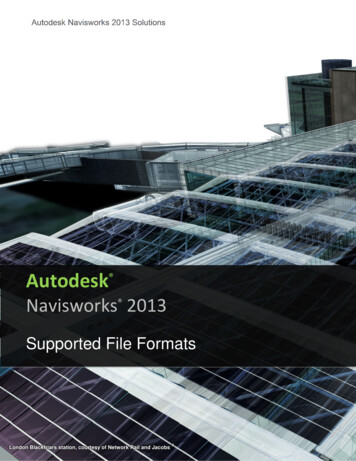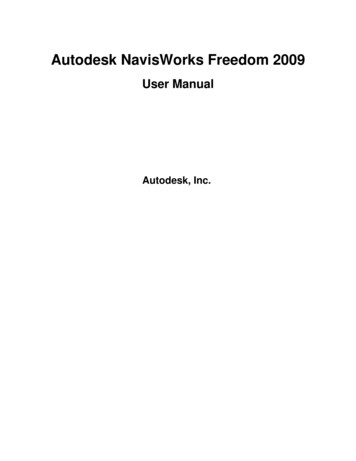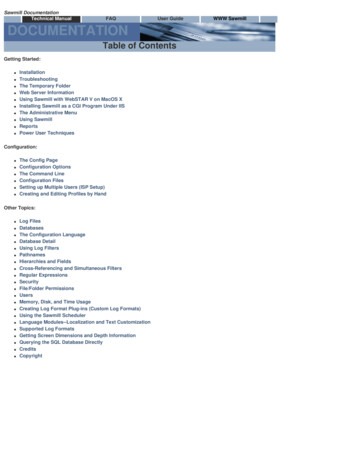Transcription
Autodesk Navisworks 2012 SolutionsAutodesk Navisworks 2012Supported File Formats
Autodesk Navisworks 2012 SolutionsAutodesk Navisworks 2012 SolutionsThis document details support provided by the current release of Autodesk Navisworks 2012solutions (including Autodesk Navisworks Simulate and Autodesk Navisworks Manage) for: CAD file formats. Laser scan formats. CAD applications. Scheduling software.NOTE: When referring to Navisworks or Autodesk Navisworks 2012 solutions in thisdocument this does NOT include Autodesk Navisworks Freedom 2012, which only readsNWD or DWF files.Product release version: 2012Document version: 1.0March 2012 2012 Autodesk, Inc. All rights reserved. Except as otherwise permitted by Autodesk, Inc., thispublication, or parts thereof, may not be reproduced in any form, by any method, for any purpose.Autodesk, AutoCAD, Civil 3D, DWF, DWG, DXF, Inventor, Maya, Navisworks, Revit, and 3ds Max areregistered trademarks or trademarks of Autodesk, Inc., in the USA and other countries. All other brandnames, product names, or trademarks belong to their respective holders. Autodesk reserves the right to alterproduct offerings and specifications at any time without notice, and is not responsible for typographical orgraphical errors that may appear in this document.DisclaimerCertain information included in this publication is based on technical information provided by third parties.THIS PUBLICATION AND THE INFORMATION CONTAINED HEREIN IS MADE AVAILABLE BY AUTODESK, INC.“AS IS.” AUTODESK, INC. DISCLAIMS ALL WARRANTIES, EITHER EXPRESS OR IMPLIED, INCLUDING BUTNOT LIMITED TO ANY IMPLIED WARRANTIES OF MERCHANTABILITY OR FITNESS FOR A PARTICULARPURPOSE REGARDING THESE MATERIALS.
Autodesk Navisworks 2012 SolutionsContentsSupported CAD File Formats . 7Supported Exporters . 9Supported Laser Scan Formats . 11Supported Scheduling Software. 12Supported Applications . 13Autodesk . 13AutoCAD 2004 to 2012 . 13ADT 2004 to 2007, AutoCAD Architecture 2008-2012 . 13Building Systems 2004-2007, AutoCAD MEP 2008-2012 . 14Autodesk Plant 3D 2010-2012 . 14Autodesk Inventor 5 to 11, 2009-2012 . 14AutoCAD Civil 3D 2004-2012. 15MDT 8 to 2009 . 15Revit 4 to 7 . 16Revit Building 8.1 to 9.1, Revit Architecture 2008-2012 . 16Revit Structure 2 to 4, 2008-2012 . 16Revit Systems, MEP 2008-2012 . 16Autodesk 3ds Max 8 to 2012 . 17Autodesk VIZ 2007 to 2008 . 17Autodesk Maya . 17Bentley . 18AutoPLANT. 18MicroStation J . 18MicroStation v8 to 8.5, XM (8.9). 19ProSteel 3D (formerly from Kiwi Software GmbH). 19TriForma J . 19TriForma v8 to 8.9 . 20Graphisoft . 20ArchiCAD 9 to 13 . 20Constructor 2005 to 2007 . 21AceCad . 21Table of Contents 3
Autodesk Navisworks 2012 SolutionsStruCad . 21auto.des.sys . 21form.z . 21AEC . 21CADPIPE . 21AVEVA . 21PDMS . 22CADopia. 22IntelliCAD . 22CEA Technology . 22Plant-4D . 22COADE, Inc. . 22CADWorx Plant . 22CADWorx Pipe . 23CADWorx Steel . 23COINS. 23BSLink . 23Framing . 23CSC . 243D . 24Dassault Systemes . 24CATIA . 24Google . 25SketchUp (up to v7) . 25Hannappel SOFTWARE GmbH . 25elcoCAD R4 . 25Intergraph. 25PDS . 25Informatix . 26MicroGDS . 26ITandFactory . 26CADISON . 26TRICAD MS . 26Table of Contents 4
Autodesk Navisworks 2012 SolutionsKubotek USA. 26CADKEY . 27M.A.P. . 27CAD-Duct . 27McNeel North America . 27Rhino . 27Mensch und Maschine . 28RoCAD . 28MultiSUITE . 28MultiSTEEL. 28Nemetschek . 28Allplan . 28PROCAD. 293DSMART . 29PTC. 29Pro/ENGINEER . 29CADDS 5 . 29QuickPen . 29PipeDesigner 3D. 29DuctDesigner 3D . 30RAM International . 30CADstudio . 30SolidWorks . 30SolidWorks . 30Tekla . 30Tekla Structures. 30Xsteel . 31think3 . 31thinkdesign . 31UGS . 31I-deas . 31Solid Edge . 31NX (Unigraphics) . 31Table of Contents 5
Autodesk Navisworks 2012 SolutionsFactoryCAD . 32UHP Process Piping . 32FabPro Pipe. 32x-plant . 32x-plant. 32Table of Contents 6
Autodesk Navisworks 2012 SolutionsSupported CAD File FormatsNavisworks has its own native file formats (.nwd, .nwf, .nwc); however Autodesk Navisworkssolutions can additionally read a combination of many popular 3D CAD formats. The followingtable lists the CAD file formats currently supported by Autodesk Navisworks 2012 solutions.Note: Unless stated below backward compatibility for previous versions cannot always beguaranteed.FormatExtensionFile Format VersionNavisworks.nwd .nwf .nwcAll versionsAutoCAD.dwg, .dxfUp to AutoCAD 2012MicroStation (SE, J, V8 & XM).dgn .prp .prwv7, v83D Studio.3ds .prjAutodesk 3ds Max 8 to 2012ACIS SAT.sat .sabAll ASM SAT. Up to ACIS SAT v7CIS/2.stpSTRUCTURAL FRAME SCHEMADWF/DWFx.dwf .dwfxAll previous versionsFBX.fbxFBX SDK 2011.3.1IFC.ifcIFC20 LONGFORM,IFC2X PLATFORM, IFC2X FINAL,IFC2X2 FINAL, IFC2X3IGES.igs .igesAll versionsPro/ENGINEER.prt .asm .g .neuUp to Wildfire 5.0 & Granite 6.0Inventor.ipt .iam .ipjUp to Inventor 2012Supported CAD File Formats 7
Autodesk Navisworks 2012 SolutionsFormatExtensionFile Format VersionInformatix MicroGDS.man .cv7v10JT Open.jtv8.0 & v8.1 only – based on v8.1rev B specificationPDS Design Review.driLegacy file format. Support up to2007.Parasolids.x bUp to schema 16RVM.rvmUp to 12.0 SP5SketchUp.skpv5, v6 & v7STEP.stp .stepAP214, AP203E2STL.stlBinary onlyVRML.wrl .wrzVRML1, VRML2Supported CAD File Formats 8
Autodesk Navisworks 2012 SolutionsSupported ExportersThe following table is a summary of 32 bit / 64 bit support for the Exporters included inAutodesk Navisworks 2012.Product \ Exporter32 bitSupport64 bitSupportAutodesk AutoCAD 2004 - 20071YesAutodesk AutoCAD 2008 - 2012YesYesAutodesk 3ds Max 9YesYesAutodesk 3ds Max 2008 - 2012YesYesAutodesk 3ds Max Design 2010 – 2012YesYesAutodesk Revit Building 9.0 / Structure 3.0 / SystemsYesAutodesk Revit Building 9.1 / Structure 4.0 / Systems 2.0YesAutodesk Revit Architecture / Building / MEP 2008YesAutodesk Revit Architecture / Building / MEP 2009 – 2012YesAutodesk VIZ 2007 - 2008YesArchiCAD 9 / Vico Constructor 2005YesArchiCAD 10 / Vico Constructor 2007YesArchiCAD 11 / Vico Constructor 2008YesArchiCAD 12 / Vico Constructor 2009YesArchiCAD 13 / Vico Constructor 2010Yes1YesYesAutodesk AutoCAD and AutoCAD vertical productsSupported Exporters 9
Autodesk Navisworks 2012 SolutionsProduct \ Exporter32 bitSupportBentley Microstation JYesBentley Microstation 8YesBentley Microstation 8.9YesBentley Microstation V8.iYes64 bitSupportSupported Exporters 10
Autodesk Navisworks 2012 SolutionsSupported Laser Scan FormatsThe following table lists the laser scan formats currently supported by Autodesk Navisworks2012 solutions.FormatExtensionFile Format VersionASCII Laser File.asc .txtn/aFaro.fls .fws .iQscan .iQmod .iQwspFARO SDK 4.6Leica.pts .ptxn/aRiegl.3ddVersion 3.5 or highTrimbleNative file NOT supported. Convert Same as ASCII laser fileto ASCII laser fileZ F.zfc .zfsSDK version 2.2.1.0Supported Laser Scan Formats 11
Autodesk Navisworks 2012 SolutionsSupported Scheduling SoftwareThe following table contains a list of the project scheduling software and formats supportedby Autodesk Navisworks Simulate 2012 and Autodesk Navisworks Manage 2012.VendorProductFileFormatNotesAstaPowerproject 9 to 10.ppRequires Asta Powerproject to be installed on samemachine, to make link.MicrosoftProject 2003 to 2007.mppRequires Microsoft Project to be installed on samemachine, to make link.OracleOracle PrimaveraEngineering andConstructionn/aRequires Primavera v5 or 6 Engineering andConstruction to be installed locally or remotely, alongwith the corresponding version of the Primavera SDK.TimeLiner connects to the Primavera database via anODBC data source link.n/aRequires Primavera P6 v6.2.1 or v7.0 Web Servicesinstalled within a suitable Web Application Serversuch as Oracle Web Logic or JBoss on the samemachine as your P6 database.mpxDoes not require any project software to be installed.This is the common project exchange format whichcan be exported to from a number of schedulingpackages.OraclePrimavera P6 WebServicesMicrosoftMicrosoft ProjectExchange FormatN/ACSV Exchange Format .csvDoes not require any project software to be installed.This is a common exchange format which can beexported from a number of applications including,Microsoft Excel.Navisworks Simulate and Manage can additionallyexport TimeLiner task information to this format.Supported Scheduling Software 12
Autodesk Navisworks 2012 SolutionsSupported ApplicationsThe following table is a non-exhaustive list of CAD applications and properties currentlysupported by Autodesk Navisworks 2012 solutions, along with any additional information thatmay be necessary to review your project files in Navisworks AutodeskAutoCAD 2004 to 2012AutoCAD DetailsOther FormatsDWF, DWFx, DXF, 3DS, FBX Navisworks reads the native AutoCAD .dwg file format. Navisworks supports AutoCAD Point Cloud. Models can be exported from AutoCAD software as either .nwc or .nwd format. Export to.nwc file format is only support from AutoCAD 2011 onwards. Object properties, (such as Material Colors and Entity Handles) are also supported byNavisworks and these can be viewed in the 'Properties' window. To open the Propertieswindow, go to View Control Bars Properties.ADT 2004 to 2007, AutoCAD Architecture 2008-2012AutoCAD Architecture DetailsOther Formats DWF, DWFx, DXF, 3DS, FBX Navisworks can read AutoCAD Architecture .dwg files, without the necessity to install anObject Enabler. Models can be exported from ADT/AutoCAD Architecture software as either .nwc or .nwdformat. Export to .nwc file format is only support from AutoCAD Architecture 2011 onwards. Navisworks supports AutoCAD Architecture object properties and these can be viewed inthe 'Properties' window. To open the Properties window, go to View Control Bars Properties. Automatic Properties are also supported for AutoCAD Architecture. Autodesk Navisworks Simulate and Autodesk Navisworks Manage software supportADT/AutoCAD Architecture textures.Supported Applications 13
Autodesk Navisworks 2012 SolutionsBuilding Systems 2004-2007, AutoCAD MEP 2008-2012AutoCAD MEP DetailsOther Formats DWF, DWFx, DXF, 3DS, FBX Navisworks can read AutoCAD MEP 2010-2012 .dwg files, without the necessity to installan Object Enabler. Models can be exported from Building Systems/AutoCAD MEP software as either .nwc or.nwd format. Export to .nwc file format is only support from AutoCAD MEP 2011 onwards. In order to read a Building Systems 2007 or AutoCAD MEP 2008- 2009 .dwg file intoNavisworks, you will need to install the corresponding Object Enabler.NOTE: When using an object enabler, ensure the corresponding loader version (year) is selectedin Tools Global Options File Readers DWG/DXF DWG Loader Version. Navisworks supports Building Systems/AutoCAD MEP object properties and these can beviewed in the 'Properties' window. To open the Properties window, go to View ControlBars Properties. Autodesk Navisworks Simulate and Autodesk Navisworks Manage software supportBuilding Systems/AutoCAD MEP textures.Autodesk Plant 3D 2010-2012Autodesk Plant 3D DetailsOther Formats DWF, DWFx, DXF, 3DS Models can be exported from Plant 3D software as either .nwc or .nwd format. Export to.nwc file format is only support from Autodesk Plant 3D 2011 onwards. In order to read an Autodesk Plant 3D 2010-2012 .dwg file into Navisworks, you will need toinstall the corresponding Object Enabler.NOTE: When using an object enabler, ensure the corresponding loader version (year) is selectedin Tools Global Options File Readers DWG/DXF DWG Loader Version.Autodesk Inventor 5 to 11, 2009-2012Inventor DetailsOther Formats IGES, STEP, JT, FBX Navisworks 2012 now supports Inventor properties and these can be viewed in the'Properties' window. To open the Properties window, go to View Control Bars Properties. If you are using an Inventor Project file, (*.ipj) you will need to set this as the Active Projectin Navisworks, prior to opening your assembly drawings (*.iam). You can set the ActiveProject either by opening your *.ipj file in Navisworks, or by going to Tools GlobalOptions File Formats Inventor, then enter the full path and file name of your *.ipj fileSupported Applications 14
Autodesk Navisworks 2012 Solutions(e.g. C:\my Inventor projects\project 1.ipj). Once loaded, you can then Open thecorresponding assembly drawing(s) as usual.AutoCAD Civil 3D 2004-2012Civil 3D DetailsOther Formats DWF, DWFx, DXF, 3DS, FBX Navisworks supports AutoCAD Point Cloud. The Civil 3D native .dwg file can be read directly into Navisworks; however you will need toinstall the Civil 3D Object Enabler (available to download from the Autodesk website).NOTE: When using an object enabler, ensure the corresponding loader version (year) is selectedin Tools Global Options File Readers DWG/DXF DWG Loader Version. Models can be exported from Civil 3D software as either .nwc or .nwd format. Export to.nwc file format is only support from AutoCAD Civil 3D 2011 onwards. For Civil 3D 2012 object properties (such as Material Colors and Entity Handles) are alsosupported by Navisworks and these can be viewed in the 'Properties' window. To open theProperties window, go to View Control Bars Properties.MDT 8 to 2009MDT DetailsOther Formats DXF, 3DS, VRML You can export a file from MDT software to .nwc or .nwd. This is the preferred route toNavisworks due to the extra properties that are supported. The MDT native .dwg file can be read directly into Navisworks; however you will need toinstall the MDT Object Enabler (available to download from the Autodesk website).NOTE: When using an object enabler, ensure the corresponding loader version (year) is selected inTools Global Options File Readers DWG/DXF DWG Loader Version. Object properties, (such as Material Colors and Entity Handles) are also supported byNavisworks and these can be viewed in the 'Properties' window. To open the Propertieswindow, go to View Control Bars Properties.Supported Applications 15
Autodesk Navisworks 2012 SolutionsRevit 4 to 7Revit DetailsOther Formats DWG, DXF, DGN Revit platform files can be viewed in Navisworks if they have been saved as either a .dwg,.dxf, or .dgn file format. If you use the .dwg Export out of Revit 6 and 7, then object properties such as Element ID,Type and Category are supported.Revit Building 8.1 to 9.1, Revit Architecture 2008-2012Revit Architecture DetailsOther Formats DWG, DWF, DWFx, DXF, DGN, FBX Navisworks can export .nwc files directly from Revit Building/Revit Architecture software.You will need to install Navisworks on the same machine as Revit Building/RevitArchitecture. Revit properties are supported. These can be viewed in the 'Properties' window. To openthe Properties window, go to View Control Bars Properties. Autodesk Navisworks Simulate and Autodesk Navisworks Manage software support theexport of textures and materials from Revit Architecture. For supported entities refer to the Navisworks Help documentation.Revit Structure 2 to 4, 2008-2012Revit Structure DetailsOther Formats DWG, DWF, DWFx, DXF, DGN, CIS/2, FBX Navisworks can export .nwc files directly from Revit Structure software.You will need to install Navisworks on the same machine as Revit Structure. Revit properties are supported. These can be viewed in the 'Properties' window. To openthe Properties window, go to View Control Bars Properties.Revit Systems, MEP 2008-2012Revit MEP DetailsOther Formats DWG, DWF, DWFx, DXF, DGN, FBX Navisworks can export .nwc files directly from Revit Systems/Revit MEP software.You will need to install Navisworks on the same machine as Revit Systems/Revit MEP. Revit properties are supported. These can be viewed in the 'Properties' window. To openthe Properties window, go to View Control Bars Properties.Supported Applications 16
Autodesk Navisworks 2012 SolutionsAutodesk 3ds Max 8 to 20123ds Max DetailsOther Formats DWG, DXF, 3DS, IGES, FBX To view your 3ds Max model in Navisworks, you will need to have 3ds Max softwareinstalled on the same machine and export to .nwc for use in Navisworks. Navisworks does not support .max files, so you cannot read the native file format directlyinto Navisworks.NOTE: Navisworks Simulate and Manage both support the export of textures and materials from3ds Max.Autodesk VIZ 2007 to 2008Viz DetailsOther Formats DWG, DXF, 3DS To view your VIZ model in Navisworks, you will need to have VIZ software installed on thesame machine, and export to .nwc for use in Navisworks. Navisworks does not support .max files, so you cannot read the native file format directlyinto Navisworks.NOTE: Autodesk Navisworks Simulate and Autodesk Navisworks Manage both support the exportof textures and materials from Autodesk 3ds Max.Autodesk MayaMaya DetailsOther Formats DXF, IGES, VRML Navisworks has file readers for .dxf, .igs .iges and .wrl .wrz.Supported Applications 17
Autodesk Navisworks 2012 SolutionsBentleyAutoPLANTAutoPlant DetailsOther Formats DWG, DXF, 3DSIn order to read an AutoPLANT DWG file into Navisworks, you will first need to install theAutoPLANT Object Enabler.NOTE: When using an object enabler, choose one
The following table contains a list of the project scheduling software and formats supported by Autodesk Navisworks Simulate 2012 and Autodesk Navisworks Manage 2012. Vendor Product
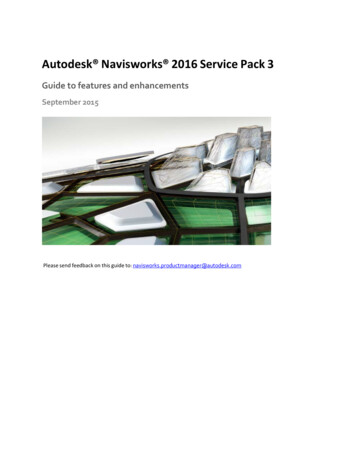
![Navisworks Simulate 2019 Portable Cracked YHaz Rar [CRACKED]](/img/62/hamiraf.jpg)