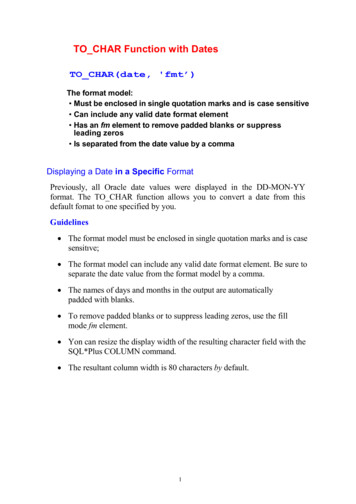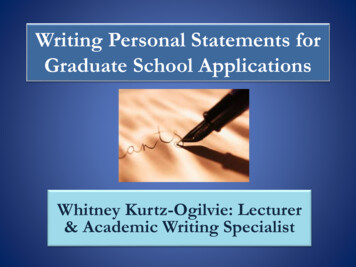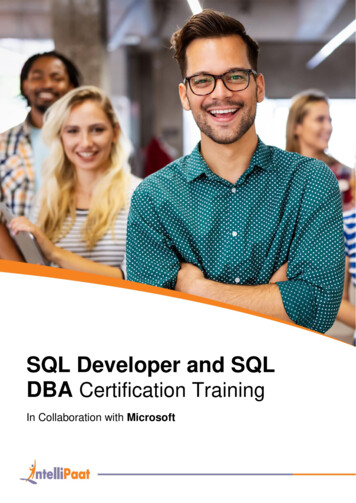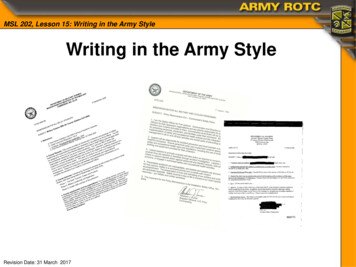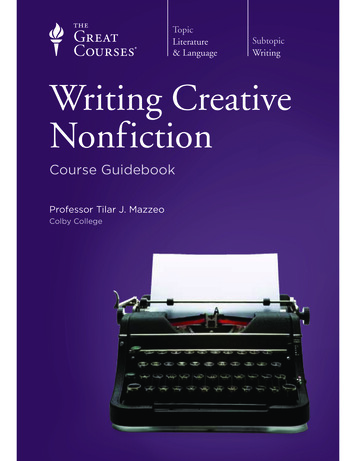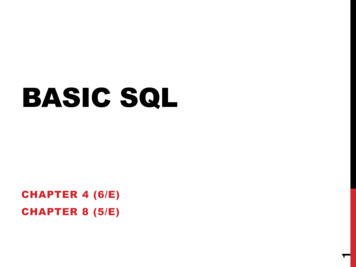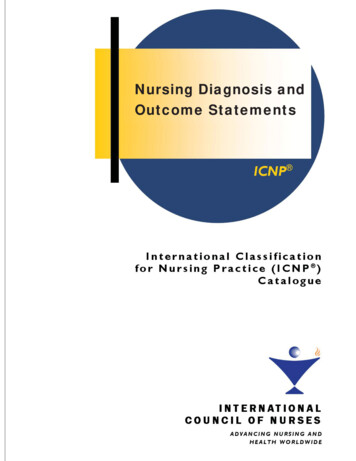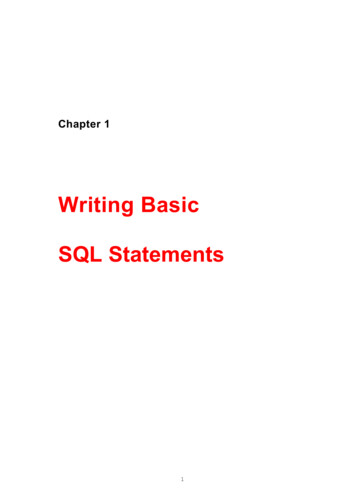
Transcription
Chapter 1Writing BasicSQL Statements1
ObjectivesAfter completing this lesson, you should be able to do thefollowing: Listthe capabilities of SQL SELECT statements Execute a basic SELECT statement Differentiate between SQL statements and SQL*PluscommandsLesson AimTo extract data from the database. you need to use the structured querylanguage (SQL) SELECT statement You may need to restrict the columnsthat are displayed. This lesson describes all Ihe SQL statements that you needto perform these actions.You may want to create SELECT statements that can be used time and timeagain. Tins lesson also covers the use of SQL*Plus commands to executeSQL statements2
Capabilities of SQL abilities of SQL SELECT StatementsA SELECT statement retrieves information from the database. Using aSELECT statement, you can do the following:Selection: You can use the selection capability in SQL to choose the rows ina table that you want returned by a query. You can use various criteria toselectively restrict the rows that you see.Projection: You can use the projection capability in SQL to choose thecolumns in a table that you want returned by your query. You can choose asfew or as many columns of the table as you require.Join: You can use the join capability in SQL to bring together data that isstored in different tables by creating a link through a column that both thetables share. You will learn more about joins in a later lesson.3
Basic SELECT StatementSELECT[DISTINCT]FROM table;{*,column[alias],.,}SELECT identifies what columns. FROM identifies which table. Basic SELECT StatementIn its simplest form, a SELECT statement must include the followingA SELECT clause, which specifies the columns to be displayed.A FROMclause, which specifies the table containing the columnslisted in the SELECT clause.In the syntax:SELECTis a list of one or more columns.DISTINCTsuppresses duplicates.*selects all columnscolumnselects the named column.aliasgives selected columns different headings.FROM tablespecifies the table containing the columns.Note: Throughout this course, the words keyword, clause, and statement areused.A keyword refers to an individual SQL element. For example, SELECT andFROM are keywords.A clause is a part of an SQL statement. For example. SELECT empno,ename, is a clause.A statement is a combination of two or more clauses. For example. SELECT* FROM emp is a SQL statement.4
Writing SQL Statements SQL statements are not case sensitive. SQL statements can be on one ormore lines. Keywords cannot be abbreviated or splitacross lines. Clauses are usually placed on separatelines. Tabs and indents are used to enhancereadability.Writing SQL StatementsUsing the following simple rules and guidelines, you can construct validstatements that are both easy to read and easy to edit: SQL statements are not case sensitive, unless indicated. SQL statements can be entered on one or many lines. Keywords cannot be split across lines or abbreviated. Clauses are usually placed on separate lines for readability and ease ofediting. Tabs and indents can be used to make code more readable. Keywords typically are entered in uppercase; all other words, such as table names andcolumns, are entered in lowercase. Within SQL*Plus. a SQL statement is entered at the SQL prompt, and the subsequentlines are numbered. This is called the SQL buffer. Only one statement can be currentat any time within the buffer.Executing SQL Statements Place a semicolon (;) at the end of the last clause. Place a slash on the last line in the buffer. Place a slash at the SQL prompt Issue a SQL*Plus RUK command at the SQL prompt.5
Selecting All ColumnsSELECT *FROM emp;EMPNOENAMEJOBMGRHIREDATESALCOMMDEPTNO7369 SMITHCLERK7902 17/12/19808007499 ALLENSALESMAN7698 20/02/19811600300307521 WARDSALESMAN7698 22/02/19811250500307566 JONESMANAGER7839 02/04/198129757654 MARTINSALESMAN7698 28/09/198112507698 BLAKEMANAGER7839 01/05/19812850307782 CLARKMANAGER7839 09/06/19812450107788 SCOTTANALYST7566 09/12/19823000207839 KINGPRESIDENT17/11/198150007844 TURNERSALESMAN7698 08/09/198115007876 ADAMSCLERK7788 12/01/19831100207900 JAMESCLERK7698 03/12/1981950307902 FORDANALYST7566 03/12/19813000207934 MILLERCLERK7782 23/01/198213001014 rows selected.6202014003010030
Selecting All Columns, All RowsYou can display all columns of data in a table by following the SELECTkeyword with an asterisk (*). In the example on the slide, the departmenttable contains three columns: DEPTNO, DNAME. and LOC. The tablecontains four rows, one for each department.You can also display all columns in The table by listing all the columns afterthe SELECT keyword. For example, the following SQL statement, like theexample on the slide, displays all columns and all rows of the DEPT table:SELECTdeptno, dname, locFROM dept;DEPTNODNAMELOC10 ACCOUNTINGNEW YORK20 RESEARCHDALLAS30 SALESCHICAGO40 OPERATIONSBOSTON7
Selecting Specific ColumnsSELECT ename, deptno, hiredateFROM emp;ENAMEDEPTNOHIREDATESMITH20 17/12/1980ALLEN30 20/02/1981WARD30 22/02/1981JONES20 02/04/1981MARTIN30 28/09/1981BLAKE30 01/05/1981CLARK10 09/06/1981SCOTT20 09/12/1982KING10 17/11/1981TURNER30 08/09/1981ADAMS20 12/01/1983JAMES30 03/12/1981FORD20 03/12/1981MILLER10 23/01/198214 rows selected.Selecting Specific Columns, All RowsYou can use the SELECT statement to display specific columns of the table byspecifying the column names, separated by commas. The example on theslide displays all the names, department numbers and hiredates from the DEPTtable.In the SELECT clause, specifiy the columns that you want to see, in the orderin which you want them to appear in the output. For example, to display deptnobefore ename, you use the following statement.SELECTdeptno, enameFROM emp;DEPTNOENAME20 SMITH30 ALLEN8
Column Heading DefaultsDefault justification-Left:Date and character data-Right:Numeric dataDefault display: Uppercase-Column Heading DefaultsCharacter column heading and data as well as date column heading and data are leftjustified within a column width. Number headings and data are right-justified.SELECT ename, hiredate, salFROM 3/12/19813000MILLER23/01/1982130014 rows selected.Character and date column headings can be truncated, but number headings can notbe truncated. The column headings appear in uppercase by default. You canoverride the column heading display with an alias. Column aliases are covered laterin this lesson.9
Arithmetic ExpressionsCreate expressions on NUMBER and DATE data by using arithmeticoperators.Operator */DescriptionAddSubtractMultiplyDivideArithmetic ExpressionsYou may need to modify the way in which data is displayed, performcalculations, or look at what-if scenarios. This is possible using arithmeticexpressions An arithmetic expression may contain column names, constantnumeric values, and the arithmetic operators.Arithmetic OperatorsThe slide lists the arithmetic operators available in SQL You can usearithmetic operators in am clause of a SQL statement except the FROMclause10
Using Arithmetic OperatorsSELECT ename, sal, sal 300FROM INGTURNERADAMSJAMESFORDMILLERSALSAL 012503300160014 rows selected.Using Arithmetic OperatorsThe example in tin: slide uses the addition operator to calculate a salaryincrease-of 300 for all employees and displays a new SAL 300 column inthe output.Note that the resultant calculated column SAL 300 is not a new column inthe EMP table: it is for display only. By default, the name of a new columncomes from the calculation that generated it—in this case. Sal 300.Note: SQL*Plus ignores blank spaces before and after the arithmeticoperator.11
Operator Precedence*/ -Multiplication and division take priority over addition and subtraction.Operators of the same priority are evaluated from left to right.Parentheses are used to force prioritized evaluation and to clarifystatements.Operator PrecedenceIf an arithmetic expression contains more than one operator, multiplicationand division are evaluated first. If operators within an expression are of samepriority, then evaluation is done from left to rightYou can use parentheses to force the expression within parentheses to beevaluated first.12
Operator PrecedenceSELECT ename, sal, 12 * sal 100FROM emp ;ENAMESAL12*SAL 13300JAMES95011500FORD300036100MILLER13001570014 rows selected.Operator Precedence (continued)The example on the slide displays the name, salary, and annualcompensation of employs It calculates the annual compensation as 12multiplied by the monthly salary, plus a one-time bonus of 100 Noticethat multiplication is performed before addition.Note: Use parentheses to reinforce the standard order of precedence andto improve clarity . For example, the expression above can be written as(12*sal) 100 with no change in the result.13
Using ParanthesisSELECT ename, sal,FROM emp;ENAME12 * (sal 100)SAL12*(SAL 0014400JAMES95012600FORD300037200MILLER13001680014 rows selected.Using ParenthesesYou can override the rules of precedence by using parentheses tospecify the order in which operators are executed.The example on the slide displays the name, salary, and annualcompensation of employees. It calculates the annual compensationas monthly salary plus a monthly bonus of 100. multiplied by 12.Because of the parentheses, addition takes priority overmultiplication.14
Defining a Null Value Anull is a value that is unavailable, unassigned, unknown, or inapplicable. A null is not the same as zero or a blank space.SELECT ename, job, commFROM CLERKJAMESCLERKFORDANALYSTMILLERCLERK1400014 rows selected.Null Values If a row lacks the data value for a particular column, thatvalue is said to be mill, or to contain null.A null value is a value that is unavailable, unassigned. unknown, orinapplicable. A null value is not the same as zero or a space. Zero is anumber, and a space is a character.Columns of any datatype can contain null values, unless the column wasdefined as NOTNULL or as PRIMARY KEY when the column wascreated.In the COMM column in the EMP table, you notice that only aSALESMAN can earn commission. Other employees are not entitled toearn commission. A null value represents that fact. Turner, who is asalesman, does not earn any commission. Notice that his commission iszero and not null.15
Null Valuesin Arithmetic ExpressionsArithmetic expressions containing a null value evaluate to null.SELECT ename, 12 * sal commFROM empWHERE ename 'KING'ENAMEKING12*SAL COMMNull Values (continued)If any column value in an arithmetic expression is null, the result is null.For example, if you attempt to perform division with zero, you get anerror. However, if you divide a number by null, the result is a null orunknown.In the example on the slide, employee KING is not in SALESMAN anddocs not get any commission. Because the COMM column in thearithmetic expression is null, the result is null.For more information, see Oracle Server SOL Reference. Release 8,"Elements of SQL."16
Defining a Column Alias Renames a column heading Is useful with calculations Immediately follows column name; optional ASkeyword between column name and alias Requires double quotation marks if it containsspaces or special characters or is case sensitiveColumn AliasesWhen displaying the result of a query. SQL*Plus normal!} uses the name ofthe selected column as the column heading. In many cases, this heading maynot be descriptive and hence is difficult to understand. You can change acolumn heading by using a column alias.Specify the alias after the column in the SELECT list using a space as aseparator. By default, alias headings appear in uppercase. If the aliascontains spaces, special characters (such as # or ), or is case sensitive,enclose the alias in double quotation marks (“ “).17
Using Column AliasesSELECT ename AS Ad , sal MaaşFROM ADAMS1100JAMES950FORD3000MILLER130014 rows selected.Column Aliases (continued)The first example displays the name and the monthly salary of all theemployees. Notice mat the optional AS keyword has been used before thecolumn alias name. The result of the query would be the same whether theAS keyword is used or not. Also notice that the SQL statement has thecolumn aliases, name and salary, in lowercase, whereas the result of thequery displays the column headings in uppercase. As mentioned in die lastslide, column headings appear in uppercase by default.The second example displays the name and annual salary of all theemployees. Because Annual Salary contains spaces, it has beenenclosed in double quotation marks. Notice that the column heading inthe output is exactly the same as the column alias.18
Column Aliases (continued)The second example displays the name and annual salary of all theemployees. Because Annual Salary contains spaces, it has beenenclosed in double quotation marks. Notice that the column heading inthe output is exactly the same as the column alias.SELECT ename AS "Ad" , sal "Maaş "FROM emp;AdMaaşSMITH800ALLEN1600WARD1250JONES2975MARTI
Writing SQL Statements SQL statements are not case sensitive. SQL statements can be on one or more lines. Keywords cannot be abbreviated or split across lines. Clauses are usually placed on separate lines. Tabs and indents are used to enhance readability. Writing SQL Statements Using the following simple rules and guidelines, you can construct validFile Size: 357KBPage Count: 42