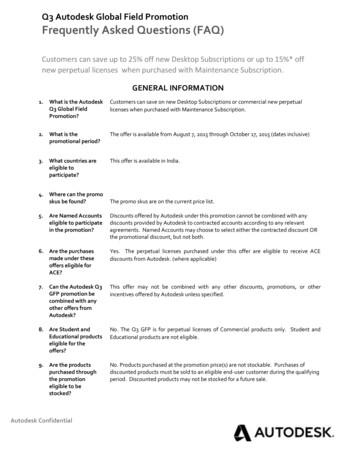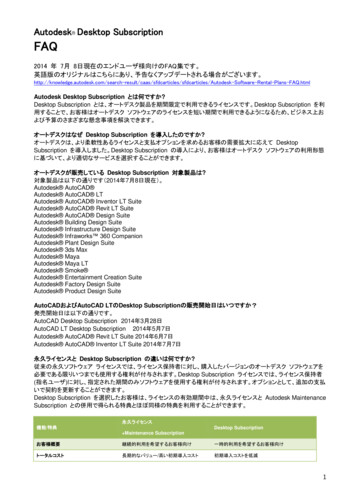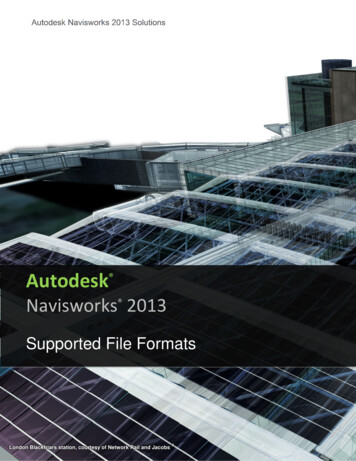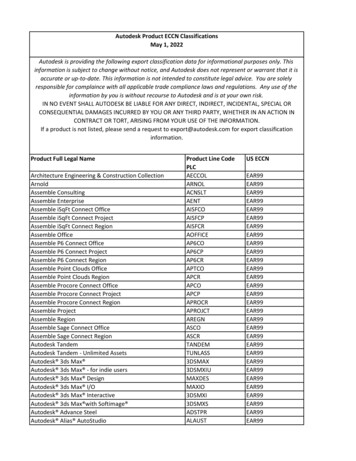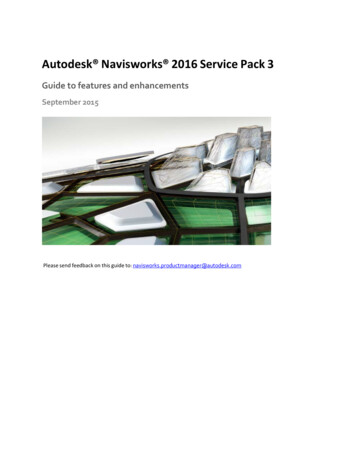
Transcription
Autodesk Navisworks 2016 Service Pack 3Guide to features and enhancementsSeptember 2015Please send feedback on this guide to: navisworks.productmanager@autodesk.com
Autodesk Navisworks 2016 Service Pack 3 Feature ReadmeContentsGuide to features and enhancements .1September 2015 . 1Contents .2BIM 360 Shared Views support.3Primary issues resolved by the Service Pack .4AutoCAD. 4Autodesk Rendering . 4BIM 360 Glue Interoperability . 4Core . 4Installer . 4Inventor . 4MicroStation . 4OGS .5PDF .5XML .52
Autodesk Navisworks 2016 Service Pack 3 Feature ReadmeBIM 360 Shared Views supportNavisworks 2016 Service Pack 3 provides integrated Shared Views with BIM 360 Glue. Shared Views created ineither BIM 360 Glue or Navisworks are synchronized with the project, providing real-time access across clients.This capability enables users of the Navisworks client, connected to a BIM 360 Glue project, to be able to shareviews - resulting from their review and analysis activity – with the BIM 360 Glue project team, facilitatingincreased collaboration.Shared Views created in any BIM 360 Glue connected client retain view fidelity, including: Object Visibility (hidden state) Object Overrides – color and transparency* Section Planes and BoxesShared Views can be saved directly in NavisworksShared Views can be renamed, and moved into folders**Shared Views can be deleted (if the user has the appropriate BIM 360 Glue permissions)* Shared Views do not retain ‘level of transparency’ – transparencies are fixed at 95%** Shared View folders cannot be created in Navisworks. However, folders created in BIM 360 Glue aresupported, and can be used for organizing shared views in Navisworks3
Autodesk Navisworks 2016 Service Pack 3 Feature ReadmePrimary issues resolved by the Service PackAutodesk Navisworks 2016 Service Pack 3 provides the following fixes and enhancements:AutoCAD Fixed an issue where a missing object enabler when opening a CADmep DWG causesNavisworks to crash.Autodesk Rendering Fixed an issue where a cylinder is rendered as a square object.BIM 360 Glue Interoperability Fixed an issue when accessing BIM 360 to open a model from BIM 360 Glue resulted in aserver busy message.Fixed an issue when saving models that are opened in concurrent sessions of Navisworks.Core Fixed an issue with based loaders creating invalid caches for xrefed filesFixed an issue with eye level when walking through models.Improved performance when saving a model after updating a viewpoint with coloroverride.Installer Fixed an issue that caused Navigator to crash if Navisworks Simulate/Manage 2016 SP2 isinstalled.Inventor Fixed an issue where the view is different between Navisworks 2016 and Navisworks2016 Service Pack 2.Improved performance when importing JT files into Navisworks.MicroStation Fixed an issue with opening DGN files in Navisworks.4
Autodesk Navisworks 2016 Service Pack 3 Feature ReadmeOGS Resolved a Security vulnerability in ATIL and OGS. Fixed an issue where PDF were displaying as blank in Navisworks. Fixed an issue when importing viewpoints. Multi-line tags now display as expected.PDFXML5
Fixed an issue that caused Navigator to crash if Navisworks Simulate/Manage 2016 SP2 is installed. Inventor Fixed an issue where the view is different between Navisworks 2016 and Navisworks 2016 Service Pack 2. Improved performance when importing JT files into Navisworks. MicroStation
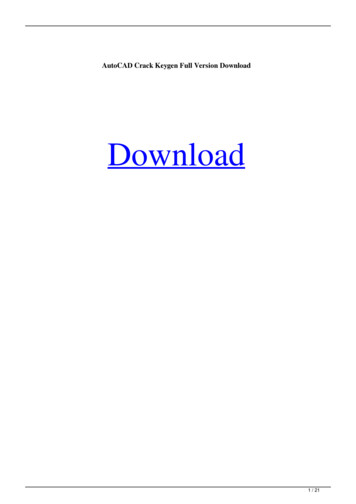
![Navisworks Simulate 2019 Portable Cracked YHaz Rar [CRACKED]](/img/62/hamiraf.jpg)