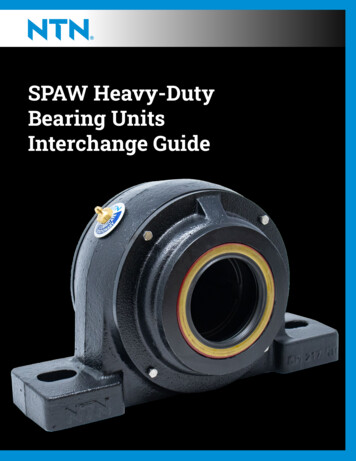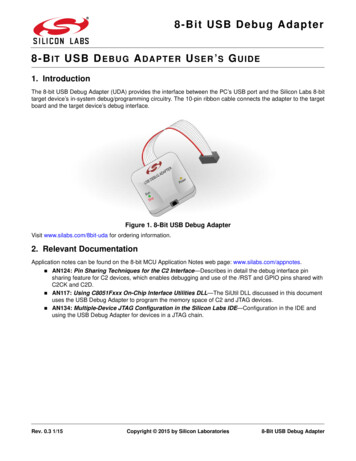Transcription
iWay Protocol Adapter forConnect:Direct User's GuideVersion 7.0.x and HigherAugust 16, 2018
Active Technologies, EDA, EDA/SQL, FIDEL, FOCUS, Information Builders, the Information Builders logo, iWay, iWaySoftware, Parlay, PC/FOCUS, RStat, Table Talk, Web390, WebFOCUS, WebFOCUS Active Technologies, and WebFOCUSMagnify are registered trademarks, and DataMigrator and Hyperstage are trademarks of Information Builders, Inc.Adobe, the Adobe logo, Acrobat, Adobe Reader, Flash, Adobe Flash Builder, Flex, and PostScript are either registeredtrademarks or trademarks of Adobe Systems Incorporated in the United States and/or other countries.Due to the nature of this material, this document refers to numerous hardware and software products by theirtrademarks. In most, if not all cases, these designations are claimed as trademarks or registered trademarks by theirrespective companies. It is not this publisher's intent to use any of these names generically. The reader is thereforecautioned to investigate all claimed trademark rights before using any of these names other than to refer to the productdescribed.Copyright 2018, by Information Builders, Inc. and iWay Software. All rights reserved. Patent Pending. This manual, orparts thereof, may not be reproduced in any form without the written permission of Information Builders, Inc.
ContentsPreface . . . . . . . . . . . . . . . . . . . . . . . . . . . . . . . . . . . . . . . . . . . . . . . . . . . . . . . . . . . . . . . . . . . . . . . . . 5Documentation Conventions . . . . . . . . . . . . . . . . . . . . . . . . . . . . . . . . . . . . . . . . . . . . . . . . . . . . . . . . . . . .6Related Publications . . . . . . . . . . . . . . . . . . . . . . . . . . . . . . . . . . . . . . . . . . . . . . . . . . . . . . . . . . . . . . . . . . 6Customer Support . . . . . . . . . . . . . . . . . . . . . . . . . . . . . . . . . . . . . . . . . . . . . . . . . . . . . . . . . . . . . . . . . . . . 6Help Us to Serve You Better . . . . . . . . . . . . . . . . . . . . . . . . . . . . . . . . . . . . . . . . . . . . . . . . . . . . . . . . . . . .7User Feedback . . . . . . . . . . . . . . . . . . . . . . . . . . . . . . . . . . . . . . . . . . . . . . . . . . . . . . . . . . . . . . . . . . . . . . . 9Information Builders Consulting and Training . . . . . . . . . . . . . . . . . . . . . . . . . . . . . . . . . . . . . . . . . . . . . 91. Introducing the iWay Protocol Adapter for Connect:Direct . . . . . . . . . . . . . . . . . . . . . . 11Features of the iWay Protocol Adapter for Connect:Direct . . . . . . . . . . . . . . . . . . . . . . . . . . . . . . . . . .11Understanding Connect:Direct . . . . . . . . . . . . . . . . . . . . . . . . . . . . . . . . . . . . . . . . . . . . . . . . . . . . . . . . . 12Service Adapter Functionality . . . . . . . . . . . . . . . . . . . . . . . . . . . . . . . . . . . . . . . . . . . . . . . . . . . . . . . . . . 14Composite Command Service. . . . . . . . . . . . . . . . . . . . . . . . . . . . . . . . . . . . . . . . . . . . . . . . . . . . .15Simple and API Commands. . . . . . . . . . . . . . . . . . . . . . . . . . . . . . . . . . . . . . . . . . . . . . . . . . . . . . .15Event Adapter Functionality . . . . . . . . . . . . . . . . . . . . . . . . . . . . . . . . . . . . . . . . . . . . . . . . . . . . . . . . . . . 152. Connect:Direct Supported Platforms Matrix . . . . . . . . . . . . . . . . . . . . . . . . . . . . . . . . . . . .17Connect:Direct Supported Platforms Matrix Overview . . . . . . . . . . . . . . . . . . . . . . . . . . . . . . . . . . . . . 17Supported Connect:Direct Versions . . . . . . . . . . . . . . . . . . . . . . . . . . . . . . . . . . . . . . . . . . . . . . . . . . . . 17Connect:Direct Operating Systems . . . . . . . . . . . . . . . . . . . . . . . . . . . . . . . . . . . . . . . . . . . . . . . . . . . . . 18Databases . . . . . . . . . . . . . . . . . . . . . . . . . . . . . . . . . . . . . . . . . . . . . . . . . . . . . . . . . . . . . . . . . . . . . . . . . 18Java Development Kit (JDK) . . . . . . . . . . . . . . . . . . . . . . . . . . . . . . . . . . . . . . . . . . . . . . . . . . . . . . . . . . . 18Communication Modes . . . . . . . . . . . . . . . . . . . . . . . . . . . . . . . . . . . . . . . . . . . . . . . . . . . . . . . . . . . . . . . 18Connect:Direct Object Types and Interfaces . . . . . . . . . . . . . . . . . . . . . . . . . . . . . . . . . . . . . . . . . . . . . 18Connect:Direct Communication Types . . . . . . . . . . . . . . . . . . . . . . . . . . . . . . . . . . . . . . . . . . . . . . . . . . 18Connect:Direct Operations . . . . . . . . . . . . . . . . . . . . . . . . . . . . . . . . . . . . . . . . . . . . . . . . . . . . . . . . . . . . 19Connect:Direct Data Types . . . . . . . . . . . . . . . . . . . . . . . . . . . . . . . . . . . . . . . . . . . . . . . . . . . . . . . . . . . .19Other Connect:Direct Functions . . . . . . . . . . . . . . . . . . . . . . . . . . . . . . . . . . . . . . . . . . . . . . . . . . . . . . . .19Known Connect:Direct Limitations . . . . . . . . . . . . . . . . . . . . . . . . . . . . . . . . . . . . . . . . . . . . . . . . . . . . . 19Related Information for Connect:Direct in Specific iWay Releases . . . . . . . . . . . . . . . . . . . . . . . . . . 193. Installing the iWay Protocol Adapter for Connect:Direct . . . . . . . . . . . . . . . . . . . . . . . . 21Connect:Direct Prerequisites . . . . . . . . . . . . . . . . . . . . . . . . . . . . . . . . . . . . . . . . . . . . . . . . . . . . . . . . . . 21Connect:Direct Installation Files . . . . . . . . . . . . . . . . . . . . . . . . . . . . . . . . . . . . . . . . . . . . . . . . . . . . . . . 21iWay Protocol Adapter for Connect:Direct User's Guide3
ContentsInstalling the Protocol Adapter for Connect:Direct . . . . . . . . . . . . . . . . . . . . . . . . . . . . . . . . . . . . . . . . 224. Creating XML Schemas and Business Services . . . . . . . . . . . . . . . . . . . . . . . . . . . . . . . . . 23Creating XML Schemas and Business Services Overview . . . . . . . . . . . . . . . . . . . . . . . . . . . . . . . . . . 23Composite Commands. . . . . . . . . . . . . . . . . . . . . . . . . . . . . . . . . . . . . . . . . . . . . . . . . . . . . . . . . . 24Simple Commands. . . . . . . . . . . . . . . . . . . . . . . . . . . . . . . . . . . . . . . . . . . . . . . . . . . . . . . . . . . . . . 25Starting iWay Explorer . . . . . . . . . . . . . . . . . . . . . . . . . . . . . . . . . . . . . . . . . . . . . . . . . . . . . . . . . . . . . . . . 25Adding the Connect:Direct Adapter to iWay Explorer . . . . . . . . . . . . . . . . . . . . . . . . . . . . . . . . . . . . . . 29Working With a Target . . . . . . . . . . . . . . . . . . . . . . . . . . . . . . . . . . . . . . . . . . . . . . . . . . . . . . . . . . . . . . . . 31Viewing Application System Objects . . . . . . . . . . . . . . . . . . . . . . . . . . . . . . . . . . . . . . . . . . . . . . . . . . . . 39Creating an XML Schema . . . . . . . . . . . . . . . . . . . . . . . . . . . . . . . . . . . . . . . . . . . . . . . . . . . . . . . . . . . . . 41Creating Business Services . . . . . . . . . . . . . . . . . . . . . . . . . . . . . . . . . . . . . . . . . . . . . . . . . . . . . . . . . . . 43Creating an iWay Business Service. . . . . . . . . . . . . . . . . . . . . . . . . . . . . . . . . . . . . . . . . . . . . . . . 43Sample XML Request and Response Schemas . . . . . . . . . . . . . . . . . . . . . . . . . . . . . . . . . . . . . . . . . . 47Composite Submit Request and Response Schema. . . . . . . . . . . . . . . . . . . . . . . . . . . . . . . . . .47Composite Copy Request and Response Schema. . . . . . . . . . . . . . . . . . . . . . . . . . . . . . . . . . . 49Simple Statistics Request and Response Schemas. . . . . . . . . . . . . . . . . . . . . . . . . . . . . . . . . . 535. Configuring Event Handling for the iWay Protocol Adapter for Connect:Direct . . . .59Connect:Direct Event Handling Overview . . . . . . . . . . . . . . . . . . . . . . . . . . . . . . . . . . . . . . . . . . . . . . . . 59Understanding Ports and Channels . . . . . . . . . . . . . . . . . . . . . . . . . . . . . . . . . . . . . . . . . . . . . . . . . . . . .60Creating a Port . . . . . . . . . . . . . . . . . . . . . . . . . . . . . . . . . . . . . . . . . . . . . . . . . . . . . . . . . . . . . . . . . . . . . . 61Using the Default Port. . . . . . . . . . . . . . . . . . . . . . . . . . . . . . . . . . . . . . . . . . . . . . . . . . . . . . . . . . . 72Creating a Channel With the Adapter for Direct:Connect . . . . . . . . . . . . . . . . . . . . . . . . . . . . . . . . . . .73Configuring the Process Select Options Tab. . . . . . . . . . . . . . . . . . . . . . . . . . . . . . . . . . . . . . . . 79Configuring the Statistics Select Options Tab. . . . . . . . . . . . . . . . . . . . . . . . . . . . . . . . . . . . . . . 82Configuring the Directory Select Options Tab. . . . . . . . . . . . . . . . . . . . . . . . . . . . . . . . . . . . . . . . 84Configuring the Database Configuration Tab. . . . . . . . . . . . . . . . . . . . . . . . . . . . . . . . . . . . . . . . 854Information Builders
PrefaceThis document is written for system integrators who develop client interfaces betweenConnect:Direct and other applications. It describes how to use the iWay Protocol Adapter forConnect:Direct to integrate with your Connect:Direct server. It is assumed that readersunderstand web technologies and have a general understanding of Microsoft Windows andUNIX systems.Note: This Release 7.0.x content is currently being updated to support iWay Release 8.0.xsoftware. In the meantime, it can serve as a reference for your use of iWay Release 8. If youhave any questions, please contact Customer Success@ibi.com.How This Manual Is OrganizedThis manual includes the following chapters:Chapter/AppendixContents1Introducing the iWay ProtocolAdapter for Connect:DirectProvides an overview of the iWay Protocol Adapterfor Connect:Direct and summarizes how to use it tointegrate Connect:Direct systems with otherapplications.2Connect:Direct SupportedPlatforms MatrixSpecifies version, platform, and database supportinformation for iWay Protocol Adapter forConnect:Direct.3Installing the iWay ProtocolAdapter for Connect:DirectDescribes how to install the iWay Protocol Adapterfor Connect:Direct.4Creating XML Schemas andBusiness ServicesDescribes how to use iWay Explorer to create XMLschemas and Business Services for integrationbetween the iWay Protocol Adapter forConnect:Direct and a Connect:Direct target server.5Configuring Event Handlingfor the iWay Protocol Adapterfor Connect:DirectDescribes how to configure event handling for theiWay Protocol Adapter for Connect:Direct.iWay Protocol Adapter for Connect:Direct User's Guide5
Documentation ConventionsDocumentation ConventionsThe following table describes the documentation conventions that are used in this manual.ConventionDescriptionTHIS TYPEFACEDenotes syntax that you must enter exactly as shown.orthis typefacethis typefaceRepresents a placeholder (or variable), a cross-reference, or animportant term. It may also indicate a button, menu item, or dialogbox option that you can click or select.underscoreIndicates a default setting.Key KeyIndicates keys that you must press simultaneously.{}Indicates two or three choices. Type one of them, not the braces. Separates mutually exclusive choices in syntax. Type one of them,not the symbol.Indicates that you can enter a parameter multiple times. Type onlythe parameter, not the ellipsis (.).Indicates that there are (or could be) intervening or additionalcommands.Related PublicationsVisit our Technical Content Library at http://documentation.informationbuilders.com. You canalso contact the Publications Order Department at (800) 969-4636.Customer SupportDo you have questions about this product?Join the Focal Point community. Focal Point is our online developer center and more than amessage board. It is an interactive network of more than 3,000 developers from almost everyprofession and industry, collaborating on solutions and sharing tips and techniques. AccessFocal Point at Information Builders
PrefaceYou can also access support services electronically, 24 hours a day, with InfoResponseOnline. InfoResponse Online is accessible through our website, http://www.informationbuilders.com. It connects you to the tracking system and known-problemdatabase at the Information Builders support center. Registered users can open, update, andview the status of cases in the tracking system and read descriptions of reported softwareissues. New users can register immediately for this service. The technical support section ofhttp://www.informationbuilders.com also provides usage techniques, diagnostic tips, andanswers to frequently asked questions.Call Information Builders Customer Support Services (CSS) at (800) 736-6130 or (212)736-6130. Customer Support Consultants are available Monday through Friday between 8:00a.m. and 8:00 p.m. EST to address all your questions. Information Builders consultants canalso give you general guidance regarding product capabilities. Please be ready to provide yoursix-digit site code number (xxxx.xx) when you call.To learn about the full range of available support services, ask your Information Buildersrepresentative about InfoResponse Online, or call (800) 969-INFO.Help Us to Serve You BetterTo help our consultants answer your questions effectively, be prepared to providespecifications and sample files and to answer questions about errors and problems.The following table lists the environment information that our consultants require.PlatformOperating SystemOS VersionJVM VendorJVM VersionThe following table lists the deployment information that our consultants require.Adapter DeploymentFor example, iWay Business Services Provider, iWayService ManagerContainerFor example, WebSphereiWay Protocol Adapter for Connect:Direct User's Guide7
Help Us to Serve You BetterVersionEnterprise Information System(EIS) - if anyEIS Release LevelEIS Service PackEIS PlatformThe following table lists iWay-related information needed by our consultants.iWay AdapteriWay Release LeveliWay PatchThe following table lists additional questions to help us serve you better.Request/QuestionError/Problem Details or InformationDid the problem arise througha service or event?Provide usage scenarios orsummarize the application thatproduces the problem.When did the problem start?Can you reproduce thisproblem consistently?Describe the problem.Describe the steps toreproduce the problem.Specify the error message(s).8Information Builders
PrefaceRequest/QuestionError/Problem Details or InformationAny change in the applicationenvironment: softwareconfiguration, EIS/databaseconfiguration, application, andso forth?Under what circumstance doesthe problem not occur?Following is a list of error/problem files that might be applicable.Input documents (XML instance, XML schema, non-XML documents)Transformation filesError screen shotsError output filesTrace filesService Manager package to reproduce problemCustom functions and services in useDiagnostic ZipTransaction logFor information on tracing, see the iWay Service Manager User's Guide.User FeedbackIn an effort to produce effective documentation, the Technical Content Management staffwelcomes your opinions regarding this document. You can contact us through our om/connections.asp.Thank you, in advance, for your comments.Information Builders Consulting and TrainingInterested in training? Information Builders Education Department offers a wide variety oftraining courses for this and other Information Builders products.iWay Protocol Adapter for Connect:Direct User's Guide9
Information Builders Consulting and TrainingFor information on course descriptions, locations, and dates, or to register for classes, visitour website (http://education.informationbuilders.com) or call (800) 969-INFO to speak to anEducation Representative.10Information Builders
Chapter1Introducing the iWayProtocol Adapter for Connect:DirectThis section provides an overview of the iWay Protocol Adapter for Connect:Direct andsummarizes how to use it to integrate Connect:Direct systems with other applications.In this chapter:Features of the iWay Protocol Adapter for Connect:DirectUnderstanding Connect:DirectService Adapter FunctionalityEvent Adapter FunctionalityFeatures of the iWay Protocol Adapter for Connect:DirectThe iWay Protocol Adapter for Connect:Direct is a bi-directional adapter offering message andevent flows to and from Connect:Direct systems. The adapter enables integration withConnect:Direct using:Services. Services allow the adapter to invoke various Connect:Direct API commands to theapplication through standard XML messages.Events. Events allow the adapter to monitor process status, statistics, and file directoriesthrough Connect:Direct API invocations and generate application events accordingly.Key features of the iWay Protocol Adapter for Connect:Direct include the ability to:Submit file-based processes.Configure modes and nodes.Construct and submit composite processes.Monitor process status and generate events.Monitor statistics and generate events.Monitor file directories and generate events.iWay Protocol Adapter for Connect:Direct User's Guide11
Understanding Connect:DirectUnderstanding Connect:DirectConnect:Direct is an enterprise solution that provides secure and automated file deliverybetween business applications. Session management and extended recovery features ensuredata delivery 24 hours a day, 7 days a week across business operations.Connect:Direct links technologies, moves all types of information, and manages highperformance transfers by providing easy-to-use automation, checkpoint and restart, and errorrecovery.Connect:Direct also provides choices in communications protocols, hardware platforms, andoperating systems that can be used. It provides the flexibility to move information frommainframes to midrange systems to desktop and LAN-based workstations.The following diagram illustrates a Connect:Direct Windows user attaching to the server andsubmitting a process to run on the Windows node. The process copies data from the Windowsnode to the z/OS node. The Windows node is the local node and has primary control becauseit initiates the activity.12Information Builders
1. Introducing the iWay Protocol Adapter for Connect:DirectThe following diagram illustrates a Connect:Direct z/OS user submitting a process to run onthe z/OS node. The process copies data from the Connect:Direct for Windows node to thez/OS node. The z/OS node has primary control because it initiates the activity and is calledthe PNODE.Typical requests to a Connect:Direct system involve submitting a process or querying for statusor statistics information.For example, the following statements represent a process used to copy a file from a source toa destination:/*BEGIN REQUESTER COMMENTS PNODE "MYCDSERVER" PNODE OS "Windows" SNODE "MYCDSERVER" SNODE OS "Windows" OPTIONS "WDOS"END REQUESTER COMMENTS*/MYPROC1 PROCESSSNODE MYCDSERVER//Starting MyProc1COPY1 COPYFROM (FILE C:\filein.doc)TO(FILE C:\fileout.docDISP NEW)CKPT 100MMYIFFY IF (COPY1 EQ 0) THEN//SuccessELSEELSE IFPENDThe iWay Protocol Adapter for Connect:Direct interprets request XML documents and thenconstructs and submits this process accordingly.iWay Protocol Adapter for Connect:Direct User's Guide13
Service Adapter FunctionalityService Adapter FunctionalityThe Service adapter:Receives request documents.Interprets the request to be either a simple or a composite command.Constructs the command and process accordingly.Invokes the command and process on the target Connect:Direct server.Transforms the Connect:Direct response to a valid XML document according to thepublished schemas.Returns the response document to the invoking component.The adapter does not require any pre-processing or post-processing logic and also does notenforce any kind of security. Security is provided as part of the iWay container.In order to fully expose the integration between iWay and Connect Direct, the adapter includestwo service types:Composite Command Service. The composite command service can be used to constructand submit a Connect:Direct process.Simple and API Commands. Simple and API commands are directly invoked as atomic APIrequests to the Connect:Direct application. These commands include statistics, process,and node commands among others.The composite command service differs from the simple and API command service as follows:There is no API specification for the composite commands. Composite commands are builtaccording to the syntax used to build a .cdp file. A Connect:Direct process is saved on diskas a .cdp file. The syntax of a .cdp file can be found by referring to the CDRequester tool.The composite commands have to be invoked within the context of a process command.Since composite commands cannot be invoked on their own, they can be considered asnested commands.Since composite commands are submitted as part of a process, command execution maynot be performed immediately. The process can be scheduled to start at a specified time.Simple commands are directly invoked against the Connect:Direct target server and usuallyare immediately executed.14Information Builders
1. Introducing the iWay Protocol Adapter for Connect:DirectComposite Command ServiceThe composite command service can be used to construct and submit a Connect:Directprocess. The composite command can consist of any combination of the followingConnect:Direct operations:Copy. Copy files to and from an SNODE.Submit. Submit a process to a PNODE/SNODE. The process is contained on the filesystem in the form of a .cdp file.Run Task. Run a Connect:Direct task on the SNODE/PNODE.Run Job. Run a Connect:Direct job on the SNODE/PNODE.Using iWay Explorer, the iWay Protocol Adapter for Connect:Direct provides XML schemas forprocess commands within each target to represent composite commands as XML requests.Simple and API CommandsSimple commands contain all of the commands exposed by the Connect:Direct APIspecification. These commands include:Process. Select, submit, delete, and change.Statistics. Select.Tracing. Select and change.Mode. Select, add, delete, and change.Node. Select, add, delete, and change.Lsdir.Proxy. Select, submit, delete, and change.The API commands are also represented by individual XML request and response schemasthat are provided within each operation using iWay Explorer.Event Adapter FunctionalityThe Event adapter provides the ability to monitor the Connect:Direct node for:Statistics. The Event adapter issues a select statistics command internally and uses theconfigured UI parameters as command parameters. This determines what kind of statisticsare returned or cannot be returned.iWay Protocol Adapter for Connect:Direct User's Guide15
Event Adapter FunctionalityIssue select statistics to examine records in the Connect:Direct statistics database. Thetype of information in the output from this command includes data such as copy status andexecution events. The search criteria provides flexibility in selecting information you want toretrieve. Additional parameters determine the form in which the information is presented.When using select statistics, specify your selection criteria carefully to avoid displayingexcessive volumes of records. If you do not provide selection criteria, then all records forthe day are retrieved.Process. The Event adapter internally issues a select process command and uses theconfigured UI parameters as command parameters. Use select process to displayinformation about processes in the TCQ. Select processes by name, number, queue,SNODE, status, submitter, or a combination of these identifiers.Directory. Provides the ability to monitor a remote directory for files. The LSDIR commandreturns information about files present in the remote directory. The function only monitorsand does not manipulate the files themselves. The information returned includes file name,file owner, access rights, and time stamp.For more information about the above commands, see the Connect:Direct System Guide.The Event adapter also provides the capability to embed SQL statements as configurationparameter values. The statements are evaluated at runtime when the adapter is activated. Thecommand parameters are then seeded with the results from the SQL statement. As aprerequisite before a select statement is executed, a database must be configured. Thedatabase can be configured through the relevant Event adapter configuration page.Additionally, the Event adapter offers the ability to load any configuration parameter value froma SQL statement. This can be used to monitor processes submitted by the Service adapter.Submitting a process using the Service adapter returns the process ID as the response. Theprocess ID can be stored in a database.The Event adapter can be configured to extract the process IDs from the database during itspoll cycle and use the IDs as a filter for its process select command.As a result, real-time status events for processes that have been submitted using iWay can beprovided.16Information Builders
Chapter2Connect:Direct Supported PlatformsMatrixiWay Software is committed to support the diverse environments and varied systems ofour users through support for leading enterprise applications, platforms, and databases.This section specifies version, platform, and database support information for iWayProtocol Adapter for Connect:Direct. It is designed to provide a consolidated view ofConnect:Direct releases and the various operating systems and databases, on whichthey are supported.In this chapter:Connect:Direct Supported PlatformsMatrix OverviewConnect:Direct Object Types andInterfacesSupported Connect:Direct VersionsConnect:Direct Communication TypesConnect:Direct Operating SystemsConnect:Direct OperationsDatabasesConnect:Direct Data TypesJava Development Kit (JDK)Other Connect:Direct FunctionsCommunication ModesKnown Connect:Direct LimitationsRelated Information for Connect:Direct inSpecific iWay ReleasesConnect:Direct Supported PlatformsMatrix OverviewConnect:Direct provides high-volume, security-rich, and assured delivery of files within andamong enterprises through Connect:Direct transmission protocol using CDJAI JAVAI API.Supported Connect:Direct VersionsiWay Protocol Adapter for Connect:Direct supports the following versions:Connect: Direct 4.4 on WindowsConnect: Direct 4.6 on WindowsiWay Protocol Adapter for Connect:Direct User's Guide17
Connect:Direct Operating SystemsConnect:Direct Operating SystemsiWay Protocol Adapter for Connect:Direct supports all of the operating systems that are listedin the iWay Installation and Configuration Guide under Operating System Requirements.DatabasesiWay Protocol Adapter for Connect:Direct functions only with the FILE System.Java Development Kit (JDK)iWay Protocol Adapter for Connect:Direct supports the Java Development Kit (JDK) versionsthat are listed in the iWay Installation and Configuration Guide under Java Requirements.Communication ModesiWay Protocol Adapter for Connect:Direct supports the following communication modes:Services. The iWay Protocol Adapter for Connect:Direct can receive messages from theConnect:Direct server.Events. The iWay Protocol Adapter for Connect:Direct events are not supported.Connect:Direct Object Types and InterfacesObjects are lists of group commands. Process is the compound command which consists ofCOPY, RUNTASK, and RUNJOB. The iWay Protocol Adapter for Connect:Direct supports thefollowing Connect:Direct Object Types and Interfaces:PROCESSCOPYRUN TASKSTATISTICSLISDIRRUN JOBConnect:Direct Communication TypesiWay Protocol Adapter for Connect:Direct supports the following communication types:PROCESS: Asynchronous18Information Builders
2. Connect:Direct Supported Platforms MatrixCOPY: SynchronousSTATISTICS: SynchronousLISDIR: SynchronousConnect:Direct OperationsiWay Protocol Adapter for Connect:Direct supports the following operations:PROCESS. The composite command uses COPY to transfer files between differentcomputers and platforms.LISDIR. Lists the directory structure of the specified node.STATISTICS. The statistics details report contains detailed statistics information aboutprocesses occurring on managed Sterling Connect:Direct servers during a specified timeperiod.Connect:Direct Data TypesiWay Protocol Adapter for Connect:Direct uses the String data type.Other Connect:Direct FunctionsThere is no known list related to other functions for iWay Protocol Adapter for Connect:Direct.Known Connect:Direct LimitationsThe iWay Protocol Adapter for Connect:Direct contains no unknown limitations.Related Information for Connect:Direct in Specific iWay ReleasesFor more information, see the iWay New Features Bulletin and Release Notes documentation fora specific release (for example, iWay Version 7.0.2).iWay Protocol Adapter for Connect:Direct User's Guide19
Related Information for Connect:Direct in Specific iWay Releases20Information Builders
Chapter3Installing the iWayProtocol Adapter for Connect:DirectThis section describes how to install the iWay Protocol Adapter for Connect:Direct.In this chapter:Connect:Direct PrerequisitesConnect:Direct Installation FilesInstalling the Protocol Adapter for Connect:DirectConnect:Direct PrerequisitesBefore you install the iWay Protocol Adapter for Connect:Direct, ensure that the followingprerequisites are met:iWay Service Manager (iSM) is deployed to the host environment.For more information, see the iWay Installation and Configuration Guide.A Connect:Direct system is installed and available.Connect:Direct Installation FilesThe iWay Protocol Adapter for C
Connect:Direct using: Services. Services allow the adapter to invoke various Connect:Direct API commands to the application through standard XML messages. Events. Events allow the adapter to monitor process status, statistics, and file directories