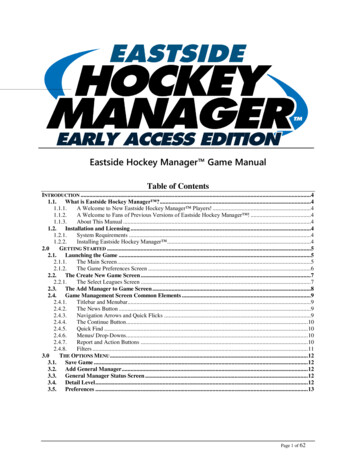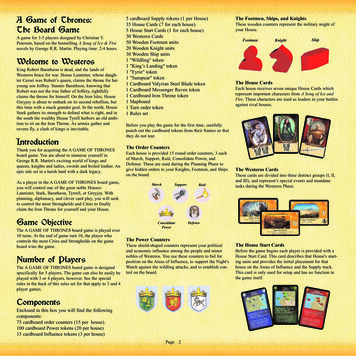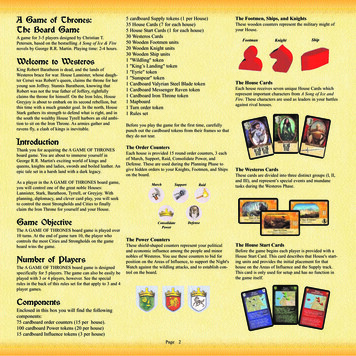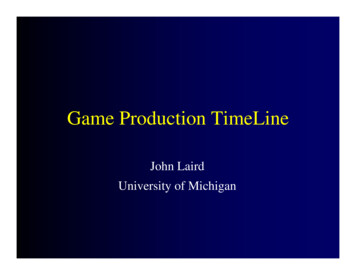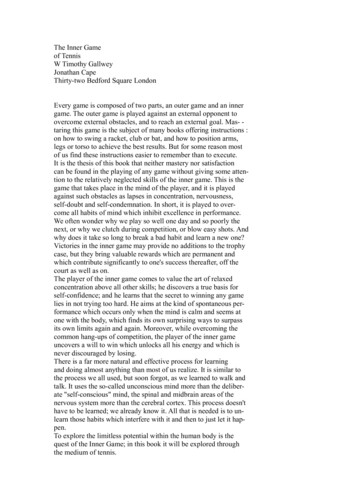Transcription
How to add a game to Flashpoint CoreRight-click and click Add. You’ll see this screen.Everything in the top half is obvious. Title is name, genre ishttp://bluemaxima.org/flashpoint/datahub/Genres, Developer is the maker (look for credits), Seriesis for Flash game series only, Play Mode is Single-Player, Multiplayer (competitive) or Cooperative(and you can select more than one), Status is Playable or Not Playable (try for Playable), Source isthe site you got it from, Platform is Flash/Shockwave/Unity/HTML5, and tick Hide if the game hasvery adult content. Leave the rest blank.Application Path will lead to one of these options:Flash: default is flashplayer.exe in Games folder. Use OldProjectors folder for older Flash versionsif needed.Shockwave: Shockwave Projector10.0.0.188 Projector.exe. Use other Projector folders if gamewon’t work in 10.HTML5: PMPFP Palemoon-Portable.exe.Unity: startunity.bat.Application Command-Line Parameters will need to be to one of these options:Flash: http:// path-to-your-swf-here . See Path Rules – Internet Content.Shockwave: .\.\Games\(path to your content here). See Path Rules – Shockwave.HTML5: See Flash.Unity: Depends on the Unity Web Player version.2.x? Your command will be “2.x path to your content here .” See Path Rules – Internet Content.5.x? Your command will be “5.x path to your content here .” See Path Rules – Internet Content.
Path Rules – Internet Content (Flash, HTML5, Unity)Flashpoint’s internet redirection works like this.All Internet traffic along HTTP rules (including non-Flash stuff) will be sent to the following folderin any Flashpoint version.Any content you want to be redirected will need to be placed in that htdocs folder. That htdocsfolder is treated as the base for each address. To use an example:If a file called game.swf was placed in htdocs directly, you would use this Application CommandLine Parameter to reach it through the internet redirection:http://game.swfAnything in a folder will add that folder to the command. To use the game example, it’s in thefolder ‘localflash’, so localflash will need to be added to the Application Command-Line Parameter:http://localflash/game.swfYou can of course, take advantage of this. If you have a game that will only run in a specific webaddress (for this example we’ll pretend the game was taken from Newgrounds and won’t runanywhere else) you can create a folder called ‘newgrounds.com’ and put your file in there:http://newgrounds.com/game.swfFolders can go quite deep, but remember that you’re working on the Windows filesystem, whichmight freak out if file names get too long. Good naming behaviour (if it works without issue) iswebsite folder, game name folder, then game name (for example, Alien Hominid, from d.swfNote that you can use spaces, if you like.http://newgrounds.com/Alien Hominid/Alien Hominid.swf will work too, no quotes needed.You can still reach local files in this folder if you need to, use a path like this:Flash\htdocs\path\to\swf.swfOnce you’ve added your game to Flashpoint, run it and make sure it works.
Path Rules – ShockwaveThe rules for Shockwave are a little different. Here is where you’ll find the Shockwave games:This is why the Application Command-Line Parameters are different for Shockwave games; theydon’t load from the server just yet. The .\.\ part of the command causes the Projector to look twofolders up, then the Games folder, then the individual folder you will have made for the game.Other than that, it should be about the same, just make sure you use backslashes (\, above your enterkey on your US keyboard layout) instead of forward slashes (/, next to your right shift key).
Curating Content for Flashpoint Master(The majority of the following was copied ionFormat)SWFAll SWFs need to be placed inside a 'content' folder, then arranged in the same way that they wouldbe placed in Flashpoint proper from the htdocs folder.This is to make sure all the files go in the right place.LogoLogos must be in PNG format, and have the entire title of a game, or something that isrepresentative of the game. To be named 'logo.png' in all cases.Recommended tools include Snipping Tool and Paint, both included in Windows 10 by default.You're free to use other tools, just remember, always use PNG.
ScreenshotScreenshots must be in PNG format, and have a credible 'action shot' of the game (no menus orobvious tutorials). To be named 'ss.png' in all cases.Recommended tools include Snipping Tool and Paint, both included in Windows 10 by default.You're free to use other tools, just remember, always use PNG.MetadataThe metadata must be included in a file named 'meta.txt', and contain all of the fields in thefollowing examples. Any missing lines will cause problems on my end.You need to add the field, but you can leave it blank if the field is not applicable (unknowndeveloper, no series, no notes, etc.)* Title: The name of the game, in full.* Series: The series the game is in. FLASH SERIES ONLY - don't put "Danny Phantom" if thegame is a Danny Phantom game, only if there is a very specific series for that game in Flash.* Developer: The name of the developer, or developers. Separate multiple developers with the ,symbol.* Publisher: If you can’t find a dev, a publisher (someone who owns the IP or the flash portal it wasfound on) will do in the Publisher field.* Status: Should be Playable.* Extreme: Whether or not the game should be hidden when asked because of thoroughly extremecontent not appropriate for younger people.* Genre: http://bluemaxima.org/flashpoint/datahub/Genres* Source: The website you retrieved the game from. Both a full URL and simply the name of thewebsite (with the .com/etc at the end) are acceptable.* Launch Command: The line "Application Command-Line Parameters" inside LaunchBox.* Notes: Anything that will appear between the metadata and before the screenshots in LaunchBox'sDetails interface.* Author Notes: This line will only be seen in the autocuration tool. Great for if you want to warnsomeone off adding the game in the traditional way.
Packing it all upNow that you have a logo, screenshot, meta.txt and content folder, place it all into a folder with thename of the game and compress it, then upload it to the Discord.Note about the ‘localflash’ folderLocalflash is a carryover from when we used to just dump everything in one folder, way back pre1.0. While you can put files there if you like, we recommend putting games in a folder based ontheir source website.ExampleAn example of a ready-to-go curation has been left in the Core folder under “AlienHominid.zip”.Refer to it if you aren’t sure of anything in this part of the document. It can also be used as atemplate for meta.txt.Testing Your WorkA copy of the autocurator is available as part of Flashpoint Core and the next couple of pages willgo over giving it a run to test your content.Important Note For Curating Shockwave / HTML5 / UnityAll of those platforms are added by hand instead of the upcoming autocurator, so while the curationprocess for the content is the same – logo, screenshot, meta with appropriate launch commands andthe content folder with the files - don’t worry about doublechecking it against the autocurator.Note for Curating UnityUnity games in particular are fickle things that will need to be embedded in an HTML file.which,luckily enough, we’ve included a utility to make in UnityTemplateMaker in the Core folder. Runthe batch file and you’ll be good to go.
Other Things You Can AddYou can add right-click options in LaunchBox. While the autocurator does not support adding theseautomatically, here’s how to add them to LaunchBox, and what do to if you want to give these filesto me to add to Flashpoint proper.These are all added via the Additional Apps tab in LaunchBox’s Edit Game menu.Message boxIf you want a message box,here’s what to do to make it happen.The name can be what you want, since youwant the message to launch automatically.Make sure the boxes down the bottom areticked, so they will run when the game does.The message needs to be in quotes.Extras folderIf you want to open the relevant folderin the Extras folder, here’s how to do it:The name is required. The Extras batch fileis what you select. The name in quotes isthe name of the folder you want to open inthe Extras folder.Note that this won’t work in default inCore, since an Extras folder isn’t included.You need to create one next to the Core folder,then make a folder in there for this to open.If you want me to include Extras in your curation, include them alongside the meta and picture files(so not in the content folder) and let me know via an Author Note. If you just want to include amessage box, an Author Note will be just fine for that.Extras can basically be anything from cheats to walkthroughs to little extras included with the gameoriginally. Basically anything that would be fun to bring along for the ride.
The AutocuratorWhat is the Autocurator?In the simplest terms, it’s for me to not only automatically add games to LaunchBox’s database, butit also lets me make quick changes to the metadata on the fly if I notice something is off. I include ithere to make your job of preparing to curate easier, so you can double check your efforts.Prepping Your FilesThe autocurator is located in the ‘curator’ folder in the htdocs folder. To make your games ready,place the folder with the game name in the curator folder, so that it’s next to the two PHP and oneJS file.When that’s done, make sure Flashpoint Core is closed, then run Flashpoint Core Curator.bat. If youdon’t, you might corrupt the Flash XML and require a re-extraction of Core.
Using the AutocuratorRun Flashpoint Core Curator.bat, and after a quick batch window, this will open in your defaultbrowser.Most of the information here is automatically filled in from the meta.txt. Under most circumstances,you shouldn’t need to do anything. Clicking “Add to Flashpoint” will edit the LaunchBox XML thatthe curator is running from, to include the game.There are some notes about this: Japanese characters (or any unusual characters) have a tendency to break the autocurator.Please use English names whenever possible.You’ll see a button called “Massive Add All” in the top right. Don’t use this button.Logo is always on the left, screenshot on the right. If you have this the wrong way around,don’t worry; clicking on the left image will swap them.Once you’re done, close the browser window, then return to the batch window and press akey on it before you re-open Flashpoint.
Testing Your GamesWhen you are in Flashpoint Core, all HTTP traffic cannot reach the internet from Flash, Unity andHTML5 titles. However, HTTPS traffic can. We recommend staying off the internet entirely fortesting games. In the case of Flash games, at least, a Windows virtual machine will work.We don’t require beginning-to-end testing of games to go into Flashpoint, but we’d really appreciateit if you put in the effort. Games have this annoying tendency to load more files later that mightcause an incomplete archive to choke.If you want to check if a game is missing files, make sure you take advantage of our Redirector,which is what redirects traffic to the htdocs folder; it also has some other neat functionality, likeshowing you what URLs are loading and what aren’t, along with the ability to copy all the missingfile URLs and clean out the internet cache so you can test file loading multiple times quickly.When a curation has been added to Flashpoint, a file will be added to its folder called “ DarkMoe”which will cause the autocurator to not show that curation. You can go and delete this file and addthe curation again, but make sure you’ve deleted the entry from LaunchBox; duplicate entries causeproblems in LaunchBox you don’t want to deal with.This also applies to when you’re zipping files if you tested they went in correctly with theautocurator; if you zip up the DarkMoe file along with the rest of the curation, my autocuratorwon’t see it. I do a search every time I work on a new batch of curations for this file, but just to besafe, try to remember to delete it.
Once you have the curation process down, you don’t need to worry about using the autocurator totest your games; it’s a pretty simple process and you can copy-paste a lot of the effort.Mostly you should just try to have fun, though. If you’re not having fun working on the individualgames, it’s not going to get any better and you’ll probably burn out sooner rather than later.Curating is a pretty monotonous job; take breaks if you need to.
Flashpoint's internet redirection works like this. All Internet traffic along HTTP rules (including non-Flash stuff) will be sent to the following folder in any Flashpoint version. Any content you want to be redirected will need to be placed in that htdocs folder. That htdocs folder is treated as the base for each address. To use an example: