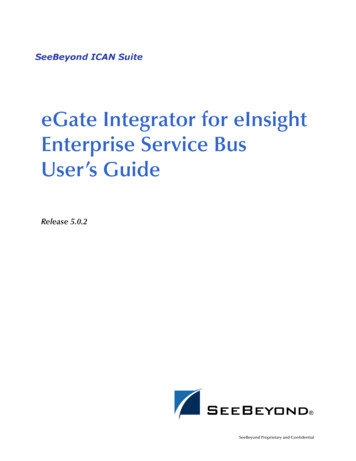Transcription
Oracle Enterprise Service BusInstallation Guide10g (10.1.3.1.0) for UNIX and Microsoft WindowsB28213-01October 2006
Oracle Enterprise Service Bus Installation Guide, 10g (10.1.3.1.0) for UNIX and Microsoft WindowsB28213-01Copyright 2006, Oracle. All rights reserved.Primary Author: Rima DaveContributor: Nirguna Kota, Vinaye Misra, Ingrid Stuart, Subramanian Hariharan, Amitabh Nandan, EricBelden, Jim Peng, Vinod NimmagaddaThe Programs (which include both the software and documentation) contain proprietary information; theyare provided under a license agreement containing restrictions on use and disclosure and are also protectedby copyright, patent, and other intellectual and industrial property laws. Reverse engineering, disassembly,or decompilation of the Programs, except to the extent required to obtain interoperability with otherindependently created software or as specified by law, is prohibited.The information contained in this document is subject to change without notice. If you find any problems inthe documentation, please report them to us in writing. This document is not warranted to be error-free.Except as may be expressly permitted in your license agreement for these Programs, no part of thesePrograms may be reproduced or transmitted in any form or by any means, electronic or mechanical, for anypurpose.If the Programs are delivered to the United States Government or anyone licensing or using the Programs onbehalf of the United States Government, the following notice is applicable:U.S. GOVERNMENT RIGHTS Programs, software, databases, and related documentation and technical datadelivered to U.S. Government customers are "commercial computer software" or "commercial technical data"pursuant to the applicable Federal Acquisition Regulation and agency-specific supplemental regulations. Assuch, use, duplication, disclosure, modification, and adaptation of the Programs, including documentationand technical data, shall be subject to the licensing restrictions set forth in the applicable Oracle licenseagreement, and, to the extent applicable, the additional rights set forth in FAR 52.227-19, CommercialComputer Software--Restricted Rights (June 1987). Oracle USA, Inc., 500 Oracle Parkway, Redwood City, CA94065.The Programs are not intended for use in any nuclear, aviation, mass transit, medical, or other inherentlydangerous applications. It shall be the licensee's responsibility to take all appropriate fail-safe, backup,redundancy and other measures to ensure the safe use of such applications if the Programs are used for suchpurposes, and we disclaim liability for any damages caused by such use of the Programs.Oracle, JD Edwards, PeopleSoft, and Siebel are registered trademarks of Oracle Corporation and/or itsaffiliates. Other names may be trademarks of their respective owners.The Programs may provide links to Web sites and access to content, products, and services from thirdparties. Oracle is not responsible for the availability of, or any content provided on, third-party Web sites.You bear all risks associated with the use of such content. If you choose to purchase any products or servicesfrom a third party, the relationship is directly between you and the third party. Oracle is not responsible for:(a) the quality of third-party products or services; or (b) fulfilling any of the terms of the agreement with thethird party, including delivery of products or services and warranty obligations related to purchasedproducts or services. Oracle is not responsible for any loss or damage of any sort that you may incur fromdealing with any third party.
ContentsPreface . viiAudience. viiDocumentation Accessibility . viiRelated Documents . viiiConventions . viii1Overview of Oracle Enterprise Service Bus InstallationOracle Enterprise Service Bus Components Overview .Installation Scenarios for Oracle Enterprise Service Bus.Scenario 1: Oracle Enterprise Service Bus with Oracle SOA Suite .Scenario 2: Oracle Enterprise Service Bus for OracleAS Middle Tier Installation.Installing on an Upgraded OracleAS Middle Tier .System Requirements for Oracle Enterprise Service Bus .Operating System and Computer Requirements .Supported Databases .Java Development Kit Support .Supported Web Browsers for Use with the Oracle Enterprise Service Bus Console .Globalization Support .Oracle Enterprise Service Bus Console and Server Locales.XSLT Mapper Parsing .21-11-21-21-31-31-31-41-51-51-51-61-61-6Oracle Enterprise Service Bus InstallationInstallation Overview for Oracle Enterprise Service Bus .Exploring the Oracle Enterprise Service Bus CD-ROM.Installation Tasks Summary and Where to Find Procedures .Preinstallation Tasks for Oracle Enterprise Service Bus .Step 1: Install the Oracle Database - If Not Already Installed .Step 2: Run the Integration Repository Creation Assistant on the Database .Step 3: Install or Upgrade Oracle Application Server.Installation Tasks for Oracle Enterprise Service Bus .Postinstallation Tasks for Oracle Enterprise Service Bus.Step 1: Recommended - Change Default Passwords .Step 2: Recommended - Update the Path on UNIX/Linux .Understanding the Directory Structure for Oracle Enterprise Service Bus .Silent and Non-Interactive Installation and Deinstallation .2-12-12-12-22-32-32-32-42-72-82-82-82-9iii
Silent Installation. 2-9Non-Interactive Installation. 2-9Preinstallation . 2-10Create the Response File . 2-10Creating Response Files from Templates . 2-11Creating Response Files by Using the Record Mode in the Installer . 2-11Variables to Modify in the Response Files . 2-11Example Response File. 2-11Start the Installation. 2-12Postinstallation . 2-13Security Tips for Silent and Non-Interactive Installations . 2-13Silent Deinstallation. 2-13Deinstalling Oracle Enterprise Service Bus . 2-14AIntegration Repository Creation AssistantAbout the Integration Repository Creation Assistant . A-1System Requirements. A-1Running the Integration Repository Creation Assistant. A-1Indexiv
List of Tables1–12–12–22–3System Requirements for Installing Oracle Enterprise Service Bus .Oracle Enterprise Service Bus for OracleAS Middle Tier .Outgoing HTTP Proxy Information .Directory Structure for Oracle Enterprise Service Bus Installed Components .1-42-22-52-8v
vi
PrefaceThis guide is the primary source for information on installing Oracle EnterpriseService Bus.AudienceThis document is intended for all users who want to install Oracle Enterprise ServiceBus.Documentation AccessibilityOur goal is to make Oracle products, services, and supporting documentationaccessible, with good usability, to the disabled community. To that end, ourdocumentation includes features that make information available to users of assistivetechnology. This documentation is available in HTML format, and contains markup tofacilitate access by the disabled community. Accessibility standards will continue toevolve over time, and Oracle is actively engaged with other market-leadingtechnology vendors to address technical obstacles so that our documentation can beaccessible to all of our customers. For more information, visit the Oracle AccessibilityProgram Web site y of Code Examples in DocumentationScreen readers may not always correctly read the code examples in this document. Theconventions for writing code require that closing braces should appear on anotherwise empty line; however, some screen readers may not always read a line of textthat consists solely of a bracket or brace.Accessibility of Links to External Web Sites in DocumentationThis documentation may contain links to Web sites of other companies ororganizations that Oracle does not own or control. Oracle neither evaluates nor makesany representations regarding the accessibility of these Web sites.TTY Access to Oracle Support ServicesOracle provides dedicated Text Telephone (TTY) access to Oracle Support Serviceswithin the United States of America 24 hours a day, seven days a week. For TTYsupport, call 800.446.2398.vii
Related DocumentsFor more information, see the following documents: Oracle Application Server Installation Guide for your operating system Oracle Database Installation Guide Oracle Application Server Administrator’s Guide Oracle Application Server Enterprise Deployment GuideConventionsThe following text conventions are used in this document:viiiConventionMeaningboldfaceBoldface type indicates graphical user interface elements associatedwith an action, or terms defined in text or the glossary.italicItalic type indicates book titles, emphasis, or placeholder variables forwhich you supply particular values.monospaceMonospace type indicates commands within a paragraph, URLs, codein examples, text that appears on the screen, or text that you enter.
1Overview of Oracle Enterprise Service BusInstallationThis chapter provides an overview of Oracle Enterprise Service Bus components,installation scenarios, and a list of the system requirements. It contains the followingsections: Oracle Enterprise Service Bus Components Overview on page 1-1 Installation Scenarios for Oracle Enterprise Service Bus on page 1-2 System Requirements for Oracle Enterprise Service Bus on page 1-3Oracle Enterprise Service Bus Components OverviewAn enterprise service bus moves data among multiple endpoints, both within andoutside of an enterprise. It uses open standards to connect, transform, and routebusiness documents (as Extensible Markup Language (XML) messages), amongdisparate applications. It enables monitoring and management of business data, withminimal impact on existing applications. An enterprise service bus is the underlyinginfrastructure for delivering a service-oriented architecture (SOA) and event-drivenarchitecture (EDA).As shown in Figure 1–1, Oracle Enterprise Service Bus consists of followingcomponents: ESB ServerThe ESB Server is the server to which you register the ESB services that you havedesigned using Oracle JDeveloper and configured using the ESB Console. The ESBServer supports multiple protocol bindings including HTTP/SOAP, JMS, JCA,WSIF, and Java that ensure guaranteed, reliable message delivery usingsynchronous/asynchronous, request/reply or publish/subscribe models.However, ESB Server does not support Remote Method Invocation (RMI). ESB ConsoleThe ESB Console provides a Web-based interface for managing, administering,and debugging services that you have registered with the ESB Server. ESB Metadata ServerThe database that holds your ESB metadata such as schemas, transformations, androuting rules. Oracle JDeveloperOverview of Oracle Enterprise Service Bus Installation 1-1
Installation Scenarios for Oracle Enterprise Service BusOracle JDeveloper is a graphical and user-friendly way to model, edit, and designthe services that comprise an Oracle Enterprise Service Bus system.Figure 1–1 Oracle Enterprise Service Bus ArchitectureDesignOracle JDeveloperMetadata StorageESB ServerWSDLWeb ServicesSOAP/HTTPTechnologyAdapters LT)RoutingManageJMSBuilt-in Integration ServicesESB ConsoleOracle Application ServerSee Also: Oracle Enterprise Service Bus Developer’s Guide Oracle Enterprise Service Bus Quick Start Guide Oracle Application Server Adapter for Files, FTP, Databases, andEnterprise Messaging User’s GuideInstallation Scenarios for Oracle Enterprise Service BusInstallation scenarios for Oracle Enterprise Service Bus are described in the followingsections: Scenario 1: Oracle Enterprise Service Bus with Oracle SOA Suite Scenario 2: Oracle Enterprise Service Bus for OracleAS Middle Tier InstallationThis document describes Scenario 2, installation of Oracle Enterprise Service Bus forOracleAS Middle Tier. For information about installing Oracle Enterprise Service Buswith the Oracle SOA Suite, see the Oracle Application Server 10g Release 3 (10.1.3.1.0)Installation Guide for your operating system.Scenario 1: Oracle Enterprise Service Bus with Oracle SOA SuiteOracle Enterprise Service Bus is automatically as part of the 10g (10.1.3.1.0) OracleSOA Suite basic or advanced installation, providing a design and standalone testenvironment. Using this installation type, you design your process and then performpreproduction deployment and testing. Once you are ready for production, you useOracle Enterprise Service Bus on the OracleAS Middle Tier to deploy the ESB service.When you perform basic install of Oracle Enterprise Service Bus with Oracle SOASuite, you get these components:1-2 Oracle Enterprise Service Bus Installation Guide
System Requirements for Oracle Enterprise Service Bus Oracle ESB Server Oracle ESB Control Oracle Database LiteOracle Database Lite is configured to support Unicode. Bydefault, DB CHAR ENCODING is set to UTF8 in the polite.ini file.Note:With Oracle SOA Suite advanced installation, you can also use Oracle Database.Note: In 10g (10.1.3.1.0), Oracle JDeveloper is no longer bundledwith Oracle Enterprise Service Bus. You must install OracleJDeveloper separately for use with Oracle Enterprise Service Busprojects.For details about the SOA Suite installation, see the Oracle Application Server 10g Release3 (10.1.3.1.0) Installation Guide for your operating system.Scenario 2: Oracle Enterprise Service Bus for OracleAS Middle Tier InstallationOracle Enterprise Service Bus for OracleAS Middle Tier provides a standards-basedinfrastructure for running service message flows. Before installation, you configure anOracle Database for use with Oracle Enterprise Service Bus by running the OracleApplication Server Integration Repository Creation Assistant (IRCA).When you select the Oracle Enterprise Service Bus for OracleAS Middle Tierinstallation type, the following components are installed: ESB Server ESB ConsoleThis installation type requires that Oracle Application Server 10g (10.1.3.1.0) J2EE andWeb Server or J2EE Server instance should be installed in the Oracle home into whichyou plan to install Oracle Enterprise Service Bus.Refer to Oracle Application Server 10g Release 3 (10.1.3.1.0) Installation Guide for youroperating system for information on installing J2EE Server and Web Server middle tier.Installing on an Upgraded OracleAS Middle TierIf you are currently using an Oracle Application Server 10g Release 3 (10.1.3) MiddleTier, you must upgrade to 10g (10.1.3.1.0) using the appropriate patch set beforeinstalling Oracle Enterprise Service Bus.See Also: For more information, visit the Oracle TechnologyNetwork em Requirements for Oracle Enterprise Service BusThis section describes operating system and requirements for Oracle EnterpriseService Bus, as well as the database, globalization, and Web browser support providedby Oracle Enterprise Service Bus.Overview of Oracle Enterprise Service Bus Installation 1-3
System Requirements for Oracle Enterprise Service BusSystem requirements for Oracle Enterprise Service Bus with Oracle SOA Suiteinstallation are specified in the Oracle Application Server 10g Release 3 (10.1.3.1.0)Installation Guide for your operating system.The information provided here reflects the platforms that weresupported at the time this document was released. For the most recentlist of supported platforms, see the Certify tab in Oracle Metalink,available at https://metalink.oracle.com/ for Oraclecustomers.Note:Operating System and Computer RequirementsBefore you install Oracle Enterprise Service Bus, ensure that the computer, on whichyou plan to install, meets the requirements described in Table 1–1.Table 1–1System Requirements for Installing Oracle Enterprise Service BusElementRequirementOperating system Sun SPARC Solaris version 8, 9, and 10See Also: Oracle Application Server Installation Guide 10g(10.1.3.1.0) for Solaris Operating System (SPARC 64-bit) forinformation on any required operating system patches,packages, swap space requirements, and kernel parametersettings Red Hat Enterprise Linux AS/ES 3.0, and 4.0 SUSE Linux Enterprise Server 9See Also: Oracle Application Server Installation Guide 10g(10.1.3.1.0) for Linux for information on any requiredoperating system patches, packages, swap spacerequirements, and kernel parameter settings Windows 2000 with Service Pack 3 or higher Windows Server 2003 with Service Pack 1 or higher Windows XP Service Pack 2 or higherNote: If you are running Windows XP with Service Pack 2,see Document ID 280874.1 on Oracle MetaLink at thefollowing location:https://metalink.oracle.comSee Also: Oracle Application Server Installation Guide 10g(10.1.3.1.0) for Microsoft Windows for information onprocessor, TEMP directory, virtual memory, and swap spacerequirementsNote: For support on operating systems not listed in thistable, check the Certify section of Oracle MetaLink(https://metalink.oracle.com). For UNIX-basedoperating systems not listed in this table, but listed assupported in Certify, use the instructions in this guidelabeled for UNIX and the corresponding Oracle ApplicationServer Installation Guide 10g (10.1.3.1.0) for that operatingsystem (for information on any required operating systempatches, packages, swap space requirements, and kernelparameter settings). Oracle Enterprise Service Bus forOracleAS Middle Tier is supported on all operating systemslisted in Certify.Disk space2 GBNote: Requires an additional 400 MB temporary space.1-4 Oracle Enterprise Service Bus Installation Guide
System Requirements for Oracle Enterprise Service BusTable 1–1 (Cont.) System Requirements for Installing Oracle Enterprise Service BusElementRequirementMemory1.5 GBSwap space512 MB minimumMonitorConfigured to display at least 256 colorsSupported DatabasesFollowing databases are supported for use with the Oracle Enterprise Service Businstallation: Oracle9i Database Release 2 (9.2.0.7) or later Oracle Database 10g Release 2 (10.2.0.2) or later Oracle Database 10g Release 1 (10.1.0.5) or later Oracle Database 10g Express Edition version 10.2.0.1.0 may be used fornon-production purposes. For more information, refer to the following /database/xe/See Also: Patches & Updates tab of OracleMetaLink(https://metalink.oracle.com) for information about anyrequired patches for your version of the Oracle Database.Oracle Application Server Installation Guide 10g Release 3 (10.1.3.1.0)for your operating system for information about the supportedOracle Application Server Metadata Repository databases.Java Development Kit SupportThis release of Oracle Enterprise Service Bus is certified for use with JavaDevelopment Kit (JDK) 1.5.Supported Web Browsers for Use with the Oracle Enterprise Service Bus ConsoleThe Oracle Enterprise Service Bus Console supports the following Web Browsers: Internet Explorer 6.0 SP2 (supported on Microsoft Windows only) Mozilla1.7 Firefox 1.0.4 Netscape 7.2Oracle Enterprise Service Bus Console does not support theApple Safari Web browser.Note:Ensure that cookies are enabled in the Web browser. TheOracle Enterprise Service Bus caching mechanism uses cookies toidentify user sessions.Note:Overview of Oracle Enterprise Service Bus Installation 1-5
System Requirements for Oracle Enterprise Service BusGlobalization SupportThis section provides information about globalization and XSLT mapper parsing. Itincludes the following sections: Oracle Enterprise Service Bus Console and Server Locales XSLT Mapper ParsingOracle Enterprise Service Bus Console and Server LocalesThe Oracle Enterprise Service Bus Console is available in the following languages:French, German, Italian, Spanish, Portuguese, Japanese, Korean, Simplified Chinese,and Traditional Chinese.Oracle JDeveloper is available in English and Japanese. The Oracle Enterprise ServiceBus Console and Oracle JDeveloper retrieve and display text message from OracleEnterprise Service Bus Server in the server locale on certain pages. To avoid mixedlanguages from being displayed, make sure that the Oracle Enterprise Service BusConsole and the Oracle Enterprise Service Bus Server are using the same locale.XSLT Mapper ParsingThe XSLT mapper uses 8-bit Unicode Transformation Format (UTF-8) encoding for theoperating system to read XSL content from files. Therefore, be aware that parsingerrors can occur if XSL content is not encoded using UTF-8.1-6 Oracle Enterprise Service Bus Installation Guide
2Oracle Enterprise Service Bus InstallationThis chapter describes how to install and deinstall Oracle Enterprise Service Bus andrelated tasks. It contains the following sections: Installation Overview for Oracle Enterprise Service Bus on page 2-1 Preinstallation Tasks for Oracle Enterprise Service Bus on page 2-2 Installation Tasks for Oracle Enterprise Service Bus on page 2-7 Postinstallation Tasks for Oracle Enterprise Service Bus on page 2-7 Understanding the Directory Structure for Oracle Enterprise Service Bus onpage 2-8 Silent and Non-Interactive Installation and Deinstallation on page 2-9 Deinstalling Oracle Enterprise Service Bus on page 2-14Installation Overview for Oracle Enterprise Service BusThis section provides an overview of installation tasks for Oracle Enterprise ServiceBus, and provides references to procedures for performing these tasks. It containsfollowing sections: Exploring the Oracle Enterprise Service Bus CD-ROM Installation Tasks Summary and Where to Find ProceduresExploring the Oracle Enterprise Service Bus CD-ROMThe Oracle Enterprise Service Bus product CD-ROM contains the following files anddirectories at the top level: README ESB.txt – The readme file for this release, which contains importantinformation that you should read prior to beginning the installation. esb – The directory that contains software to install doc—The directory that contains this installation guideInstallation Tasks Summary and Where to Find ProceduresThis section provides an overview of installation tasks for Oracle Enterprise ServiceBus for OracleAS Middle Tier.Oracle Enterprise Service Bus Installation 2-1
Preinstallation Tasks for Oracle Enterprise Service BusThe Integration Repository Creation Assistant referenced inTable 2–1 is a utility that creates the Oracle Enterprise Service Bus userand schema in the Oracle Database. For more information, seeAppendix A, "Integration Repository Creation Assistant".Note:Table 2–1 provides an overview of installation tasks to perform for Oracle EnterpriseService Bus for OracleAS Middle Tier.Table 2–1Oracle Enterprise Service Bus for OracleAS Middle TierForFollow These Steps.1.Install Oracle Database, Oracle Database Installationif not already installed. Guide 10gSee Also: SupportedDatabases on page 1-5.2.See Also.Create the OracleEnterprise Service Busschema and user in theOracle Database usingthe IntegrationRepository CreationAssistant (IRCA). The.bat/.sh scripts torun IRCA are located inthe installation CDunder theinstall/soaschemas directory.3.Install OracleApplication Server 10g(10.1.3.1.0) and selecteither the J2EE Serverinstallation type or theJ2EE and Web Serverinstallation type.4.Install the OracleEnterprise Service Busfor OracleAS MiddleTier.orOracle Database InstallationGuide 9i for your operatingsystem"Step 2: Run the IntegrationRepository CreationAssistant on the Database"on page 2-3Oracle Application Server 10gRelease 3 (10.1.3.1.0)Installation Guide for youroperating system."Installation Tasks forOracle Enterprise ServiceBus" on page 2-4.Preinstallation Tasks for Oracle Enterprise Service BusThis section describes the preinstallation steps for Oracle Enterprise Service Bus forOracleAS Middle Tier, which are as follows: Step 1: Install the Oracle Database - If Not Already Installed Step 2: Run the Integration Repository Creation Assistant on the Database Step 3: Install or Upgrade Oracle Application ServerThis document provides installation details only for OracleEnterprise Service Bus for OracleAS Middle Tier. For informationabout installing Oracle Enterprise Service Bus with Oracle SOA Suite,see the Oracle Application Server 10g (10.1.3.1.0) Installation Guide foryour operating system.Note:2-2 Oracle Enterprise Service Bus Installation Guide
Preinstallation Tasks for Oracle Enterprise Service BusStep 1: Install the Oracle Database - If Not Already InstalledA database is required for the Oracle Enterprise Service Bus to store service metadata(such as XSDs, XSLTs, routing rules, service descriptions, and wsdl). The supporteddatabases are listed in the "Supported Databases" section on page 1-5.If you already have an Oracle Database that meets the requirements listed in"Supported Databases" on page 1-5, then you do not need to reinstall the database.Otherwise, install or upgrade before you proceed.See Also: Oracle Database Installation Guide for Microsoft Windows (32-Bit) Oracle Database Installation Guide for Linux x86 Oracle Database Installation Guide for Solaris Operating System(SPARC 64-Bit)Step 2: Run the Integration Repository Creation Assistant on the DatabaseRun the Integration Repository Creation Assistant to create the database user andschema. Integration Repository Creation Assistant creates the default user oraesb, thedefault password oraesb, and the tablespace oraesb in the Oracle Database.For details about how to run the Integration Repository Creation Assistant utility, seeAppendix A, "Integration Repository Creation Assistant".Note that: If you previously installed Oracle Enterprise Service Bus and you already ranIntegration Repository Creation Assistant on this Oracle Database, then you donot need to run it again.If you already have an Oracle Enterprise Service Bus user (oraesb) in the targetdatabase, then stop all sessions, activities, and transactions for the user beforerunning Integration Repository Creation Assistant. This involves shutting downOracle Enterprise Service Bus server, Oracle Enterprise Service Bus Control, andOracle JDev
Oracle Enterprise Service Bus on the OracleAS Middle Tier to deploy the ESB service. When you perform basic install of Oracle Enterprise Service Bus with Oracle SOA Suite, you get these components: See Also: Oracle Enterprise Service Bus Developer's Guide Oracle Enterprise Service Bus Quick Start Guide

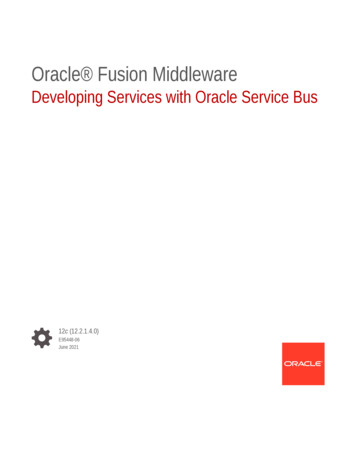

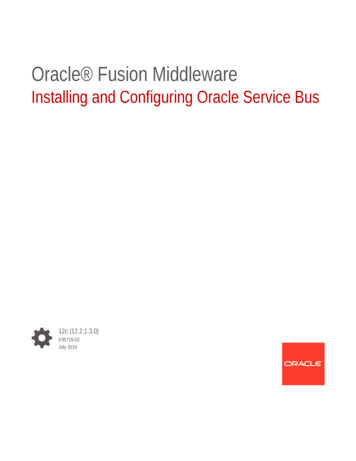



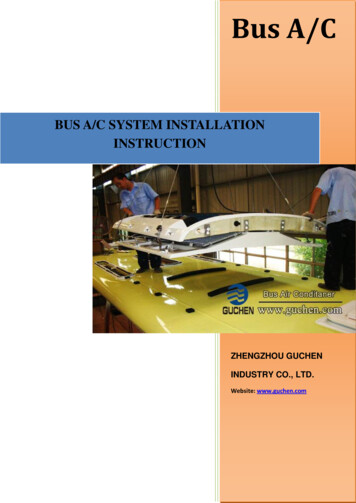
![[1]Oracle Enterprise Manager Cloud Control Basic Installation Guide .](/img/34/e22624.jpg)